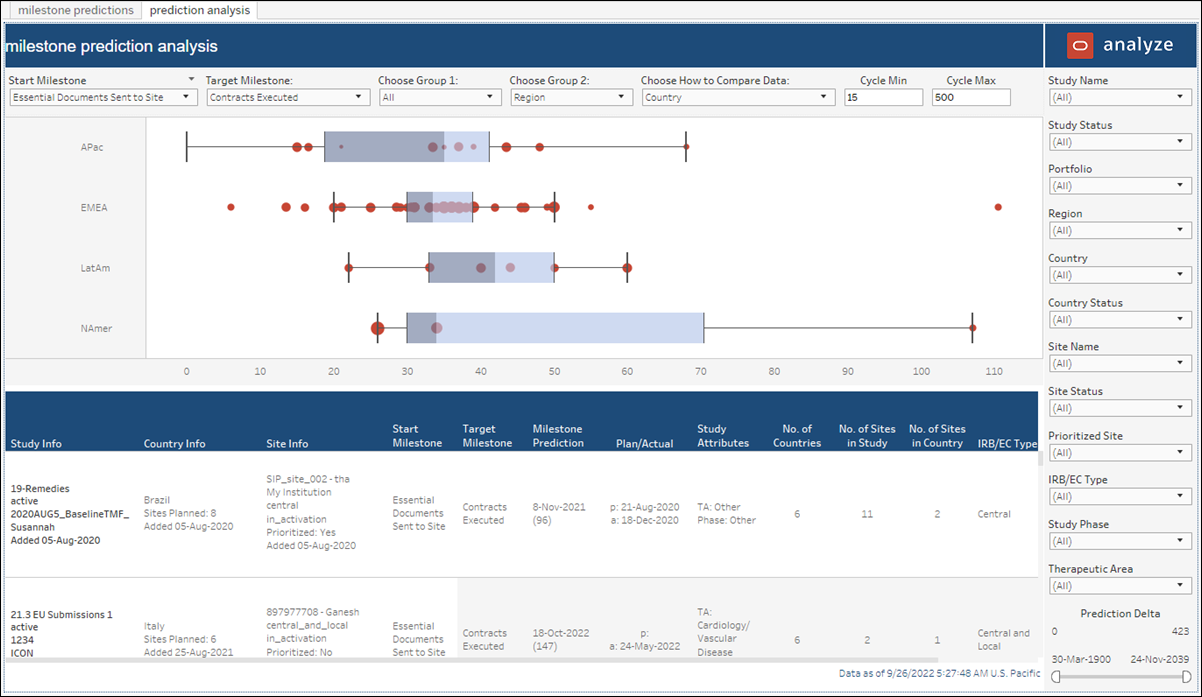11 Milestone Prediction Dashboard
Workbook synopsis
- Milestone Predictions
- Prediction Analysis
Dashboards and sheets
Milestone Predictions
- Contracts Executed
- Essential Documents Sent to Site
- Initial Protocol Received/Sent
Then, choose a milestone (IP Release Ready or Contracts Executed) and view the prediction data in the dashboard's trend graphs and table. You can also specify minimum and maximum cycles using the fields at the top of the dashboard.
The trend graphs at the top of the dashboard helps you visualize dates. A blue bar represents milestone predicted dates, while an orange bar represents milestone planned dates.
- Average actual cycle time: Shows how long this cycle typically takes on average.
- Average delta – median vs. actual: Shows the variance between actual cycle time and median cycle time. This represents the error between median and actual cycle time.
- Average delta – predicted vs. actual: Shows the variance between actual cycle time and predicted cycle time. This represents the error between predicted and actual cycle time.
- Average delta – baseline vs. actual: Shows the variance between actual cycle time and baseline cycle time. This represents the error between baseline and actual cycle time.
- Average delta – planned vs. actual: Shows the variance between actual cycle time and planned cycle time. This represents the error between planned and actual cycle time.
- Study Information
- Country Information
- Site Information
- Start Milestone
- Target Milestone
- Milestone Prediction
- Planned/Actual Dates
- Study Attributes
- Number of Countries
- Number of Sites in Study
- Number of Sites in Country
- IRB/EC Type
- Cycle(s) and Median (days)
As with all Oracle Site Analyze reports, the right panel provides a wide variety of filters that allow you to subset data to your preferred view.
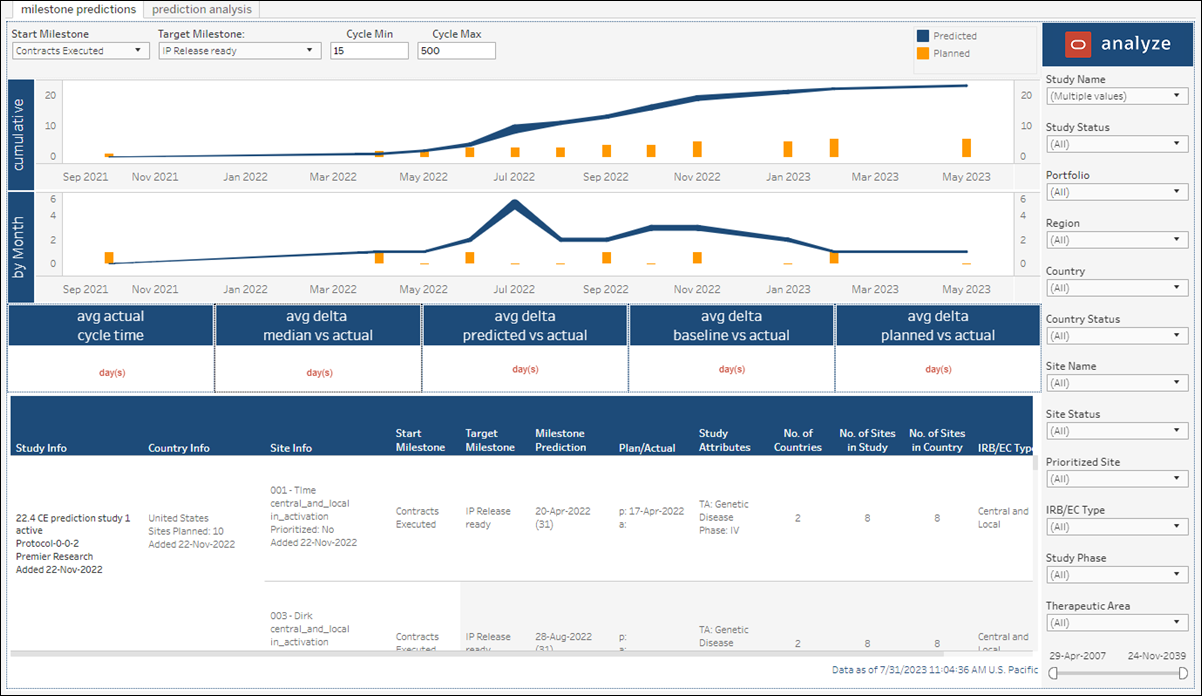
Prediction Analysis
The Prediction Analysis sheet helps you understand the machine learning model's historical performance and allows you to evaluate the areas where predictions are most and least accurate. The sheet is a box plot visualization; you have multiple options to manipulate the dimensions and aggregations of the box plot(s).
- Portfolio
- Therapeutic Area
- Phase
- Region
- Country
- Study
- Site
- PI
- All
Using the "Data Compare" parameter, you can control the aggregation of each point in the box plot. Compare options are the same as above, except no "All" option. "Cycle Minimum" and "Cycle Maximum" parameters also allow you to refine the view.
Plot details display on hover over (Upper Whisker, Median, Lower Hinge, etc.), and you can also drill to Site Details by hovering over any point on the plot and clicking the "View Detail" link in the tool tip.
- Study Information
- Country Information
- Site Information
- Milestone Prediction
- Plan/Actual (dates)
- Study Attributes
- Number of Countries
- Number of Sites in Study
- IRB/EC Type
- Cycle(s) and Median (days)