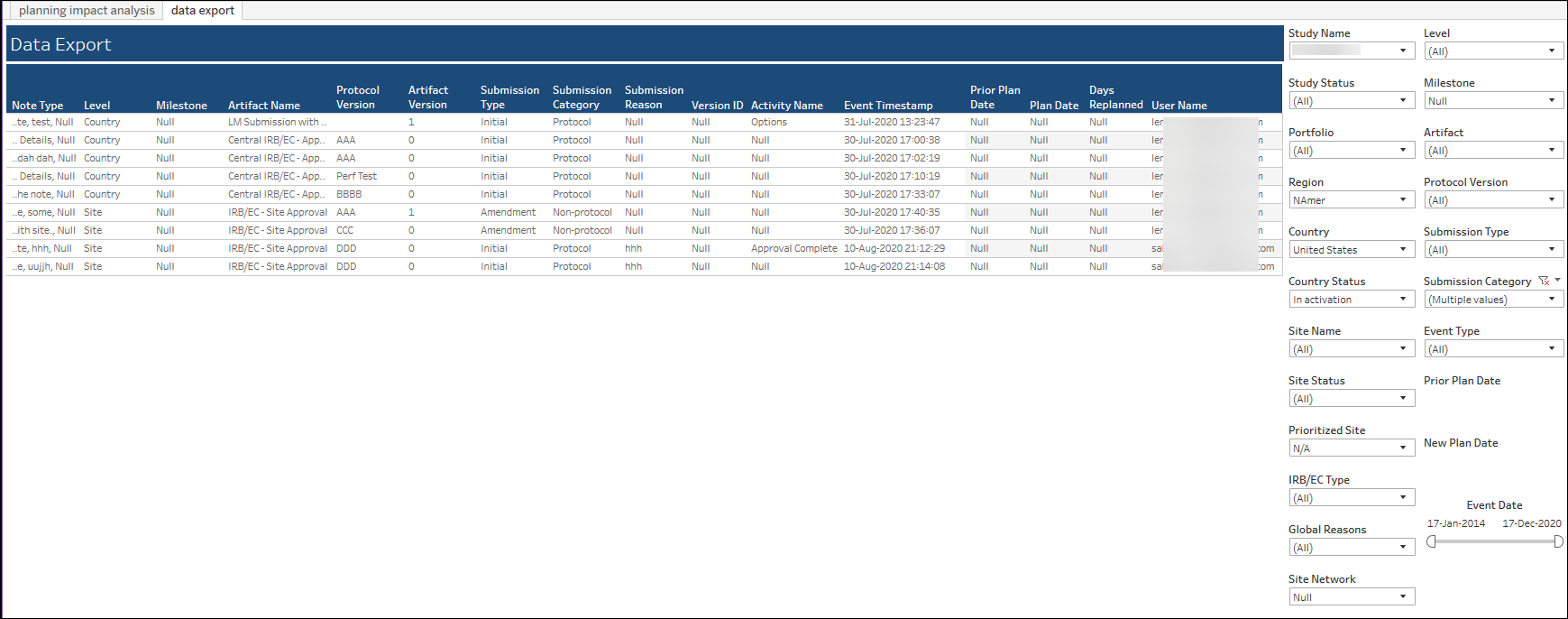13 Planning Impact Analysis
Workbook synopsis
This workbook provides a simple text search tool that searches "Reason for change" entries and Notes across Oracle Site Activate milestones and submissions. This report helps surface milestone change trends so you an quickly evaluate why milestone dates are being delayed.
Dashboards and sheets
Planning Impact Analysis dashboard
- Search field that supports one to five free text, comma-separated entries
- Search type (and, or) selector
- Case sensitivity selector
Note:
You must enter at least one search term. The report will not return "all" data if the search field is left blank. Additionally, the Study Name filter, in the right side panel, is a relevant filter and will contain studies only after the initial search returns matching results. These behaviors are expected and by design.- Studies: number of unique studies in which the search word/term exists in notes and reason for change entries
- Study countries: number of unique study countries in which the search word/term exists in notes and reason for change entries
- Study sites: number of unique study sites in which the search word/term exists in notes and reason for change entries
- Median overall adjustment: the difference in the planned date versus prior planned date for the reason for changes that text match to the search word/term (accounts for multiple replans)
- Median adjustment: the difference in the planned date versus prior planned date for the reason for changes that text match to the search word/term (accounts for distinct replans)
The center of the dashboard also includes a frequency trend line chart with two lines. One line shows distinct appearances of keyword(s) by month, while the other line shows cumulative appearance of keyword(s) by month.
- Study information
- Country information
- Site information
- Milestone/artifact
- Overall adjustment
- Notes/reasons
- Plan
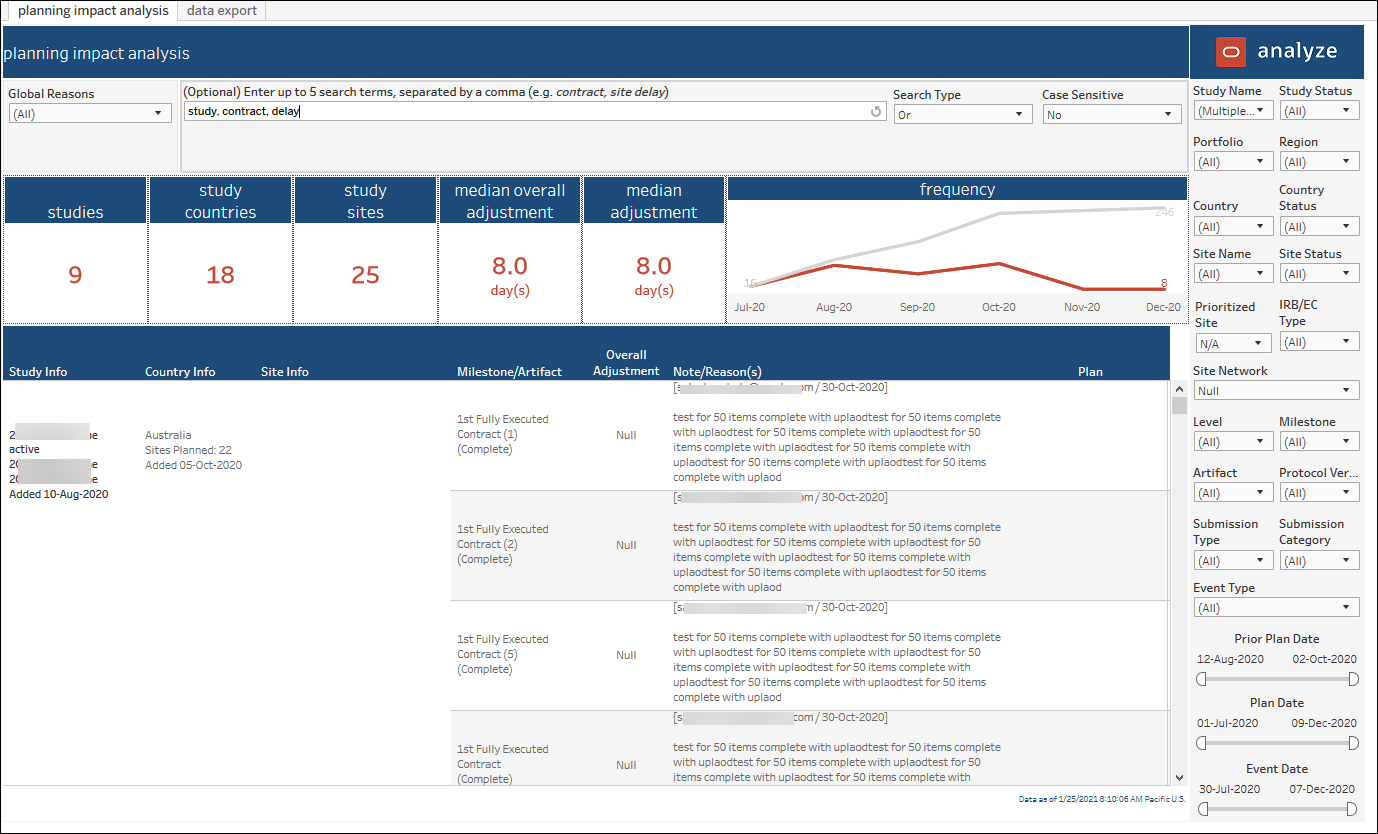
Data Export
If preferred, report users can export the report's content using the Data Export worksheet. As with all Oracle Site Analyze reports, the right panel provides a wide variety of filters that allow you to subset data to your preferred view.