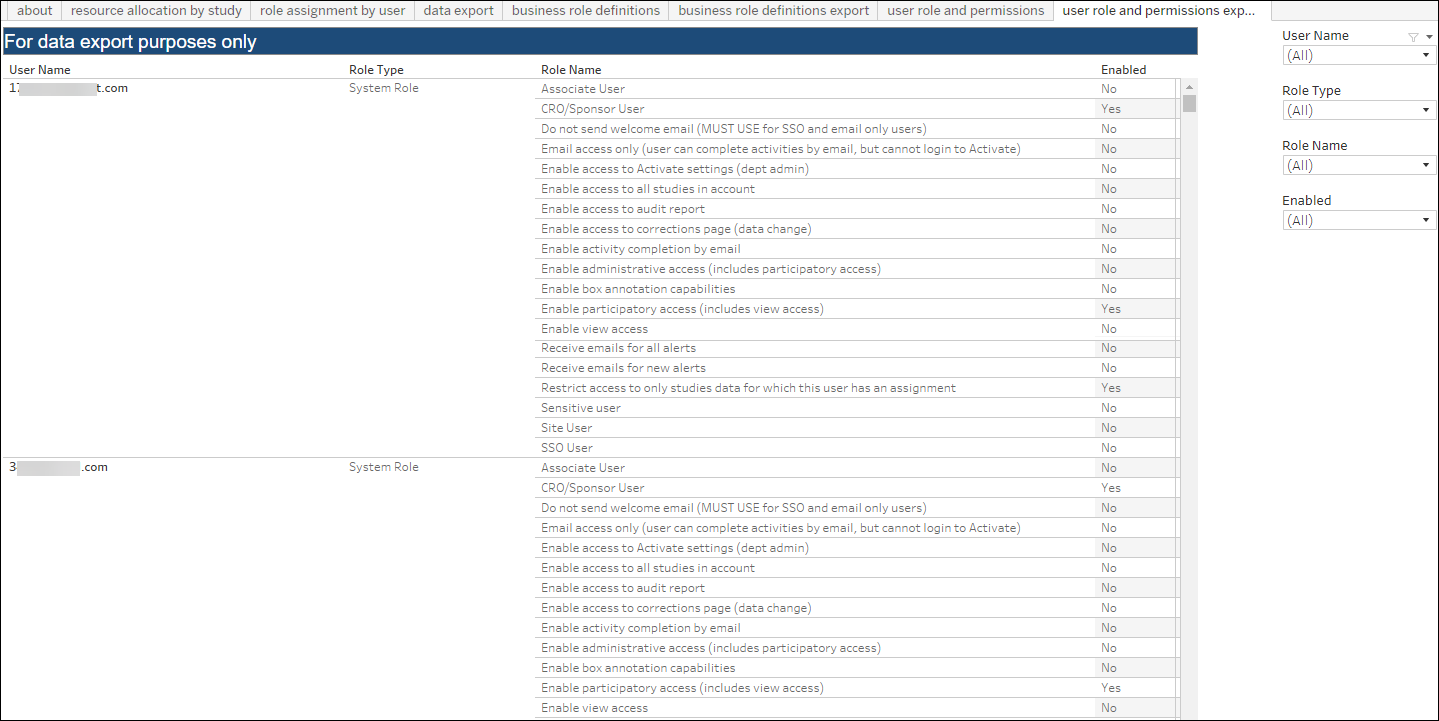14 Resource Allocation
Workbook synopsis
This workbook shows users assigned to sites across all studies within Oracle Site Activate and can be used to identify where resources are overloaded and also unassigned. The workbook also provides worksheets that help you to track and manage assignment of user roles and business permissions in Oracle Site Activate.
About
- Study startup roles that would use the report
- Key report features and metrics
- Types of data the report contains
- Examples of how to use the report to answer a business question
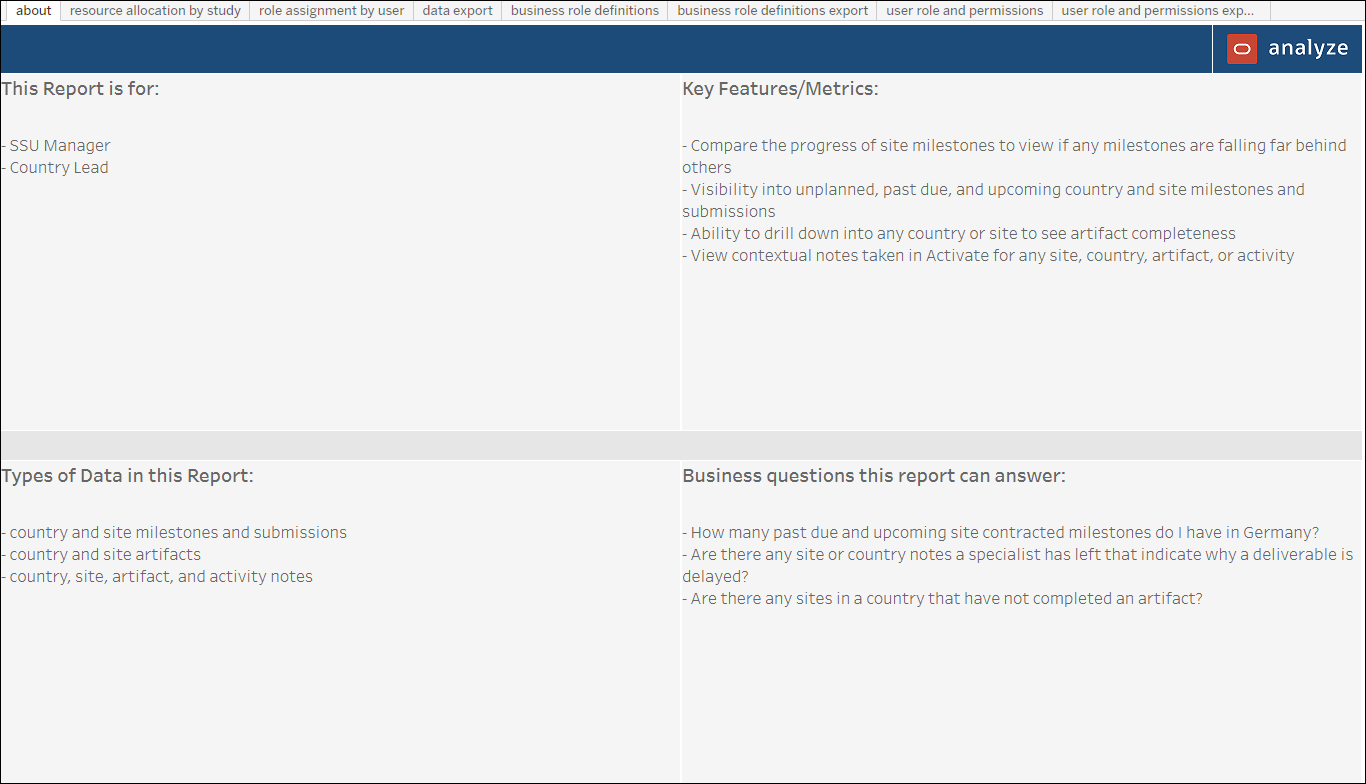
Resource Allocation by Study
This sheet shows resources assigned to studies in Oracle Site Activate, grouped by country or user. You can filter the data using the options to the right (Study Name, Study Status, Country Name, Active Users, and more).
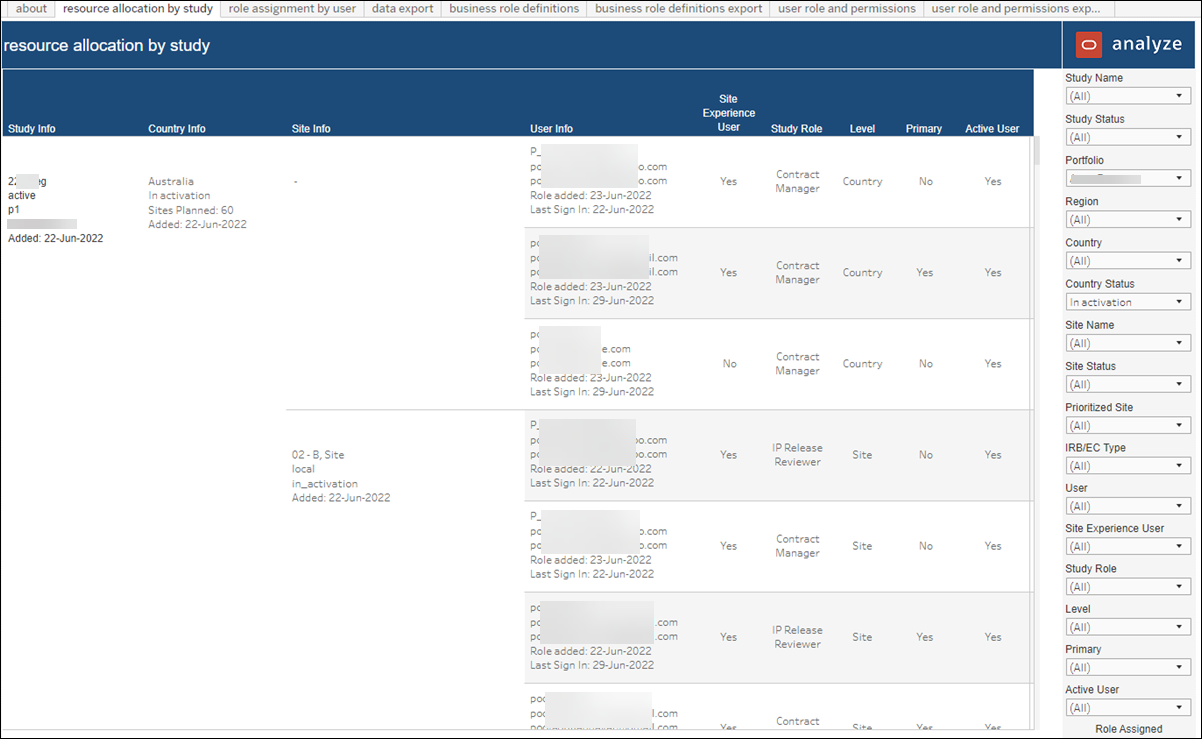
Role Assignment by User
This sheet identifies which users are assigned to business roles within a study and includes site experience users and users with primary assignment flags. You can filter the data using the options in the filter panel displayed to the right.
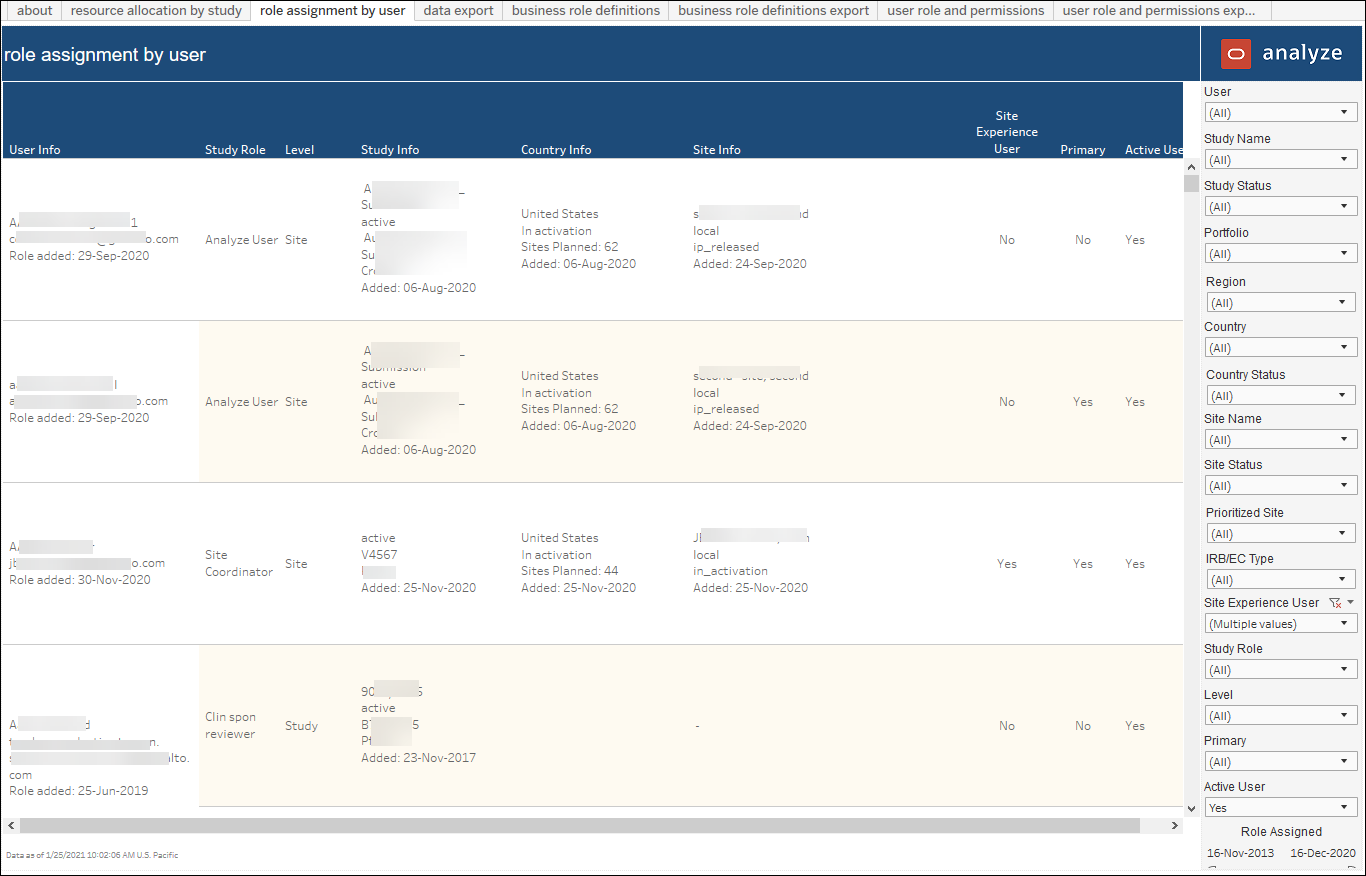
Data Export
The export sheet provides a convenient way for you to download resource allocation detail. By default, all previously applied filters will be applied to the export sheet.
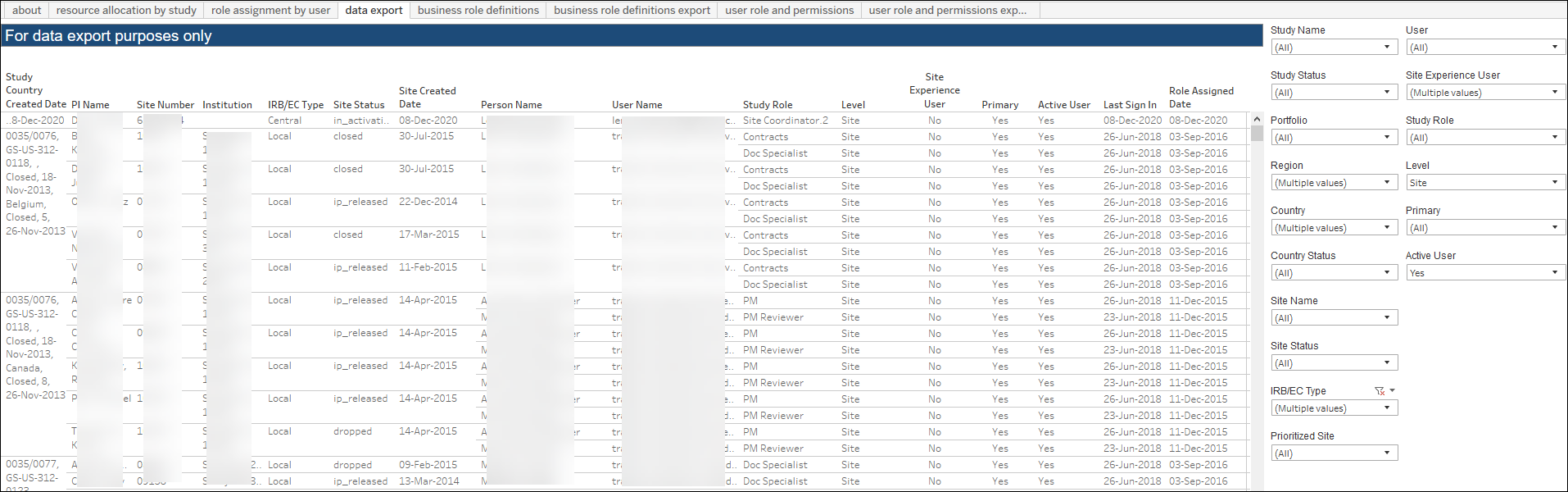
Business Role Definitions
The Business Role Definitions sheet presents a simple columnar view of business role name and the list of all permissions currently enabled for the role. The Resource Allocation report also includes a "Business Role Definitions Export" sheet you can use to export the business role information.
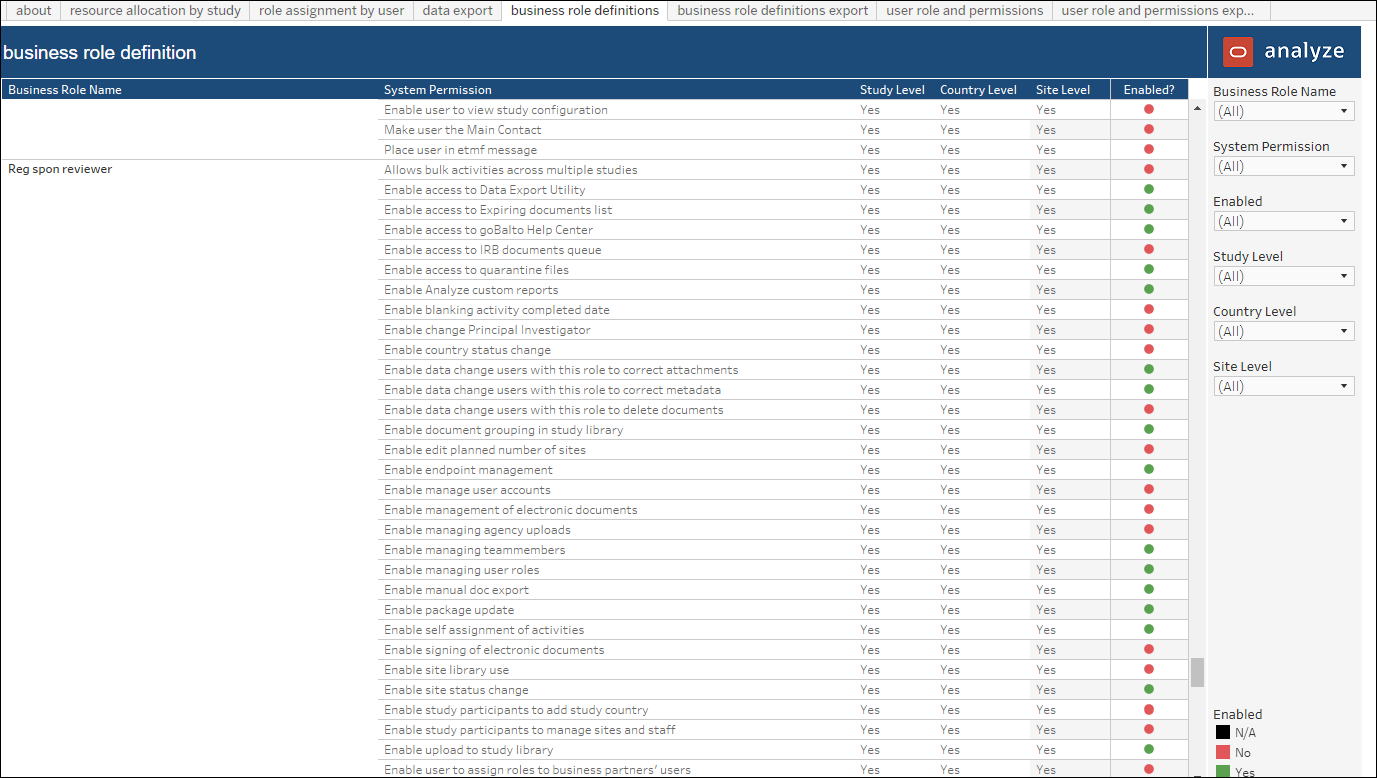
User Roles and Permissions
- User name
- Role type (business role or system role)
- List of business and system roles that user is assigned
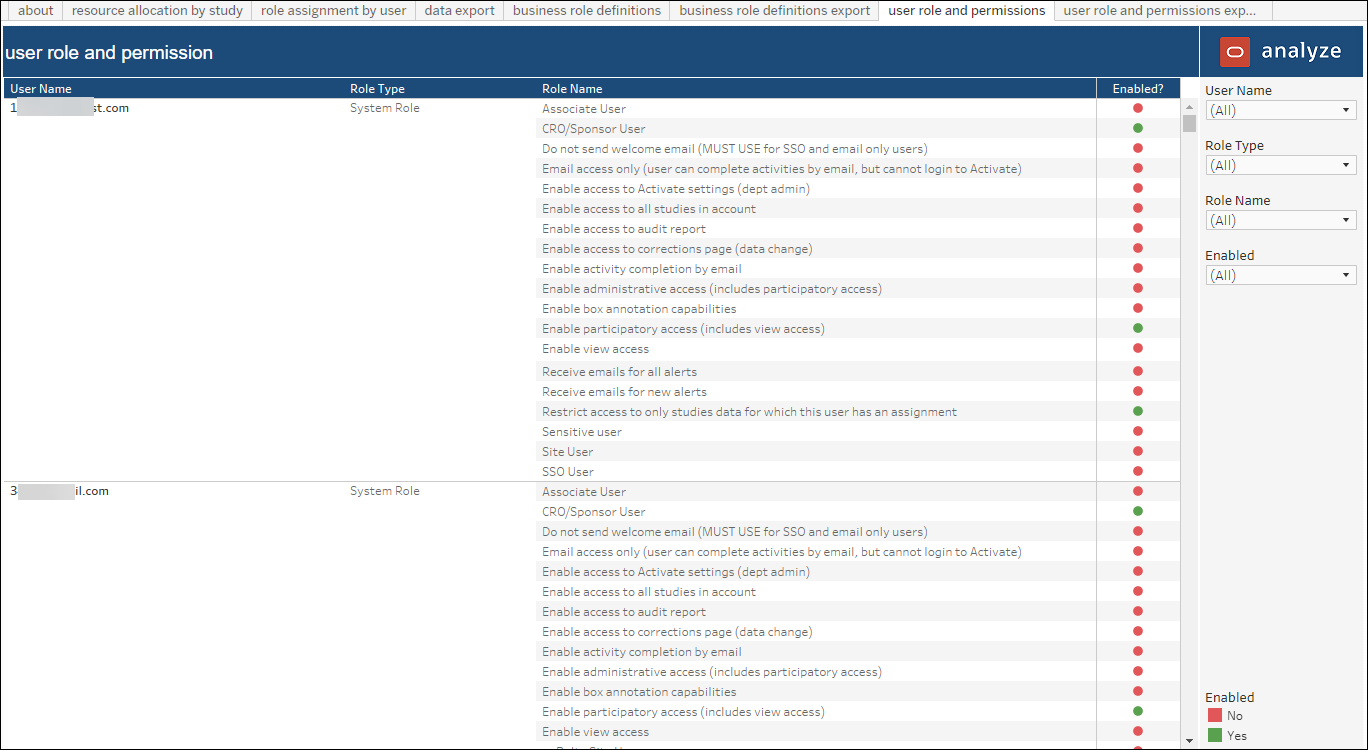
A User Roles and Permissions Export sheet, designed exclusively for export of the roles and permissions data, is also available in the Resource Allocation report.