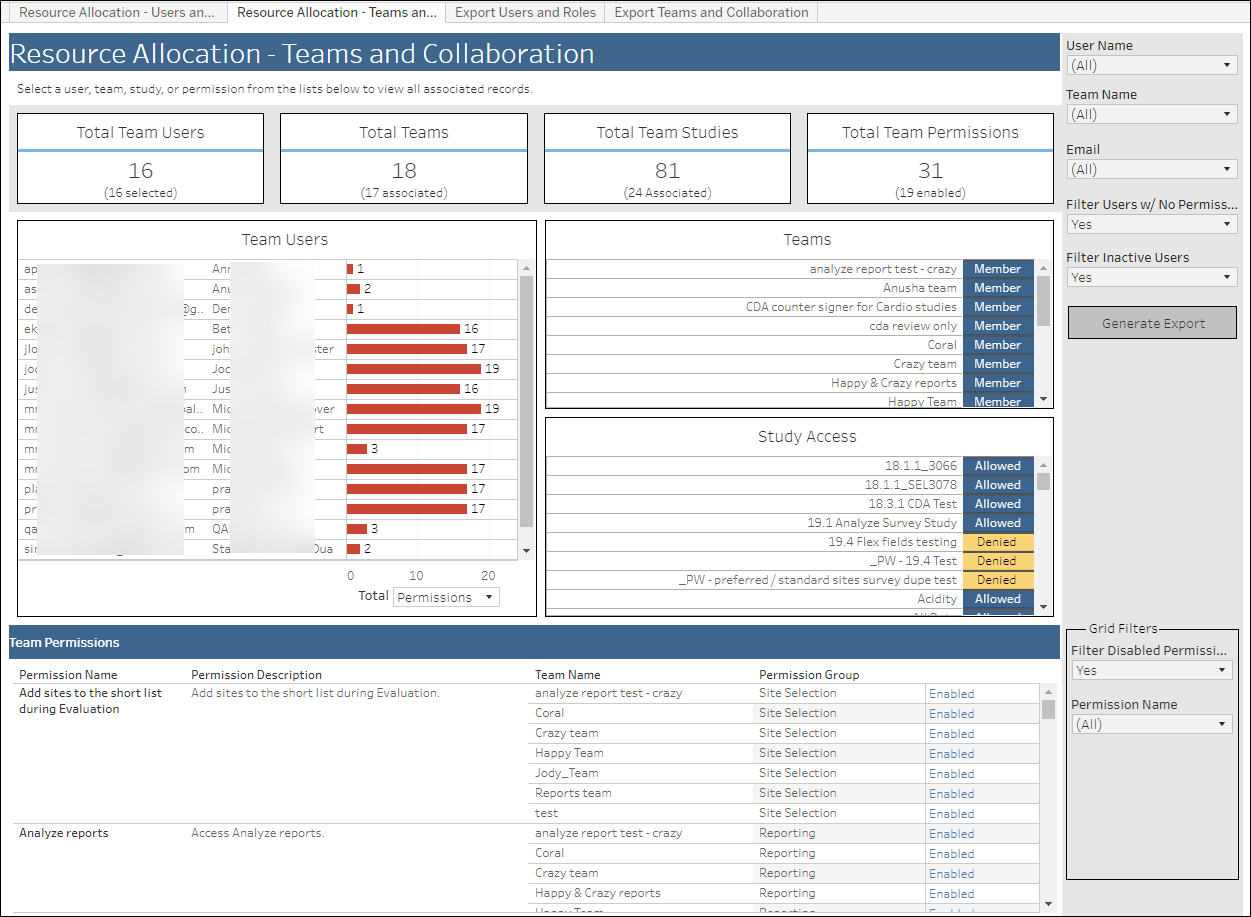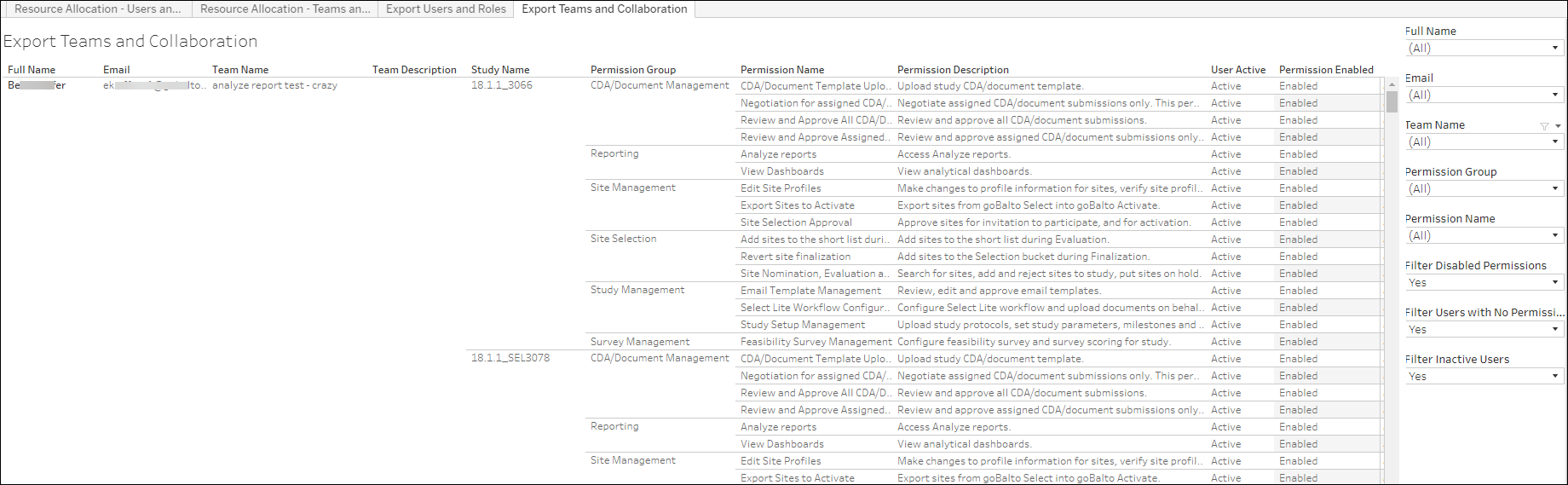7 Resource Allocation
Workbook synopsis
The Resource Allocation report, helps managers track and manage assignment of Oracle Site Select user roles, business permissions, and study level access.
Dashboards and sheets
Users and Roles dashboard
The Users and Roles dashboard allows managers to easily view how business roles are defined in Oracle Site Select and which permissions are enabled/disabled for each business role. To help manage permissions across Oracle Site Select, you can also view all roles enabled for any individual user.
- Total users with (number selected)
- Total roles with (number enabled)
- Total permissions with (number enabled)
- Users – Includes the individual user’s email, name, and enabled permissions count. When you click a table row for an individual user, the “Permissions” table at the bottom of the dashboard filters to display permission details (e.g., name, description, role, group, and enabled/disabled) for that user.
- Roles – Shows each role with “Enabled” (blue) and “Disabled” (red). When you click a role, the lower section of the “Permissions” table at the bottom of the dashboard filters to display permission details related to the selected role.
The dashboard includes multiple filter options in the right panel that allow you to subset users and roles data to your preferred view. Filters like User Name, Email, Roles, etc. apply to the dashboard as a whole, while those in the “Grid Filters” section (Filter Disabled Permissions, Permission Group, and Permission Name) apply only to the Permissions table.
Once you specify preferred filters on the Users and Roles dashboard, the “Generate Export” button in the right filter panel provides a convenient way to download resource allocation detail. By default, filters currently specified on the Users and Roles Dashboard are automatically applied to the export sheet; however, you can adjust the export sheet filters (or remove them) as desired. You can also navigate directly to the Export Users and Roles worksheet to create an export, if preferred.
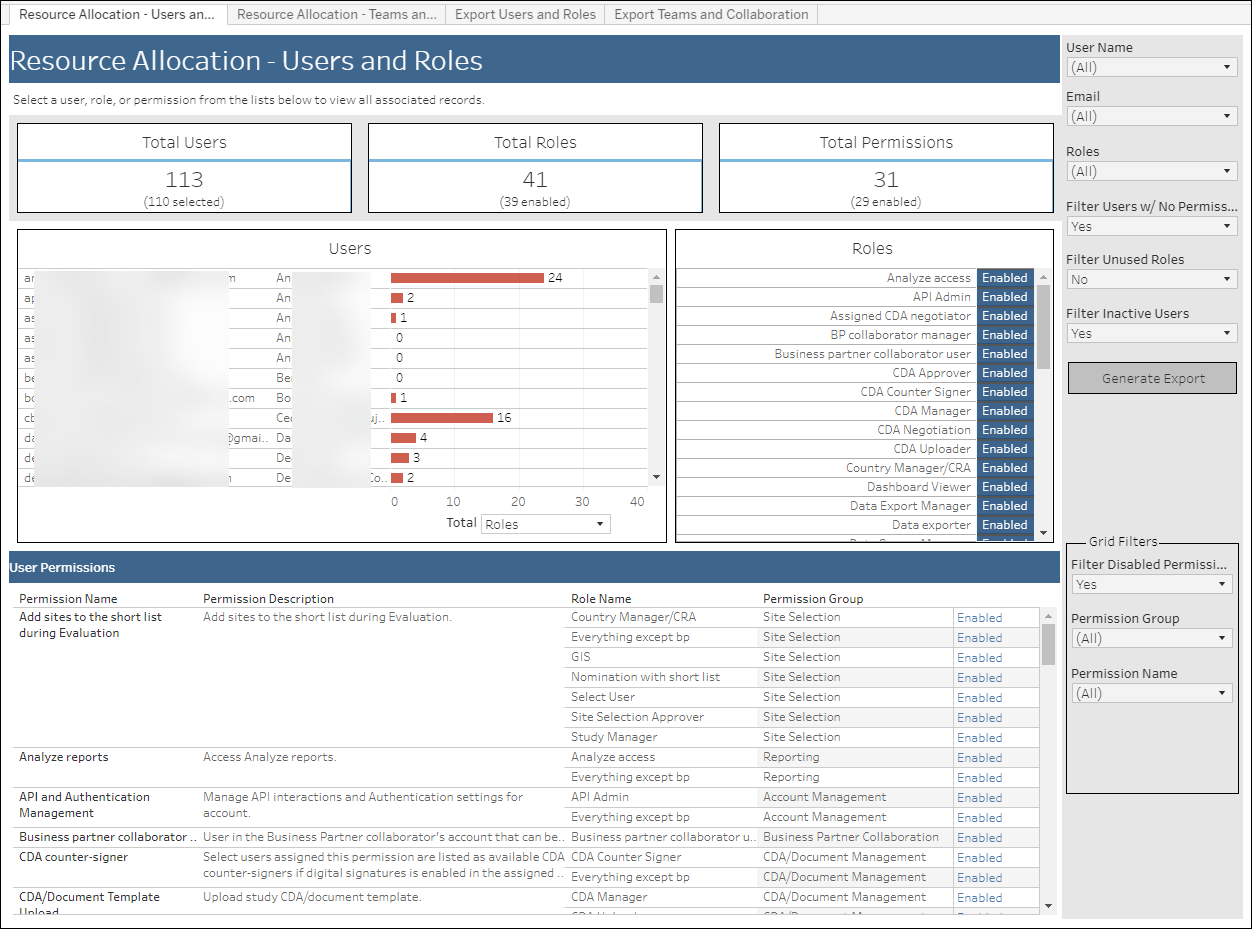
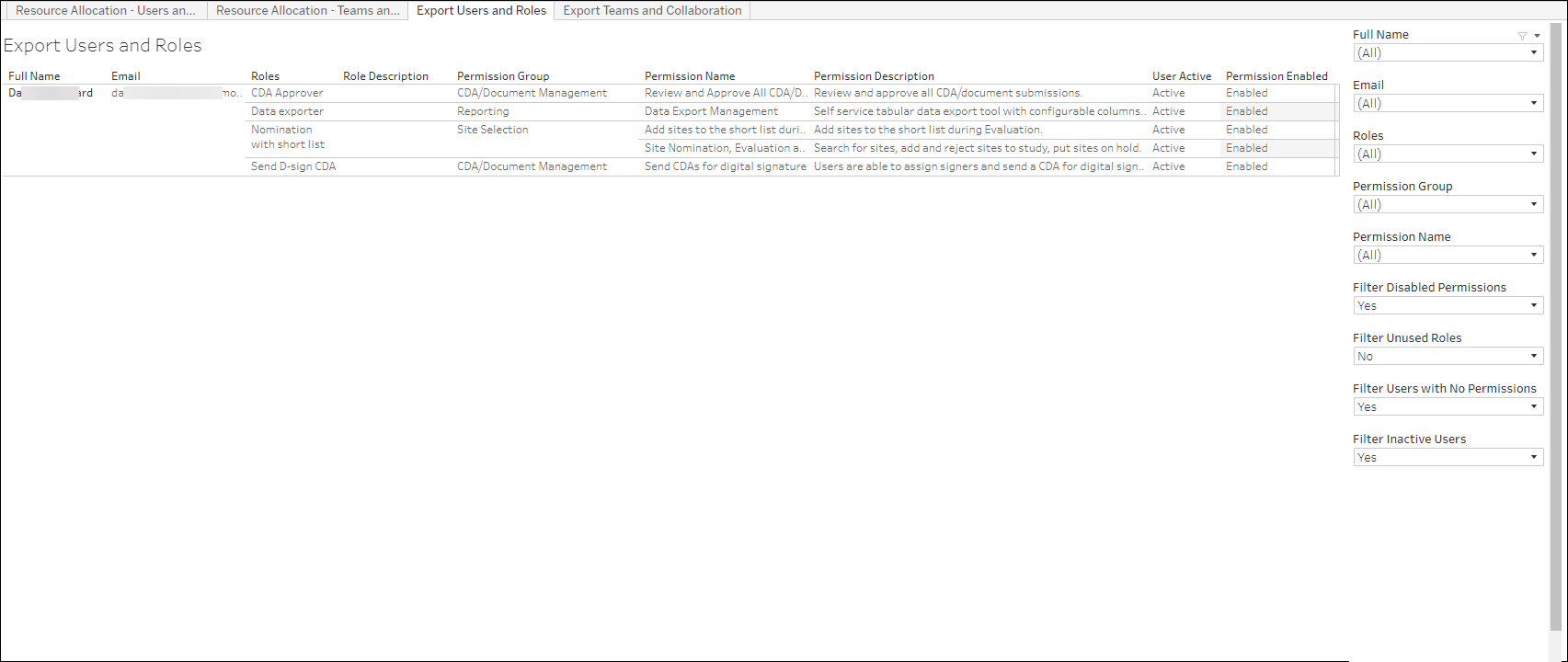
Teams and Collaboration
- All existing teams for a specific account
- All enabled/disabled permissions for each team in an account
- Click a team name and the dashboard displays a list of all studies members of that team can view
- Click a user's name and the dashboard displays all teams that user is assigned to and all Oracle Site Select studies the user can view
The report also provides multiple filter options in the right panel to subset data to your preferred view. Filters like User Name, Team Name, Email, and Roles apply to the dashboard as a whole, while those in the “Grid Filters” section (Filter Disabled Permissions and Permission Name) apply only to the dashboard's Permissions table.
Once you specify preferred filters on the Teams and Collaboration dashboard, the “Generate Export” button in the right filter panel provides a convenient way to download resource allocation detail. By default, filters currently specified on the Teams and Collaboration dashboard are automatically applied to the export sheet; however, you can adjust the export sheet filters (or remove them) as desired. You can also navigate directly to the Export Teams and Collaboration worksheet to create an export, if preferred.