Creating new roles and adding permissions
When you have the appropriate permission, you can create new roles and specify individual permissions associated with the new roles.
To create a new role, enter the Role name and optional description. Check the box next to each permission you want to include in the role. Permission descriptions display when you hover over the question mark to the right of each permission name.
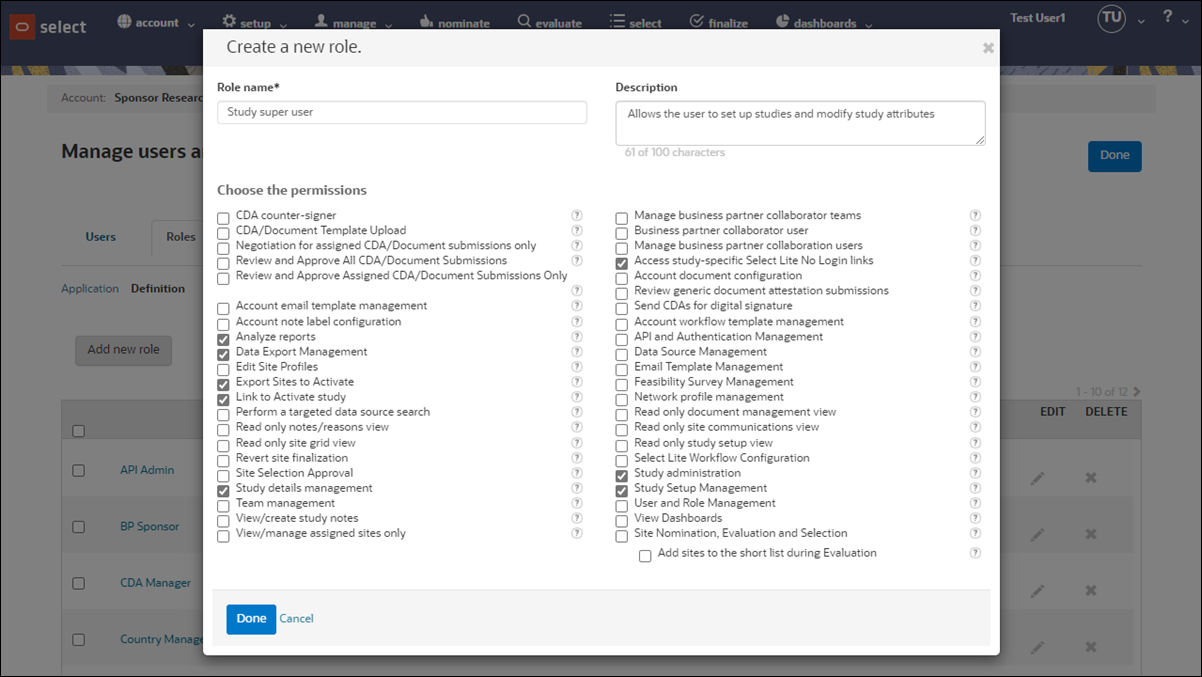
| Permission | Description |
|---|---|
| Access study-specific Select Lite No Login links | View and copy the Login link from the site grid’s Invitation email status modal or download a CSV file with study-specific Oracle Site Select LITE login links. |
| Account disinterest and exclusion configuration | Configure a template containing disinterest and exclusion reasons at the account level that can be used across studies in that account. This permission is not supported for teams or business partner collaboration teams. |
| Account document configuration | Configure account level document settings and templates. |
| Account email message monitoring | Access the Study-specific email message history and status page to Retry or Resend an email message. |
| Account email template management | Configure account-level email template with placeholder values (logos, custom text, etc.). This permission is not available to business partner collaboration teams. |
| Account study creation | Allows users who have View Dashboards permission to add a new study while viewing myDashboard. |
| Account workflow template management | Create and manage account-level workflow templates. |
| Analyze reports | Access to Oracle Site Select reports in Oracle Site Analyze based on user's account and study permissions. |
| API and Authentication Management | Manage API interactions and Authentication settings for account. |
| Business partner collaborator user | User in the collaborator account who can be assigned to a study owner's study. |
| CDA counter signer | Users assigned this permission are listed as available CDA counter signers if digital signature is configured for the account and enabled in the assigned workflow. |
| CDA/ Document Template Upload | Upload a study CDA/ document template. |
| Cross-study study-site view | Allows site grid users access to the "View site history" option in the Actions menu to see a site's cross-study performance and workflow completion in all studies in the account. This permission is not supported for teams or business partner collaboration teams. |
| Data Export Management | Allows access to self-service, tabular data export tool (Oracle Site Analyze required). |
| Data Source Management | Create and manage private datasources. |
| Edit Site Profiles | Modify profile information for sites and verify site profile information on behalf of sites. |
| Email Template Management | Review, edit, and approve email templates. |
| Export Sites to Activate | Export sites from Oracle Site Select to Oracle Site Activate |
| Feasibility Survey Management | Configure feasibility survey and survey scoring for study. |
| Link to Activate study and studysite | Allows access to an Oracle Site Activate deep link for the current study or study site. Functionality requires Oracle Site Activate integration. |
| Manage business partner collaborator teams | Study owner user can define business partner collaboration team permissions for collaboration users on specified studies. |
| Manage business partner collaboration users | For accounts set as a business partner collaborator, this permission allows for managing the users assigned the Business partner collaborator user permission to define to which study owners the collaboration users are available as a resource. |
| Negotiation for assigned CDA/ Document submissions only | Allows a document reviewer to view all CDA submissions in any status, but the user is prevented from performing the Fully executed document action in the approval workflow. |
| Network profile management | Add and manage an account's site network profiles. |
| Perform a targeted data source search | Enables the user to perform a targeted search on datasource to import specific site records. |
| PSV dashboard | Allows the user view and edit access to the Pre-Study Visit tracking dashboard. |
| Read only document management view | Allows auditor users access to the Document approvals area from the global "manage" menu. |
| Read only notes/reasons dialog view | When combined with Read only notes/reasons dialog view permission, allows auditor users to access the Notes modal dialog from the site grid. |
| Read only site communications view | Allows auditor users access to the Site communications area from the "manage" menu. |
| Read only site grid view | Allows auditor users to view all site grid steps and bucket states. |
| Read only study set up view | Allows auditor users to access all study setup functional areas listed in the "setup" menu. |
| Revert site finalization | Return sites to the Select bucket from the Finalize bucket. |
| Review and Approve All CDA/ Document Submissions | View and approve all CDAs or Documents on the document approvals page. |
| Review and Approve Assigned CDA/ Document Submissions only | Approve fully executed CDAs or Documents. |
| Review generic document attestation submissions | Output details for a generic document attestation submission to a file in PDF format. |
| Select Lite Workflow Configuration | Configure Oracle Site Select LITE workflow and upload documents on behalf of sites. |
| Site Nomination, Evaluation and Selection | Search for sites, add and reject sites for a study, put sites on hold. |
| - -Add sites to the short list during Evaluation | Add sites to the short list during Evaluation. |
| Site Selection Approval | Approve sites for invitation to participate and for activation. |
| Send CDAs for digital signature | Assign CDA signers and send a CDA for digital signature. |
| Study administration | Set and modify a study’s Status and Type values in the study setup process. This permission is not available to business partner collaboration teams. |
| Study details management | Set and modify most study details within the account in the study setup process. Exceptions are the study Status and Type values (see Study Administration above). This permission is not available to business partner collaboration teams. |
| Study Setup Management | Upload study protocols, set study parameters, milestones and site score weighting. |
| Team management | In the teams feature, limit the users who have visibility into a study within an account. |
| User and Role Management | Add new users, manage existing users, create and manage roles. |
| View/Create study notes | Allows users to create study-level notes. |
| View Dashboards | View analytical dashboards and user level myDashboard feature. |
| View/manage assigned sites only |
Users with this permission will be restricted to a subset of sites within their permissioned studies. To be listed as a user available to assign to a site, users must also be:
|