Oracle Site Select guides you through the four site selection steps
Click a notification, a tab at the top of any Oracle Site Select page, or one of the progress chevrons to view a master list or a list of sites that have progressed through various steps in the site selection process.
The site selection steps below describe general functionality. Your user role and permission levels may affect the actions available to you.
Nominate – Perform a first pass by sorting sites into review, short list, and dropped status
Evaluate – Collaborate to sort sites into nominated, short list, on hold, and do not invite
Select – Progress to sorting sites into invited, recommended, selected, back up, not interested, and declined. Resend invitations, if necessary. Also view site progress through assigned tasks, feasibility survey data, and site details.
Finalize – See sites in final acceptance and final decline. Send final acceptance or final decline emails to the sites.
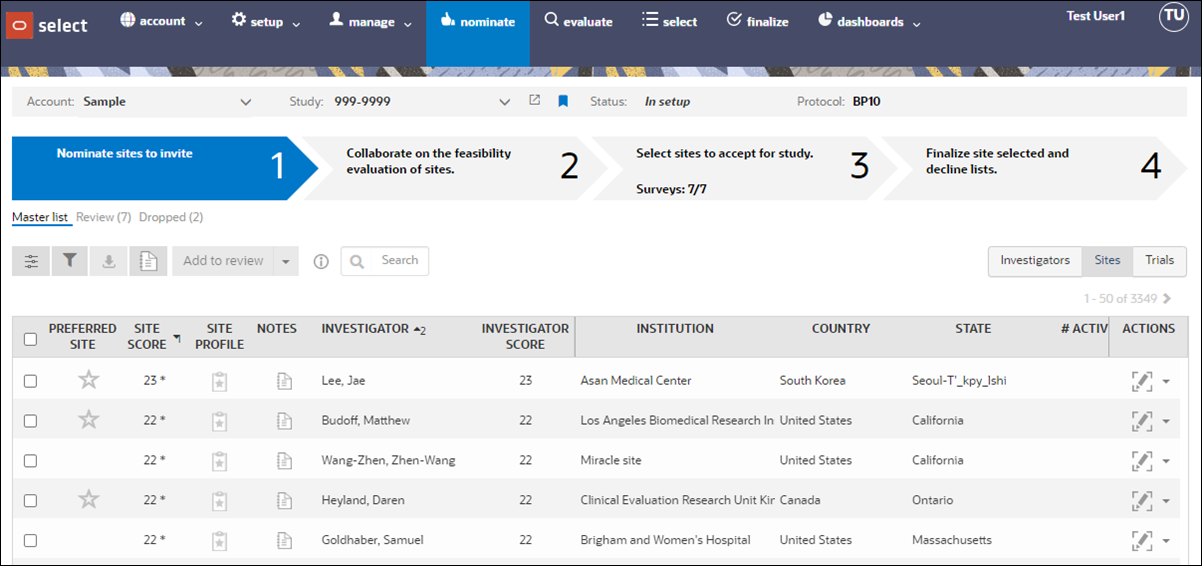
Parent topic: Site Selection