Step 1: Nominate
View details about candidate sites, like site score or access the site profile. Refine the list by various criteria, such as study fit and experience. Select one or more sites, add them to the review or short list, or drop them if they do not meet the study criteria.
The current list view (i.e., Master list, Review, Dropped) will be underlined in blue. If sites have been moved to Review or Dropped, the number of sites will also display, such as "Dropped (3)."
Use the "Add to..." action button to move sites to a different state. You can adjust the preferred action before or after selecting one or more rows in the grid:
- change the action, select row(s), then click the action button
- select row(s), change the action, then click the action button
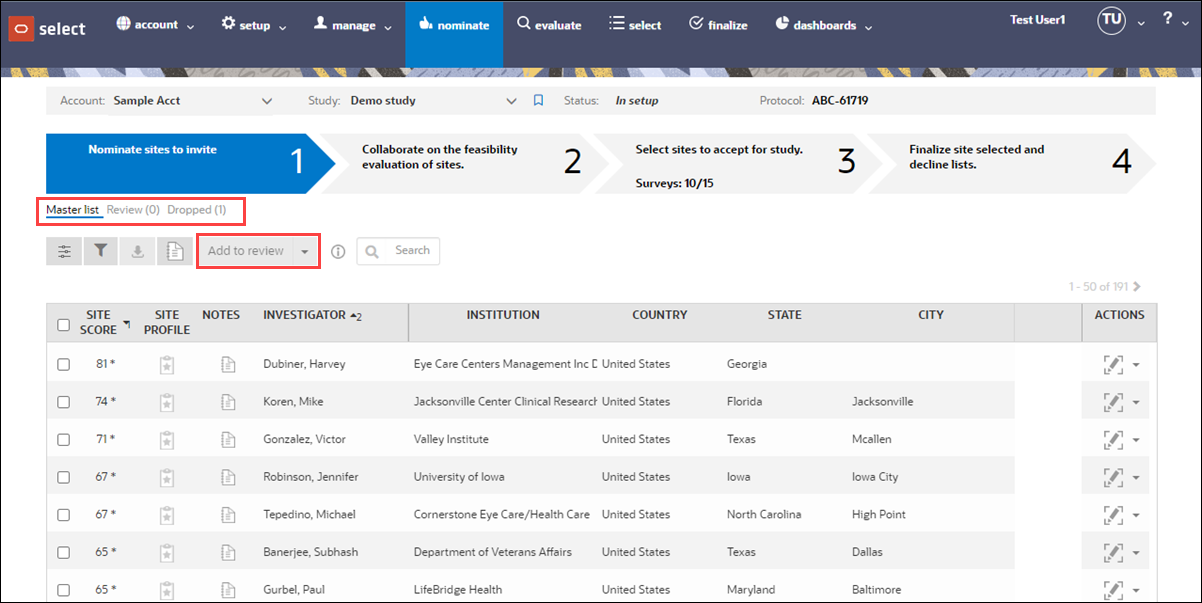
Parent topic: Site Selection