Site grid
The site grid now has improved column selector page usability, new Learning Health Network and completed tasks columns, and enhanced feasibility survey and Site progress exports.
Site grid column selector
In release 23.3, we redesigned the column selector page so that it’s easier to select columns displayed when nominating, evaluating, and selecting sites. Users can search for, select, drag and drop, and reorder the data columns as preferred. The page also includes a “Remove all selected columns” link that will reset the user’s selected columns and restore them to the “Available” columns area.
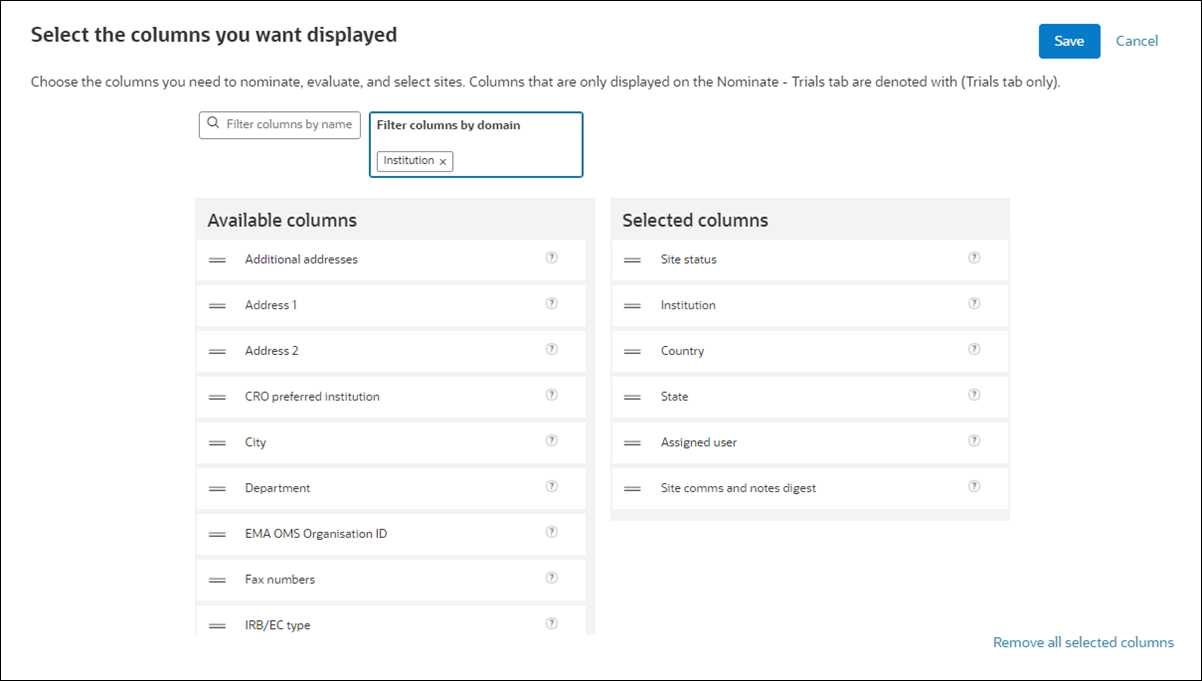
Epic: SEL-16123
Data columns
Learning Health Network columns
To support integration with Oracle Learning Health Network (LHN), we added a new Oracle Site Select standard data column, “LHN num of matching patients.” This institution domain column reflects the number of patients for the institution that match the study inclusion and exclusion criteria. We also added an "LHN institution ID" column, which identifies the unique LHN institution ID.
Related enhancement: Master list criteria page includes Learning Health Network criteria
All tasks completed on column
We also added a new “All tasks completed on” site progress domain column, which reflects the datetime that all tasks were completed for a site’s assigned workflow. Note that this includes Internal workflow tasks; when a site is assigned to a different workflow, the column nulls. This is expected behavior.
Users can optionally select the All tasks completed on column for display in the site grid and filter the column by a single date or date range, as preferred. The column is also available to export to CSV and Microsoft Excel via the site grid extract utility and will be available in the nightly CSV reporting view download.
Epic: SEL-16124
Site grid survey response export
We enhanced site grid exports to allow users to export only scored questions when exporting feasibility survey responses from the Survey analysis tab. The new option, “Export only survey questions marked scored for survey responses,” displays only when the export originates from the Survey analysis tab. By default, the new export option is checked.
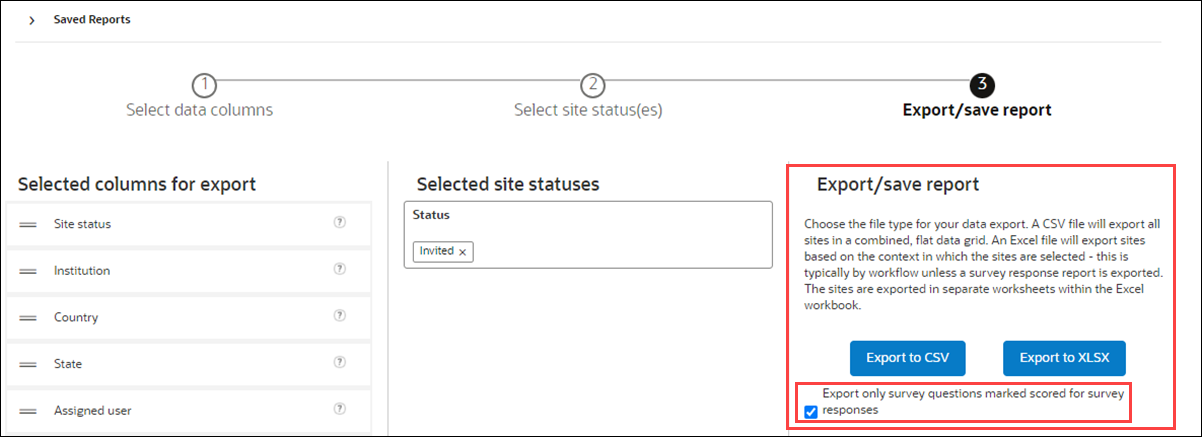
Epic: SEL-16124
Site progress export
When site grid users create CSV and Microsoft Excel exports from the Site progress subtab of Step 3 or Step 4, exports list workflow tasks as follows:
- CSV: lists all workflow task columns in the same order as found on the Oracle Site Select Site progress page
- Microsoft Excel: Sites separated by workflow via worksheets. The extract lists all workflow task columns in the workflow's configured order.
Epic: SEL-16124
Parent topic: What's new