Study management
The study milestones page has a new design that improves usability, the Master list criteria page is enhanced with a new Learning Health Network patients tab, and more.
Study milestones page
We redesigned the study milestones page to make setting study milestones, tasks, and country-level overrides easier. The page is now organized under a horizontal menu to reduce scrolling and improve usability. It also uses Oracle standard design elements for fields and navigation.
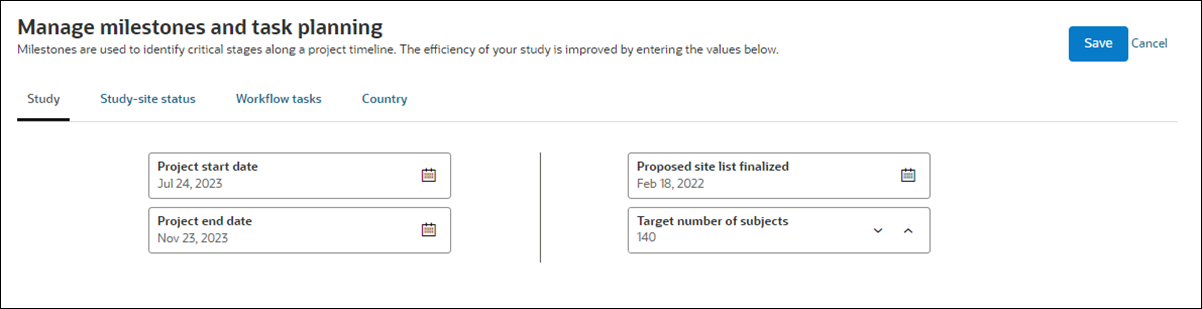
Milestone and task sections function as they did previously (e.g., validated entry for number and date values, reporting output remains the same, etc.). However, we added new Country start and Country end fields at the top of the country level milestone overrides page. The new date fields default to the Project start date and Project end date defined on the Study tab and can be updated as necessary.
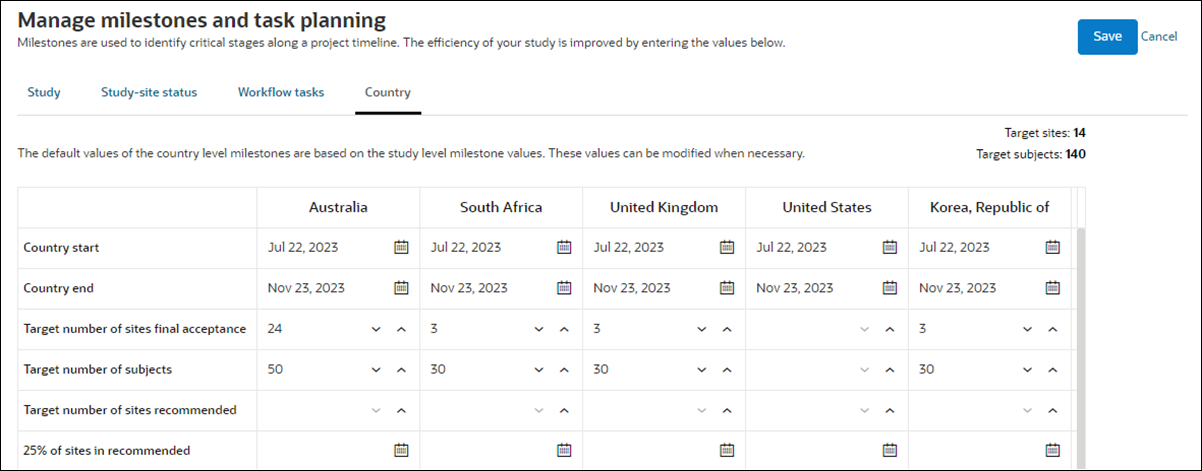
Epic: SEL-16123
Learning Health Network patient query
In release 23.3, Oracle Site Select introduces the study criteria necessary to query Oracle Cerner's Learning Health Network patient counts. When Learning Health Network integration is enabled at the account level, the Master list criteria page includes a new “Learning Health Network patients” tab. Using this tab, users can specify protocol inclusion/exclusion criteria, including an encounter date range and protocol-specific inclusion and exclusion criteria (e.g., patient gender, age range, diagnosis and lab codes, etc.). The Learning Health Network will respond with estimated patient counts that align with the study’s criteria for network sites.
PLEASE NOTE: Data inputted on the Learning Health Network patients tab does not affect the master list generation in the site grid.
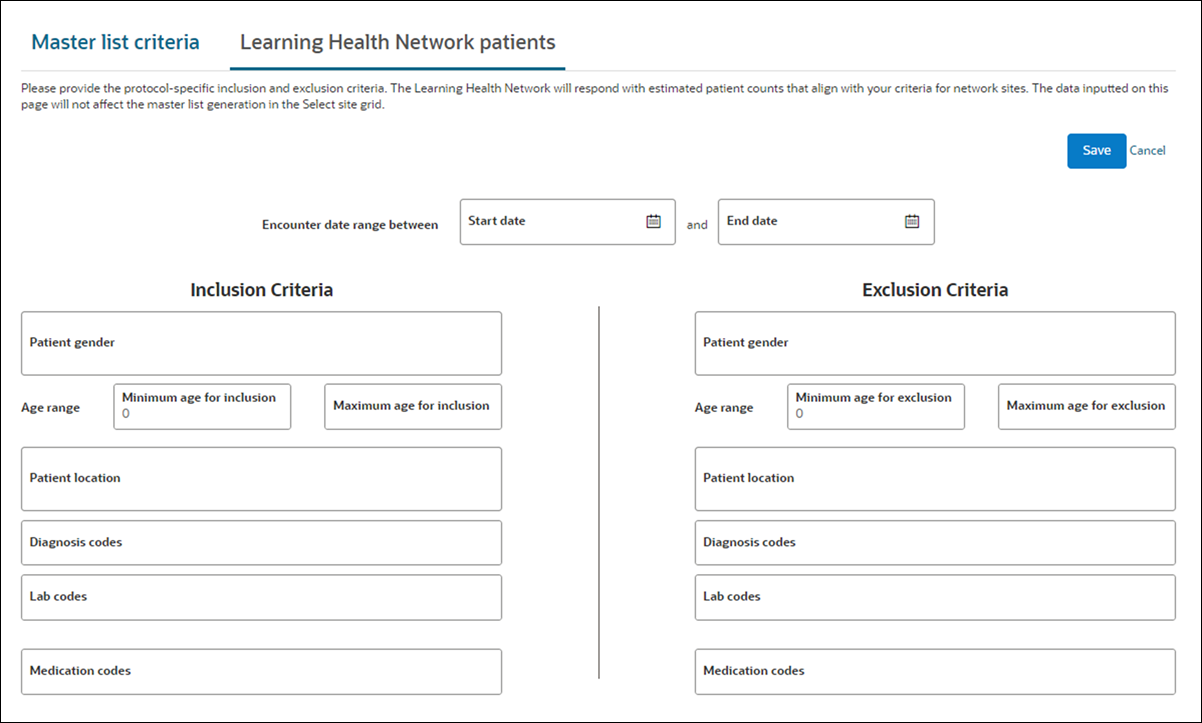
Related enhancement: New Learning Health Network columns
Please contact your Oracle representative to discuss enabling this new feature for your organization's account.
Epic: SEL-16273
Study status view filter
We made a minor text change to the user profile Filter study list section to add a second sentence to the helper text. The text now reads: “The study dropdown list and myDashboard page will be filtered to show only the selected study statuses selected. A refresh of your browser is required after saving the change.”
Epic: SEL-16124
PSV tracker values
With this release, we enhanced the PSV tracker page to allow users to remove saved values when necessary. Users can clear and save new values for the Assigned user, PSV scheduled (date), and PSV status fields.
Epic: SEL-16124
Parent topic: What's new