Document management
We removed documents that aren't actionable from the Document submissions page, added error messaging for documents that don't meet requirements, improved the Document library upload modal, and more.
Generic documents
With release 25.1.1, the Document submissions page no longer includes listings for the "Choose response," "Attestation," or "Download only" Generic document types, as these do not require submission. Only Generic documents of the "Approval" type will appear on the page, making it easier to focus on items that require action.
Invalid CDA document type
In this release, we added error messaging that notifies you if you attempt to upload a CDA template in the incorrect file format. If the file isn’t one of the required types (.doc, .docx, .pdf, .zip), it won’t upload, and you’ll see this message: “Invalid file type: The CDA document template must match the following file formats: .doc, docx, .pdf, .zip.”
Invalid file format message
We improved the error messaging that displays when you attempt to upload an invalid or corrupt file as a generic document template. Now, if you try to upload a file without an extension or a corrupt file, the upload will be blocked, and the updated message provides more information to help you resolve the issue. The new message is, “There was an error uploading the selected template. This may be due to a corrupted file. Please try again later.”
Document library upload modal
This enhancement corrects the modal shown when you add a new document in the Site profile Document library to ensure the correct fields display and to improve the modal's design. Now, for both Attestation and Choose response document types, the response set of inputs has moved from Required metadata to a new "Saved response" section. The response fields in this new section are required, and the "Response accepted" control is now a pre-selected check box instead of a toggle. For Choose response document types, we also changed the "Attestation" input label in the Required metadata section to "Task action text."
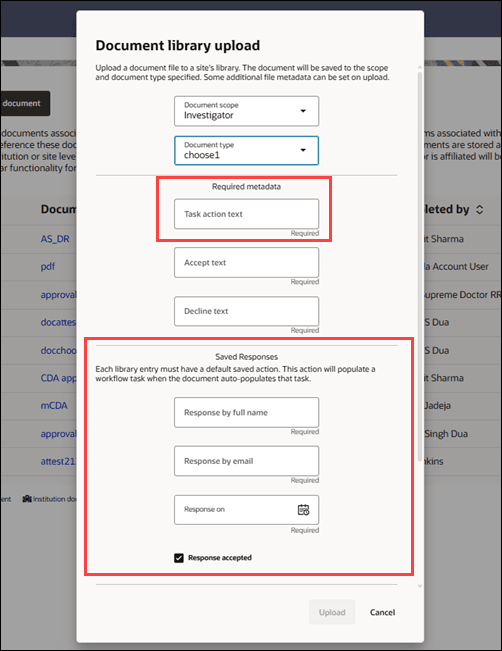
Parent topic: What's new