User experience
With this release, it's easier to navigate and access information. We made multiple updates. For example, the study home button is now labeled "Home," the study picker includes a down arrow to make it stand out, and site count and cycle time statistics have moved to a table on the study home page.
Study home button
The study home button ![]() in the study bar now has a "Home" label. We also made a minor user interface improvement to shift the remaining study information items (i.e., favorite toggle, Protocol, and Status) to the right to create a larger separation between the Home button and the other elements.
in the study bar now has a "Home" label. We also made a minor user interface improvement to shift the remaining study information items (i.e., favorite toggle, Protocol, and Status) to the right to create a larger separation between the Home button and the other elements.
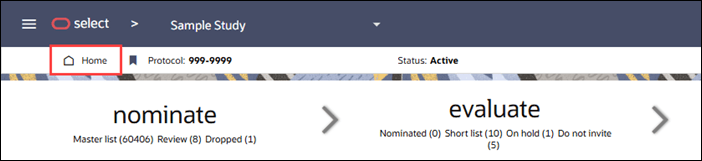
Study picker
The study picker in the top navigation bar now features a down arrow after the study name to make it easier to identify and use. When you click or tab into the study drop-down, the current study name is automatically highlighted for easy replacement when typing. As you type, the study list filters automatically to match your entry. If you click out without selecting a new study, the system prevents a blank study name.
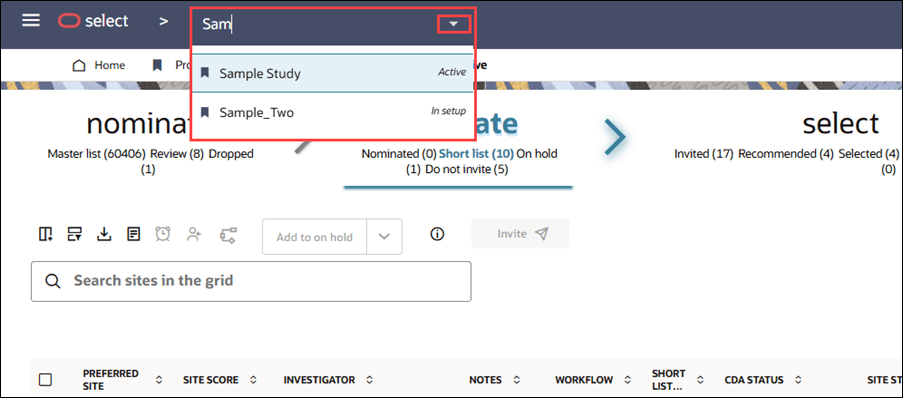
Site counts and cycle times
In this release, we removed the Site counts dashboard and relocated that information to a new Site counts and cycle times table on the study home page. This change improves your access to the information by grouping it with the other study-related visualizations.
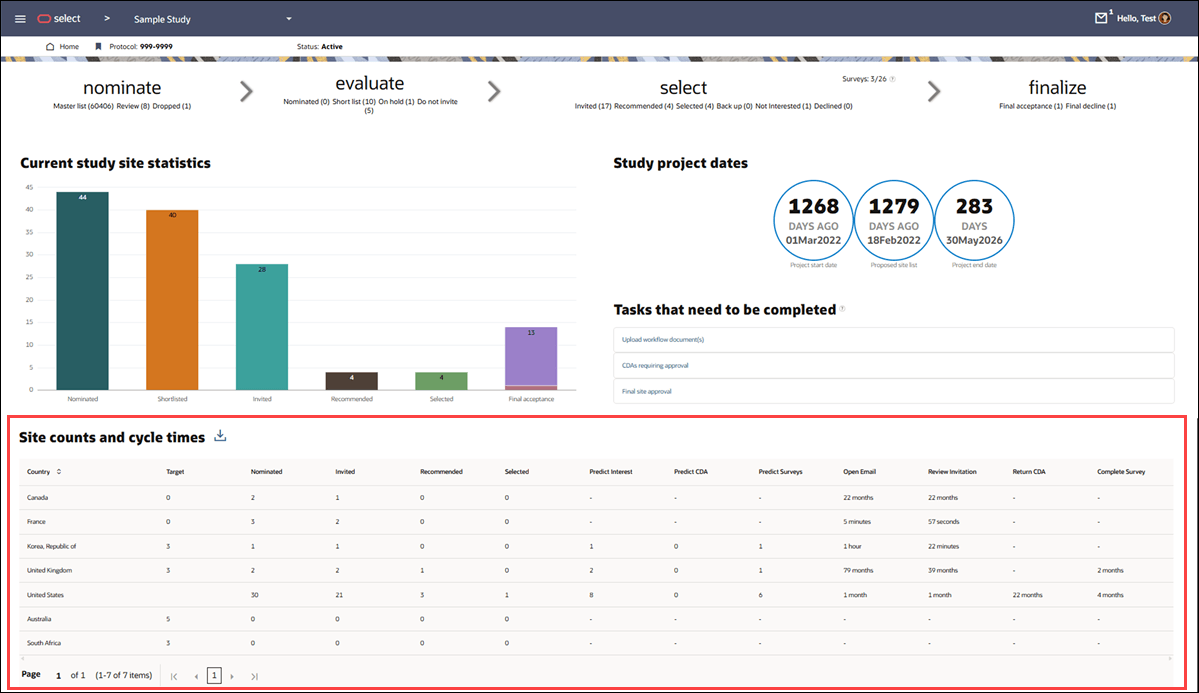
Date picker
We made a minor styling update to date/datetime pickers to make the Done button more prominent. The button's text is now larger and bold.
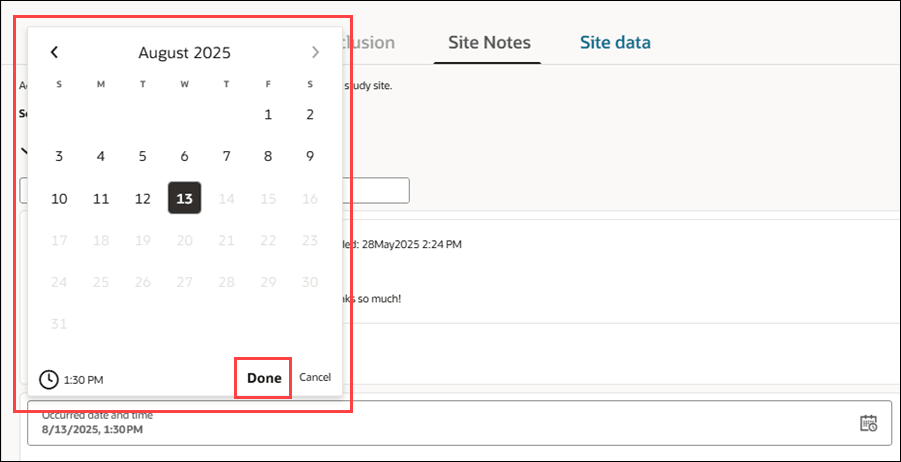
Bucket state descriptions
With this release, we restored the brief explanatory text that displays when you hover over each bucket state in the site grid and when viewing the home page. These tool-tips provide a quick summary of each bucket’s purpose. The descriptions are:
Nominate
- Master list: The default list of sites based on your study settings.
- Review: A list where you can compare sites before nominating them for evaluation.
- Dropped: A list of sites that do not meet your criteria.
Evaluate
- Nominated: A list of sites nominated by you and other team members.
- Short list: A list of sites organized for invitation to participate in pre-study tasks. This is where sites can be sent an invitation letter.
- On hold: A list of sites that meet most of your criteria, but may not be eligible for participation.
- Do not invite: A list of sites that do not meet your criteria.
Select
- Invited: A list of sites invited to complete pre-study tasks.
- Recommended: A list of sites recommended for PSV and/or selection.
- Selected: A list of sites organized for final selection to this study.
- Back up: A list of alternate or back ups for selected sites.
- Not interested: A list of sites not interested in this study.
- Declined: A list of sites organized for final declination from this study.
Finalize
- Final acceptance: The final list of sites eligible for study participation.
- Final decline: The final list of sites found ineligible for study participation.
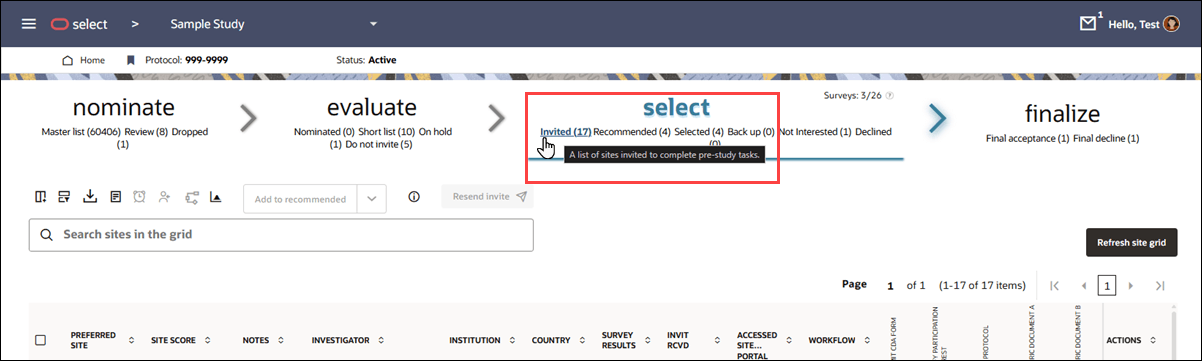
Text updates
With release 25.1.1, we made multiple text updates and corrections. These changes do not affect functionality but improve usability. For example, we replaced several "Select Lite" references with "Site portal," and corrected minor typographical errors throughout the application.
Additionally, subtext on the Configure study feasibility surveys page now reads: "Configure the surveys you would like to attach to study workflows. Each workflow currently supports only 1 survey but workflows can share or have their own surveys. Create surveys by the needs of a particular country, provide a survey translated to specific languages or differentiate between fast track and regional sites."
Note:
Labels and text for Select LITE (now Site portal) role permissions and permission descriptions (e.g., "Select Lite Workflow Configuration") are unchanged with release 25.1.1.
Supported browsers page
We updated the page you see when you log into Oracle Site Select using an unsupported browser, such as Internet Explorer or Firefox. The page explains that unsupported browsers are not tested, and it now lists Google Chrome and Microsoft Edge as the supported options. If you prefer to switch, you can use the links provided to download a supported browser, or you can click Confirm to continue to Oracle Site Select in your current, unsupported browser.
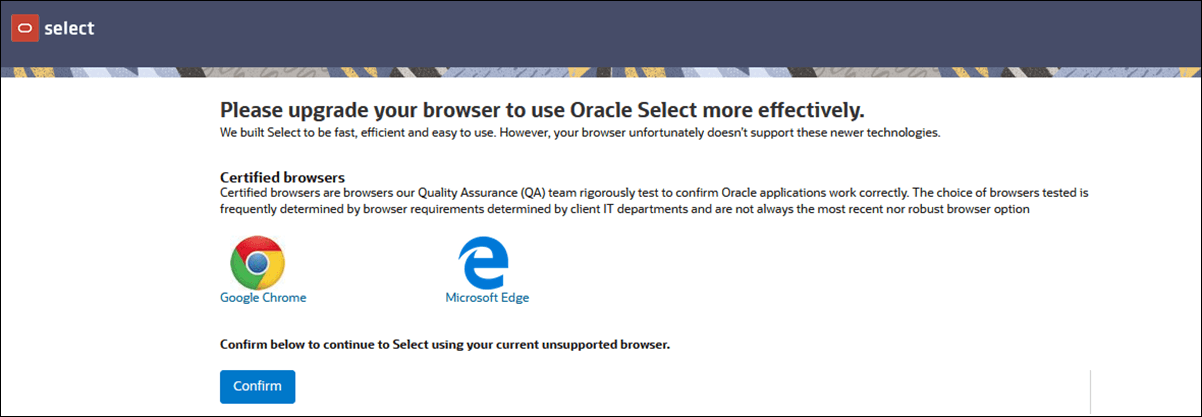
Parent topic: What's new