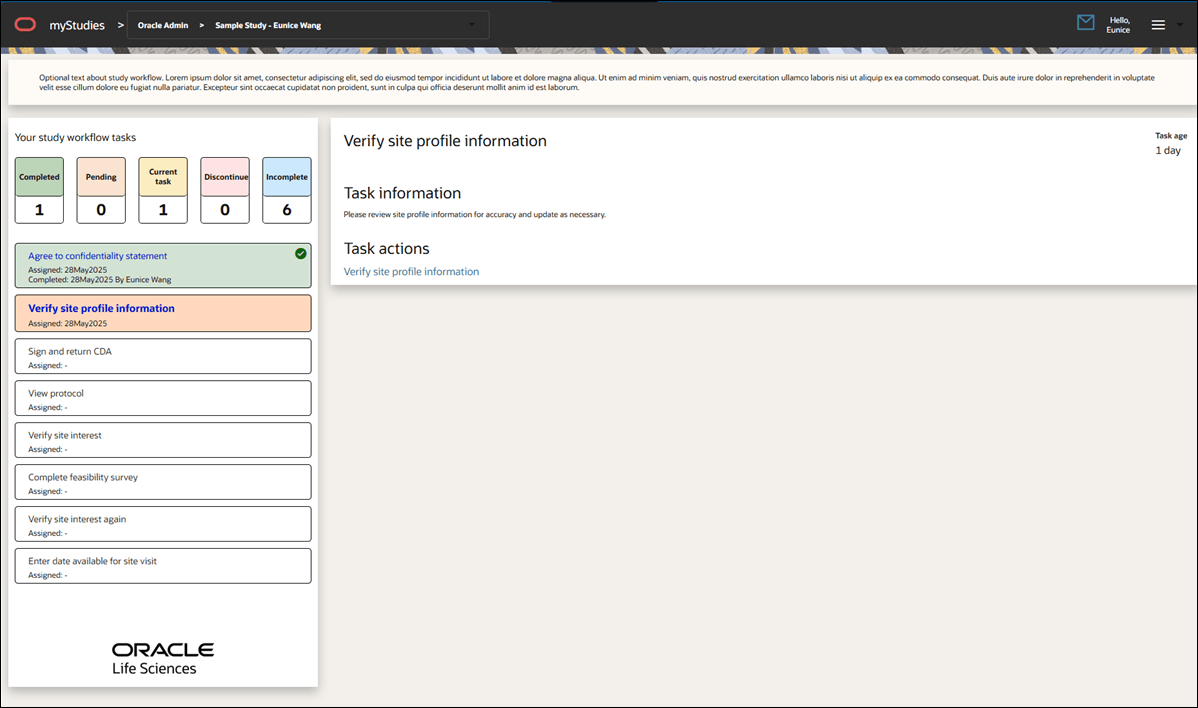4 Home page
The home page has a vertical list of completed and upcoming tasks and milestones on the left side of the page. To complete a task, take the Task action shown on the right. Each task includes a color-coded status so you can quickly see its progress:
- Green: Completed
- Orange: Pending (in progress)
- Yellow: Current task
- Pink: Discontinued
- Blue: Not started
Your CRO or sponsor may also choose to include:
- Extra study information that displays above the task list
- Additional details for each task that displays just below the task name on the right
The CRO or sponsor may also include a brief study description at the top of the home page. If available, this text appears above the task list and may include a document download icon for more information. Not all studies include this description or document, and it’s not a concern if it isn’t provided with the study you’re viewing.
You can return to this page anytime by clicking the Oracle logo in the upper left corner of any page.
Note:
You may be working on more than one study with your CRO/sponsor. Make sure to check the study name at the top of your screen before you begin your work.