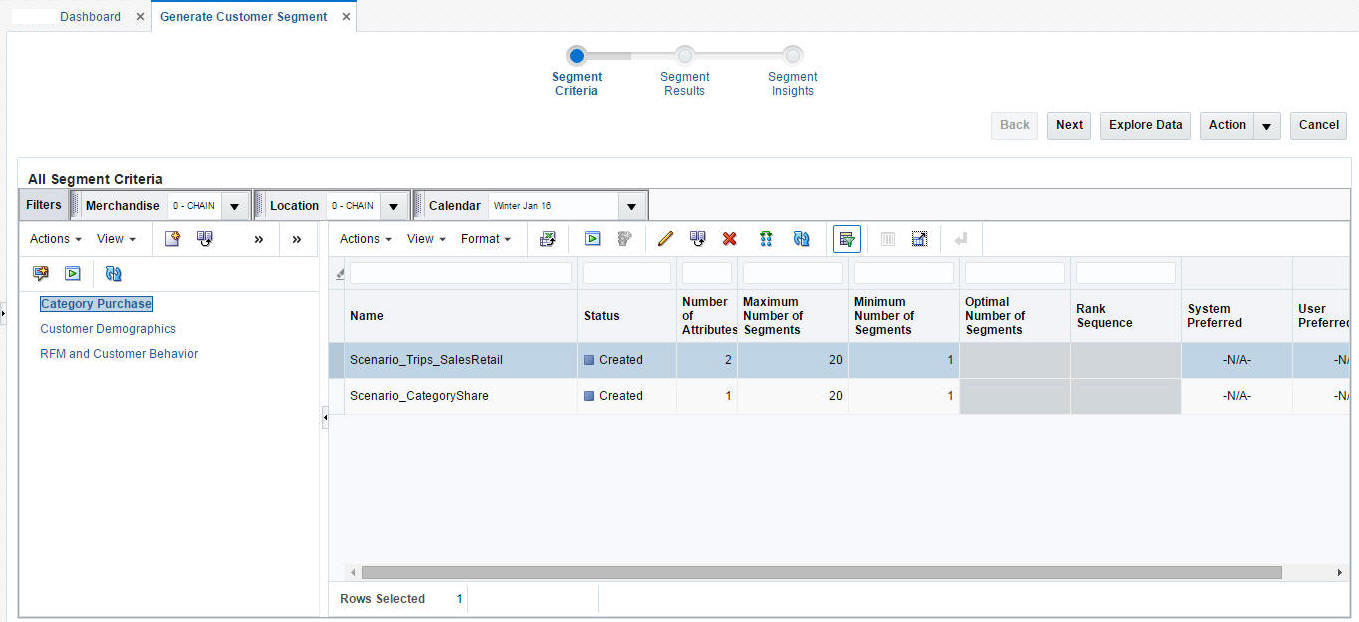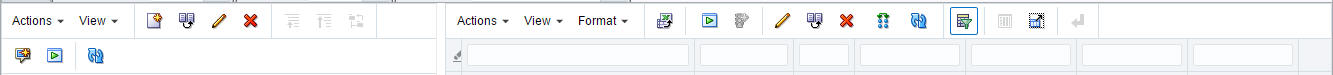All Segment Criteria
In this area of the page you can view information about existing segments.
Use the View list to select existing segment criteria. You can tailor your search for existing segment criteria by Merchandise, Location, and Calendar. Once you select the segment criteria, the defining details for the segment criteria are displayed in the Worksheet area.
Toolbar Buttons
The Toolbar buttons are shown in Figure 5-7.
You can use the Toolbar buttons to:
-
Create segment criteria. You can define an initial segment. The criteria include segment name, the merchandise for the segment, the effective date for the segment, and the history to use.
-
View or edit segment criteria. The characteristics of the segment are displayed in the Segment Criteria pop-up.
-
Copy segment criteria. Once you have copied the criteria, you can modify them.
-
Delete segment criteria. Delete the selected segment criteria.
-
Execute segment criteria. Execute all non-executed scenarios for the selected criteria.
-
Evaluate KPIs after the execution of the scenario is complete.
-
Refresh all. Refresh all segment criteria in order to view any updates to the existing segment criteria.