Planning Data Store Setup
Planning applications such as MFP and AP can also leverage the same additional hierarchy levels provided on the foundation
input files. The first step is to export the hierarchies from the data warehouse to PDS. This can be done using the same set
of ad hoc jobs in the AIF DATA schedule in POM, as described in Sending Data to Planning. The flex fields from W_PRODUCT_FLEX_D will be written to the same PDS staging table, W_PDS_PRODUCT_D.
Once it reaches the staging table in the RDX schema, the same can be interfaced to PDS hierarchies by making changes to interface.cfg. Follow the steps below for integrating the new dimension into PDS for the Product Hierarchy, which
includes changes to interface.cfg for importing the dimension and to export and import AIF data at the new
dimension level.
-
Update the configuration for either GA (template activated) or non-GA (template de-activated) to include the new dimension in the hierarchy structure. In the example below, say ‘Sub-Category’ was added as dimension ‘scat’ between Class and Department.
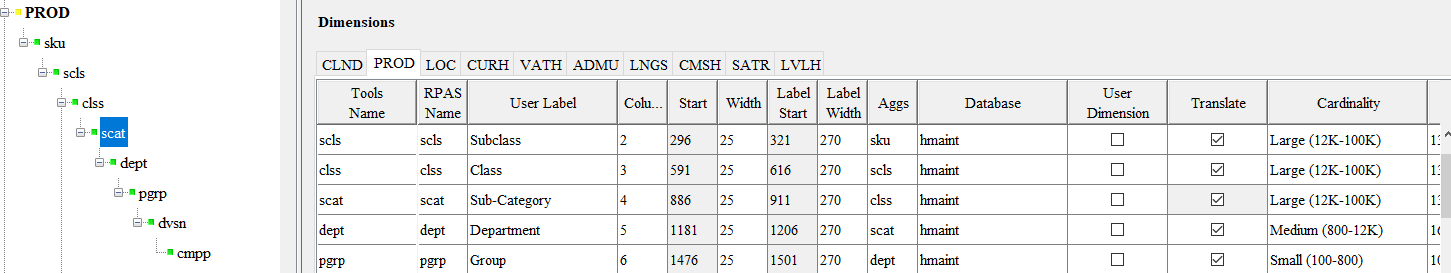
-
Update the
interface.cfgto interface the newly added dimension from the corresponding mapped column from RDX.In the below example we added entries for
HDM50andHDL50to map the dimension position and label for the dimension from the RDX staging table. If you are using the GA template or if you are not using a template but starting from GA configuration, use numbers starting from50for new dimensions. If it is a fully custom configuration, you may use any numbering.# Hierarchy Importer Mappings for Product Hierarchy W_PDS_PRODUCT_D:PDS:HDM01:SKU:ITEM: W_PDS_PRODUCT_D:PDS:HDM04:SCLS:SUBCLASS_ID: W_PDS_PRODUCT_D:PDS:HDM05:CLSS:CLASS_ID: W_PDS_PRODUCT_D:PDS:HDM06:DEPT:DEPT: W_PDS_PRODUCT_D:PDS:HDM07:PGRP:GROUP_NO: W_PDS_PRODUCT_D:PDS:HDM08:DVSN:DIVISION: W_PDS_PRODUCT_D:PDS:HDM09:CMPP:COMPANY: W_PDS_PRODUCT_D:PDS:HDM50:SCAT:FLEX1_CHAR_VALUE: W_PDS_PRODUCT_D:PDS:HDL01::ITEM_DESC: W_PDS_PRODUCT_D:PDS:HDL04::SUB_NAME: W_PDS_PRODUCT_D:PDS:HDL05::CLASS_NAME: W_PDS_PRODUCT_D:PDS:HDL06::DEPT_NAME: W_PDS_PRODUCT_D:PDS:HDL07::GROUP_NAME: W_PDS_PRODUCT_D:PDS:HDL08::DIV_NAME: W_PDS_PRODUCT_D:PDS:HDL09::CO_NAME: W_PDS_PRODUCT_D:PDS:HDL50::FLEX2_CHAR_VALUE:Note:
If using GA template with extensibility, you also need to addcustom_addas the last column for newly added columns.W_PDS_PRODUCT_D:PDS:HDM50:SCAT:FLEX1_CHAR_VALUE:custom_add … W_PDS_PRODUCT_D:PDS:HDL50::FLEX2_CHAR_VALUE:custom_add -
To export plans generated at the new level to AIF to use in forecast generation, then create plans at the new level and export the plans defined at that level to AIF. Assuming the intersection of the plans are new dimension level, ensure the product dimension (
DIM02in the example below) (which is mapped toPROD_KEY)is set toSCATto identify the product intersection of data in PDS as Sub-Category. For AIF to understand the prod level as Sub-Category, set thePROD_LEVELvalue toSUBCAT, as defined in the AIF alternate hierarchy setup.MFP_PLAN1_EXP:MPOP:DIM01:WEEK:CLND_KEY: MFP_PLAN1_EXP:MPOP:DIM02:SCAT:PROD_KEY: MFP_PLAN1_EXP:MPOP:DIM03:CHNC:LOC_KEY: MFP_PLAN1_EXP:MPOP:DATA::CLND_LEVEL:WEEK MFP_PLAN1_EXP:MPOP:DATA::PROD_LEVEL:SUBCAT MFP_PLAN1_EXP:MPOP:DATA::LOC_LEVEL:AREA … MFP_PLAN1_EXP:MPOP:DATA:MFP_MPOPLDOWD:CAL_DATE: MFP_PLAN1_EXP:MPOP:DATA:MFP_MPOPSLSU:SLS_QTY: MFP_PLAN1_EXP:MPOP:DATA:MFP_MPOPSLSR:SLS_RTL_AMT:Note:
Some export tables to AIF may not havePROD_LEVELorPROD_HIER_LEVELdefined. If not they are not present, then that specific interface table is only meant for pre-defined product levels and you cannot change it. -
If AIF is generating the forecast at the new ‘SUBCAT’ level and exporting the forecast data, then the same can be pulled into MFP using the following updates to the forecast interface. Assuming the new forecast measures are defined at the Sub-Category level instead of existing Subclass level in GA, then below are the changes needed. Update the dimension for product to
SCATto specify the intersection for import measures as identified by PDS and also set the filter criteria for imported data inPROD_HIER_LEVELtoSUBCATas identified by AIF hierarchy setup.RSE_FCST_DEMAND_EXP:MPP:DIM01:WEEK:FCST_DATE_FROM: RSE_FCST_DEMAND_EXP:MPP:DIM02:SCAT:PROD_EXT_KEY: RSE_FCST_DEMAND_EXP:MPP:DIM03:CHNC:LOC_EXT_KEY: RSE_FCST_DEMAND_EXP:MPP:DATA:MFP_MPWPDMDP1U:REG_PR_SLS_QTY: RSE_FCST_DEMAND_EXP:MPP:DATA:MFP_MPWPDMDP1R:REG_PR_SLS_AMT: … RSE_FCST_DEMAND_EXP:MPP:FILTER::CAL_HIER_LEVEL:Fiscal Week RSE_FCST_DEMAND_EXP:MPP:FILTER::PROD_HIER_LEVEL:SUBCAT RSE_FCST_DEMAND_EXP:MPP:FILTER::LOC_HIER_LEVEL:CHANNEL RSE_FCST_DEMAND_EXP:MPP:FILTER::CUSTSEG_EXT_KEY: RSE_FCST_DEMAND_EXP:MPP:FILTER::FCST_TYPE:NPINote:
Some import tables from AIF may not havePROD_LEVELorPROD_HIER_LEVELdefined. If they are not present, then that specific interface table is only meant for pre-defined product levels and you cannot change it.