1 Introduction
To access a Product option, select the option from the Product drop-down list.
Figure 1-1 Product Drop-Down List
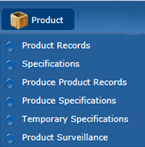
For information on the choices in the drop-down list, see the chapter shown in Table 1-1.
Table 1-1 Description of Product Drop-Down Choices
| Option | Description | Chapter |
|---|---|---|
|
Product Records |
Maintenance of the product records. |
|
|
Specifications |
Maintenance of the types of food and non-food specifications. |
|
|
Produce Product Records |
Maintenance of the produce product records. |
|
|
Temporary Specifications |
Maintenance of the types of temporary specifications. |
|
|
Product Surveillance |
Facilities provided to enable the portal owner to manage their product surveillance. |