7 Change History Logs
When the following occurs for a record, the name of the user and the date and time of the change are logged:
-
When a new record is created and saved, either as a the result of a New or Copy action within a wizard or automated task.
-
When a field within a record is changed and saved either as a result of a manual edit or update within a wizard or automated task.
When a record is physically deleted, the change history is also deleted. If a record is soft deleted by changing the status or moving it to an archive area, the event is recorded as an update transaction if the record it set to record such events.
When displaying a record, the Change History subtab is available. To see the change history for the record, select this subtab.
Figure 7-1 Change History Log for a Record
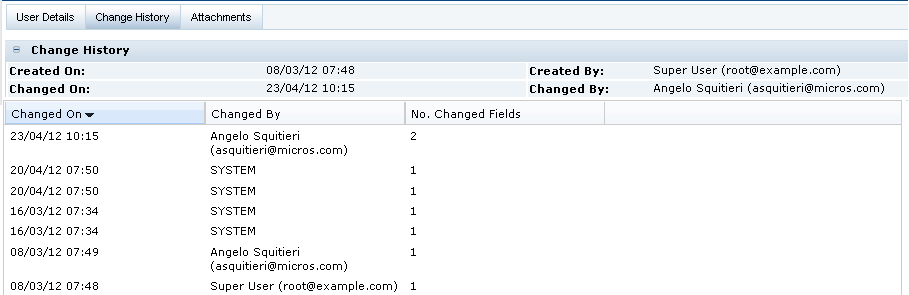
Table 7-1 describes the layout of this view. A field with multiple values is displayed as a comma-separated list.
Table 7-1 Layout of Change History Log
| Information | Description |
|---|---|
|
Creation Details |
|
|
Change Details |
|
|
Changes |
Table that lists all changes in descending order by date and time, that is, the latest change is at the top of the table. |
If a row is selected in the list, the details of the change appear.
Figure 7-2 Change History for a Selected Entry
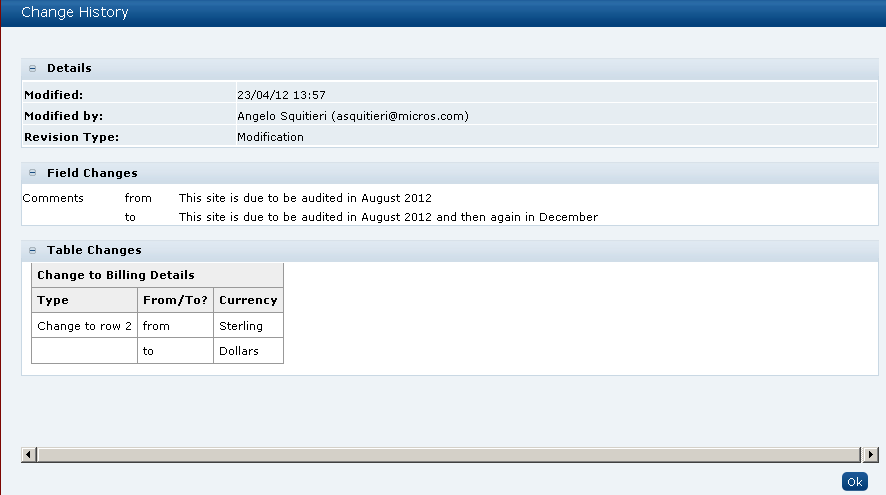
Table 7-2 describes the layout of this view.
Table 7-2 Layout of Change History for a Selected Entry
| Information | Description |
|---|---|
|
Details |
|
|
Field Changes |
List of fields that were changed. For each change, the field label and before and after values are shown. |
|
Table Changes |
This section is only included when the changes include modifications to a table that is part of the record. For more information, see Table. |
Table
Changes to values within tables are logged in the same way as individual fields and are presented in the Change History view as a table. A separate log is shown for each table that was updated during the transaction. The name of the changed table and changes by row number are shown. If the table was changed due to the Add or Delete table actions, the values of all columns are shown. For modifications, only the values for changed columns are shown. An example of a modification is shown in Figure 7-2.
Figure 7-3 Change History Log for a Table
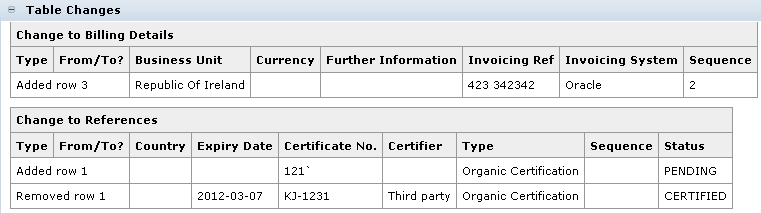
Status
Certain record types, such as sites, alerts, or audits, require a specific log of changes to the status of the record to be recorded. For these record changes, a Status Change History log is included.
Figure 7-4 Change History Log for Status
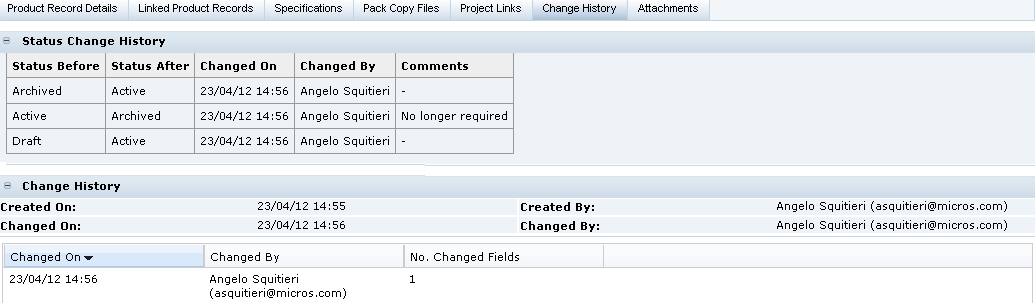
The entries are listed in descending order by transaction date and time. The most recent change is listed at the top. Table 7-3 describes the layout of this log.
Table 7-3 Layout of Change History Log for Status
| Column | Description |
|---|---|
|
Status Before |
The status before the change was made. |
|
Status After |
The status after the transaction was made. |
|
Changed On |
Date and time the change was made. |
|
Changed By |
Name of the user who made the change. |
|
Comments |
Any comments entered by the user. |
Attachment Manager
All changes made through a record's Attachment Manager, that is, file attachments or URL links are added, changed, or deleted, are reflected in the change history log.
Figure 7-5 Change History Log for an Attachments Record
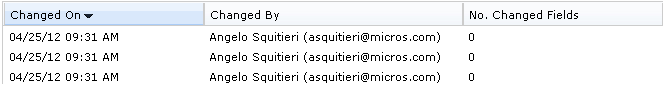
Table 7-4 describes the columns in this log.
Table 7-4 Layout of Change History Log for Attachment Record
| Column | Descritption |
|---|---|
|
Changed On |
Date and time the change was made. |
|
Changed By |
Name of the user who made the change. |
|
No. Changed Fields |
Number of fields in the section that were changed. |
Figure 7-6 Change History for a Selected Row for an Attachment
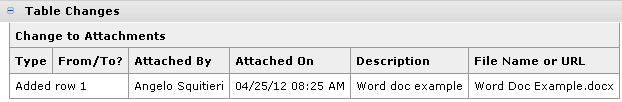
Table 7-5 describes the columns in this log.
Table 7-5 Layout of Change to Attachments Section
| Column | Description |
|---|---|
|
Type |
Indicates if an addition or deletion was made for the attachment. |
|
From/To? |
If a row was modified, the before and after values are shown. |
|
Attached By |
Name of the user who attached the file. |
|
Attached On |
Date and time the file was attached. |
|
Description |
Description of the attachment. |
|
File Name or URL |
Name of the file or the URL to the file. |
Product Specification
The Change History log for the Product Specification record groups changes by specification section. Section Changes shows a summary of the sections that have been added or removed since the initial creation of the specification.
Figure 7-7 Change History Log for Product Specification
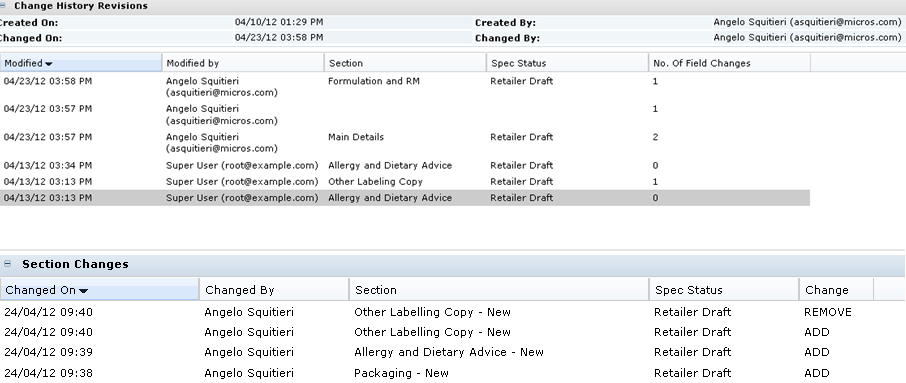
Table 7-6 describes the columns in this log. Table 7-7 describes the columns in the Section Changes.
Table 7-6 Layout of Change History Log for Product Specification
| Column | Descritption |
|---|---|
|
Modified |
Date and time the change was made. |
|
Modified by |
Name of the user who made the change. |
|
Section |
Title of the section that was changed. |
|
Spec Status |
Status of the product specification. |
|
No. of Field Changes |
Number of fields in the section that were changed. |
Table 7-7 Section Changes Layout of Change History Log for Product Specification
| Column | Descritption |
|---|---|
|
Changed On |
Date and time the change was made. |
|
Changed By |
Name of the user who made the change. |
|
Section |
Title of the section that was changed. |
|
Spec Status |
Status of the product specification. |
|
Change |
Indicates whether the section was added or removed. |