7 Assessment Management
Assessments provide a means for a retailer to assess their suppliers against a set of predefined criteria on an on-going or ad hoc basis. Assessments are made up of a series of questions which may be answered by the suppler as a self-assessment or completed by the retailer.
Templates are available for creating assessments. For information on the templates, see the Oracle Retail Brand Compliance Management Cloud Service Administration Guide. Assessments can be created from within the Site record or from the list of Sites.
To work with assessments, select the Assessments option from the Supplier drop-down list. The Retailer Assessments tab opens. The following information is displayed for each assessment:
-
Supplier Name
-
Supplier Code
-
Site Name
-
Site Code
-
Status
-
Year
-
Period
-
Due Date
-
Assessment Type
-
Person Responsible
-
Completed
-
Assessment Score
To view a assessment, double-click a row in the list. A tab opens with the assessment details.
Figure 7-1 Aassessment Details Page
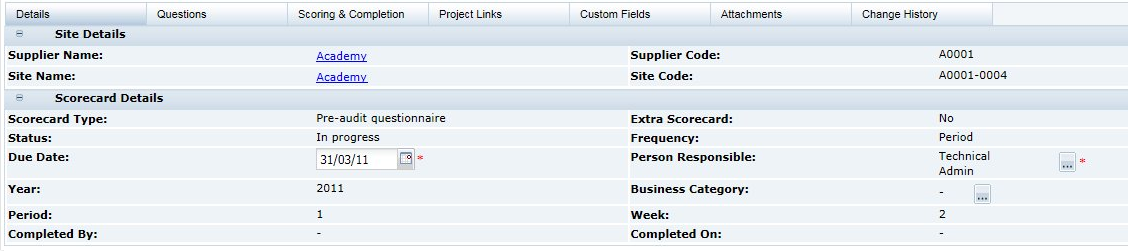
Table 7-1 describes the fields on this page:
Table 7-1 Assessment Fields
| Field | Description |
|---|---|
|
Site Details |
|
|
Supplier Name |
Name of the supplier. |
|
Supplier Code |
Code assigned to the supplier. |
|
Site Name |
Name of the site. |
|
Site Code |
Code assigned to the site. |
|
Assortment Details |
|
|
Assessment Type |
Name of the template used to create the assessment. |
|
Status |
Status of the assessment:
|
|
Due Date |
Date the assessment is due to be completed. |
|
Year |
Year that corresponds to the due date based on the system calendar. |
|
Period |
Period that corresponds to the due date based on the system calendar. |
|
Week |
Week that corresponds to the due date based on the system calendar. |
|
Quarter Start Date |
Quarter start date that corresponds to the due date based on the system calendar. |
|
Quarter End Date |
Quarter end date that corresponds to the due date based on the system calendar. |
|
Extra Assessment |
Set if this assessment was scheduled based on a frequency override. |
|
Frequency |
Frequency for scheduling this assessment. |
|
Person Responsible |
Name of the technologist responsible for the assessment. |
|
Business Category |
Business categories applicable to this assessment. |
|
Auto generation of this assessment |
If the Status field is Future, select whether to automatically reschedule this assessment when it is completed or becomes due. |
|
Submitted by |
Name of the user who submitted or completed the assessment. |
|
Submitted on |
Date the assessment was submitted or completed. |
The following subtabs are available:
-
Details
-
Questions
-
Scoring & Completion
-
Attachments
-
Change History
Create a New Assessment
To create a new assessment:
-
Select the New Assessment action. The Create Assessment dialog box appears.
-
From the drop-down lists, select a template, supplier, and site. Click Ok. The details of the new assessment, based on the template, appear.
-
Update the fields for the assessment for the audit/visit and save the assessment.
Questions Subtab
To see the assessment questions, select the Questions subtab. The questions are presented as configured in the assessment's template for the supplier to provide their answers.
Figure 7-2 Assessment Questions Page
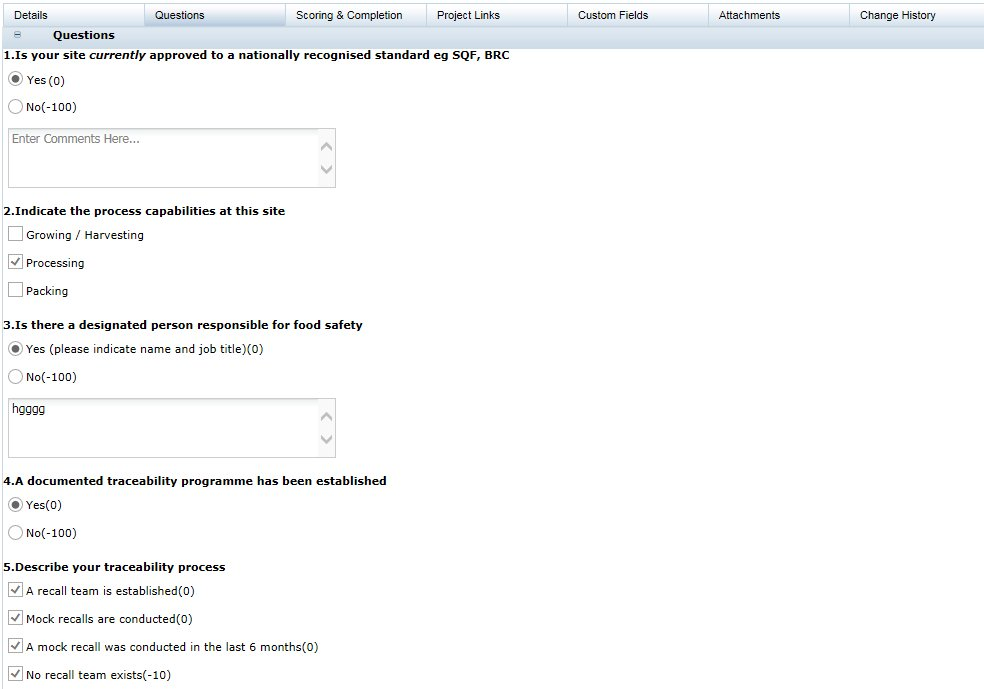
Scoring & Completion Subtab
To see the scores and completion status for the assessment, select the Scoring & Completion subtab. The Assessment Value and Calculated Score are automatically calculated based on the answers given and the scoring rules configured in the assessment's template.
Figure 7-3 Scoring & Completion Page
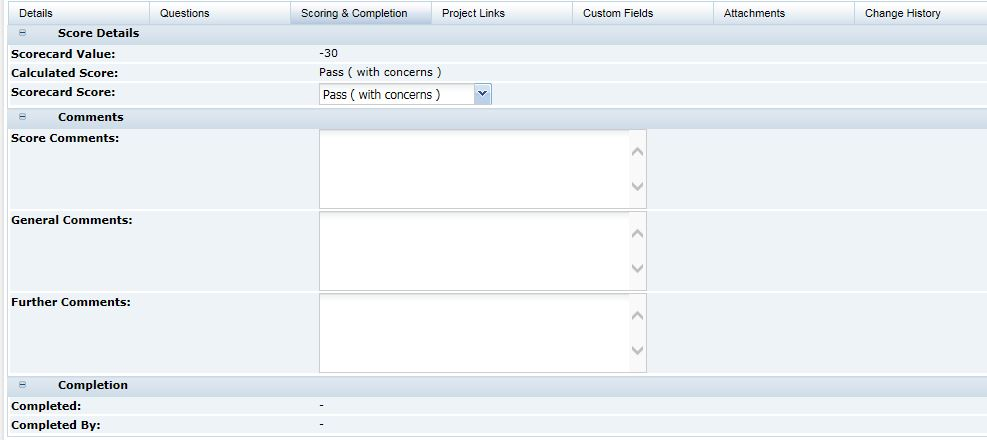
Deleting an Assessment
Assessments at Future, In Progress, Awaiting Approval, and Awaiting Amendment status may be deleted by the retailer/portal owner user. Assessments at Future and In Progress status may also be deleted by the supplier user, but only where the assessment was originally created by the supplier.