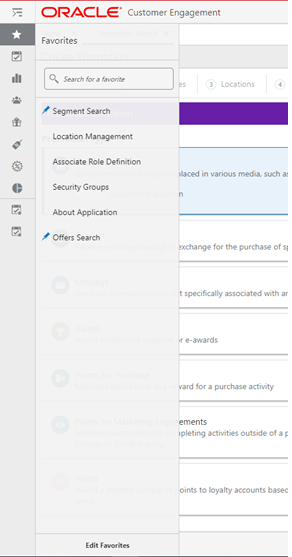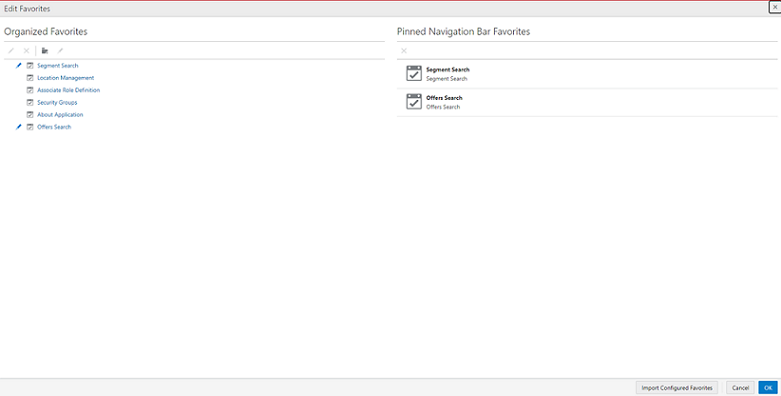1 Feature Summary
This chapter describes the feature enhancements in this release.
Noteworthy Enhancements
This guide outlines the information you need to know about new or improved functionality in the Oracle Retail Customer Engagement (ORCE) update and describes any tasks you might need to perform for the update. Each section includes a brief description of the feature, the steps you need to take to enable or begin using the feature, any tips or considerations that you should keep in mind, and the resources available to help you.
Column Definitions
-
Feature: Provides a description of the feature being delivered.
-
Module Impacted: Identifies the module impacted associated with the feature, if any.
-
Scale: Identifies the size of the feature. Options are:
-
Small: These UI or process-based features are typically comprised of minor field, validation, or program changes. There fore, the potential impact to users is minimal.
-
Larger: These UI or process-based features have more complex designs. Therefore, the potential impact to users is higher.
-
-
Delivered: Is the new feature available for use immediately after upgrade or must the feature be enabled or configured? If no, the feature is non-disruptive to end users and action is required (detailed steps below) to make the feature ready to use.
- Customer Action Required: You must take action before these features can be used. These features are delivered disabled and you choose if and when to enable them.
Table 1-1 Noteworthy Enhancements
| Feature | Module Impacted | Scale | Delivered | Customer Action Required? |
|---|---|---|---|---|
|
Job Management |
Larger |
Enabled with Job Management |
Yes |
|
|
Campaign |
Larger |
Enabled with Campaign Management/Loyalty Roles |
Yes |
|
|
Campaign |
Larger |
Enabled with Campaign Management/Loyalty Roles |
Yes |
|
|
ORCE JET Menu |
Small |
Part of JET User Interface |
No |
New Feature Description
This section describes the new features.
Event Publisher
ORCE now publishes data to third-party applications in near real time as part of a new REST service.
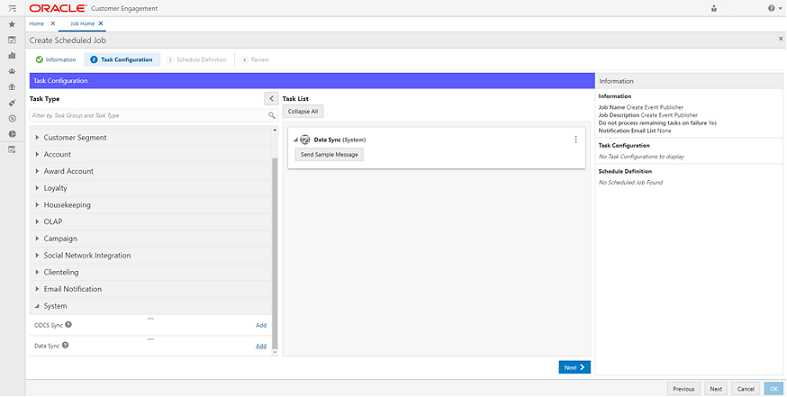
-
The following data is included in the Event Publisher:
-
Any customers added in ORCE
-
Any customer updated in ORCE
-
Any customers removed/deleted from ORCE
-
Any sales or return transactions that are received from another system
-
The following new System Configurations in the folder called Data Sync need set up for this feature:
-
API Server URL for Data Sync
-
Credential Store Key Name for Data Sync - Name of the Credential Store key that holds the login credential information. This key should reside in the map name configured in the setting CredentialMapName.
-
Credential Store Map Name for Data Sync - Name of the Credential Store map that holds the login credential key
-
Default Setting for Data Sync - This setting is used to enable/display the data sync (yes for on)
-
Token Server URL for Data Sync
-
-
Loyalty Points Promotion
A new loyalty promotion type called Points is now available on the modern view only.
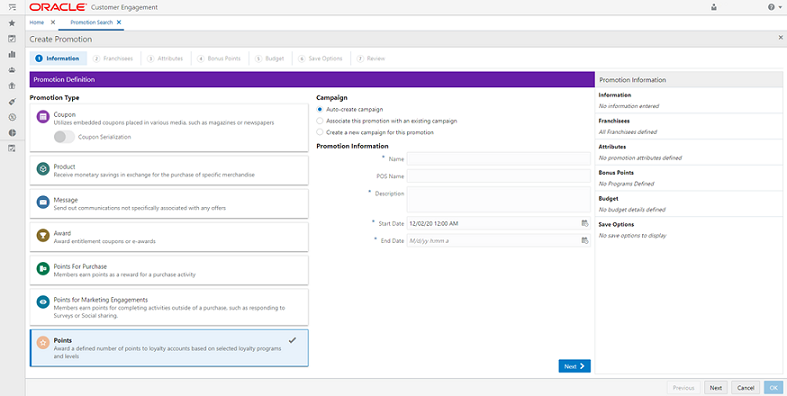
-
Through the new Points promotion, a user has the ability to target an audience within a loyalty program or level and push a fixed number of points into member accounts:
-
New Points Promotion interactive wizard
-
New Points Promotion scorecards
-
Points can be set up by completing the following:
-
Active subscription to Loyalty & Award Cloud Service is required to use this new functionality
-
Points will be available in the Promotion Types configuration in the System Configuration menu and needs to be enabled
-
Any configuration changes need to be deployed
-
The logged in user must have CardAdmin or AccountAdmin role to view/create this promotion type
-
Points promotion type will now be available in the list of promotions available
-
-
Loyalty Bounceback Promotion
Two new loyalty bouceback options are available for the Product and Coupon promotion types on the modern view only.
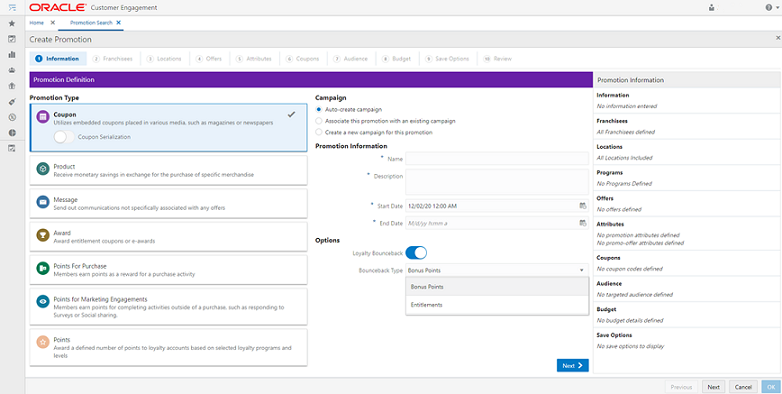
-
The loyalty bounceback promotions enable loyalty members to take advantage of the promotion offer and instantly receive an additional award:
-
Award Points
-
Entitlements
-
Integrated into the existing Product and Coupon promotion wizards with the appropriate roles
-
An active subscription to both the Campaign & Deal Management Cloud Service and the Loyalty & Awards Cloud Service is required to use this new functionality
-
Product Bounceback promotion can be set up by doing the following:
-
New Configuration in the Promotion - Definition System Configuration folder called Enable Loyalty Bounceback Support
-
Any configuration changes need to be deployed
-
A user must have CampaignAdmin and PromotionProduct & (CardAdmin or AccountAdmin) roles to view/create this promotion type
-
The Loyalty Bounceback toggle switch should now be visible under the Options section on the Product Promotion
-
-
Coupon Bounceback promotion can be set up by doing the following:
-
New Configuration in the Promotion - Definition System Configuration folder called Enable Loyalty Bounceback Support
-
Any configuration changes need to be deployed
-
A user must have CampaignAdmin and PromotionCoupon & (CardAdmin or AccountAdmin) roles to view/create this promotion type
-
The Loyalty Bounceback toggle switch should now be visible under the Options section on the Coupon Promotion
-
-