Advanced Program Search
The Advanced Program Search allows you to select more criteria that are not available in the Program Quick Search box. The Advanced Program Search is accessed by the following methods:
-
Click the Advanced Program Search link located underneath the Program Quick Search box in the Program Home window.
-
Click Program Search in the Program Task menu. See Navigation for more information.
-
Click the Program Search icon in the Quick Access Menu. See Navigation for more information.
Figure 10-4 Program Search Advanced Search Window
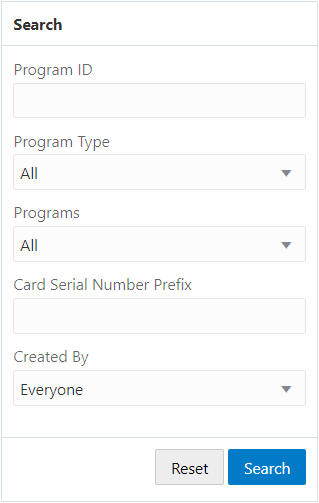
The following Search fields are available:
-
Program ID - This Text Field searches all the Progams currently present in the application. The default is an empty field.
-
Program Type - Search by Program Type. The field defaults to All.
-
All
-
Award
-
Loyalty
-
Tender
-
-
Programs - Search the Program by the status. The field defaults to All.
-
All
-
Active
-
Inactive
-
-
Card Serial Number Prefix - Your entry must be exactly five characters.
-
Created By - List of users who have created programs. The field defaults to All. Use this to search for program types a user personally created.
Searching Programs
Once all the desired information has been entered, click Search to see the results. If more than 25 results are returned, click the Show More… link to show the next 25 Programs.
Figure 10-5 Program Search Results
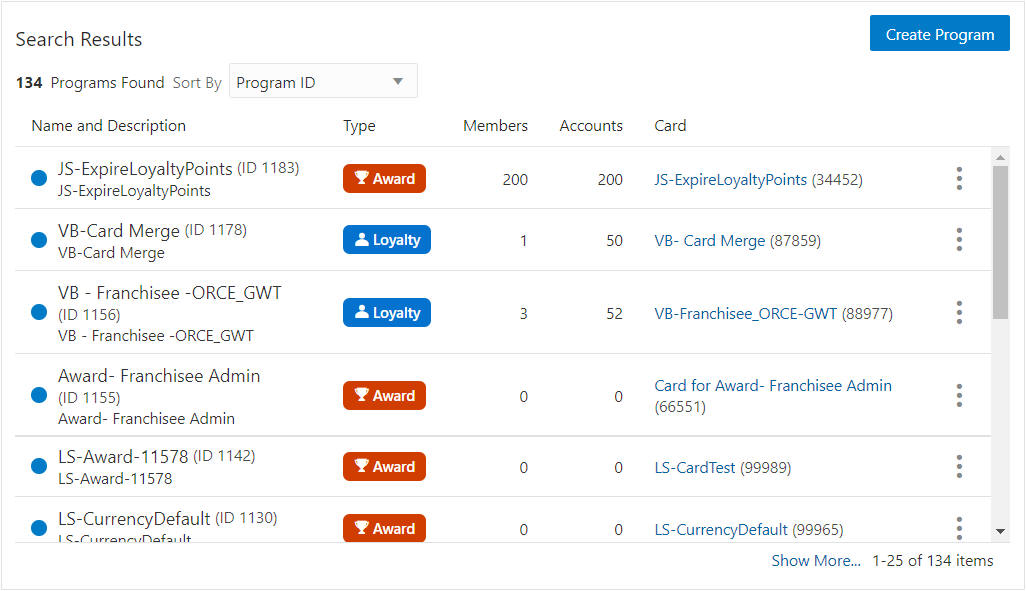
Note:
Click Reset to clear all fields and return list values to the default selections. Without entering any criteria, click Search to see a complete list of programs.
Sorting Program Results
The sort options will re-sort just the current 25 programs displayed in the window. Sorting options include:
-
Program ID - Program results are sorted by Program ID in descending order by default.
-
Program Name - Program results are sorted by Program Name in ascending order.
-
Program Type - Program results are sorted by the Program Type in ascending order