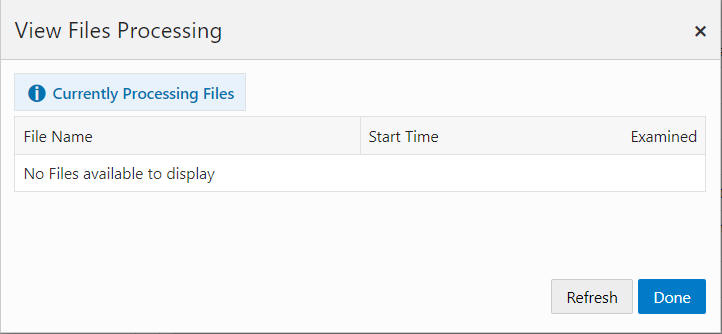Batch Import Review
You will have the ability to search, sort and view the details of the batch import file. Additionally, files currently being processed can also be viewed.
Searching for Batch Imports
-
Click Tasks.
-
Click Admin.
-
Click Batch Import Review. The Batch Import Review window opens.
Figure 13-10 Batch Import Review - Search
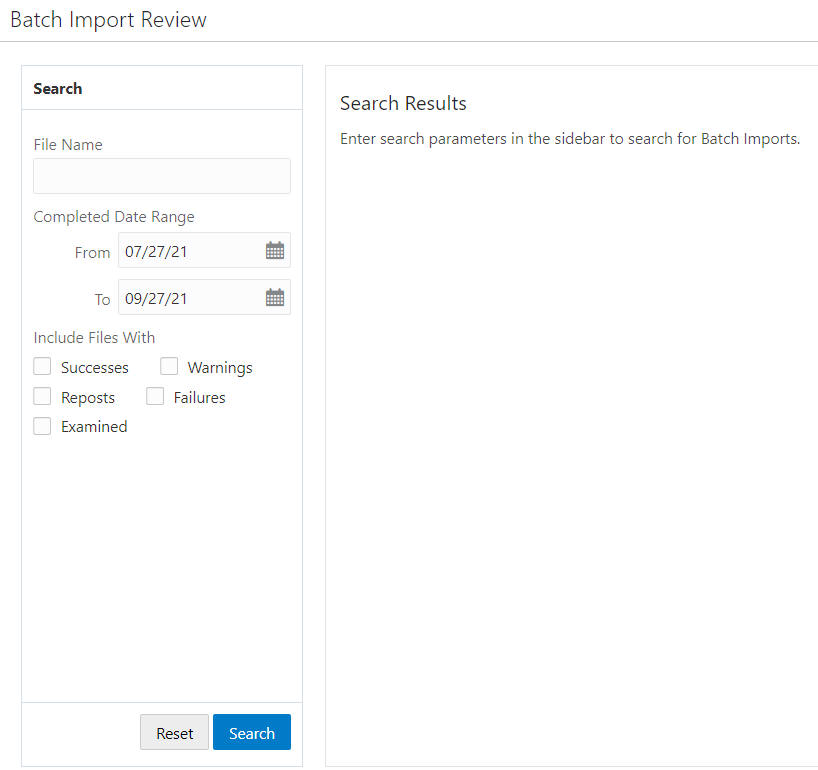
-
Enter the following search parameters to search for Batch Imports.
-
Enter any or all of a File Name.
-
Enter the From and To Completed Date Ranges.
-
Select from the following Includes Files With Options:
-
Successes
-
Reposts
-
Examined
-
Warnings
-
Failures
-
-
-
Click Search to find the results, or click Reset the search parameters.
Figure 13-11 Search Results
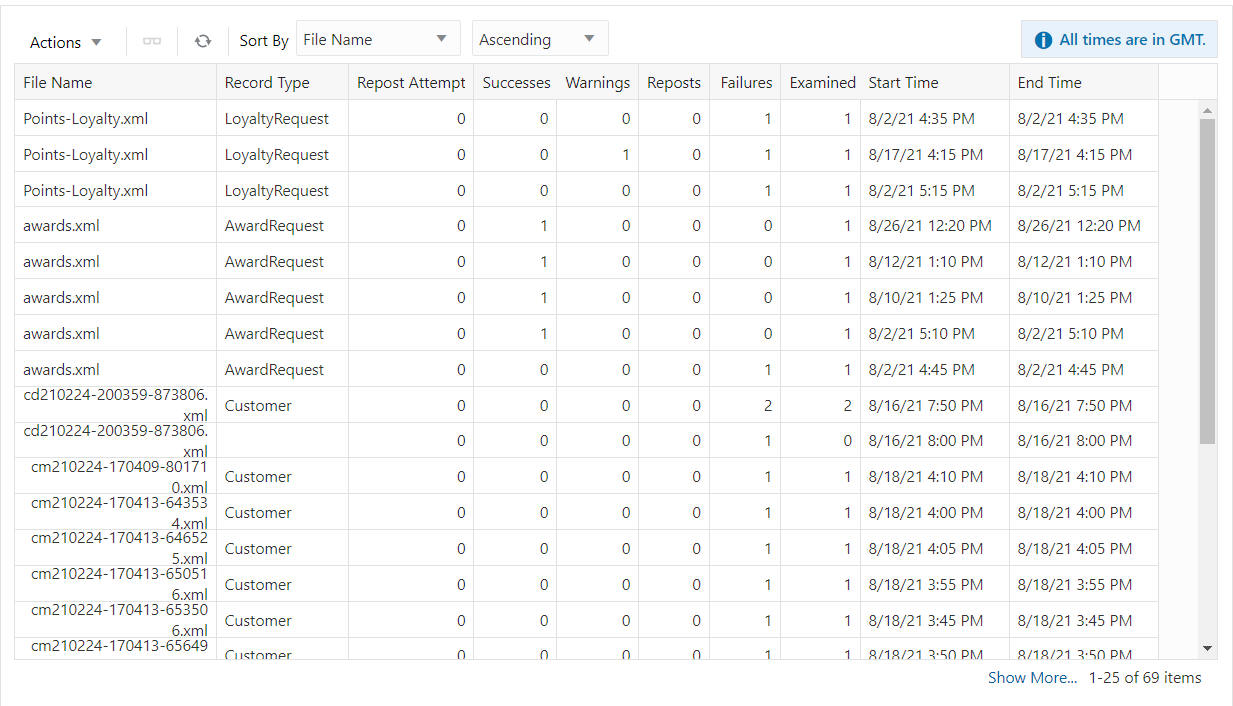
Note:
The results display in batches of 25 records. When more than 25 records are available, click Show More... to view more results.
You can refresh the Search Results by clicking the Refresh icon or picking the Refresh option from the Actions menu.
Sorting Batch imports
You can sort by:
-
End Time
-
Examined
-
Failures
-
File Name (default)
-
Record Type
-
Repost Attempt
-
Reposts
-
Start Time
-
Successes
-
Warnings
Preference types can be sorted ascending or descending from the list.
Viewing a Batch Import
To view a Batch Import, do the following:
-
Highlight the row of the Batch Import you want to view.
-
Click the Actions menu or the View icon to open the View Report for window.
Figure 13-12 View Report For File Name Selected
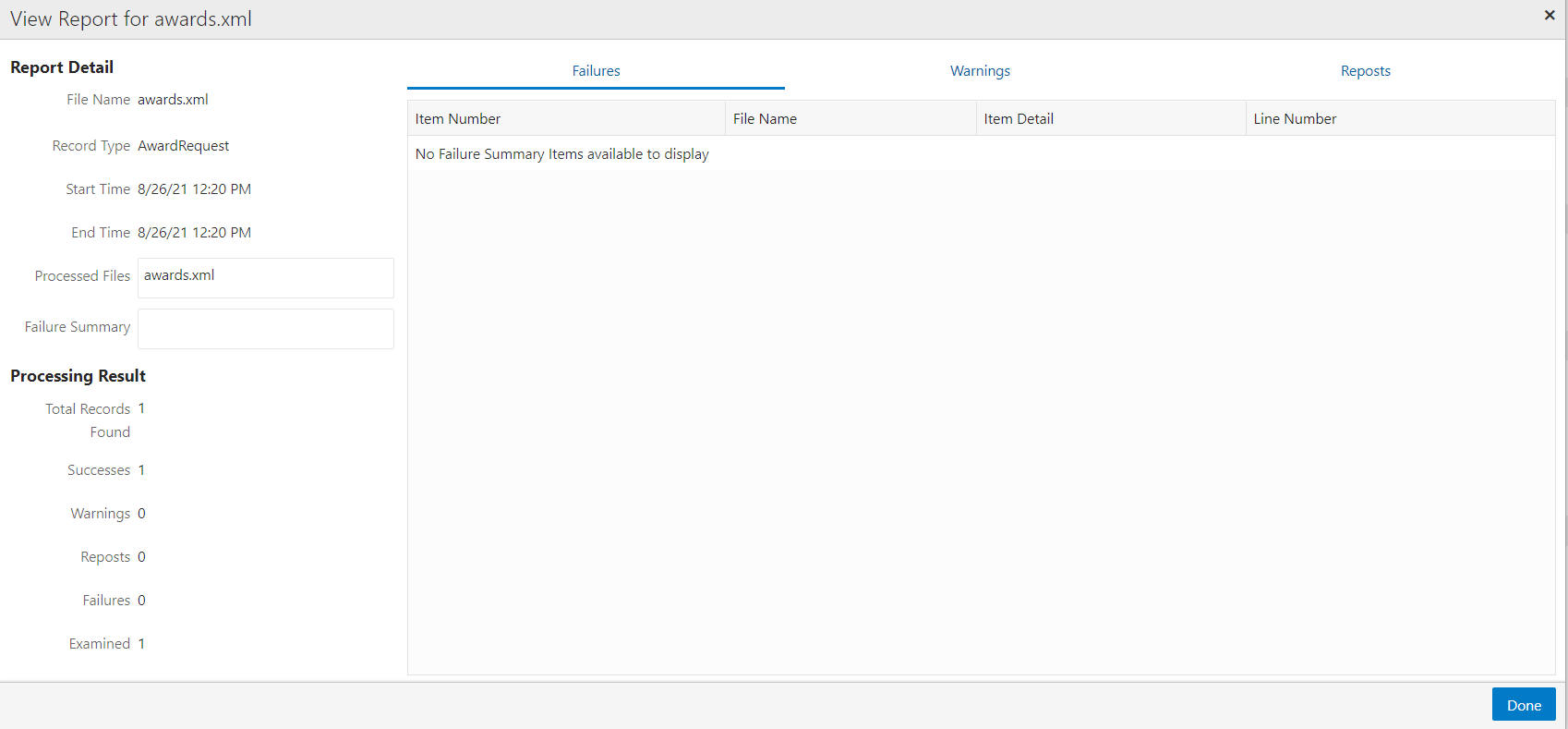
-
View the details of the Report and click Done to close the window.