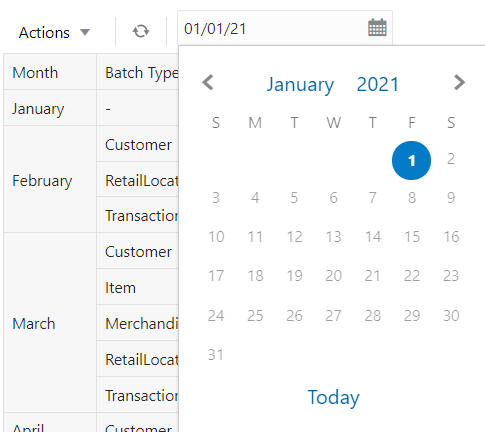Batch Process Tracking
You have the ability to view statistics for successes, warnings, and failures by batch type on a daily, weekly, and monthly basis, so that you can monitor problems with batch jobs.
To track batch processes do the following:
-
Click Menu.
-
Click the Admin task.
-
Click the Batch Process Tracking task. The Batch Process Tracking window displays.
Figure 13-14 Batch Process Tracking
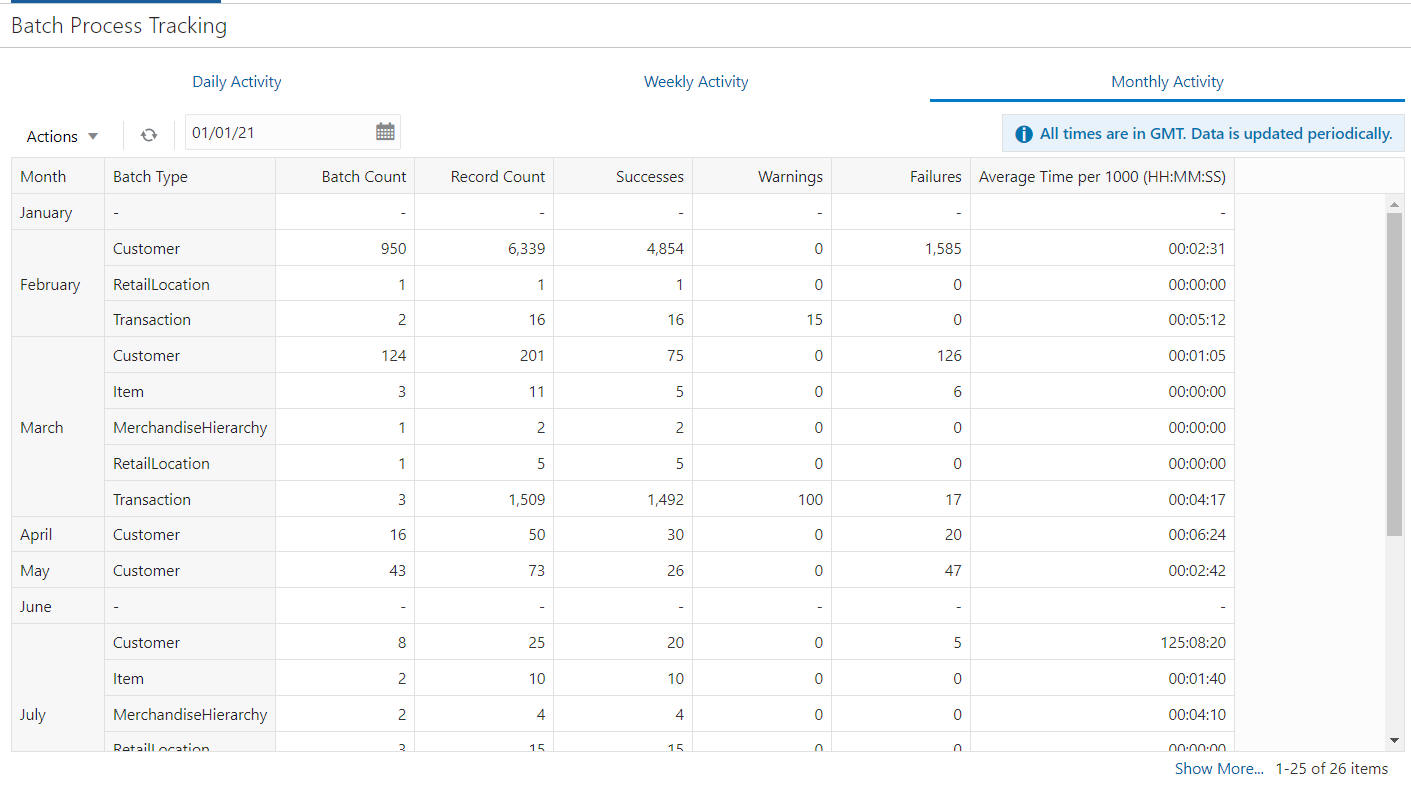
Note:
The results display in batches of 25 records. When more than 25 records are available, click Show More... to view more results.
You can refresh the list by clicking the Refresh icon or picking the Refresh option from the Actions menu.
-
View the Results by clicking one of the following options:
-
Daily Activity
-
Weekly Activity
-
Monthly Activity
-
-
To change the date range enter a date into the calendar field.
Figure 13-15 Date Selector