Customer Household
The Customer Household includes members of a household that a customer is a part of, so that it is possible to direct marketing efforts to a household, rather than each individual member. Household members can be included in this list if they share the same last name and address, or if they only share the same address.
Viewing the Customer Household List
To display the Customer Household list:
-
Display the customer in the Customer Dashboard, for example by clicking on the customer name or image in the Customer List.
-
In the header of the Customer Dashboard, look for the (Number) in Household link. This link will only display if there is more than one household member.
-
Click the (Number) in Household link. This displays the Customer Household list:
Figure 4-2 Customer Household
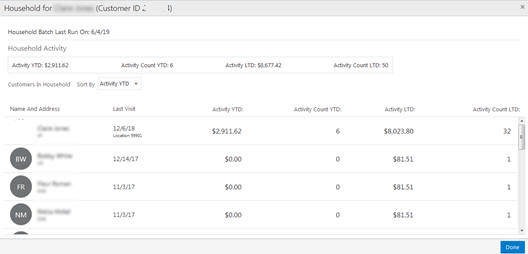
The Household list displays the following view-only information:
-
Household Activity - Summarizes the transaction activity of the household by these metrics:
-
Activity YTD – The amount of the total year-to-date transaction activity for the whole household.
-
Activity Count YTD – The number of transactions for the whole household for the year to date.
-
Activity LTD – The amount of the total life-to-date transaction activity for the whole household.
-
Activity Count LTD – The number of life-to-date transactions for the whole household.
-
-
You can sort by the above Household Activity metrics by selecting from these items on the Sort By drop-down list.
-
Activity YTD
-
Activity Count YTD
-
Activity LTD
-
Activity Count LTD
-
-
Name and Address – The name and address of the household member, and the customer image, if available.
-
Last Visit – The last date the customer made a purchase.
-
Activity YTD – The amount of the total year-to-date transaction activity for the household member.
-
Activity Count YTD – The household member's number of transactions for the year to date.
-
Activity Count LTD – The household member's number of life-to-date transactions.
-
-
Use the scroll bars to display hidden information. Click Done when you are done viewing the list. This returns you to the Customer Dashboard.