4 Customer Dashboard
Use the Customer Dashboard to look up the information available for a customer and to edit customer information.
The Customer Dashboard is displayed when you look up a customer. See Customer Search. You can also link from the customer name or image icon in the Customer List on the Home page.
Figure 4-1 Customer Dashboard
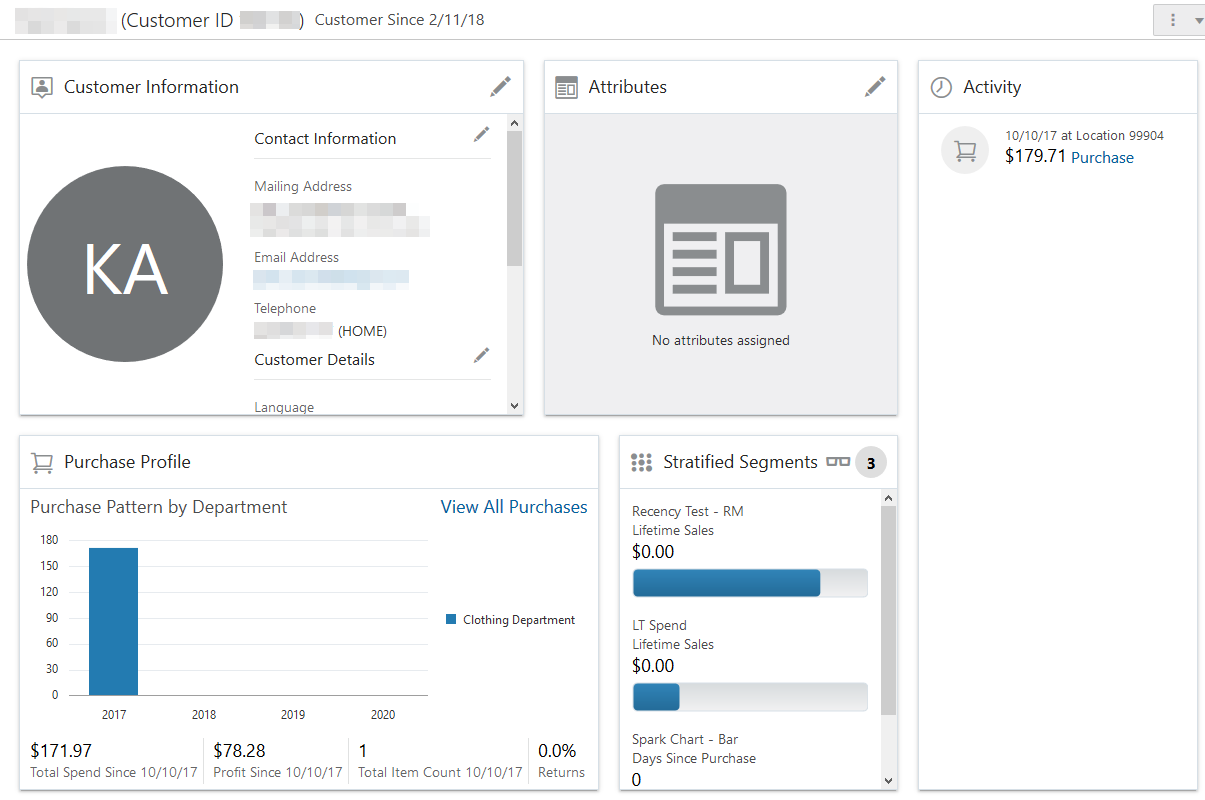
Information on the Customer Dashboard is divided into these sections:
-
The header bar displays the Customer Name and ID, start date, Personal Lists, Number in Customer Household and Actions menu.
-
Customer Information - Basic information about the customer, such as mailing addresses, email addresses and phone numbers. See Customer Information.
-
Attributes - Information that helps to characterize the customer, such as birth month and marital status. See Attributes.
-
Activity - Shows current and upcoming customer tasks. See Activity.
-
Purchase Profile - Shows purchase pattern of the customer by revenue center over a year. See Purchase Profile.
-
Stratified Segments - Shows the stratified segments in which the customer is grouped. See Stratified Segments.
-
Cards and Programs - Includes information for each program where the customer has an account. See Cards and Programs.
-
Offers - Shows current offers for the customer. See Offers.
-
Segments - Segments define groups of customers. This section shows the segments to which the customer belongs. See Segments.
-
Notes - Provides information about all of the notes written about the Customer. See Notes.