Duplicating Segments/Personal Lists
You can duplicate a Segment/Personal List using the following methods to display the Duplicate option:
-
Segment Search Results
-
Click the Overflow Menu icon on the far right in the data display section for each individual Segment/Personal List in the Segments Advanced Search window.
-
Click Duplicate.
Figure 7-56 Overflow Menu Options (Segments Advanced Search)
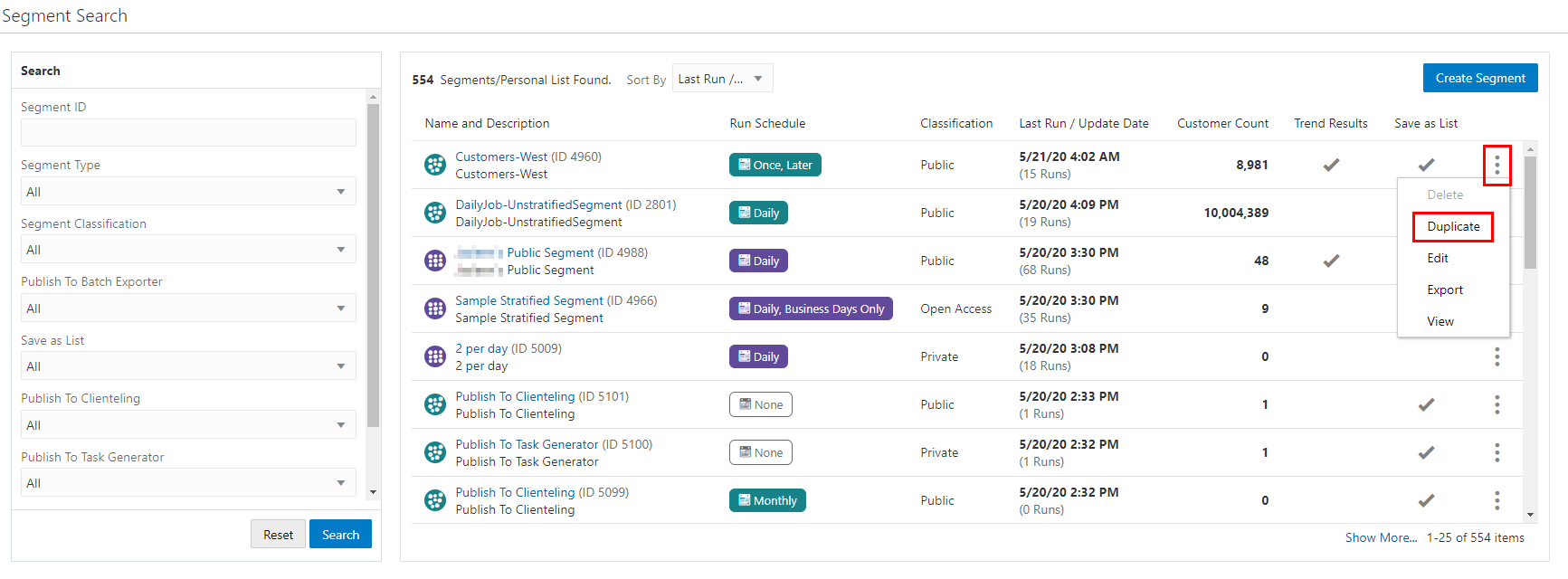
-
-
Segment Quick Search
-
Click the Overflow Menu icon on the far right in the data display section for an individual Segment/Personal List.
-
Click Duplicate.
Figure 7-57 Overflow Menu Options (Segment Quick Search)
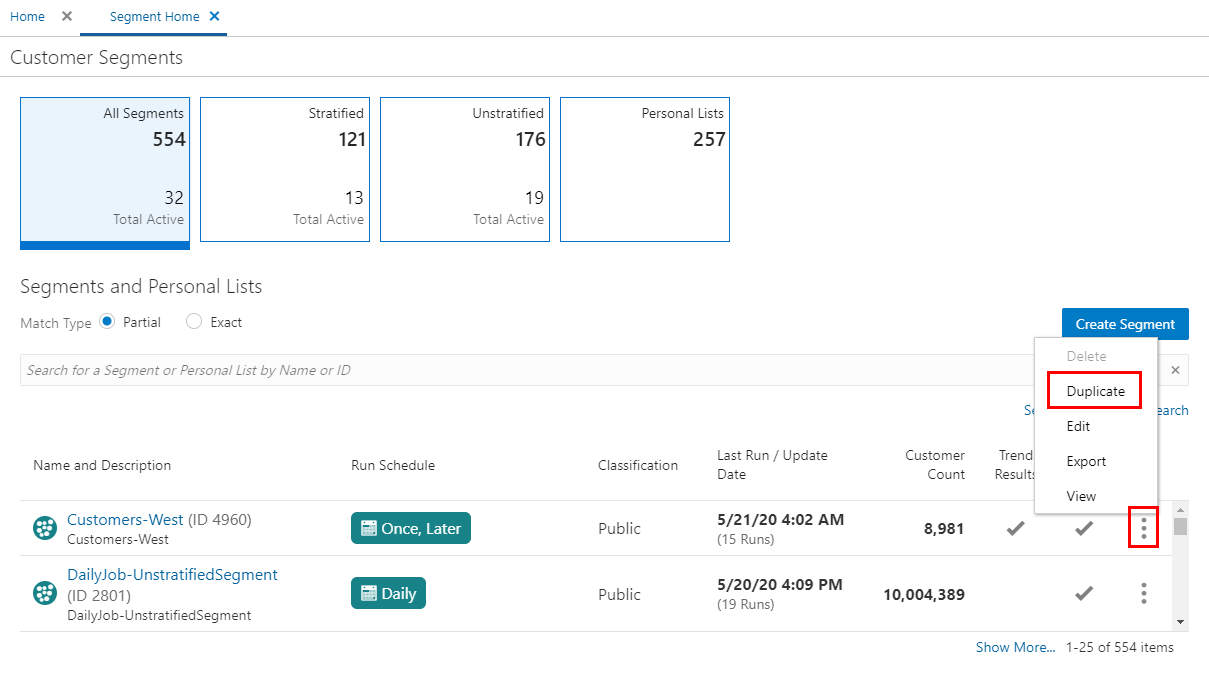
-
-
View Segment View
-
Click the Overflow Menu icon on the far right in the data display section for an individual Segment/Personal List.
-
Click Duplicate.
Figure 7-58 View Segment List (Duplicate)
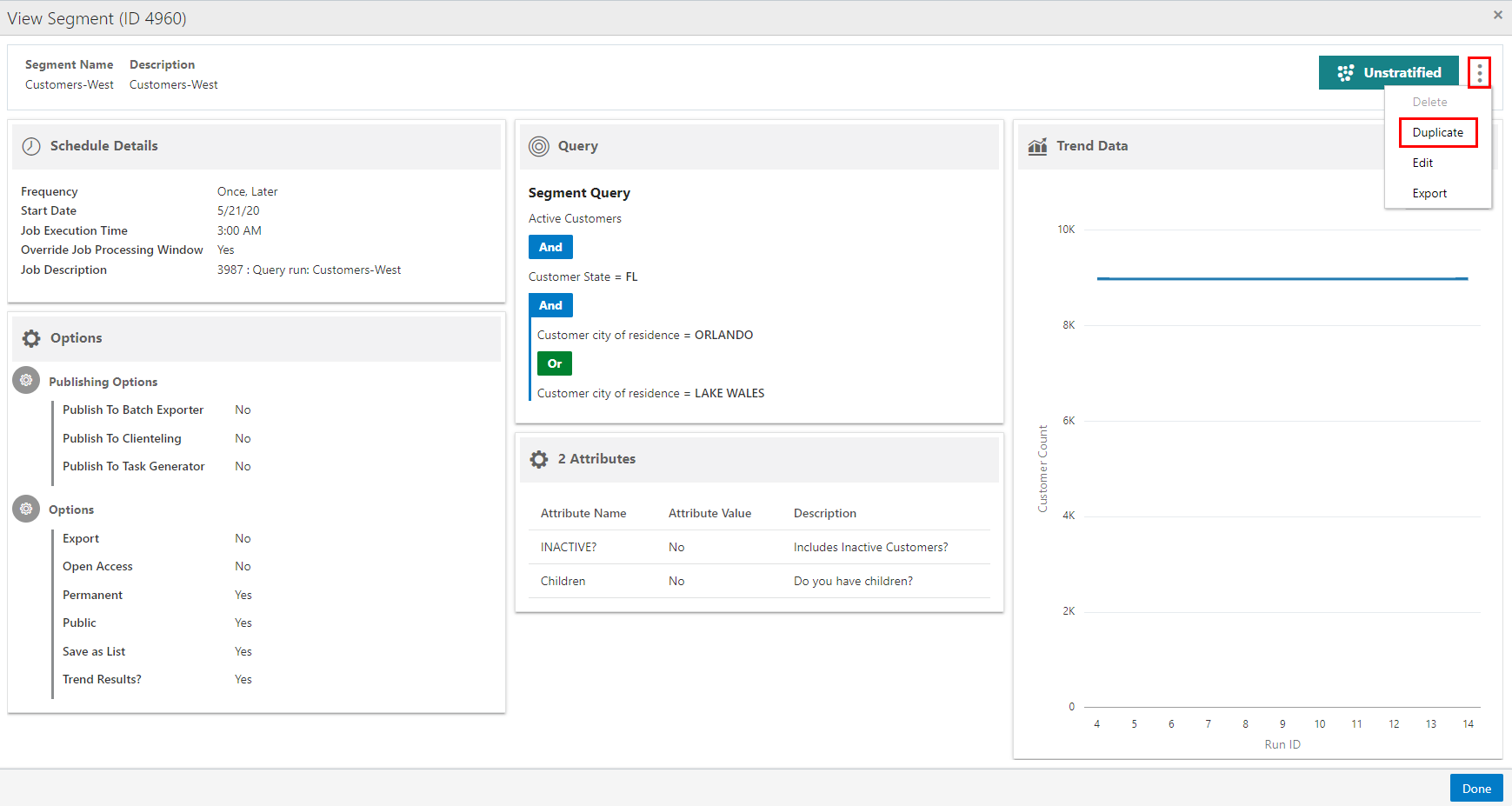
-
For detailed information on each section after duplicating an offer see Creating a Segment or Personal List.