5 Manage Tolerance Mappings
Tolerance Mapping Maintenance allows users to create a mapping between an entity of a Tolerance Level with a Tolerance ID. For example, it allows a tolerance ID to be mapped to a particular supplier.
Search for a Tolerance Mapping
The Tolerance Mapping Search window provides a way in which to search for already defined tolerance mappings.
Navigate: From the Tasks menu, select Foundation > Tolerance Mapping Maintenance. The Tolerance Mapping Search window opens.
-
From the Tolerance Mapping Search window, use the following criteria to search for existing tolerance mappings:
Table 5-1 Tolerance Mapping Search Fields
Field Description Tolerance Level
When a tolerance level is selected, the value field LOV and validation is based on the tolerance level.
Valid values are:
-
Department
-
Supplier Group
-
Supplier
-
Supplier Site
Department
This field allows the user to enter a department to be used in search criteria.
Supplier Group
This field allows the user to enter a supplier group to be used in search criteria.
Supplier
This field allows the user to enter a supplier to be used in search criteria.
Supplier Site
This field allows the user to enter a supplier site to be used in search criteria.
Tolerance ID
This field allows the user to enter a tolerance ID to be used in search criteria.
-
-
After you have entered the desired search criteria, click Search.
Note:
If you would like to save your search criteria to use at a later date, click Save.
Your search results are displayed in the Search Results pane of the Tolerance Mapping Search window.
Create a Tolerance Mapping
The Create tolerance mapping action is available in the Search Results pane at all times regardless of whether a tolerance mapping search has been performed.
Navigate: From the Tasks menu, select Foundation > Tolerance Mapping Maintenance. The Tolerance Mapping Search window opens.
-
From the Search Results pane of the Tolerance Mapping Search window, select Create from the Action menu. The Create Tolerance Mapping window is displayed.
Figure 5-1 Create Tolerance Mapping Window
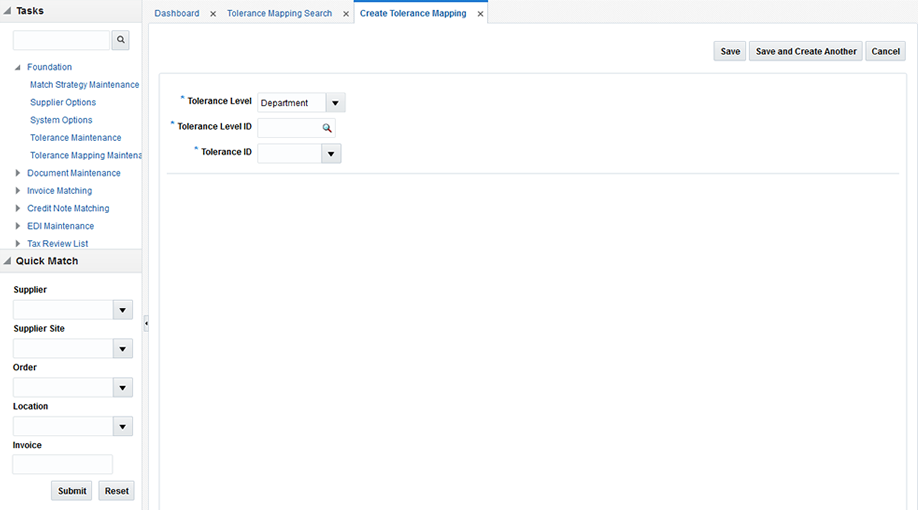
-
Enter the following information for your new tolerance mapping:
-
Tolerance Level – Valid values are:
-
Department
-
Supplier Group
-
Supplier
-
Supplier Site
When a tolerance level is selected, the value field LOV and validation will be based on the tolerance level.
-
-
Tolerance Level ID – Enter the ID for the entity selected as the tolerance level. For example, if the tolerance level selected was Supplier Site, you would enter a supplier site ID for this field.
-
Tolerance ID – Enter the tolerance ID to be mapped to the selected entry.
-
-
Click Save to save the new tolerance mapping.
If you want to create an additional tolerance mapping, click Save and Create Another.
Maintain Tolerance Mappings
The Tolerance Mapping Maintenance window is called from the Tolerance Mapping Search window. The Tolerance Mapping Maintenance window allows the user to edit, view, or delete an existing tolerance mapping. Tolerance mappings are mapped to tolerance levels such as Department, Supplier Group, Supplier, or Supplier Site.
Navigate: From the Tasks menu, select Foundation > Tolerance Mapping Maintenance. The Tolerance Mapping Search window opens.
-
From the Tolerance Mapping Search window, perform a search for existing tolerance mappings. See Search for a Tolerance Mapping for additional information.
-
From the Search Results pane, select the tolerance mapping you want to edit.
-
With the tolerance mapping selected, select Edit from the Action menu. The Tolerance Mapping Maintenance window is displayed.
Figure 5-2 Tolerance Mapping Maintenance Window
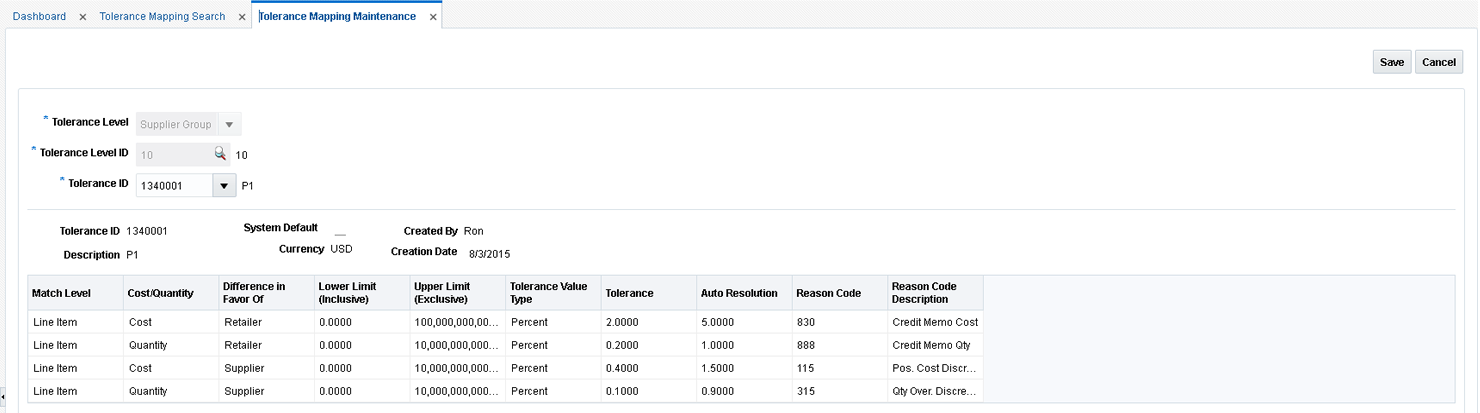
-
From the Tolerance Mapping Maintenance window, you can edit the Tolerance ID that is associated with the tolerance mapping.
-
Click Save to save the updated tolerance mapping.