5 ReSTful Web Services
This chapter gives an overview about the Merchandising and Sales Audit ReSTful Web service implementation and the APIs used in Merchandising and Sales Audit. For more information on ReST architectural style applied for building Web services, access the following URL:
http://www.oracle.com/technetwork/articles/javase/index-137171.html
To provide visibility to the background processing that's occurring, services write to the JOB_AUDIT_LOGS table in the database. Reports can be built based on this to provide visibility to what is happening in the background. Additionally, to assist users and developers in troubleshooting any error that may arise, the payload that was processed is also stored in the JOB_AUDIT_PAYLOAD table in the database.
Once the nightly batch run has started, web service execution will be halted, and users will receive a warning message that the nightly batch run has commenced.
Introduction
Merchandising and Sales Audit ReST support several web services, including the ability to query data and the ability to create and update data within the solutions. A few were built specifically to support mobile applications. These may not be useful for general use, however if you wanted to build your own mobile applications leveraging these services, this can be done. The ReSTful Web services Java code cannot be customized. The diagram below shows how the services are intended to interact with a mobile client.
Figure 5-1 Mobile Client and Web Services Integration through Javascript
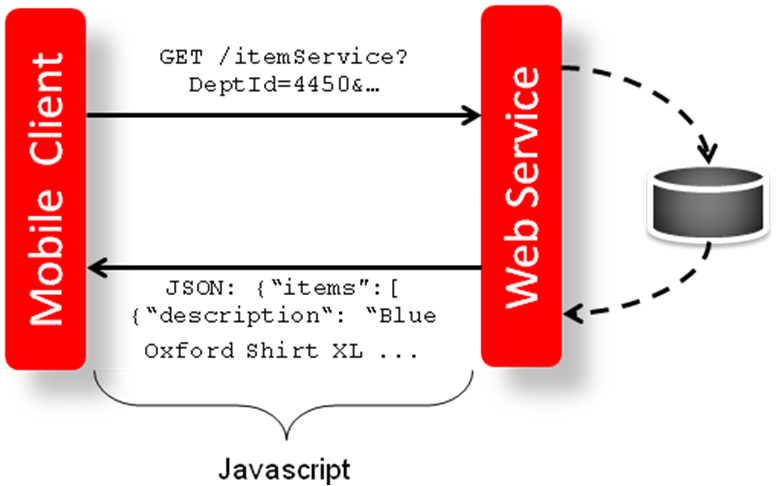
Note:
The services should not be used during the restricted batch window.
Common Characteristics
Security
Services are secured using J2EE-based security model.
-
Realm-based User Authentication: This verifies users through an underlying Realm. The username and password are passed using HTTP basic authentication.
-
Role-based Authorization: This assigns users to roles; authenticated users can access the services with Merchandising or Sales Audit application roles or custom roles that are assigned to:
-
For Merchandising MERCH_SERVICE_ACCESS_PRIV
-
For Sales Audit MERCH_SERVICE_ACCESS_PRIV
-
-
The communication between the server and client is encrypted using one-way SSL. In non-SSL environments the encoding defaults to BASE-64 so it is highly recommended that these ReST services are configured to be used in production environments secured with SSL connections.
-
If you are using Merchandising data filtering, that will apply to the services as well. The user ID used for the calling the service should be added to the Merchandising SEC_USER table (APP_USER_ID), and then associated to the appropriate group in SEC_USER _GROUP table. For more information on this see the Merchandising Security Guide - Volume 2.
Standard Request and Response Headers
Merchandising and Sales Audit ReSTful web services have the following standard HTTP headers:
Accept: application/xml or application/JSON Accept-Version: 16.0 (service version number) Accept-Language: en-US,en;q=0.8
Note:
Accept-Language is not mandatory, and defaults to en-US. User can change it though, in case they need content in a specific language.
Depending on the type of the operation or HTTP method, the corresponding response header is updated in the HTTP response with the following codes:
-
GET/READ : 200 -
PUT/CREATE : 201 created -
POST/UPDATE : 204 -
DELETE : 204
Standard Error Response
Example response payload in case of service error is depicted below:
<?xml version="1.0" encoding="UTF-8" standalone="yes"?>
<messagesRDOes>
<messagesRDO>
<message>REST Service Version Mismatch</message>
<messageType>ERROR</messageType>
<status>BAD_REQUEST</status>
</messagesRDO>
</messagesRDOes>
-
Message: The error message - translated.
-
Message Type: Value of 'ERROR' is returned.
-
Status: For a bad request or error, the status is BAD_REQUEST.
-
The http error code for an error response is 400.
Merchandising URL Paths
Based on your implementation you will need to prefix the end point with just the deployment hostname. The format that should
be used for the hostname is rex.retail.<Region Name>.ocs.oraclecloud.com/<Customer Subnamespace>/,
where <Region Name> will be the region for your data center and <Customer Subnamespace> will be specific to your company’s name and environment (production, stage, and so on).
The following links provide access to the Merchandising services:
-
The ReSTful Web services WADL file is available at:
https://<hostname>/RmsReSTServices/services/application.wadl -
The ReSTful Web services are available at:
https://<hostname>/RmsReSTServices/services/private/<service>
Sales Audit URL Paths
Based on the Implementation you may need to prefix the end point with just the deployment hostname or hostname plus access port.
The following links provide access to the Sales Audit services:
-
The ReSTful Web services WADL file is available at:
https://<hostname>/ResaReSTServices/services/application.wadl -
To access the ReSTful web services:
https://<hostname>/ResaReSTServices/services/private/Resa/<service>
OAuth for REST Service Authentication
OAuth 2.0 is the industry standard protocol for authorization. Merchandising cloud services REST Services now supports OAuth 2.0. To invoke these services, you need to obtain and access token and use it as a bearer token.
Note:
Basic Authentication access is no longer supported for these services. Allocation Cloud Service will still use Basic Authentication with this release.Steps to Enable
To obtain a token and call the services, use the following steps:
-
This step should be performed one time for a given environment. Generate OAuth Client App with the environment-specific scope.
Each environment has a different scope that is available after the provisioning of the environment. Use this scope to generate the OAuth Client App using the Retail Home UI. For details, refer to the ”Creating OAuth Client Apps” section of the Retail Home Administration Guide, which can be found under Common Cloud Services Solutions in the Oracle Retail Help Center. Once the OAuth Client App is generated, note the client ID and secret. This information will be required for an access token to call REST services.
-
Get an access token using the OAuth client ID and secret from IDCS.
export ACCESS_TOKEN="$(curl -u <Client ID>:<Secret> -H 'Content-Type: application/x-www-form-urlencoded;charset=UTF-8' --request POST https://<IDCS_BASE_URL>/oauth2/v1/token -d 'grant_type=client_credentials&scope=<Customer Environment Specific Scope>' | jq -r '.access_token')"The token is generally valid for 1 hour.
-
REST clients that need to call Merchandising REST service end points should use the client ID and secret of the OAuth client generated in the previous step to get an access token.
OAuth tokens can also be obtained by REST client tools like Postman for testing purposes by filling in the necessary details like client ID/secret and scope. Use the below information in such cases:
-
Authorization: OAuth 2.0
-
Access Token URL:
https://<IDCS_BASE_URL>/oauth2/v1/token -
Client ID: <Client id of OAuth client app>
-
Client Secret: <Client secret of OAuth client app>
-
Scope: <Custom environment specific scope>
-
The scope pattern that is used in the MFCS IDCS app creation template is
rgbu:merch:<SERVICETYPE>-<ENVIRONMENT>whereSERVICETYPEis MFCS andENVIRONMENTis the environment type (STG, PRD, UAT, DEV1, DEV2, and so on).For example:
-
"scope": "rgbu:merch:MFCS-PRD" -
"scope": "rgbu:merch:MFCS-STG"
-
-
Example using the access token as a bearer token:
curl --location --request GET 'http://<hostname or IP address>:<port number>/ RmsReSTServices/services/private/Common/vDate' \ --header 'Authorization: Bearer $ACCESS_TOKEN'Date Format
Few input date and output date fields are in long format. The others are in SQL Date format.
Paging
Some of the Merchandising and Sales Audit ReSTful web services have the potential to bring back a significant number of records, and therefore these services are equipped to segment the result into pages. The page number to retrieve and the size of the page are added as input parameters to all the paged services.
Each paged result includes the following information:
-
Total Record Count: Displays the number of all records matching the service input criteria.
-
Next Page URL: Shows the service URL with same input parameters, but with the pageNumber plus 1, when more records exist.
-
Previous Page URL: Shows the service URL with same input parameters and the pageNumber input value minus 1, when page number is not 1.
Next or previous page URL is not provided when:
-
No records are returned
-
Previous page is not returned, when the page number is 1.
-
Next page is not returned, when the record reaches the last page.
Figure 5-2 Javascript for Paging Information in RMS Web Services
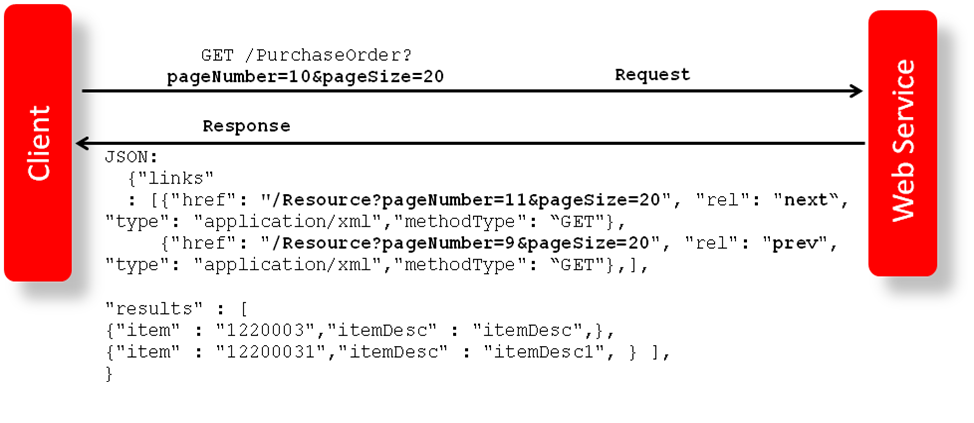
Web Service APIs Process Flow
The diagram shows the Web Service API process flow.
Figure 5-3 Web Service APIs Process Flow
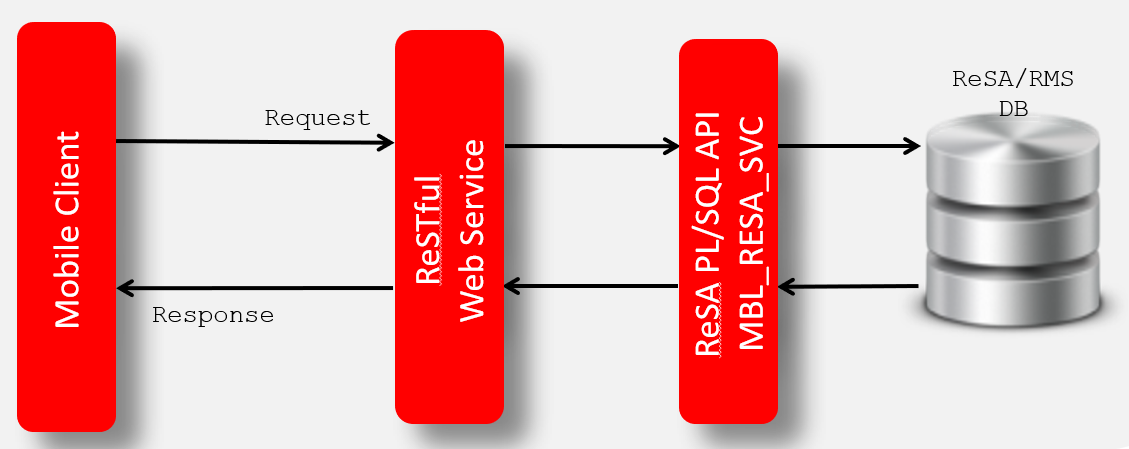
Configuring ReSTful Web Services for Integration with External Systems
Based on your implementation, you will need to enable the Merchandising ReSTful publishing services for data replication between Merchandising and external systems. Additionally, the Omnichannel integration ReSTful services may also be enabled for external consumers. These two enablements are performed through the Web Service Configuration Screen in Merchandising. After a service is enabled, the table triggers will start writing data to respective change log tables and the corresponding background job will start populating JSON cache tables. When a service is disabled, the ReST service will be unavailable, triggers will stop capturing new changes, and background process will clean up the JSON cache table. For more details on how to enable a web service, see the Merchandising Administration Guide.
The below listed services can be enabled or disabled using the Merchandising UI,
File Transfer Services (FTS)
Business Overview
File Transfer Services (FTS) provide an endpoint for the customer to be used when working with files that are uploaded to and downloaded from the Merchandising Cloud Service Suite. These services are used by Merchandising and Sales Audit (RMFCS), Pricing (RPCS), Invoice Matching (ReIMCS), Allocation (RACS) and the Data Conversion tool. They allow you to manage uploading and downloading files to Oracle Cloud Infrastructure Object Storage, which is an internet-scale, high-performance storage platform that offers reliable and cost-efficient data durability.
For each customer environment, buckets, which are logical containers for storing objects, will be created in Object Storage. Any type of data, regardless of content type, is stored as an object. An object is composed of the object itself and metadata about the object.
The services use OAUTH 2.0 client credential authentication. Once authentication passes, the internal file transfer services that retrieve a pre-authenticated request (PAR) are called to upload and download files to Object Storage. The primary role of these services is to ensure that only valid external users can call the service by enforcing authorization policies.
List of services:
- List Storage Prefixes
- Register a New Storage Prefix
- Unregister a Storage Prefix
- Retrieve PAR for Uploading Files
- Retrieve PAR for Downloading Files
- Delete Files
- List Files
- Move Files
- FTS Health Check
URL Prefix: https://rex.retail.<Region Name>.ocs.oraclecloud.com/<Customer Subnamespace>/RmsPlatformServices/services/private
The final URL will be the URL Prefix followed by the ReST URL path mentioned in each service description below.
To start uploading or downloading the files to/from Object Storage, storage prefixes should be registered first.
The table below shows the prefixes used by each of the solutions when calling the above listed services. By default, all the storage prefixes below will be registered automatically.
| RMFCS | RPCS | ReIMCS | RACS | Data Conversion | |
|---|---|---|---|---|---|
|
Incoming |
/incoming |
/incoming/reim |
/incoming/alloc |
/dataconversion/incoming |
|
|
Outgoing |
/outgoing |
/dataconversion/outgoing |
|||
|
Reject |
/reject |
n/a |
n/a |
||
|
Downloaded |
/downloaded |
/downloaded/reim |
/downloaded/alloc |
n/a |
|
|
Archive |
n/a |
n/a |
n/a |
n/a |
|
Table 5-1 Administrative Processes
| Storage Prefix | Service | File Name |
|---|---|---|
|
AdminProcess |
Dynamic Hierarchy |
dynamic_hierarchy/dynamic_hierarchy_mapping_tl.csv |
Retrieve PAR for Uploading Files
Business Overview
This service is used for retrieving an Object Storage pre-authenticated request (PAR) for uploading files. The response from the service is then used to upload the files in the user specified prefix from Object Storage using curl. The specified prefix is the staging location for input file that is processed by one of the Merchandising cloud service upload batches.
Headers
| Key | Value |
|---|---|
|
Accept-Language |
String (Ex: en-US) |
Request body
{
"listOfFiles": [
{
"storagePrefix": "string",
"fileName": "string"
}
]
}
Output
| Parameter Name | Data Type |
|---|---|
|
id |
String |
|
name |
String |
|
accessUri |
String |
|
objectNames |
<List> String |
|
access |
String |
|
timeExpires |
Timestamp |
|
timeCreated |
Timestamp |
The output metadata contains the PAR details of the request including validation error, if any
For Success:
{
"id": "string",
"name": "string",
"accessUri": "string",
"objectNames": [
"string"
],
"accessType": "string",
"timeExpires": "timestamp",
"timeCreated": "timestamp"
}
For Failure:
{
"error_message": "string"
}
Uploading the Batch Incoming File
To upload the file, use a curl command as shown below in the example, including the accessUri returned from the ReST service call. Provide the location of the file to be uploaded. The file must be uploaded before the
expiration time. Below is an format of the curl command structure. The specified prefix is the staging location
for input files that is processed by one of the Merchandising cloud service upload batches.
Example
curl https://<objectstorage_hostname/p/<pre authenticated request>/n/<namespace>/b/<bucketname>/o/<prefixname>/<filename> --upload-file <filename>Retrieve PAR for Downloading Files
Business Overview
This service is used for retrieving an Object Storage pre-authenticated request (PAR) for downloading files. The response
from the service is then used to download the files in the user specified prefix from Object Storage using curl. The specified prefix is the staging location for file that is processed by one of the Merchandising cloud service batches.
Headers
| Key | Value |
|---|---|
|
Accept-Language |
String (Ex: en-US) |
Request Body
{
"listOfFiles": [
{
"storagePrefix": "string",
"fileName": "string"
}
]
}
Output
| Parameter Name | Data Type |
|---|---|
|
id |
String |
|
name |
String |
|
accessUri |
String |
|
objectNames |
<List> String |
|
access |
String |
|
timeExpires |
Timestamp |
|
timeCreated |
Timestamp |
The output metadata contains the PAR details of the request including validation error, if any.
For Success:
{
"id": "string",
"name": "string",
"accessUri": "string",
"objectNames": [
"string"
],
"accessType": "string",
"timeExpires": "timestamp",
"timeCreated": "timestamp"
}
For Failure:
{
"error_message": "string"
}
Downloading the File
To download the file, use the curl command to the accessUri returned from the output
metadata. You can download the file before the expiration time. The specified prefix is the staging location for file that
is processed by one of the Merchandising cloud service batches.
Example
curl https://<objectstorage_hostname>/p/<pre authenticated request>/n/<namespace>/b/<bucketname>/o/<prefixname>/<filename> -ODelete Files
Business Overview
This service is used for deleting files in Object Storage based on the provided prefix.
Headers
| Key | Value |
|---|---|
|
Accept-Language |
String (Ex: en-US) |
Request body
{
"listOfFiles": [
{
"storagePrefix": "string",
"fileName": "string"
}
]
}
Output
The output metadata contains the output of the FTS service for deletion. Validation error will be output, if any.
For Success:
{
"filesDeleted": [
{
"filePath": {
"storagePrefix": "incoming",
"fileName": "testFile.txt"
},
"responseMessage": "File successfully deleted incoming/testFile.txt"
}
],
"filesFailedDeletion": []
}
For Failure:
{
"error_message": "string"
}
List Files
Business Overview
This service provides a list of Object Storage files under the specified directory/prefix.
Input Parameters
| Parameter Name | Data Type |
|---|---|
|
prefix |
String |
|
contains |
String |
|
scanStatus |
String |
|
Limit |
String |
|
Offset |
String |
|
Sort |
String |
Output
| Parameter Name | Data Type |
|---|---|
|
name |
String |
|
size |
String |
|
md5 |
String |
|
version |
String |
|
etag |
String |
|
createdDate |
Timestamp |
|
modifiedDate |
Timestamp |
|
scanStatus |
String |
|
scanDate |
Timestamp |
|
scanMessage |
String |
The output metadata contains the file detail of the request.
For Success:
{
"name": "string",
"size": "string",
"md5": "string",
"version":”string",
"etag": "string",
"createdDate": "timestamp",
"modifiedDate": "timestamp",
"scanStatus": "string",
"scanDate": "timestamp",
"scanMessage": "string",
}
Move Files
Headers
| Key | Value |
|---|---|
|
Accept-Language |
String (Ex: en-US) |
Request body
{
"listOfFiles": [
{
"currentPath": {
"storagePrefix": "string",
"fileName": "string"
},
"newPath": {
"storagePrefix": "string",
"fileName": "string"
}
}
]
}
Output
The output metadata contains the output of the FTS service for file movement. Validation error will be output, if any.
For Success:
{
"failedMove": [],
"successfulMove": [
{
"moveFile": {
"currentPath: {
"storagePrefix": "downloaded",
"fileName": "RTLOG_STOREXXX_20210405122426384.DAT"
},
"newPath: {
"storagePrefix": "incoming",
"fileName": "RTLOG_STOREXXX_20210405122426384.DAT"
},
"responseMessage": "Successfully moved"
}
}
]
}
For Failure:
{
"error_message": "string"
}
Merchandising Omni Integration
REST Endpoint for Omni Channel/Diff Group
Business Overview
This service is used by Omni Channel applications to get diff group details from Merchandising.
ReST URL
/MerchIntegrations/services/foundation/omnichannel/diff/group?since={since}&before={before&offsetkey={offsetkey}&limit={limit}Input Parameters
| Parameter Name | Required | Data Type | Description |
|---|---|---|---|
|
since |
No |
String |
Since Date. Format: |
|
before |
No |
String |
Before Date Format: |
|
offsetkey |
No |
String |
Offset Key. Valid Value are Combination of valid Differentiator
Group ID and a valid Differentiator IF separated by comma. For example: |
|
limit |
No |
BigDecimal |
Pagination limit. Default Value is |
Output
| Name | Data Type | Description |
|---|---|---|
|
Action |
String |
Action for Item details. Valid Values are |
|
diffgroupid |
String |
This field will hold a unique number (identifier) for the differentiator group. |
|
diffgroupdesc |
String |
Description of the differentiator group (for example: Mens Shirt Sizes, Womens Shoe Sizes, Girls Dress Sizes, Shower Gel Scents, Yogurt Flavors, and so on). |
|
difftypeid |
String |
This field will hold a value of the types of differentiators contained
in this differentiator group, such as |
|
diffid |
String |
Contains the differentiator which are associated with a differentiator
group. This field must be a valid value from the |
Elements in JSON Output
| Elements | Description |
|---|---|
|
items |
The first element is named |
|
hasMore |
This is dependent on limit value. If the total rows are more than
then limit defined then |
|
limit |
This is used to limit the rows to control the paging of result data. Based on the limit, next and previous links are displayed. For example: If the limit is set to |
|
links |
|
Example JSON input:
" {
"items": [
{
"action": "INSERT",
"diffgroupid": "1177",
"diffgroupdesc": "EIT_Diff_Group_1",
"difftypeid": "CF",
"diffid": "4280"
}
],
"hasMore": true,
"limit": 1,
"count": 1,
"links": [
{
"href": "http://<hostname>/MerchIntegrations/services/foundation/omnichannel/diff/group?before=2021-05-06T16%3A12%3A02.551757%2B08%3A00&limit=1&since=1970-01-01T00%3A00%3A00.001Z",
"rel": "self"
},
{
"href": "http://<hostname>/MerchIntegrations/services/foundation/omnichannel/diff/group?before=2021-05-06T16%3A12%3A02.551757%2B08%3A00&limit=1&offsetkey=1177%2C4280&since=1970-01-01T00%3A00%3A00.001Z",
"rel": "next"
}
]
} "
Table Impact
The list of table includes the data pre-processing for this service along with the table/views queried during the ReST call.
| TABLE | SELECT | INSERT | UPDATE | DELETE |
|---|---|---|---|---|
|
MERCHAPI_CONFIG |
Yes |
No |
No |
No |
|
MERCHAPI_CONSUMER_CONFIG |
Yes |
No |
No |
No |
|
MERCH_BATCH_PARAM |
Yes |
No |
No |
No |
|
ICL_RMS_DIFF_GROUP |
Yes |
Yes |
Yes |
Yes |
|
MERCHAPI_DIFF_GROUP |
Yes |
Yes |
Yes |
Yes |
|
V_MERCHAPI_DIFF_GROUP |
Yes |
No |
No |
No |
|
V_MERCHAPI_DIFF_GROUP_JSON |
Yes |
No |
No |
No |
|
V_MERCHAPI_ITEM_JSON |
Yes |
No |
No |
No |
|
MERCHAPI_ITEM_DIFF_TYPE |
Yes |
Yes |
Yes |
Yes |
REST Endpoint for Omni Channel/Diff IDs
Business Overview
This service is used by Omni Channel applications to get diff IDs and its details from Merchandising.
ReST URL
/MerchIntegrations/services/foundation/omnichannel/diff?since={since}&before={before&offsetkey={offsetkey}&limit={limit}Input Parameters
| Parameter Name | Required | Data Type | Description |
|---|---|---|---|
|
since |
No |
String |
Since Date. Format: |
|
before |
No |
String |
Before Date Format: |
|
offsetkey |
No |
String |
Offset Key. Valid Value is Differentiator ID. For example: |
|
limit |
No |
BigDecimal |
Pagination limit. Default Value is |
Output
| Name | Data Type | Description |
|---|---|---|
|
action |
String |
Action for Item details. Valid Values are |
|
diffid |
String |
Contains the code to uniquely identify a differentiator. |
|
diffdesc |
String |
Description of the differentiator (for example, Blueberry, Shower Fresh, Red, and so on). |
|
difftype |
String |
This field will hold a value of the types of differentiators contained
in this differentiator group, such as |
|
difftypedesc |
String |
Contains the description of the differentiator type. Contains the description of the differentiator type. |
Elements in JSON Output
| Elements | Description |
|---|---|
|
items |
The first element is named |
|
hasMore |
This is dependent on limit value. If the total rows are more than
then limit defined then |
|
limit |
This is used to limit the rows to control the paging of result data. Based on the limit, next and previous links are displayed. For example: If the limit is set to |
|
links |
|
Example JSON input:
" {
"items": [
{
"action": "INSERT",
"diffid": "1005",
"diffdesc": "EIT_Diff_ID : Black",
"difftype": "CF",
"difftypedesc": "Cereal Flavour"
}
],
"hasMore": true,
"limit": 1,
"count": 1,
"links": [
{
"href": "http://<hostname>/MerchIntegrations/services/foundation/omnichannel/diff?before=2021-05-05T16%3A18%3A57.100893%2B08%3A00&limit=1&since=1970-01-01T00%3A00%3A00.001Z",
"rel": "self"
},
{
"href": "http://<hostname>/MerchIntegrations/services/foundation/omnichannel/diff?before=2021-05-05T16%3A18%3A57.100893%2B08%3A00&limit=1&offsetkey=1005&since=1970-01-01T00%3A00%3A00.001Z",
"rel": "next"
}
]
}"
Table Impact
The list of table includes the data pre-processing for this service along with the table/views queried during the ReST call.
| TABLE | SELECT | INSERT | UPDATE | DELETE |
|---|---|---|---|---|
|
MERCHAPI_CONFIG |
Yes |
No |
No |
No |
|
MERCHAPI_CONSUMER_CONFIG |
Yes |
No |
No |
No |
|
MERCHAPI_ASYNC_REQUEST |
Yes |
No |
No |
No |
|
MERCH_BATCH_PARAM |
Yes |
No |
No |
No |
|
ICL_RMS_DIFF_IDS |
Yes |
Yes |
Yes |
Yes |
|
ICL_RMS_DIFF_TYPE |
Yes |
Yes |
Yes |
Yes |
|
DIFF_IDS |
Yes |
No |
No |
No |
|
MERCHAPI_DIFF_IDS |
Yes |
Yes |
Yes |
Yes |
|
V_MERCHAPI_DIFF_IDS_JSON |
Yes |
No |
No |
No |
|
V_MERCHAPI_DIFF_IDS |
Yes |
No |
No |
No |
|
V_MERCHAPI_ITEM_JSON |
Yes |
No |
No |
No |
|
MERCHAPI_ITEM_DIFF_TYPE |
Yes |
Yes |
Yes |
Yes |
|
MERCHAPI_ITEM_DIFF_VALUE |
Yes |
Yes |
Yes |
Yes |
REST Endpoint for Omni Channel/Inventory/Store Details
Business Overview
This service is used by Omni Channel applications to get available inventory for store locations from Merchandising.
ReST URL
/MerchIntegrations/services/inventory/omnichannel/inventory/store?since={since}&before={before}&offsetkey={offsetkey}&limit={limit}&nodelevel={nodelevel}&nodeid={nodeId}Input Parameters
| Parameter Name | Required | Data Type | Description |
|---|---|---|---|
|
since |
No |
String |
Since Date. Format: |
|
before |
No |
String |
Before Date Format: |
|
nodelevel |
No |
String |
Node Level Valid Value is |
|
nodeid |
No |
Number |
Node ID Should be a valid store number if |
|
offsetkey |
No |
String |
Offset Key. Valid Value is combination of store ID and item in case of entire stores list being pulled or item in case a specific store ID is pulled. |
|
limit |
No |
BigDecimal |
Pagination limit. Default Value is |
Output
| Name | Data Type | Description |
|---|---|---|
|
action |
String |
Action for Item details. Valid Values are |
|
item |
String |
This field contains the unique alphanumeric value that identifies the item. |
|
location |
Number |
This field contains the numeric identifier of the location in which the item is to be found. |
|
loctype |
String |
This field contains the Type of location in the location field. |
|
availablequantity |
Number |
This field represents the available inventory of an item in a particular location. |
|
stockonhand |
Number |
This field contains current stock on hand for the item. |
|
standarduom |
String |
This field contains the Unit of measure in which stock of the item is tracked at a corporate level. |
Elements in JSON Output
| Elements | Description |
|---|---|
|
items |
The first element is named |
|
hasMore |
This is dependent on limit value. If the total rows are more than
then limit defined, then |
|
limit |
This is used to limit the rows to control the paging of result data. Based on the limit, next and previous links are displayed. For example: If the limit is set to |
|
links |
|
Example JSON input:
" {
"items": [
{
"action": "INSERT",
"item": "100000286",
"location": "1341",
"loctype": "S",
"availablequantity": 100,
"stockonhand": 100,
"standarduom": "EA"
}
],
"hasMore": true,
"limit": 1,
"count": 1,
"links": [
{
"href": "http://<hostname>:<portnumber>/MerchIntegrations/services/inventory/omnichannel/inventory/store?before=2021-05-13T18%3A28%3A10.129377%2B05%3A30&limit=1&since=1970-01-01T00%3A00%3A00.001Z",
"rel": "self"
},
{
"href": "http://<hostname>:<portnumber>/MerchIntegrations/services/inventory/omnichannel/inventory/store?before=2021-05-13T18%3A28%3A10.129377%2B05%3A30&limit=1&offsetkey=1341%2C100000286&since=1970-01-01T00%3A00%3A00.001Z",
"rel": "next"
}
]
}"
Table Impact
The list of table includes the data pre-processing for this service along with the table/views queried during the ReST call.
| TABLE | SELECT | INSERT | UPDATE | DELETE |
|---|---|---|---|---|
|
MERCHAPI_CONFIG |
Yes |
No |
No |
No |
|
MERCHAPI_CONSUMER_CONFIG |
Yes |
No |
No |
No |
|
ITEM_MASTER |
Yes |
No |
No |
No |
|
ITEM_LOC_SOH |
Yes |
No |
No |
No |
|
STORE |
Yes |
No |
No |
No |
|
MERCHAPI_ITEM_LOC |
Yes |
No |
No |
No |
REST Endpoint for Omni Channel/Inventory/Warehouse Details
Business Overview
This service is used by Omni Channel applications to get available inventory for warehouse locations from Merchandising.
ReST URL
/MerchIntegrations/services/inventory/omnichannel/inventory/warehouse?since={since}&before={before}&offsetkey={offsetkey}&limit={limit}Input Parameters
| Parameter Name | Required | Data Type | Description |
|---|---|---|---|
|
since |
No |
String |
Since Date. Format: |
|
before |
No |
String |
Before Date Format: |
|
offsetkey |
No |
String |
Offset Key. Valid Value is combination of store ID and item in case of entire warehouses list being pulled or item in case specific warehouse ID is pulled. |
|
limit |
No |
BigDecimal |
Pagination limit. Default Value is |
Output
| Name | Data Type | Description |
|---|---|---|
|
action |
String |
Action for Item details. Valid Values are |
|
item |
String |
This field contains the unique alphanumeric value that identifies the item. |
|
location |
Number |
This field contains the numeric identifier of the location in which the item is to be found. |
|
loctype |
String |
This field contains the Type of location in the location field. |
|
availablequantity |
Number |
This field represents the available inventory of an item in a particular location. |
|
stockonhand |
Number |
This field contains current stock on hand for the item. |
|
standarduom |
String |
This field contains the Unit of measure in which stock of the item is tracked at a corporate level. |
|
physicalwarehouse |
Number |
This field contains the physical warehouse ID of the location field |
Elements in JSON Output
| Elements | Description |
|---|---|
|
items |
The first element is named |
|
hasMore |
This is dependent on limit value. If the total rows are more than
then limit defined then |
|
limit |
This is used to limit the rows to control the paging of result data. Based on the limit, next and previous links are displayed. For example: If the limit is set to |
|
links |
|
Example JSON input:
" {
"items": [
{
"action": "INSERT",
"item": "100000075",
"location": "10001",
"loctype": "W",
"availablequantity": 0,
"stockonhand": 0,
"standarduom": "EA",
"physicalwarehouse": 2
}
],
"hasMore": true,
"limit": 1,
"count": 1,
"links": [
{
"href": "http://<hostname>:<portnumber>/MerchIntegrations/services/inventory/omnichannel/inventory/warehouse?before=2021-05-13T19%3A14%3A44.470363%2B05%3A30&limit=1&since=1970-01-01T00%3A00%3A00.001Z",
"rel": "self"
},
{
"href": "http://<hostname>:<portnumber>/MerchIntegrations/services/inventory/omnichannel/inventory/warehouse?before=2021-05-13T19%3A14%3A44.470363%2B05%3A30&limit=1&offsetkey=10001%2C100000075&since=1970-01-01T00%3A00%3A00.001Z",
"rel": "next"
}
]
}"
Table Impact
The list of table includes the data pre-processing for this service along with the table/views queried during the ReST call.
| TABLE | SELECT | INSERT | UPDATE | DELETE |
|---|---|---|---|---|
|
MERCHAPI_CONFIG |
Yes |
No |
No |
No |
|
MERCHAPI_CONSUMER_CONFIG |
Yes |
No |
No |
No |
|
ITEM_MASTER |
Yes |
No |
No |
No |
|
ITEM_LOC_SOH |
Yes |
No |
No |
No |
|
WH |
Yes |
No |
No |
No |
|
MERCHAPI_ITEM_LOC |
Yes |
No |
No |
No |
REST Endpoint for Omni Channel/Item Details
Business Overview
This service is used by Omni Channel applications to get all or location specific items and its details from Merchandising.
ReST URL
/MerchIntegrations/services/foundation/omnichannel/item?since={since}&before={before}}&nodelevel={nodelevel}&nodeid={nodeid}&offsetkey={offsetkey}&limit={limit}Input Parameters
| Parameter Name | Required | Data Type | Description |
|---|---|---|---|
|
since |
No |
String |
Since Date. Format: |
|
before |
No |
String |
Before Date Format: |
|
nodelevel |
No |
String |
Node Level. Valid Value are |
|
nodeid |
No |
BigDecimal |
Node ID. Valid Values are Valid stores present in the |
|
offsetkey |
No |
String |
Offset Key. Valid Value is an Item ID. |
|
limit |
No |
BigDecimal |
Pagination limit. Default Value is |
Output
| Name | Data Type | Description |
|---|---|---|
|
action |
String |
Action for Item details. Valid Values are |
|
item |
String |
This field specifies a unique alphanumeric value that identifies the item. |
|
itemLocation |
Number |
This field specifies location id associated with item if valid node level value is sent. If Node level is absent then it defaults to ‘ent’ that refers to Enterprise. |
|
itemparent |
String |
This field specifies an alphanumeric value that uniquely identifies the item/group at the level above the item. |
|
itemgrandparent |
String |
This field specifies an alphanumeric value that uniquely identifies the item/group two levels above the item. |
|
itemlevel |
Number |
This field specifies a number indicating in which of the three levels the item resides. The item level determines whether the item stands alone or if it is part of a family of related items. |
|
tranlevel |
Number |
This field specifies a number indicating in which of the three levels transactions occur for the items group. The transaction level is the level at which the items inventory is tracked in the system. |
|
inventoryind |
String |
This field determines whether an item holds inventory or not for item transformations. |
|
diff1level |
String |
This field specifies diff1 level. |
|
diff1type |
String |
This field specifies diff1 type. |
|
diff1 |
String |
This field specifies a |
|
diff2level |
String |
This field specifies diff2 level. |
|
diff2type |
String |
This field specifies diff2 type. |
|
diff2 |
String |
This field specifies a |
|
diff3level |
String |
This field specifies diff3 level. |
|
diff3type |
String |
This field specifies diff3 type. |
|
diff3 |
String |
This field specifies a |
|
division |
Number |
This field specifies a number that uniquely identifies the division of the company. |
|
groupid |
Number |
This field specifies the group in which the department exists. |
|
dept |
Number |
This field uniquely identifies the department |
|
class |
Number |
This field uniquely identifies the class within the system. |
|
uniqueclass |
Number |
This field uniquely identifies the department/class combination. |
|
subclass |
Number |
This field uniquely identifies the subclass. |
|
uniquesubclass |
Number |
This field uniquely identifies the department/class/subclass combination. |
|
description |
String |
This field specifies the description of the item. For items that have parents, this description will default to the parents description plus any differentiators |
|
localdescription |
String |
This field specifies local description of item. |
|
brandname |
String |
This field specifies the brand associated to an item. |
|
merchandiseind |
String |
Indicates whether the item is a merchandise item. Merchandise items are generally physical items (things that must be shipped/received and of which there is an inventory). Non-merchandise items are often items that do not have inventory. Common examples include extra fees for service (extended warranties, alterations) or endlessly available items (downloads, in-app purchases of bonus content, or subscriptions) |
|
uintype |
String |
This field specifies a unique identification number (UIN) used to identify the instances of the item at the location. |
|
mfgrecretail |
Number |
This field specifies manufacturers recommended retail price for the item. This field is stored in the primary currency. |
|
orginalunitretail |
Number |
This field specifies retail price for the item. |
|
catchweightind |
String |
This field specifies whether the item should be weighed when it arrives at a location. |
|
itemservicelevel |
String |
This field specifies value that restricts the type of shipment methods that RCOM can select for an item. |
|
giftwrapind |
String |
This field determines whether the location will support gift wrapping or not. |
|
shipaloneind |
String |
This field indicates if the item should be shipped to the customer in a separate package versus being grouped together in a box. |
|
standarduom |
String |
This field specifies the unit of measure in which stock of the item is tracked at a corporate level |
|
productclassification |
String |
Field determines how to pack customer orders: such as to determine products that may not be able to be packaged together. Examples of classifications may include fragile, toxic, heavy, and son on. |
|
xdiff1desc |
String |
Field specifies diff1 description |
|
xdiff2desc |
String |
Field specifies diff2 description |
|
Xdiff3desc |
String |
Field specifies diff3 description |
Elements in JSON Output
| Elements | Description |
|---|---|
|
items |
The first element is named |
|
hasMore |
This is dependent on limit value. If the total rows are more than
then limit defined then |
|
limit |
This is used to limit the rows to control the paging of result data. Based on the limit, next and previous links are displayed. For example: If the limit is set to |
|
links |
|
Example JSON Input
{
"items": [
{
"item": "100000024",
"action": "INSERT",
"itemlocation": "ent",
"itemparent": null,
"itemgrandparent": null,
"itemlevel": 1,
"tranlevel": 3,
"inventoryind": "Y",
"diff1level": null,
"diff1type": null,
"diff1": null,
"diff2level": null,
"diff2type": null,
"diff2": null,
"diff3level": null,
"diff3type": null,
"diff3": null,
"division": 1000,
"groupid": 108,
"dept": 1117,
"class": 1,
"uniqueclass": 51,
"subclass": 1,
"uniquesubclass": 432,
"description": "Test Item 100000024 ",
"localdescription": null,
"brandname": null,
"merchandiseind": "Y",
"uintype": null,
"mfgrecretail": null,
"orginalunitretail": 13.2,
"catchweightind": "N",
"itemservicelevel": null,
"giftwrapind": "N",
"shipaloneind": "N",
"standarduom": "EA",
"productclassification": "APP",
"xdiff1desc": null,
"xdiff2desc": null,
"xdiff3desc": null}
],
"hasMore": true,
"limit": 1,
"count": 1,
"links": [
{
"href": "http://<hostname>:<portnumber>/MerchIntegrations/services/foundation/omnichannel/item?before=2021-05-12T23%3A35%3A49.770127%2B05%3A30&nodelevel=COMPANY&limit=1&nodeid=1&since=1970-01-01T00%3A00%3A00.001Z",
"rel": "self"
},
{
"href": "http://<hostname>:<portnumber>/MerchIntegrations/services/foundation/omnichannel/item?before=2021-05-12T23%3A35%3A49.770127%2B05%3A30&nodelevel=COMPANY&limit=1&nodeid=1&offsetkey=100000024&since=1970-01-01T00%3A00%3A00.001Z ",
"rel": "next"
}
]
}Table Impact
The list of table includes the data pre-processing for this service along with the table/views queried during the ReST call.
| TABLE | SELECT | INSERT | UPDATE | DELETE |
|---|---|---|---|---|
|
MERCHAPI_CONFIG |
Yes |
No |
No |
No |
|
MERCHAPI_CONSUMER_CONFIG |
Yes |
No |
No |
No |
|
MERCHAPI_ASYNC_REQUEST |
Yes |
No |
No |
No |
|
MERCH_BATCH_PARAM |
Yes |
No |
No |
No |
|
ITEM_MASTER |
Yes |
No |
No |
No |
|
ICL_RMS_ITEM_MASTER |
Yes |
No |
Yes |
Yes |
|
MERCHAPI_ITEM_MASTER |
Yes |
Yes |
Yes |
Yes |
|
V_MERCHAPI_ITEM_MASTER |
Yes |
No |
No |
No |
|
ICL_RMS_ITEM_IMAGE |
No |
Yes |
No |
No |
|
ICL_RMS_RELATED_ITEM |
No |
Yes |
No |
No |
|
ICL_RMS_ITEM_LOC |
No |
Yes |
No |
No |
|
SYSTEM_OPTIONS |
Yes |
No |
No |
No |
REST Endpoint for Omni Channel/Item UPC Details
Business Overview
This service is used by Omni Channel applications to get all or location specific item UPCs and its details from Merchandising.
ReST URL
/MerchIntegrations/services/foundation/omnichannel/item/upc?since={since}&before={before}&nodelevel={nodelevel}&nodeid={nodeid}&offsetkey={offsetkey}&limit={limit}Input Parameters
| Parameter Name | Required | Data Type | Description |
|---|---|---|---|
|
since |
No |
String |
Since Date. Format: |
|
before |
No |
String |
Before Date Format: |
|
nodelevel |
No |
String |
Node Level. Valid Value are |
|
nodeid |
No |
BigDecimal |
Node ID. Valid Values are Valid stores present in the |
|
offsetkey |
No |
String |
Offset Key. Valid Value is an Item ID. |
|
limit |
No |
BigDecimal |
Pagination limit. Default Value is |
Output
| Name | Data Type | Description |
|---|---|---|
|
action |
String |
Action for Item details. Valid Values are |
|
item |
String |
This field specifies unique alphanumeric value that identifies the item. |
|
itemLocation |
Number |
This field specifies a location ID associated with the item if a
valid node level value is sent. If Node level is absent then it defaults to |
|
itemparent |
String |
This field specifies an alphanumeric value that uniquely identifies the item/group at the level above the item. |
|
itemgrandparent |
String |
This field specifies an alphanumeric value that uniquely identifies the item/group two levels above the item. |
|
itemlevel |
Number |
This field specifies a number indicating in which of the three levels the item resides. The item level determines whether the item stands alone or if it is part of a family of related items. |
|
tranlevel |
Number |
This field specifies a number indicating which of the three levels transactions occur for the items group. The transaction level is the level at which the items inventory is tracked in the system. |
|
inventoryind |
String |
This field determines whether an item holds inventory or not for item transformations. |
|
diff1level |
String |
This field specifies diff1 level. |
|
diff1type |
String |
This field specifies diff1 type. |
|
diff1 |
String |
This field specifies a |
|
diff2level |
String |
This field specifies diff2 level. |
|
diff2type |
String |
This field specifies diff2 type. |
|
diff2 |
String |
This field specifies a |
|
diff3level |
String |
This field specifies diff3 level. |
|
diff3type |
String |
This field specifies diff3 type. |
|
diff3 |
String |
This field specifies a |
|
division |
Number |
This field specifies a number that uniquely identifies the division of the company. |
|
groupid |
Number |
This field specifies the group in which the department exists. |
|
dept |
Number |
This field uniquely identifies the department |
|
class |
Number |
This field uniquely identifies the class within the system. |
|
uniqueclass |
Number |
This field uniquely identifies the department/class combination. |
|
subclass |
Number |
This field uniquely identifies the subclass. |
|
uniquesubclass |
Number |
This field uniquely identifies the department/class/subclass combination. |
|
description |
String |
This field specifies the description of the item. For items that have parents, this description will default to the parent’s description plus any differentiators |
|
localdescription |
String |
This field is populated as empty for a UPC Item. |
|
brandname |
String |
This field specifies the brand associated with an item. |
|
merchandiseind |
String |
Indicates whether the item is a merchandise item. Merchandise items are generally physical items (things that must be shipped/received and of which there is an inventory). Non merchandise items are often items that do not have inventory. Common examples include extra fees for service (extended warranties, alterations) or endlessly available items (downloads, in-app purchases of bonus content, subscriptions) |
|
uintype |
String |
This field is populated as empty for a UPC Item. |
|
mfgrecretail |
Number |
This field specifies the manufacturer’s recommended retail price for the item. This field is stored in the primary currency. |
|
orginalunitretail |
Number |
This field specifies retail price for the item. |
|
catchweightind |
String |
This field specifies whether the item should be weighed when it arrives at a location. |
|
itemservicelevel |
String |
This field specifies a value that restricts the type of shipment methods that RCOM can select for an item. |
|
giftwrapind |
String |
This field determines whether the location will support gift wrapping or not. |
|
shipaloneind |
String |
This field indicates whether the item should be shipped to the customer in a separate package versus being grouped together in a box. |
|
standarduom |
String |
This field specifies the unit of measure in which stock of the item is tracked at a corporate level |
|
productclassification |
String |
This field determines how to pack customer orders: such as to determine products that may not be able to be packaged together. Examples of classifications may include fragile, toxic, heavy, and so on. |
|
xdiff1desc |
String |
Field specifies diff1 description |
|
xdiff2desc |
String |
Field specifies diff2 description |
|
Xdiff3desc |
String |
Field specifies diff3 description |
Elements in JSON Output
| Elements | Description |
|---|---|
|
items |
The first element is named |
|
hasMore |
This is dependent on limit value. If the total rows are more than
then limit defined then |
|
limit |
This is used to limit the rows to control the paging of result data. Based on the limit, next and previous links are displayed. For example: If the limit is set to |
|
links |
|
Example JSON input:
" {
"items": [
{
"item": "101100001",
"action": "INSERT",
"itemlocation": "ent",
"itemparent": "100250007",
"itemgrandparent": null,
"itemlevel": 2,
"tranlevel": 1,
"inventoryind": "Y",
"diff1level": null,
"diff1type": null,
"diff1": null,
"diff2level": null,
"diff2type": null,
"diff2": null,
"diff3level": null,
"diff3type": null,
"diff3": null,
"division": 3000,
"groupid": 304,
"dept": 3041,
"class": 1,
"uniqueclass": 139,
"subclass": 1,
"uniquesubclass": 17,
"description": "Something - MK",
"localdescription": null,
"merchandiseind": "Y",
"uintype": null,
"mfgrecretail": null,
"orginalunitretail": null,
"catchweightind": "N",
"itemservicelevel": null,
"giftwrapind": "N",
"shipaloneind": "N",
"standarduom": "EA",
"productclassification": null,
"xdiff1desc": null,
"xdiff2desc": null,
"xdiff3desc": null
}
],
"hasMore": true,
"limit": 1,
"count": 1,
"links": [
{
"href": "http://<hostname>:<portnumber>/MerchIntegrations/services/foundation/omnichannel/item/upc?before=2021-05-13T16%3A38%3A07.284763%2B05%3A30&nodelevel=COMPANY&limit=1&nodeid=1&since=1970-01-01T00%3A00%3A00.001Z ",
"rel": "self"
},
{
"href": "http://<hostname>:<portnumber>/MerchIntegrations/services/foundation/omnichannel/item/upc?before=2021-05-13T16%3A38%3A07.284763%2B05%3A30&nodelevel=COMPANY&limit=1&nodeid=1&offsetkey=101100001&since=1970-01-01T00%3A00%3A00.001Z ",
"rel": "next"
}
]
}"
Table Impact
The list of table includes the data pre-processing for this service along with the table/views queried during the ReST call.
| TABLE | SELECT | INSERT | UPDATE | DELETE |
|---|---|---|---|---|
|
MERCHAPI_CONFIG |
Yes |
No |
No |
No |
|
MERCHAPI_CONSUMER_CONFIG |
Yes |
No |
No |
No |
|
MERCHAPI_ASYNC_REQUEST |
Yes |
No |
No |
No |
|
MERCH_BATCH_PARAM |
Yes |
No |
No |
No |
|
ITEM_MASTER |
Yes |
No |
No |
No |
|
ICL_RMS_ITEM_MASTER |
Yes |
No |
Yes |
Yes |
|
MERCHAPI_ITEM_MASTER |
Yes |
Yes |
Yes |
Yes |
|
V_MERCHAPI_ITEM_MASTER |
Yes |
No |
No |
No |
|
ICL_RMS_ITEM_IMAGE |
No |
Yes |
No |
No |
|
ICL_RMS_RELATED_ITEM |
No |
Yes |
No |
No |
|
ICL_RMS_ITEM_LOC |
No |
Yes |
No |
No |
|
SYSTEM_OPTIONS |
Yes |
No |
No |
No |
REST Endpoint for Omni Channel/Merchandise Hierarchy Details
Business Overview
This service is used by Omni Channel applications to get merchandise hierarchies and its details from Merchandising.
ReST URL
/MerchIntegrations/services/foundation/omnichannel/merchhier?since={since}&before={before}&offsetkey={offsetkey}&limit={limit}Input Parameters
| Parameter Name | Required | Data Type | Description |
|---|---|---|---|
|
since |
No |
String |
Since Date. Format: |
|
before |
No |
String |
Before Date Format: |
|
offsetkey |
No |
String |
Offset Key. Valid Value is combination of |
|
limit |
No |
BigDecimal |
Pagination limit. Default Value is |
Output
| Name | Data Type | Description |
|---|---|---|
|
action |
String |
Action for Item details. Valid Values are |
|
nodeid |
Number |
This field contains the Merchandising Hierarchy ID. |
|
hierarchylevel |
String |
This field contains the Merchandising Hierarchy Level. |
|
nodename |
String |
This field contains the name of the Merchandising Hierarchy. |
|
parentlevel |
String |
This field contains the Parent Merchandising Hierarchy Level. |
|
parentnodeid |
Number |
This field contains the Parent Merchandising Hierarchy ID. |
|
merchdisplayid |
Number |
This field contains the merchandising hierarchy display id. |
|
buyer |
String |
This field contains the number of the buyer associated with the merchandising hierarchy. |
Elements in JSON Output
| Elements | Description |
|---|---|
|
items |
The first element is named |
|
hasMore |
This is dependent on limit value. If the total rows are more than
then limit defined then |
|
limit |
This is used to limit the rows to control the paging of result data. Based on the limit, next and previous links are displayed. For example: If the limit is set to |
|
links |
|
Example JSON input:
" {
"items": [
{
"action": "UPDATE",
"nodeid": 1,
"hierarchylevel": "COMPANY",
"nodename": "Retailers Ltd",
"parentlevel": null,
"parentnodeid": null,
"merchdisplayid": 1,
"buyer": null
}
],
"hasMore": true,
"limit": 1,
"count": 1,
"links": [
{
"href": "http://<hostname>:<portnumber>/MerchIntegrations/services/foundation/omnichannel/merchhier?before=2021-05-12T20%3A43%3A04.296066%2B05%3A30&limit=1&since=1970-01-01T00%3A00%3A00.001Z",
"rel": "self"
},
{
"href": "http://<hostname>:<portnumber>/MerchIntegrations/services/foundation/omnichannel/location/warehouse?before=2021-05-12T20%3A15%3A13.253929%2B05%3A30&limit=1&offsetkey=2%2Cvirtual&since=1970-01-01T00%3A00%3A00.001Z ",
"rel": "next"
}
]
}"
Table Impact
The list of table includes the data pre-processing for this service along with the table/views queried during the ReST call.
| TABLE | SELECT | INSERT | UPDATE | DELETE |
|---|---|---|---|---|
|
MERCHAPI_CONFIG |
Yes |
No |
No |
No |
|
MERCHAPI_CONSUMER_CONFIG |
Yes |
No |
No |
No |
|
MERCHAPI_ASYNC_REQUEST |
Yes |
No |
No |
No |
|
MERCH_BATCH_PARAM |
Yes |
No |
No |
No |
|
ICL_RMS_DIVISION |
Yes |
No |
Yes |
Yes |
|
ICL_RMS_GROUPS |
Yes |
No |
Yes |
Yes |
|
ICL_RMS_DEPS |
Yes |
No |
Yes |
Yes |
|
ICL_RMS_CLASS |
Yes |
No |
Yes |
Yes |
|
ICL_RMS_SUBCLASS |
Yes |
No |
Yes |
Yes |
|
COMPHEAD |
Yes |
No |
No |
No |
|
CODE_DETAIL |
Yes |
No |
No |
No |
|
MERCHAPI_MERCH_HIER |
Yes |
Yes |
Yes |
Yes |
|
V_ MERCHAPI_MERCH_HIER |
Yes |
No |
No |
No |
|
V_ MERCHAPI_MERCH_HIER _JSON |
Yes |
No |
No |
No |
|
SYSTEM_OPTIONS |
Yes |
No |
No |
No |
REST Endpoint for Omni Channel/Org Hier Descendant’s Details
Business Overview
This ReST service will be used by Omni Channel Applications to retrieve Organization Hierarchy Descendants details. Org hierarchy descendants are used by Oracle Retail Xstore Point of Service to retrieve a complete branch of org hierarchy rooted at a specific node – for example, locations under a region.
ReST URL
/MerchIntegrations/services/foundation/omnichannel/orghier/descendant?since={since}&before={before}&nodelevel={nodelevel}&nodeid={nodeid}&offsetkey={offsetkey}&limit={limit}Input Parameters
| Parameter Name | Required | Data Type | Description |
|---|---|---|---|
|
since |
No |
String |
Since Date. Format: |
|
before |
No |
String |
Before Date Format: |
|
nodelevel |
No |
String |
Node Level. Valid Value are |
|
nodeid |
No |
BigDecimal |
Node ID. Valid Values are Company, Chain, Area, Region, and District present in respective tables. |
|
offsetkey |
No |
String |
Offset Key. Valid Value: levelorder. |
|
limit |
No |
BigDecimal |
Pagination limit. Default Value is |
Output
| Name | Data Type | Description |
|---|---|---|
|
action |
String |
Action for Item details. Valid Values are |
|
hierarchylevel |
String |
This field specifies the Organization Hierarchy Level. |
|
hierarchynodeid |
Number |
This field specifies the Organization Hierarchy ID. |
|
hierarchynodename |
String |
This field specifies the name of the Organization Hierarchy ID. |
|
parentlevel |
String |
This field specifies the Parent Organization Hierarchy Level. |
|
parentid |
Number |
This field specifies the Parent Organization Hierarchy ID. |
|
levelorder |
Number |
This column contains the hierarchy level of the Organization Hierarchy.
Valid values : |
Elements in JSON Output
| Elements | Description |
|---|---|
|
items |
The first element is named |
|
hasMore |
This is dependent on limit value. If the total rows are more than
then limit defined then |
|
limit |
This is used to limit the rows to control the paging of result data. Based on the limit, next and previous links are displayed. For example: If the limit is set to |
|
links |
|
Example JSON input:
" {
"items": [
{
"hierarchylevel": "COMPANY",
"hierarchynodeid": 9118,
"hierarchynodename": "Retailers Ltd",
"parentlevel": null,
"parentid": null,
"levelorder": 1
}
],
"hasMore": true,
"limit": 1,
"count": 1,
"links": [
{
"href": "http://<hostname>/MerchIntegrations/services/foundation/omnichannel/orghier/descendant?nodelevel=COMPANY&limit=1&nodeid=9118",
"rel": "self"
},
{
"href": "http://<hostname>/MerchIntegrations/services/foundation/omnichannel/orghier/descendant?nodelevel=COMPANY&limit=1&nodeid=9118&offsetkey=1%2C9118",
"rel": "next"
}
]
}"
Table Impact
The list of table includes the data pre-processing for this service along with the table/views queried during the ReST call.
| TABLE | SELECT | INSERT | UPDATE | DELETE |
|---|---|---|---|---|
|
MERCHAPI_CONFIG |
Yes |
No |
No |
No |
|
MERCHAPI_CONSUMER_CONFIG |
Yes |
No |
No |
No |
|
MERCHAPI_ASYNC_REQUEST |
Yes |
No |
No |
No |
|
MERCH_BATCH_PARAM |
Yes |
No |
No |
No |
|
V_ICL_RMS_ORGHIER |
Yes |
No |
No |
No |
|
ICL_RMS_CHAIN |
Yes |
Yes |
Yes |
Yes |
|
ICL_RMS_AREA |
Yes |
Yes |
Yes |
Yes |
|
ICL_RMS_REGION |
Yes |
Yes |
Yes |
Yes |
|
ICL_RMS_DISTRICT |
Yes |
Yes |
Yes |
Yes |
|
ITEM_LOC |
Yes |
No |
No |
No |
|
MERCHAPI_ORG_HIER |
Yes |
Yes |
Yes |
Yes |
|
V_ORG_HIER_FULL_VW |
Yes |
No |
No |
No |
|
V_MERCHAPI_ORG_HIER |
Yes |
No |
No |
No |
REST Endpoint for Omni Channel/Org Hierarchy Details
Business Overview
This service is used by Omni Channel applications to get organizational hierarchies and its details from Merchandising.
ReST URL
/MerchIntegrations/services/foundation/omnichannel/orghier?since={since}&before={before}&nodelevel={nodelevel}&nodeid={nodeid}&offsetkey={offsetkey}&limit={limit}Input Parameters
| Parameter Name | Required | Data Type | Description |
|---|---|---|---|
|
Since |
No |
String |
Since Date. Format: |
|
before |
No |
String |
Before Date Format: |
|
nodelevel |
No |
String |
Node Level. Valid Value are |
|
nodeid |
No |
BigDecimal |
Node ID. Valid Values are Company, Chain, Area, Region, District, and Store IDs present in respective tables. |
|
offsetkey |
No |
String |
Offset Key. Contains combination of valid hierarchy level and a valid hierarchy node id separated by comma. |
|
limit |
No |
BigDecimal |
Pagination limit. Default Value is |
Output
| Name | Data Type | Description |
|---|---|---|
|
Action |
String |
Action for Item details. Valid Values are |
|
hierarchylevel |
String |
This field specifies the Organization Hierarchy Level. |
|
hierarchynodeid |
Number |
This field specifies the Organization Hierarchy ID. |
|
hierarchynodename |
String |
This field specifies the name of the Organization Hierarchy ID |
|
parentlevel |
String |
This field specifies the Parent Organization Hierarchy Level. |
|
parentid |
Number |
This field specifies the Parent Organization Hierarchy ID. |
|
mgrname |
String |
This field specifies the name of the store manager. |
|
stockholding |
String |
This column indicates whether the store can hold stock. In a non-multichannel
environment this will always be |
|
integratedpos |
String |
This field Indicates whether or not the POS system at the Store is integrated. This field holds value only for stores. |
Elements in JSON Output
| Elements | Description |
|---|---|
|
items |
The first element is named |
|
hasMore |
This is dependent on limit value. If the total rows are more than
then limit defined then |
|
Limit |
This is used to limit the rows to control the paging of result data. Based on the limit, next and previous links are displayed. For example: If the limit is set to |
|
Links |
|
Example JSON input:
" {
"action": "UPDATE",
"hierarchylevel": "AREA",
"hierarchynodeid": 1212,
"hierarchynodename": "Area 12121",
"parentlevel": "CHAIN",
"parentid": 1212,
"mgrname": "V",
"stockholding": null,
"integratedpos": null
}
],
"hasMore": true,
"limit": 1,
"count": 1,
"links": [
{
"href": "http://<hostname>/MerchIntegrations/services/foundation/omnichannel/orghier?before=2021-05-11T15%3A20%3A25.711306%2B00%3A00&nodelevel=COMPANY&limit=1&nodeid=9118&since=1970-01-01T00%3A00%3A00.001Z",
"rel": "self"
},
{
"href": "http://<hostname>/MerchIntegrations/services/foundation/omnichannel/orghier?before=2021-05-11T15%3A20%3A25.711306%2B00%3A00&nodelevel=COMPANY&limit=1&nodeid=9118&offsetkey=AREA%2C1212&since=1970-01-01T00%3A00%3A00.001Z",
"rel": "next"
}
]
}"
Table Impact
The list of table includes the data pre-processing for this service along with the table/views queried during the ReST call.
| TABLE | SELECT | INSERT | UPDATE | DELETE |
|---|---|---|---|---|
|
MERCHAPI_CONFIG |
Yes |
No |
No |
No |
|
MERCHAPI_CONSUMER_CONFIG |
Yes |
No |
No |
No |
|
MERCHAPI_ASYNC_REQUEST |
Yes |
No |
No |
No |
|
MERCH_BATCH_PARAM |
Yes |
No |
No |
No |
|
V_ICL_RMS_ORGHIER |
Yes |
No |
No |
No |
|
ICL_RMS_CHAIN |
Yes |
Yes |
Yes |
Yes |
|
ICL_RMS_AREA |
Yes |
Yes |
Yes |
Yes |
|
ICL_RMS_REGION |
Yes |
Yes |
Yes |
Yes |
|
ICL_RMS_DISTRICT |
Yes |
Yes |
Yes |
Yes |
|
ITEM_LOC |
Yes |
No |
No |
No |
|
MERCHAPI_ORG_HIER |
Yes |
Yes |
Yes |
Yes |
|
V_ORG_HIER_FULL_VW |
Yes |
No |
No |
No |
|
V_MERCHAPI_ORG_HIER |
Yes |
No |
No |
No |
REST Endpoint for Omni Channel/Refresh Date
Business Overview
This ReST service will be used by Omni Channel Applications to retrieve metadata related to individual Merch Integrations services. This service returns the timestamp when the data cache table was initially loaded or had a complete data refresh. A change in last refresh date for a service end point is an indication for the consuming system that high volume of data will be interfaced and the consumer can choose to use regular delta integration process or switch to flushing earlier interfaced data and load the data freshly.
Input Parameters
| Parameter Name | Required | Data Type | Description |
|---|---|---|---|
|
entitytype |
No |
String |
Entity Type. Merchandising Integration Rest Service name. |
Output
| Name | Data Type | Description |
|---|---|---|
|
entity |
String |
This column contains the Merchandising Integration REST Service Name. |
|
refresh_date |
String |
This column contains the Refresh date of the Merchandising Integration REST Service API. |
Elements in JSON Output
| Elements | Description |
|---|---|
|
items |
The first element is named |
|
hasMore |
This is dependent on limit value. If the total rows are more than
then limit defined then |
|
limit |
This is used to limit the rows to control the paging of result data. Based on the limit, next and previous links are displayed. For example: If the limit is set to |
|
links |
|
Example JSON input:
" {
"items": [
{
"entity": "COFutureAvail",
"refreshdate": "2020-12-17T10:03:12.324664000-06:00"
}
],
"hasMore": false,
"limit": 10000,
"count": 15,
"links": [
{
"href": "http://<hostname>/MerchIntegrations/services/omnichannel/refreshdate?before=2021-05-06T21%3A00%3A34.238393%2B08%3A00&limit=10000&since=1970-01-01T00%3A00%3A00.001Z",
"rel": "self"
}
]
}"
REST Endpoint for Omni Channel/Warehouse Details
Business Overview
This service is used by Omni Channel applications to get warehouses and its details from Merchandising.
ReST URL
/MerchIntegrations/services/foundation/omnichannel/location/warehouse?since={since}&before={before}&offsetkey={offsetkey}&limit={limit}&nodelevel={nodelevel}&nodeid={nodeId}Input Parameters
| Parameter Name | Required | Data Type | Description |
|---|---|---|---|
|
since |
No |
String |
Since Date. Format: |
|
before |
No |
String |
Before Date Format: |
|
nodelevel |
No |
String |
Node Level Valid Value is |
|
nodeid |
No |
Number |
Node ID Should be a valid store number if |
|
offsetkey |
No |
String |
Offset Key. Valid Value is warehouse id and ware house type. |
|
limit |
No |
BigDecimal |
Pagination limit. Default Value is |
Output
| Name | Data Type | Description |
|---|---|---|
|
action |
String |
Action for Item details. Valid Values are |
|
warehouseid |
Number |
This field uniquely identifies the warehouse. |
|
type |
String |
This field determine whether the warehouse is physical or virtual. |
|
warehousename |
String |
This field specifies the name of the warehouse which, along with the warehouse number, identifies the warehouse. |
|
whnamesecondary |
String |
This field specifies the Secondary name of the warehouse. |
|
contactname |
String |
This field specifies the name of the contact at this location. |
|
phonenumber |
Number |
This field specifies the phone number of the contact person at this location. |
|
faxnumber |
Number |
This field specifies the fax number of the contact person at this location. |
|
|
String |
This field contains the email address for the location. |
|
currencycode |
String |
This field specifies the currency code under which the warehouse operates. |
|
physicalwh |
String |
This field specifies the number of the physical warehouse that are assigned to the virtual warehouse. |
|
vatregion |
Number |
This field specifies a unique identifying number for the VAT region where this warehouse is located. |
|
orghiertype |
Number |
Organization type that will be used in reporting purposes for the warehouse. The type comes from the organizational hierarchy. |
|
orghiervalue |
Number |
This field specifies a code associated with the specific organizational hierarchy type. |
|
orgentitytype |
String |
This field specifies whether the warehouse is a legal entity (Importer, Exporter) or a regular warehouse. |
|
channelid |
Number |
This field specifies the channel to which the virtual warehouse will be assigned. |
|
channelname |
String |
This field specifies the name of the channel for which the virtual warehouse will be assigned. |
|
address1 |
String |
This field specifies the first line of the address for this location. |
|
address2 |
String |
This field specifies the second line of the address for this location. |
|
address3 |
String |
This field specifies the third line of the address for this location. |
|
city |
String |
This field specifies the name of the city associated with the address for this location. |
|
State |
String |
This field specifies the state abbreviation for the address for this location. |
|
Country |
String |
This field specifies the country where the address exists. |
|
postalcode |
String |
This field specifies the zip code for the address. |
Elements in JSON Output
| Elements | Description |
|---|---|
|
items |
The first element is named |
|
hasMore |
This is dependent on limit value. If the total rows are more than
then limit defined then |
|
limit |
This is used to limit the rows to control the paging of result data. Based on the limit, next and previous links are displayed. For example: If the limit is set to |
|
links |
|
Example JSON input:
" {
"items": [
{
"action": "INSERT",
"warehouseid": 2,
"type": "virtual",
"warehousename": "N. America Central",
"whnamesecondary": null,
"contactname": "Sue Glass",
"phonenumber": "3122222473",
"faxnumber": null,
"email": null,
"currencycode": "USD",
"physicalwh": 2,
"vatregion": 1000,
"orghiertype": null,
"orghiervalue": null,
"orgentitytype": "R",
"channelid": null,
"channelname": null,
"address1": "123 Street",
"address2": "Anytown",
"address3": null,
"city": "Anycity",
"state": "MN",
"country": "US",
"postalcode": "50250" }
],
"hasMore": true,
"limit": 1,
"count": 1,
"links": [
{
"href": "http://<hostname>:<portnumber>/MerchIntegrations/services/foundation/omnichannel/location/warehouse?before=2021-05-12T20%3A15%3A13.253929%2B05%3A30&limit=1&since=1970-01-01T00%3A00%3A00.001Z ",
"rel": "self"
},
{
"href": "http://<hostname>:<portnumber>/MerchIntegrations/services/foundation/omnichannel/merchhier?before=2021-05-12T21%3A00%3A13.036021%2B05%3A30&limit=1&offsetkey=10%2C1&since=1970-01-01T00%3A00%3A00.001Z ",
"rel": "next"
}
]
}"
Table Impact
The list of table includes the data pre-processing for this service along with the table/views queried during the ReST call.
| TABLE | SELECT | INSERT | UPDATE | DELETE |
|---|---|---|---|---|
|
MERCHAPI_CONFIG |
Yes |
No |
No |
No |
|
MERCHAPI_CONSUMER_CONFIG |
Yes |
No |
No |
No |
|
MERCHAPI_ASYNC_REQUEST |
Yes |
No |
No |
No |
|
MERCH_BATCH_PARAM |
Yes |
No |
No |
No |
|
ICL_RMS_WH |
Yes |
No |
Yes |
Yes |
|
ICL_RMS_ADDR |
Yes |
No |
Yes |
Yes |
|
ADDR |
Yes |
No |
No |
No |
|
MERCHAPI_WH |
Yes |
Yes |
Yes |
Yes |
|
MERCHAPI_ORG_HIER |
No |
No |
Yes |
No |
|
V_MERCHAPI_WH |
Yes |
No |
No |
No |
|
V_MERCHAPI_WH_JSON |
Yes |
No |
No |
No |
|
SYSTEM_OPTIONS |
Yes |
No |
No |
No |
REST Endpoint for Omnichannel/Related Item
Business Overview
This service is used by Omni Channel applications to get related item details from Merchandising.
ReST URL
/MerchIntegrations/services/foundation/omnichannel/item/relateditem?since={since}&before={before}&nodelevel={nodelevel}&nodeid={nodeid}&offsetkey={offsetkey}&limit={limit}Input Parameters
| Parameter Name | Required | Data Type | Description |
|---|---|---|---|
|
since |
No |
String |
Since Date. Format: |
|
before |
No |
String |
Before Date Format: |
|
nodelevel |
No |
String |
Node Level. Valid Value is |
|
nodeid |
No |
BigDecimal |
Node ID. Valid Values are Valid stores present in the |
|
offsetkey |
No |
String |
Offset Key. Valid Value are Combination of valid Relationship ID and a valid Related Item separated by comma. For example: relid, relitem |
|
limit |
No |
BigDecimal |
Pagination limit. Default Value is |
Output
| Name | Data Type | Description |
|---|---|---|
|
Action |
String |
Action for Item details. Valid Values are |
|
relationshipid |
String |
This column contains unique identifier for each relationship header. |
|
item |
String |
This column contains item for which the relationships are defined. |
|
relationshiptype |
String |
This column describes the type of relationship. Values are configured
in |
|
mandatoryind |
String |
This column indicates whether the relationship is mandatory. |
|
relateditem |
String |
This column contains the item ID of the related item. |
|
relateditemaction |
String |
Related Action for Item details. Valid Values are |
|
startdate |
String |
This column contains the start date for a related item. Represents the date from which related item can be used on transactions. |
|
enddate |
String |
This column contains the end date for a related item. Represents the date until which the related item can be used on transactions. A value of null means that it is effective forever. |
|
priority |
BigDecimal |
This column contains priority which is applicable only in case of relationship type SUBS. In case of multiple related substitute items, this column could be used (optional) to define relative priority. |
Elements in JSON Output
| Elements | Description |
|---|---|
|
items |
The first element is named |
|
hasMore |
This is dependent on limit value. If the total rows are more than
then limit defined then |
|
limit |
This is used to limit the rows to control the paging of result data. Based on the limit, next and previous links are displayed. For example: If the limit is set to |
|
links |
|
Example JSON input:
" {
"items": [
{
"action": "INSERT",
"relationshipid": 120001,
"item": "111150001",
"relationshiptype": "CRSL",
"mandatoryind": "N",
"relateditem": "111051290",
"relateditemaction": "INSERT",
"startdate": null,
"enddate": null,
"priority": null
}
],
"hasMore": true,
"limit": 1,
"count": 1,
"links": [
{
"href": "http://<hostname>/MerchIntegrations/services/foundation/omnichannel/item/relateditem?before=2021-05-06T18%3A17%3A30.285106%2B08%3A00&limit=1&since=1970-01-01T00%3A00%3A00.001Z",
"rel": "self"
},
{
"href": "http://localhost:8080/MerchIntegrations/services/foundation/omnichannel/item/relateditem?before=2021-05-06T18%3A17%3A30.285106%2B08%3A00&limit=1&offsetkey=120001%2C111051290&since=1970-01-01T00%3A00%3A00.001Z",
"rel": "next"
}
]
}"
Table Impact
The list of table includes the data pre-processing for this service along with the table/views queried during the ReST call.
| TABLE | SELECT | INSERT | UPDATE | DELETE |
|---|---|---|---|---|
|
MERCHAPI_CONFIG |
Yes |
No |
No |
No |
|
MERCHAPI_CONSUMER_CONFIG |
Yes |
No |
No |
No |
|
MERCHAPI_ASYNC_REQUEST |
Yes |
No |
No |
No |
|
MERCH_BATCH_PARAM |
Yes |
No |
No |
No |
|
ICL_RMS_RELATED_ITEM |
Yes |
Yes |
Yes |
Yes |
|
MERCHAPI_RELATED_ITEM |
Yes |
Yes |
Yes |
Yes |
|
V_MERCHAPI_RELATED_ITEM_JSON |
Yes |
No |
No |
No |
|
V_MERCHAPI_RELATED_ITEM |
Yes |
Yes |
Yes |
Yes |
REST Endpoint for Omnichannel/Retail Store Details
Business Overview
This service is used by Omni Channel applications to get all or hierarchy level specific stores and its details from Merchandising.
ReST URL
/MerchIntegrations/services/foundation/omnichannel/location/retailstore?since={since}&before={before}&nodelevel={nodelevel}&nodeid={nodeid}&offsetkey={offsetkey}&limit={limit}Input Parameters
| Parameter Name | Required | Data Type | Description |
|---|---|---|---|
|
since |
No |
String |
Since Date. Format: |
|
before |
No |
String |
Before Date Format: |
|
nodelevel |
No |
String |
Node Level. Valid Value are |
|
nodeid |
No |
BigDecimal |
Node ID. Valid Values are with respect to nodelevel parameter. These
are IDs of a particular node level. For example: If node level is |
|
offsetkey |
No |
String |
Offset Key. Valid Value is Store ID. |
|
limit |
No |
BigDecimal |
Pagination limit. Default Value is |
Output
| Name | Data Type | Description |
|---|---|---|
|
action |
String |
Action for Item details. Valid Values are |
|
address1 |
String |
This field contains the first line of the store address. |
|
address2 |
String |
This field contains the second line of the store address. |
|
address3 |
String |
This field contains the third line of the store address. |
|
city |
String |
This field contains the name of the city that is associated with the store address. |
|
contactname |
String |
This field contains the name of the contact for the store at this address. |
|
country |
String |
This field contains the country where the store address exists. |
|
currencycode |
String |
This field contains the currency code under which the store operates. |
|
|
String |
This field contains the email address for the location. |
|
integratedpos |
String |
This field indicates whether or not the POS system at the Store is integrated. |
|
manager |
String |
This field contains the name of the store manager |
|
phonenumber |
String |
This field contains the phone number for the store. |
|
postalcode |
String |
This field contains the zip code for the store address. |
|
sellingsqfeet |
Number |
This field contains the total square footage of the stores selling area. |
|
state |
String |
This field contains the state abbreviation for the store address. |
|
stockholding |
String |
This field indicates whether the store can hold stock. In a non-multichannel
environment this will always be |
|
storeid |
Number |
This field contains the number that uniquely identifies the store. |
|
storename |
String |
This field contains the name of the store which, along with the store number, identifies the store. |
|
storename10 |
String |
This field contains a ten-character abbreviation of the store name. |
|
totalsqfeet |
Number |
This column contains the total square footage of the store. |
|
vatregion |
Number |
This column contains the number of the Value Added Tax region in which this store is located. |
Elements in JSON Output
| Elements | Description |
|---|---|
|
items |
The first element is named |
|
hasMore |
This is dependent on limit value. If the total rows are more than
then limit defined then |
|
limit |
This is used to limit the rows to control the paging of result data. Based on the limit, next and previous links are displayed. For example: If the limit is set to |
|
links |
|
Example JSON input:
" {
"items": [
{
"action": "INSERT",
"storeid": 1111,
"storename": "Rebuild with refresh N NO ICL Charlotte *",
"storename10": "Charlotte",
"manager": "Don Wright",
"phonenumber": "704-555-2121",
"faxnumber": null,
"email": null,
"totalsqfeet": 64400,
"sellingsqfeet": 59500,
"currencycode": "USD",
"vatregion": 1000,
"stockholding": "Y",
"integratedpos": "Y",
"contactname": "Sue Glass",
"address1": "123 Street",
"address2": "Anytown",
"address3": null,
"city": "Anycity",
"state": "MN",
"country": "US",
"postalcode": "50250"
}
],
"hasMore": true,
"limit": 1,
"count": 1,
"links": [
{
"href": "http://<hostname>:<portnumber>/MerchIntegrations/services/foundation/omnichannel/location/retailstore?before=2021-05-12T17%3A30%3A45.385517%2B05%3A30&nodelevel=COMPANY&limit=1&nodeid=1&since=1970-01-01T00%3A00%3A00.001Z",
"rel": "self"
},
{
"href": "http://<hostname>:<portnumber>/MerchIntegrations/services/foundation/omnichannel/location/retailstore?before=2021-05-12T17%3A30%3A45.385517%2B05%3A30&nodelevel=COMPANY&limit=1&nodeid=1&offsetkey=1111&since=1970-01-01T00%3A00%3A00.001Z",
"rel": "next"
}
]
}"
Table Impact
The list of table includes the data pre-processing for this service along with the table/views queried during the ReST call.
| TABLE | SELECT | INSERT | UPDATE | DELETE |
|---|---|---|---|---|
|
MERCHAPI_CONFIG |
Yes |
No |
No |
No |
|
MERCHAPI_CONSUMER_CONFIG |
Yes |
No |
No |
No |
|
MERCHAPI_ASYNC_REQUEST |
Yes |
No |
No |
No |
|
MERCH_BATCH_PARAM |
Yes |
No |
No |
No |
|
ICL_RMS_STORE |
Yes |
Yes |
Yes |
Yes |
|
ICL_RMS_ADDR |
Yes |
No |
Yes |
Yes |
|
ADDR |
Yes |
No |
No |
No |
|
STORE |
Yes |
No |
No |
No |
|
MERCHAPI_RETAIL_STORE |
Yes |
Yes |
Yes |
Yes |
|
MERCHAPI_ORG_HIER |
No |
No |
Yes |
No |
|
V_MERCHAPI_RETAIL_STORE_JSON |
Yes |
No |
No |
No |
|
SYSTEM_OPTIONS |
Yes |
No |
No |
No |
REST Endpoint for Omnichannel/Dimension Type details
Business Overview
This ReST service will be used by Omni Channel Applications to retrieve Item Dimension Type Details. Dimension Systems are a structure in Oracle Retail Xstore Point of Service for items and supports up to three dimensions of style characteristics, such as color, size, and fabric. Dimension Types are the diff types associated with a style item in Merchandising.
ReST URL
/MerchIntegrations/services/foundation/omnichannel/item/dimensiontype?since={since}&before={before}&offsetkey={offsetkey}&limit={limit}Input Parameters
| Parameter Name | Required | Data Type | Description |
|---|---|---|---|
|
since |
No |
String |
Since Date. Format: |
|
before |
No |
String |
Before Date Format: |
|
offsetkey |
No |
String |
Offset Key. Valid Value are Combination of valid Item and a valid Location separated by comma. For example: item number, location number. |
|
limit |
No |
BigDecimal |
Pagination limit. Default Value is |
Output
| Name | Data Type | Description |
|---|---|---|
|
action |
String |
Action for Item details. Valid Values are |
|
itemaction |
String |
Action for Item details. Valid Values are |
|
dimensionsystem |
Number |
This column contains the dimension system. This contains the item, item parent or the item grandparent depending on the item level. |
|
dimension |
String |
This column contains the dimension. This is the differentiator type of the item. |
|
description |
String |
This field contains the description of the dimension. |
|
seq |
String |
This column contains the sequence number of the dimension. Valid
values are |
Elements in JSON Output
| Elements | Description |
|---|---|
|
Items |
The first element is named |
|
hasMore |
This is dependent on limit value. If the total rows are more than
then limit defined then |
|
Limit |
This is used to limit the rows to control the paging of result data. Based on the limit, next and previous links are displayed. For example: If the limit is set to |
|
Links |
|
Example JSON input:
"{
"items": [
{
"action": "INSERT",
"itemaction": null,
"dimensionsystem": "1000023212",
"dimension": "C_3815",
"description": "Smoke Diff Group Clr",
"seq": 1
}
],
"hasMore": true,
"limit": 1,
"count": 1,
"links": [
{
"href": "http://<hostname>/MerchIntegrations/services/foundation/omnichannel/item/dimensiontype?before=2021-05-11T17%3A41%3A38.052402%2B00%3A00&limit=1&since=1970-01-01T00%3A00%3A00.001Z",
"rel": "self"
},
{
"href": "http://<hostname>/MerchIntegrations/services/foundation/omnichannel/item/dimensiontype?before=2021-05-11T17%3A41%3A38.052402%2B00%3A00&limit=1&offsetkey=0430.PD.1%2C1%2CC_3815&since=1970-01-01T00%3A00%3A00.001Z",
"rel": "next"
}
]
}"
Table Impact
The list of table includes the data pre-processing for this service along with the table/views queried during the ReST call.
| TABLE | SELECT | INSERT | UPDATE | DELETE |
|---|---|---|---|---|
|
MERCHAPI_CONFIG |
Yes |
No |
No |
No |
|
MERCHAPI_CONSUMER_CONFIG |
Yes |
No |
No |
No |
|
MERCHAPI_ASYNC_REQUEST |
Yes |
No |
No |
No |
|
MERCH_BATCH_PARAM |
Yes |
No |
No |
No |
|
MERCHAPI_ITEM_DIFF_TYPE |
Yes |
Yes |
Yes |
Yes |
|
V_MERCHAPI_ITEM_JSON |
Yes |
No |
No |
No |
|
V_MERCHAPI_DIM_TYPE |
Yes |
No |
No |
No |
REST Endpoint for Omnichannel/Dimension Value details
Business Overview
This ReST service will be used by Omni Channel Applications to retrieve Item Dimension Value Details. Dimension Systems are a structure in Oracle Retail Xstore Point of Service for items and supports up to three dimensions of style characteristics such as color, size, and fabric. Dimension Values are the diff values associated with each dimension within a dimension system (parent item).
ReST URL
/MerchIntegrations/services/foundation/omnichannel/item/dimensionvalue?since={since}&before={before}&offsetkey={offsetkey}&limit={limit}Input Parameters
| Parameter Name | Required | Data Type | Description |
|---|---|---|---|
|
Since |
No |
String |
Since Date. Format: |
|
Before |
No |
String |
Before Date Format: |
|
offsetkey |
No |
String |
Offset Key. Valid Value are Combination of valid Item and a valid Location separated by comma. For example: item number, location number. |
|
Limit |
No |
BigDecimal |
Pagination limit. Default Value is |
Output
| Name | Data Type | Description |
|---|---|---|
|
action |
String |
Action for Item details. Valid Values are |
|
itemaction |
String |
Action for Item details. Valid Values are |
|
dimensionsystem |
String |
This column contains the dimension system. This contains the item, item parent or the item grandparent depending on the item level. |
|
dimension |
String |
This column contains the dimension. This is the differentiator type of the item. |
|
value |
String |
This column contains the code to uniquely identify a differentiator. |
|
description |
String |
This field contains the description of the dimension. |
|
displayseq |
Number |
This field contains the display sequence for the differentiator. This field is used to determine the order in which differentiators should be displayed for a differentiator group. |
Elements in JSON Output
| Elements | Description |
|---|---|
|
Items |
The first element is named |
|
hasMore |
This is dependent on limit value. If the total rows are more than
then limit defined then |
|
Limit |
This is used to limit the rows to control the paging of result data. Based on the limit, next and previous links are displayed. For example: If the limit is set to |
|
Links |
|
Example JSON input:
" {
"items": [
{
"action": "INSERT",
"itemaction": "NO_CHANGE",
"dimensionsystem": "1000012345",
"dimension": "C_3815",
"value": "BLACK_8742",
"description": "Auto Black BLACK_8742",
"displayseq": 1
}
],
"hasMore": true,
"limit": 1,
"count": 1,
"links": [
{
"href": "http://<hostname>/MerchIntegrations/services/foundation/omnichannel/item/dimensionvalue?before=2021-05-11T17%3A51%3A17.671921%2B00%3A00&limit=1&since=1970-01-01T00%3A00%3A00.001Z",
"rel": "self"
},
{
"href": "http://<hostname>/MerchIntegrations/services/foundation/omnichannel/item/dimensionvalue?before=2021-05-11T17%3A51%3A17.671921%2B00%3A00&limit=1&offsetkey=0430.PD.1%2CC_3815%2CBLACK_8742&since=1970-01-01T00%3A00%3A00.001Z",
"rel": "next"
}
]
}"
Table Impact
The list of table includes the data pre-processing for this service along with the table/views queried during the ReST call.
| TABLE | SELECT | INSERT | UPDATE | DELETE |
|---|---|---|---|---|
|
MERCHAPI_CONFIG |
Yes |
No |
No |
No |
|
MERCHAPI_CONSUMER_CONFIG |
Yes |
No |
No |
No |
|
MERCHAPI_ASYNC_REQUEST |
Yes |
No |
No |
No |
|
MERCH_BATCH_PARAM |
Yes |
No |
No |
No |
|
MERCHAPI_ITEM_DIFF_VALUE |
Yes |
Yes |
Yes |
Yes |
|
V_MERCHAPI_ITEM_JSON |
Yes |
No |
No |
No |
|
V_MERCHAPI_DIM_VALUE |
Yes |
No |
No |
No |
REST Endpoint for Omnichannel/Future Inventory
Business Overview
This ReST service will be used by Omni Channel Applications to retrieve Future Inventory aggregated at an item level across customer orderable locations.
ReST URL
/MerchIntegrations/services/inventory/omnichannel/inventory/futureinventory?since={since}&before={before&offsetkey={offsetkey}&limit={limit}Input Parameters
| Parameter Name | Required | Data Type | Description |
|---|---|---|---|
|
since |
No |
String |
Since Date. Format: |
|
before |
No |
String |
Before Date Format: |
|
offsetkey |
No |
String |
Offset Key. Valid Value is Item. For example: item |
|
limit |
No |
BigDecimal |
Pagination limit. Default Value is |
Output
| Name | Data Type | Description |
|---|---|---|
|
action |
String |
Action for Item details. Valid Values are |
|
item |
String |
This column contains a sellable and orderable transaction level item whose future inventory position is described. The item must be backorderable. |
|
onorderquantity |
String |
This column represents the on-order quantity of an item. |
|
receivedquantity |
String |
This column represents the received quantity of an item. |
|
backorderquantity |
String |
This column represents the backorder quantity of an item. |
Elements in JSON Output
| Elements | Description |
|---|---|
|
items |
The first element is named |
|
hasMore |
This is dependent on limit value. If the total rows are more than
then limit defined then |
|
limit |
This is used to limit the rows to control the paging of result data. Based on the limit, next and previous links are displayed. For example: If the limit is set to |
|
links |
|
Table Impact
The list of table includes the data pre-processing for this service along with the table/views queried during the ReST call.
| TABLE | SELECT | INSERT | UPDATE | DELETE |
|---|---|---|---|---|
|
MERCHAPI_CONFIG |
Yes |
No |
No |
No |
|
MERCHAPI_CONSUMER_CONFIG |
Yes |
No |
No |
No |
|
MERCHAPI_ASYNC_REQUEST |
Yes |
No |
No |
No |
|
MERCH_BATCH_PARAM |
Yes |
No |
No |
No |
|
MERCHAPI_BOOKMARK |
Yes |
Yes |
Yes |
Yes |
|
V_BDI_CO_FUTURE_AVAIL |
Yes |
No |
No |
No |
|
MERCHAPI_FUTURE_AVAIL_CO_INV |
Yes |
Yes |
Yes |
Yes |
|
V_MERCHAPI_FUTURE_AVAIL_CO_INV |
Yes |
No |
No |
No |
REST Endpoint for Omnichannel/Item Image
Business Overview
This service is used by Omni Channel applications to get item images and its details from Merchandising.
ReST URL
/MerchIntegrations/services/foundation/omnichannel/item/image?since={since}&before={before}&nodelevel={nodelevel}&nodeid={nodeid}&offsetkey={offsetkey}&limit={limit}Input Parameters
| Parameter Name | Required | Data Type | Description |
|---|---|---|---|
|
since |
No |
String |
Since Date. Format: |
|
before |
No |
String |
Before Date Format: |
|
nodelevel |
No |
String |
Node Level. Valid Value are |
|
nodeid |
No |
BigDecimal |
Node ID. Valid Values are Valid stores present in the |
|
offsetkey |
No |
String |
Offset Key. Valid Value are Combination of valid Item and a valid Image Name separated by comma. For example: item, imageName |
|
limit |
No |
BigDecimal |
Pagination limit. Default Value is |
Output
| Name | Data Type | Description |
|---|---|---|
|
Action |
String |
Action for Item details. Valid Values are |
|
item |
String |
Unique alphanumeric value that identifies the item. |
|
imagename |
String |
Description of the differentiator group (for example: Mens Shirt Sizes, Womens Shoe Sizes, Girls Dress Sizes, Shower Gel Scents, Yogurt Flavors, and so on). |
|
imageaddr |
String |
This field contains the actual path where the file of the image of the item is stored. |
|
imageuri |
String |
Image URI. |
|
imagedesc |
String |
This field contains the description associated with the image of the item. |
|
imagetype |
String |
This field contains the type of the image of the item. Valid values are defined as member of IITD code type. |
|
primaryind |
String |
This field will indicate whether this record is the primary image
of the item or not. Valid values are |
|
displaypriority |
BigDecimal |
This field will specify the display sequence order of images associated with the item per priority. |
Elements in JSON Output
| Elements | Description |
|---|---|
|
items |
The first element is named |
|
hasMore |
This is dependent on limit value. If the total rows are more than
then limit defined then |
|
limit |
This is used to limit the rows to control the paging of result data. Based on the limit, next and previous links are displayed. For example: If the limit is set to |
|
links |
|
Example JSON input:
" {
"items": [
{
"action": "INSERT",
"item": "100200042",
"imagename": "image1",
"imageaddr": "http://www.oracle.com/",
"imageuri": "http://www.oracle.com/image1",
"imagedesc": "image1Desc",
"imagetype": "T",
"primaryind": "Y",
"displaypriority": 1
}
],
"hasMore": true,
"limit": 1,
"count": 1,
"links": [
{
"href": "http://<hostname>/MerchIntegrations/services/foundation/omnichannel/item/image?before=2021-05-06T17%3A32%3A13.265046%2B08%3A00&limit=1&since=1970-01-01T00%3A00%3A00.001Z",
"rel": "self"
},
{
"href": "http://<hostname>/MerchIntegrations/services/foundation/omnichannel/item/image?before=2021-05-06T17%3A32%3A13.265046%2B08%3A00&limit=1&offsetkey=100200042%2Cimage1&since=1970-01-01T00%3A00%3A00.001Z",
"rel": "next"
}
]
}"
Table Impact
The list of table includes the data pre-processing for this service along with the table/views queried during the ReST call.
| TABLE | SELECT | INSERT | UPDATE | DELETE |
|---|---|---|---|---|
|
MERCHAPI_CONFIG |
Yes |
No |
No |
No |
|
MERCHAPI_CONSUMER_CONFIG |
Yes |
No |
No |
No |
|
MERCHAPI_ASYNC_REQUEST |
Yes |
No |
No |
No |
|
MERCH_BATCH_PARAM |
Yes |
No |
No |
No |
|
MERCHAPI_BOOKMARK |
Yes |
Yes |
Yes |
Yes |
|
ICL_RMS_ITEM_IMAGE |
Yes |
Yes |
Yes |
Yes |
|
ITEM_MASTER |
Yes |
No |
No |
No |
|
ITEM_IMAGE |
Yes |
No |
No |
No |
|
MERCHAPI_ITEM_IMAGE |
Yes |
Yes |
Yes |
Yes |
|
V_MERCHAPI_ITEM_IMAGE_JSON |
Yes |
No |
No |
No |
|
V_MERCHAPI_ITEM_IMAGE |
Yes |
No |
No |
No |
REST Endpoint for Omnichannel/Item Initial Price Details
Business Overview
This service is used by Omni Channel applications to get initial price details from Pricing.
ReST URL
/MerchIntegrations/services/foundation/omnichannel/item/initialprice?since={since}&before={before}&nodelevel={nodelevel}&nodeid={nodeid}&offsetkey={offsetkey}&limit={limit}Input Parameters
| Parameter Name | Required | Data Type | Description |
|---|---|---|---|
|
since |
No |
String |
Since Date. Format: |
|
before |
No |
String |
Before Date Format: |
|
nodelevel |
No |
String |
Node Level. Valid Value are |
|
nodeid |
No |
BigDecimal |
Node ID. Valid Values are Valid stores present in the |
|
offsetkey |
No |
String |
Offset Key. Valid Value are Combination of valid Item and a valid Location separated by comma. For example: item number, location number. |
|
limit |
No |
BigDecimal |
Pagination limit. Default Value is |
Output
| Name | Data Type | Description |
|---|---|---|
|
action |
String |
Action for Item details. Valid Values are |
|
loctype |
String |
This field specifies type of location in the location field. Valid
values are |
|
location |
Number |
This field contains numeric identifier of the location in which the item is to be found. This field may contain a store, warehouse. |
|
item |
String |
This field specifies a unique alphanumeric value that identifies the item. |
|
pricetype |
String |
This field specifies Price Type. Valid Values are Initial. |
|
price |
Number |
This field specifies the initial unit retail price in the standard unit of measure for the item/location combination. This field is stored in the local currency. |
|
effective |
String |
This field specifies the Date on which the unit retail price became or will become active. |
|
source |
String |
This field specifies the source of the initial unit retail price of each item. |
|
eventid |
String |
This field specifies the ID of the event. |
|
resetind |
String |
This field specifies the reset indicator. |
|
clearanceind |
String |
This field Indicates whether the item is on clearance at the store. |
Elements in JSON Output
| Elements | Description |
|---|---|
|
items |
The first element is named |
|
hasMore |
This is dependent on limit value. If the total rows are more than
then limit defined then |
|
limit |
This is used to limit the rows to control the paging of result data. Based on the limit, next and previous links are displayed. For example: If the limit is set to |
|
links |
|
Example JSON input:
" {
"items": [
{
"action": "INSERT",
"loctype": "S",
"location": 121,
"item": "100000104",
"pricetype": "INITIAL",
"price": 12.1,
"effective": null,
"source": "direct",
"eventid": null,
"resetind": null,
"clearanceind": 0
}
],
"hasMore": true,
"limit": 1,
"count": 1,
"links": [
{
"href": "http://<hostname>/MerchIntegrations/services/foundation/omnichannel/item/initialprice?before=2021-05-11T17%3A23%3A22.208547%2B00%3A00&nodelevel=COMPANY&limit=1&nodeid=9118&since=1970-01-01T00%3A00%3A00.001Z",
"rel": "self"
},
{
"href": "http://<hostname>/MerchIntegrations/services/foundation/omnichannel/item/initialprice?before=2021-05-11T17%3A23%3A22.208547%2B00%3A00&nodelevel=COMPANY&limit=1&nodeid=9118&offsetkey=S%2C121%2C100000104&since=1970-01-01T00%3A00%3A00.001Z",
"rel": "next"
}
]
}"
Table Impact
The list of table includes the data pre-processing for this service along with the table/views queried during the ReST call.
| TABLE | SELECT | INSERT | UPDATE | DELETE |
|---|---|---|---|---|
|
MERCHAPI_CONFIG |
Yes |
No |
No |
No |
|
MERCHAPI_CONSUMER_CONFIG |
Yes |
No |
No |
No |
|
MERCHAPI_ASYNC_REQUEST |
Yes |
No |
No |
No |
|
MERCH_BATCH_PARAM |
Yes |
No |
No |
No |
|
ICL_RMS_ITEM_LOC |
Yes |
Yes |
Yes |
Yes |
|
ITEM_MASTER |
Yes |
No |
No |
No |
|
ITEM_LOC |
Yes |
No |
No |
No |
|
MERCHAPI_ITEM_LOC |
Yes |
Yes |
Yes |
Yes |
|
V_MERCHAPI_ITEM_LOC_JSON |
Yes |
No |
No |
No |
|
V_MERCHAPI_INITIAL_ITEM_PRICE |
Yes |
No |
No |
No |
REST Endpoint for Omnichannel/Item Location Details
Business Overview
This ReST service will be used by Omni Channel Applications to retrieve Item Location Details. In a VAT environment, this service will also include the VAT details for the item/location. This service supports integration for specific location number or can be used to integrate all item/location combinations.
ReST URL
/MerchIntegrations/services/foundation/omnichannel/item/itemlocation?since={since}&before={before}&nodelevel={nodelevel}&nodeid={nodeid}&offsetkey={offsetkey}&limit={limit}Input Parameter
| Parameter Name | Required | Data Type | Description |
|---|---|---|---|
|
since |
No |
String |
Since Date. Format: |
|
before |
No |
String |
Before Date Format: |
|
nodelevel |
No |
String |
Node Level. Valid Value are |
|
nodeid |
No |
BigDecimal |
Node ID. Valid Values are Valid stores present in the |
|
offsetkey |
No |
String |
Offset Key. Contains Combination of valid Item and a valid Location separated by comma. For example: item number, location number. |
|
limit |
No |
BigDecimal |
Pagination limit. Default Value is |
Output
| Name | Data Type | Description |
|---|---|---|
|
action |
String |
Action for Item details. Valid Values are |
|
loctype |
String |
This field specifies type of location in the location field. Valid
values are |
|
location |
Number |
This field contains a numeric identifier of the location in which the item is to be found. This field may contain a store, warehouse. |
|
item |
String |
This field specifies a unique alphanumeric value that identifies the item |
|
sellingunitretail |
Number |
This field specifies the unit retail price in the selling unit of measure for the item/location combination. This field is stored in the local currency. |
|
sellinguom |
String |
This field specifies the selling unit of measure for an items single-unit retail. |
|
taxableind |
String |
This field Indicates whether the item is taxable at the store. |
|
localitemdesc |
String |
This field specifies the selling local description of the item. This field defaults to the item’s description but will be over-ridable. This value will be downloaded to the POS |
|
status |
String |
This field specifies the Current status of item at the store. |
|
qtykeyoptions |
String |
This field specifies whether the quantity key on a POS should be
used for this item at the location. Valid values are in the |
|
manualpriceentry |
String |
This field specifies the price can/should be entered manually on a POS for this item at the location. |
|
foodstampind |
String |
This field specifies whether the item is approved for food stamps at the location. This value will be downloaded to the POS. |
|
fixedtarevalue |
String |
This field holds the value associated with the packaging in items sold by weight at the location. Fixed tare is the tare of the packaging used to (that is, if the tare item is bulk candy, this is weight of the bag and twist tie). The only processing Merchandising does involving the fixed tare value is downloading it to the POS. Fixed tare is not subtracted from items sold by weight when sales are uploaded to Merchandising, and so on. This kind of processing is the responsibility of the client and should occur before sales are sent to any Oracle Retail application. |
|
fixedtareuom |
String |
This field Holds the unit of measure value associated with the tare value. The only processing Merchandising does involving the fixed tare value and UOM is downloading it to the POS. Fixed tare is not subtracted from items sold by weight when sales are uploaded to Merchandising, and so on. This kind of processing is the responsibility of the client and should occur before sales are sent to any Oracle Retail application. |
|
stopsaleind |
String |
This field specifies whether sale of the item should be stopped immediately at the location (for example, in case of recall). This value will be downloaded to the POS. |
|
returnableind |
String |
This field will contain a value of |
|
backorderind |
String |
This field will contain a value of |
|
merchandiseind |
String |
This field indicates whether the item is a merchandise item. |
|
clearanceind |
String |
This field Indicates whether the item is on clearance at the store. |
|
crosssell |
String |
This field Indicates whether a substitute item exists for the main item. |
|
attacheditem |
String |
This field Indicates whether Cross/Up Sell items are attached to the main item. |
|
vatcodes |
String |
This field contains VAT Code information for the item in a JSON array. This does not follow standard JSON structure due to backward compatibility and the quotes character is escaped by a backslash. |
vatcodes JSON Output
| Name | Data Type | Description |
|---|---|---|
|
code |
String |
This field contains VAT code that is used to uniquely identify a VAT rate. |
|
date |
Date |
This filed contains the date on which the VAT rate become active.
Format: |
Elements in JSON Output
| Elements | Description |
|---|---|
|
items |
The first element is named |
|
hasMore |
This is dependent on limit value. If the total rows are more than
then limit defined then |
|
limit |
This is used to limit the rows to control the paging of result data. Based on the limit, next and previous links are displayed. For example: If the limit is set to |
|
links |
|
Example JSON input:
" {
"items": [
{
"action": "INSERT",
"loctype": "S",
"location": 1111,
"item": "100750001",
"sellingunitretail": "132.13",
"sellinguom": "EA",
"taxableind": "Y",
"localitemdesc": "100750001",
"status": "A",
"qtykeyoptions": null,
"manualpriceentry": null,
"foodstampind": null,
"fixedtarevalue": null,
"fixedtareuom": null,
"stopsaleind": null,
"returnableind": null,
"backorderind": null,
"merchandiseind": "Y",
"clearanceind": "N",
"crosssell": "N",
"attacheditem": "N",
"vatcodes": "[{\"code\":\"S\",\"date\":\"2020-07-25\"}]"
}
],
"hasMore": true,
"limit": 1,
"count": 1,
"links": [
{
"href": "http://<hostname>/MerchIntegrations/services/foundation/omnichannel/item/itemlocation?before=2021-05-03T15%3A50%3A19.189562000%2B00%3A00&nodelevel=COMPANY&limit=2&nodeid=1&offsetkey=S%2C1111%2C100550000%26since%3D1970-01-01T00%3A00%3A00.001Z&since=1970-01-01T00%3A00%3A00.001000000%2B00%3A00",
"rel": "self"
},
{
"href": "http://<hostname>/MerchIntegrations/services/foundation/omnichannel/item/itemlocation?before=2021-05-03T15%3A50%3A19.189562000%2B00%3A00&nodelevel=COMPANY&limit=2&nodeid=1&offsetkey=S%2C1151%2C100000067%26since%3D1970-01-01T00%3A00%3A00.001Z&since=1970-01-01T00%3A00%3A00.001000000%2B00%3A00",
"rel": "next"
}
]
}"Table Impact
The list of table includes the data pre-processing for this service along with the table/views queried during the ReST call.
| TABLE | SELECT | INSERT | UPDATE | DELETE |
|---|---|---|---|---|
|
MERCHAPI_CONFIG |
Yes |
No |
No |
No |
|
MERCHAPI_CONSUMER_CONFIG |
Yes |
No |
No |
No |
|
MERCHAPI_ASYNC_REQUEST |
Yes |
No |
No |
No |
|
MERCH_BATCH_PARAM |
Yes |
No |
No |
No |
|
ICL_RMS_ITEM_LOC |
Yes |
Yes |
Yes |
Yes |
|
ITEM_MASTER |
Yes |
No |
No |
No |
|
ITEM_LOC |
Yes |
No |
No |
No |
|
MERCHAPI_ITEM_LOC |
Yes |
Yes |
Yes |
Yes |
|
V_MERCHAPI_ITEM_LOC_JSON |
Yes |
No |
No |
No |
|
V_MERCHAPI_ITEM_LOC |
Yes |
No |
No |
No |
REST Endpoint for Omnichannel/VAT
Business Overview
This service is used by Omni Channel applications to get VAT and its details from Merchandising.
ReST URL
/MerchIntegrations/services/foundation/omnichannel/vat?since={since}&before={before&offsetkey={offsetkey}&limit={limit}Input Parameters
| Parameter Name | Required | Data Type | Description |
|---|---|---|---|
|
since |
No |
String |
Since Date. Format: |
|
before |
No |
String |
Before Date Format: |
|
offsetkey |
No |
String |
Offset Key. Valid Value are Combination of valid VAT Region, valid VAT Code and a valid Active Date separated by comma. For example: vatregion, vatcode, activedate |
|
limit |
No |
BigDecimal |
Pagination limit. Default Value is |
Output
| Name | Data Type | Description |
|---|---|---|
|
action |
String |
Action for Item details. Valid Values are |
|
vatregion |
BigDecimal |
This column contains the unique identifying number for the VAT region in the system. |
|
vatregionname |
String |
This column contains the name associated with the VAT region. |
|
vatcode |
String |
This column field contains the alphanumeric identification for the
VAT code. Valid values include: |
|
vatcodedesc |
String |
This column contains a description identifying the VAT code. |
|
activedate |
String |
This column contains the date on which the VAT rate becomes active. |
|
vatrate |
BigDecimal |
This column contains the VAT rate associated with a given VAT code. |
|
enddate |
String |
This column contains the date on which the VAT rate becomes inactive. |
Elements in JSON Output
| Elements | Description |
|---|---|
|
items |
The first element is named |
|
hasMore |
This is dependent on limit value. If the total rows are more than
then limit defined then |
|
limit |
This is used to limit the rows to control the paging of result data. Based on the limit, next and previous links are displayed. For example: If the limit is set to |
|
links |
|
Example JSON input:
" {
"items": [
{
"action": "INSERT",
"vatregion": 1000,
"vatregionname": "Vat Region 1000",
"vatcode": "E",
"vatcodedesc": "Exempt",
"activedate": "2019-02-10T00:00:00",
"vatrate": null,
"enddate": "2019-02-18T00:00:00"
}
],
"hasMore": true,
"limit": 1,
"count": 1,
"links": [
{
"href": "http://<hostname>/MerchIntegrations/services/foundation/omnichannel/vat?before=2021-05-06T19%3A34%3A38.158110%2B08%3A00&limit=1&since=1970-01-01T00%3A00%3A00.001Z",
"rel": "self"
},
{
"href": "http://<hostname>/MerchIntegrations/services/foundation/omnichannel/vat?before=2021-05-06T19%3A34%3A38.158110%2B08%3A00&limit=1&offsetkey=1000%2CE%2C2019-02-10T00%3A00%3A00&since=1970-01-01T00%3A00%3A00.001Z",
"rel": "next"
}"
Table Impact
The list of table includes the data pre-processing for this service along with the table/views queried during the ReST call.
| TABLE | SELECT | INSERT | UPDATE | DELETE |
|---|---|---|---|---|
|
MERCHAPI_CONFIG |
Yes |
No |
No |
No |
|
MERCHAPI_CONSUMER_CONFIG |
Yes |
No |
No |
No |
|
MERCHAPI_ASYNC_REQUEST |
Yes |
No |
No |
No |
|
MERCH_BATCH_PARAM |
Yes |
No |
No |
No |
|
VAT_CODES |
Yes |
No |
No |
No |
|
VAT_CODE_RATES |
Yes |
No |
No |
No |
|
VAT_ITEM |
Yes |
No |
No |
No |
|
MERCHAPI_VAT |
Yes |
Yes |
Yes |
Yes |
|
V_MERCHAPI_VAT_JSON |
Yes |
No |
No |
No |
|
V_MERCHAPI_VAT |
Yes |
No |
No |
No |
Merchandising ReSTful Web Services
Merchandising Common Services
This section describes the GA account validation service.
Functional Area
Foundation
Business Overview
The primary role of this service is to provide access to cross-functional Merchandising data.
Vdate
Business Overview
Retrieve Merchandising Vdate.
Service Type
Get
ReST URL
/Common/vDate
Input Parameters
NA
Output
Vdate in Long and Date Format
| Parameter Name | Data Type |
|---|---|
|
Vdate |
Long |
|
Vdate |
Date |
JSON Structure:
"{
"vdateDisplay": "01-Jul-2019",
"vdate": 1561939200000,
"links": [],
"hyperMediaContent": {
"linkRDO": []
}
}"
Table Impact
| TABLE | SELECT | INSERT | UPDATE | DELETE |
|---|---|---|---|---|
|
PERIOD |
Yes |
No |
No |
No |
|
JOB_AUDIT_LOGS |
No |
Yes |
No |
No |
|
JOB_AUDIT_PAYLOAD |
No |
Yes |
No |
No |
Procurement Unit Options
Business Overview
Retrieve Merchandising's Procurement Unit Options.
Service Type
Get
ReST URL
/Common/POSysOps
Input Parameters
NA
Output
ProcurementUnitOptionsRDO
| Parameter Name | Data Type |
|---|---|
|
backpostRcaRuaInd |
String |
|
calcNegativeIncome |
String |
|
copyPoCurrRate |
String |
|
costLevel |
String |
|
creditMemoLevel |
String |
|
dealAgePriority |
String |
|
dealLeadDays |
BigDecimal |
|
dealTypePriority |
String |
|
deptLevelOrders |
String |
|
ediCostOverrideInd |
String |
|
expiryDelayPreIssue |
BigDecimal |
|
genConsignmentInvcFreq |
String |
|
genConInvcItmSupLocInd |
String |
|
latestShipDays |
BigDecimal |
|
ordApprCloseDelay |
BigDecimal |
|
ordApprAmtCode |
String |
|
ordAutoClosePartRcvdInd |
String |
|
ordPartRcvdCloseDelay |
BigDecimal |
|
orderBeforeDays |
BigDecimal |
|
orderExchInd |
String |
|
otbSystemInd |
String |
|
rcvCostAdjType |
String |
|
reclassApprOrderInd |
String |
|
redistFactor |
BigDecimal |
|
softContractInd |
String |
|
wacRecalcAdjInd |
String |
JSON Structure
"{
""links"": [],
""backpostRcaRuaInd"": ""N"",
""billToLoc"": ""1000"",
""calcNegativeIncome"": ""N"",
""copyPoCurrRate"": null,
""costLevel"": ""DNN"",
""creditMemoLevel"": ""D"",
""dealAgePriority"": ""O"",
""dealLeadDays"": 1,
""dealTypePriority"": ""P"",
""deptLevelOrders"": ""N"",
""ediCostOverrideInd"": ""Y"",
""expiryDelayPreIssue"": 30,
""genConsignmentInvcFreq"": ""M"",
""genConInvcItmSupLocInd"": ""I"",
""latestShipDays"": 30,
""ordApprCloseDelay"": 1,
""ordApprAmtCode"": ""C"",
""ordAutoClosePartRcvdInd"": ""N"",
""ordPartRcvdCloseDelay"": 1,
""orderBeforeDays"": 5,
""orderExchInd"": ""N"",
""otbSystemInd"": ""N"",
""rcvCostAdjType"": ""F"",
""reclassApprOrderInd"": ""Y"",
""redistFactor"": 2,
""softContractInd"": ""Y"",
""wacRecalcAdjInd"": ""N"",
""hyperMediaContent"": {
""linkRDO"": []
}
}"Functional Config Options
Business Overview
Retrieve Merchandising's Functional Config Options.
Service Type
Get
ReST URL
/Common/FuncSysOps
Input Parameters
NA
Output
FunctionalConfigRDO
| Parameter Name | Data Type |
|---|---|
|
importInd |
String |
|
orgUnitInd |
String |
|
supplierSitesInd |
String |
|
contractInd |
String |
|
elcInd |
String |
JSON Structure:
"{
""links"": [],
""importInd"": ""Y"",
""orgUnitInd"": ""Y"",
""supplierSitesInd"": ""Y"",
""contractInd"": ""Y"",
""elcInd"": ""Y"",
""hyperMediaContent"": {
""linkRDO"": []
}Table Impact
| TABLE | SELECT | INSERT | UPDATE | DELETE |
|---|---|---|---|---|
|
FUNCTIONAL_CONFIG_OPTIONS |
Yes |
No |
No |
No |
|
JOB_AUDIT_LOGS |
No |
Yes |
No |
No |
|
JOB_AUDIT_PAYLOAD |
No |
Yes |
No |
No |
Inventory Movement Unit Options
Business Overview
Retrieve Merchandising's Inventory Movement Unit Options.
Service Type
Get
ReST URL
/Common/InvMovSysOps
Input Parameters
NA
Output
InvMoveUnitOptRDO
| Parameter Name | Data Type |
|---|---|
|
allocMethod |
String |
|
applyProfPresStock |
String |
|
autoRcvStore |
String |
|
closeOpenShipDays |
BigDecimal |
|
costMoney |
BigDecimal |
|
costOutStorage |
BigDecimal |
|
costOutStorageMeas |
String |
|
costOutStorageUom |
String |
|
costWhStorage |
BigDecimal |
|
costWhStorageMeas |
String |
|
costWhStorageUom |
String |
|
defaultAllocChrgInd |
String |
|
defaultOrderType |
String |
|
defaultSizeProfile |
String |
|
deptLevelTransfers |
String |
|
distributionRule |
String |
|
duplicateReceivingInd |
String |
|
increaseTsfQtyInd |
String |
|
intercompanyTransferBasis |
String |
|
invHistLevel |
String |
|
locActivityInd |
String |
|
locDlvryInd |
String |
|
lookAheadDays |
BigDecimal |
|
maxWeeksSupply |
BigDecimal |
|
ordWorksheetCleanUpDelay |
BigDecimal |
|
racRtvTsfInd |
BigDecimal |
|
rejectStoreOrdInd |
String |
|
replOrderDays |
String |
|
rtvNadLeadTime |
BigDecimal |
|
rtvUnitCostInd |
BigDecimal |
|
shipRcvStore |
String |
|
shipRcvWh |
String |
|
storageType |
String |
|
storePackCompRcvInd |
String |
|
wfDefaultWh |
String |
|
targetRoi |
BigDecimal |
|
tsfAutoCloseStore |
BigDecimal |
|
tsfAutoCloseWh |
String |
|
tsfCloseOverdue |
String |
|
simForceCloseInd |
String |
|
tsfForceCloseInd |
String |
|
tsfOverReceiptInd |
String |
|
tsfMdStoreToStoreSndRcv |
String |
|
tsfMdStoreToWhSndRcv |
String |
|
tsfMdWhToStoreSndRcv |
String |
|
tsfMdWhToWhSndRcv |
String |
|
tsfPriceExceedWacInd |
String |
|
ssAutoCloseDays |
String |
|
wsAutoCloseDays |
BigDecimal |
|
swAutoCloseDays |
BigDecimal |
|
wwAutoCloseDays |
BigDecimal |
|
wfOrderLeadDays |
BigDecimal |
|
whCrossLinkInd |
BigDecimal |
|
wrongStReceiptInd |
String |
JSON Structure:
"{
""links"": [],
""allocMethod"": ""P"",
""applyProfPresStock"": ""N"",
""autoRcvStore"": ""Y"",
""closeOpenShipDays"": 3,
""costMoney"": 7.5,
""costOutStorage"": 1.5,
""costOutStorageMeas"": ""P"",
""costOutStorageUom"": null,
""costWhStorage"": 1.5,
""costWhStorageMeas"": ""P"",
""costWhStorageUom"": null,
""defaultAllocChrgInd"": ""Y"",
""defaultOrderType"": ""WAVE"",
""defaultSizeProfile"": ""N"",
""deptLevelTransfers"": ""Y"",
""distributionRule"": ""PRORAT"",
""duplicateReceivingInd"": ""N"",
""increaseTsfQtyInd"": ""N"",
""intercompanyTransferBasis"": ""T"",
""invHistLevel"": ""A"",
""locActivityInd"": ""Y"",
""locDlvryInd"": ""Y"",
""lookAheadDays"": 7,
""maxScalingIterations"": null,
""maxWeeksSupply"": 5,
""ordWorksheetCleanUpDelay"": 1,
""racRtvTsfInd"": ""A"",
""rejectStoreOrdInd"": ""N"",
""replOrderDays"": 3,
""rtvNadLeadTime"": 1,
""rtvUnitCostInd"": ""A"",
""shipRcvStore"": ""Y"",
""shipRcvWh"": ""Y"",
""storageType"": ""W"",
""storePackCompRcvInd"": ""Y"",
""wfDefaultWh"": 1212,
""targetRoi"": 7,
""tsfAutoCloseStore"": ""Y"",
""tsfAutoCloseWh"": ""Y"",
""tsfCloseOverdue"": ""Y"",
""simForceCloseInd"": ""NL"",
""tsfForceCloseInd"": ""SL"",
""tsfOverReceiptInd"": ""NL"",
""tsfMdStoreToStoreSndRcv"": ""S"",
""tsfMdStoreToWhSndRcv"": ""S"",
""tsfMdWhToStoreSndRcv"": ""S"",
""tsfMdWhToWhSndRcv"": ""S"",
""tsfPriceExceedWacInd"": ""Y"",
""ssAutoCloseDays"": 1,
""wsAutoCloseDays"": 1,
""swAutoCloseDays"": 1,
""wwAutoCloseDays"": 1,
""wfOrderLeadDays"": null,
""whCrossLinkInd"": ""Y"",
""wrongStReceiptInd"": ""Y"",
""hyperMediaContent"": {
""linkRDO"": []
}
}"Table Impact
| TABLE | SELECT | INSERT | UPDATE | DELETE |
|---|---|---|---|---|
|
INV_MOVE_UNIT_OPTIONS |
Yes |
No |
No |
No |
|
JOB_AUDIT_LOGS |
No |
Yes |
No |
No |
|
JOB_AUDIT_PAYLOAD |
No |
Yes |
No |
No |
Currencies
Business Overview
Retrieve Merchandising's Currencies table records.
Service Type
Get
ReST URL
/Common/Currencies
Input Parameters
NA
Output
MblCurrenciesRDO
| Parameter Name | Data Type |
|---|---|
|
currencyCode |
String |
|
currencyDescription |
String |
|
currencyCostFormat |
String |
|
currencyRetailFormat |
String |
|
currencyCostDecimal |
BigDecimal |
|
currencyRetailDecimal |
BigDecimal |
JSON Structure:
"[
{
""links"": [],
""currencyCode"": ""AED"",
""currencyDescription"": ""U.A.E. Dirham"",
""currencyCostFormat"": ""FM9G999G999G999G990D9099PR"",
""currencyRetailFormat"": ""FM9G999G999G999G990D90PR"",
""currencyCostDecimal"": 4,
""currencyRetailDecimal"": 2,
""hyperMediaContent"": {
""linkRDO"": []
}
},
{
""links"": [],
""currencyCode"": ""ALL"",
""currencyDescription"": ""UNKNOWN"",
""currencyCostFormat"": ""FMD0"",
""currencyRetailFormat"": ""FMD90"",
""currencyCostDecimal"": 2,
""currencyRetailDecimal"": 2,
""hyperMediaContent"": {
""linkRDO"": []
}
},
........"Table Impact
| TABLE | SELECT | INSERT | UPDATE | DELETE |
|---|---|---|---|---|
|
CURRENCIES |
Yes |
No |
No |
No |
|
JOB_AUDIT_LOGS |
No |
Yes |
No |
No |
|
JOB_AUDIT_PAYLOAD |
No |
Yes |
No |
No |
Department Search
Business Overview
This service retrieves departments with ID or name matching search string.
Service Type
Get
ReST URL
/Common/departmentSearch?searchString={searchString}&pageSize={pageSize}&pageNumber={pageNumber}
Input Parameters
| Parameter Name | Required | Description | Valid values |
|---|---|---|---|
|
searchString |
Yes |
search string for department Id or Name |
|
|
PageSize |
No |
Maximum number of records to retrieve per page |
|
|
PageNumber |
No |
Result page to retrieve |
Output
MerchHierDeptRDO
| Parameter Name | Data Type |
|---|---|
|
department |
BigDecimal |
|
departmentName |
String |
PagedResultsRDO
| Parameter Name | Data Type |
|---|---|
|
totalRecordCount |
BigDecimal |
|
Next Page URL |
String |
|
Previous Page URL |
String |
JSON Structure:
"{
“type": “paginationRDO",
“totalRecordCount": 3512,
“hyperMediaContent": {},
“links" : [],
“results": [{
“departmentId": 3252,
“departmentDescription": “some description"
}]
}"Table Impact
| TABLE | SELECT | INSERT | UPDATE | DELETE |
|---|---|---|---|---|
|
V_DEPS |
Yes |
No |
No |
No |
|
JOB_AUDIT_LOGS |
No |
Yes |
No |
No |
|
JOB_AUDIT_PAYLOAD |
No |
Yes |
No |
No |
Department Load
Business Overview
This service retrieves departments' name of input IDs.
Service Type
Get
ReST URL
/Common/departmentLoad?departments={departments}
Input Parameters
| Parameter Name | Required | Description | Valid values |
|---|---|---|---|
|
departments |
Yes |
Comma separated values for Departments |
NA |
Output
MerchHierDeptRDO
| Parameter Name | Data Type |
|---|---|
|
department |
BigDecimal |
|
departmentName |
String |
JSON Structure:
"{
"departmentId": 3252,
"departmentDescription": "some description"
}"Table Impact
| TABLE | SELECT | INSERT | UPDATE | DELETE |
|---|---|---|---|---|
|
V_DEPS |
Yes |
No |
No |
No |
|
JOB_AUDIT_LOGS |
No |
Yes |
No |
No |
|
JOB_AUDIT_PAYLOAD |
No |
Yes |
No |
No |
Allocation Detail Service
This section describes the Allocation Detail service.
Business Overview
Allocation Detail service allows user to retrieve Allocation information for a selected allocation number.
Output
RestAllocRecRDO
| Parameter Name | Data Type |
|---|---|
|
alloc_no |
BigDecimal |
|
order_no |
BigDecimal |
|
wh |
BigDecimal |
|
item |
String |
|
status |
String |
|
alloc_desc |
String |
|
po_type |
String |
|
alloc_method |
String |
|
release_date |
Date |
|
order_type |
String |
|
doc |
String |
|
doc_type |
String |
|
origin_ind |
String |
|
close_date |
Date |
|
alloc_detail |
List<RestAllocDetailRecRDO> |
RestAllocDetailRecRDO
| Parameter Name | Data Type |
|---|---|
|
to_loc |
BigDecimal |
|
to_loc_type |
String |
|
qty_transferred |
BigDecimal |
|
qty_allocated |
BigDecimal |
|
qty_prescaled |
BigDecimal |
|
qty_distro |
BigDecimal |
|
qty_selected |
BigDecimal |
|
qty_cancelled |
BigDecimal |
|
qty_received |
BigDecimal |
|
qty_reconciled |
BigDecimal |
|
po_rcvd_qty |
BigDecimal |
|
non_scale_ind |
String |
|
in_store_date |
Date |
|
wf_order_no |
BigDecimal |
|
rush_flag |
String |
JSON Structure:
[
{
"docType": null,
"allocDetail": [
{
"qtyTransferred": null,
"rushFlag": null,
"wfOrderNo": null,
"inStoreDate": null,
"qtyAllocated": null,
"nonScaleInd": null,
"toLoc": null,
"qtyPrescaled": null,
"toLocType": null,
"qtyDistro": null,
"qtySelected": null,
"qtyReceived": null,
"qtyCancelled": null,
"qtyReconciled": null,
"poRcvdQty": null,
"links": [],
"hyperMediaContent": {
"linkRDO": []
}
}
],
"doc": null,
"originInd": null,
"allocNo": null,
"wh": null,
"allocMethod": null,
"allocDesc": null,
"poType": null,
"item": null,
"status": null,
"orderNo": null,
"orderType": null,
"releaseDate": null,
"closeDate": null,
"links": [],
"hyperMediaContent": {
"linkRDO": []
}
}
]Allocation Publish Services
Endpoint
MerchIntegrations/services/inventory/allocation
MerchIntegrations/services/inventory/allocation/{allocNo}
Business Overview
This service can be used by external applications to get all or selected allocations and its details from Merchandising.
ReST URL
/MerchIntegrations/services/inventory/allocation? since={since}&before={before}&offsetkey={offsetkey}&limit={limit}Input Parameters
| Parameter Name | Required | Data Type | Description |
|---|---|---|---|
|
since |
No |
String |
Since Date. Format: |
|
before |
No |
String |
Before Date Format: |
|
offsetkey |
No |
String |
Offset Key. Valid Value is warehouse id and ware house type. |
|
limit |
No |
BigDecimal |
Pagination limit. Default Value is |
Output
| Name | Data Type | Description |
|---|---|---|
|
action |
String |
Action for Allocation details. Valid Values are INSERT, UPDATE and DELETE. |
|
allocNo |
Number |
This field specifies the number that uniquely identifies the allocation within the system. |
|
docType |
String |
This field specifies type that is source for allocation. |
|
physicalWarehouse |
Number |
This field specifies number that is used to identify physical warehouse for virtual warehouse. |
|
warehouse |
Number |
This field specifies number which uniquely identifies the warehouse. |
|
item |
String |
This field specifies unique alphanumeric value that identifies the item. |
|
pickNotBeforeDate |
String |
This field specifies first date on which the allocation should be released from the warehouse for delivery to the store locations. |
|
pickNotAfterDate |
String |
This field specifies last date on which the allocation should be released from the warehouse for delivery to the store locations. |
|
orderType |
String |
This field specifies identifies the type of the order. Allocations created against Purchase Orders will be marked as PREDIST order types. Allocations created against Warehouse stock will be populated with the DEFAULT_ORDER_TYPE from the SYSTEM_OPTIONS table which can be AUTOMATIC, MANUAL or WAVE. |
|
orderNo |
Number |
This field specifies order number to which the allocation applies. |
|
orderDocType |
String |
This field specifies order type and defaulted to ‘P’. |
|
priority |
Number |
This field specifies the priority of an allocation. This field is defaulted to 1. |
|
ticketTypeId |
String |
This field uniquely identifies the ticket type which is associated with the item. |
|
contextType |
String |
This field specifies functional area code to which the transfer relates to, for example, Promotions. Valid values are: PROM - Promotion. |
|
contextValue |
String |
This field specifies value relating to the context type, for example, Promotion Number. |
|
allocStatus |
String |
This field specifies status of the allocation. |
|
createDateTime |
String |
This column holds the record creation date. |
|
updateDateTime |
String |
This column holds the date when the record was last updated. |
|
details |
This list holds detail records for the allocation. |
|
|
cacheTimestamp |
String |
This field specifies date and time when allocation record was last maintained. |
Table 5-2 details
| Name | Data Type | Description |
|---|---|---|
|
physicaltoLocation |
Number |
This field specifies physical warehouse of virtual warehouse, provide to location is a warehouse. |
|
toLocation |
Number |
This field specfies location to which the allocation is being sent. |
|
locationType |
String |
This field specfies type of location in the location field. Valid values are Store and Warehouse. |
|
storeType |
String |
This field specfies if the store is company or franchise store and not populated in case of warehouse. |
|
stockholdingInd |
String |
This field specfies indicates whether the store can hold stock. In a non-multichannel environment, field is defaulted to Y.Not populated in case of warehouse. |
|
quantityAllocated |
Number |
This column contains the total number of items allocated. |
|
price |
Number |
This field specifies unit retail price in the selling unit retail. |
|
sellingUom |
String |
This field specifies selling unit of measure for an item. |
|
priority |
Number |
This field specifies the priority of an allocation details. This field is defaulted to 1. |
|
storeOrderMultiple |
String |
This field contains the multiple in which the item needs to be shipped from a warehouse to the location. |
|
inStoreDate |
String |
This field contains the date to be included in the publication to communication for warehouse. |
|
rushFlag |
String |
This field contains rush flag indicator to be included in the publication to communication for warehouse. |
|
createDateTime |
String |
This field holds the record creation date. |
|
updateDateTime |
String |
This field holds the date when the record was last updated. |
|
detailsTicket |
This List holds attributes for details of allocation details ticket record. |
Table 5-3 detailsTicket
| Name | Data Type | Description |
|---|---|---|
|
componentItem |
String |
This field specifies Alphanumeric value that identifies the component item within the pack. |
|
componentPrice |
Number |
This field specifies unit retail price in the selling unit retail of the component item within the pack. |
|
componentSellingUom |
String |
This field specifies selling unit of measure for an component item within the pack. |
Table 5-4 Elements in JSON Output
| Elements | Description |
|---|---|
|
items |
The first element is named as items and contains a number of child elements. Each child element corresponds to a row in the result set generated by the query. |
|
hasMore |
This is dependent on limit value. If the total rows are more than then limit defined then hasMore will be set to true else false. |
|
limit |
This is used to limit the rows to control the paging of result data. Based on the limit, next and previous links are displayed. For example: If the limit is set to 25, internal it tries to fetch 26 rows. If 26th row exists then 25 rows are returned along with a "next" link else no links would be added to the JSON response. |
|
links |
“self” : This contains URI pointing to current page. “next”: This contains URI pointing to the next page of results. |
Example JSON input:
" {
"items": [
{
"action": "INSERT",
"allocNo": 5002,
"docType": "A",
"physicalWarehouse": 440,
"warehouse": 441,
"item": "100500002",
"pickNotBeforeDate": "2022-02-16",
"pickNotAfterDate": "2022-03-18",
"orderType": "AUTOMATIC",
"orderNo": null,
"orderDocType": "P",
"priority": 1,
"ticketTypeId": null,
"contextType": null,
"contextValue": null,
"allocStatus": "A",
"createDateTime": "2022-02-16T19:06:31.000Z",
"updateDateTime": "2022-02-16T19:06:31.000Z",
"details": [
{
"physicaltoLocation": 8811,
"toLocation": 8811,
"locationType": "S",
"storeType": "C",
"stockholdingInd": "Y",
"quantityAllocated": 1,
"price": 12.22,
"sellingUom": "EA",
"priority": 1,
"storeOrderMultiple": "E",
"inStoreDate": "2022-02-17",
"rushFlag": null,
"createDateTime": "2022-02-16T19:06:31.000Z",
"updateDateTime": "2022-02-16T19:06:31.000Z",
"detailsTicket": null
}
],
"cacheTimestamp": "2022-04-06T11:36:30.809Z"
},
{
"action": "INSERT",
"allocNo": 5003,
"docType": "A",
"physicalWarehouse": 440,
"warehouse": 441,
"item": "100500002",
"pickNotBeforeDate": "2022-02-16",
"pickNotAfterDate": "2022-03-18",
"orderType": "AUTOMATIC",
"orderNo": null,
"orderDocType": "P",
"priority": 1,
"ticketTypeId": null,
"contextType": null,
"contextValue": null,
"allocStatus": "A",
"createDateTime": "2022-02-16T19:27:43.000Z",
"updateDateTime": "2022-02-16T19:27:43.000Z",
"details": [
{
"physicaltoLocation": 1515,
"toLocation": 1515,
"locationType": "S",
"storeType": "C",
"stockholdingInd": "Y",
"quantityAllocated": 1,
"price": 12.22,
"sellingUom": "EA",
"priority": 1,
"storeOrderMultiple": "E",
"inStoreDate": "2022-02-17",
"rushFlag": null,
"createDateTime": "2022-02-16T19:27:43.000Z",
"updateDateTime": "2022-02-16T19:27:43.000Z",
"detailsTicket": null
}
],
"cacheTimestamp": "2022-04-06T11:36:31.628Z"
}
],
"hasMore": true,
"limit": 2,
"count": 2,
"links": [
{
"href": "https://rex.retail.us-phoenix-1.ocs.oc-test.com/rgbu-rex-rgbu-stg83-mfcs/MerchIntegrations/services/inventory/allocation?limit=2&since=1970-01-01T00:00:00.001Z&before=2022-04-08T12:19:48.608912+00:00",
"rel": "self"
},
{
"href": "https://rex.retail.us-phoenix-1.ocs.oc-test.com/rgbu-rex-rgbu-stg83-mfcs/MerchIntegrations/services/inventory/allocation?offsetkey=5003&limit=2&since=1970-01-01T00:00:00.001Z&before=2022-04-08T12:19:48.608912+00:00",
"rel": "next"
}
]
}"
Table Impact
The list of table includes the data pre-processing for this service along with the table/views queried during the ReST call.
| TABLE | SELECT | INSERT | UPDATE | DELETE |
|---|---|---|---|---|
|
MERCHAPI_CONFIG |
Yes |
No |
No |
No |
|
MERCHAPI_CONSUMER_CONFIG |
Yes |
No |
No |
No |
|
MERCHAPI_ASYNC_REQUEST |
Yes |
No |
No |
No |
|
MERCH_BATCH_PARAM |
Yes |
No |
No |
No |
|
ICL_RMS_ALLOC |
Yes |
No |
Yes |
Yes |
|
MERCHAPI_EXT_ALLOC |
Yes |
Yes |
Yes |
No |
|
V_MERCHAPI_EXT_ALLOC_JSON |
Yes |
No |
No |
No |
|
SYSTEM_OPTIONS |
Yes |
No |
No |
No |
Background Process Configuration
This section describes the Background Process Configuration.
Business Overview
This service is used to update the configuration for each background jobs in Merchandising.
Input Parameters
| Parameter Name | Required | Description |
|---|---|---|
|
JobName |
Yes |
Job Name |
|
numThreads |
No |
Maximum number of threads the job will execute |
|
numDataToProcess |
No |
Number of records a jobs will process each run. |
|
commitMaxCtr |
No |
Max number of records processed before a commit is issued. |
|
archiveInd |
No |
This field will be used to determine if associated tables for this job needs to be archived to history or not. |
Book Transfer ReSTful Web Service
This section describes the Book Transfer ReSTful Web Service
Business Overview
This web service will be built to virtually move inventory from one location to the other for the purposes of attributing the sale to a location different from the location that is fulfilling the order physically. For example, if the order is being fulfilled via shipment from a physical store, some retailers will want to actually have the sale processed against the e-commerce store. This service also accept a customer order number and fulfillment order number to be associated with the transfer when it is created as a cross reference.
Input Parameters
The Book Transfer web service has the following parameters:
| Parameter Name | Required | Data Type | Description |
|---|---|---|---|
|
FromLocation |
Yes |
BigDecimal |
Transfer source location |
|
ToLocation |
Yes |
BigDecimal |
Transfer destination |
|
CustomerOrderNumber |
No |
String |
Customer order identification |
|
FulfillOrderNumber |
No |
String |
Fulfillment order identification |
|
UpdateCustomerReservedQty |
No |
String |
Indicates if any of the customer reserved quantity should be update either the source or destination location or both. Valid values:
|
|
ItemsDetail |
Yes |
Collection of itemsDetail RDO |
|
|
ApprovalDate |
No |
Date |
Approval date of the transfer (Format: ‘ |
ItemDetail RDO
The Book Transfer web service has the following parameters:
| Parameter Name | Required | Data Type | Description |
|---|---|---|---|
|
Item |
Yes |
String |
Item identification |
|
Quantity |
Yes |
BigDecimal |
Item quantity to be transferred |
Example JSON Input
[
{
"toLocation":null,
"fromLocation":null,
"customerOrderNumber":null,
"fulfillOrderNumber":null,
"updateCustomerReservedQty":null,
"itemsDetail":[
{
"item":null,
"quantity":null
},
{
"item":null,
"quantity":null
},
{
"item":null,
"quantity":null
}
],
"approvalDate":null
},
{
"fromLocation":null,
"toLocation":null,
"customerOrderNumber":null,
"fulfillOrderNumber":null,
"updateCustomerReservedQty":null,
"itemsDetail":[
{
"item":null,
"quantity":null
}
],
"approvalDate":null
}
]Output
RestCobtsfStatuRDO
| Parameter Name | Data Type |
|---|---|
|
successCobtsfCount |
Big Decimal |
|
successCobtsfTbl |
List< successCobtsfRDO> |
|
failCobtsfCount |
BigDecimal |
|
failCobtsfTable |
List<failCobtsfRDO> |
SuccessCobtsfRDO
| Parameter Name | Data Type |
|---|---|
|
FromLocation |
Big Decimal |
|
ToLocation |
Big Decimal |
|
TransferNumber |
BigDecimal |
FailCobtsfRDO
| Parameter Name | Data Type |
|---|---|
|
FromLocation |
Big Decimal |
|
ToLocation |
Big Decimal |
|
errorMessage |
BigDecimal |
JSON Structure
{
"successCobtsfCount": 2,
"successCobtsfTable": [
{
"fromLocation ": 123,
"toLocation ": 987,
"transferNumber ": 123456789
"links": [],
"hyperMediaContent": {
"linkRDO": []
}
},
{
"fromLocation ": 456,
"toLocation ": 654,
"transferNumber ": 987654321
"links": [],
"hyperMediaContent": {
"linkRDO": []
}
}
],
"failCobtsfCount": 1,
"failCobtsfTable": [
{
"orderNumber": 123,
"errorMessage": "Invalid Item.",
"links": [],
"hyperMediaContent": {
"linkRDO": []
}
}
],
"links": [],
"hyperMediaContent": {
"linkRDO": []
}
}Table Impact
The following tables are affected:
| TABLE | SELECT | INSERT | UPDATE | DELETE |
|---|---|---|---|---|
|
CURRENCIES |
Yes |
No |
No |
No |
|
DEPS |
Yes |
No |
No |
No |
|
ITEM_LOC |
Yes |
Yes |
No |
No |
|
ITEM_LOC_SOH |
Yes |
Yes |
Yes |
No |
|
ITEM_MASTER |
Yes |
No |
No |
No |
|
ITEM_SUPP_COUNTRY |
Yes |
No |
No |
No |
|
MONTH_DATA |
Yes |
No |
No |
No |
|
MV_CURRENCY_CONVERSION_RATES |
Yes |
No |
No |
No |
|
ORDCUST |
Yes |
Yes |
No |
No |
|
STORE |
Yes |
No |
No |
No |
|
TRAN_DATA |
No |
Yes |
No |
No |
|
TSFDETAIL |
No |
Yes |
No |
No |
|
TSFHEAD |
No |
No |
No |
No |
|
UOM_CLASS |
Yes |
No |
No |
No |
|
V_PACKSKU_QTY |
Yes |
No |
No |
No |
|
WEEK_DATA |
Yes |
No |
No |
No |
|
WH |
Yes |
No |
No |
No |
|
JOB_AUDIT_LOGS |
No |
Yes |
No |
No |
|
JOB_AUDIT_PAYLOAD |
No |
Yes |
No |
No |
Cancel Fulfillment Order
Business Overview
This service can be used to cancel an existing Customer Order or Transfer within Merchandising based on cancellation requests from an external Order Management System.
Input Payload Details
Table 5-5 Cancel - Object. See list of elements for detail
| Element Name | Required | Data Type | Description |
|---|---|---|---|
|
items |
No |
Collection of Object |
It's a referenced element. For detailed description, please refer referenced element doc. |
Table 5-6 Items - Object. See list of elements for detail
| Element Name | Required | Data Type | Description |
|---|---|---|---|
|
customerOrderNo |
Yes |
String (48) |
Holds the master customer order number from OMS. |
|
fulfillOrderNo |
Yes |
String (48) |
Unique number from OMS related to the fulfillment details. One or more fulfillment orders could relate back to a single customer order in OMS. |
|
sourceLocationType |
No |
String (2) |
This would be either 'SU' for supplier, 'ST' for store, or 'WH' for warehouse. This would only be populated for vendor, warehouse or multi-site fulfillment orders. |
|
sourceLocation |
No |
Number (10) |
Indicates the supplier, store or warehouse number associated with sourcing the customer order. Only populated for vendor, warehouse or multi-site fulfillment orders. |
|
fulfillLocationType |
No |
String (1) |
This would be either 'S' (for physical store) or 'V' (for virtual store). |
|
fulfillLocation |
Yes |
Number (10) |
Indicates the store or warehouse number associated with fulfilling the customer order. For this release, this should always be populated with a virtual or physical store number. |
|
details |
Yes |
Collection of Object |
Indicates the customer order fulfillment cancellation detail. |
Table 5-7 Details - Object. See list of elements for detail
| Element Name | Required | Data Type | Description |
|---|---|---|---|
|
item |
Yes |
String (25) |
Indicates the item ordered by the customer. |
|
referenceItem |
No |
String (25) |
Indicates the reference item ordered by the customer. Used only if a specific UPC is ordered. This is supported for vendor drop-ships orders only as we don't support transfer requests for a specific reference item. |
|
cancelQuantityInSuom |
Yes |
Number (12,4) |
Indicates the quantity that should be cancelled from the order in item's standard unit of measure. |
|
standardUom |
No |
String (4) |
Indicates item's standard unit of measure. |
|
transactionUom |
No |
String (4) |
Indicates the original transaction unit of measure the order is placed in. |
|
itemLineNo |
No |
Number (10) |
Indicates the detail item line number on the order. |
Sample Input Message
{
"items": [
{
"customerOrderNo": "123124",
"fulfillOrderNo": "123124",
"sourceLocationType": "SU",
"sourceLocation": 2400,
"fulfillLocationType": "S",
"fulfillLocation": 1521,
"details": [
{
"item": "100100068",
"referenceItem": "String",
"cancelQuantityInSuom": 3,
"standardUom": "EA",
"transactionUom": "EA",
"itemLineNo": 1
}
]
}
]
}Response Code: 200 (Success)
Sample Response Message
{
"status": "SUCCESS",
"message": "Service call is successful"
}Response Code: 400 (Error)
In case of error, the following standard error response will be returned. The element validationErrors will be present when input payload or input parameters do not match the schema definition for this service. The element businessError will be present if the payload passes schema validation but an exception is caught while processing
the business logic.
Sample Error Message
{
"status": "ERROR",
"message": "Error found in validation of input payload",
"validationErrors": [
{
"error": "must be one of Y, N",
"field": "createRecord.arg0.approveInd",
"inputValue": "X"
}
],
"businessError": [
"Error message"
]
}Close Allocations
Business Overview
This service allows an external application delete allocations from Merchandising. During an allocation header delete, on successfully validating the information in the message, the allocation header is updated to Closed (C) status.
Input Payload Details
Table 5-8 Close - Object. See list of elements for detail
| Element Name | Required | Data Type | Description |
|---|---|---|---|
|
items |
No |
Collection of Object |
References a collection of allocations. |
Table 5-9 Items - Object. See list of elements for detail
| Element Name | Required | Data Type | Description |
|---|---|---|---|
|
allocationNo |
Yes |
Number (10) |
Contains the unique identifier of the allocation. This should fall within the range of Merchandising IDs already designated for allocations. |
Sample Input Message
{
"items": [
{
"allocationNo": 102881222
}
]
}Response Code: 200 (Success)
Sample Response Message
{
"status": "SUCCESS",
"message": "Service call is successful"
}Response Code: 400 (Error)
In case of error, the following standard error response will be returned. The element validationErrors will be present when input payload or input parameters do not match the schema definition for this service. The element businessError will be present if the payload passes schema validation but an exception is caught while processing
the business logic.
Sample Error Message
{
"status": "ERROR",
"message": "Error found in validation of input payload",
"validationErrors": [
{
"error": "must be one of Y, N",
"field": "createRecord.arg0.approveInd",
"inputValue": "X"
}
],
"businessError": [
"Error message"
]
}Code Detail Service
Business Overview
Code Detail service allows user to retrieve code details for a selected code and code type.
Input Parameters
| Parameter Name | Required | Description | Valid values |
|---|---|---|---|
|
Code |
Yes |
Code |
NA |
|
Code Type |
Yes |
Code Type |
NA |
Output
RestCodeDetailRecRDO
| Parameter Name | Data Type |
|---|---|
|
codeDesc |
String |
|
requiredInd |
String |
|
codeSeq |
BigDecimal |
|
codeType |
String |
|
codeTypeDesc |
String |
|
code |
String |
JSON Structure
{
"codeDesc": null,
"requiredInd": null,
"codeSeq": null,
"codeType": null,
"codeTypeDesc": null,
"code": null,
"links": [],
"hyperMediaContent": {
"linkRDO": []
}
}Create Allocations
Business Overview
This service allows an external application to create allocations within Merchandising. The Oracle Retail Allocation Cloud Service does not use this API to interface allocations to Merchandising. Allocations created or updated using this API include those that are based on warehouse inventory, as well as those using inventory from another transaction, such as a purchase order, another allocation, a transfer, or a shipment (Vendor ASN or BOL). When allocating using something other than warehouse inventory, the ID of the transaction must also be included.
Allocations only involve both stockholding and non-stockholding locations. This includes the ability to process allocations to both stockholding and non-stockholding company and franchise stores, as well as any stockholding warehouse locations, except internal finishers. If an allocation for a franchise store is received, Merchandising will also create a corresponding franchise order. This API supports multiple types of destination locations (warehouses as well as stores) as part of the detail section within the same message.
Input Payload Details
Table 5-10 Create - Object. See list of elements for detail
| Element Name | Required | Data Type | Description |
|---|---|---|---|
|
items |
Yes |
Collection of Object |
References a collection of allocations. |
Table 5-11 Items - Object. See list of elements for detail
| Element Name | Required | Data Type | Description |
|---|---|---|---|
|
allocationNo |
Yes |
Number (10) |
Contains the unique identifier of the allocation. This should fall within the range of Merchandising IDs already designated for allocations. |
|
allocationDescription |
Yes |
String (300) |
Contains the user defined description of the allocation. |
|
orderNo |
No |
Number (12) |
Contains the purchase order with which the allocation is associated. Only used if the source for the allocation is a purchase order. |
|
item |
Yes |
String (25) |
Contains the transaction level item that is being allocated. |
|
fromLocation |
Yes |
Number (10) |
Contains the location that is the source of the allocation. This must be a valid stockholding virtual warehouse. |
|
releaseDate |
No |
date |
Contains the earliest date on which the warehouse should ship the allocation. |
|
originInd |
No |
String (6) |
Indicates the source application that sends the allocation. Valid values are 'AIP' and 'EG'. It will be defaulted to 'EG' in Merchandising if not defined. |
|
documentNo |
No |
String (30) |
Contains identification number for a transfer, another allocation, bill of landing number (BOL), or advanced shipping notice (ASN) number for a purchase order. This field is populated according to documentation type and indicates where the inventory for the allocation should be sourced. This should be null if the source for the allocation is warehouse inventory or a purchase order. |
|
documentType |
No |
String (5) |
Contains the type of allocation product source. Valid values are ASN, Transfer (TSF), Bill of Lading (BOL), or Allocation (ALLOC). When this is passed in as null, the source is assumed to be a PO or warehouse inventory if not PO number provided. |
|
details |
No |
Collection of Object |
References a collection of allocation details |
Table 5-12 Details - Object. See list of elements for detail
| Element Name | Required | Data Type | Description |
|---|---|---|---|
|
toLocation |
Yes |
Number (10) |
Contains the destination location of the allocation. This must be an active stockholding store or virtual warehouse. |
|
toLocationType |
Yes |
String (1) |
Contains the type of the destination location. Valid values are S (store) and W (warehouse). |
|
quantityAllocated |
Yes |
Number (12,4) |
Contains the allocated quantity of the item for the destination location. When the allocation is being created this value must be a positive integer. If this value is being modified, it will contain the quantity adjusted (positive or negative), rather than an override value. |
|
inStoreDate |
No |
date |
Contains the date the item is to be in store. This date will be included in the Merchandising publication for communication to the warehouse. |
Sample Input Message
{
"items": [
{
"allocationNo": 102881222,
"allocationDescription": "Allocation to 1311.",
"orderNo": 585036,
"item": "2147483647",
"fromLocation": 10001,
"releaseDate": "2001-12-31",
"originInd": "EG",
"documentNo": null,
"documentType": null,
"details": [
{
"toLocation": 6000,
"toLocationType": "S",
"quantityAllocated": 3,
"inStoreDate": "2001-12-31"
}
]
}
]
}Response Code: 200 (Success)
Sample Response Message
{
"status": "SUCCESS",
"message": "Service call is successful"
}Response Code: 400 (Error)
In case of error, the following standard error response will be returned. The element validationErrors will be present when input payload or input parameters do not match the schema definition for this service. The element businessError will be present if the payload passes schema validation but an exception is caught while processing
the business logic.
Sample Error Message
{
"status": "ERROR",
"message": "Error found in validation of input payload",
"validationErrors": [
{
"error": "must be one of Y, N",
"field": "createRecord.arg0.approveInd",
"inputValue": "X"
}
],
"businessError": [
"Error message"
]
}Create Allocation Details
Business Overview
This service allows an external application to create details for one or more allocations at a time within Merchandising by adding new locations to existing allocations.
Input Payload Details
Table 5-13 Create - Object. See list of elements for detail
| Element Name | Required | Data Type | Description |
|---|---|---|---|
|
items |
Yes |
Collection of Object |
References a collection of allocations. |
Table 5-14 Items - Object. See list of elements for detail
| Element Name | Required | Data Type | Description |
|---|---|---|---|
|
allocationNo |
Yes |
Number (10) |
Contains the unique identifier of the allocation. This should fall within the range of Merchandising IDs already designated for allocations. |
|
allocationDescription |
Yes |
String (300) |
Contains the user defined description of the allocation. |
|
orderNo |
No |
Number (12) |
Contains the purchase order with which the allocation is associated. Only used if the source for the allocation is a purchase order. |
|
item |
Yes |
String (25) |
Contains the transaction level item that is being allocated. |
|
fromLocation |
Yes |
Number (10) |
Contains the location that is the source of the allocation. This must be a valid stockholding virtual warehouse. |
|
documentNo |
No |
String (30) |
Contains identification number for a transfer, another allocation, bill of landing number (BOL), or advanced shipping notice (ASN) number for a purchase order. This field is populated according to documentation type and indicates where the inventory for the allocation should be sourced. This should be null if the source for the allocation is warehouse inventory or a purchase order. |
|
documentType |
No |
String (5) |
Contains the type of allocation product source. Valid values are ASN, Transfer (TSF), Bill of Lading (BOL), or Allocation (ALLOC). When this is passed in as null, the source is assumed to be a PO or warehouse inventory if not PO number provided. |
|
details |
No |
Collection of Object |
References a collection of allocation details. |
Table 5-15 Details - Object. See list of elements for detail
| Element Name | Required | Data Type | Description |
|---|---|---|---|
|
toLocation |
Yes |
Number (10) |
Contains the destination location of the allocation. This must be an active stockholding store or virtual warehouse. |
|
toLocationType |
Yes |
String (1) |
Contains the type of the destination location. Valid values are S (store) and W (warehouse). |
|
quantityAllocated |
Yes |
Number (12,4) |
Contains the allocated quantity of the item for the destination location. When the allocation is being created this value must be a positive integer. If this value is being modified, it will contain the quantity adjusted (positive or negative), rather than an override value. |
|
inStoreDate |
No |
date |
Contains the date the item is to be in store. This date will be included in the Merchandising publication for communication to the warehouse. |
Sample Input Message
{
"items": [
{
"allocationNo": 102881222,
"allocationDescription": "Allocation to 1311.",
"orderNo": 585036,
"item": "2147483647",
"fromLocation": 10001,
"documentNo": null,
"documentType": null,
"details": [
{
"toLocation": 6000,
"toLocationType": "S",
"quantityAllocated": 3,
"inStoreDate": "2001-12-31"
}
]
}
]
}Response Code: 200 (Success)
Sample Response Message
{
"status": "SUCCESS",
"message": "Service call is successful"
}Response Code: 400 (Error)
In case of error, the following standard error response will be returned. The element validationErrors will be present when input payload or input parameters do not match the schema definition for this service. The element businessError will be present if the payload passes schema validation but an exception is caught while processing
the business logic.
Sample Error Message
{
"status": "ERROR",
"message": "Error found in validation of input payload",
"validationErrors": [
{
"error": "must be one of Y, N",
"field": "createRecord.arg0.approveInd",
"inputValue": "X"
}
],
"businessError": [
"Error message"
]
}Create Appointment
Business Overview
This service can be used to create a new appointment in Merchandising. An appointment is sent to Merchandising when merchandise is about to arrive at a location. After performing the business level validations, appointments will be created through this message in the Scheduled status.
Input Payload Details
Table 5-16 Create - Object. See list of elements for detail
| Element Name | Required | Data Type | Description |
|---|---|---|---|
|
collectionSize |
Yes |
Number (4) |
Number of items in the collection. |
|
items |
No |
Collection of Object |
References a collection of appointments. |
Table 5-17 Items - Object. See list of elements for detail
| Element Name | Required | Data Type | Description |
|---|---|---|---|
|
location |
Yes |
Number (10) |
This field contains the location where the merchandise has been sent. |
|
appointmentNo |
Yes |
Number (9) |
This field contains the unique number generated by warehouse while creating an appointment. |
|
action |
Yes |
String (2) |
The status of the Appointment. Valid values include: SC - Scheduled, MS - Modified Scheduled, AR - Arrived, AC - Closed. |
|
details |
No |
Collection of Object |
References a collection of appointment details. |
Table 5-18 Details - Object. See list of elements for detail
| Element Name | Required | Data Type | Description |
|---|---|---|---|
|
item |
Yes |
String (25) |
This field contains the items shipped to the location. |
|
unitQuantity |
Yes |
Number (12,4) |
This field contains the quantity of the item slated to be sent to the location. |
|
documentNo |
Yes |
Number (12) |
This field contains the purchase order, transfer or allocation corresponding to the shipped merchandise. |
|
documentType |
Yes |
String (1) |
This field indicates the type of document corresponding to the shipped merchandise. Possible choices are Purchase Order (P), Transfer (T), or Allocation (A). |
|
asnNo |
No |
String (30) |
This field contains the advance shipping notice number associated with the appointment. It is populated only when the appointment is based on an ASN. |
Sample Input Message
{
"collectionSize": 1,
"items": [
{
"location": 2,
"appointmentNo": 200911,
"action": "SC",
"details": [
{
"item": "101200001",
"unitQuantity": 3,
"documentNo": 100000135000,
"documentType": "T",
"asnNo": null
}
]
}
]
}Response Code: 400 (Error)
In case of error, the following standard error response will be returned. The element validationErrors will be present when input payload or input parameters do not match the schema definition for this service.
Sample Error Message
{
"status": "ERROR",
"message": "Error found in validation of input payload",
"validationErrors": [
{
"error": "must be one of Y, N",
"field": "createRecord.arg0.approveInd",
"inputValue": "X"
}
]
}Create Class
Business Overview
The merchandise hierarchy allows the retailer to create the relationships that are necessary to support the product management structure of a company. This hierarchy reflects a classification of merchandise into multi-level descriptive categorizations to facilitate the planning, tracking, reporting, and management of merchandise within the company. This service may be used to create the class element of the merchandise hierarchy based on an external system if Merchandising is not the system of record for merchandise hierarchy information.
The merchandise hierarchy must be created from the highest-level down. This means a department is associated with a group; a class is associated with a department; and a subclass is associated with department/class combination because classes are not unique across departments.
When a new class is created, this service will first validate that all the required fields are present in the request payload. Business level validation on the input information will be performed, which checks whether the class already exists. If the class does not exist, the class is created. Active custom flex attributes that are associated with a class can also be created through this service.
Input Payload Details
Table 5-19 Create - Object. See list of elements for detail
| Element Name | Required | Data Type | Description |
|---|---|---|---|
|
class |
Yes |
Number (4) |
The unique number of the class. This field cannot be modified. |
|
className |
Yes |
String (120) |
The name of the class. |
|
dept |
Yes |
Number (4) |
The number of the department which contains the class. This value must be predefined on the DEPS table. This value cannot be modified. |
|
customFlexAttribute |
No |
Collection of Object |
References a collection of customer flexible attributes. |
Table 5-20 CustomFlexAttribute - Object. See list of elements for detail
| Element Name | Required | Data Type | Description |
|---|---|---|---|
|
name |
Yes |
String (30) |
Holds the attribute name. |
|
value |
No |
String (250) |
Holds the numeric or string value of the attribute. |
|
valueDate |
No |
date |
Holds the date value of the attribute. |
Sample Input Message
{
"class": 1,
"className": "className",
"dept": 3041,
"customFlexAttribute": [
{
"name": "REVIEW_DATE",
"value": null,
"valueDate": "2001-12-31"
}
]
}Response Code: 400 (Error)
In case of error, the following standard error response will be returned. The element validationErrors will be present when input payload or input parameters do not match the schema definition for this service.
Sample Error Message
{
"status": "ERROR",
"message": "Error found in validation of input payload",
"validationErrors": [
{
"error": "must be one of Y, N",
"field": "createRecord.arg0.approveInd",
"inputValue": "X"
}
]
}Create Cost Change Effective Immediately
Business Overview
This service allows external systems to update unit costs within Merchandising. All cost changes that are sent through this service are executed immediately. This service creates both the cost change events with an effective date of the current date, as well as updates unit costs for item/locations that already exist in Merchandising. It does not create or delete item/location relationships in Merchandising. Cost changes can be performed at the item level, or at the following levels of the organization hierarchy - chain, area, region, district or store. Unit costs are updated for all stores within the location group. Warehouses are only impacted by cost changes applied at the warehouse level, since they are not part of the organization hierarchy.
The service takes in a collection of cost changes and will return success and failure through the service response object. This service validates that all the required fields are provided and also checks the supplier's currency and the item status. In case differentiator IDs are passed in the message, it verifies that they are valid for the provided item. The service also retrieves the following:
-
Transaction level items, if the passed in item is an item parent.
-
All locations based on the passed in hierarchy type and value, if provided.
-
All item/location combinations where the passed in supplier/country is the primary supplier/country at an item location.
-
All orderable buyer packs that the passed-in item or its children, if above transaction level.
-
All item/locations on approved (and worksheet) order, if the recalculate order indicator is set to Yes.
This service performs the following actions:
-
Creates a cost change event in the ‘Executed’ status, with the current date set as the effective date.
-
Updates the unit cost in Merchandising for all item/supplier/country and item/supplier/country/locations based on the information provided.
-
Creates price history records for all item/locations that get updated as part of the cost change.
-
If the recalculate order indicator is set to Yes, it updates all relevant order/item/locations unit cost in Merchandising.
It is important to note that cost changes sent through this service do not include estimated landed costs. The cost updated here is the default purchase cost, before any deals, that will be used for purchase orders created in Merchandising, similar to cost changes initiated in Merchandising.
Input Payload Details
Create - Object. See list of elements for detail
| Element Name | Required | Data Type | Description |
|---|---|---|---|
|
items |
Yes |
Collection of Object |
A referenced element. For detailed description, please refer to the Items table. |
Items - Object. See list of elements for detail
| Element Name | Required | Data Type | Description |
|---|---|---|---|
|
item |
Yes |
String (25) |
The item to which the cost change applies. It can be a parent item, but its item level cannot be greater than its transaction level. This cannot be a buyer pack. |
|
supplier |
Yes |
Number (10) |
The ID of the supplier that sources the items the cost change affects.
This value must be predefined on the |
|
originCountry |
Yes |
String (3) |
The identifier of the origin country of the item supplier to which
the cost change will apply. This value must be predefined on the |
|
diffId |
No |
String (10) |
The identifier for a differentiator. This can be used with a parent
or grandparent item. The cost change will explode to all the parent's transaction level items with the differentiator. This
value must be predefined on the |
|
unitCost |
Yes |
Number (20,4) |
The new unit cost of the item in the currency specified on the message.
Tables |
|
recalculateOrderInd |
Yes |
String (1) |
This field will indicate if orders in approved status for items on the cost change will be recalculated with the new cost. Valid values will be Y (yes) and N (no). |
|
currencyCode |
Yes |
String (3) |
The currency code of the unit cost. This value must be predefined on the currencies table and must be the currency of the supplier. |
|
hierarchyLevel |
No |
String (2) |
The hierarchy level of the hierarchy value. This field will indicate
the level of the organizational hierarchy to which the cost change applies. Valid values are |
|
details |
No |
Collection of Object |
References a collection of hierarchy details |
|
customFlexAttribute |
No |
Collection of Object |
References a collection of customer flexible attributes. |
|
purchaseRate |
No |
Number (12,4) |
This column contains the percentage of the retail price that determine the cost paid to the supplier for a consignment or concession item. |
Details - Object. See list of elements for detail
| Element Name | Required | Data Type | Description |
|---|---|---|---|
|
hierarchyValue |
Yes |
Number (10) |
The ID of the specified hierarchy level that encompasses the locations affected by the cost change. |
CustomFlexAttribute - Object. See list of elements for detail
| Element Name | Required | Data Type | Description |
|---|---|---|---|
|
name |
Yes |
String (30) |
Holds the attribute name. |
|
value |
No |
String (250) |
Holds the numeric or string value of the attribute. |
|
valueDate |
No |
date |
Holds the date value of the attribute. |
Sample Input Message
{
"items": [
{
"item": "100900006",
"supplier": 2400,
"originCountry": "US",
"diffId": "String",
"unitCost": 9.65,
"recalculateOrderInd": "N",
"currencyCode": "USD",
"hierarchyLevel": "S",
"details": [
{
"hierarchyValue": 1521
}
],
"customFlexAttribute": [
{
"name": "REVIEW_DATE",
"value": null,
"valueDate": "2001-12-31"
}
],
"purchaseRate": 18.00
}
]
}
Response Code: 200 (Success)
Sample Response Message
{
"status": "SUCCESS",
"message": "Service call is successful"
}
Response Code: 400 (Error)
In case of error, the following standard error response will be returned. The element validationErrors is present when the input payload or input parameters do not match the schema definition for this service. The element businessError is present when the payload passes the schema validation but an exception is caught while processing
the business logic.
Sample Error Message
{
"status": "ERROR",
"message": "Error found in validation of input payload",
"validationErrors": [
{
"error": "must be one of Y, N",
"field": "createRecord.arg0.approveInd",
"inputValue": "X"
}
],
"businessError": [
"Error message"
]
}Create Customer Order Item Substitution
Business Overview
When a store is picking inventory in order to fulfill a customer order, if the inventory of the item ordered does not meet the required quality standards or is unavailable and the order indicates that substitutions are allowed for that item, the store may choose to fulfill the order with a substitute item. If that occurs, the Store Inventory Operations Cloud Services (SIOCS) has the ability to substitute items on the customer order with another predefined substitute item. In such cases, it will notify the Order Management System (OMS) via the Stock Order Status message that an alternative item has been pushed into the order.
Based on this notification, OMS updates the customer order and notifies Merchandising with the same details received from SIOCS using this service. Merchandising will then update the inventory and customer order details by removing the reservation for the original item and adding a reservation for the new item. It will also update the cancelled quantity for the original item on the order and add the details for the substituted item, with a cross reference to the original item.
Input Payload Details
Table 5-21 Create - Object. See list of elements for detail
| Element Name | Required | Data Type | Description |
|---|---|---|---|
|
collectionSize |
Yes |
Number (4) |
Number of items in the collection. |
|
items |
No |
Collection of Object |
A collection of |
Table 5-22 Items - Object. See list of elements for detail
| Element Name | Required | Data Type | Description |
|---|---|---|---|
|
customerOrderNo |
Yes |
String (48) |
Holds the master customer order number from OMS. |
|
fulfillOrderNo |
Yes |
String (48) |
Unique number from OMS related to the fulfillment details. |
|
location |
Yes |
Number (10) |
Indicates the store number associated with the customer order. Should be a valid store location number as item substitution is only supported for Store location. |
|
item |
Yes |
String (25) |
Contains the item number for which substitute item is used. |
|
quantity |
Yes |
Number (12,4) |
Contains the revised order quantity of the original item. |
|
uom |
Yes |
String (4) |
Contains the unit of measure for original item order quantity. This will be the standard UOM of the item. |
|
details |
Yes |
Collection of Object |
Contains the substitute item details. |
|
itemLineNo |
No |
Number (10) |
Indicates the line item number of the substituted-for item within the order. |
Table 5-23 Details - Object. See list of elements for detail
| Element Name | Required | Data Type | Description |
|---|---|---|---|
|
substituteItem |
Yes |
String (25) |
Contains the substitute item number. Catchweight, Transformable, Consignment, Concession, and Deposit container items are not supported for customer order item substitution. |
|
substituteItemQuantity |
Yes |
Number (12,4) |
Contains the order quantity for the substitute item. |
|
substituteItemQuantityUom |
Yes |
String (4) |
Contains the unit of measure for the substitute item order quantity. This will be the standard UOM for the substitute item. |
Sample Input Message
{
"collectionSize": 1,
"items": [
{
"customerOrderNo": "180008",
"fulfillOrderNo": "180008",
"location": 1311,
"item": "101550001",
"quantity": 3,
"uom": "EA",
"details": [
{
"substituteItem": "100000198",
"substituteItemQuantity": 3,
"substituteItemQuantityUom": "EA"
}
],
"itemLineNo": 1
}
]
}Response Code: 200 (Success)
Sample Response Message
{
"status": "SUCCESS",
"message": "Service call is successful"
}Response Code: 400 (Error)
In case of error, the following standard error response will be returned. The element validationErrors is present when the input payload or input parameters do not match the schema definition for this service. The element businessError is present when the payload passes the schema validation but an exception is caught while processing
the business logic.
Sample Error Message
{
"status": "ERROR",
"message": "Error found in validation of input payload",
"validationErrors": [
{
"error": "must be one of Y, N",
"field": "createRecord.arg0.approveInd",
"inputValue": "X"
}
],
"businessError": [
"Error message"
]
}Create Department
Business Overview
The merchandise hierarchy allows the retailer to create the relationships that are necessary to support the product management structure of a company. This hierarchy reflects a classification of merchandise into multi-level descriptive categorizations to facilitate the planning, tracking, reporting, and management of merchandise within the company. This service may be used to create the department element of the merchandise hierarchy based on an external system if Merchandising is not the system of record for merchandise hierarchy information,
When a new department is created, this service will first validate that all required fields are present in the request payload. Business level validation on the input information will be performed to:
-
Verify if the department is not already present.
-
Verify if total market amount is received. If received then it should be at least 1000.
-
Verify the child details, if included, have their required fields present. The child detail contains the VAT and up charge details for a department.
If all the validations are completed successfully, then the department data is created. Active custom flex attributes that are associated with a department can also be created through this service.
Input Payload Details
Table 5-24 Create - Object. See list of elements for detail
| Element Name | Required | Data Type | Description |
|---|---|---|---|
|
dept |
Yes |
Number (4) |
The number which uniquely identifies the department. This value cannot be modified. |
|
deptName |
Yes |
String (120) |
The name of the department. |
|
buyer |
No |
Number (4) |
The number of the buyer associated to the department. This value must be predefined on the BUYER table. |
|
purchaseType |
Yes |
Number (1) |
The code which indicates whether items in this department are normal merchandise (0) or consignment stock (1). |
|
totalMarketAmount |
No |
Number (24,4) |
The total market amount that is expected for the department. This value cannot be less than 1000. |
|
merchandiser |
No |
Number (4) |
The number of the merchandiser that is associated to the department. This value must be predefined on the MERCHANT table. |
|
groupNo |
Yes |
Number (4) |
The number of the group to which the department belongs. This value must be predefined on the GROUPS table. |
|
budgetedMarkup |
No |
Number (12,4) |
The budgeted markup percentage. The markup percent of cost. If this value is not populated on the message it will be calculated to be the inverse of the budgeted intake percentage. This column will hold 70% as 70, not. 70. |
|
profitCalcType |
Yes |
Number (1) |
The number which indicates whether profit will be calculated by direct cost (1) or retail inventory (2). |
|
markupCalcType |
Yes |
String (2) |
The code letter that indicates how markup is calculated in this department. Valid values are cost (C) and retail (R). |
|
otbCalcType |
No |
String (1) |
The code letter which indicates how OTB is calculated for this department. Valid values are cost (C) and retail (R). |
|
maximumAverageCounter |
No |
Number (5) |
The maximum count of days with acceptable data to include in an average for items within the department. This value is required if RPM is installed. |
|
averageTolerancePercent |
No |
Number (12,4) |
The tolerance percentage value used in averaging for items within this value. This column will hold 70% as 70, not. 70. This value is required if pricing is installed. |
|
budgetedIntakePercent |
No |
Number (12,4) |
The budgeted intake percentage. The percent of the total take that is income. If this field is not populated on the message it will be calculated as the inverse of the budgeted markup percentage. This column will hold 70% as 70, not. 70. |
|
vat |
No |
Collection of Object |
References a collection of department VAT information. |
|
customFlexAttribute |
No |
Collection of Object |
References a collection of customer flexible attributes. |
|
upcharge |
No |
Collection of Object |
References a collection of department upcharges. |
Table 5-25 Vat - Object. See list of elements for detail
| Element Name | Required | Data Type | Description |
|---|---|---|---|
|
vatRegion |
Yes |
Number (4) |
The number of the VAT region to which this department is associated. This value must be predefined on the VAT_REGION table. |
|
vatCode |
Yes |
String (6) |
The alphanumeric identifier of the VAT code. This value must be predefined on the VAT_CODES table. |
|
vatType |
Yes |
String (1) |
Indicates if the VAT rate is used for purchasing (C), selling (R), or both (B). |
|
reverseVatInd |
No |
String (1) |
Indicates if items in the department are subject to reverse charge VAT at the vat region. Valid values are Y and N. |
Table 5-26 CustomFlexAttribute - Object. See list of elements for detail
| Element Name | Required | Data Type | Description |
|---|---|---|---|
|
name |
Yes |
String (30) |
Holds the attribute name. |
|
value |
No |
String (250) |
Holds the numeric or string value of the attribute. |
|
valueDate |
No |
date |
Holds the date value of the attribute. |
Table 5-27 Upcharge - Object. See list of elements for detail
| Element Name | Required | Data Type | Description |
|---|---|---|---|
|
fromLocation |
No |
String (10) |
Contains the source location from which goods will be transferred. This column can contain Country/Area/Region IDs when From Location Type is 'C', 'A', or 'R'. It will be a store, virtual warehouse or physical warehouse when From Location Type is 'S', 'W' or 'PW'. Otherwise, it should be left blank when From Location Type is either 'AS' or 'AW'. |
|
toLocation |
No |
String (10) |
Contains the destination location to which goods will be transferred. This column can contain Country/Area/Region IDs when To Location Type is 'C', 'A', or 'R'. It will be a store, virtual warehouse or physical warehouse when To Location Type is 'S', 'W' or 'PW'. Otherwise, it should be left blank when To Location Type is either 'AS' or 'AW'. |
|
fromLocationType |
Yes |
String (6) |
Contains the type of source location from which goods will be transferred. Valid values are C - Country, A - Area, R - Region, S - store, W - Virtual Warehouse, PW - Physical Warehouse, AS - All Stores, AW - All Warehouses. |
|
toLocationType |
Yes |
String (6) |
Contains the type of destination location to which goods will be transferred. Valid values are C - Country, A - Area, R - Region, S - store, W - Virtual Warehouse, PW - Physical Warehouse, AS - All Stores, AW - All Warehouses. |
|
details |
No |
Collection of Object |
References a collection of department upcharge detail information. |
Table 5-28 Details - Object. See list of elements for detail
| Element Name | Required | Data Type | Description |
|---|---|---|---|
|
component |
Yes |
String (10) |
This field contains the unique identifier of the Up Charge component. |
|
componentRate |
Yes |
Number (20,4) |
This field contains the rate to be charged against the cost of the Item/To Location combinations within the department. |
|
perCount |
No |
Number (12,4) |
This field contains a count indicating the amount of the Per Count Unit of Measure to which the rate applies. |
|
perCountUom |
No |
String (4) |
This field contains the unit of measure in which the Per Count is specified. |
|
upChargeGroup |
Yes |
String (6) |
This field contains the up charge group to which the component ID belongs. Valid values can be found on the codes table with a code type of UCHG. Examples are Admin. Fee (A), Freight (F) and Special K Fees (K). |
|
componentCurrency |
Yes |
String (3) |
This field contains the currency of the Up Charge component. |
|
effectiveDate |
No |
date |
The date from which the new values are effective in the system. |
|
itemDefaultInd |
No |
String (1) |
Indicates if component rate information is updated or not for existing items under the department. |
|
transferAllocationDefaultInd |
No |
String (1) |
Indicates if component rate information is updated or not for existing transfers and allocations under the department. |
|
computationValueBase |
No |
String (10) |
Contains the Computation Value Basis for the Up Charge component. |
|
costBasis |
No |
String (6) |
Contains the basis the Up Charge will be calculated against. Valid values are defined in code type UCCB (Up Charge Cost Basis) with values: Weighted Average Cost (W), Supplier Cost (S) and Off-Invoice Net Cost (N). |
|
includeInTotalUpChargeInd |
No |
String (1) |
Used to determine if the value of the individual up charge component is used to calculate the total up charge (Y) or if it is only used as the basis of calculating another up charge (N). This column will default to the value in the ELC_COMP table but can be updated at the department level. |
Sample Input Message
{
"dept": 3041,
"deptName": "deptName",
"buyer": 610,
"purchaseType": 1,
"totalMarketAmount": 1010,
"merchandiser": 810,
"groupNo": 300,
"budgetedMarkup": 3,
"profitCalcType": 1,
"markupCalcType": "C",
"otbCalcType": "C",
"maximumAverageCounter": 42,
"averageTolerancePercent": 3,
"budgetedIntakePercent": 3,
"vat": [
{
"vatRegion": 1000,
"vatCode": "S",
"vatType": "B",
"reverseVatInd": "Y"
}
],
"customFlexAttribute": [
{
"name": "REVIEW_DATE",
"value": null,
"valueDate": "2001-12-31"
}
],
"upcharge": [
{
"fromLocation": "1231",
"toLocation": "3111",
"fromLocationType": "S",
"toLocationType": "S",
"details": [
{
"component": "UC1",
"componentRate": 3.55,
"perCount": 3,
"perCountUom": "EA",
"upChargeGroup": "A",
"componentCurrency": "USD",
"effectiveDate": "2001-12-31",
"itemDefaultInd": "Y",
"transferAllocationDefaultInd": "Y",
"computationValueBase": "C1",
"costBasis": "S",
"includeInTotalUpChargeInd": "N"
}
]
}
]
}Response Code: 400 (Error)
In case of error, the following standard error response will be returned. The element validationErrors will be present when input payload or input parameters do not match the schema definition for this service.
Sample Error Message
{
"status": "ERROR",
"message": "Error found in validation of input payload",
"validationErrors": [
{
"error": "must be one of Y, N",
"field": "createRecord.arg0.approveInd",
"inputValue": "X"
}
]
}Create Department Taxes
Business Overview
If you are configured to run Merchandising using the Simple VAT (SVAT) setup for your default tax type, then you can set the VAT rates by region for the department using this service. VAT details can be passed in the Department create service payload, or they can be passed in specifically using this service. VAT region and VAT codes records must exist prior to creating department VAT records. Also, when passing in a new VAT region to an existing department with attached items, the VAT information will default to all items.
Input Payload Details
Table 5-29 Create - Object. See list of elements for detail
| Element Name | Required | Data Type | Description |
|---|---|---|---|
|
dept |
Yes |
Number (4) |
The number which uniquely identifies the department. This value cannot be modified. |
|
vat |
No |
Collection of Object |
References a collection of department VAT information. |
Table 5-30 Vat - Object. See list of elements for detail
| Element Name | Required | Data Type | Description |
|---|---|---|---|
|
vatRegion |
Yes |
Number (4) |
The number of the VAT region to which this department is associated. This value must be predefined on the VAT_REGION table. |
|
vatCode |
Yes |
String (6) |
The alphanumeric identifier of the VAT code. This value must be predefined on the VAT_CODES table. |
|
vatType |
Yes |
String (1) |
Indicates if the VAT rate is used for purchasing (C), selling (R), or both (B). |
|
reverseVatInd |
No |
String (1) |
Indicates if items in the department are subject to reverse charge VAT at the vat region. Valid values are Y and N. |
Sample Input Message
{
"dept": 3041,
"vat": [
{
"vatRegion": 1000,
"vatCode": "S",
"vatType": "C",
"reverseVatInd": "Y"
}
]
}Response Code: 400 (Error)
In case of error, the following standard error response will be returned. The element validationErrors will be present when input payload or input parameters do not match the schema definition for this service.
Sample Error Message
{
"status": "ERROR",
"message": "Error found in validation of input payload",
"validationErrors": [
{
"error": "must be one of Y, N",
"field": "createRecord.arg0.approveInd",
"inputValue": "X"
}
]
}Create Department Up Charge
Business Overview
This service is used to create up charges for a department.
This service first validates the set of required fields, including the from-locations and to-locations in the request payload. If no up-charge record is found, this message creates the up-charge for the department and from/to location combination. As part of the addition, you can indicate in the payload if you want to have the up-charges added to existing items or only added for new items. Similarly, there is a flag in the message to indicate whether the new up charges need to be cascaded to transfers and allocations which are unshipped and not in closed or deleted status. The department up charges will be created as soon as the request payload is consumed, but the new up charges will be cascaded to items, transfers, and allocations via batches which runs at the end of every business day.
Input Payload Details
Table 5-31 Create - Object. See list of elements for detail
| Element Name | Required | Data Type | Description |
|---|---|---|---|
|
dept |
Yes |
Number (4) |
The number which uniquely identifies the department. This value cannot be modified. |
|
upcharge |
No |
Collection of Object |
References a collection of department upcharges. |
Table 5-32 Upcharge - Object. See list of elements for detail
| Element Name | Required | Data Type | Description |
|---|---|---|---|
|
fromLocation |
No |
String (10) |
Contains the source location from which goods will be transferred. This column can contain Country/Area/Region IDs when From Location Type is 'C', 'A', or 'R'. It will be a store, virtual warehouse or physical warehouse when From Location Type is 'S', 'W' or 'PW'. Otherwise, it should be left blank when From Location Type is either 'AS' or 'AW'. |
|
toLocation |
No |
String (10) |
Contains the destination location to which goods will be transferred. This column can contain Country/Area/Region IDs when To Location Type is 'C', 'A', or 'R'. It will be a store, virtual warehouse or physical warehouse when To Location Type is 'S', 'W' or 'PW'. Otherwise, it should be left blank when To Location Type is either 'AS' or 'AW'. |
|
fromLocationType |
Yes |
String (6) |
Contains the type of source location from which goods will be transferred. Valid values are C - Country, A - Area, R - Region, S - store, W - Virtual Warehouse, PW - Physical Warehouse, AS - All Stores, AW - All Warehouses. |
|
toLocationType |
Yes |
String (6) |
Contains the type of destination location to which goods will be transferred. Valid values are C - Country, A - Area, R - Region, S - store, W - Virtual Warehouse, PW - Physical Warehouse, AS - All Stores, AW - All Warehouses. |
|
details |
No |
Collection of Object |
References a collection of department upcharge detail information. |
Table 5-33 Details - Object. See list of elements for detail
| Element Name | Required | Data Type | Description |
|---|---|---|---|
|
component |
Yes |
String (10) |
This field contains the unique identifier of the Up Charge component. |
|
componentRate |
Yes |
Number (20,4) |
This field contains the rate to be charged against the cost of the Item/To Location combinations within the department. |
|
perCount |
No |
Number (12,4) |
This field contains a count indicating the amount of the Per Count Unit of Measure to which the rate applies. |
|
perCountUom |
No |
String (4) |
This field contains the unit of measure in which the Per Count is specified. |
|
upChargeGroup |
Yes |
String (6) |
This field contains the up charge group to which the component ID belongs. Valid values can be found on the codes table with a code type of UCHG. Examples are Admin. Fee (A), Freight (F) and Special K Fees (K). |
|
componentCurrency |
Yes |
String (3) |
This field contains the currency of the Up Charge component. |
|
effectiveDate |
No |
date |
The date from which the new values are effective in the system. |
|
itemDefaultInd |
No |
String (1) |
Indicates if component rate information is updated or not for existing items under the department. |
|
transferAllocationDefaultInd |
No |
String (1) |
Indicates if component rate information is updated or not for existing transfers and allocations under the department. |
|
computationValueBase |
No |
String (10) |
Contains the Computation Value Basis for the Up Charge component. |
|
costBasis |
No |
String (6) |
Contains the basis the Up Charge will be calculated against. Valid values are defined in code type UCCB (Up Charge Cost Basis) with values: Weighted Average Cost (W), Supplier Cost (S) and Off-Invoice Net Cost (N). |
|
includeInTotalUpChargeInd |
No |
String (1) |
Used to determine if the value of the individual up charge component is used to calculate the total up charge (Y) or if it is only used as the basis of calculating another up charge (N). This column will default to the value in the ELC_COMP table but can be updated at the department level. |
Sample Input Message
{
"dept": 3041,
"upcharge": [
{
"fromLocation": "1231",
"toLocation": "6000",
"fromLocationType": "S",
"toLocationType": "S",
"details": [
{
"component": "UC1",
"componentRate": 6.2,
"perCount": 3,
"perCountUom": "EA",
"upChargeGroup": "A",
"componentCurrency": "USD",
"effectiveDate": "2001-12-31",
"itemDefaultInd": "Y",
"transferAllocationDefaultInd": "Y",
"computationValueBase": "C1",
"costBasis": "S",
"includeInTotalUpChargeInd": "N"
}
]
}
]
}Response Code: 400 (Error)
In case of error, the following standard error response will be returned. The element validationErrors will be present when input payload or input parameters do not match the schema definition for this service.
Sample Error Message
{
"status": "ERROR",
"message": "Error found in validation of input payload",
"validationErrors": [
{
"error": "must be one of Y, N",
"field": "createRecord.arg0.approveInd",
"inputValue": "X"
}
]
}Create Differentiators
Business Overview
This service is used to create Differentiators in Merchandising from an external system. For successful creation of a new differentiator, this API will first validate that all required fields are present in the payload. After that, the following business level validation on the input information are performed.
-
Verifies the diff id does not contain white space or underscores
-
Verifies if diff id is not already present as a diff id or diff group id
-
Verifies the diff type is a valid value on the code detail table under code type DIFF
Input Payload Details
Create - Object. See list of elements for detail
| Element Name | Required | Data Type | Description |
|---|---|---|---|
|
items |
Yes |
Collection of Object |
It's a referenced element. For detailed description, please refer to the Items table. |
Items - Object. See list of elements for detail
| Element Name | Required | Data Type | Description |
|---|---|---|---|
|
diffId |
Yes |
String (10) |
The unique identifier of the differentiator. |
|
diffType |
Yes |
String (6) |
The identifier of the differentiator type. This value must be predefined
on the |
|
diffDescription |
Yes |
String (120) |
The description of the differentiator. |
|
industryCode |
No |
String (10) |
The unique reference number which represents all possible combinations of sizes according to the National Retail Federation. |
|
industrySubgroup |
No |
String (10) |
The unique reference number representing a sub-grouping code used by industry standards to further identify the differentiator. For example, in the US, the National Retail Federation uses a subgroup for colors (for example, purple is defined as 500; dark purple represents a range from 501 - 509, medium purple represents a range from 510 - 519, bright purple represents a range from 520 - 529, and so on). |
Sample Input Message
{
"items": [
{
"diffId": "XYZ02",
"diffType": "C",
"diffDescription": "XYZ02 diffDesc",
"industryCode": null,
"industrySubgroup": null
}
]
}Response Code: 200 (Success)
Sample Response Message
{
"status": "SUCCESS",
"message": "Service call is successful"
}Response Code: 400 (Error)
In case of error, the following standard error response will be returned. The element validationErrors is present when the input payload or input parameters do not match the schema definition for this service. The element businessError is present when the payload passes the schema validation but an exception is caught while processing
the business logic.
Sample Error Message
{
"status": "ERROR",
"message": "Error found in validation of input payload",
"validationErrors": [
{
"error": "must be one of Y, N",
"field": "createRecord.arg0.approveInd",
"inputValue": "X"
}
],
"businessError": [
"Error message"
]
}Create Differentiator Group Details
Business Overview
This service is used to create Differentiator Group details for existing Diff Groups in Merchandising. Successful creation of a Differentiator Group detail depends on if all required fields are present in the message and field specific business validations.
Input Payload Details
Table 5-34 Create - Object. See list of elements for detail
| Element Name | Required | Data Type | Description |
|---|---|---|---|
|
items |
Yes |
Collection of Object |
It's a referenced element. For detailed description, please refer referenced element doc. |
Table 5-35 Items - Object. See list of elements for detail
| Element Name | Required | Data Type | Description |
|---|---|---|---|
|
diffGroupId |
Yes |
String (10) |
A unique differentiator group identifier. |
|
details |
No |
Collection of Object |
Description is not available. |
Table 5-36 Details - Object. See list of elements for detail
| Element Name | Required | Data Type | Description |
|---|---|---|---|
|
diffId |
Yes |
String (10) |
The identifier of the differentiator contained within the differentiator group. This id must be unique within the diff group. This must be populated when a diff group is being created since a diff group needs at least one diff id. Value must be predefined in the DIFF_IDS table. |
|
displaySequence |
No |
Number (4) |
The order in which the differentiators within the differentiator group are displayed on-line. |
Sample Input Message
{
"items": [
{
"diffGroupId": "Y21 Colors",
"details": [
{
"diffId": "BLACK",
"displaySequence": 1
}
]
}
]
}Response Code: 200 (Success)
Sample Response Message
{
"status": "SUCCESS"
"message": "Service call is successful"
}Response Code: 400 (Error)
In case of error, the following standard error response will be returned. The element validationErrors will be present when input payload or input parameters do not match the schema definition for this service. The element businessError will be present if the payload passes schema validation but an exception is caught while processing
the business logic.
Sample Error Message
{
"status": "ERROR",
"message": "Error found in validation of input payload",
"validationErrors": [
{
"error": "must be one of Y, N",
"field": "createRecord.arg0.approveInd",
"inputValue": "X"
}
],
"businessError": [
"Error message"
]
}Create Differentiator Groups
Business Overview
This service is used to create Differentiator Groups in Merchandising. Successful creation of a Differentiator Group depends on if all required fields are present in the message and field specific business validations.
Input Payload Details
Create - Object. See list of elements for detail
| Element Name | Required | Data Type | Description |
|---|---|---|---|
|
items |
Yes |
Collection of Object |
References a collection of differentiator groups. |
Items - Object. See list of elements for detail
| Element Name | Required | Data Type | Description |
|---|---|---|---|
|
diffGroupId |
Yes |
String (10) |
A unique differentiator group identifier. |
|
diffType |
Yes |
String (6) |
A differentiator type predefined in the |
|
diffGroupDescription |
Yes |
String (120) |
The description of the differentiator group. |
|
details |
No |
Collection of Object |
References a collection of differentiators within the differentiator group. |
Details - Object. See list of elements for detail
| Element Name | Required | Data Type | Description |
|---|---|---|---|
|
diffId |
Yes |
String (10) |
The identifier of the differentiator contained within the differentiator
group. This ID must be unique within the diff group. This must be populated when a diff group is being created because a diff
group needs at least one diff ID. Value must be predefined in the |
|
displaySequence |
No |
Number (4) |
The order in which the differentiators within the differentiator group are displayed on-line. |
Sample Input Message
{
"items": [
{
"diffGroupId": "Y21 Colors",
"diffType": "C",
"diffGroupDescription": "Year 2021 Colors",
"details": [
{
"diffId": "BLACK",
"displaySequence": 1
}
]
}
]
}Response Code: 200 (Success)
Sample Response Message
{
"status": "SUCCESS",
"message": "Service call is successful"
}Response Code: 400 (Error)
In case of error, the following standard error response will be returned. The element validationErrors is present when the input payload or input parameters do not match the schema definition for this service. The element businessError is present when the payload passes the schema validation but an exception is caught while processing
the business logic.
Sample Error Message
{
"status": "ERROR",
"message": "Error found in validation of input payload",
"validationErrors": [
{
"error": "must be one of Y, N",
"field": "createRecord.arg0.approveInd",
"inputValue": "X"
}
],
"businessError": [
"Error message"
]
}Create Division
Business Overview
This service may be used to create the division element of the merchandise hierarchy based on an external system if Merchandising is not the system of record for merchandise hierarchy information. When a new division is created, this service will first validate that all the required fields are present in the request payload. Business level validation on the input information will be performed to:
-
Verify division is not already present
-
Verify if the total market amount is received, then it should be at least 1000.
If both the above validations are met, the division in the message data is created.
Input Payload Details
Table 5-37 Create - Object. See list of elements for detail
| Element Name | Required | Data Type | Description |
|---|---|---|---|
|
division |
Yes |
Number (4) |
The unique identifier of the division. |
|
divisionName |
Yes |
String (120) |
The name of the division. |
|
merchandiser |
No |
Number (4) |
The number of the merchant associated with the division. This value must be predefined on the MERCHANT table. |
|
buyer |
No |
Number (4) |
The number of the buyer associated with the division. This value must be predefined on the BUYER table. |
|
totalMarketAmount |
No |
Number (24,4) |
The total market amount that is expected for the division. If this field is not null it must be at least 1000. |
Sample Input Message
{
"division": 200,
"divisionName": "Division 200",
"merchandiser": 612,
"buyer": 307,
"totalMarketAmount": 1010
}Response Code: 400 (Error)
In case of error, the following standard error response will be returned. The element validationErrors will be present when input payload or input parameters do not match the schema definition for this service.
Sample Error Message
{
"status": "ERROR",
"message": "Error found in validation of input payload",
"validationErrors": [
{
"error": "must be one of Y, N",
"field": "createRecord.arg0.approveInd",
"inputValue": "X"
}
]
}Create Franchise Orders
Business Overview
This service is used from an external source, usually an order management system, to create franchise orders in Merchandising. This service accepts a collection of franchise order and will return success or failure through the service response object. The franchise order uploaded through this service will be created with an order type of 'EDI'. A linked transfer, PO or store order will be created for the approved franchise orders.
Franchise orders created via this service will be systematically approved if the customer is setup for auto approval, provided the customer has valid credit. If the order does not meet the criteria for auto-approval, Merchandising will create the franchise order in Input or Require Credit Approval and will provide the reason of approval failure in the response object. Franchise orders from customers that are not identified for 'Auto Approval' are uploaded into Merchandising in Input status. Such orders will need to be manually approved in Merchandising to be considered active.
The service allows upload of one or more franchise orders in a single service call. Each request is treated as a single unit of work and if there are no validation errors or business validation errors, all the franchise orders in the message will be created and the service will return success through the service response object. In case of one or more validation errors, the service call will be rejected, and the error response will contain the details of the validation errors.
Item Validation
-
Packs are allowed for warehouse sourced or supplier sourced franchise orders only. If the pack added is a buyer pacwith an 'order as' type of eaches, then the pack is exploded to its components.
-
Deposit container items cannot be added to franchise orders. When the deposit content item is added to an order, the associated container item gets added as well. Deposit item content and container items must have the same costing location.
-
Transformable orderable items can be added to an order, however, transformable sellable items are not allowed, as these are not inventoried.
-
There cannot be multiple detail record for the same source location/item/customer location combination within a franchise order.
-
Multiple order detail lines with the same source location, item and customer location combination in the franchise order is not allowed.
Source Validations
-
For supplier sourced orders, the supplier must be an active supplier and allows direct store deliveries.
-
For supplier sourced franchise order, items must be 'Active' at the franchise store in order to be included on the order.
-
The supplier must belong to the same org unit as the costing location.
-
For warehouse or company store sourced order, the items must not be in 'Delete' status at the source location and must be in either 'Active' or 'Discontinued' status at the franchise store.
-
If the source for franchise order is not specified, then the costing location for the item and franchise store will be used as the source location.
-
If the source location is a physical warehouse, then the service will use distribution rules to determine from which virtual warehouse the inventory will be pulled, similar to distribution rules used for non-franchise transfers.
Customer Location Validation
-
If item/franchise store relationship does not exist, the franchise store would be auto ranged as part of franchise order creation.
-
For source location as a store, the customer store cannot be non-stockholding.
-
When a franchise order is uploaded through this service, having a future cost record for the item/franchise store combination is not necessary. Whether or not the cost template relationship is defined for the item/franchise store, the order can still be approved based on the provided fixed cost. However, if the fixed cost is also not provided, then the order creation would fail.
Inventory Validations
The requested quantity is validated against the available inventory at location for the warehouse or store sourced franchise orders. For the warehouse sourced orders, if the requested quantity exceeds the available stock at the warehouse, then Merchandising checks whether the item is on the Store Order replenishment at the same sourcing warehouse for the franchise store. If so, then an order is placed for the sourcing warehouse from the supplier for the unavailable quantity and the sourcing for the franchise location is handled via transfers created through Merchandising replenishment process. When the source location is a store, requested inventory must be available at the location.
Order Date Validations
-
Multiple franchise orders with the same source location, item, customer location and need date combination are not allowed in Merchandising.
-
For the supplier sourced franchise orders, the not after date must be greater than supplier lead time.
-
For the warehouse sourced franchise orders, if the franchise order has a need date that is less than the order lead days in the future, the franchise order is fulfilled with the available warehouse inventory. Any remaining is fulfilled via Store Order replenishment if the item is on Store Order replenishment at the same sourcing warehouse for the franchise store.
-
For store sourced franchise orders, the need date must be within order lead days.
Input Payload Details
Table 5-38 Create - Object. See list of elements for detail
| Element Name | Required | Data Type | Description |
|---|---|---|---|
|
items |
Yes |
Collection of Object |
References a collection of franchise order creation details. |
Table 5-39 Items - Object. See list of elements for detail
| Element Name | Required | Data Type | Description |
|---|---|---|---|
|
customerId |
Yes |
Number (10) |
This value should be a valid customer id. |
|
orderReferenceNo |
Yes |
String (20) |
This is an external reference number that would be provided by the franchisee for their tracking purposes. |
|
currencyCode |
Yes |
String (3) |
This field represents the currency of the order, which may or may not be different from the primary currency in the system. Valid values for this field are based on the currency codes held in the CURRENCIES table. |
|
exchangeRate |
No |
Number (20,10) |
This field represents the exchange rate between the primary currency and the franchise order currency. If this is not provided, it is defaulted based on the conversion type set at system level. |
|
freight |
No |
Number (20,4) |
This field represents any freight charges associated to the franchise order. |
|
otherCharges |
No |
Number (20,4) |
This field represents other miscellaneous charges associated to the franchise order. |
|
defaultBillingLocation |
No |
Number (10) |
A customer's location where the billing for the entire order is sent. If blank, each location is billed. |
|
billToAddressType |
No |
String (2) |
This field represents the address type for the default billing location. This field is defaulted to Invoice address. |
|
comments |
No |
String (2000) |
Free form comments associated with the franchise order. |
|
details |
Yes |
Collection of Object |
Details of the orders. At least one detail item is mandatory. |
Table 5-40 Details - Object. See list of elements for detail
| Element Name | Required | Data Type | Description |
|---|---|---|---|
|
item |
Yes |
String (25) |
This is the item which is on the Franchise Order. This should be an approved, inventory, orderable and transaction level item. The item should be ranged to both customer location and source location and must not be a consignment/concession item. |
|
customerLocation |
Yes |
Number (10) |
This field holds a valid franchise location number. |
|
sourceLocationType |
No |
String (2) |
Contains the source entity type from where the items will originate. Valid values are ST - Store, WH - Warehouse, SU - Supplier. If this field is populated, the source location should also be populated. |
|
sourceLocation |
No |
Number (10) |
Contains the location id from where this item will be sourced from. The id will correspond to a company store, warehouse or supplier depending on the source type value. |
|
requestedQuantity |
Yes |
Number (12,4) |
This field represents the quantity of the item on this record being ordered. This value is always written in the standard UOM for the item. |
|
unitOfPurchase |
No |
String (3) |
This field contains the unit of purchase information. Must be the standard unit of measure or a valid pallet name/case name/inner name for the item/supplier. |
|
needDate |
Yes |
date |
This date represents the initial date by which the franchisee wants the item on this order. The date format should be YYYY-MM-DD. The need date can be business date (VDATE) or a date in future. |
|
notAfterDate |
Yes |
date |
This date represents the last date by which the franchisee will accept the item on this order. The date format should be YYYY-MM-DD. This date should be after need date. |
|
fixedCost |
No |
Number (20,4) |
This is a user defined cost which will override the customer cost for the item on this order if populated. This should be a positive numeric value. This must be provided if there are no cost templates associated with the item. |
Table 5-41 CreateError - Object. See list of elements for detail
| Element Name | Required | Data Type | Description |
|---|---|---|---|
|
customerId |
Yes |
Number (10) |
Input Customer Id |
|
orderReferenceNo |
Yes |
String (20) |
Input order reference number |
|
item |
No |
String (25) |
Input item |
|
customerLocation |
No |
Number (10) |
Input franchise location number |
|
sourceLocationType |
No |
String (2) |
Input source location type |
|
sourceLocation |
Yes |
Number (10) |
Input source location id |
|
errors |
Yes |
Array of String |
List of errors identified during business data processing of the request |
Sample Input Message
{
"items": [
{
"customerId": 1001,
"orderReferenceNo": "1001-A",
"currencyCode": "USD",
"exchangeRate": 52.5,
"freight": 23.5,
"otherCharges": 2.58,
"defaultBillingLocation": 100123,
"billToAddressType": "01",
"comments": "Franchise order 1001-A",
"details": [
{
"item": "104300083",
"customerLocation": 100123,
"sourceLocationType": "ST",
"sourceLocation": 909090,
"requestedQuantity": 9000,
"unitOfPurchase": "EA",
"needDate": "2001-12-31",
"notAfterDate": "2001-12-31",
"fixedCost": 95
}
]
}
]
}Response Code: 200 (Success)
Table 5-42 CreateResponse - Object. See list of elements for detail
| Element Name | Required | Data Type | Description |
|---|---|---|---|
|
items |
No |
Collection of Object |
References a collection of franchise orders created. |
Table 5-43 CreateResponse.Items - Object. See list of elements for detail
| Element Name | Required | Data Type | Description |
|---|---|---|---|
|
franchiseOrder |
Yes |
Number (10) |
This is the unique identifier of the franchise order that is generated by Merchandising. |
|
customerId |
Yes |
Number (10) |
Input Customer Id |
|
orderReferenceNo |
Yes |
String (20) |
Input order reference number |
|
status |
No |
String (1) |
This contains the status in which the Franchise order was created. This can be I - Input or A - Approved. |
|
autoApproveErrors |
No |
Array of String |
This will be populated with the reason (like customer fails credit check) why the order could not be approved and ended up getting created in Input status. Using the UI, the franchise order should be approved after fixing the issue. |
|
transactions |
No |
Collection of Object |
References a collection of transfers or purchase orders created. |
Table 5-44 Transactions - Object. See list of elements for detail
| Element Name | Required | Data Type | Description |
|---|---|---|---|
|
customerLocation |
Yes |
Number (10) |
This field holds a valid franchise location number. |
|
sourceLocation |
Yes |
Number (10) |
Contains the location id from where this item will be sourced from. The id will correspond to a company store, physical warehouse or supplier depending on the source type value. |
|
sourceLocationType |
Yes |
String (2) |
Contains the source entity type from where the items will originate. Valid values are ST - Store, WH - Warehouse, SU - Supplier. If this field is populated, the source location should also be populated. |
|
needDate |
No |
date |
This date represents the initial date by which the franchisee wants the item on this order. The date format should be YYYY-MM-DD. The need date can be business date (VDATE) or a date in future. |
|
documentNo |
No |
Number (12) |
This contains the purchase order or transfer number created. |
|
documentType |
No |
String (1) |
This contains the document type generated. This can be P - Purchase Order or T - Transfer. |
Sample Response Message
{
"status": "SUCCESS"
}Response Code: 400 (Error)
In case of error, the following standard error response will be returned. The element validationErrors will be present when input payload or input parameters do not match the schema definition for this service. The element businessError will be present if the payload passes schema validation but an exception is caught while processing
the business logic.
Sample Error Message
{
"status": "ERROR",
"message": "Error found in validation of input payload",
"validationErrors": [
{
"error": "must be one of Y, N",
"field": "createRecord.arg0.approveInd",
"inputValue": "X"
}
],
"businessError": [
"Error message"
]
}Create Fulfillment Order
Business Overview
This service is used to process Customer Order Fulfillment requests from an external order management system (OMS). If the system option OMS_IND = ‘Y’, then Merchandising expects to receive customer orders through this API. If the system option PERSIST_CUSTOMER_DATA_IND = ‘N’, personal information will not be stored in the customer order table in Merchandising.
The confirmation messages will be sent in a collection as part of the response object.
-
Accepts a collection of fulfillment orders as input. If one order fails, the entire service call fails, and no orders will be created.
-
Returns Failure status as part of the response object in the web service call if customer orders are not created due to validation errors.
-
Returns Success status and a confirmation message as part of the response object of type:
-
X if customer orders are not created due to lack of inventory
-
P if customer orders are partially created due to insufficient inventory
-
C if customer orders are completely created, when sufficient inventory is available
-
The Customer Order Fulfillment message staged will go through a process of validation. Records that pass validation will create new customer order records. If any validation error occurs, transaction will be rolled back, and no customer orders will be created.
There are two scenarios where a customer order fulfillment request cannot be created in Merchandising:
-
Due to data validation errors (e.g., invalid item).
-
Due to 'No Inventory' - There is not enough inventory available at the source location or item is not ranged or inactive at the source location, or item is not supplied by the supplier (in a PO scenario).
Notes:
-
Non-stockholding franchise stores cannot part of a fulfillment order, either as a sourcing location or as a fulfillment location.
-
Catch weight and transformable sellable items are not supported in this integration. To sell items that can vary by weight, like bananas through online channels, setup should be done as a regular (non-catch weight) item with a unit cost and standard UOM defined in items of eaches.
-
It is assumed that customer orders will be captured in the selling UOM in OMS, but that all transactions will be communicated to Merchandising in standard UOM.
-
If the same customer order fulfillment request is sent for a different item or for an existing item but with a different item line number, the existing PO or transfer will be updated.
The Customer Order Fulfillment messages contain information such as delivery type, source type and destination type. Based on these, the system will proceed to create a Purchase Order, Transfer or Inventory Reservation.
Input Payload Details
Table 5-45 Create - Object. See list of elements for detail
| Element Name | Required | Data Type | Description |
|---|---|---|---|
|
items |
Yes |
Collection of Object |
It's a referenced element. For detailed description, please refer referenced element doc. |
Table 5-46 Items - Object. See list of elements for detail
| Element Name | Required | Data Type | Description |
|---|---|---|---|
|
customerOrderNo |
Yes |
String (48) |
Holds the master customer order number from OMS. |
|
fulfillOrderNo |
Yes |
String (48) |
Unique number from OMS related to the fulfillment details. One or more fulfillment orders could relate back to a single customer order in OMS. |
|
sourceLocationType |
No |
String (2) |
This would be either 'SU' for supplier, 'ST' for store, or 'WH' for warehouse. This would only be populated for vendor, warehouse or multi-site fulfillment orders. |
|
sourceLocation |
No |
Number (10) |
Indicates the supplier, store or warehouse number associated with sourcing the customer order. Only populated for vendor, warehouse or multi-site fulfillment orders. |
|
fulfillLocationType |
No |
String (1) |
This would be either 'S' (for physical store) or 'V' (for virtual store). |
|
fulfillLocation |
Yes |
Number (10) |
Indicates the store or warehouse number associated with fulfilling the customer order. For this release, this should always be populated with a virtual or physical store number. |
|
partialDeliveryInd |
Yes |
String (1) |
Indicates if the order can be picked and shipped partially ('N') or if it should be shipped only when complete ('Y'). |
|
deliveryType |
No |
String (1) |
Indicates the fulfillment method - ship to customer or store pickup. Expected values are 'S' (ship direct) and 'C' (customer pickup). |
|
carrierCode |
No |
String (4) |
Indicates the carrier the order is to be shipped with, if specified on the order. |
|
carrierServiceCode |
No |
String (6) |
Indicates the method that was selected for shipping by the customer placing the order (e. g. Standard Shipping, Overnight, etc. ). |
|
consumerDeliveryDate |
Yes |
date |
Indicates the desired date the delivery is required by the customer. This will be the GMT time. |
|
consumerDeliveryTime |
No |
date-time |
Indicates the desired time the delivery is required by the customer. This will be the GMT time. |
|
deliveryCharges |
No |
Number (20,4) |
Contains the delivery charges on drop ship. Mostly relevant for Brazil. |
|
deliveryChargesCurrency |
No |
String (3) |
Contains the currency of the delivery charges. |
|
comments |
No |
String (2000) |
Any comments sent by OMS about the order. |
|
customerDetails |
No |
Record |
Referenced object for customer information related to the order. |
|
details |
Yes |
Collection of Object |
References a collection of customer order fulfillment details. |
|
orderPlacedStore |
No |
Number (10) |
Indicates the store number associated with the location that the customer order was placed. For on-line orders this will contain the virtual store number associated with the on-line store. For orders captured in a physical store this will contain the store number for the physical store. |
Table 5-47 CustomerDetails - Object. See list of elements for detail
| Element Name | Required | Data Type | Description |
|---|---|---|---|
|
customerNo |
No |
String (14) |
Indicates the number that uniquely identifies the customer in OMS. |
|
deliverFirstName |
No |
String (120) |
Contains the first name for the delivery address on the order. |
|
deliverPhoneticFirst |
No |
String (120) |
Contains the phonetic first name for the delivery address on the order. |
|
deliverLastName |
No |
String (120) |
Contains the last name for the delivery address on the order. |
|
deliverPhoneticLast |
No |
String (120) |
Contains the phonetic last name for the delivery address on the order. |
|
deliverPreferredName |
No |
String (120) |
Contains the preferred name for the delivery address on the order. |
|
deliverCompanyName |
No |
String (120) |
Contains the company name for the delivery address on the order. |
|
deliverAdd1 |
No |
String (240) |
First line of the delivery address for the customer. |
|
deliverAdd2 |
No |
String (240) |
Second line of the delivery address for the customer. |
|
deliverAdd3 |
No |
String (240) |
Third line of the delivery address for the customer. |
|
deliverCounty |
No |
String (250) |
County portion of the delivery address. |
|
deliverCity |
No |
String (120) |
City portion of the delivery address. |
|
deliverState |
No |
String (3) |
State portion of the delivery address. |
|
deliverCountryId |
No |
String (3) |
Country portion of the delivery address. |
|
deliverPost |
No |
String (30) |
Postal code portion of the delivery address. |
|
deliverJurisdiction |
No |
String (10) |
Identifies the jurisdiction code for the delivery country-state relationship. |
|
deliverPhone |
No |
String (20) |
Contains the delivery phone number. |
|
deliverEmail |
No |
String (120) |
Contains the delivery email. |
|
billFirstName |
No |
String (120) |
Contains the first name for the billing address on the order. |
|
billPhoneticFirst |
No |
String (120) |
Contains the phonetic first name for the billing address on the order. |
|
billLastName |
No |
String (120) |
Contains the last name for the billing address on the order. |
|
billPhoneticLast |
No |
String (120) |
Contains the phonetic last name for the billing address on the order. |
|
billPreferredName |
No |
String (120) |
Contains the preferred name for the billing address on the order. |
|
billCompanyName |
No |
String (120) |
Contains the company name for the billing address on the order. |
|
billAdd1 |
No |
String (240) |
First line of the billing address for the customer. |
|
billAdd2 |
No |
String (240) |
Second line of the billing address for the customer. |
|
billAdd3 |
No |
String (240) |
Third line of the billing address for the customer. |
|
billCounty |
No |
String (250) |
County portion of the billing address. |
|
billCity |
No |
String (120) |
City portion of the billing address. |
|
billState |
No |
String (3) |
State portion of the billing address. |
|
billCountryId |
No |
String (3) |
Country portion of the billing address. |
|
billPost |
No |
String (30) |
Postal code portion of the billing address. |
|
billJurisdiction |
No |
String (10) |
Identifies the jurisdiction code for the billing country-state relationship. |
|
billPhone |
No |
String (20) |
Contains the billing phone number. |
|
billEmail |
No |
String (120) |
Contains the billing email. |
Table 5-48 Details - Object. See list of elements for detail
| Element Name | Required | Data Type | Description |
|---|---|---|---|
|
item |
Yes |
String (25) |
Indicates the item ordered by the customer. |
|
referenceItem |
No |
String (25) |
Indicates the reference item ordered by the customer. Used only if a specific UPC is ordered. This is supported for vendor drop-ships orders only as we don't support transfer requests for a specific reference item. |
|
orderQuantitySuom |
Yes |
Number (12,4) |
Indicates the quantity of the item ordered by the customer in item's standard unit of measure. |
|
standardUom |
No |
String (4) |
Indicates item's standard unit of measure. |
|
transactionUom |
No |
String (4) |
Indicates the original transaction unit of measure the order is placed in. |
|
substituteInd |
Yes |
String (1) |
Indicates if substitutes are allowed on a customer order. This will only be used by orders passed to Store Inventory Operations. |
|
unitRetail |
No |
Number (20,4) |
Indicates the unit sales retail of item on the customer order. This will only be used by Brazil orders in case of Warehouse Fulfillment or vendor sourced POs shipped directly to the customer. It is needed for Sales NF generation. |
|
retailCurrency |
No |
String (3) |
Indicates currency of unit retail and total retail. This will only be used by Brazil orders in case of Warehouse Fulfillment or vendor sourced POs shipped directly to the customer. It is needed for Sales NF generation. |
|
comments |
No |
String (2000) |
Used to indicate any special instructions for the item, such as services (monograms, engrave, etc). |
|
itemLineNo |
No |
Number (10) |
Indicates the detail item line number on the order. |
Sample Input Message
{
"items": [
{
"customerOrderNo": "123124",
"fulfillOrderNo": "123124",
"sourceLocationType": "SU",
"sourceLocation": 2400,
"fulfillLocationType": "S",
"fulfillLocation": 1521,
"partialDeliveryInd": "N",
"deliveryType": "S",
"carrierCode": "30",
"carrierServiceCode": "D",
"consumerDeliveryDate": "2001-12-31",
"consumerDeliveryTime": "2001-12-31T23:59:59.123Z",
"deliveryCharges": 3.55,
"deliveryChargesCurrency": "USD",
"comments": "CO for john Scott",
"customerDetails": {
"customerNo": "123456",
"deliverFirstName": "John",
"deliverPhoneticFirst": "Mr",
"deliverLastName": "Scott",
"deliverPhoneticLast": null,
"deliverPreferredName": null,
"deliverCompanyName": null,
"deliverAdd1": "7th Street",
"deliverAdd2": "2504 Centergate Dr Apt 103",
"deliverAdd3": null,
"deliverCounty": "Miramar County",
"deliverCity": "Minneapolis",
"deliverState": "MN",
"deliverCountryId": "US",
"deliverPost": "55555-1234",
"deliverJurisdiction": null,
"deliverPhone": "1800800800",
"deliverEmail": "someone@email.com",
"billFirstName": "John",
"billPhoneticFirst": "Mr",
"billLastName": "Scott",
"billPhoneticLast": null,
"billPreferredName": null,
"billCompanyName": null,
"billAdd1": "7th Street",
"billAdd2": "2504 Centergate Dr Apt 103",
"billAdd3": null,
"billCounty": "Miramar County",
"billCity": "Minneapolis",
"billState": "MN",
"billCountryId": "US",
"billPost": "55555-1234",
"billJurisdiction": null,
"billPhone": "1800800800",
"billEmail": "johmscott@gmail.com"
},
"details": [
{
"item": "100100068",
"referenceItem": null,
"orderQuantitySuom": 3,
"standardUom": "EA",
"transactionUom": "EA",
"substituteInd": "N",
"unitRetail": 12.99,
"retailCurrency": "USD",
"comments": "Customer Order Item details",
"itemLineNo": 1
}
],
"orderPlacedStore": 1311
}
]
}Response Code: 200 (Success)
Table 5-49 CreateResponse - Object. See list of elements for detail
| Element Name | Required | Data Type | Description |
|---|---|---|---|
|
items |
No |
Collection of Object |
It's a referenced element. For detailed description, please refer referenced element doc. |
Table 5-50 CreateResponse.Items - Object. See list of elements for detail
| Element Name | Required | Data Type | Description |
|---|---|---|---|
|
customerOrderNo |
Yes |
String (48) |
Holds the master customer order number from OMS. |
|
fulfillOrderNo |
Yes |
String (48) |
Unique number from OMS related to the fulfillment details. One or more fulfillment orders could relate back to a single customer order in OMS. |
|
confirmationType |
Yes |
String (1) |
Contains the confirmation type. 'P' - Order Partially Created; 'X' - Order Could not be Created; 'C' - Order Completely Created. |
|
confirmationNo |
No |
Number (12) |
Contains the PO or Transfer number in RMS related to the fulfillment order line. Required if fulfillment status is 'P'. |
|
details |
No |
Collection of Object |
References a collection of customer order confirmation item details. |
|
fulfillLocation |
No |
Number (10) |
Contains the fulfillment location for the order. |
|
systemCode |
No |
String (10) |
The code identifying the system associated with the location. |
Table 5-51 CreateResponse.Items.Details - Object. See list of elements for detail
| Element Name | Required | Data Type | Description |
|---|---|---|---|
|
item |
Yes |
String (25) |
Indicates the item ordered by the customer. |
|
referenceItem |
No |
String (25) |
Indicates the reference item ordered by the customer. Used only if a specific UPC is ordered. This is supported for vendor drop-ships orders only as we don't support transfer requests for a specific reference item. |
|
confirmedQuantity |
Yes |
Number (12,4) |
Indicates the quantity of the item that can be sourced or fulfilled on the order. |
|
confirmedQuantityUom |
Yes |
String (4) |
Indicates the unit of measure of the confirmation quantity. |
|
itemLineNo |
No |
Number (10) |
Indicates the detail item line number on the order. |
Sample Response Message
{
"items": [
{
"customerOrderNo": "123123",
"fulfillOrderNo": "123124",
"confirmationType": "P",
"confirmationNo": 9999999,
"details": [
{
"item": "100100076",
"referenceItem": "String",
"confirmedQuantity": 3,
"confirmedQuantityUom": "EA",
"itemLineNo": 1
}
],
"fulfillLocation": 6000,
"systemCode": "INV"
}
]
}Response Code: 400 (Error)
In case of error, the following standard error response will be returned. The element validationErrors will be present when input payload or input parameters do not match the schema definition for this service. The element businessError will be present if the payload passes schema validation but an exception is caught while processing
the business logic.
Sample Error Message
{
"status": "ERROR",
"message": "Error found in validation of input payload",
"validationErrors": [
{
"error": "must be one of Y, N",
"field": "createRecord.arg0.approveInd",
"inputValue": "X"
}
],
"businessError": [
"Error message"
]
}Create General Ledger Chart of Accounts
Business Overview
This service is used when Retail Financial Integration (RFI) is not being used and integration with a financial system is a custom or to a non-Oracle financials system. When using RFI with an Oracle Financial system, the Chart of Accounts Information in Merchandising and Sales Audit is created through a mapping and COA validation process. It is used to create new chart of account entries, as well as update existing entries.
Before Merchandising can publish stock ledger data to an external financial application, it must receive the General Ledger chart of accounts (GLCOA) structure. The chart of accounts is the financial application's debit and credit account segments (for example, company, cost center, account, and so on). These are mapped to the transactions, locations, and product hierarchy in Merchandising when stock ledger data and Sales Audit totals are sent to the General Ledger. In some financial applications, these are known as code combination chart fields. There is also a primary account, in some systems know as a CCID that uniquely identifies the combination of segment or chart field values. Upon receipt of GLCOA message data, Merchandising populates the data to the FIF_GL_ACCT table.
Input Payload Details
Table 5-52 Create - Object. See list of elements for detail
| Element Name | Required | Data Type | Description |
|---|---|---|---|
|
collectionSize |
Yes |
Number (4) |
Number of items in the collection. |
|
items |
No |
Collection of Object |
References a collection of GL chart of accounts. |
Table 5-53 Items - Object. See list of elements for detail
| Element Name | Required | Data Type | Description |
|---|---|---|---|
|
primaryAccount |
Yes |
String (25) |
This denotes the primary account for a chart of accounts. |
|
attribute1 |
No |
String (25) |
Secondary Account information. A value is required if description1 is supplied. |
|
attribute2 |
No |
String (25) |
Secondary Account information. A value is required if description2 is supplied. |
|
attribute3 |
No |
String (25) |
Secondary Account information. A value is required if description3 is supplied. |
|
attribute4 |
No |
String (25) |
Secondary Account information. A value is required if description4 is supplied. |
|
attribute5 |
No |
String (25) |
Secondary Account information. A value is required if description5 is supplied. |
|
attribute6 |
No |
String (25) |
Secondary Account information. A value is required if description6 is supplied. |
|
attribute7 |
No |
String (25) |
Secondary Account information. A value is required if description7 is supplied. |
|
attribute8 |
No |
String (25) |
Secondary Account information. A value is required if description8 is supplied. |
|
attribute9 |
No |
String (25) |
Secondary Account information. A value is required if description9 is supplied. |
|
attribute10 |
No |
String (25) |
Secondary Account information. A value is required if description10 is supplied. |
|
attribute11 |
No |
String (25) |
Secondary Account information. A value is required if description11 is supplied. |
|
attribute12 |
No |
String (25) |
Secondary Account information. A value is required if description12 is supplied. |
|
attribute13 |
No |
String (25) |
Secondary Account information. A value is required if description13 is supplied. |
|
attribute14 |
No |
String (25) |
Secondary Account information. A value is required if description14 is supplied. |
|
attribute15 |
No |
String (25) |
Secondary Account information. A value is required if description15 is supplied. |
|
description1 |
No |
String (50) |
Description of the attribute1 field. Required if attribute1 is supplied and you are not using Oracle Financials 11.5.10 or greater. |
|
description2 |
No |
String (50) |
Description of the attribute2 field. Required if attribute2 is supplied and you are not using Oracle Financials 11.5.10 or greater. |
|
description3 |
No |
String (50) |
Description of the attribute3 field. Required if attribute3 is supplied and you are not using Oracle Financials 11.5.10 or greater. |
|
description4 |
No |
String (50) |
Description of the attribute4 field. Required if attribute4 is supplied and you are not using Oracle Financials 11.5.10 or greater. |
|
description5 |
No |
String (50) |
Description of the attribute5 field. Required if attribute5 is supplied and you are not using Oracle Financials 11.5.10 or greater. |
|
description6 |
No |
String (50) |
Description of the attribute6 field. Required if attribute6 is supplied and you are not using Oracle Financials 11.5.10 or greater. |
|
description7 |
No |
String (50) |
Description of the attribute7 field. Required if attribute7 is supplied and you are not using Oracle Financials 11.5.10 or greater. |
|
description8 |
No |
String (50) |
Description of the attribute8 field. Required if attribute8 is supplied and you are not using Oracle Financials 11.5.10 or greater. |
|
description9 |
No |
String (50) |
Description of the attribute9 field. Required if attribute9 is supplied and you are not using Oracle Financials 11.5.10 or greater. |
|
description10 |
No |
String (50) |
Description of the attribute10 field. Required if attribute10 is supplied and you are not using Oracle Financials 11.5.10 or greater. |
|
description11 |
No |
String (50) |
Description of the attribute11 field. Required if attribute11 is supplied and you are not using Oracle Financials 11.5.10 or greater. |
|
description12 |
No |
String (50) |
Description of the attribute12 field. Required if attribute12 is supplied and you are not using Oracle Financials 11.5.10 or greater. |
|
description13 |
No |
String (50) |
Description of the attribute13 field. Required if attribute13 is supplied and you are not using Oracle Financials 11.5.10 or greater. |
|
description14 |
No |
String (50) |
Description of the attribute14 field. Required if attribute14 is supplied and you are not using Oracle Financials 11.5.10 or greater |
|
description15 |
No |
String (50) |
Description of the attribute15 field. Required if attribute15 is supplied and you are not using Oracle Financials 11.5.10 or greater. |
|
setOfBooksId |
No |
Number (15) |
The Set of books Identifier. |
Sample Input Message
{
"collectionSize": 1,
"items": [
{
"primaryAccount": "99338",
"attribute1": "1001",
"attribute2": "1002",
"attribute3": "1003",
"attribute4": "1004",
"attribute5": "1005",
"attribute6": null,
"attribute7": null,
"attribute8": null,
"attribute9": null,
"attribute10": null,
"attribute11": null,
"attribute12": null,
"attribute13": null,
"attribute14": null,
"attribute15": null,
"description1": "Attribute 1001",
"description2": "Attribute 1002",
"description3": "Attribute 1003",
"description4": "Attribute 1004",
"description5": "Attribute 1005",
"description6": null,
"description7": null,
"description8": null,
"description9": null,
"description10": null,
"description11": null,
"description12": null,
"description13": null,
"description14": null,
"description15": null,
"setOfBooksId": 111111111111111
}
]
}Response Code: 400 (Error)
In case of error, the following standard error response will be returned. The element validationErrors will be present when input payload or input parameters do not match the schema definition for this service.
Sample Error Message
{
"status": "ERROR",
"message": "Error found in validation of input payload",
"validationErrors": [
{
"error": "must be one of Y, N",
"field": "createRecord.arg0.approveInd",
"inputValue": "X"
}
]
}Create Group
Business Overview
This service may be used to create the group element of the merchandise hierarchy based on an external system if Merchandising is not the system of record for merchandise hierarchy information.
When a new group is created, this service will first validate that all the required fields are present in the request payload. Business level validation on the input information will be performed, which checks whether the group already exists. If it does not exist, the group is created.
Input Payload Details
Table 5-54 Create - Object. See list of elements for detail
| Element Name | Required | Data Type | Description |
|---|---|---|---|
|
groupNo |
Yes |
Number (4) |
The number which uniquely identifies the group. This field cannot be modified. |
|
groupName |
Yes |
String (120) |
Description is not available. |
|
division |
Yes |
Number (4) |
The identifier of the division of which the group is a member. This value must be predefined on the DIVISION table. |
|
merchandiser |
No |
Number (4) |
The number of the merchandiser associated to the group. This value must be predefined on the MERCHANT table. |
|
buyer |
No |
Number (4) |
The number of the buyer associated to the group. This value must be predefined on the BUYER table. |
Sample Input Message
{
"groupNo": 1000,
"groupName": "groupName",
"division": 1000,
"merchandiser": 1000,
"buyer": 1000
}Response Code: 400 (Error)
In case of error, the following standard error response will be returned. The element validationErrors will be present when input payload or input parameters do not match the schema definition for this service.
Sample Error Message
{
"status": "ERROR",
"message": "Error found in validation of input payload",
"validationErrors": [
{
"error": "must be one of Y, N",
"field": "createRecord.arg0.approveInd",
"inputValue": "X"
}
]
}Create Inventory Adjustments
Business Overview
Merchandising receives requests for inventory adjustments from an integration subsystem through this service. The request contains information about the item and location whose inventory is being adjusted, the quantity to adjust, a ‘from’ and a ‘to’ disposition code, and the reason for the adjustment. Merchandising uses the information in these requests to perform the following actions :
-
Adjust overall quantities of stock on hand for the item and location combination
-
Adjust the availability of item-location quantities based on status.
After initial processing and validation, Merchandising performs the following tasks:
-
The item/location is ranged if it does not already exist.
-
For total stock on hand adjustments:
-
Stock on hand is updated for the item at the location, for total stock on hand adjustments.
-
Stock adjustment is recorded to the Merchandising transaction level stock ledger.
-
-
For status-based adjustments:
-
Quantities by inventory status are adjusted for the item/location combination.
-
Non-sellable quantity is updated for the item/location.
-
-
For both types, an audit trail is created for the inventory adjustment by item, location, inventory status and reason.
Note:
An adjustment can impact both total stock on hand and inventory status at the same time.Inventory Adjustment Transaction Codes
Whenever the status or quantity of inventory changes, Merchandising writes transaction codes to adjust inventory values in the stock ledger. The types of inventory adjustment transaction codes are:
-
Tran code 22 - adjustments where positive and negative adjustments are made to total stock on hand using a reason code with the COGS indicator = N. In this case, a transaction is inserted to the transaction level stock ledger for both the retail and cost value of the adjustment.
-
Tran code 23 - adjustments where positive and negative adjustments are made to total stock on hand using a reason code with the COGS indicator = Y. In this case, a transaction is inserted to the transaction level stock ledger for both the retail and cost value of the adjustment.
-
Tran code 25 - adjustments to inventory status, where inventory is moved to or from an unavailable or non-sellable status.
Other Notes
-
One or both of the ‘from’ disposition and ‘to’ disposition fields must have values. Both cannot be empty.
-
The item must be inventoried and approved.
-
If the item is a simple pack catch weight item, then both the weight and weight UOM need to be defined or NULL. The weight UOM must be of the type ‘Mass’.
-
The item should be a transaction-level or a reference item. When a reference item is passed in, its parent item (the transaction level item) has its inventory adjusted.
-
If adjusting a pack at a warehouse, the pack item must have its inventory tracked at the pack level (receive as type = Pack for the item/warehouse).
-
If the location is a warehouse, then either a virtual or physical warehouse can be supported. If it is a virtual warehouse, it must be a stockholding warehouse. If it is a physical warehouse, then the adjusted quantity is distributed among the virtual locations of the physical location.
Input Payload Details
Table 5-55 Create - Object. See list of elements for detail
| Element Name | Required | Data Type | Description |
|---|---|---|---|
|
collectionSize |
Yes |
Number (4) |
Number of items in the collection. |
|
items |
No |
Collection of Object |
References a collection of inventory adjustment details. |
Table 5-56 Items - Object. See list of elements for detail
| Element Name | Required | Data Type | Description |
|---|---|---|---|
|
location |
Yes |
Number (10) |
This field contains the location where the inventory adjustment is being made. |
|
details |
Yes |
Collection of Object |
References a collection of items for which stock is being adjusted. |
Table 5-57 Details - Object. See list of elements for detail
| Element Name | Required | Data Type | Description |
|---|---|---|---|
|
item |
Yes |
String (25) |
This contains the item for which stock is being adjusted. The item should be an approved inventory item. |
|
adjustmentReasonCode |
No |
Number (4) |
Contains the reason for inventory adjustment. This field will only have a value for saleable inventory types. |
|
unitQuantity |
Yes |
Number (12,4) |
This field contains the number of units to be added or reduced. The value should not be 0 and should be a whole number if the standard UOM of the item is EA. |
|
fromDisposition |
No |
String (4) |
Used to fetch the inv_status. Also used to determine if the adjustment quantity is negative or positive. |
|
toDisposition |
No |
String (4) |
Used to fetch the inv_status. Also used to determine if the adjustment quantity is negative or positive. |
|
userId |
Yes |
String (30) |
This field contains the name of the user who created the inventory adjustment. |
|
createDate |
Yes |
date |
This field contains the date and time the inventory adjustment was made. |
|
poNo |
No |
String (12) |
This field contains either a PO, Allocation, BOL or Transfer number associated to the inventory adjustment based on the doc_type. The value should exist in Merchandising. |
|
documentType |
No |
String (1) |
This field indicates the type of document where the inventory adjustment originated from. Valid values are: P - Purchase Order, T - Transfer and A - Allocation. |
|
weight |
No |
Number (12,4) |
This contains the weight of the item. Weight and Weight UOM should both have values or both should be NULL. |
|
weightUom |
No |
String (4) |
This is the unit of measurement for weight. Weight and Weight UOM should both have values, or both should be NULL. This value should belong to the uom_class, MASS. |
|
unitCost |
No |
Number (20,4) |
Contains the current unit cost of the item |
Sample Input Message
{
"collectionSize": 1,
"items": [
{
"location": 6000,
"details": [
{
"item": "100100076",
"adjustmentReasonCode": 99,
"unitQuantity": 3,
"fromDisposition": null,
"toDisposition": "ATS",
"userId": "BOYLE",
"createDate": "2001-12-31",
"poNo": null,
"documentType": null,
"weight": 2.5,
"weightUom": "KG",
"unitCost": 9.65
}
]
}
]
}Response Code: 400 (Error)
In case of error, the following standard error response will be returned. The element validationErrors will be present when input payload or input parameters do not match the schema definition for this service.
Sample Error Message
{
"status": "ERROR",
"message": "Error found in validation of input payload",
"validationErrors": [
{
"error": "must be one of Y, N",
"field": "createRecord.arg0.approveInd",
"inputValue": "X"
}
]
}Create Inventory Backorder
Business Overview
Retailers selling through e-commerce channels often take customer orders even if inventory is not available immediately, with the expectation of future inventory being available to fill the order. If an order is captured against future inventory by the Order Management System (OMS), then a backorder message is sent to Merchandising through this service. The location which will be back ordered is decided by OMS.
This web service updates the backorder quantity in Merchandising - increasing when the backorder is taken and decreasing when the backorder is released for fulfillment or cancellation. Backorders can be taken against both stores and warehouses.
Input Payload Details
Create - Object. See list of elements for detail
| Element Name | Required | Data Type | Description |
|---|---|---|---|
|
collectionSize |
Yes |
Number (4) |
Number of items in the collection. |
|
items |
No |
Collection of Object |
A collection of items for which backorder quantity must be updated. |
Items - Object. See list of elements for detail
| Element Name | Required | Data Type | Description |
|---|---|---|---|
|
item |
Yes |
String (25) |
The item identifier. An item does not need to have an open purchase order to increase backorder quantity. Catchweight, Transformable, Consignment, Concession and Deposit container items are not supported for backorder requests. |
|
locationType |
Yes |
String (1) |
Type of location. Valid values are |
|
location |
Yes |
Number (10) |
Location where the item back order inventory must be updated. This field may contain a store or a physical warehouse. |
|
channelId |
No |
Number (4) |
Channel ID for the Physical Warehouse. |
|
backorderQuantity |
Yes |
Number (12,4) |
Contains the Back Order quantity to be adjusted for the item/location. |
|
uom |
No |
String (4) |
Contains the unit of measure for Back Order quantity. If not defined, back-orderable quantity is assumed to be in standard unit of measure. |
Sample Input Message
{
"collectionSize": 1,
"items": [
{
"item": "100050005",
"locationType": "S",
"location": 1521,
"channelId": 1,
"backorderQuantity": 3,
"uom": "EA"
}
]
}Response Code: 200 (Success)
Sample Response Message
{
"status": "SUCCESS",
"message": "Service call is successful"
}Response Code: 400 (Error)
In case of error, the following standard error response will be returned. The element validationErrors is present when the input payload or input parameters do not match the schema definition for this service. The element businessError is present when the payload passes the schema validation but an exception is caught while processing
the business logic.
Sample Error Message
{
"status": "ERROR",
"message": "Error found in validation of input payload",
"validationErrors": [
{
"error": "must be one of Y, N",
"field": "createRecord.arg0.approveInd",
"inputValue": "X"
}
],
"businessError": [
"Error message"
]
}Create Inventory Requests
Business Overview
Merchandising receives requests for inventory using this service, which allows for items to be ordered by the store and fulfilled by the Merchandising. Unlike store order replenishment, Merchandising fulfills inventory requests from the store regardless of replenishment review cycles, delivery dates, and any other factors that may restrict a request from being fulfilled.
For item/store combinations that are on the Store Order type of replenishment in Merchandising, orders will be placed using this service and then the replenishment process builds the recommended order quantity (ROQ) based on the store's requests. Requests that will not be reviewed prior to the date requested by the store are fulfilled through a one-off process (through this service) that creates warehouse transfers and/or purchase orders to fulfill the requested quantities.
For item/location combinations that are currently using other methods of replenishment in Merchandising, the store requested quantities will be added on top of the calculated recommended order quantities to increase the overall replenishment. It can also be used for item/store combinations not on replenishment in Merchandising. In these cases, the one-off process described above will be used to create a POs or transfers utilizing attributes defined for the item/location.
Other validation notes:
-
Order quantities will be rounded using the store order multiple when an order is created for a warehouse or to the case size if ordering from the supplier.
-
Upcharges will always be applied to a transfer, when they can be defaulted.
-
Merchandising will validate that all items belong to the same department when department level ordering (supplier) or department level transfers (warehouse) are being used.
-
The store must be open for ordering.
Input Payload Details
Table 5-58 Create - Object. See list of elements for detail
| Element Name | Required | Data Type | Description |
|---|---|---|---|
|
collectionSize |
Yes |
Number (4) |
Number of items in the collection. |
|
items |
No |
Collection of Object |
References a collection of inventory request details. |
Table 5-59 Items - Object. See list of elements for detail
| Element Name | Required | Data Type | Description |
|---|---|---|---|
|
requestId |
Yes |
Number (10) |
Used to build an error record when necessary. |
|
store |
Yes |
Number (10) |
The store ID which is requesting the item. The store must exist as a valid stockholding store in Merchandising. |
|
requestType |
Yes |
String (2) |
Defines the request type. Valid values are: Store order (SO) or Inventory Request (IR). If the request type is SO or blank, then replenishment method should be store order. If the request type is IR, delivery slot should be provided. |
|
details |
Yes |
Collection of Object |
References a collection of items on the inventory request. |
Table 5-60 Details - Object. See list of elements for detail
| Element Name | Required | Data Type | Description |
|---|---|---|---|
|
item |
Yes |
String (25) |
Unique alphanumeric value that identifies the item to be requested. The item must be approved, orderable, and inventoried item; it must also be ranged to the location in the inventory request and must be active at that location. |
|
quantity |
Yes |
Number (12,4) |
This is the quantity being requested in standard UOM. |
|
unitOfPurchase |
Yes |
String (6) |
Unit of purchase must either be eaches (EA), case (CA), or pallet (PA). |
|
needDate |
Yes |
date |
This is the date that the store needs the item by. |
|
deliverySlotId |
No |
String (15) |
Specifies when the store requested quantity is needed at the store. Valid delivery slots are in the DELIVERY_SLOT table. |
Sample Input Message
{
"collectionSize": 1,
"items": [
{
"requestId": 693933,
"store": 6000,
"requestType": "SO",
"details": [
{
"item": "100100076",
"quantity": 3,
"unitOfPurchase": "EA",
"needDate": "2001-12-31",
"deliverySlotId": null
}
]
}
]
}Response Code: 400 (Error)
In case of error, the following standard error response will be returned. The element validationErrors will be present when input payload or input parameters do not match the schema definition for this service.
Sample Error Message
{
"status": "ERROR",
"message": "Error found in validation of input payload",
"validationErrors": [
{
"error": "must be one of Y, N",
"field": "createRecord.arg0.approveInd",
"inputValue": "X"
}
]
}Create Inventory Transfer Services
This section describes the inventory transfer services.
Business Overview
The primary role of these services is to create transfers and send them to Merchandising.
Transfer Number
Business Overview
Retrieves the next transfer number from Merchandising.
Service Type
Get
ReST URL
/Transfer/transferId
Input Parameters
No input
Output
…RDO
| Parameter Name | Data Type |
|---|---|
|
transfer_no |
Long |
JSON Structure:
"{
""links"": [],
""transfer_no"": 100000029403,
""hyperMediaContent"": {
""linkRDO"": []
}
}"Table Impact
NA
Search Items
Business Overview
This service retrieves items applicable for inventory transfer. Item can be searched either by Item or VPN. To search the item, enter an item number, a partial item description, or a VPN in the search string.
-
When search type is ITEM, the search string can be an item number, a partial item number, an item description, or partial item description. In this case, the query returns all items which match the item description or partial description, or which match the item number entered.
-
When search type is VPN, the search string can be a VPN or partial VPN, the API should return all items with that VPN.
The items returned are constrained by the following criteria:
-
Approved status.
-
Transaction-level items.
-
Inventory items.
-
-
When From Location is sent as an input, then only the following items are returned:
-
With available inventory at the From Location.
-
Packs with Receive as Type as Each are filtered out when, from location is a virtual warehouse.
-
-
If the System Option for DEPT_LEVEL_TRANSFERS is set as"Y" and a Department ID is sent as input, then only the input department items are returned.
Service Type
Get
ReST URL
/Transfer/item?itemSearchType={itemSearchType}&searchString={searchString}&dept={dept}&fromLocation={fromLocation}&pageSize={pageSize}&pageNumber={pageNumber}
Input Parameters
| Parameter Name | Required | Description | Valid values |
|---|---|---|---|
|
itemSearchType |
Yes |
Search type item or VPN. |
ITEM, VPN |
|
searchString |
Yes |
Search string for items ID or Name. |
NA |
|
dept |
No |
Selected items' department ID. |
NA |
|
fromLocation |
No |
Selected from location ID. |
NA |
|
PageSize |
No |
Maximum number of items to retrieve per page. |
NA |
|
PageNumber |
No |
Result page to retrieve. |
NA |
Output
TsfItemSearchRDO
| Parameter Name | Data Type |
|---|---|
|
item |
String |
|
itemDesc |
String |
|
dept |
BigDecimal |
|
availQty |
BigDecimal |
|
averageCost |
BigDecimal |
|
unitRetail |
BigDecimal |
|
currencyCode |
String |
|
standardlUnitOfMeasure |
String |
|
suppPackSize |
BigDecimal |
|
innerPackSize |
BigDecimal |
|
itemImageUrl |
String |
PagedResultsRDO
| Parameter Name | Data Type |
|---|---|
|
totalRecordCount |
BigDecimal |
|
Next Page URL |
String |
|
Previous Page URL |
String |
JSON Structure:
"{
""links"": [
{
""href"": ""/Transfer/item?itemSearchType=ITEM&searchString=Black&fromLocation=363640301&pageSize=1&pageNumber=3"",
""rel"": ""next"",
""type"": ""GET"",
""methodType"": null
},
{
""href"": ""/Transfer/item?itemSearchType=ITEM&searchString=Black&fromLocation=363640301&pageSize=1&pageNumber=1"",
""rel"": ""prev"",
""type"": ""GET"",
""methodType"": null
}
],
""totalRecordCount"": 51,
""results"": [
{
""links"": [],
""item"": ""100001406"",
""itemDesc"": ""DIT Test 11:Black:Extra Small"",
""dept"": 1102,
""availQty"": 100,
""averageCost"": 5,
""unitRetail"": 7.26,
""currencyCode"": ""USD"",
""standardlUnitOfMeasure"": ""CKG"",
""suppPackSize"": 1,
""innerPackSize"": 1,
""itemImageUrl"": null,
""hyperMediaContent"": {
""linkRDO"": []
}
}
],
""hyperMediaContent"": {
""linkRDO"": [
{
""href"": ""/Transfer/item?itemSearchType=ITEM&searchString=Black&fromLocation=363640301&pageSize=1&pageNumber=3"",
""rel"": ""next"",
""type"": ""GET"",
""methodType"": null
},
{
""href"": ""/Transfer/item?itemSearchType=ITEM&searchString=Black&fromLocation=363640301&pageSize=1&pageNumber=1"",
""rel"": ""prev"",
""type"": ""GET"",
""methodType"": null
}
]
}
}"Table Impact
| TABLE | SELECT | INSERT | UPDATE | DELETE |
|---|---|---|---|---|
|
ALLOC_HEADER |
Yes |
No |
No |
No |
|
ALLOC_DETAIL |
Yes |
No |
No |
No |
|
DAILY_PURGE |
Yes |
No |
No |
No |
|
ITEM_LOC |
Yes |
No |
No |
No |
|
ITEM_LOC_SOH |
Yes |
No |
No |
No |
|
ITEM_IMAGE |
Yes |
No |
No |
No |
|
ITEM_SUPPLIER |
Yes |
No |
No |
No |
|
ITEM_SUPP_COUNTRY |
Yes |
No |
No |
No |
|
ORDHEAD |
Yes |
No |
No |
No |
|
STORE |
Yes |
No |
No |
No |
|
V_ITEM_MASTER |
Yes |
No |
No |
No |
|
WH |
Yes |
No |
No |
No |
|
JOB_AUDIT_LOGS |
No |
Yes |
No |
No |
|
JOB_AUDIT_PAYLOAD |
No |
Yes |
No |
No |
Load Items
This section describes the load items.
Business Overview
Load items service allows the user to refresh item records information for already selected items.
Service Type
Get
ReST URL
/Transfer/item/load?items={items}&fromLocation={fromLocation}
Input Paramters
| Parameter Name | Required | Description |
|---|---|---|
|
items |
Yes |
Comma Separated values for selected items' ID. |
|
fromLocation |
No |
Selected from location ID. |
Output
TsfItemSearchRDO
| Parameter Name | Data Type |
|---|---|
|
item |
String |
|
itemDesc |
String |
|
dept |
BigDecimal |
|
availQty |
BigDecimal |
|
averageCost |
BigDecimal |
|
unitRetail |
BigDecimal |
|
currencyCode |
String |
|
standardlUnitOfMeasure |
String |
|
suppPackSize |
BigDecimal |
|
innerPackSize |
BigDecimal |
|
itemImageUrl |
String |
JSON Structure:
"[
{
""links"": [],
""item"": ""100001887"",
""itemDesc"": ""DIT Test 12:Black:Medium"",
""dept"": 1102,
""availQty"": 100,
""averageCost"": 5,
""unitRetail"": 7.26,
""currencyCode"": ""USD"",
""standardlUnitOfMeasure"": ""CKG"",
""suppPackSize"": 1,
""innerPackSize"": 1,
""itemImageUrl"": null,
""hyperMediaContent"": {
""linkRDO"": []
}
}
]"Table Impact
| TABLE | SELECT | INSERT | UPDATE | DELETE |
|---|---|---|---|---|
|
ALLOC_HEADER |
Yes |
No |
No |
No |
|
ALLOC_DETAIL |
Yes |
No |
No |
No |
|
DAILY_PURGE |
Yes |
No |
No |
No |
|
ITEM_LOC |
Yes |
No |
No |
No |
|
ITEM_LOC_SOH |
Yes |
No |
No |
No |
|
ITEM_IMAGE |
Yes |
No |
No |
No |
|
ITEM_SUPPLIER |
Yes |
No |
No |
No |
|
ITEM_SUPP_COUNTRY |
Yes |
No |
No |
No |
|
ORDHEAD |
Yes |
No |
No |
No |
|
STORE |
Yes |
No |
No |
No |
|
V_ITEM_MASTER |
Yes |
No |
No |
No |
|
WH |
Yes |
No |
No |
No |
|
JOB_AUDIT_LOGS |
No |
Yes |
No |
No |
|
JOB_AUDIT_PAYLOAD |
No |
Yes |
No |
No |
Search From Location
This section describes the Search From Location service.
Business Overview
This service retrieves locations applicable for inventory transfer. Location can be searched by either 'S'tore or 'W'arehouse. Then enter a location number, a partial location number, a location description, or a partial location description in the search string.
The locations returned are constrained by the following criteria:
-
When search type is warehouse only virtual warehouses are returned.
-
Only stockholding location.
-
When search type is store then only open stores are returned.
-
When items are sent as input then only locations with available inventory are returned.
-
When To Location is sent as input then:
-
It cannot be the same as the To Location.
-
When transfer type is Manual Requisition, then only locations with the same Transfer Entity/Set of Books as the To Location are returned in the search results.
-
When the transfer type is Intercompany, then only locations with a different Transfer Entity/Set of Books to the To Location are returned in the search results.
-
Only locations in the same transfer zone are returned in the search results.
-
ReST URL
/Transfer/fromLocation?locationType={locationType}&searchString={searchString}&tsfType={tsfType}&toLocation={toLocation}&items={items}&pageSize={pageSize}&pageNumber={pageNumber}
Input Parameters
| Parameter Name | Required | Description | Valid values |
|---|---|---|---|
|
LocationType |
Yes |
Location type Store or warehouse |
|
|
SearchString |
Yes |
search string for locations Id or Name |
NA |
|
tsfType |
Yes |
Transfer type |
|
|
toLocation |
No |
Selected to location ID |
NA |
|
items |
No |
Comma Separated values for selected items |
NA |
|
PageSize |
No |
Maximum number of locations to retrieve per page |
NA |
|
PageNumber |
No |
Result page to retrieve |
NA |
Output
TsfLocSearchResultRDO
| Parameter Name | Data Type |
|---|---|
|
location |
BigDecimal |
|
locType |
String |
|
locName |
String |
|
locCurrencyCode |
String |
|
entity |
BigDecimal |
|
entityDesc |
String |
|
tsfLocitemSearchRes |
List<TsfLocitemSearchResRDO> |
TsfLocitemSearchResRDO
| Parameter Name | Data Type |
|---|---|
|
item |
String |
|
availQty |
BigDecimal |
|
averageCost |
BigDecimal |
|
unitRetail |
BigDecimal |
|
currencyCode |
String |
PagedResultsRDO
| Parameter Name | Data Type |
|---|---|
|
totalRecordCount |
BigDecimal |
|
Next Page URL |
String |
|
Previous Page URL |
String |
JSON Structure:
"{
""links"": [],
""totalRecordCount"": 1,
""results"": [
{
""links"": [],
""location"": 5991,
""locType"": ""S"",
""locName"": ""DIT Company Stockholding Store"",
""locCurrencyCode"": ""USD"",
""entity"": 1000,
""entityDesc"": ""Regular Stores"",
""tsfLocitemSearchRes"": [
{
""links"": [],
""item"": ""100054006"",
""availQty"": 100,
""averageCost"": 0,
""unitRetail"": 181.82,
""currencyCode"": ""USD"",
""hyperMediaContent"": {
""linkRDO"": []
}
},
{
""links"": [],
""item"": ""100040051"",
""availQty"": 998,
""averageCost"": 1,
""unitRetail"": 1.54,
""currencyCode"": ""USD"",
""hyperMediaContent"": {
""linkRDO"": []
}
}
],
""hyperMediaContent"": {
""linkRDO"": []
}
}
],
""hyperMediaContent"": {
""linkRDO"": []
}
}"Table Impact
| TABLE | SELECT | INSERT | UPDATE | DELETE |
|---|---|---|---|---|
|
ALLOC_HEADER |
Yes |
No |
No |
No |
|
ALLOC_DETAIL |
Yes |
No |
No |
No |
|
ITEM_LOC |
Yes |
No |
No |
No |
|
ITEM_LOC_SOH |
Yes |
No |
No |
No |
|
ITEM_MASTER |
Yes |
No |
No |
No |
|
MV_LOC_SOB |
Yes |
No |
No |
No |
|
ORDHEAD |
Yes |
No |
No |
No |
|
ORG_UNIT |
Yes |
No |
No |
No |
|
STORE |
Yes |
No |
No |
No |
|
TRANSFER_LOC |
Yes |
No |
No |
No |
|
TSF_ENTITY |
Yes |
No |
No |
No |
|
V_STORE |
Yes |
No |
No |
No |
|
V_TRANSFER_FROM_LOC |
Yes |
No |
No |
No |
|
V_TRANSFER_TO_LOC |
Yes |
No |
No |
No |
|
V_WH |
Yes |
No |
No |
No |
|
JOB_AUDIT_LOGS |
No |
Yes |
No |
No |
|
JOB_AUDIT_PAYLOAD |
No |
Yes |
No |
No |
Search To Location
This section describes the Search To Location service.
Business Overview
This service retrieves locations applicable for inventory transfer. Location can be searched by either 'S'tore or 'W'arehouse. Then enter a location number, a partial location number, a location description, or a partial location description in the search string.
The locations returned are constrained by the following criteria:
-
When search type is warehouse only virtual warehouses are returned.
-
Internal finishers are filtered out.
-
Only stockholding location.
-
When search type is Store then only open stores are returned.
-
When items are sent as input then only locations with available inventory are returned.
-
When From Location is sent as input then:
-
To Location cannot be the same as the From Location.
-
When Transfer Type is set as a manual request, then only locations with the same Transfer Entity/Set of Books as the From Location are returned in the search results.
-
When the Transfer Type is Intercompany, then only locations with a different Transfer Entity/Set of Books to the From Location are returned in the search results.
-
Only locations in the same transfer zone are returned in the search results.
-
ReST URL
/Transfer/toLocation?locationType={locationType}&searchString={searchString}&tsfType={tsfType}&fromLocation={fromLocation}&pageSize={pageSize}&pageNumber={pageNumber}")
Input Parameters
| Parameter Name | Required | Description | Valid values |
|---|---|---|---|
|
LocationType |
Yes |
Location type Store or warehouse |
|
|
SearchString |
Yes |
search string for locations Id or Name |
NA |
|
tsfType |
Yes |
Transfer type |
|
|
fromLocation |
No |
Selected from location ID |
NA |
|
PageSize |
No |
Maximum number of locations to retrieve per page |
NA |
|
PageNumber |
No |
Result page to retrieve |
NA |
Output
TsfLocSearchResultRDO
| Parameter Name | Data Type |
|---|---|
|
location |
BigDecimal |
|
locType |
String |
|
locName |
String |
|
locCurrencyCode |
String |
|
entity |
BigDecimal |
|
entityDesc |
String |
|
tsfLocitemSearchRes |
List<TsfLocitemSearchResRDO> |
TsfLocitemSearchResRDO
| Parameter Name | Data Type |
|---|---|
|
item |
String |
|
availQty |
BigDecimal |
|
averageCost |
BigDecimal |
|
unitRetail |
BigDecimal |
|
currencyCode |
String |
PagedResultsRDO
| Parameter Name | Data Type |
|---|---|
|
totalRecordCount |
BigDecimal |
|
Next Page URL |
String |
|
Previous Page URL |
String |
JSON Structure:
"{
""links"": [],
""totalRecordCount"": 1,
""results"": [
{
""links"": [],
""location"": 5991,
""locType"": ""S"",
""locName"": ""DIT Company Stockholding Store"",
""locCurrencyCode"": ""USD"",
""entity"": 1000,
""entityDesc"": ""Regular Stores"",
""tsfLocitemSearchRes"": [],
""hyperMediaContent"": {
""linkRDO"": []
}
}
],
""hyperMediaContent"": {
""linkRDO"": []
}
}"Table Impact
| TABLE | SELECT | INSERT | UPDATE | DELETE |
|---|---|---|---|---|
|
ALLOC_HEADER |
Yes |
No |
No |
No |
|
ALLOC_DETAIL |
Yes |
No |
No |
No |
|
ITEM_LOC |
Yes |
No |
No |
No |
|
ITEM_LOC_SOH |
Yes |
No |
No |
No |
|
ITEM_MASTER |
Yes |
No |
No |
No |
|
MV_LOC_SOB |
Yes |
No |
No |
No |
|
ORDHEAD |
Yes |
No |
No |
No |
|
ORG_UNIT |
Yes |
No |
No |
No |
|
STORE |
Yes |
No |
No |
No |
|
TRANSFER_LOC |
Yes |
No |
No |
No |
|
TSF_ENTITY |
Yes |
No |
No |
No |
|
V_STORE |
Yes |
No |
No |
No |
|
V_TRANSFER_FROM_LOC |
Yes |
No |
No |
No |
|
V_TRANSFER_TO_LOC |
Yes |
No |
No |
No |
|
V_WH |
Yes |
No |
No |
No |
|
JOB_AUDIT_LOGS |
No |
Yes |
No |
No |
|
JOB_AUDIT_PAYLOAD |
No |
Yes |
No |
No |
Load Locations
This section describes the Load Locations service.
Input Parameters
| Parameter Name | Required | Description |
|---|---|---|
|
FromLocation |
No |
Selected from location ID. |
|
ToLocation |
No |
Selected to location ID. |
Output
TsfLocSearchResultRDO
| Parameter Name | Data Type |
|---|---|
|
location |
BigDecimal |
|
locType |
String |
|
locName |
String |
|
locCurrencyCode |
String |
|
entity |
BigDecimal |
|
entityDesc |
String |
|
tsfLocitemSearchRes |
List<TsfLocitemSearchResRDO> |
TsfLocitemSearchResRDO
| Parameter Name | Data Type |
|---|---|
|
item |
String |
|
availQty |
BigDecimal |
|
averageCost |
BigDecimal |
|
unitRetail |
BigDecimal |
|
currencyCode |
String |
JSON Structure:
"[
{
""links"": [],
""location"": 5991,
""locType"": ""S"",
""locName"": ""DIT Company Stockholding Store"",
""locCurrencyCode"": ""USD"",
""entity"": 1000,
""entityDesc"": ""Regular Stores"",
""tsfLocitemSearchRes"": [],
""hyperMediaContent"": {
""linkRDO"": []
}
},
{
""links"": [],
""location"": 12310101,
""locType"": ""W"",
""locName"": ""test"",
""locCurrencyCode"": ""USD"",
""entity"": 1000,
""entityDesc"": ""Regular Stores"",
""tsfLocitemSearchRes"": [],
""hyperMediaContent"": {
""linkRDO"": []
}
}
]"Table Impact
| TABLE | SELECT | INSERT | UPDATE | DELETE |
|---|---|---|---|---|
|
ALLOC_HEADER |
Yes |
No |
No |
No |
|
ALLOC_DETAIL |
Yes |
No |
No |
No |
|
ITEM_LOC |
Yes |
No |
No |
No |
|
ITEM_LOC_SOH |
Yes |
No |
No |
No |
|
ITEM_MASTER |
Yes |
No |
No |
No |
|
MV_LOC_SOB |
Yes |
No |
No |
No |
|
ORDHEAD |
Yes |
No |
No |
No |
|
ORG_UNIT |
Yes |
No |
No |
No |
|
STORE |
Yes |
No |
No |
No |
|
TRANSFER_LOC |
Yes |
No |
No |
No |
|
TSF_ENTITY |
Yes |
No |
No |
No |
|
V_STORE |
Yes |
No |
No |
No |
|
V_TRANSFER_FROM_LOC |
Yes |
No |
No |
No |
|
V_TRANSFER_TO_LOC |
Yes |
No |
No |
No |
|
V_WH |
Yes |
No |
No |
No |
|
JOB_AUDIT_LOGS |
No |
Yes |
No |
No |
|
JOB_AUDIT_PAYLOAD |
No |
Yes |
No |
No |
Create Transfer
This section describes the Create Transfer service.
Business Overview
The Web service calls the existing Merchandising XTSF API directly with input parameters. For more information on Merchandising XTSF API, see Store Order Subscription API and Transfer Subscription API sections.
Input Parameters
Example JSON RDO input:
{
"links" : [ ],
"tsfdtlRDOs" : [ {
"links" : [ ],
"item" : null,
"tsfQty" : null,
"suppPackSize" : null,
"invStatus" : null,
"unitCost" : null,
"hyperMediaContent" : {
"linkRDO" : [ ]
}
} ],
"tsfNo" : null,
"fromLocType" : null,
"fromLoc" : null,
"toLocType" : null,
"toLoc" : null,
"deliveryDate" : null,
"dept" : null,
"routingCode" : null,
"freightCode" : null,
"tsfType" : null,
"status" : null,
"userId" : null,
"commentDesc" : null,
"contextType" : null,
"contextValue" : null,
"hyperMediaContent" : {
"linkRDO" : [ ]
}
}Create Organizational Hierarchy
Business Overview
If Merchandising is not the system of record for organizational hierarchy information for an implementation, then this service may be used to create a hierarchy based on an external system.
The following organizational hierarchy elements can be created using this service: chain, area, region, or district. The organizational hierarchy must be created from the highest level down.
Input Payload Details
Table 5-61 Create - Object. See list of elements for detail
| Element Name | Required | Data Type | Description |
|---|---|---|---|
|
hierarchyValue |
Yes |
Number (10) |
The ID of the specified hierarchy level. This value must be unique among other values of the same hierarchy level. |
|
hierarchyDescription |
Yes |
String (120) |
The description of the hierarchy value. |
|
hierarchyLevel |
Yes |
String (2) |
The hierarchy level of the hierarchy value. This field will indicate
the level of the organizational hierarchy to which the cost change applies. Valid values are |
|
parentHierarchyId |
No |
Number (10) |
The ID of the hierarchy value's parent hierarchy value. This value
must be predefined on either the |
|
managerName |
No |
String (120) |
The manager name of the hierarchy value. |
|
currencyCode |
No |
String (3) |
The code that identifies the currency under which the hierarchy
value operates. This value must be predefined on the |
Sample Input Message
{
"hierarchyValue": 6,
"hierarchyDescription": "6 South East",
"hierarchyLevel": "AR",
"parentHierarchyId": 3,
"managerName": "McMillan",
"currencyCode": "USD",
}Response Code: 400 (Error)
In case of error, the following standard error response will be returned. The element validationErrors will be present when input payload or input parameters do not match the schema definition for this service.
Sample Error Message
{
"status": "ERROR",
"message": "Error found in validation of input payload",
"validationErrors": [
{
"error": "must be one of Y, N",
"field": "createRecord.arg0.approveInd",
"inputValue": "X"
}
]
}Create Payment Term
Business Overview
This service is used by Oracle Retail Financial Integration (RFI) for integration of payment terms with PeopleSoft Financials, and can also be used by an external financial system to send new payment terms information to Merchandising.
Input Payload Details
Create - Object. See list of elements for detail
| Element Name | Required | Data Type | Description |
|---|---|---|---|
|
terms |
No |
String (15) |
Unique ID for this payment term. |
|
termsCode |
Yes |
String (50) |
The alpha value which acts as the Term code in Oracle Financials. |
|
description |
Yes |
String (240) |
Description of the payment terms. |
|
rank |
No |
Number (10) |
Unique rank to rate invoice payment terms against PO terms |
|
details |
No |
Collection of Object |
Child node. |
Details - Object. See list of elements for detail
| Element Name | Required | Data Type | Description |
|---|---|---|---|
|
termsSequence |
Yes |
Number (10) |
Sequence for the discount percent and part of unique identifier for the detail line. |
|
dueDays |
Yes |
Number (3) |
The number of days until payment is due. |
|
dueMaximumAmount |
Yes |
Number (12,4) |
Maximum payment amount due by a certain date. |
|
dueDayOfMonth |
Yes |
Number (2) |
Day of month used to calculate due date. |
|
discountDays |
Yes |
Number (3) |
Number of days in which payment must be made to get the discount. |
|
percent |
Yes |
Number (12,4) |
Percentage used to calculate discount available. |
|
discountDayOfMonth |
Yes |
Number (2) |
Day of month used to calculate discount date. |
|
discountMonthForward |
Yes |
Number (3) |
Number of months ahead to calculate discount date. |
|
fixedDate |
No |
date |
Fixed due date. |
|
enabledFlag |
Yes |
String (1) |
Indicates whether the Payment terms are valid or invalid within
the respective application. The value would be either |
|
startActiveDate |
No |
date |
Start date terms are in effect. |
|
endActiveDate |
No |
date |
End date terms are in effect. |
|
dueMonthForward |
Yes |
Number (3) |
Number of months ahead to calculate due date. |
|
cutoffDay |
Yes |
Number (2) |
Day of month after which the following month will be used for calculations. |
Sample Input Message
{
"terms": "55",
"termsCode": "55",
"description": "55 termsDesc",
"rank": 12,
"details": [
{
"termsSequence": 1,
"dueDays": 100,
"dueMaximumAmount": 12.95,
"dueDayOfMonth": 10,
"discountDays": 100,
"percent": 3,
"discountDayOfMonth": 10,
"discountMonthForward": 100,
"fixedDate": "2001-12-31",
"enabledFlag": "N",
"startActiveDate": "2001-12-31",
"endActiveDate": "2001-12-31",
"dueMonthForward": 100,
"cutoffDay": 10
}
]
}Response Code: 400 (Error)
In case of error, the following standard error response will be
returned. The element validationErrors is present
when the input payload or input parameters do not match the schema
definition for this service.
Sample Error Message
{
"status": "ERROR",
"message": "Error found in validation of input payload",
"validationErrors": [
{
"error": "must be one of Y, N",
"field": "createRecord.arg0.approveInd",
"inputValue": "X"
}
]
}Create Payment Term Detail
Business Overview
This service can be used by an external financial system to send additional details for existing payment terms to Merchandising.
Input Payload Details
Table 5-62 Create - Object. See list of elements for detail
| Element Name | Required | Data Type | Description |
|---|---|---|---|
|
terms |
No |
String (15) |
Unique id for this payment term. |
|
termsCode |
Yes |
String (50) |
The alpha value which acts as the Term code in Oracle Financials. |
|
description |
Yes |
String (240) |
Description of the payment terms. |
|
rank |
No |
Number (10) |
Unique rank to rate invoice payment terms against PO terms |
|
details |
No |
Collection of Object |
Child node. |
Table 5-63 Details - Object. See list of elements for detail
| Element Name | Required | Data Type | Description |
|---|---|---|---|
|
termsSequence |
Yes |
Number (10) |
Sequence for the discount percent and part of unique identifier for the detail line. |
|
dueDays |
Yes |
Number (3) |
The number of days until payment is due. |
|
dueMaximumAmount |
Yes |
Number (12,4) |
Maximum payment amount due by a certain date. |
|
dueDayOfMonth |
Yes |
Number (2) |
Day of month used to calculate due date. |
|
discountDays |
Yes |
Number (3) |
Number of days in which payment must be made to get the discount. |
|
percent |
Yes |
Number (12,4) |
Percentage used to calculate discount available. |
|
discountDayOfMonth |
Yes |
Number (2) |
Day of month used to calculate discount date. |
|
discountMonthForward |
Yes |
Number (3) |
Number of months ahead to calculate discount date. |
|
fixedDate |
No |
date |
Fixed due date. |
|
enabledFlag |
Yes |
String (1) |
Indicates whether the Payment terms are valid or invalid within the respective application. The values would be either (Y)es or (N)o. |
|
startActiveDate |
No |
date |
Start date terms are in effect. |
|
endActiveDate |
No |
date |
End date terms are in effect. |
|
dueMonthForward |
Yes |
Number (3) |
Number of months ahead to calculate due date. |
|
cutoffDay |
Yes |
Number (2) |
Day of month after which the following month will be used for calculations. |
Sample Input Message
{
"terms": "55",
"termsCode": "55DTLADD",
"description": "55DESCDTLADD",
"rank": 14,
"details": [
{
"termsSequence": 2,
"dueDays": 100,
"dueMaximumAmount": 12.95,
"dueDayOfMonth": 10,
"discountDays": 100,
"percent": 4,
"discountDayOfMonth": 10,
"discountMonthForward": 100,
"fixedDate": "2001-12-31",
"enabledFlag": "N",
"startActiveDate": "2001-12-31",
"endActiveDate": "2001-12-31",
"dueMonthForward": 100,
"cutoffDay": 12
}
]
}Response Code: 400 (Error)
In case of error, the following standard error response will be returned. The element validationErrors will be present when input payload or input parameters do not match the schema definition for this service.
Sample Error Message
{
"status": "ERROR",
"message": "Error found in validation of input payload",
"validationErrors": [
{
"error": "must be one of Y, N",
"field": "createRecord.arg0.approveInd",
"inputValue": "X"
}
]
}Create Placeholder Items
Business Overview
This service supports subscribing to new placeholder items (Style/Color or Styles) created in A&IP as part of the slow item creation workflow. Using this service, A&IP can create items in the Item induction staging area within Merchandising with partial information of the item that can be enriched at a later point using the item induction process. The item number fetched using the Reserve item number service for the placeholder item number is used by A&IP.
The following item attributes are defaulted in this service -
-
The transaction level of the item will be 2.
-
The item will be a regular (non-pack, non-catchweight), sellable, orderable, inventoried, merchandise one.
-
The item will be created in the Worksheet status
-
The standard UOM will be set to Each (EA)
-
The Store order multiple will be set to 'E' (Eaches).
-
The item number type will be Manual.
-
The aggregate indictors for the 2nd, 3rd and 4th differentiators will be set to 'N'.
-
The pallet/case/inner name will be set to PAL/CS/INR respectively.
-
The only UDA supported is LV (List of Values)
Input Payload Details
Table 5-64 Create - Object. See list of elements for detail
| Element Name | Required | Data Type | Description |
|---|---|---|---|
|
items |
Yes |
Collection of Object |
It's a collection of Items record. Refer to items details |
Table 5-65 Items - Object. See list of elements for detail
| Element Name | Required | Data Type | Description |
|---|---|---|---|
|
item |
Yes |
String (25) |
The unique identifier of the main item on the message. |
|
itemParent |
No |
String (25) |
The item at the level above this item. This value must be predefined as an item on the ITEM_MASTER table. |
|
itemLevel |
Yes |
Number (1) |
The level of the item. Valid values are 1 - Style item, 2 - Sku |
|
diff1 |
No |
String (10) |
A differentiator id which differentiates a transaction level item from its parent item. If the item on the message is a parent this field may hold a differentiator group id. |
|
dept |
Yes |
Number (4) |
The number of the department to which this item belongs. This value must be predefined on the DEPS table. It cannot be modified. |
|
class |
Yes |
Number (4) |
The number of the class to which the item belongs. This value must be predefined on the CLASS table. It cannot be modified. |
|
subclass |
Yes |
Number (4) |
The number of the subclass to which the item belongs. This value must be predefined on the SUBCLASS table. It cannot be modified. |
|
itemDescription |
Yes |
String (250) |
The long description of the item. |
|
itemSuppliers |
Yes |
Collection of Object |
It is a collection of ItemSupplier record. Refer to itemSupplier details |
|
itemUdas |
No |
Collection of Object |
It is a collection of ItemUda's record. Refer to itemUdas details |
|
itemAggregateInd |
No |
String (1) |
Indicator to aggregate inventory and sales for the item. |
|
diff1AggregateInd |
No |
String (1) |
Indicator for the corresponding diff. Indicator to aggregate inventory and sales for an item at Parent/Diff level (e.g Style/Color or Style/Size). |
|
brand |
No |
String (120) |
This is added to capture the brand information of an item. |
Table 5-66 ItemSuppliers - Object. See list of elements for detail
| Element Name | Required | Data Type | Description |
|---|---|---|---|
|
supplier |
Yes |
Number (10) |
The identifier of the supplier who sources the item. This value must be predefined on the SUPS table. |
Table 5-67 ItemUdas - Object. See list of elements for detail
| Element Name | Required | Data Type | Description |
|---|---|---|---|
|
udaId |
Yes |
Number (5) |
This field contains a number identifying the User-Defined Attribute of type List of Value |
|
udaValue |
No |
String (30) |
This field contains value of the Used Defined attribute for the item. |
Sample Input Message
{
"items": [
{
"item": "100100076",
"itemParent": null,
"itemLevel": "1",
"diff1": "BLACK",
"dept": 3041,
"class": 1,
"subclass": 1,
"itemDescription": "Placeholder item",
"itemSuppliers": [
{
"supplier": "2400"
}
],
"itemUdas": [
{
"udaId": 25021,
"udaValue": "10"
}
],
"itemAggregateInd": "Y",
"diff1AggregateInd": "Y",
"brand": null
}
]
}Response Code: 200 (Success)
Sample Response Message
{
"status": "SUCCESS",
"message": "Service call is successful"
}Response Code: 400 (Error)
In case of error, the following standard error response will be
returned. The element validationErrors is present
when the input payload or input parameters do not match the schema
definition for this service. The element businessError is present when the payload passes the schema validation but an
exception is caught while processing the business logic.
Sample Error Message
{
"status": "ERROR",
"message": "Error found in validation of input payload",
"validationErrors": [
{
"error": "must be one of Y, N",
"field": "createRecord.arg0.approveInd",
"inputValue": "X"
}
],
"businessError": [
"Error message"
]
}Create Purchase Order Details
Business Overview
This webservice is used to create new detail level attributes of the purchase order such as the addition of items and locations in order to keep Merchandising in sync with an external system that is responsible for maintaining purchase orders. Order details can be created for orders in Approved, Worksheet, Submitted or Closed status. The only information needed at the header level is the order number, which if not provided, will cause the message to be rejected.
For more details on Purchase Orders, see the Create Purchase Order service description.
Input Payload Details
Table 5-68 Create - Object. See list of elements for detail
| Element Name | Required | Data Type | Description |
|---|---|---|---|
|
items |
Yes |
Collection of Object |
Table 5-69 Items - Object. See list of elements for detail
| Element Name | Required | Data Type | Description |
|---|---|---|---|
|
orderNo |
Yes |
Number (12) |
The unique identifier for the order. |
|
approvedBy |
No |
String (30) |
Indicates where the order was approved. It will be the user ID of the person approving the order. |
|
dataLoadingDestination |
No |
String (6) |
This field indicates if the order will be created in RMS or the staging tables. Valid values are RMS or STG. If not defined, the default is STG. |
|
details |
No |
Collection of Object |
This references the order detail node. |
|
itemDetails |
No |
Collection of Object |
This references the collection of items in the order. |
Table 5-70 Details - Object. See list of elements for detail
| Element Name | Required | Data Type | Description |
|---|---|---|---|
|
item |
No |
String (25) |
An approved, transaction level item. If a pack, it must be an orderable pack (with an order_as_type of 'P'). This is required if the ref_item field is not populated. An item/location may be added to the order in worksheet or approved status. |
|
location |
Yes |
Number (10) |
An active store or warehouse. If multichannel is on, and a warehouse is being order to, a virtual warehouse is expected. An item/location may be added to the order in worksheet or approved status. |
|
locationType |
No |
String (1) |
The location type of the location. Valid values are 'S' store and 'W' warehouse. This field cannot be modified. |
|
unitCost |
No |
Number (20,4) |
The cost of the item from the supplier in the order's currency. This can be modified if the status is worksheet or approved, but not if any portion of the item's order quantity is in transit or has been received. If it is not specified on the message, it will default from the item supplier cost for this location. |
|
referenceItem |
No |
String (25) |
The id of a reference item which can be used instead of using the item field. If the item field is not populated this field is required. A ref item/location may be added to the order in worksheet or approved status. |
|
originCountry |
No |
String (3) |
The identifier of the country from which the item is being sourced. This field cannot be modified. |
|
supplierPackSize |
No |
Number (12,4) |
The supplier pack size for the item on the order. This may be updated in worksheet or approved status. |
|
quantityOrdered |
No |
Number (12,4) |
The quantity ordered of item. This can be updated in worksheet or approved status to adjust the quantity of an item/location or cancel an item/location from the order. |
|
cancelInd |
No |
String (1) |
Indicates if the detail record's quantity should be cancelled. Valid values are 'Y'es and 'N'o. |
|
reinstateInd |
No |
String (1) |
Indicates if a detail record which was previously cancelled should be reinstated. This will reinstate in the order quantity the amount in the cancelled bucket. Valid values are 'Y'es and 'N'o. |
|
deliveryDate |
No |
date |
The date by which goods are to be delivered. There can be multiple item-locations on the order with different delivery dates. |
|
quantityCancelled |
No |
Number (12,4) |
This field contains the quantity that was left to be ordered when the line item was cancelled. |
|
cancelCode |
No |
String (1) |
This field contains the reason that the line item was cancelled. This field is required if a line item is cancelled. |
|
estimatedInstockDate |
No |
date |
Date that the item on the PO is expected to be available to ship from the PO location to another location. It is calculated as the Order Creation or Approval Date + Supplier Lead Time + Transit Days between the Supplier and the PO/location + Item/Warehouse Inbound Handling Days (if PO location is a warehouse). |
|
earliestShipDate |
No |
date |
The date before which the item can not be shipped by the supplier. |
|
latestShipDate |
No |
date |
The date after which the item can not be shipped by the supplier. |
|
customFlexAttribute |
No |
Collection of Object |
References a collection of customer flexible attributes for the order/location. |
Table 5-71 CustomFlexAttribute - Object. See list of elements for detail
| Element Name | Required | Data Type | Description |
|---|---|---|---|
|
name |
Yes |
String (30) |
Holds the attribute name. |
|
value |
No |
String (250) |
Holds the numeric or string value of the attribute. |
|
valueDate |
No |
date |
Holds the date value of the attribute. |
Table 5-72 ItemDetails - Object. See list of elements for detail
| Element Name | Required | Data Type | Description |
|---|---|---|---|
|
item |
No |
String (25) |
An approved, transaction level item. If a pack, it must be an orderable pack (with an order_as_type of 'P'). This is required if the ref_item field is not populated. An item/location may be added to the order in worksheet or approved status. |
|
customFlexAttribute |
No |
Collection of Object |
References a collection of customer flexible attributes for ordsku. |
Sample Input Message
{
"items": [
{
"orderNo": 464690012,
"approvedBy": null,
"dataLoadingDestination": "RMS",
"details": [
{
"item": "103900095",
"location": 6000,
"locationType": "W",
"unitCost": 45.2,
"referenceItem": null,
"originCountry": "IN",
"supplierPackSize": 1,
"quantityOrdered": 25,
"cancelInd": null,
"reinstateInd": null,
"deliveryDate": "2001-12-31",
"quantityCancelled": null,
"cancelCode": null,
"estimatedInstockDate": "2001-12-31",
"earliestShipDate": "2001-12-31",
"latestShipDate": "2001-12-31",
"customFlexAttribute": [
{
"name": "REVIEW_DATE",
"value": null,
"valueDate": "2001-12-31"
}
]
}
],
"itemDetails": [
{
"item": "103900095",
"customFlexAttribute": [
{
"name": "REVIEW_DATE",
"value": null,
"valueDate": "2001-12-31"
}
]
}
]
}
]
}Response Code: 200 (Success)
Sample Response Message
{
"status": "SUCCESS",
"message": "Service call is successful"
}Response Code: 400 (Error)
In case of error, the following standard error response will be returned. The element validationErrors will be present when input payload or input parameters do not match the schema definition for this service. The element businessError will be present if the payload passes schema validation but an exception is caught while processing
the business logic.
Sample Error Message
{
"status": "ERROR",
"message": "Error found in validation of input payload",
"validationErrors": [
{
"error": "must be one of Y, N",
"field": "createRecord.arg0.approveInd",
"inputValue": "X"
}
],
"businessError": [
"Error message"
]
}Create Purchase Order Expenses
Business Overview
This webservice is used to create expense information on the purchase order within Merchandising in order to keep it in sync with an external system that is responsible for maintaining purchase orders. It also updates order header information with the values provided in the request if the order is not yet submitted or approved. Expenses may be created alongside the creation of a new order or added to an existing order that has location records defined. Internally, the service sets the status of the order to Worksheet in order to accommodate the modification of expense information for purchase orders in the system that have been submitted or approved. Validation of the new expense information is performed before automatic order re-approval is attempted.
For more details on Purchase Orders, see the Create Purchase Order service description.
Input Payload Details
Table 5-73 Create - Object. See list of elements for detail
| Element Name | Required | Data Type | Description |
|---|---|---|---|
|
collectionSize |
Yes |
Number (4) |
Number of items in the collection. |
|
items |
No |
Collection of Object |
References a collection of order expenses. |
Table 5-74 Items - Object. See list of elements for detail
| Element Name | Required | Data Type | Description |
|---|---|---|---|
|
orderNo |
Yes |
Number (12) |
The unique identifier for the order. |
|
supplier |
No |
Number (10) |
The identifier of the supplier from which the order will be sourced. This cannot be modified if details exist for the PO. |
|
currencyCode |
No |
String (3) |
The code of the order's currency. If not populated, the supplier's currency will be used. This field can be modified if the order status is worksheet or approved and the order has not been shipped. |
|
terms |
No |
String (15) |
The sales terms of the order. If not populated on the create message, will default to the supplier's terms. This can be modified in worksheet or approved status. |
|
notBeforeDate |
No |
date |
The first date that delivery will be accepted. This can be modified in worksheet or approved status. |
|
notAfterDate |
No |
date |
The last date that delivery will be accepted. This can be modified in worksheet or approved status. |
|
otbEowDate |
No |
date |
The end of week date of the OTB bucket used. This can be modified in worksheet or approved status. |
|
dept |
No |
Number (4) |
The department in which are all the items on the order. This field is required if the system enforces single department ordering. This cannot be modified if details exist for the PO. |
|
status |
No |
String (1) |
The code for the status of the order. Valid values are 'W' worksheet and 'A' approved for PO creation. It is also possible to modify the status to 'C' closed. |
|
includeOnOrderInd |
No |
String (1) |
Indicates if the order should be included in on-order calculations. This can be modified in worksheet or approved status. Valid values are Y and N. |
|
writtenDate |
No |
date |
The date the order was created. If this field is not populated on the message it will default to the time of creation in RMS. It cannot be modified. |
|
origin |
No |
String (1) |
Indicates where the order originated. Valid values include: 2 - Manual, 6 - Inventory Planning generated order, 7 , 8. |
|
ediPoInd |
No |
String (1) |
Indicates whether or not the order will be transmitted to the supplier via an Electronic Data Exchange transaction. Valid values are: Y = Submit via EDI, N = Do not use EDI. |
|
preMarkInd |
No |
String (1) |
This field indicated whether or not a supplier has agreed to break an order into separate boxes so that the boxes can be sent directly to stores. Valid values are Y and N. |
|
approvedBy |
No |
String (30) |
Indicates where the order was approved. It will be the user ID of the person approving the order. |
|
commentDesc |
No |
String (2000) |
Any comments pertaining to the order. |
|
dataLoadingDestination |
No |
String (6) |
This field indicates if the order will be created in RMS or the staging tables. Valid values are RMS or STG. If not defined, the default is STG. |
|
masterOrderNo |
No |
Number (10) |
This field indicates the master order number from which child records were created. |
|
ladingPort |
No |
String (5) |
This field indicates the port from which the items on the purchase order are shipped. |
|
dischargePort |
No |
String (5) |
This field indicates the port at which the items on the purchase order will enter the country of import. |
|
factory |
No |
String (10) |
This field indicates the factory at which the items on the purchase order are made. |
|
agent |
No |
String (10) |
This field indicates the agent that is used in the purchase of the items on the purchase order. |
|
shipMethod |
No |
String (6) |
This field indicates the method used to ship the items on the purchase order from the country of origin to the country of import. |
|
partnerType1 |
No |
String (6) |
This field indicates Partner 1 Type. |
|
partner1 |
No |
String (10) |
This field indicates the Additional Partner 1. |
|
partnerType2 |
No |
String (6) |
This field indicates Partner 2 Type. |
|
partner2 |
No |
String (10) |
This field indicates the Additional Partner 2. |
|
partnerType3 |
No |
String (6) |
This field indicates Partner 3 Type. |
|
partner3 |
No |
String (10) |
This field indicates the Additional Partner 3. |
|
importCountry |
No |
String (3) |
The identifier of the country into which the items on the order are being imported. |
|
purchaseType |
No |
String (6) |
This field indicates whats included in the suppliers cost of the item. Valid values include C (Cost), CI (Cost and Insurance), CIF (Cost, Insurance and Freight) and FOB (Free on Board). |
|
paymentMethod |
No |
String (6) |
This field indicates how the purchase order will be paid. Valid options are LC (Letter of Credit), WT (Wire Transfer) and OA (Open Account). |
|
titlePassLocationType |
No |
String (2) |
Contains the code indicating the type of location or point where ownership of merchandise changes hands from seller/supplier to buyer/retailer. Valid values are found under the FOBT code type. Examples are City and State (AC), Country Of Sourcing (CA) and City (CI). |
|
titlePassLocation |
No |
String (250) |
Contains the description of the location or point where ownership of merchandise changes hands from seller/supplier to buyer/retailer. |
|
purchaseOrderType |
No |
String (4) |
This field contains the value associated with the PO_TYPE for the order. |
|
orderType |
No |
String (3) |
Indicates the type of order and which Open To Buy bucket will be updated. Valid values include: N/B - Non Basic, ARB - Automatic Reorder of Basic, BRB - Buyer Reorder of Basic. |
|
buyer |
No |
Number (4) |
Contains the number associated with the buyer for the order. |
|
location |
No |
Number (10) |
This field contains the location all items on the order will be delivered to if populated. i. e. It will mean a single location order. |
|
locationType |
No |
String (1) |
This field contains the type of location in the location field. Valid values are: Valid values are S (Store) or W (Warehouse). |
|
promotion |
No |
Number (10) |
Contains the RPCS offer ID associated with the order to provide a link between the order dialog and the promotions dialog. |
|
qualityControlInd |
No |
String (1) |
Determines whether or not quality control will be required when items for this order are received. Valid values are Y and N. |
|
freightTerms |
No |
String (30) |
Indicator that references what freight terms are related to the order. |
|
backhaulType |
No |
String (6) |
This field contains the type of backhaul allowance that will be applied to the order. Some examples are Calculated or Flat rate. |
|
backhaulAllowance |
No |
Number (20,4) |
This field will contain the backhaul allowance value. |
|
shipPayMethod |
No |
String (2) |
Code indicating the payment terms for freight charges associated with the order. Valid values include: CC - Collect, CF - Collect Freight Credited Back to Customer, DF - Defined by Buyer and Seller, MX - Mixed, PC - Prepaid but Charged to Customer, PO - Prepaid Only, PP - Prepaid by Seller. |
|
transportationResponsibilityType |
No |
String (2) |
Contains the code indicating the type of location or point at which the responsibility for transportation transfers from the seller/supplier to the buyer/retailer. Valid values are found under the FOBT code type. Examples are City and State (AC), Country Of Sourcing (CA) and Country (CC). |
|
transportationResponsibility |
No |
String (250) |
Contains the description of the location or point at which the responsibility for transportation transfers from the seller/supplier to the buyer/retailer. |
|
vendorOrderNo |
No |
String (15) |
Contains the vendors unique identifying number for an order. These orders may have originated by the vendor through the EDI process or this number can be associated to a Oracle Retail order when the order is created on-line. |
|
freightContractNo |
No |
String (10) |
The number of the contract with a shipper that will give specific freight rates. This field is only available when the system is running Import functionality. |
|
pickupLocation |
No |
String (250) |
Contains the location at which the order will be picked up, if the order is a Pickup order. |
|
pickupNo |
No |
String (25) |
Contains the reference number of the Pickup order. |
|
pickupDate |
No |
date |
Contains the date when the order can be picked up from the Supplier. This field is only required if the Purchase Type of the order is Pickup. |
|
appointmentDatetime |
No |
date-time |
This column will hold the date and time of the receiving appointment at the warehouse. |
|
importType |
No |
String (1) |
Valid values are IMporter and EXporter. This is the default importer/exporter assigned to the supplier of the Puchase order. |
|
importId |
No |
Number (10) |
This identifies the importer/exporter assigned to the supplier. This should reference the WH. WH folumn with foreign key created. |
|
clearingZoneId |
No |
String (5) |
This column will hold the clearing zone id. |
|
routingLocation |
No |
String (5) |
This is the default routing location for the import order. FK on OUTLOC. OUTLOC_ID. |
|
reApproveInd |
No |
String (1) |
This field indicates that the update to the corresponding purchase order needs to be performed, and then it should be approved again. Valid values are Y and N. |
|
earliestShipDate |
No |
date |
The date before which the item can not be shipped by the supplier. |
|
latestShipDate |
No |
date |
The date after which the item can not be shipped by the supplier. |
|
customFlexAttribute |
No |
Collection of Object |
References a collection of customer flexible attributes at the order header level. |
|
expenses |
No |
Collection of Object |
References the expense associated with a particular item/location of the purchase order. |
Table 5-75 CustomFlexAttribute - Object. See list of elements for detail
| Element Name | Required | Data Type | Description |
|---|---|---|---|
|
name |
Yes |
String (30) |
Holds the attribute name. |
|
value |
No |
String (250) |
Holds the numeric or string value of the attribute. |
|
valueDate |
No |
date |
Holds the date value of the attribute. |
Table 5-76 Expenses - Object. See list of elements for detail
| Element Name | Required | Data Type | Description |
|---|---|---|---|
|
item |
Yes |
String (25) |
This field contains alphanumeric value that uniquely identifies the item. |
|
packItem |
No |
String (25) |
This field contains alphanumeric value that uniquely identifies the pack. |
|
location |
Yes |
Number (10) |
This field contains the location that item will be ordered to. This field may contain a store or a warehouse. |
|
locationType |
Yes |
String (1) |
This field contains the type of location in the location field. Valid values are: S - Store W - Warehouse. |
|
component |
Yes |
String (10) |
This field contains a user specified code representing a specific expense found on the ELC_COMP table. |
|
computationValueBase |
No |
String (10) |
This field contains contains a code representing the base value for calculating the expense. |
|
calculationBasis |
No |
String (1) |
This field contains the basis the expense will be calculated against if there is no CVB code attached to the expense. Valid values are S (Supplier) or O (Order). If the Cost Basis is S then when calculating the expense, the items supplier cost will be used. If the Cost Basis is O then the order unit cost of the item on the order will be used to calculate the expense. The code type for this field is EXCB. |
|
componentRate |
Yes |
Number (20,4) |
This field contains the rate to be charged against the calculation base of the component (either value or specific). |
|
componentCurrency |
Yes |
String (3) |
This field contains the currency the expense or assessment is to be entered in. If the Calculation Basis is V (Value), then comp_currency will be NULL. |
|
exchangeRate |
Yes |
Number (20,10) |
This field contains the exchange rate of the individual expense. |
|
perCount |
No |
Number (12,4) |
This field contains a count indicating the amount of the Per Count Unit of Measure to which the rate applies. When creating an expense that is defined as $. 20 for every 10 kilograms of an item ordered, the Per Count would be 10. |
|
perCountUom |
No |
String (4) |
This field contains the unit of measure in which the Per Count is specified. When creating an expense that is defined as $. 20 for every 10 kilograms of an item ordered, the Per Count UOM would be the Unit of Measure code for Kilograms. |
|
nominationFlag1 |
Yes |
String (1) |
This field contains a flag that is used to indicate if the value of the cost component should be included in the calculation of another. Nomination flags are used to calculate the value of a Computation Value Base (CVB) which has the corresponding nomination flag set to Yes (Y). Valid values are: N/A (N) (the value of this component will not be included in CVBs which look at Nomination Flag 1), Add (+) (the value of this component will be added to CVBs which look at Nomination Flag 1), and Subtract (-) (the value of this component will be deducted from CVBs which look at Nomination Flag 1). For example, if cost component ABC has a + in Nomination Flag 1, then all CVBs that include Nomination Flag 1 will include this cost component value in their calculation basis. |
|
inDuty |
Yes |
String (1) |
If Import Management is enabled in Merchandising (i. e. system_options. import_ind = Y), the inDuty flag is used to indicate if the value of the cost component should be included in total duty. |
|
nominationFlag3 |
Yes |
String (1) |
This field contains a flag that is used to indicate if the value of the cost component should be included in the calculation of another. Nomination flags are used to calculate the value of a Computation Value Base (CVB) which has the corresponding nomination flag set to Yes (Y). Valid values are: N/A (N) (the value of this component will not be included in CVBs which look at Nomination Flag 3), Add (+) (the value of this component will be added to CVBs which look at Nomination Flag 3), and Subtract (-) (the value of this component will be deducted from CVBs which look at Nomination Flag 3). For example, if cost component ABC has a + in Nomination Flag 3, then all CVBs that include Nomination Flag 3 will include this cost component value in their calculation basis. |
|
inExpense |
Yes |
String (1) |
See description for nom_flag_1. If ALC is turned on (i. e. system_options. import_ind = Y), nom_flag_2 is used to indicate the status of a component in duty calculation nom_flag_4 is used to indicate the status of a component in ELC calculation nom_flag_5 is used to indicate the status of a component in ALC calculation i. e. these 3 flags can not be used for any other purposes if ALC is turned on. |
|
inAlc |
Yes |
String (1) |
See description for nom_flag_1. If ALC is turned on (i. e. system_options. import_ind = Y), nom_flag_2 is used to indicate the status of a component in duty calculation nom_flag_4 is used to indicate the status of a component in ELC calculation nom_flag_5 is used to indicate the status of a component in ALC calculation i. e. these 3 flags can not be used for any other purposes if ALC is turned on. |
Sample Input Message
{
"collectionSize": 1,
"items": [
{
"orderNo": 464690012,
"supplier": 2400,
"currencyCode": "USD",
"terms": "02",
"notBeforeDate": "2001-12-31",
"notAfterDate": "2001-12-31",
"otbEowDate": "2001-12-31",
"dept": null,
"status": "A",
"includeOnOrderInd": "Y",
"writtenDate": "2001-12-31",
"origin": "2",
"ediPoInd": "Y",
"preMarkInd": "Y",
"approvedBy": null,
"commentDesc": "Create Order",
"dataLoadingDestination": "RMS",
"masterOrderNo": null,
"ladingPort": "7",
"dischargePort": "480",
"factory": "100",
"agent": "007",
"shipMethod": "32",
"partnerType1": "AG",
"partner1": "007",
"partnerType2": "E",
"partner2": "4678",
"partnerType3": null,
"partner3": null,
"importCountry": "US",
"purchaseType": "FOB",
"paymentMethod": "LC",
"titlePassLocationType": "FF",
"titlePassLocation": "US",
"purchaseOrderType": "4000",
"orderType": "N/B",
"buyer": 1000,
"location": null,
"locationType": null,
"promotion": 41,
"qualityControlInd": "Y",
"freightTerms": "03",
"backhaulType": null,
"backhaulAllowance": null,
"shipPayMethod": "PO",
"transportationResponsibilityType": "FF",
"transportationResponsibility": "US",
"vendorOrderNo": "9987001",
"freightContractNo": "111",
"pickupLocation": null,
"pickupNo": null,
"pickupDate": null,
"appointmentDatetime": "2001-12-31T23:59:59.123Z",
"importType": "W",
"importId": 10001,
"clearingZoneId": null,
"routingLocation": null,
"reApproveInd": null,
"earliestShipDate": "2001-12-31",
"latestShipDate": "2001-12-31",
"customFlexAttribute": [
{
"name": "REVIEW_DATE",
"value": null,
"valueDate": "2001-12-31"
}
],
"expenses": [
{
"item": "103900095",
"packItem": null,
"location": 10001,
"locationType": "W",
"component": "OCFRT",
"computationValueBase": null,
"calculationBasis": null,
"componentRate": 17,
"componentCurrency": "INR",
"exchangeRate": 29,
"perCount": 1,
"perCountUom": "M3",
"nominationFlag1": "N",
"inDuty": "N",
"nominationFlag3": "N",
"inExpense": "+",
"inAlc": "N"
}
]
}
]
}Response Code: 400 (Error)
In case of error, the following standard error response will be returned. The element validationErrors will be present when input payload or input parameters do not match the schema definition for this service.
Sample Error Message
{
"status": "ERROR",
"message": "Error found in validation of input payload",
"validationErrors": [
{
"error": "must be one of Y, N",
"field": "createRecord.arg0.approveInd",
"inputValue": "X"
}
]
}Create Purchase Order HTS
Business Overview
This webservice is used to create Harmonized Tariff Schedules and related assessments within Merchandising in order to keep it in sync with an external system that is responsible for maintaining purchase orders. It also updates order header information with the values provided in the request if the order has not yet been submitted or approved. HTS and Assessments may be created together with the creation of a new import order or added to an existing order. Internally, the service sets the status of the order to Worksheet in order to accommodate the addition of HTS information for purchase orders in the system that have been submitted or approved. Validation of the new HTS information is performed before automatic order re-approval is attempted.
For more details on Purchase Orders, see the Create Purchase Order service description.
Input Payload Details
Table 5-77 Create - Object. See list of elements for detail
| Element Name | Required | Data Type | Description |
|---|---|---|---|
|
collectionSize |
Yes |
Number (4) |
Number of items in the collection. |
|
items |
No |
Collection of Object |
References a collection of order HTS records. |
Table 5-78 Items - Object. See list of elements for detail
| Element Name | Required | Data Type | Description |
|---|---|---|---|
|
orderNo |
Yes |
Number (12) |
The unique identifier for the order. |
|
supplier |
No |
Number (10) |
The identifier of the supplier from which the order will be sourced. This cannot be modified if details exist for the PO. |
|
currencyCode |
No |
String (3) |
The code of the order's currency. If not populated, the supplier's currency will be used. This field can be modified if the order status is worksheet or approved and the order has not been shipped. |
|
terms |
No |
String (15) |
The sales terms of the order. If not populated on the create message, will default to the supplier's terms. This can be modified in worksheet or approved status. |
|
notBeforeDate |
No |
date |
The first date that delivery will be accepted. This can be modified in worksheet or approved status. |
|
notAfterDate |
No |
date |
The last date that delivery will be accepted. This can be modified in worksheet or approved status. |
|
otbEowDate |
No |
date |
The end of week date of the OTB bucket used. This can be modified in worksheet or approved status. |
|
dept |
No |
Number (4) |
The department in which are all the items on the order. This field is required if the system enforces single department ordering. This cannot be modified if details exist for the PO. |
|
status |
No |
String (1) |
The code for the status of the order. Valid values are 'W' worksheet and 'A' approved for PO creation. It is also possible to modify the status to 'C' closed. |
|
includeOnOrderInd |
No |
String (1) |
Indicates if the order should be included in on-order calculations. This can be modified in worksheet or approved status. Valid values are Y and N. |
|
writtenDate |
No |
date |
The date the order was created. If this field is not populated on the message it will default to the time of creation in RMS. It cannot be modified. |
|
origin |
No |
String (1) |
Indicates where the order originated. Valid values include: 2 - Manual, 6 - Inventory Planning generated order, 7 , 8. |
|
ediPoInd |
No |
String (1) |
Indicates whether or not the order will be transmitted to the supplier via an Electronic Data Exchange transaction. Valid values are: Y = Submit via EDI, N = Do not use EDI. |
|
preMarkInd |
No |
String (1) |
This field indicated whether or not a supplier has agreed to break an order into separate boxes so that the boxes can be sent directly to stores. Valid values are Y and N. |
|
approvedBy |
No |
String (30) |
Indicates where the order was approved. It will be the user ID of the person approving the order. |
|
commentDesc |
No |
String (2000) |
Any comments pertaining to the order. |
|
dataLoadingDestination |
No |
String (6) |
This field indicates if the order will be created in RMS or the staging tables. Valid values are RMS or STG. If not defined, the default is STG. |
|
masterOrderNo |
No |
Number (10) |
This field indicates the master order number from which child records were created. |
|
ladingPort |
No |
String (5) |
This field indicates the port from which the items on the purchase order are shipped. |
|
dischargePort |
No |
String (5) |
This field indicates the port at which the items on the purchase order will enter the country of import. |
|
factory |
No |
String (10) |
This field indicates the factory at which the items on the purchase order are made. |
|
agent |
No |
String (10) |
This field indicates the agent that is used in the purchase of the items on the purchase order. |
|
shipMethod |
No |
String (6) |
This field indicates the method used to ship the items on the purchase order from the country of origin to the country of import. |
|
partnerType1 |
No |
String (6) |
This field indicates Partner 1 Type. |
|
partner1 |
No |
String (10) |
This field indicates the Additional Partner 1. |
|
partnerType2 |
No |
String (6) |
This field indicates Partner 2 Type. |
|
partner2 |
No |
String (10) |
This field indicates the Additional Partner 2. |
|
partnerType3 |
No |
String (6) |
This field indicates Partner 3 Type. |
|
partner3 |
No |
String (10) |
This field indicates the Additional Partner 3. |
|
importCountry |
No |
String (3) |
The identifier of the country into which the items on the order are being imported. |
|
purchaseType |
No |
String (6) |
This field indicates whats included in the suppliers cost of the item. Valid values include C (Cost), CI (Cost and Insurance), CIF (Cost, Insurance and Freight) and FOB (Free on Board). |
|
paymentMethod |
No |
String (6) |
This field indicates how the purchase order will be paid. Valid options are LC (Letter of Credit), WT (Wire Transfer) and OA (Open Account). |
|
titlePassLocationType |
No |
String (2) |
Contains the code indicating the type of location or point where ownership of merchandise changes hands from seller/supplier to buyer/retailer. Valid values are found under the FOBT code type. Examples are City and State (AC), Country Of Sourcing (CA) and City (CI). |
|
titlePassLocation |
No |
String (250) |
Contains the description of the location or point where ownership of merchandise changes hands from seller/supplier to buyer/retailer. |
|
purchaseOrderType |
No |
String (4) |
This field contains the value associated with the PO_TYPE for the order. |
|
orderType |
No |
String (3) |
Indicates the type of order and which Open To Buy bucket will be updated. Valid values include: N/B - Non Basic, ARB - Automatic Reorder of Basic, BRB - Buyer Reorder of Basic. |
|
buyer |
No |
Number (4) |
Contains the number associated with the buyer for the order. |
|
location |
No |
Number (10) |
This field contains the location all items on the order will be delivered to if populated. i. e. It will mean a single location order. |
|
locationType |
No |
String (1) |
This field contains the type of location in the location field. Valid values are: Valid values are S (Store) or W (Warehouse). |
|
promotion |
No |
Number (10) |
Contains the RPCS offer ID associated with the order to provide a link between the order dialog and the promotions dialog. |
|
qualityControlInd |
No |
String (1) |
Determines whether or not quality control will be required when items for this order are received. Valid values are Y and N. |
|
freightTerms |
No |
String (30) |
Indicator that references what freight terms are related to the order. |
|
backhaulType |
No |
String (6) |
This field contains the type of backhaul allowance that will be applied to the order. Some examples are Calculated or Flat rate. |
|
backhaulAllowance |
No |
Number (20,4) |
This field will contain the backhaul allowance value. |
|
shipPayMethod |
No |
String (2) |
Code indicating the payment terms for freight charges associated with the order. Valid values include: CC - Collect, CF - Collect Freight Credited Back to Customer, DF - Defined by Buyer and Seller, MX - Mixed, PC - Prepaid but Charged to Customer, PO - Prepaid Only, PP - Prepaid by Seller. |
|
transportationResponsibilityType |
No |
String (2) |
Contains the code indicating the type of location or point at which the responsibility for transportation transfers from the seller/supplier to the buyer/retailer. Valid values are found under the FOBT code type. Examples are City and State (AC), Country Of Sourcing (CA) and Country (CC). |
|
transportationResponsibility |
No |
String (250) |
Contains the description of the location or point at which the responsibility for transportation transfers from the seller/supplier to the buyer/retailer. |
|
vendorOrderNo |
No |
String (15) |
Contains the vendors unique identifying number for an order. These orders may have originated by the vendor through the EDI process or this number can be associated to a Oracle Retail order when the order is created on-line. |
|
freightContractNo |
No |
String (10) |
The number of the contract with a shipper that will give specific freight rates. This field is only available when the system is running Import functionality. |
|
pickupLocation |
No |
String (250) |
Contains the location at which the order will be picked up, if the order is a Pickup order. |
|
pickupNo |
No |
String (25) |
Contains the reference number of the Pickup order. |
|
pickupDate |
No |
date |
Contains the date when the order can be picked up from the Supplier. This field is only required if the Purchase Type of the order is Pickup. |
|
appointmentDatetime |
No |
date-time |
This column will hold the date and time of the receiving appointment at the warehouse. |
|
importType |
No |
String (1) |
Valid values are IMporter and EXporter. This is the default importer/exporter assigned to the supplier of the Puchase order. |
|
importId |
No |
Number (10) |
This identifies the importer/exporter assigned to the supplier. This should reference the WH. WH folumn with foreign key created. |
|
clearingZoneId |
No |
String (5) |
This column will hold the clearing zone id. |
|
routingLocation |
No |
String (5) |
This is the default routing location for the import order. FK on OUTLOC. OUTLOC_ID. |
|
reApproveInd |
No |
String (1) |
This field indicates that the update to the corresponding purchase order needs to be performed, and then it should be approved again. Valid values are Y and N. |
|
earliestShipDate |
No |
date |
The date before which the item can not be shipped by the supplier. |
|
latestShipDate |
No |
date |
The date after which the item can not be shipped by the supplier. |
|
customFlexAttribute |
No |
Collection of Object |
References a collection of customer flexible attributes at the order header level. |
|
hts |
No |
Collection of Object |
References the HTS code associated with a particular item of the purchase order. |
Table 5-79 CustomFlexAttribute - Object. See list of elements for detail
| Element Name | Required | Data Type | Description |
|---|---|---|---|
|
name |
Yes |
String (30) |
Holds the attribute name. |
|
value |
No |
String (250) |
Holds the numeric or string value of the attribute. |
|
valueDate |
No |
date |
Holds the date value of the attribute. |
Table 5-80 Hts - Object. See list of elements for detail
| Element Name | Required | Data Type | Description |
|---|---|---|---|
|
item |
Yes |
String (25) |
This field contains an unique alphanumeric value that identifies the item. |
|
packItem |
No |
String (25) |
This field contains alphanumeric value that uniquely identifies the pack. |
|
hts |
Yes |
String (25) |
This field contains an identifier for the Harmonized Tariff Schedule code. |
|
status |
Yes |
String (1) |
This field contains a flag to indicate the status of the Purchase Order/Item/HTS relationship. Valid values are (W)orksheet and (A)pproved. |
|
originCountry |
Yes |
String (3) |
This field contains the country of manufacture when the HTS tracking level is M. When the HTS tracking level is S, this stores the country of sourcing. |
|
importCountry |
No |
String (3) |
This field contains the country that the item will be imported in to. |
|
assessments |
No |
Collection of Object |
References the HTS code assessments associated with a particular item of the purchase order. |
Table 5-81 Assessments - Object. See list of elements for detail
| Element Name | Required | Data Type | Description |
|---|---|---|---|
|
component |
Yes |
String (10) |
This field contains a user specified code representing the specific assessment component found on the ELC_COMP table. |
|
computationValueBase |
No |
String (10) |
This field contains contains a code representing the base value for calculating the assessment. |
|
componentRate |
Yes |
Number (20,4) |
This field contains the rate to be charged against the calculation base. This field will hold a percentage value if the Calculation Basis of the Component is Value or a monetary amount in the currency defined for the assessment (usually the import countrys currency) if the Calculation Basis is Specific. |
|
perCount |
No |
Number (12,4) |
This field contains a count indicating the amount of the Per Count Unit of Measure to which the rate applies. When creating an expense that is defined as $. 20 for every 10 kilograms of an item ordered, the Per Count would be 10. |
|
perCountUom |
No |
String (4) |
This field contains the unit of measure in which the Per Count is specified. When creating an expense that is defined as $. 20 for every 10 kilograms of an item ordered, the Per Count UOM would be the Unit of Measure code for Kilograms. |
|
nominationFlag1 |
Yes |
String (1) |
This field contains a flag that is used to indicate if the value of the cost component should be included in the calculation of another. Nomination flags are used to calculate the value of a Computation Value Base (CVB) which has the corresponding nomination flag set to Yes (Y). Valid values are: N/A (N) (the value of this component will not be included in CVBs which look at Nomination Flag 1), Add (+) (the value of this component will be added to CVBs which look at Nomination Flag 1), and Subtract (-) (the value of this component will be deducted from CVBs which look at Nomination Flag 1). For example, if cost component ABC has a + in Nomination Flag 1, then all CVBs that include Nomination Flag 1 will include this cost component value in their calculation basis. |
|
inDuty |
Yes |
String (1) |
If Import Management is enabled in Merchandising (i. e. system_options. import_ind = Y), the inDuty flag is used to indicate if the value of the cost component should be included in total duty. |
|
nominationFlag3 |
Yes |
String (1) |
This field contains a flag that is used to indicate if the value of the cost component should be included in the calculation of another. Nomination flags are used to calculate the value of a Computation Value Base (CVB) which has the corresponding nomination flag set to Yes (Y). Valid values are: N/A (N) (the value of this component will not be included in CVBs which look at Nomination Flag 3), Add (+) (the value of this component will be added to CVBs which look at Nomination Flag 3), and Subtract (-) (the value of this component will be deducted from CVBs which look at Nomination Flag 3). For example, if cost component ABC has a + in Nomination Flag 3, then all CVBs that include Nomination Flag 3 will include this cost component value in their calculation basis. |
|
inExpense |
Yes |
String (1) |
The inExpense flag is used to indicate if the value of the cost component should be included in total expenses. |
|
inAlc |
Yes |
String (1) |
The inALC flag is used for cost components where the retailer does not expect to receive an actual value for the charge via an obligation or customs entry. The inALC flag allows the value of the cost component to be included in ALC via direct nomination and indicates to the system that the estimated value on the order should be used as the actual value as well because no other actual will be provided. |
Sample Input Message
{
"collectionSize": 1,
"items": [
{
"orderNo": 464690012,
"supplier": 2400,
"currencyCode": "USD",
"terms": "02",
"notBeforeDate": "2001-12-31",
"notAfterDate": "2001-12-31",
"otbEowDate": "2001-12-31",
"dept": null,
"status": "A",
"includeOnOrderInd": "Y",
"writtenDate": "2001-12-31",
"origin": "2",
"ediPoInd": "Y",
"preMarkInd": "Y",
"approvedBy": null,
"commentDesc": "Create Order",
"dataLoadingDestination": "RMS",
"masterOrderNo": null,
"ladingPort": "7",
"dischargePort": "480",
"factory": "100",
"agent": "007",
"shipMethod": "32",
"partnerType1": "AG",
"partner1": "007",
"partnerType2": "E",
"partner2": "4678",
"partnerType3": null,
"partner3": null,
"importCountry": "US",
"purchaseType": "FOB",
"paymentMethod": "LC",
"titlePassLocationType": "FF",
"titlePassLocation": "US",
"purchaseOrderType": "4000",
"orderType": "N/B",
"buyer": 1000,
"location": null,
"locationType": null,
"promotion": 41,
"qualityControlInd": "Y",
"freightTerms": "03",
"backhaulType": null,
"backhaulAllowance": null,
"shipPayMethod": "PO",
"transportationResponsibilityType": "FF",
"transportationResponsibility": "US",
"vendorOrderNo": "9987001",
"freightContractNo": "111",
"pickupLocation": null,
"pickupNo": null,
"pickupDate": null,
"appointmentDatetime": "2001-12-31T23:59:59.123Z",
"importType": "W",
"importId": 10001,
"clearingZoneId": null,
"routingLocation": null,
"reApproveInd": null,
"earliestShipDate": "2001-12-31",
"latestShipDate": "2001-12-31",
"customFlexAttribute": [
{
"name": "REVIEW_DATE",
"value": null,
"valueDate": "2001-12-31"
}
],
"hts": [
{
"item": "103900095",
"packItem": null,
"hts": "9014111112",
"status": "W",
"originCountry": "IN",
"importCountry": "US",
"assessments": [
{
"component": "DTYCAUS",
"computationValueBase": null,
"componentRate": 12,
"perCount": 1,
"perCountUom": "EA",
"nominationFlag1": "N",
"inDuty": "+",
"nominationFlag3": "-",
"inExpense": "N",
"inAlc": "N"
}
]
}
]
}
]
}Response Code: 400 (Error)
In case of error, the following standard error response will be returned. The element validationErrors will be present when input payload or input parameters do not match the schema definition for this service.
Sample Error Message
{
"status": "ERROR",
"message": "Error found in validation of input payload",
"validationErrors": [
{
"error": "must be one of Y, N",
"field": "createRecord.arg0.approveInd",
"inputValue": "X"
}
]
}Create Purchase Order HTS Assessments
Business Overview
This webservice is used to create Harmonized Tariff Schedules assessments within Merchandising in order to keep it in sync with an external system that is responsible for maintaining purchase orders. It also updates order header information with the values provided in the request if the order is not yet submitted or approved. Assessments may be created together with the creation of a new import order or added to an existing order. Internally, the service sets the status of the order to Worksheet in order to accommodate the addition of HTS information for purchase orders in the system that have been submitted or approved. Validation of the new and updated information is performed before automatic order re-approval is attempted.
For more details on Purchase Orders, see the Create Purchase Order service description.
Input Payload Details
Table 5-82 Create - Object. See list of elements for detail
| Element Name | Required | Data Type | Description |
|---|---|---|---|
|
collectionSize |
Yes |
Number (4) |
Number of items in the collection. |
|
items |
No |
Collection of Object |
References a collection of order HTS assessment records. |
Table 5-83 Items - Object. See list of elements for detail
| Element Name | Required | Data Type | Description |
|---|---|---|---|
|
orderNo |
Yes |
Number (12) |
The unique identifier for the order. |
|
supplier |
No |
Number (10) |
The identifier of the supplier from which the order will be sourced. This cannot be modified if details exist for the PO. |
|
currencyCode |
No |
String (3) |
The code of the order's currency. If not populated, the supplier's currency will be used. This field can be modified if the order status is worksheet or approved and the order has not been shipped. |
|
terms |
No |
String (15) |
The sales terms of the order. If not populated on the create message, will default to the supplier's terms. This can be modified in worksheet or approved status. |
|
notBeforeDate |
No |
date |
The first date that delivery will be accepted. This can be modified in worksheet or approved status. |
|
notAfterDate |
No |
date |
The last date that delivery will be accepted. This can be modified in worksheet or approved status. |
|
otbEowDate |
No |
date |
The end of week date of the OTB bucket used. This can be modified in worksheet or approved status. |
|
dept |
No |
Number (4) |
The department in which are all the items on the order. This field is required if the system enforces single department ordering. This cannot be modified if details exist for the PO. |
|
status |
No |
String (1) |
The code for the status of the order. Valid values are 'W' worksheet and 'A' approved for PO creation. It is also possible to modify the status to 'C' closed. |
|
includeOnOrderInd |
No |
String (1) |
Indicates if the order should be included in on-order calculations. This can be modified in worksheet or approved status. Valid values are Y and N. |
|
writtenDate |
No |
date |
The date the order was created. If this field is not populated on the message it will default to the time of creation in RMS. It cannot be modified. |
|
origin |
No |
String (1) |
Indicates where the order originated. Valid values include: 2 - Manual, 6 - Inventory Planning generated order, 7 , 8. |
|
ediPoInd |
No |
String (1) |
Indicates whether or not the order will be transmitted to the supplier via an Electronic Data Exchange transaction. Valid values are: Y = Submit via EDI, N = Do not use EDI. |
|
preMarkInd |
No |
String (1) |
This field indicated whether or not a supplier has agreed to break an order into separate boxes so that the boxes can be sent directly to stores. Valid values are Y and N. |
|
approvedBy |
No |
String (30) |
Indicates where the order was approved. It will be the user ID of the person approving the order. |
|
commentDesc |
No |
String (2000) |
Any comments pertaining to the order. |
|
dataLoadingDestination |
No |
String (6) |
This field indicates if the order will be created in RMS or the staging tables. Valid values are RMS or STG. If not defined, the default is STG. |
|
masterOrderNo |
No |
Number (10) |
This field indicates the master order number from which child records were created. |
|
ladingPort |
No |
String (5) |
This field indicates the port from which the items on the purchase order are shipped. |
|
dischargePort |
No |
String (5) |
This field indicates the port at which the items on the purchase order will enter the country of import. |
|
factory |
No |
String (10) |
This field indicates the factory at which the items on the purchase order are made. |
|
agent |
No |
String (10) |
This field indicates the agent that is used in the purchase of the items on the purchase order. |
|
shipMethod |
No |
String (6) |
This field indicates the method used to ship the items on the purchase order from the country of origin to the country of import. |
|
partnerType1 |
No |
String (6) |
This field indicates Partner 1 Type. |
|
partner1 |
No |
String (10) |
This field indicates the Additional Partner 1. |
|
partnerType2 |
No |
String (6) |
This field indicates Partner 2 Type. |
|
partner2 |
No |
String (10) |
This field indicates the Additional Partner 2. |
|
partnerType3 |
No |
String (6) |
This field indicates Partner 3 Type. |
|
partner3 |
No |
String (10) |
This field indicates the Additional Partner 3. |
|
importCountry |
No |
String (3) |
The identifier of the country into which the items on the order are being imported. |
|
purchaseType |
No |
String (6) |
This field indicates whats included in the suppliers cost of the item. Valid values include C (Cost), CI (Cost and Insurance), CIF (Cost, Insurance and Freight) and FOB (Free on Board). |
|
paymentMethod |
No |
String (6) |
This field indicates how the purchase order will be paid. Valid options are LC (Letter of Credit), WT (Wire Transfer) and OA (Open Account). |
|
titlePassLocationType |
No |
String (2) |
Contains the code indicating the type of location or point where ownership of merchandise changes hands from seller/supplier to buyer/retailer. Valid values are found under the FOBT code type. Examples are City and State (AC), Country Of Sourcing (CA) and City (CI). |
|
titlePassLocation |
No |
String (250) |
Contains the description of the location or point where ownership of merchandise changes hands from seller/supplier to buyer/retailer. |
|
purchaseOrderType |
No |
String (4) |
This field contains the value associated with the PO_TYPE for the order. |
|
orderType |
No |
String (3) |
Indicates the type of order and which Open To Buy bucket will be updated. Valid values include: N/B - Non Basic, ARB - Automatic Reorder of Basic, BRB - Buyer Reorder of Basic. |
|
buyer |
No |
Number (4) |
Contains the number associated with the buyer for the order. |
|
location |
No |
Number (10) |
This field contains the location all items on the order will be delivered to if populated. i. e. It will mean a single location order. |
|
locationType |
No |
String (1) |
This field contains the type of location in the location field. Valid values are: Valid values are S (Store) or W (Warehouse). |
|
promotion |
No |
Number (10) |
Contains the RPCS offer ID associated with the order to provide a link between the order dialog and the promotions dialog. |
|
qualityControlInd |
No |
String (1) |
Determines whether or not quality control will be required when items for this order are received. Valid values are Y and N. |
|
freightTerms |
No |
String (30) |
Indicator that references what freight terms are related to the order. |
|
backhaulType |
No |
String (6) |
This field contains the type of backhaul allowance that will be applied to the order. Some examples are Calculated or Flat rate. |
|
backhaulAllowance |
No |
Number (20,4) |
This field will contain the backhaul allowance value. |
|
shipPayMethod |
No |
String (2) |
Code indicating the payment terms for freight charges associated with the order. Valid values include: CC - Collect, CF - Collect Freight Credited Back to Customer, DF - Defined by Buyer and Seller, MX - Mixed, PC - Prepaid but Charged to Customer, PO - Prepaid Only, PP - Prepaid by Seller. |
|
transportationResponsibilityType |
No |
String (2) |
Contains the code indicating the type of location or point at which the responsibility for transportation transfers from the seller/supplier to the buyer/retailer. Valid values are found under the FOBT code type. Examples are City and State (AC), Country Of Sourcing (CA) and Country (CC). |
|
transportationResponsibility |
No |
String (250) |
Contains the description of the location or point at which the responsibility for transportation transfers from the seller/supplier to the buyer/retailer. |
|
vendorOrderNo |
No |
String (15) |
Contains the vendors unique identifying number for an order. These orders may have originated by the vendor through the EDI process or this number can be associated to a Oracle Retail order when the order is created on-line. |
|
freightContractNo |
No |
String (10) |
The number of the contract with a shipper that will give specific freight rates. This field is only available when the system is running Import functionality. |
|
pickupLocation |
No |
String (250) |
Contains the location at which the order will be picked up, if the order is a Pickup order. |
|
pickupNo |
No |
String (25) |
Contains the reference number of the Pickup order. |
|
pickupDate |
No |
date |
Contains the date when the order can be picked up from the Supplier. This field is only required if the Purchase Type of the order is Pickup. |
|
appointmentDatetime |
No |
date-time |
This column will hold the date and time of the receiving appointment at the warehouse. |
|
importType |
No |
String (1) |
Valid values are IMporter and EXporter. This is the default importer/exporter assigned to the supplier of the Puchase order. |
|
importId |
No |
Number (10) |
This identifies the importer/exporter assigned to the supplier. This should reference the WH. WH folumn with foreign key created. |
|
clearingZoneId |
No |
String (5) |
This column will hold the clearing zone id. |
|
routingLocation |
No |
String (5) |
This is the default routing location for the import order. FK on OUTLOC. OUTLOC_ID. |
|
reApproveInd |
No |
String (1) |
This field indicates that the update to the corresponding purchase order needs to be performed, and then it should be approved again. Valid values are Y and N. |
|
earliestShipDate |
No |
date |
The date before which the item can not be shipped by the supplier. |
|
latestShipDate |
No |
date |
The date after which the item can not be shipped by the supplier. |
|
customFlexAttribute |
No |
Collection of Object |
References a collection of customer flexible attributes at the order header level. |
|
hts |
No |
Collection of Object |
References the HTS code associated with a particular item of the purchase order. |
Table 5-84 CustomFlexAttribute - Object. See list of elements for detail
| Element Name | Required | Data Type | Description |
|---|---|---|---|
|
name |
Yes |
String (30) |
Holds the attribute name. |
|
value |
No |
String (250) |
Holds the numeric or string value of the attribute. |
|
valueDate |
No |
date |
Holds the date value of the attribute. |
Table 5-85 Hts - Object. See list of elements for detail
| Element Name | Required | Data Type | Description |
|---|---|---|---|
|
item |
Yes |
String (25) |
This field contains an unique alphanumeric value that identifies the item. |
|
packItem |
No |
String (25) |
This field contains alphanumeric value that uniquely identifies the pack. |
|
hts |
Yes |
String (25) |
This field contains an identifier for the Harmonized Tariff Schedule code. |
|
status |
Yes |
String (1) |
This field contains a flag to indicate the status of the Purchase Order/Item/HTS relationship. Valid values are (W)orksheet and (A)pproved. |
|
originCountry |
Yes |
String (3) |
This field contains the country of manufacture when the HTS tracking level is M. When the HTS tracking level is S, this stores the country of sourcing. |
|
importCountry |
No |
String (3) |
This field contains the country that the item will be imported in to. |
|
assessments |
No |
Collection of Object |
References the HTS code assessments associated with a particular item of the purchase order. |
Table 5-86 Assessments - Object. See list of elements for detail
| Element Name | Required | Data Type | Description |
|---|---|---|---|
|
component |
Yes |
String (10) |
This field contains a user specified code representing the specific assessment component found on the ELC_COMP table. |
|
computationValueBase |
No |
String (10) |
This field contains contains a code representing the base value for calculating the assessment. |
|
componentRate |
Yes |
Number (20,4) |
This field contains the rate to be charged against the calculation base. This field will hold a percentage value if the Calculation Basis of the Component is Value or a monetary amount in the currency defined for the assessment (usually the import countrys currency) if the Calculation Basis is Specific. |
|
perCount |
No |
Number (12,4) |
This field contains a count indicating the amount of the Per Count Unit of Measure to which the rate applies. When creating an expense that is defined as $. 20 for every 10 kilograms of an item ordered, the Per Count would be 10. |
|
perCountUom |
No |
String (4) |
This field contains the unit of measure in which the Per Count is specified. When creating an expense that is defined as $. 20 for every 10 kilograms of an item ordered, the Per Count UOM would be the Unit of Measure code for Kilograms. |
|
nominationFlag1 |
Yes |
String (1) |
This field contains a flag that is used to indicate if the value of the cost component should be included in the calculation of another. Nomination flags are used to calculate the value of a Computation Value Base (CVB) which has the corresponding nomination flag set to Yes (Y). Valid values are: N/A (N) (the value of this component will not be included in CVBs which look at Nomination Flag 1), Add (+) (the value of this component will be added to CVBs which look at Nomination Flag 1), and Subtract (-) (the value of this component will be deducted from CVBs which look at Nomination Flag 1). For example, if cost component ABC has a + in Nomination Flag 1, then all CVBs that include Nomination Flag 1 will include this cost component value in their calculation basis. |
|
inDuty |
Yes |
String (1) |
If Import Management is enabled in Merchandising (i. e. system_options. import_ind = Y), the inDuty flag is used to indicate if the value of the cost component should be included in total duty. |
|
nominationFlag3 |
Yes |
String (1) |
This field contains a flag that is used to indicate if the value of the cost component should be included in the calculation of another. Nomination flags are used to calculate the value of a Computation Value Base (CVB) which has the corresponding nomination flag set to Yes (Y). Valid values are: N/A (N) (the value of this component will not be included in CVBs which look at Nomination Flag 3), Add (+) (the value of this component will be added to CVBs which look at Nomination Flag 3), and Subtract (-) (the value of this component will be deducted from CVBs which look at Nomination Flag 3). For example, if cost component ABC has a + in Nomination Flag 3, then all CVBs that include Nomination Flag 3 will include this cost component value in their calculation basis. |
|
inExpense |
Yes |
String (1) |
The inExpense flag is used to indicate if the value of the cost component should be included in total expenses. |
|
inAlc |
Yes |
String (1) |
The inALC flag is used for cost components where the retailer does not expect to receive an actual value for the charge via an obligation or customs entry. The inALC flag allows the value of the cost component to be included in ALC via direct nomination and indicates to the system that the estimated value on the order should be used as the actual value as well because no other actual will be provided. |
Sample Input Message
{
"collectionSize": 1,
"items": [
{
"orderNo": 464690012,
"supplier": 2400,
"currencyCode": "USD",
"terms": "02",
"notBeforeDate": "2001-12-31",
"notAfterDate": "2001-12-31",
"otbEowDate": "2001-12-31",
"dept": null,
"status": "A",
"includeOnOrderInd": "Y",
"writtenDate": "2001-12-31",
"origin": "2",
"ediPoInd": "Y",
"preMarkInd": "Y",
"approvedBy": null,
"commentDesc": "Create Order",
"dataLoadingDestination": "RMS",
"masterOrderNo": null,
"ladingPort": "7",
"dischargePort": "480",
"factory": "100",
"agent": "007",
"shipMethod": "32",
"partnerType1": "AG",
"partner1": "007",
"partnerType2": "E",
"partner2": "4678",
"partnerType3": null,
"partner3": null,
"importCountry": "US",
"purchaseType": "FOB",
"paymentMethod": "LC",
"titlePassLocationType": "FF",
"titlePassLocation": "US",
"purchaseOrderType": "4000",
"orderType": "N/B",
"buyer": 1000,
"location": null,
"locationType": null,
"promotion": 41,
"qualityControlInd": "Y",
"freightTerms": "03",
"backhaulType": null,
"backhaulAllowance": null,
"shipPayMethod": "PO",
"transportationResponsibilityType": "FF",
"transportationResponsibility": "US",
"vendorOrderNo": "9987001",
"freightContractNo": "111",
"pickupLocation": null,
"pickupNo": null,
"pickupDate": null,
"appointmentDatetime": "2001-12-31T23:59:59.123Z",
"importType": "W",
"importId": 10001,
"clearingZoneId": null,
"routingLocation": null,
"reApproveInd": null,
"earliestShipDate": "2001-12-31",
"latestShipDate": "2001-12-31",
"customFlexAttribute": [
{
"name": "REVIEW_DATE",
"value": null,
"valueDate": "2001-12-31"
}
],
"hts": [
{
"item": "103900095",
"packItem": null,
"hts": "9014111112",
"status": "W",
"originCountry": "IN",
"importCountry": "US",
"assessments": [
{
"component": "DTYCAUS",
"computationValueBase": null,
"componentRate": 12,
"perCount": 1,
"perCountUom": "EA",
"nominationFlag1": "N",
"inDuty": "+",
"nominationFlag3": "-",
"inExpense": "N",
"inAlc": "N"
}
]
}
]
}
]
}Response Code: 400 (Error)
In case of error, the following standard error response will be returned. The element validationErrors will be present when input payload or input parameters do not match the schema definition for this service.
Sample Error Message
{
"status": "ERROR",
"message": "Error found in validation of input payload",
"validationErrors": [
{
"error": "must be one of Y, N",
"field": "createRecord.arg0.approveInd",
"inputValue": "X"
}
]
}Create Purchase Orders
Business Overview
This webservice is used to create purchase orders in order to keep Merchandising in sync with an external system that is responsible for maintaining purchase orders. It creates orders in Worksheet, Approved or Closed status. It also creates other data associated with a purchase order, including letter of credit, expenses, harmonized tariff schedules (HTS) and assessments, and custom flex attributes (CFAS). It also will apply rounding rules, default inventory management parameters, apply bracket costs, update open to buy buckets, and insert a record into the deals queue for deals to be applied to the order, if applicable. If the location specified on a purchase order is a franchise store, a corresponding franchise order is also created along with the PO.
It is assumed that the source of the orders sent in this service is not the supplier, as vendor managed inventory (VMI) POs can be sent using the Upload Purchase Order and Purchase Order Change Acknowledgements from Suppliers to Merchandising (ediupack) batch upload. It also does not support creating customer order POs or contract POs. Customer order POs are assumed to be sent using the Customer Order Fulfillment Subscription API and contract orders are created using replenishment processes in Merchandising or manually using the UI.
Input Payload Details
Table 5-87 Create - Object. See list of elements for detail
| Element Name | Required | Data Type | Description |
|---|---|---|---|
|
items |
Yes |
Collection of Object |
Collection of orders. |
Table 5-88 Items - Object. See list of elements for detail
| Element Name | Required | Data Type | Description |
|---|---|---|---|
|
orderNo |
Yes |
Number (12) |
The unique identifier for the order. |
|
supplier |
No |
Number (10) |
The identifier of the supplier from which the order will be sourced. This cannot be modified if details exist for the PO. |
|
currencyCode |
No |
String (3) |
The code of the order's currency. If not populated, the supplier's currency will be used. This field can be modified if the order status is worksheet or approved and the order has not been shipped. |
|
terms |
No |
String (15) |
The sales terms of the order. If not populated on the create message, will default to the supplier's terms. This can be modified in worksheet or approved status. |
|
notBeforeDate |
No |
date |
The first date that delivery will be accepted. This can be modified in worksheet or approved status. |
|
notAfterDate |
No |
date |
The last date that delivery will be accepted. This can be modified in worksheet or approved status. |
|
otbEowDate |
No |
date |
The end of week date of the OTB bucket used. This can be modified in worksheet or approved status. |
|
dept |
No |
Number (4) |
The department in which are all the items on the order. This field is required if the system enforces single department ordering. This cannot be modified if details exist for the PO. |
|
status |
No |
String (1) |
The code for the status of the order. Valid values are 'W' worksheet and 'A' approved for PO creation. It is also possible to modify the status to 'C' closed. |
|
exchangeRate |
No |
Number (20,10) |
The rate of exchange for the PO used between the order and primary currencies. This field can be modified if the order status is worksheet or approved and the order has not been shipped.. |
|
includeOnOrderInd |
No |
String (1) |
Indicates if the order should be included in on-order calculations. This can be modified in worksheet or approved status. Valid values are Y and N. |
|
writtenDate |
No |
date |
The date the order was created. If this field is not populated on the message it will default to the time of creation in RMS. It cannot be modified. |
|
origin |
No |
String (1) |
Indicates where the order originated. Valid values include: 2 - Manual, 6 - Inventory Planning generated order, 7 , 8. |
|
ediPoInd |
No |
String (1) |
Indicates whether or not the order will be transmitted to the supplier via an Electronic Data Exchange transaction. Valid values are: Y = Submit via EDI, N = Do not use EDI. |
|
preMarkInd |
No |
String (1) |
This field indicated whether or not a supplier has agreed to break an order into separate boxes so that the boxes can be sent directly to stores. Valid values are Y and N. |
|
approvedBy |
No |
String (30) |
Indicates where the order was approved. It will be the user ID of the person approving the order. |
|
commentDesc |
No |
String (2000) |
Any comments pertaining to the order. |
|
dataLoadingDestination |
No |
String (6) |
This field indicates if the order will be created in RMS or the staging tables. Valid values are RMS or STG. If not defined, the default is STG. |
|
masterOrderNo |
No |
Number (10) |
This field indicates the master order number from which child records were created. |
|
ladingPort |
No |
String (5) |
This field indicates the port from which the items on the purchase order are shipped. |
|
dischargePort |
No |
String (5) |
This field indicates the port at which the items on the purchase order will enter the country of import. |
|
factory |
No |
String (10) |
This field indicates the factory at which the items on the purchase order are made. |
|
agent |
No |
String (10) |
This field indicates the agent that is used in the purchase of the items on the purchase order. |
|
shipMethod |
No |
String (6) |
This field indicates the method used to ship the items on the purchase order from the country of origin to the country of import. |
|
partnerType1 |
No |
String (6) |
This field indicates Partner 1 Type. |
|
partner1 |
No |
String (10) |
This field indicates the Additional Partner 1. |
|
partnerType2 |
No |
String (6) |
This field indicates Partner 2 Type. |
|
partner2 |
No |
String (10) |
This field indicates the Additional Partner 2. |
|
partnerType3 |
No |
String (6) |
This field indicates Partner 3 Type. |
|
partner3 |
No |
String (10) |
This field indicates the Additional Partner 3. |
|
importCountry |
No |
String (3) |
The identifier of the country into which the items on the order are being imported. |
|
purchaseType |
No |
String (6) |
This field indicates whats included in the suppliers cost of the item. Valid values include C (Cost), CI (Cost and Insurance), CIF (Cost, Insurance and Freight) and FOB (Free on Board). |
|
paymentMethod |
No |
String (6) |
This field indicates how the purchase order will be paid. Valid options are LC (Letter of Credit), WT (Wire Transfer) and OA (Open Account). |
|
titlePassLocationType |
No |
String (2) |
Contains the code indicating the type of location or point where ownership of merchandise changes hands from seller/supplier to buyer/retailer. Valid values are found under the FOBT code type. Examples are City and State (AC), Country Of Sourcing (CA) and City (CI). |
|
titlePassLocation |
No |
String (250) |
Contains the description of the location or point where ownership of merchandise changes hands from seller/supplier to buyer/retailer. |
|
purchaseOrderType |
No |
String (4) |
This field contains the value associated with the PO_TYPE for the order. |
|
orderType |
No |
String (3) |
Indicates the type of order and which Open To Buy bucket will be updated. Valid values include: N/B - Non Basic, ARB - Automatic Reorder of Basic, BRB - Buyer Reorder of Basic. |
|
buyer |
No |
Number (4) |
Contains the number associated with the buyer for the order. |
|
location |
No |
Number (10) |
This field contains the location all items on the order will be delivered to if populated. i. e. It will mean a single location order. |
|
locationType |
No |
String (1) |
This field contains the type of location in the location field. Valid values are: Valid values are S (Store) or W (Warehouse). |
|
promotion |
No |
Number (10) |
Contains the RPCS offer ID associated with the order to provide a link between the order dialog and the promotions dialog. |
|
qualityControlInd |
No |
String (1) |
Determines whether or not quality control will be required when items for this order are received. Valid values are Y and N. |
|
freightTerms |
No |
String (30) |
Indicator that references what freight terms are related to the order. |
|
backhaulType |
No |
String (6) |
This field contains the type of backhaul allowance that will be applied to the order. Some examples are Calculated or Flat rate. |
|
backhaulAllowance |
No |
Number (20,4) |
This field will contain the backhaul allowance value. |
|
shipPayMethod |
No |
String (2) |
Code indicating the payment terms for freight charges associated with the order. Valid values include: CC - Collect, CF - Collect Freight Credited Back to Customer, DF - Defined by Buyer and Seller, MX - Mixed, PC - Prepaid but Charged to Customer, PO - Prepaid Only, PP - Prepaid by Seller. |
|
transportationResponsibilityType |
No |
String (2) |
Contains the code indicating the type of location or point at which the responsibility for transportation transfers from the seller/supplier to the buyer/retailer. Valid values are found under the FOBT code type. Examples are City and State (AC), Country Of Sourcing (CA) and Country (CC). |
|
transportationResponsibility |
No |
String (250) |
Contains the description of the location or point at which the responsibility for transportation transfers from the seller/supplier to the buyer/retailer. |
|
vendorOrderNo |
No |
String (15) |
Contains the vendors unique identifying number for an order. These orders may have originated by the vendor through the EDI process or this number can be associated to a Oracle Retail order when the order is created on-line. |
|
freightContractNo |
No |
String (10) |
The number of the contract with a shipper that will give specific freight rates. This field is only available when the system is running Import functionality. |
|
pickupLocation |
No |
String (250) |
Contains the location at which the order will be picked up, if the order is a Pickup order. |
|
pickupNo |
No |
String (25) |
Contains the reference number of the Pickup order. |
|
pickupDate |
No |
date |
Contains the date when the order can be picked up from the Supplier. This field is only required if the Purchase Type of the order is Pickup. |
|
appointmentDatetime |
No |
date-time |
This column will hold the date and time of the receiving appointment at the warehouse. |
|
importType |
No |
String (1) |
Valid values are IMporter and EXporter. This is the default importer/exporter assigned to the supplier of the Puchase order. |
|
importId |
No |
Number (10) |
This identifies the importer/exporter assigned to the supplier. This should reference the WH. WH folumn with foreign key created. |
|
clearingZoneId |
No |
String (5) |
This column will hold the clearing zone id. |
|
routingLocation |
No |
String (5) |
This is the default routing location for the import order. FK on OUTLOC. OUTLOC_ID. |
|
reApproveInd |
No |
String (1) |
This field indicates that the update to the corresponding purchase order needs to be performed, and then it should be approved again. Valid values are Y and N. |
|
earliestShipDate |
No |
date |
The date before which the item can not be shipped by the supplier. |
|
latestShipDate |
No |
date |
The date after which the item can not be shipped by the supplier. |
|
customFlexAttribute |
No |
Collection of Object |
References a collection of customer flexible attributes at the order header level. |
|
details |
No |
Collection of Object |
This references the order detail node. |
|
itemDetails |
No |
Collection of Object |
This references the collection of items in the order. |
|
letterOfCredit |
No |
Record |
References the letter of credit for the purchase order. |
|
expenses |
No |
Collection of Object |
References the expense associated with a particular item/location of the purchase order. |
|
hts |
No |
Collection of Object |
References the HTS code associated with a particular item of the purchase order. |
Table 5-89 Details - Object. See list of elements for detail
| Element Name | Required | Data Type | Description |
|---|---|---|---|
|
item |
No |
String (25) |
An approved, transaction level item. If a pack, it must be an orderable pack (with an order_as_type of 'P'). This is required if the ref_item field is not populated. An item/location may be added to the order in worksheet or approved status. |
|
location |
Yes |
Number (10) |
An active store or warehouse. If multichannel is on, and a warehouse is being order to, a virtual warehouse is expected. An item/location may be added to the order in worksheet or approved status. |
|
locationType |
No |
String (1) |
The location type of the location. Valid values are 'S' store and 'W' warehouse. This field cannot be modified. |
|
unitCost |
No |
Number (20,4) |
The cost of the item from the supplier in the order's currency. This can be modified if the status is worksheet or approved, but not if any portion of the item's order quantity is in transit or has been received. If it is not specified on the message, it will default from the item supplier cost for this location. |
|
referenceItem |
No |
String (25) |
The id of a reference item which can be used instead of using the item field. If the item field is not populated this field is required. A ref item/location may be added to the order in worksheet or approved status. |
|
originCountry |
No |
String (3) |
The identifier of the country from which the item is being sourced. This field cannot be modified. |
|
supplierPackSize |
No |
Number (12,4) |
The supplier pack size for the item on the order. This may be updated in worksheet or approved status. |
|
quantityOrdered |
No |
Number (12,4) |
The quantity ordered of item. This can be updated in worksheet or approved status to adjust the quantity of an item/location or cancel an item/location from the order. |
|
cancelInd |
No |
String (1) |
Indicates if the detail record's quantity should be cancelled. Valid values are 'Y'es and 'N'o. |
|
reinstateInd |
No |
String (1) |
Indicates if a detail record which was previously cancelled should be reinstated. This will reinstate in the order quantity the amount in the cancelled bucket. Valid values are 'Y'es and 'N'o. |
|
deliveryDate |
No |
date |
The date by which goods are to be delivered. There can be multiple item-locations on the order with different delivery dates. |
|
quantityCancelled |
No |
Number (12,4) |
This field contains the quantity that was left to be ordered when the line item was cancelled. |
|
cancelCode |
No |
String (1) |
This field contains the reason that the line item was cancelled. This field is required if a line item is cancelled. |
|
estimatedInstockDate |
No |
date |
Date that the item on the PO is expected to be available to ship from the PO location to another location. It is calculated as the Order Creation or Approval Date + Supplier Lead Time + Transit Days between the Supplier and the PO/location + Item/Warehouse Inbound Handling Days (if PO location is a warehouse). |
|
earliestShipDate |
No |
date |
The date before which the item can not be shipped by the supplier. |
|
latestShipDate |
No |
date |
The date after which the item can not be shipped by the supplier. |
|
customFlexAttribute |
No |
Collection of Object |
References a collection of customer flexible attributes for the order/location. |
Table 5-90 CustomFlexAttribute - Object. See list of elements for detail
| Element Name | Required | Data Type | Description |
|---|---|---|---|
|
name |
Yes |
String (30) |
Holds the attribute name. |
|
value |
No |
String (250) |
Holds the numeric or string value of the attribute. |
|
valueDate |
No |
date |
Holds the date value of the attribute. |
Table 5-91 ItemDetails - Object. See list of elements for detail
| Element Name | Required | Data Type | Description |
|---|---|---|---|
|
item |
No |
String (25) |
An approved, transaction level item. If a pack, it must be an orderable pack (with an order_as_type of 'P'). This is required if the ref_item field is not populated. An item/location may be added to the order in worksheet or approved status. |
|
customFlexAttribute |
No |
Collection of Object |
References a collection of customer flexible attributes for ordsku. |
Table 5-92 LetterOfCredit - Object. See list of elements for detail
| Element Name | Required | Data Type | Description |
|---|---|---|---|
|
lcReferenceId |
No |
Number (8) |
This field contains the ID of the LC to which the order is attached. |
|
lcGroupId |
No |
String (10) |
This field contains an ID that can be used to group Orders together so that they can be attached to a single Letter of Credit. |
|
applicant |
Yes |
String (10) |
This field contains the ID of the applicant being used for the LC process. |
|
beneficiary |
Yes |
Number (10) |
This field contains the ID of the beneficiary being used for the LC process. |
|
merchandiseDescription |
Yes |
String (2000) |
This field holds a description of the merchandise on the order. |
|
transshipmentInd |
Yes |
String (1) |
This field indicates whether or not the LC to which the order is attached will allow the order to be transshipped. Valid values are 'Y'es and 'N'o. |
|
partialShipmentInd |
Yes |
String (1) |
This field indicates whether or not the LC to which the order is attached will allow the order to be partially shipped. Valid values are 'Y'es and 'N'o. |
|
lcAttachedInd |
Yes |
String (1) |
This field indicates whether or not the order has been attached to a Letter of Credit. Valid values are Y and N. |
Table 5-93 Expenses - Object. See list of elements for detail
| Element Name | Required | Data Type | Description |
|---|---|---|---|
|
item |
Yes |
String (25) |
This field contains alphanumeric value that uniquely identifies the item. |
|
packItem |
No |
String (25) |
This field contains alphanumeric value that uniquely identifies the pack. |
|
location |
Yes |
Number (10) |
This field contains the location that item will be ordered to. This field may contain a store or a warehouse. |
|
locationType |
Yes |
String (1) |
This field contains the type of location in the location field. Valid values are: S - Store W - Warehouse. |
|
component |
Yes |
String (10) |
This field contains a user specified code representing a specific expense found on the ELC_COMP table. |
|
computationValueBase |
No |
String (10) |
This field contains contains a code representing the base value for calculating the expense. |
|
calculationBasis |
No |
String (1) |
This field contains the basis the expense will be calculated against if there is no CVB code attached to the expense. Valid values are S (Supplier) or O (Order). If the Cost Basis is S then when calculating the expense, the items supplier cost will be used. If the Cost Basis is O then the order unit cost of the item on the order will be used to calculate the expense. The code type for this field is EXCB. |
|
componentRate |
Yes |
Number (20,4) |
This field contains the rate to be charged against the calculation base of the component (either value or specific). |
|
componentCurrency |
Yes |
String (3) |
This field contains the currency the expense or assessment is to be entered in. If the Calculation Basis is V (Value), then comp_currency will be NULL. |
|
exchangeRate |
Yes |
Number (20,10) |
This field contains the exchange rate of the individual expense. |
|
perCount |
No |
Number (12,4) |
This field contains a count indicating the amount of the Per Count Unit of Measure to which the rate applies. When creating an expense that is defined as $. 20 for every 10 kilograms of an item ordered, the Per Count would be 10. |
|
perCountUom |
No |
String (4) |
This field contains the unit of measure in which the Per Count is specified. When creating an expense that is defined as $. 20 for every 10 kilograms of an item ordered, the Per Count UOM would be the Unit of Measure code for Kilograms. |
|
nominationFlag1 |
Yes |
String (1) |
This field contains a flag that is used to indicate if the value of the cost component should be included in the calculation of another. Nomination flags are used to calculate the value of a Computation Value Base (CVB) which has the corresponding nomination flag set to Yes (Y). Valid values are: N/A (N) (the value of this component will not be included in CVBs which look at Nomination Flag 1), Add (+) (the value of this component will be added to CVBs which look at Nomination Flag 1), and Subtract (-) (the value of this component will be deducted from CVBs which look at Nomination Flag 1). For example, if cost component ABC has a + in Nomination Flag 1, then all CVBs that include Nomination Flag 1 will include this cost component value in their calculation basis. |
|
inDuty |
Yes |
String (1) |
See description for nom_flag_1. If ALC is turned on (i. e. system_options. import_ind = Y), nom_flag_2 is used to indicate the status of a component in duty calculation nom_flag_4 is used to indicate the status of a component in ELC calculation nom_flag_5 is used to indicate the status of a component in ALC calculation i. e. these 3 flags can not be used for any other purposes if ALC is turned on. |
|
nominationFlag3 |
Yes |
String (1) |
This field contains a flag that is used to indicate if the value of the cost component should be included in the calculation of another. Nomination flags are used to calculate the value of a Computation Value Base (CVB) which has the corresponding nomination flag set to Yes (Y). Valid values are: N/A (N) (the value of this component will not be included in CVBs which look at Nomination Flag 3), Add (+) (the value of this component will be added to CVBs which look at Nomination Flag 3), and Subtract (-) (the value of this component will be deducted from CVBs which look at Nomination Flag 3). For example, if cost component ABC has a + in Nomination Flag 3, then all CVBs that include Nomination Flag 3 will include this cost component value in their calculation basis. |
|
inExpense |
Yes |
String (1) |
See description for nom_flag_1. If ALC is turned on (i. e. system_options. import_ind = Y), nom_flag_2 is used to indicate the status of a component in duty calculation nom_flag_4 is used to indicate the status of a component in ELC calculation nom_flag_5 is used to indicate the status of a component in ALC calculation i. e. these 3 flags can not be used for any other purposes if ALC is turned on. |
|
inAlc |
Yes |
String (1) |
See description for nom_flag_1. If ALC is turned on (i. e. system_options. import_ind = Y), nom_flag_2 is used to indicate the status of a component in duty calculation nom_flag_4 is used to indicate the status of a component in ELC calculation nom_flag_5 is used to indicate the status of a component in ALC calculation i. e. these 3 flags can not be used for any other purposes if ALC is turned on. |
Table 5-94 Hts - Object. See list of elements for detail
| Element Name | Required | Data Type | Description |
|---|---|---|---|
|
item |
Yes |
String (25) |
This field contains an unique alphanumeric value that identifies the item. |
|
packItem |
No |
String (25) |
This field contains alphanumeric value that uniquely identifies the pack. |
|
hts |
Yes |
String (25) |
This field contains an identifier for the Harmonized Tariff Schedule code. |
|
status |
Yes |
String (1) |
This field contains a flag to indicate the status of the Purchase Order/Item/HTS relationship. Valid values are (W)orksheet and (A)pproved. |
|
originCountry |
Yes |
String (3) |
This field contains the country of manufacture when the HTS tracking level is M. When the HTS tracking level is S, this stores the country of sourcing. |
|
importCountry |
No |
String (3) |
This field contains the country that the item will be imported in to. |
|
assessments |
No |
Collection of Object |
References the HTS code assessments associated with a particular item of the purchase order. |
Table 5-95 Assessments - Object. See list of elements for detail
| Element Name | Required | Data Type | Description |
|---|---|---|---|
|
component |
Yes |
String (10) |
This field contains a user specified code representing the specific assessment component found on the ELC_COMP table. |
|
computationValueBase |
No |
String (10) |
This field contains contains a code representing the base value for calculating the assessment. |
|
componentRate |
Yes |
Number (20,4) |
This field contains the rate to be charged against the calculation base. This field will hold a percentage value if the Calculation Basis of the Component is Value or a monetary amount in the currency defined for the assessment (usually the import countrys currency) if the Calculation Basis is Specific. |
|
perCount |
No |
Number (12,4) |
This field contains a count indicating the amount of the Per Count Unit of Measure to which the rate applies. When creating an expense that is defined as $. 20 for every 10 kilograms of an item ordered, the Per Count would be 10. |
|
perCountUom |
No |
String (4) |
This field contains the unit of measure in which the Per Count is specified. When creating an expense that is defined as $. 20 for every 10 kilograms of an item ordered, the Per Count UOM would be the Unit of Measure code for Kilograms. |
|
nominationFlag1 |
Yes |
String (1) |
This field contains a flag that is used to indicate if the value of the cost component should be included in the calculation of another. Nomination flags are used to calculate the value of a Computation Value Base (CVB) which has the corresponding nomination flag set to Yes (Y). Valid values are: N/A (N) (the value of this component will not be included in CVBs which look at Nomination Flag 1), Add (+) (the value of this component will be added to CVBs which look at Nomination Flag 1), and Subtract (-) (the value of this component will be deducted from CVBs which look at Nomination Flag 1). For example, if cost component ABC has a + in Nomination Flag 1, then all CVBs that include Nomination Flag 1 will include this cost component value in their calculation basis. |
|
inDuty |
Yes |
String (1) |
See description for nom_flag_1. If ALC is turned on (i. e. system_options. import_ind = Y), nom_flag_2 is used to indicate the status of a component in duty calculation nom_flag_4 is used to indicate the status of a component in ELC calculation nom_flag_5 is used to indicate the status of a component in ALC calculation i. e. these 3 flags can not be used for any other purposes if ALC is turned on. |
|
nominationFlag3 |
Yes |
String (1) |
This field contains a flag that is used to indicate if the value of the cost component should be included in the calculation of another. Nomination flags are used to calculate the value of a Computation Value Base (CVB) which has the corresponding nomination flag set to Yes (Y). Valid values are: N/A (N) (the value of this component will not be included in CVBs which look at Nomination Flag 3), Add (+) (the value of this component will be added to CVBs which look at Nomination Flag 3), and Subtract (-) (the value of this component will be deducted from CVBs which look at Nomination Flag 3). For example, if cost component ABC has a + in Nomination Flag 3, then all CVBs that include Nomination Flag 3 will include this cost component value in their calculation basis. |
|
inExpense |
Yes |
String (1) |
See description for nom_flag_1. If ALC is turned on (i. e. system_options. import_ind = Y), nom_flag_2 is used to indicate the status of a component in duty calculation nom_flag_4 is used to indicate the status of a component in ELC calculation nom_flag_5 is used to indicate the status of a component in ALC calculation i. e. these 3 flags can not be used for any other purposes if ALC is turned on. |
|
inAlc |
Yes |
String (1) |
See description for nom_flag_1. If ALC is turned on (i. e. system_options. import_ind = Y), nom_flag_2 is used to indicate the status of a component in duty calculation nom_flag_4 is used to indicate the status of a component in ELC calculation nom_flag_5 is used to indicate the status of a component in ALC calculation i. e. these 3 flags can not be used for any other purposes if ALC is turned on. |
Sample Input Message
{
"items": [
{
"orderNo": 464690012,
"supplier": 2400,
"currencyCode": "USD",
"terms": "02",
"notBeforeDate": "2001-12-31",
"notAfterDate": "2001-12-31",
"otbEowDate": "2001-12-31",
"dept": null,
"status": "A",
"exchangeRate": 2,
"includeOnOrderInd": "Y",
"writtenDate": "2001-12-31",
"origin": "2",
"ediPoInd": "Y",
"preMarkInd": "Y",
"approvedBy": null,
"commentDesc": "Create Order",
"dataLoadingDestination": "RMS",
"masterOrderNo": null,
"ladingPort": "7",
"dischargePort": "480",
"factory": "100",
"agent": "007",
"shipMethod": "32",
"partnerType1": "AG",
"partner1": "007",
"partnerType2": "E",
"partner2": "4678",
"partnerType3": null,
"partner3": null,
"importCountry": "US",
"purchaseType": "FOB",
"paymentMethod": "LC",
"titlePassLocationType": "FF",
"titlePassLocation": "US",
"purchaseOrderType": "4000",
"orderType": "N/B",
"buyer": 1000,
"location": null,
"locationType": null,
"promotion": 41,
"qualityControlInd": "Y",
"freightTerms": "03",
"backhaulType": null,
"backhaulAllowance": null,
"shipPayMethod": "PO",
"transportationResponsibilityType": "FF",
"transportationResponsibility": "US",
"vendorOrderNo": "9987001",
"freightContractNo": "111",
"pickupLocation": null,
"pickupNo": null,
"pickupDate": null,
"appointmentDatetime": "2001-12-31T23:59:59.123Z",
"importType": "W",
"importId": 10001,
"clearingZoneId": null,
"routingLocation": null,
"reApproveInd": null,
"earliestShipDate": "2001-12-31",
"latestShipDate": "2001-12-31",
"customFlexAttribute": [
{
"name": "REVIEW_DATE",
"value": null,
"valueDate": "2001-12-31"
}
],
"details": [
{
"item": "103900095",
"location": 10001,
"locationType": "W",
"unitCost": 45.2,
"referenceItem": null,
"originCountry": "IN",
"supplierPackSize": 1,
"quantityOrdered": 25,
"cancelInd": null,
"reinstateInd": null,
"deliveryDate": "2001-12-31",
"quantityCancelled": null,
"cancelCode": null,
"estimatedInstockDate": "2001-12-31",
"earliestShipDate": "2001-12-31",
"latestShipDate": "2001-12-31",
"customFlexAttribute": [
{
"name": "REVIEW_DATE",
"value": null,
"valueDate": "2001-12-31"
}
]
}
],
"itemDetails": [
{
"item": "103900095",
"customFlexAttribute": [
{
"name": "REVIEW_DATE",
"value": null,
"valueDate": "2001-12-31"
}
]
}
],
"letterOfCredit": {
"lcReferenceId": 10015000,
"lcGroupId": null,
"applicant": "500",
"beneficiary": 2400,
"merchandiseDescription": "Bath Essentials",
"transshipmentInd": "Y",
"partialShipmentInd": "Y",
"lcAttachedInd": "Y"
},
"expenses": [
{
"item": "103900095",
"packItem": null,
"location": 10001,
"locationType": "W",
"component": "OCFRT",
"computationValueBase": null,
"calculationBasis": null,
"componentRate": 17,
"componentCurrency": "INR",
"exchangeRate": 29,
"perCount": 1,
"perCountUom": "M3",
"nominationFlag1": "N",
"inDuty": "N",
"nominationFlag3": "N",
"inExpense": "+",
"inAlc": "N"
}
],
"hts": [
{
"item": "103900095",
"packItem": null,
"hts": "9014111112",
"status": "W",
"originCountry": "IN",
"importCountry": "US",
"assessments": [
{
"component": "DTYCAUS",
"computationValueBase": null,
"componentRate": 12,
"perCount": 1,
"perCountUom": "EA",
"nominationFlag1": "N",
"inDuty": "+",
"nominationFlag3": "-",
"inExpense": "N",
"inAlc": "N"
}
]
}
]
}
]
}Response Code: 200 (Success)
Sample Response Message
{
"status": "SUCCESS"
"message": "Service call is successful"
}Response Code: 400 (Error)
In case of error, the following standard error response will be returned. The element validationErrors will be present when input payload or input parameters do not match the schema definition for this service.
Sample Error Message
{
"status": "ERROR",
"message": "Error found in validation of input payload",
"validationErrors": [
{
"error": "must be one of Y, N",
"field": "createRecord.arg0.approveInd",
"inputValue": "X"
}
]
}Create Store Location Trait by Hierarchy Level
Business Overview
If Merchandising is not the system of record for organizational hierarchy information for an implementation, then this service may be used to associate an existing location trait to stores of a given organization hierarchy level in Merchandising based on the request from an external system.
Input Payload Details
Table 5-96 Create - Object. See list of elements for detail
| Element Name | Required | Data Type | Description |
|---|---|---|---|
|
hierarchyValue |
Yes |
Number (10) |
The ID of the specified hierarchy level. This value must be unique among other values of the same hierarchy level. |
|
hierarchyDescription |
No |
String (120) |
The description of the hierarchy value. |
|
hierarchyLevel |
Yes |
String (2) |
The hierarchy level of the hierarchy value. This field will indicate the level of the organizational hierarchy to which the cost change applies. Valid values are CH (chain), AR (area), RE (region), DI (district). |
|
parentHierarchyId |
No |
Number (10) |
The ID of the hierarchy value's parent hierarchy value. This value must be predefined on either the CHAIN, AREA or REGION table. |
|
traits |
Yes |
Collection of Object |
References a collection of traits. |
Table 5-97 Traits - Object. See list of elements for detail
| Element Name | Required | Data Type | Description |
|---|---|---|---|
|
traitId |
Yes |
Number (4) |
The location trait associated to the hierarchy value. This value must be predefined on LOC_TRAITS table. A location trait cannot be associated with (or deleted from) a chain. |
Sample Input Message
{
"hierarchyValue": 2,
"hierarchyDescription": null,
"hierarchyLevel": "AR",
"parentHierarchyId": 117516,
"traits": [
{
"traitId": 1
}
]
}Response Code: 400 (Error)
In case of error, the following standard error response will be returned. The element validationErrors will be present when input payload or input parameters do not match the schema definition for this service.
Sample Error Message
{
"status": "ERROR",
"message": "Error found in validation of input payload",
"validationErrors": [
{
"error": "must be one of Y, N",
"field": "createRecord.arg0.approveInd",
"inputValue": "X"
}
]
}Create Subclass
Business Overview
This service is can be used to create subclasses for an existing department-class in Merchandising. When a new subclass is created, this service will first validate that all required fields are present in the request payload. Business level validation on the input information will be performed, which checks whether the subclass already exists. If the subclass does not exist, then it is created. Active custom flex attributes that are associated with a subclass can also be created through this service.
Input Payload Details
Table 5-98 Create - Object. See list of elements for detail
| Element Name | Required | Data Type | Description |
|---|---|---|---|
|
subclass |
Yes |
Number (4) |
The unique number which identifies the subclass. This value cannot be modified. |
|
subclassName |
Yes |
String (120) |
The name of the subclass. |
|
class |
Yes |
Number (4) |
The number of the class which contains the subclass. This value must be predefined on the CLASS table. This value cannot be modified. |
|
dept |
Yes |
Number (4) |
The number of the department which contains the subclass. This value must be predefined on the DEPS table. This value cannot be modified. |
|
intercompanyTransferPriceBasis |
No |
String (6) |
This specifies the Default Intercompany Transfer Price that will be used during recording of transaction data postings on intercompany transfers and allocations. Valid Values are 'W'(Weighted Average Cost) and 'S'(Supplier Cost) for subclasses under departments with cost-based profit calculation type. Valid value is 'R'(Retail Based) for subclasses under departments with retail-based profit calculation type. If not defined, the value will default to 'W' and 'R' respectively. |
|
customFlexAttribute |
No |
Collection of Object |
References a collection of customer flexible attributes. |
Table 5-99 CustomFlexAttribute - Object. See list of elements for detail
| Element Name | Required | Data Type | Description |
|---|---|---|---|
|
name |
Yes |
String (30) |
Holds the attribute name. |
|
value |
No |
String (250) |
Holds the numeric or string value of the attribute. |
|
valueDate |
No |
date |
Holds the date value of the attribute. |
Sample Input Message
{
"subclass": 1,
"subclassName": "subclassName",
"class": 1,
"dept": 3041,
"intercompanyTransferPriceBasis": null,
"customFlexAttribute": [
{
"name": "REVIEW_DATE",
"value": null,
"valueDate": "2001-12-31"
}
]
}Response Code: 400 (Error)
In case of error, the following standard error response will be returned. The element validationErrors will be present when input payload or input parameters do not match the schema definition for this service.
Sample Error Message
{
"status": "ERROR",
"message": "Error found in validation of input payload",
"validationErrors": [
{
"error": "must be one of Y, N",
"field": "createRecord.arg0.approveInd",
"inputValue": "X"
}
]
}Create Transfers
Business Overview
This service is used to by external systems to create one or more transfers at a time in Merchandising. Within Oracle Retail solutions, this is also leveraged by Advanced Inventory Planning (AIP) to create standalone transfers generated out of its replenishment processing.
When a new transfer is created, this API will first validate that all required fields are present in the message. Certain fields are required regardless of transfer type and system configuration, while others are dependent on other Merchandising configurations. Additionally, when creating a new transfer at least one detail line must also be included in the message. After that, business level validation on the input information will be performed.
Location Validation
The from and to locations passed into the message must be valid stores or warehouses in Merchandising; but they cannot be the same. If both locations are stores, then they must both exist in the same transfer zone. Additionally, if the to location is a store, then it must be open. This is determined based on whether there is a close date defined for the store and the stop order days.
If either location is a warehouse, then it can be either a physical warehouse or a virtual warehouse, depending on transfer type. A physical warehouse is only allowed as the from location type for an EG type of transfer. Additionally, only Book type transfers are allowed between two warehouses in the same physical warehouse.
If either the from or to location is a franchise store, then the other location cannot be a finisher. If the franchise store is a non-stockholding location, then the other location on the transfer must be a warehouse.
Validation is also done at the item level based on the locations on the transfer. Each item on the transfer must be in active, inactive, or discontinued status at the from location. It also must have been ranged to the from location in Merchandising, when that location is a warehouse. However, if the from location is a store, there is an exception where the transfer can still be created even though it is not yet ranged, which also bypasses inventory validation. This is to support a specific function in Oracle Retail Store Inventory Management (SIM). If the item is not already ranged to the to location, then ranging will occur when the transfer is created, regardless of status. The ranging that occurs will flag the item/location as unintentionally ranged for all transfer types except AIP. If the to location is an external finisher, see the section below on transfers with finishing.
Inventory Validation
Another part of the validation that is applicable for all transfers created is that inventory is available for transfer if the status passed through the integration is approve (A), with a few exceptions. First, EG type transfers do not have inventory validated as it is assumed that this type of transfer is generated in the store or warehouse and the inventory availability check has been done in that solution as part of the shipping of the inventory. Additionally, if the system option titled Validate External Warehouse Availability is set to No (unchecked), then warehouse inventory will not be validated for any transfers initiated in this API regardless of type. Store inventory availability is never validated by this API because of support for the process where the item does not need to be ranged to the shipping store.
Status Validation
Transfers can be created in a status of Input (I) or Approved (A) using this API. Transfers in input status are not subject to inventory validation, but all other validations are applicable. Book type transfers can only be created in Input status using this API, as there isn't really a concept of an 'approved' book transfer. As soon as it is approved it is executed. Additionally, transfers of type Reallocation (RAC) and Return to Vendor (RV) can also only be created in Input status. Conversely, transfers of type AIP, SIM, and EG must always be created in Approved status. If any validation fails when processing the new transfer that results in it not being able to be approved, the transfer will be created but will remain in input status. The exception to this is for transfers of type AIP, SIM, and EG, as they must always be created in approved status. If they are not able to be approved, the transfer is not created or updated.
Service Type
POST
Service Type
This type of transfer is expected only to be sent from AIP as an output of the replenishment process. As such, Merchandising assumes certain validations have been done by AIP in advance of receiving the transfer and slightly different validation is enforced. The following special validations apply for this transfer type using this API:
-
Must be created in Approved status
-
Can only be to stockholding locations
-
Supports transferring packs from stores
-
Allows the department number to be passed even when the system option is N
-
Item/location ranging to the to location will result in the Ranged flag being set to Yes as it is assumed this an intentional ranging.
-
Can be an intercompany transfer
Book (BT)
Book transfers processed through this API can be created for two virtual warehouses in the same physical warehouse only. This is usually used for inventory rebalancing between virtual locations. The following special validations apply for this transfer type using this API:
-
Can only be created in Input status
-
Can only be created for virtual warehouses in the same physical warehouse
-
Warehouses must be in the same legal entity
Externally Generated (EG)
Externally Generated transfers are assumed to be created in the store or warehouse. Further, it is assumed that once they get to Merchandising, the transfer is already in process at that location. As such, there are certain validations that are managed differently for this transfer type in this API:
-
Must be created in Approved status
-
Supports transferring packs from stores
-
Allows the department number to be passed even when the system option is N
-
Can be an intercompany transfer
-
Uses the physical warehouse number, not a virtual warehouse number, if warehouses are involved
Intercompany (IC)
An intercompany transfer is a type of business to business transaction that sells product from one legal entity and purchases it into another. Legal entities in Merchandising are determined based on the setting of the Intercompany Basis system option, which indicates whether the transfer entity or the set of books of a location should be used. This transfer type is used when either it is explicitly passed into the API or if the transfer type is NULL in the inbound message and the locations are in different legal entities. Other transfer types may also be intercompany, as well, but the below rules apply for those flagged as intercompany type explicitly:
-
The legal entity of the from and to locations must be different.
-
If an adjustment type or value is passed into the message, that will be used to calculate the 'selling' price between entities. Otherwise, the from location's weighted average cost is used
Manual Requisition (MR)
This is the most basic type of transfer in Merchandising, so it is used as a default transfer type when either it is explicitly passed into the API or if the transfer type is NULL in the inbound message and the locations are in the same legal entity. The behavior for this transfer type is the same as that for AD and CF types of transfers, those could be used as different reasons for a transfer. For this transfer type the following validation rules are enforced:
-
Locations must be in the same legal entity
Reallocation (RAC)
A reallocation transfer is assumed to be used to pull back inventory from stores or warehouses to a single warehouse for re-allocation to other stores or other warehouses. This is the type of transfer that is created when a mass-return transfer is created, for example. Because it has unique rules tied to it related to MRTs, some additional validations are followed:
-
Can only be created in Input status in this API
-
Locations must be in the same legal entity
Return to Vendor (RV)
A return to vendor type of transfer is similar to a reallocation type, in that it is assumed to be pulling inventory back to a warehouse from stores or other warehouses, but in this case, for the purpose of returning the merchandise to the supplier. This is the type of transfer that is created when a mass-return transfer is created, for example. Because it has some unique rules tied to it related to MRTs, some additional validations are followed:
-
Can only be created in Input status in this API
-
Locations must be in the same legal entity
SIM Generated (SIM)
SIM generated transfers are created only by the store orders process in SIM. This functionality is not available in SIOCS. Because of this, they have special rules applied, including the ability to create the transfer even though no item/store relationship exists for the originating location in Merchandising. The rules that apply for this type of transfer include:
-
Must be created in Approved status
-
Supports transferring packs from stores
-
Allows the department number to be passed even when the Merchandising system option is No
-
Can be an intercompany transfer
For all of the above transfer types, if all validation described above passes, then the transfer will be created. If the transfer is created in Approved status, then in addition to the transfer itself, other details may also be created based on the items and locations involved.
-
Inventory will be updated to reflect the reserved quantity at the from location and expected quantity at the to location.
-
Upcharges will be applied, if configured, for transfers that do not include a physical warehouse location. For transfers with a physical warehouse, the records for upcharges are added when the transfer is shipped.
-
An associated franchise order or return will be created if the transfer involves a franchise location.
Transfers with Finishing
Transfers with finishing are sometimes referred to as a two-legged transfer, as they generate two transfers in Merchandising. One from the originating store or warehouse to the finisher and one from the finisher back to a store or warehouse. This API supports the creation of a transfer with finishing only through an external finisher, a type of partner, and back to the originating location. Transfers to an internal finisher are not supported via this integration. To do this, when sending the transfer details in the message, you will indicate the external finisher as the to location. Then when the transfer is created, it will automatically generate the second leg.
When creating transfers in this way, it does not generate any work order activities to send to the finisher with the transfer. These will either need to be added manually in the Merchandising screens, or sent separately to the finisher.
Input Payload Details
Table 5-100 Create - Object. See list of elements for detail
| Element Name | Required | Data Type | Description |
|---|---|---|---|
|
items |
Yes |
Collection of Object |
References a collection of transfers. |
Table 5-101 Items - Object. See list of elements for detail
| Element Name | Required | Data Type | Description |
|---|---|---|---|
|
transferNo |
Yes |
Number (12) |
Number that uniquely identifies the transfer. |
|
fromLocationType |
Yes |
String (1) |
The location type of the from location. Valid values are 'S' and 'W'. |
|
fromLocation |
Yes |
Number (10) |
The location number of the from location. |
|
toLocationType |
Yes |
String (1) |
The location type of the to location. Valid values are 'S', 'W' and 'E' |
|
toLocation |
Yes |
Number (10) |
The location number of the to location. |
|
deliveryDate |
No |
date |
The earliest date the transfer can be delivered. When Inventory Planning is part of your implementation, this is required for all transfer types, except RAC, EG, and Store Inventory Operations transfers. If included in the message, this must be today or a future date. |
|
department |
No |
Number (4) |
The department number associated with the transfer. A system option determines whether or not the department is required for transfers. If the system option is set to require a department, then this must be included in the message. If the system option is set to not require the department, then the department must be null in this message unless the transfer type is SIM (Store Inventory Operations), AIP (Inventory Planning), or EG (Externally Generated). |
|
routingCode |
No |
String (1) |
If the freight code is Expedite (E), then this must have a value. Otherwise, it must be null. The descriptions for these three options are held in the Codes table under code TRRC and can be configured as needed for your business. Examples are Federal Express (1), UPS (2) and mail (3). |
|
transferType |
No |
String (6) |
The department number associated with the transfer. A system option determines whether or not the department is required for transfers. If the system option is set to require a department, then this must be included in the message. If the system option is set to not require the department, then the department must be null in this message unless the transfer type is SIM (Store Inventory Operations), AIP (Inventory Planning), or EG (Externally Generated). |
|
details |
No |
Collection of Object |
References a collection of transfer details. |
|
status |
No |
String (1) |
A code indicating the status of the transfer. Valid values are 'I' and 'A'. |
|
createdBy |
No |
String (30) |
The userid of the user who created the transfer. |
|
comments |
No |
String (2000) |
Comments associated with the transfer. |
|
contextType |
No |
String (6) |
This field holds the reason code related to which a transfer is made. Valid values are found in the code type CNTX. Examples are Promotion (PROM), Customer Transfer (WED), Store Requisition (STORE) and Repairing (REPAIR). Two-legged transfer can not be created for context types Promotion, Customer Transfer and Store Requisition. For the context type Repairing only external finisher can be selected. Note: context type Repairing (REPAIR) has specific logic tied to it and must be associated with a return to warehouse or a transfer using an external finisher. |
|
contextValue |
No |
String (25) |
This field holds the value relating to the context type like Promotion number. |
|
customFlexAttribute |
No |
Collection of Object |
References a collection of customer flexible attributes. Child node. |
Table 5-102 Details - Object. See list of elements for detail
| Element Name | Required | Data Type | Description |
|---|---|---|---|
|
item |
Yes |
String (25) |
The unique identifier of the item being transferred. |
|
transferQuantity |
Yes |
Number (12,4) |
The total quantity of the item reserved for this transfer at the from location. |
|
supplierPackSize |
No |
Number (12,4) |
The supplier pack size for this item/transfer. |
|
invStatus |
No |
Number (2) |
A code indicating the inventory status for this transfer detail. Valid values are found on the inv_status_types table. |
|
adjustmentType |
No |
String (6) |
This field, along with the adjustment value, is used to calculate the transfer price for intercompany transfers. It will be ignored for all other transfers. If the adjustment value is provided, then the type must also be specified. Valid values are: 'IA', 'IP', 'DA', 'DP', 'S'. IA and IP can only be used if you have your system options set to allow the transfer price to exceed weighted average cost. |
|
adjustmentValue |
No |
Number (20,4) |
If the adjustment type is provided, then the value must also be specified. This must always be a positive amount. |
Table 5-103 CustomFlexAttribute - Object. See list of elements for detail
| Element Name | Required | Data Type | Description |
|---|---|---|---|
|
name |
Yes |
String (30) |
Holds the attribute name. |
|
value |
No |
String (250) |
Holds the numeric or string value of the attribute. |
|
valueDate |
No |
date |
Holds the date value of the attribute. |
Sample Input Message
{
"items": [
{
"transferNo": 12300056,
"fromLocationType": "S",
"fromLocation": 1521,
"toLocationType": "S",
"toLocation": 1511,
"deliveryDate": "2001-12-31",
"department": null,
"routingCode": null,
"transferType": "AD",
"details": [
{
"item": "104100022",
"transferQuantity": 3,
"supplierPackSize": 3,
"invStatus": 1,
"adjustmentType": "IA",
"adjustmentValue": 3.6
}
],
"status": "I",
"createdBy": "RMS01APP",
"comments": "transfer to loc 1511",
"contextType": "PROM",
"contextValue": "2255",
"customFlexAttribute": [
{
"name": "REVIEW_DATE",
"value": null,
"valueDate": "2001-12-31"
}
]
}
]
}Response Code: 200 (Success)
Sample Response Message
{
"status": "SUCCESS",
"message": "Service call is successful"
}Response Code: 400 (Error)
In case of error, the following standard error response will be returned. The element validationErrors will be present when input payload or input parameters do not match the schema definition for this service. The element businessError will be present if the payload passes schema validation but an exception is caught while processing
the business logic.
Sample Error Message
{
"status": "ERROR",
"message": "Error found in validation of input payload",
"validationErrors": [
{
"error": "must be one of Y, N",
"field": "createRecord.arg0.approveInd",
"inputValue": "X"
}
],
"businessError": [
"Error message"
]
}Create Suppliers
Business Overview
This service is used for creation of suppliers, supplier sites, org unit association, addresses and flex attributes from an external application.
When new suppliers or supplier sites are sent from an external system, they must contain the required header details, as well as address and org unit information. One or more org units can be associated with a supplier site using this service, if applicable. When creating a supplier parent, providing the supplier site information is optional. The following defaults are performed by the service:
-
Yes/No indicators are defaulted to No if not provided
-
Settlement code - defaulted to N if not provided
-
EDI sales report frequency - defaulted to NULL if the provided value is not D or W
-
Supplier Quantity Level - defaulted to EA if not provided
When creating supplier sites, you must provide both supplier parent and supplier site information.
Mandatory addresses as defined in the system are defaulted when creating address records even if the request does not contain the mandatory address types.
Input Payload Details
Table 5-104 Create - Object. See list of elements for detail
| Element Name | Required | Data Type | Description |
|---|---|---|---|
|
items |
Yes |
Collection of Object |
References a collection of suppliers. |
Table 5-105 Items - Object. See list of elements for detail
| Element Name | Required | Data Type | Description |
|---|---|---|---|
|
supplierReferenceNo |
Yes |
String (32) |
This holds the ID for the supplier used in the external financial system. It is populated by the integration that brings suppliers from external financial systems into Merchandising. This ID and the supplier site ID can be used to join to information about the supplier in the external system. |
|
supplier |
No |
Number (10) |
Unique identifying number for a supplier parent within the system. When a new supplier is added to the system, this value can either be provided by the user or it can be system generated. Leave this field as null for a system generated supplier ID. |
|
attributes |
Yes |
Record |
This contains supplier parent information. |
|
supplierSites |
No |
Collection of Object |
References a collection of supplier sites. |
Table 5-106 Attributes - Object. See list of elements for detail
| Element Name | Required | Data Type | Description |
|---|---|---|---|
|
supplierName |
Yes |
String (240) |
This field contains the supplier name. |
|
supplierNameSecondary |
No |
String (240) |
This type can hold secondary name for the supplier with a max length of 240 characters. |
|
contactName |
No |
String (120) |
This field contains the name of the supplier representative contact for this site. |
|
contactPhone |
No |
String (20) |
This field contains a telephone number for the supplier's representative contact. |
|
contactFax |
No |
String (20) |
This field contains a fax number for the supplier's representative contact. |
|
contactPager |
No |
String (20) |
This field contains a pager number for the supplier's representative contact. |
|
supplierStatus |
Yes |
String (1) |
This field contains the status of the supplier. Valid values include: 'A' for an active supplier or 'I' for an inactive supplier. The status of a supplier will be checked when an order is being created to make certain the supplier is active. |
|
qualityControlInd |
No |
String (1) |
This field determines whether orders from this supplier will require quality control. Valid values are Yes (Y) and No (N). |
|
qualityControlPercentage |
No |
Number (12,4) |
This field contains the percentage of items per receipt that will be marked for quality checking. |
|
qualityControlFrequency |
No |
String (2) |
This field contains the frequency for which items per receipt will be marked for quality checking. |
|
vendorCheckingInd |
No |
String (1) |
This field determines whether orders from this supplier will require vendor control. Valid values are Yes (Y) and No (N). |
|
vendorCheckingPercentage |
No |
Number (12,4) |
This field contains percentage of items per receipt that will be marked for vendor checking. |
|
vendorCheckingFrequency |
No |
Number (2) |
This field contains the frequency for which items per receipt that will be marked for vendor checking. |
|
currencyCode |
Yes |
String (3) |
This field contains code identifying the currency the supplier site uses for business transactions. |
|
language |
Yes |
Number (6) |
This field contains the supplierss preferred language. This field is provided for custom purchase orders in a specified language. |
|
terms |
Yes |
String (15) |
This field contains an indicator identifying the purchase terms that will default when an order is created for the supplier site. These terms specify when payment is due and if any discounts exist for early payment. |
|
freightTerms |
Yes |
String (30) |
This field contains code indicating what freight terms will default when an order is created for the supplier site. |
|
returnAllowedInd |
No |
String (1) |
This field indicates whether the supplier site will accept returns. Valid values are Yes (Y) or No (N). |
|
returnAuthReqInd |
No |
String (1) |
This field indicates if returns must be accompanied by an authorization number when sent back to the vendor. Valid values are Yes (Y) and No (N). |
|
minReturnValue |
No |
Number (20,4) |
This field contains a value if the supplier site requires a minimum merchandise value to be returned to accept the return. Returns of less than this amount will not be processed by the system. This field is stored in the supplier's currency. |
|
returnCourier |
No |
String (250) |
This field contains the name of the courier that should be used for returns to the supplier site. |
|
handlingPercentage |
No |
Number (12,4) |
This field contains the default percent to be multiplied by the return's total cost to determine the handling cost for the return. |
|
ediOrderInd |
No |
String (1) |
This field indicates whether purchase orders will be sent to the supplier via Electronic Data Interchange (EDI). Valid values are Yes (Y) and No (N). |
|
ediOrderChangeInd |
No |
String (1) |
This field indicates whether purchase order changes will be sent to the supplier via EDI. Valid values are Yes (Y) and No (N). |
|
ediOrderConfirmInd |
No |
String (1) |
This field indicates whether acknowledgements of purchase orders will be sent from the supplier via EDI. Valid values are Yes (Y) and No (N). |
|
ediAsnInd |
No |
String (1) |
This field indicates whether the supplier will send Advance Shipment Notifications electronically. Valid values are Yes (Y) and No (N). |
|
ediSalesReportFreq |
No |
String (1) |
This field contains the EDI sales report frequency for the supplier. Valid values are weekly (W) or daily (D). |
|
ediSupplierAvailabilityInd |
No |
String (1) |
This field indicates whether the supplier will send availability via EDI. Valid values are Yes (Y) and No (N). |
|
ediContractInd |
No |
String (1) |
Indicates whether contracts will be sent to the supplier via EDI. Valid values are Yes (Y) and No (N). |
|
ediInvcInd |
No |
String (1) |
This field indicates whether invoices, debit memos, and credit note requests will be sent to/from the supplier via EDI. Valid values are Yes (Y) and No (N). |
|
ediChannel |
No |
Number (4) |
If the supplier is an EDI supplier and supports vendor initiated ordering, this field will contain the channel ID for the channel to which all inventory for these types of orders will flow. This field is used when a vendor initiated order is created for a physical warehouse to determine the virtual warehouse within the physical warehouse to which the inventory will flow. The virtual warehouse belonging to the indicated channel will be used. This will only be used in a multichannel environment. Valid values are Yes (Y) and No (N). |
|
costChangeVariancePercentage |
No |
Number (12,4) |
This field contains a percent that determines whether a cost change can be auto approve via induction. If the cost change falls within these boundaries, it will be approved when uploaded. |
|
costChangeVarianceAmt |
No |
Number (20,4) |
This field contains an amount (in supplier currency) that determines whether a cost change can be auto approve via induction. If the cost change falls within these boundaries, it will be approved when uploaded. |
|
replenApprovalInd |
No |
String (1) |
This field indicates whether contract orders created via replenishment should be created in Approved status. Valid values are Yes (Y) and No (N). |
|
shipMethod |
No |
String (6) |
This field contains the default method used to ship the items on the purchase order from the supplier site. Valid values are held in the Shipment Type code type, SHPM. Examples of shipment types are Vessel, Non-Container (10 ), Vessel, Container (11), Rail, Non-container (20) and Rail, Container (21). |
|
paymentMethod |
No |
String (6) |
This field indicates the default method for how purchase orders for this site will be paid. Valid options are 'LC' - Letter of Credit, 'WT' - Wire Transfer and 'OA' - Open Account |
|
contactTelex |
No |
String (20) |
This field contains the telex number of the partner or suppliers representative contact. |
|
contactEmail |
No |
String (100) |
This field contains the email address of the partner or suppliers representative contact. |
|
settlementCode |
No |
String (1) |
This field indicates which payment process method is used for this supplier. |
|
preMarkInd |
No |
String (1) |
This field indicates whether or not the supplier has agreed to break an order into separate boxes (and mark them) that can be shipped directly to the stores. Valid values are Yes (Y) and No (N). |
|
autoApproveInvoiceInd |
No |
String (1) |
Indicates whether or not the suppliers invoice matches can be automatically approved for payment. This field will only be populated if invoice matching is installed. Valid values are Yes (Y) and No (N). |
|
debitMemoCode |
No |
String (1) |
This field indicates when a debit memo will be sent to the supplier site to resolve a discrepancy. Valid values are 'Y' - if debit memos are always to be sent, 'L '- if debit memos are used only if a credit note is not sent by the invoice due date and 'N' - if debit memos are never sent. |
|
freightChargeInd |
No |
String (1) |
This field indicates whether a supplier site can charge freight costs. Valid values are Yes (Y) and No (N). |
|
autoApproveDebitMemoInd |
No |
String (1) |
This field indicates whether debit memos sent to the supplier site can be automatically approved on creation. Valid values are Yes (Y) and No (N). |
|
prepayInvoiceInd |
No |
String (1) |
This field indicates whether all invoices for the supplier can be pre-paid. Valid values are Yes (Y) and No (N). |
|
backorderInd |
No |
String (1) |
This field indicates if backorders or partial shipments will be accepted. Valid values are Yes (Y) and No (N). |
|
vatRegion |
No |
Number (4) |
This field contains the unique identifying number for the VAT region applicable for this site. |
|
invManagementLevel |
No |
String (6) |
This field indicates the level for managing supplier inventory information. Valid values are supplier (S), supplier/location (L), supplier/department (D), or supplier/department/location (A). If no value is provided, then if the department level orders system option is set to Yes, then this is defaulted to supplier/department, otherwise it is defaulted to supplier. |
|
servicePerfReqInd |
No |
String (1) |
This field indicates if the supplier's services must be confirmed as performed before paying an invoice from that supplier site. Valid values are Yes (Y) and No (N). |
|
invoicePayLocation |
No |
String (6) |
This field indicates where invoices from this supplier site are paid - at the store (S) or centrally through corporate accounting (C). |
|
invoiceReceiveLocation |
No |
String (6) |
This field indicates where invoices from this supplier site are received - at the store (S) or centrally through corporate accounting (C). |
|
invoiceGrossNet |
No |
String (6) |
This field indicates if the supplier site invoice lists items at gross cost (G) or net cost (N). |
|
deliveryPolicy |
No |
String (6) |
This field contains the default delivery policy of the supplier site. Valid values come from the DLVY (Delivery Policy) code type. Examples of delivery policies are Next Valid Delivery Day (NDD), Next Day (NEXT) and Bank Instructions (BI). |
|
comments |
No |
String (2000) |
This field contains any miscellaneous comments associated with the supplier. |
|
defaultItemLeadTime |
No |
Number (4) |
This field holds the default lead time for the supplier site. The lead time is the time the supplier needs between receiving an order and having the order ready to ship. This value will be defaulted to item/supplier relationships. |
|
dunsNumber |
No |
String (9) |
The Dun and Bradstreet number of the supplier. |
|
dunsLocation |
No |
String (4) |
The Dun and Bradstreet number of the location of the supplier. |
|
bracketCostingInd |
No |
String (1) |
This field will determine if the supplier site supports bracket costing pricing structures. Valid values are Yes (Y) and No (N). |
|
vmiOrderStatus |
No |
String (6) |
This field determines the status in which any inbound POs from this supplier will be created. A NULL value indicates that the supplier is not a VMI supplier. |
|
dsdSupplierInd |
No |
String (1) |
This field specifies whether the vendor supports DSD ordering, where the supplier replenishes the store directly, creating the PO and receipt at the same time. Valid values are Y and N. Valid values are Yes (Y) and No (N). |
|
scaleAipOrders |
No |
String (1) |
Depending upon the value in this column, scaling is done for Inventory Planning orders. Default value is N. Valid values are Yes (Y) and No (N). |
|
supplierQuantityLevel |
No |
String (6) |
This field indicates the supplier site order quantity level. Valid values are cases (CA) or eaches (EA). |
|
customFlexAttribute |
No |
Collection of Object |
References a collection of customer flexible attributes. |
|
dealUploadStatus |
No |
String (6) |
Indicates the status in which the deal needs to be uploaded into the system by upload batch process. The valid values are 'W'orksheet, 'S'ubmitted, 'A'pproved. |
|
taxId |
No |
String (20) |
This field contains the unique tax identification number of the supplier site. |
Table 5-107 CustomFlexAttribute - Object. See list of elements for detail
| Element Name | Required | Data Type | Description |
|---|---|---|---|
|
name |
Yes |
String (30) |
Holds the attribute name. |
|
value |
No |
String (250) |
Holds the numeric or string value of the attribute. |
|
valueDate |
No |
date |
Holds the date value of the attribute. |
Table 5-108 SupplierSites - Object. See list of elements for detail
| Element Name | Required | Data Type | Description |
|---|---|---|---|
|
supplierSiteReferenceNo |
Yes |
String (32) |
This holds the ID for the supplier used in the external financial system. It is populated by the integration that brings suppliers from external financial systems into Merchandising. This ID and the supplier site ID can be used to join to information about the supplier in the external system. |
|
supplierSite |
No |
Number (10) |
Unique identifying number for a supplier site within the system. When a new supplier site is added to the system, this can either be provided by the user or it can be system generated. Leave this field as null for a system generated supplier site ID. |
|
attributes |
Yes |
Record |
This contains supplier site attributes. |
|
orgUnit |
Yes |
Collection of Object |
References a collection of supplier org units. |
|
address |
Yes |
Collection of Object |
References a collection of supplier addresses. |
Table 5-109 OrgUnit - Object. See list of elements for detail
| Element Name | Required | Data Type | Description |
|---|---|---|---|
|
orgUnitId |
Yes |
Number (15) |
This field contains org_unit_id. |
|
primaryPaySite |
No |
String (1) |
This field contains the primary pay site indicator. |
Table 5-110 Address - Object. See list of elements for detail
| Element Name | Required | Data Type | Description |
|---|---|---|---|
|
addressReferenceKey |
No |
String (32) |
This column contains the external reference ID used to distinguish between different addresses. |
|
addressKey |
No |
Number (11) |
This column contains a unique number used to distinguish between different addresses. |
|
address |
Yes |
Record |
This contains the supplier's address information. |
Table 5-111 Address.Address - Object. See list of elements for detail
| Element Name | Required | Data Type | Description |
|---|---|---|---|
|
addressType |
Yes |
String (2) |
This contains the address type. Valid values (e. g. 01 - Business, 02 - Postal, etc. ) are on the add_type table. If any address types have been flagged as mandatory and are not included when the supplier is being created, then if an ordering address has been included, the missing mandatory addresses will be defaulted to that address. If not, then the remittance address will be used. If neither an order nor remittance address is included, then the first address sent is used. |
|
primaryAddressInd |
No |
String (1) |
This column indicates whether the address is the primary address for the address type. |
|
add1 |
Yes |
String (240) |
This field contains the first line of the address. |
|
add2 |
No |
String (240) |
This field contains the second line of the address. |
|
add3 |
No |
String (240) |
This field contains the third line of the address. |
|
city |
Yes |
String (120) |
This column contains the name of the city that is associated with the address. |
|
state |
No |
String (3) |
This column contains the state abbreviation for the address. |
|
country |
Yes |
String (3) |
This column contains the country where the address exists. |
|
post |
No |
String (30) |
This column contains the zip code for the address. |
|
contactName |
No |
String (120) |
This column contains the name of the contact for the supplier at this address. |
|
contactPhone |
No |
String (20) |
This column contains the phone number of the contact person at this address. |
|
contactFax |
No |
String (20) |
This column contains the fax number of the contact person at this address. |
|
contactEmail |
No |
String (100) |
This column contains the email address of the partner or suppliers representative contact. |
|
jurisdictionCode |
No |
String (10) |
ID associated to the tax jurisdiction of the country-state relationship. |
|
customFlexAttribute |
No |
Collection of Object |
References a collection of customer flexible attributes. |
Sample Input Message
{
"items": [
{
"supplierReferenceNo": "1",
"supplier": 3026,
"attributes": {
"supplierName": "Prime Hardware",
"supplierNameSecondary": "Prime Hardware 2",
"contactName": "Alexandre Roma",
"contactPhone": "234-112-7654",
"contactFax": "234-112-7654",
"contactPager": null,
"supplierStatus": "A",
"qualityControlInd": "Y",
"qualityControlPercentage": 3,
"qualityControlFrequency": "5",
"vendorCheckingInd": "Y",
"vendorCheckingPercentage": 3,
"vendorCheckingFrequency": 2,
"currencyCode": "USD",
"language": 1,
"terms": "108",
"freightTerms": "03",
"returnAllowedInd": "Y",
"returnAuthReqInd": "N",
"minReturnValue": 3.55,
"returnCourier": "125",
"handlingPercentage": 3,
"ediOrderInd": "Y",
"ediOrderChangeInd": "Y",
"ediOrderConfirmInd": "Y",
"ediAsnInd": "Y",
"ediSalesReportFreq": "W",
"ediSupplierAvailabilityInd": "Y",
"ediContractInd": "Y",
"ediInvcInd": "Y",
"ediChannel": 2,
"costChangeVariancePercentage": 9.65,
"costChangeVarianceAmt": 9.65,
"replenApprovalInd": "Y",
"shipMethod": "30",
"paymentMethod": "OA",
"contactTelex": "234-112-7654",
"contactEmail": "a_roma@primehardware.com",
"settlementCode": "N",
"preMarkInd": "Y",
"autoApproveInvoiceInd": "Y",
"debitMemoCode": "N",
"freightChargeInd": "Y",
"autoApproveDebitMemoInd": "Y",
"prepayInvoiceInd": "Y",
"backorderInd": "Y",
"vatRegion": 1000,
"invManagementLevel": "S",
"servicePerfReqInd": "Y",
"invoicePayLocation": "S",
"invoiceReceiveLocation": "C",
"invoiceGrossNet": "G",
"deliveryPolicy": "NEXT",
"comments": null,
"defaultItemLeadTime": 7,
"dunsNumber": "108890",
"dunsLocation": "1055",
"bracketCostingInd": "Y",
"vmiOrderStatus": null,
"dsdSupplierInd": "Y",
"scaleAipOrders": "N",
"supplierQuantityLevel": "EA",
"customFlexAttribute": [
{
"name": "REVIEW_DATE",
"value": null,
"valueDate": "2001-12-31"
}
],
"dealUploadStatus": "W",
"taxId": null
},
"supplierSites": [
{
"supplierSiteReferenceNo": "2",
"supplierSite": 3026001,
"attributes": {
"supplierName": "Prime Hardware",
"supplierNameSecondary": "Prime Hardware 2",
"contactName": "Alexandre Roma",
"contactPhone": "234-112-7654",
"contactFax": "234-112-7654",
"contactPager": null,
"supplierStatus": "A",
"qualityControlInd": "Y",
"qualityControlPercentage": 3,
"qualityControlFrequency": "5",
"vendorCheckingInd": "Y",
"vendorCheckingPercentage": 3,
"vendorCheckingFrequency": 2,
"currencyCode": "USD",
"language": 1,
"terms": "108",
"freightTerms": "03",
"returnAllowedInd": "Y",
"returnAuthReqInd": "N",
"minReturnValue": 3.55,
"returnCourier": "125",
"handlingPercentage": 3,
"ediOrderInd": "Y",
"ediOrderChangeInd": "Y",
"ediOrderConfirmInd": "Y",
"ediAsnInd": "Y",
"ediSalesReportFreq": "W",
"ediSupplierAvailabilityInd": "Y",
"ediContractInd": "Y",
"ediInvcInd": "Y",
"ediChannel": 2,
"costChangeVariancePercentage": 9.65,
"costChangeVarianceAmt": 9.65,
"replenApprovalInd": "Y",
"shipMethod": "30",
"paymentMethod": "OA",
"contactTelex": "234-112-7654",
"contactEmail": "a_roma@primehardware.com",
"settlementCode": "N",
"preMarkInd": "Y",
"autoApproveInvoiceInd": "Y",
"debitMemoCode": "N",
"freightChargeInd": "Y",
"autoApproveDebitMemoInd": "Y",
"prepayInvoiceInd": "Y",
"backorderInd": "Y",
"vatRegion": 1000,
"invManagementLevel": "S",
"servicePerfReqInd": "Y",
"invoicePayLocation": "S",
"invoiceReceiveLocation": "C",
"invoiceGrossNet": "G",
"deliveryPolicy": "NEXT",
"comments": null,
"defaultItemLeadTime": 7,
"dunsNumber": "108890",
"dunsLocation": "1055",
"bracketCostingInd": "Y",
"vmiOrderStatus": null,
"dsdSupplierInd": "Y",
"scaleAipOrders": "N",
"supplierQuantityLevel": "EA",
"customFlexAttribute": [
{
"name": "REVIEW_DATE",
"value": null,
"valueDate": "2001-12-31"
}
],
"dealUploadStatus": "W",
"taxId": null
},
"orgUnit": [
{
"orgUnitId": 1111111111,
"primaryPaySite": "Y"
}
],
"address": [
{
"addressReferenceKey": "2",
"addressKey": 114772,
"address": {
"addressType": "01",
"primaryAddressInd": "Y",
"add1": "200 Ryan Way",
"add2": "Suite 100",
"add3": null,
"city": "Somerville",
"state": "MA",
"country": "US",
"post": "55555-1234",
"contactName": "Laura Johnson",
"contactPhone": "617-897-0900",
"contactFax": "617-897-0902",
"contactEmail": "l_johnson@primehardware.com",
"jurisdictionCode": null,
"customFlexAttribute": [
{
"name": "REVIEW_DATE",
"value": null,
"valueDate": "2001-12-31"
}
]
}
}
]
}
]
}
]
}Response Code: 200 (Success)
Table 5-112 CreateResponse - Object. See list of elements for detail
| Element Name | Required | Data Type | Description |
|---|---|---|---|
|
items |
No |
Collection of Object |
References a collection of suppliers created. |
Table 5-113 CreateResponse.Items - Object. See list of elements for detail
| Element Name | Required | Data Type | Description |
|---|---|---|---|
|
supplierReferenceNo |
Yes |
String (32) |
This field holds the ID for the supplier used in the external financial system. It is populated by the integration that brings suppliers from external financial systems into Merchandising. This ID and the supplier site ID can be used to join to information about the supplier in the external system. |
|
supplier |
Yes |
Number (10) |
This contains the supplier ID created in the system. |
|
supplierSites |
No |
Collection of Object |
References a collection of supplier sites created. |
Table 5-114 CreateResponse.Items.SupplierSites - Object. See list of elements for detail
| Element Name | Required | Data Type | Description |
|---|---|---|---|
|
supplierSiteReferenceNo |
Yes |
String (32) |
This field holds the ID for the supplier site used in the external financial system. It is populated by the integration that brings suppliers from external financial systems into Merchandising. This ID and the supplier site ID can be used to join to information about the supplier in the external system. |
|
supplierSite |
Yes |
Number (10) |
Unique identifying number for a supplier within the system. |
|
address |
Yes |
Collection of Object |
References a collection of supplier addresses created. |
Table 5-115 CreateResponse.Items.SupplierSites.Address - Object. See list of elements for detail
| Element Name | Required | Data Type | Description |
|---|---|---|---|
|
addressReferenceKey |
Yes |
String (32) |
This column contains the external reference ID used to distinguish between different addresses. |
|
addressKey |
Yes |
Number (11) |
This column contains a unique number used to distinguish between different addresses. |
Sample Response Message
{
"items": [
{
"supplierReferenceNo": "1",
"supplier": 2400,
"supplierSites": [
{
"supplierSiteReferenceNo": "2",
"supplierSite": 3026001,
"address": [
{
"addressReferenceKey": null,
"addressKey": 33445
}
]
}
]
}
]
}Response Code: 400 (Error)
In case of error, the following standard error response will be returned. The element validationErrors will be present when input payload or input parameters do not match the schema definition for this service. The element businessError will be present if the payload passes schema validation but an exception is caught while processing
the business logic.
Sample Error Message
{
"status": "ERROR",
"message": "Error found in validation of input payload",
"validationErrors": [
{
"error": "must be one of Y, N",
"field": "createRecord.arg0.approveInd",
"inputValue": "X"
}
],
"businessError": [
"Error message"
]
}Create Transfer Details
Business Overview
This service is used to create additional line items for one or more existing transfers at a time in Merchandising.
Input Payload Details
Table 5-116 Create - Object. See list of elements for detail
| Element Name | Required | Data Type | Description |
|---|---|---|---|
|
items |
Yes |
Collection of Object |
References a collection of transfers. |
Table 5-117 Items - Object. See list of elements for detail
| Element Name | Required | Data Type | Description |
|---|---|---|---|
|
transferNo |
Yes |
Number (12) |
Number that uniquely identifies the transfer. |
|
fromLocationType |
Yes |
String (1) |
The location type of the from location. Valid values are 'S' and 'W'. |
|
fromLocation |
Yes |
String (10) |
The location number of the from location. |
|
toLocationType |
Yes |
String (1) |
The location type of the to location. Valid values are 'S', 'W' and 'E' |
|
toLocation |
Yes |
String (10) |
The location number of the to location. |
|
details |
No |
Collection of Object |
References collection of transfer details |
Table 5-118 Details - Object. See list of elements for detail
| Element Name | Required | Data Type | Description |
|---|---|---|---|
|
item |
Yes |
String (25) |
The unique identifier of the item being transferred. |
|
transferQuantity |
Yes |
Number (12,4) |
The total quantity of the item reserved for this transfer at the from location. |
|
supplierPackSize |
No |
Number (12,4) |
The supplier pack size for this item/transfer. |
|
invStatus |
No |
Number (2) |
A code indicating the inventory status for this transfer detail. Valid values are found on the inv_status_types table. |
|
adjustmentType |
No |
String (6) |
This field, along with the adjustment value, is used to calculate the transfer price for intercompany transfers. It will be ignored for all other transfers. If the adjustment value is provided, then the type must also be specified. Valid values are: 'IA', 'IP', 'DA', 'DP', 'S'. IA and IP can only be used if you have your system options set to allow the transfer price to exceed weighted average cost. |
|
adjustmentValue |
No |
Number (20,4) |
If the adjustment type is provided, then the value must also be specified. This must always be a positive amount. |
Sample Input Message
{
"items": [
{
"transferNo": 12300056,
"fromLocationType": "S",
"fromLocation": "1521",
"toLocationType": "S",
"toLocation": "1511",
"details": [
{
"item": "100100076",
"transferQuantity": 3,
"supplierPackSize": 3,
"invStatus": 1,
"adjustmentType": "IA",
"adjustmentValue": 3.55
}
]
}
]
}Response Code: 200 (Success)
Sample Response Message
{
"status": "SUCCESS",
"message": "Service call is successful"
}Response Code: 400 (Error)
In case of error, the following standard error response will be returned. The element validationErrors will be present when input payload or input parameters do not match the schema definition for this service. The element businessError will be present if the payload passes schema validation but an exception is caught while processing
the business logic.
Sample Error Message
{
"status": "ERROR",
"message": "Error found in validation of input payload",
"validationErrors": [
{
"error": "must be one of Y, N",
"field": "createRecord.arg0.approveInd",
"inputValue": "X"
}
],
"businessError": [
"Error message"
]
}Currency Rates Service
This section describes the Currency Rate service.
Business Overview
This service is used to retrieve all currencies and currency conversion rates. The conversion rate is the value used to convert to the primary currency.
Output
RestCurrencyRatesRecRDO
| Parameter Name | Data Type |
|---|---|
|
exchangeRate |
BigDecimal |
|
effectiveDate |
Timestamp |
|
currencyCode |
String |
|
exchangeType |
String |
JSON Structure:
[
{
"exchangeRate": null,
"effectiveDate": null,
"currencyCode": null,
"exchangeType": null,
"links": [],
"hyperMediaContent": {
"linkRDO": []
}
}
]Data Privacy Access Service
This section describes the Data Privacy Access service for Merchandising.
Business Overview
This query service provides access to data stored in Merchandising that contain personally identifiable information.
ReSTURL
https://<host:port>/RetailAppsDataPrivServicesRESTApp/rest/privatedata/getPersonalInfo?customer_id={entityName}::{entityType}::{entityId}::{fullName}:: {phone}::{email}
Query Parameters
-
customer_id (required): The customer ID string containing the parameters to be used in looking up data. The format of this string is as follows:
-
entity name}::{entity type}::{entity id}::{full name}::{phone}::{email}
-
Path Parameters
| Parameter | Description |
|---|---|
|
Entity Name |
The query group type for which data is to be retrieved. The available group types for Merchandising are:
|
|
Entity Type |
Used if the entity name is PARTNER or OUTLOC. The value here should indicate the type of partner or outside location being queried. Valid values for this input can be found on the Codes table for each type:
|
|
Entity ID |
The ID of the entity being queried. For example, the supplier ID. |
|
Full Name |
The full name to be searched for the selected entity. |
|
Phone |
The phone number to be searched for the selected entity. |
|
|
The email to be searched for the selected entity. |
Default Response
The response will return all instances of the data being searched that occur in the requested entity. For example, if the entity requested was BUYER, all instances where the buyer, name, and phone match the data sent will be returned. If any of these parameters are not sent (e.g. buyer), then it will not be used as part of the search. The following data is included in the response:
| Parameter | Description |
|---|---|
|
Entity Name |
Valid values are:
|
|
Entity Type |
If the entity name is PARTNER or OUTLOC, the value here indicates the type of partner or outside location being queried. Valid values for this input can be found on the Codes table for each type:
For other entity types, this will be null. |
|
Entity ID |
The ID of the entity where the data was found. |
|
Full Name |
The name associated with the entity. |
|
Phone |
The phone number associated with the entity. |
|
Fax |
The fax number associated with the entity. |
|
Telex |
The telex number associated with the entity. |
|
Pager |
The pager number associated with the entity. |
|
|
The email address associated with the entity. |
Sample Response
{
"Personal Information": {
"list": [],
"Get Personal Information": {
"list": [
[
{
"ENTITY_NAME": "BUYER",
"ENTITY_TYPE": "null",
"ENTITY_ID": "1002",
"FULL_NAME": "Matt Wilsman",
"PHONE": "6125251034",
"FAX": "6125259800",
"TELEX": "null",
"PAGER": "null",
"EMAIL": "null"
}
]
]
}
}
}
}Response Codes and Error Messages
-
200 - Success
-
400 - Bad Request - for the following situations:
-
Customer ID does not match the required format
-
Invalid input type
-
Missing customer ID
-
Invalid jsonFormat
-
-
500 - Internal Server Errors - for all other types of errors (for example, configuration errors, SQL errors, and so on)
Data Privacy Forget Service
This section describes the Data Privacy Forget service for Merchandising.
Business Overview
This service supports updating personal information stored in Merchandising. When the service is invoked with mask strings as inputs, it overwrites the fields with mask strings, which effectively removes the personal information from the system.
ReSTURL
https://<host:port>/RetailAppsDataPrivServicesRESTApp/rest/privatedata/updatePersonalInfo?customer_id={entityName}::{entityType}::{entityId}::{fullName}:: {phone}::{fax}::{telex}::{pager}::{email}::{addr1}::{addr2}::{addr3}::{county}::{city}::{state}::{countryId}::{postalCode}
Query Parameters
-
customer_id (required): The customer ID string containing the parameters to be used in updating data. The format of this string is as follows:
-
{entityName}::{entityType}::{entityId}::{fullName}::{phone}::{fax}::{telex}::{pager}::{email}::{addr1}::{addr2}::{addr3}::{county}::{city}::{state}::{countryId}::{postalCode}
-
Path Parameters
| Parameter | Description |
|---|---|
|
Entity Name (required) |
The group type for which data is to be updated. The available group types for Merchandising are:
|
|
Entity Type |
Required if the entity name is PARTNER or OUTLOC. The value here should indicate the type of partner or outside location. Valid values for this input can be found on the Codes table for each type:
|
|
Entity ID (required) |
The ID of the entity to be updated. For example, the supplier ID. |
|
Full Name |
The value to update the full name with. If the value is null and this is a required field in the entity, 'XXXXX' will be used. |
|
Phone |
The value to update the phone number with. If the value is null and this is a required field in the entity, 'XXXXX' will be used. |
|
Fax |
The value to update the fax number with. |
|
Telex |
The value to update the telex number with. |
|
Pager |
The value to update the pager number with. |
|
|
The value to update the email address with. |
|
Addr1 |
The value to update the address 1 with. |
|
Addr2 |
The value to update the address 2 with. |
|
Addr3 |
The value to update the address 3 with. |
|
County |
The value to update the county with. |
|
City |
The value to update the city with. |
|
State |
The value to update the state with. |
|
Country |
The value to update the country with. |
|
Postal Code |
The value to update the postal code with. |
Default Response
This service only returns a response code to signify if the request is successful or not. If no record is updated, the service returns an error.
Response Codes and Error Messages
-
200 - Success
-
400 - Bad Request - for the following situations:
-
Customer ID does not match the required format
-
Invalid input type
-
Missing customer ID
-
Invalid jsonFormat
-
-
500 - Internal Server Errors - for all other types of errors (e.g. config errors, sql errors, etc).
Delete Allocation Details
Business Overview
This service allows an external application to remove details from one or more allocations at a time in Merchandising. The detail records are validated and deleted from the allocation on receipt of a detail delete message.
Input Payload Details
Table 5-119 Delete - Object. See list of elements for detail
| Element Name | Required | Data Type | Description |
|---|---|---|---|
|
items |
No |
Collection of Object |
References a collection of allocations. |
Table 5-120 Items - Object. See list of elements for detail
| Element Name | Required | Data Type | Description |
|---|---|---|---|
|
allocationNo |
Yes |
Number (10) |
Contains the unique identifier of the allocation. This should fall within the range of Merchandising IDs already designated for allocations. |
|
details |
No |
Collection of Object |
References a collection of allocation details |
Table 5-121 Details - Object. See list of elements for detail
| Element Name | Required | Data Type | Description |
|---|---|---|---|
|
toLocation |
Yes |
Number (10) |
Contains the destination location of the allocation. This must be an active stockholding store or virtual warehouse. |
|
toLocationType |
Yes |
String (1) |
Contains the type of the destination location. Valid values are S (store) and W (warehouse). |
Sample Input Message
{
"items": [
{
"allocationNo": 102881222,
"details": [
{
"toLocation": 1311,
"toLocationType": "S"
}
]
}
]
}Response Code: 200 (Success)
Sample Response Message
{
"status": "SUCCESS",
"message": "Service call is successful"
}Response Code: 400 (Error)
In case of error, the following standard error response will be returned. The element validationErrors will be present when input payload or input parameters do not match the schema definition for this service. The element businessError will be present if the payload passes schema validation but an exception is caught while processing
the business logic.
Sample Error Message
{
"status": "ERROR",
"message": "Error found in validation of input payload",
"validationErrors": [
{
"error": "must be one of Y, N",
"field": "createRecord.arg0.approveInd",
"inputValue": "X"
}
],
"businessError": [
"Error message"
]
}Delete Appointment
Business Overview
This service can be used to delete existing appointments in Merchandising. In addition, Merchandising attempts to close the document that is related to the appointment, when applicable. For more details on Appointments, see the Create Appointment service description.
Input Payload Details
| Element Name | Required | Data Type | Description |
|---|---|---|---|
|
collectionSize |
Yes |
Number (4) |
Number of items in the collection. |
|
items |
No |
Collection of Object |
References a collection of appointments. |
Table 5-122 Items - Object. See list of elements for detail
| Element Name | Required | Data Type | Description |
|---|---|---|---|
|
appointmentNo |
Yes |
Number (9) |
This field contains the unique number generated by warehouse while creating an appointment. |
|
location |
Yes |
Number (10) |
This field contains the location where the merchandise has been sent. |
Sample Input Message
{
"collectionSize": 1,
"items": [
{
"appointmentNo": 200911,
"location": 2
}
]
}Response Code: 400 (Error)
In case of error, the following standard error response will be returned. The element validationErrors will be present when input payload or input parameters do not match the schema definition for this service.
Sample Error Message
{
"status": "ERROR",
"message": "Error found in validation of input payload",
"validationErrors": [
{
"error": "must be one of Y, N",
"field": "createRecord.arg0.approveInd",
"inputValue": "X"
}
]
}Delete Appointment Detail
Business Overview
This service is used to delete appointment details from Merchandising. To know more about appointment details, see the Manage Appointment Details service description.
Input Payload Details
Table 5-123 Delete - Object. See list of elements for detail
| Element Name | Required | Data Type | Description |
|---|---|---|---|
|
appointmentNo |
Yes |
Number (9) |
This field contains the unique number generated by warehouse while creating an appointment. |
|
location |
Yes |
String (10) |
This field contains the location where the merchandise has been sent. |
|
details |
No |
Collection of Object |
References a collection of appointment details. |
Table 5-124 Details - Object. See list of elements for detail
| Element Name | Required | Data Type | Description |
|---|---|---|---|
|
item |
Yes |
String (25) |
This field contains the items shipped to the location. |
|
orderNo |
Yes |
String (12) |
This field contains the purchase order, transfer or allocation corresponding to the shipped merchandise. |
|
asnNo |
No |
String (30) |
This field contains the advance shipping notice number associated with the appointment. It is populated only when the appointment is based on an ASN. |
Sample Input Message
{
"appointmentNo": 200911,
"location": "2",
"details": [
{
"item": "101200001",
"orderNo": "100000135000",
"asnNo": null
}
]
}Response Code: 400 (Error)
In case of error, the following standard error response will be returned. The element validationErrors will be present when input payload or input parameters do not match the schema definition for this service.
Sample Error Message
{
"status": "ERROR",
"message": "Error found in validation of input payload",
"validationErrors": [
{
"error": "must be one of Y, N",
"field": "createRecord.arg0.approveInd",
"inputValue": "X"
}
]
}Delete Class
Business Overview
This service may be used to delete the class element of the merchandise hierarchy based on an external system if Merchandising is not the system of record for merchandise hierarchy information. When a class is deleted, this service will add the class to a purging staging table for processing in the Daily Purge of Foundation Data process.
Note:
Associated custom flex attributes are deleted when the class is deleted.For more details on Class, see the Create Class service description.
Input Payload Details
Table 5-125 Delete - Object. See list of elements for detail
| Element Name | Required | Data Type | Description |
|---|---|---|---|
|
class |
Yes |
Number (4) |
The unique number of the class. |
|
dept |
Yes |
Number (4) |
The ID of the department which which contains the class. |
Sample Input Message
{
"class": 1,
"dept": 3041
} Response Code: 400 (Error)
In case of error, the following standard error response will be returned. The element validationErrors will be present when input payload or input parameters do not match the schema definition for this service.
Sample Error Message
{
"status": "ERROR",
"message": "Error found in validation of input payload",
"validationErrors": [
{
"error": "must be one of Y, N",
"field": "createRecord.arg0.approveInd",
"inputValue": "X"
}
]
}Delete Department
Business Overview
This service may be used to delete the department element of the merchandise hierarchy based on an external system if Merchandising is not the system of record for merchandise hierarchy information. When a department is deleted, this service will add the department to a purge staging table for processing in the Daily Purge of Foundation Data process.
Note:
Associated custom flex attributes are also deleted when the department is deleted.For more details on Departments, see the Create Department service description.
Input Payload Details
Table 5-126 Delete - Object. See list of elements for detail
| Element Name | Required | Data Type | Description |
|---|---|---|---|
|
dept |
Yes |
Number (4) |
The number which uniquely identifies the department. |
Sample Input Message
{
"dept": 3041
}Response Code: 400 (Error)
In case of error, the following standard error response will be returned. The element validationErrors will be present when input payload or input parameters do not match the schema definition for this service.
Sample Error Message
{
"status": "ERROR",
"message": "Error found in validation of input payload",
"validationErrors": [
{
"error": "must be one of Y, N",
"field": "createRecord.arg0.approveInd",
"inputValue": "X"
}
]
}Delete Department Up Charge
Business Overview
This service is used to delete up charges linked with a department. When a request containing an up charge is received, the set of required fields is validated. If the up charge record exists for the department, then this gets deleted. If no up charge component is provided, the system will delete all the up charge components along with the from location / to location combination. Deleting up charges from a department does not automatically remove them from the items or transfers and allocations for items in the department.
Input Payload Details
Table 5-127 Delete - Object. See list of elements for detail
| Element Name | Required | Data Type | Description |
|---|---|---|---|
|
dept |
Yes |
Number (4) |
The number which uniquely identifies the department. |
|
upcharge |
No |
Collection of Object |
References a collection of department upcharge information. |
Table 5-128 Upcharge- Object. See list of elements for detail
| Element Name | Required | Data Type | Description |
|---|---|---|---|
|
fromLocation |
No |
String (10) |
Contains the source location from which goods will be transferred. This column can contain Country/Area/Region IDs when From Location Type is 'C', 'A', or 'R'. It will be a store, virtual warehouse or physical warehouse when From Location Type is 'S', 'W' or 'PW'. Otherwise, it should be left blank when From Location Type is either 'AS' or 'AW'. |
|
toLocation |
No |
String (10) |
Contains the destination location to which goods will be transferred. This column can contain Country/Area/Region IDs when To Location Type is 'C', 'A', or 'R'. It will be a store, virtual warehouse or physical warehouse when To Location Type is 'S', 'W' or 'PW'. Otherwise, it should be left blank when To Location Type is either 'AS' or 'AW'. |
|
fromLocationType |
Yes |
String (6) |
Contains the type of source location from which goods will be transferred. Valid values are C - Country, A - Area, R - Region, S - store, W - Virtual Warehouse, PW - Physical Warehouse, AS - All Stores, AW - All Warehouses. |
|
toLocationType |
Yes |
String (6) |
Contains the type of destination location to which goods will be transferred. Valid values are C - Country, A - Area, R - Region, S - store, W - Virtual Warehouse, PW - Physical Warehouse, AS - All Stores, AW - All Warehouses. |
|
details |
No |
Collection of Object |
References a collection of department upcharge detail information. |
Table 5-129 Details - Object. See list of elements for detail
| Element Name | Required | Data Type | Description |
|---|---|---|---|
|
component |
No |
String (10) |
This field contains the unique identifier of the Up Charge component. |
Sample Input Message
{
"dept": 3041,
"upcharge": [
{
"fromLocation": "1121",
"toLocation": "1311",
"fromLocationType": "S",
"toLocationType": "S",
"details": [
{
"component": "UC1"
}
]
}
]
}Response Code: 400 (Error)
In case of error, the following standard error response will be returned. The element validationErrors will be present when input payload or input parameters do not match the schema definition for this service.
Sample Error Message
{
"status": "ERROR",
"message": "Error found in validation of input payload",
"validationErrors": [
{
"error": "must be one of Y, N",
"field": "createRecord.arg0.approveInd",
"inputValue": "X"
}
]
}Delete Differentiator Group Details
Business Overview
This service is used to delete existing Differentiator Groups details from Merchandising. For successful deletion, validation is performed to ensure that the Diff ID is associated with the Differentiator Group.
Input Payload Details
Table 5-130 Delete - Object. See list of elements for detail
| Element Name | Required | Data Type | Description |
|---|---|---|---|
|
items |
No |
Collection of Object |
It's a referenced element. For detailed description, please refer referenced element doc. |
Table 5-131 Items - Object. See list of elements for detail
| Element Name | Required | Data Type | Description |
|---|---|---|---|
|
diffGroupId |
Yes |
String (10) |
A unique differentiator group identifier. |
|
details |
No |
Collection of Object |
Description is not available. |
Table 5-132 Details - Object. See list of elements for detail
| Element Name | Required | Data Type | Description |
|---|---|---|---|
|
diffId |
Yes |
String (10) |
The identifier of the differentiator contained within the differentiator group. This id must be unique within the diff group. Value must be predefined in the DIFF_IDS table. |
Sample Input Message
{
"items": [
{
"diffGroupId": "Y21 Colors",
"details": [
{
"diffId": "BLACK"
}
]
}
]
}Response Code: 200 (Success)
Sample Response Message
{
"status": "SUCCESS"
"message": "Service call is successful"
}Response Code: 400 (Error)
In case of error, the following standard error response will be returned. The element validationErrors will be present when input payload or input parameters do not match the schema definition for this service. The element businessError will be present if the payload passes schema validation but an exception is caught while processing
the business logic.
Sample Error Message
{
"status": "ERROR",
"message": "Error found in validation of input payload",
"validationErrors": [
{
"error": "must be one of Y, N",
"field": "createRecord.arg0.approveInd",
"inputValue": "X"
}
],
"businessError": [
"Error message"
]
}Delete Differentiator Groups
Business Overview
This service is used to delete existing Differentiator Groups from Merchandising. For successful deletion, this API will validate that the Differentiator Group is valid and that it is not associated with any items or diff ranges.
Input Payload Details
Delete - Object. See list of elements for detail
| Element Name | Required | Data Type | Description |
|---|---|---|---|
|
items |
No |
Collection of Object |
References a collection of differentiator groups. |
Items - Object. See list of elements for detail
| Element Name | Required | Data Type | Description |
|---|---|---|---|
|
diffGroupId |
Yes |
String (10) |
A unique differentiator group identifier. |
Sample Input Message
{
"items": [
{
"diffGroupId": "Y21 Colors"
}
]
}Response Code: 200 (Success)
Sample Response Message
{
"status": "SUCCESS",
"message": "Service call is successful"
}Response Code: 400 (Error)
In case of error, the following standard error response will be
returned. The element validationErrors is present
when the input payload or input parameters do not match the schema
definition for this service. The element businessError is present when the payload passes the schema validation but an
exception is caught while processing the business logic.
Sample Error Message
{
"status": "ERROR",
"message": "Error found in validation of input payload",
"validationErrors": [
{
"error": "must be one of Y, N",
"field": "createRecord.arg0.approveInd",
"inputValue": "X"
}
],
"businessError": [
"Error message"
]
}Delete Differentiators
Business Overview
This service is used to delete existing Differentiator from Merchandising. For a successful deletion, this service first validates that all required fields are present in the message and if Diff id to be deleted exists in Merchandising.
Input Payload Details
Delete - Object. See list of elements for detail
| Element Name | Required | Data Type | Description |
|---|---|---|---|
|
items |
No |
Collection of Object |
It's a referenced element. For detailed description, please refer to the Items table. |
Items - Object. See list of elements for detail
| Element Name | Required | Data Type | Description |
|---|---|---|---|
|
diffId |
Yes |
String (10) |
The unique identifier for the differentiator. |
Sample Input Message
{
"items": [
{
"diffId": "XYZ02"
}
]
}Response Code: 200 (Success)
Sample Response Message
{
"status": "SUCCESS",
"message": "Service call is successful"
}Response Code: 400 (Error)
In case of error, the following standard error response will be returned. The element validationErrors is present when the input payload or input parameters do not match the schema definition for this service. The element businessError is present when the payload passes the schema validation but an exception is caught while processing
the business logic.
Sample Error Message
{
"status": "ERROR",
"message": "Error found in validation of input payload",
"validationErrors": [
{
"error": "must be one of Y, N",
"field": "createRecord.arg0.approveInd",
"inputValue": "X"
}
],
"businessError": [
"Error message"
]
}Delete Division
Business Overview
This service may be used to delete the division element of the merchandise hierarchy based on an external system if Merchandising is not the system of record for merchandise hierarchy information. When a division is deleted, this service will first validate that all required fields are present in the message. Business level validation on the input information will be performed to:
-
Verify the division already exists.
-
Verify the division is not associated to a differentiator group.
-
Verify the division is not associated to a season ID.
-
Verify the division is not associated to a ticket type.
-
Verify the division is not associated to a UDA.
If the information passes the above validations, the division will be deleted in Merchandising. Deletion of a division will get processed immediately upon receipt of the request, assuming that there are no dependent levels below it.
Input Payload Details
Table 5-133 Delete - Object. See list of elements for detail
| Element Name | Required | Data Type | Description |
|---|---|---|---|
|
division |
Yes |
Number (4) |
The unique identifier of the division. |
Sample Input Message
{
"division": 1000
}Response Code: 400 (Error)
In case of error, the following standard error response will be returned. The element validationErrors will be present when input payload or input parameters do not match the schema definition for this service.
Sample Error Message
{
"status": "ERROR",
"message": "Error found in validation of input payload",
"validationErrors": [
{
"error": "must be one of Y, N",
"field": "createRecord.arg0.approveInd",
"inputValue": "X"
}
]
}Delete Group
Business Overview
This service may be used to delete the group element of the merchandise hierarchy based on an external system if Merchandising is not the system of record for merchandise hierarchy information. When a group is deleted, this service will first validate that all required fields are present in the request payload. Business level validation on the input information will be performed to:
-
Verify the group already exists.
-
Verify the group is not associated to a differentiator group.
-
Verify the group is not associated to a season ID
-
Verify the group is not associated to a ticket type.
-
Verify the group is not associated to a UDA.
If the information passes the above validations, the group will be deleted from Merchandising. Deletion of a group will get processed immediately upon receipt of the request, assuming that there are no dependent levels below it.
Input Payload Details
Table 5-134 Delete - Object. See list of elements for detail
| Element Name | Required | Data Type | Description |
|---|---|---|---|
|
groupNo |
Yes |
Number (4) |
Description is not available. |
Sample Input Message
{
"groupNo": 1000
}Response Code: 400 (Error)
In case of error, the following standard error response will be returned. The element validationErrors will be present when input payload or input parameters do not match the schema definition for this service.
Sample Error Message
{
"status": "ERROR",
"message": "Error found in validation of input payload",
"validationErrors": [
{
"error": "must be one of Y, N",
"field": "createRecord.arg0.approveInd",
"inputValue": "X"
}
]
}Delete Organizational Hierarchy
Business Overview
If Merchandising is not the system of record for organizational hierarchy information for an implementation, then this service may be used to delete an existing hierarchy in Merchandising based on the request from an external system.
The following organizational hierarchy elements can be deleted using this service: chain, area, region, or district. The organizational hierarchy must be deleted from the lowest level up.
Input Payload Details
Table 5-135 Delete - Object. See list of elements for detail
| Element Name | Required | Data Type | Description |
|---|---|---|---|
|
hierarchyValue |
Yes |
Number (10) |
The ID of the specified hierarchy level. This value must be unique among other values of the same hierarchy level. |
|
hierarchyLevel |
Yes |
String (2) |
The hierarchy level of the hierarchy value. This field will indicate
the level of the organizational hierarchy to which the cost change applies. Valid values are |
Sample Input Message
{
"hierarchyValue": 4,
"hierarchyLevel": "CH"
}Response Code: 400 (Error)
In case of error, the following standard error response will be returned. The element validationErrors will be present when input payload or input parameters do not match the schema definition for this service.
Sample Error Message
{
"status": "ERROR",
"message": "Error found in validation of input payload",
"validationErrors": [
{
"error": "must be one of Y, N",
"field": "createRecord.arg0.approveInd",
"inputValue": "X"
}
]
}Delete Purchase Orders
Business Overview
This webservice is used to delete purchase orders from Merchandising in sync with an external system that is responsible for maintaining purchase orders. If you are deleting the entire purchase order, this service will first validate that the order number is valid since an existing order number is the only required field for a header delete message. Deleting an order will in effect set the status of the order at the header level to D. Only worksheet orders can be deleted and deletion will not be allowed if the order is submitted, approved or has been approved, or if allocations exist for the order. Delete messages will still be processed, however it will be treated as an update of cancelled quantity and the quantity ordered will be reduced to the quantity available to be cancelled. If this results in all line items being cancelled or if the delete is made at header level, the status of the order will become Closed.
If an order is still in worksheet status, the entire order will be deleted. If the order involves any franchise stores, then any franchise order or return created with the order will also be cancelled or deleted.
For more details on Purchase Orders, see the Create Purchase Order service description.
Input Payload Details
Table 5-136 Delete - Object. See list of elements for detail
| Element Name | Required | Data Type | Description |
|---|---|---|---|
|
collectionSize |
Yes |
Number (4) |
Number of items in the collection. |
|
items |
No |
Collection of Object |
References a collection of orders. |
Table 5-137 Items - Object. See list of elements for detail
| Element Name | Required | Data Type | Description |
|---|---|---|---|
|
orderNo |
Yes |
Number (12) |
The unique identifier for the order. |
|
dataLoadingDestination |
No |
String (6) |
This field indicates if the order will be created in RMS or the staging tables. Valid values are RMS or STG. If not defined, the default is STG. |
Sample Input Message
{
"collectionSize": 1,
"items": [
{
"orderNo": 464690012,
"dataLoadingDestination": "RMS"
}
]
}Response Code: 400 (Error)
In case of error, the following standard error response will be returned. The element validationErrors will be present when input payload or input parameters do not match the schema definition for this service.
Sample Error Message
{
"status": "ERROR",
"message": "Error found in validation of input payload",
"validationErrors": [
{
"error": "must be one of Y, N",
"field": "createRecord.arg0.approveInd",
"inputValue": "X"
}
]
}Delete Purchase Order Details
Business Overview
This webservice is used to delete line items from purchase orders in the worksheet status in order to keep Merchandising in sync with an external system that is responsible for maintaining purchase orders. For orders that are not in worksheet status, when a detail delete is requested, it will update the quantities to cancelled quantities and will be subject for re-approval.
For more details on Purchase Orders, see the Create Purchase Order service description.
Input Payload Details
Table 5-138 Delete - Object. See list of elements for detail
| Element Name | Required | Data Type | Description |
|---|---|---|---|
|
items |
No |
Collection of Object |
Table 5-139 Items - Object. See list of elements for detail
| Element Name | Required | Data Type | Description |
|---|---|---|---|
|
orderNo |
Yes |
Number (12) |
The unique identifier for the order. |
|
dataLoadingDestination |
No |
String (6) |
This field indicates if the order will be created in RMS or the staging tables. Valid values are RMS or STG. If not defined, the default is STG. |
|
details |
No |
Collection of Object |
This references the order detail node. |
Table 5-140 Details - Object. See list of elements for detail
| Element Name | Required | Data Type | Description |
|---|---|---|---|
|
item |
No |
String (25) |
An approved, transaction level item. If a pack, it must be an orderable pack (with an order_as_type of 'P'). |
|
location |
Yes |
Number (10) |
An active store or warehouse. If multichannel is on, and a warehouse is being order to, a virtual warehouse is expected. |
|
referenceItem |
No |
String (25) |
The id of a reference item which can be used instead of using the item field. If the item field is not populated this field is required. |
Sample Input Message
{
"items": [
{
"orderNo": 464690012,
"dataLoadingDestination": "RMS",
"details": [
{
"item": "100000323",
"location": 10001,
"referenceItem": null
}
]
}
]
}Response Code: 200 (Success)
Sample Response Message
{
"status": "SUCCESS",
"message": "Service call is successful"
}Response Code: 400 (Error)
In case of error, the following standard error response will be returned. The element validationErrors will be present when input payload or input parameters do not match the schema definition for this service. The element businessError will be present if the payload passes schema validation but an exception is caught while processing
the business logic.
Sample Error Message
{
"status": "ERROR",
"message": "Error found in validation of input payload",
"validationErrors": [
{
"error": "must be one of Y, N",
"field": "createRecord.arg0.approveInd",
"inputValue": "X"
}
],
"businessError": [
"Error message"
]
}Delete Purchase Order Expenses
Business Overview
This webservice is used to delete expense information from the purchase order within Merchandising in order to keep it in sync with an external system that is responsible for maintaining purchase orders. It also updates order header information with the values provided in the request if the order is not yet submitted or approved. Internally, the service sets the status of the order to Worksheet in order to accommodate the modification of expense information for purchase orders in the system that have been submitted or approved. Validation of the updated information is performed before automatic order re-approval is attempted.
For more details on Purchase Orders, see the Create Purchase Order service description.
Input Payload Details
Table 5-141 Delete - Object. See list of elements for detail
| Element Name | Required | Data Type | Description |
|---|---|---|---|
|
collectionSize |
Yes |
Number (4) |
Number of items in the collection. |
|
items |
No |
Collection of Object |
References a collection of order expenses. |
Table 5-142 Items - Object. See list of elements for detail
| Element Name | Required | Data Type | Description |
|---|---|---|---|
|
orderNo |
Yes |
Number (12) |
The unique identifier for the order. |
|
dataLoadingDestination |
No |
String (6) |
This field indicates if the order will be created in RMS or the staging tables. Valid values are RMS or STG. If not defined, the default is STG. |
|
expenses |
No |
Collection of Object |
References the expense associated with a particular item/location of the purchase order. |
Table 5-143 Expenses - Object. See list of elements for detail
| Element Name | Required | Data Type | Description |
|---|---|---|---|
|
item |
Yes |
String (25) |
Unique alphanumeric value that identifies the item. |
|
packItem |
No |
String (25) |
Alphanumeric value that uniquely identifies the pack. |
|
location |
Yes |
Number (10) |
This field contains the location that the item was ordered to. |
|
component |
Yes |
String (10) |
This field contains the component id. |
Sample Input Message
{
"collectionSize": 1,
"items": [
{
"orderNo": 464690012,
"dataLoadingDestination": "RMS",
"expenses": [
{
"item": "103900095",
"packItem": null,
"location": 10001,
"component": "OCFRT"
}
]
}
]
}Response Code: 400 (Error)
In case of error, the following standard error response will be returned. The element validationErrors will be present when input payload or input parameters do not match the schema definition for this service. The element businessError will be present if the payload passes schema validation but an exception is caught while processing
the business logic.
Sample Error Message
{
"status": "ERROR",
"message": "Error found in validation of input payload",
"validationErrors": [
{
"error": "must be one of Y, N",
"field": "createRecord.arg0.approveInd",
"inputValue": "X"
}
],
"businessError": [
"Error message"
]
}Delete Purchase Order HTS
Business Overview
This webservice is used to delete Harmonized Tariff Schedules and related assessments within Merchandising in order to keep it in sync with an external system that is responsible for maintaining purchase orders. It also updates order header information with the values provided in the request if the order is not yet submitted or approved. When deleting HTS information from a purchase order that has been submitted or approved, internally, the service sets the status of the order to Worksheet in order to accommodate the change in HTS information. Validation of the new HTS information is performed before automatic order re-approval is attempted.
For more details on Purchase Orders, see the Create Purchase Order service description.
Input Payload Details
Table 5-144 Delete - Object. See list of elements for detail
| Element Name | Required | Data Type | Description |
|---|---|---|---|
|
collectionSize |
Yes |
Number (4) |
Number of items in the collection. |
|
items |
No |
Collection of Object |
References a collection of order HTS records. |
Table 5-145 Items - Object. See list of elements for detail
| Element Name | Required | Data Type | Description |
|---|---|---|---|
|
orderNo |
Yes |
Number (12) |
The unique identifier for the order. |
|
dataLoadingDestination |
No |
String (6) |
This field indicates if the order will be created in RMS or the staging tables. Valid values are RMS or STG. If not defined, the default is STG. |
|
hts |
No |
Collection of Object |
References the HTS code associated with a particular item of the purchase order. |
Table 5-146 Hts - Object. See list of elements for detail
| Element Name | Required | Data Type | Description |
|---|---|---|---|
|
item |
Yes |
String (25) |
Unique alphanumeric value that identifies the item. |
|
packItem |
No |
String (25) |
Alphanumeric value that uniquely identifies the pack. |
|
hts |
Yes |
String (25) |
The unique identifier for the Harmonized Tariff Schedule code. |
Sample Input Message
{
"collectionSize": 1,
"items": [
{
"orderNo": 464690012,
"dataLoadingDestination": "RMS",
"hts": [
{
"item": "103900095",
"packItem": null,
"hts": "9014111112"
}
]
}
]
}Response Code: 400 (Error)
In case of error, the following standard error response will be returned. The element validationErrors will be present when input payload or input parameters do not match the schema definition for this service.
Sample Error Message
{
"status": "ERROR",
"message": "Error found in validation of input payload",
"validationErrors": [
{
"error": "must be one of Y, N",
"field": "createRecord.arg0.approveInd",
"inputValue": "X"
}
]
}Delete Store Location Trait by Hierarchy Level
Business Overview
If Merchandising is not the system of record for organizational hierarchy information for an implementation, then this service may be used to detach a location trait from stores of a given organization hierarchy level in Merchandising based on the request from an external system.
Input Payload Details
Table 5-147 Delete - Object. See list of elements for detail
| Element Name | Required | Data Type | Description |
|---|---|---|---|
|
hierarchyValue |
Yes |
Number (10) |
The ID of the specified hierarchy level. This value must be unique among other values of the same hierarchy level. |
|
hierarchyLevel |
Yes |
String (2) |
The hierarchy level of the hierarchy value. This field will indicate the level of the organizational hierarchy to which the cost change applies. Valid values are CH (chain), AR (area), RE (region), DI (district). |
|
traits |
No |
Collection of Object |
References a collection of traits. |
Table 5-148 Traits - Object. See list of elements for detail
| Element Name | Required | Data Type | Description |
|---|---|---|---|
|
traitId |
Yes |
Number (4) |
The location trait associated to the hierarchy value. This value must be predefined on LOC_TRAITS table. A location trait cannot be associated with (or deleted from) a chain. |
Sample Input Message
Response Code: 400 (Error)
In case of error, the following standard error response will be returned. The element validationErrors will be present when input payload or input parameters do not match the schema definition for this service.
Sample Error Message
{
"status": "ERROR",
"message": "Error found in validation of input payload",
"validationErrors": [
{
"error": "must be one of Y, N",
"field": "createRecord.arg0.approveInd",
"inputValue": "X"
}
]
}Delete Subclass
Business Overview
This service is used to delete an existing subclass from Merchandising. When a subclass is deleted, this service will add the subclass to a purging staging table for processing in the Daily Purge of Foundation Data process.
Note: Associated custom flex attributes are deleted when the subclass is deleted.
For more details on Subclass, see the Create Subclass service description.
Input Payload Details
Table 5-149 Delete - Object. See list of elements for detail
| Element Name | Required | Data Type | Description |
|---|---|---|---|
|
subclass |
Yes |
Number (4) |
The unique number which identifies the subclass. |
|
class |
Yes |
Number (4) |
The number of the class which contains the subclass. This value must be predefined on the CLASS table. |
|
dept |
Yes |
Number (4) |
The number of the department which contains the subclass. This value must be predefined on the DEPS table. |
Sample Input Message
{
"subclass": 1,
"class": 1,
"dept": 3041
}Response Code: 400 (Error)
In case of error, the following standard error response will be returned. The element validationErrors will be present when input payload or input parameters do not match the schema definition for this service.
Sample Error Message
{
"status": "ERROR",
"message": "Error found in validation of input payload",
"validationErrors": [
{
"error": "must be one of Y, N",
"field": "createRecord.arg0.approveInd",
"inputValue": "X"
}
]
}Diff Detail Service
This section describes the Diff Detail service.
Business Overview
Diff Detail service allows user to retrieve Diff description for a selected Diff Id.
Output
RestDiffIdsRecRDO
| Parameter Name | Data Type |
|---|---|
|
industrySubgroup |
String |
|
diffGroupDesc |
String |
|
diffType |
String |
|
diffDesc |
String |
|
industryCode |
String |
|
diffGroupId |
String |
|
diffTypeDesc |
String |
JSON Structure
{
"industrySubgroup": null,
"diffGroupDesc": null,
"diffType": null,
"diffDesc": "null,
"industryCode": null,
"diffGroupId": null,
"diffTypeDesc": null,
"links": [],
"hyperMediaContent": {
"linkRDO": []
}
}Diff Group Publish Services
Endpoints
MerchIntegrations/services/foundation/diffgroup
MerchIntegrations/services/foundation/diffgroup/{diffGroupId}
Business Overview
This service can be used by external applications to get all or selected diff groups and its details from Merchandising.
ReST URL
/MerchIntegrations/services/foundation/diffgroup? since={since}&before={before}&offsetkey={offsetkey}&limit={limit}
/MerchIntegrations/services/foundation/diffgroup/{diffGroupId}
Input Parameters for MerchIntegrations/services/foundation/diffgroup
| Parameter Name | Required | Data Type | Description |
|---|---|---|---|
|
since |
No |
String |
Since Date. Format: |
|
before |
No |
String |
Before Date Format: |
|
offsetkey |
No |
String |
Offset Key. Valid Value is combination of |
|
limit |
No |
BigDecimal |
Pagination limit. Default Value is |
Input Parameters for MerchIntegrations/services/foundation/diffgroup/{diffGroupId}
| Parameter Name | Required | Data Type | Description |
|---|---|---|---|
|
diffGroupId |
Yes |
String |
Differentiator Group ID |
Output – Diff Group Head
| Name | Data Type | Description |
|---|---|---|
|
action |
String |
Action for Item details. Valid Values are INSERT, UPDATE and DELETE. |
|
diffGroupId |
String |
This field contains the ID of the diff group being added or updated. |
|
diffGroupDescription |
String |
This field contains the description of the diff group. |
|
diffType |
String |
This field contains the code for the types of diffs contained in this group, such as S for size. |
|
createDateTime |
String |
This field holds the record creation date. |
|
UpdateDateTime |
String |
This field holds the date when the record was last updated. |
|
details |
This List holds list attributes for Diff Group Details |
|
|
cacheTimestamp |
String |
This field specifies date and time when Diff Group record was last maintained. |
Output – Diff Group Details
| Name | Data Type | Description |
|---|---|---|
|
diffId |
String |
This field contains the ID of the diff that is included in the group. |
|
displaySequence |
Number |
This field contains the display sequence for the diff in the group. |
|
createDateTime |
String |
This field holds the record creation date. |
Elements in JSON Output
| Elements | Description |
|---|---|
|
items |
The first element is named as items and contains a number of child elements. Each child element corresponds to a row in the result set generated by the query. |
|
hasMore |
This is dependent on limit value. If the total rows are more than then limit defined then hasMore will be set to true else false. |
|
limit |
This is used to limit the rows to control the paging of result data. Based on the limit, next and previous links are displayed. For example: If the limit is set to 25, internal it tries to fetch 26 rows. If 26th row exists then 25 rows are returned along with a "next" link else no links would be added to the JSON response. |
|
links |
“self” : This contains URI pointing to current page. “next”: This contains URI pointing to the next page of results. |
Example JSON output:
{
"items": [
{
"action": "UPDATE",
"diffGroupId": "BASIC CLRS",
"diffGroupDescription": "Basic Color Pallet",
"diffType": "C",
"createDateTime": "2004-10-12T08:52:47.000Z",
"updateDateTime": "2004-10-12T08:52:47.000Z",
"details": [
{
"diffId": "BLACK",
"displaySequence": null,
"createDateTime": "2004-09-27T00:00:00.000Z"
},
{
"diffId": "WHITE",
"displaySequence": null,
"createDateTime": "2005-01-29T00:00:00.000Z"
}
],
"cacheTimestamp": "2022-07-02T00:15:20.548Z"
}
],
"hasMore": true,
"limit": 1,
"count": 1,
"links": [
{
"href": "http://<hostname>:<port>/MerchIntegrations/services/foundation/diffgroup?limit=1&since=1970-01-01T00:00:00.001Z&before=2022-07-18T23:39:19.734588+00:00",
"rel": "self"
},
{
"href": "http://<hostname>:<port>/MerchIntegrations/services/foundation/diffgroup?offsetkey=BASIC+CLRS&limit=1&since=1970-01-01T00:00:00.001Z&before=2022-07-18T23:39:19.734588+00:00",
"rel": "next"
}
]
}Table Impact
The list of table includes the data pre-processing for this service along with the table/views queried during the ReST call.
| TABLE | SELECT | INSERT | UPDATE | DELETE |
|---|---|---|---|---|
|
MERCHAPI_CONFIG |
Yes |
No |
No |
No |
|
MERCHAPI_CONSUMER_CONFIG |
Yes |
No |
No |
No |
|
MERCHAPI_ASYNC_REQUEST |
Yes |
No |
No |
No |
|
MERCH_BATCH_PARAM |
Yes |
No |
No |
No |
|
ICL_RMS_DIFF_GROUP |
Yes |
No |
Yes |
Yes |
|
MERCHAPI_EXT_DIFF_GROUP |
Yes |
Yes |
Yes |
Yes |
|
V_ MERCHAPI_EXT_DIFF_GROUP _JSON |
Yes |
No |
No |
No |
Diff ID Publish Services
Endpoints
MerchIntegrations/services/foundation/diffid
MerchIntegrations/services/foundation/diffid/{diffId}
Business Overview
This service can be used by external applications to get all or selected diff IDs and its details from Merchandising.
ReST URL
/MerchIntegrations/services/foundation/diffid? since={since}&before={before}&offsetkey={offsetkey}&limit={limit}
/MerchIntegrations/services/foundation/diffId/{diffId}
Input Parameters for MerchIntegrations/services/foundation/diffId
| Parameter Name | Required | Data Type | Description |
|---|---|---|---|
|
since |
No |
String |
Since Date. Format: |
|
before |
No |
String |
Before Date Format: |
|
offsetkey |
No |
String |
Offset Key. Valid Value is combination of |
|
limit |
No |
BigDecimal |
Pagination limit. Default Value is |
Input Parameters for MerchIntegrations/services/foundation/diffId/{diffId}
| Parameter Name | Required | Data Type | Description |
|---|---|---|---|
|
differentiatorId |
Yes |
String |
This field contains a unique identifier of the differentiator |
Output - Diff ID
| Name | Data Type | Description |
|---|---|---|
|
action |
String |
Action for Item details. Valid Values are INSERT, UPDATE and DELETE. |
|
diffId |
String |
This field contains a unique identifier of the differentiator. |
|
diffDescription |
String |
This field contains the description of the differentiator. |
|
diffType |
String |
This field contains a code indicating the type of differentiator, for example C for Color. |
|
industryCode |
String |
This field is used to hold the unique code used by industry standards to identify the differentiator |
|
industrySubgroup |
String |
This field is used to hold a sub-grouping code used by industry standards to further identify the differentiator |
|
createDateTime |
String |
This field holds the record creation date. |
|
updateDateTime |
String |
This field holds the date when the record was last updated. |
|
cacheTimestamp |
String |
This field specifies date and time when the Diff ID record was last maintained. |
Elements in JSON Output
| Elements | Description |
|---|---|
|
items |
The first element is named as items and contains a number of child elements. Each child element corresponds to a row in the result set generated by the query. |
|
hasMore |
This is dependent on limit value. If the total rows are more than then limit defined then hasMore will be set to true else false. |
|
limit |
This is used to limit the rows to control the paging of result data. Based on the limit, next and previous links are displayed. For example: If the limit is set to 25, internal it tries to fetch 26 rows. If 26th row exists then 25 rows are returned along with a "next" link else no links would be added to the JSON response. |
|
links |
“self” : This contains URI pointing to current page. “next”: This contains URI pointing to the next page of results. |
Example JSON output:
{
"items": [
{
"action": "INSERT",
"diffId": "1",
"diffDescription": "Pot Size",
"diffType": "POTSZ",
"industryCode": null,
"industrySubgroup": null,
"createDateTime": "2005-02-01T00:00:00.000Z",
"updateDateTime": "2005-02-01T00:00:00.000Z",
"cacheTimestamp": "2021-08-31T07:55:38.434Z"
}
],
"hasMore": false,
"limit": 1000,
"count": 1,
"links": [
{
"href": "https://<hostname>:<port>/rgbu-rex-rgbu-dev1-mfcs19-1/MerchIntegrations/services/foundation/diffid?limit=10000&since=1970-01-01T00:00:00.001Z&before=2022-03-25T09:17:01.879357+00:00",
"rel": "self"
}
]
}
Table Impact
The list of table includes the data pre-processing for this service along with the table/views queried during the ReST call.
| TABLE | SELECT | INSERT | UPDATE | DELETE |
|---|---|---|---|---|
|
MERCHAPI_CONFIG |
Yes |
No |
No |
No |
|
MERCHAPI_CONSUMER_CONFIG |
Yes |
No |
No |
No |
|
MERCHAPI_ASYNC_REQUEST |
Yes |
No |
No |
No |
|
MERCH_BATCH_PARAM |
Yes |
No |
No |
No |
|
ICL_RMS_DIFF_IDS |
Yes |
No |
Yes |
Yes |
|
MERCHAPI_EXT_DIFF_IDS |
Yes |
Yes |
Yes |
Yes |
|
V_ MERCHAPI_EXT_DIFF_IDS _JSON |
Yes |
No |
No |
No |
Diff Type Publish Services
Endpoints
MerchIntegrations/services/foundation/difftype
MerchIntegrations/services/foundation/difftype/{diffType}
Business Overview
This service can be used by external applications to get all or selected diff types and its details from Merchandising.
ReST URL
/MerchIntegrations/services/foundation/difftype? since={since}&before={before}&offsetkey={offsetkey}&limit={limit}
/MerchIntegrations/services/foundation/difftype/{diffType}
Input Parameters for Merchintegrations/services/foundation/difftype
| Parameter Name | Required | Data Type | Description |
|---|---|---|---|
|
since |
No |
String |
Since Date. Format: |
|
before |
No |
String |
Before Date Format: |
|
offsetkey |
No |
String |
Offset Key. Valid Value is combination of |
|
limit |
No |
BigDecimal |
Pagination limit. Default Value is |
Input Parameters for Merchintegrations/services/foundation/difftype/{diffType}
| Parameter Name | Required | Data Type | Description |
|---|---|---|---|
|
diffType |
Yes |
String |
Differentiator Type |
Output - Diff ID
| Name | Data Type | Description |
|---|---|---|
|
action |
String |
Action for Item details. Valid Values are INSERT, UPDATE and DELETE. |
|
diffType |
string |
This field contains a code indicating the type of differentiator, for example C for Color. |
|
diffTypeDescription |
string |
This field holds the description of the diff type (e.g., Color, Size, and so on). |
|
createDateTime |
String |
This field holds the record creation date. |
|
updateDateTime |
String |
This field holds the date when the record was last updated. |
|
cacheTimestamp |
String |
This field specifies date and time when Diff Type record was last maintained. |
Elements in JSON Output
| Elements | Description |
|---|---|
|
items |
The first element is named as items and contains a number of child elements. Each child element corresponds to a row in the result set generated by the query. |
|
hasMore |
This is dependent on limit value. If the total rows are more than then limit defined then hasMore will be set to true else false. |
|
limit |
This is used to limit the rows to control the paging of result data. Based on the limit, next and previous links are displayed. For example: If the limit is set to 25, internal it tries to fetch 26 rows. If 26th row exists then 25 rows are returned along with a "next" link else no links would be added to the JSON response. |
|
links |
“self” : This contains URI pointing to current page. “next”: This contains URI pointing to the next page of results. |
Example JSON output:
{
"items": [
{
"action": "INSERT",
"diffType": "POTSZ",
"diffTypeDescription": "Pot Size",
"createDateTime": "2020-11-23T00:00:00.000Z",
"updateDateTime": "2021-07-13T00:00:00.000Z",
"cacheTimestamp": "2021-08-31T07:51:43.095Z"
}
],
"hasMore": false,
"limit": 10000,
"count": 1,
"links": [
{
"href": "https://rex.retail.us-phoenix-1.ocs.oc-test.com/rgbu-rex-rgbu-dev1-mfcs19-1/MerchIntegrations/services/foundation/difftype?limit=10000&since=1970-01-01T00:00:00.001Z&before=2022-03-25T09:27:21.798652+00:00",
"rel": "self"
}
]
}
Table Impact
The list of table includes the data pre-processing for this service along with the table/views queried during the ReST call.
| TABLE | SELECT | INSERT | UPDATE | DELETE |
|---|---|---|---|---|
|
MERCHAPI_CONFIG |
Yes |
No |
No |
No |
|
MERCHAPI_CONSUMER_CONFIG |
Yes |
No |
No |
No |
|
MERCHAPI_ASYNC_REQUEST |
Yes |
No |
No |
No |
|
MERCH_BATCH_PARAM |
Yes |
No |
No |
No |
|
ICL_RMS_DIFF_TYPE |
Yes |
No |
Yes |
Yes |
|
MERCHAPI_EXT_DIFF_TYPE |
Yes |
Yes |
Yes |
Yes |
|
V_ MERCHAPI_EXT_DIFF_TYPE _JSON |
Yes |
No |
No |
No |
EOW Run Signal Service
Business Overview
This service is used to determine whether the Vdate is an End of Week Date or Not.
If Vdate is at EOW, it returns 'Y', else 'N'.
Get 4-5-4 Calendar Services
Business Overview
This service retrieves 4-5-4 calendar details. This service takes an optional query parameter of year to retrieve details for that year
Input Parameters
| Parameter Name | Required | Data Type | Description |
|---|---|---|---|
|
year |
No |
Number |
Year. Retrieve calendar for a specific year |
Output – Calendar
| Name | Data Type | Description | |||
|---|---|---|---|---|---|
|
year |
String |
Contains the year. The 4-5-4 year begins on the first day of the first 4-5-4 month regardless of when the calendar year begins. |
|||
|
month |
String |
Contains the number ranging from 1 to 12 which indicates the 4-5-4 month. |
|||
|
noOfWeeks |
Number |
Indicates whether there are 4 or 5 calendar weeks in the 4-5-4 month. |
|||
|
firstDay |
Date |
Contains the first day of the 4-5-4 month in YYYY-MM-DD format |
|||
Example JSON output:
[{
"year": 2022,
"month": 1,
"noOfWeeks": 4,
"firstDay": "2022-01-02"
},
{
"year": 2022,
"month": 2,
"noOfWeeks": 4,
"firstDay": "2022-01-30"
}]Get Available Inventory Details Service
Business Overview
This integration web service fetches available inventory at a customer-orderable store or warehouse location. This service fetches approved transaction-level items that are sellable, inventoried, and ranged to stockholding and customer-orderable locations. To keep the volume served by this service manageable for performance consideration, this serves either
-
item/locations that currently have non-zero inventory positions
-
while the current inventory position is zero, the item/locations that had non-zero inventory position in the last 7 days
ReST URL
/MerchIntegrations/services/inventory/available? since={since}&before={before}&offsetkey={offsetkey}&limit={limit}&locationType={locationType}&location={location}Input Parameters
| Parameter Name | Required | Data Type | Description |
|---|---|---|---|
|
since |
No |
String |
Since Date. Format: |
|
before |
No |
String |
Before Date Format: |
|
offsetkey |
No |
String |
Offset Key. Valid Value is combination of location type, location ID and item in case of pagination when the next page has to start the last fetched record of the previous call |
|
limit |
No |
Number |
Pagination limit. Default Value is 1000. |
|
locationType |
No |
String |
Allowed value for |
|
location |
No |
Number |
Should be a valid store or a virtual warehouse if inventory position
for a particular location must be fetched. |
Output
| Name | Data Type | Description |
|---|---|---|
|
action |
String |
Action for Item details. Valid Values are |
|
locationType |
String |
This field contains the Type of location in the location field.
This will be either |
|
location |
Number |
This field contains the numeric identifier of the location in which the item is to be found. |
|
item |
String |
This field contains the unique alphanumeric value that identifies the item. This will be an approved, sellable, transaction-level item. In case of warehouse location, pack items are also included. |
|
availableQuantity |
Number |
This field represents the available inventory of an item in a particular location. This is calculated as Stock on Hand minus sum of non-sellable, transfer reserved, customer order reserve, RTV and in-progress sales quantity. In case of warehouse location, the inventory as an item as a component of a pack is also included in the available inventory calculation. |
|
stockOnHand |
Number |
This field contains current stock on hand for the item. |
|
standardUom |
String |
This field contains the Unit of measure in which stock of the item is tracked at a corporate level. |
|
physicalWarehouse |
Number |
This field contains the physical warehouse ID of the location field. This is only populated for warehouse locations. |
|
channelId |
Number |
This field contains the channel ID for the store or the channel of the virtual warehouse for location type of warehouse. |
|
cacheTimestamp |
Datetime |
This field holds the database timestamp when the message was prepared/cached to serve this service for an item/location combination. The message serving this service is cached for an item/location when inventory position is changed, and this will continue to hold the same timestamp value till the next inventory change. The consumer can use this field for sequencing records for an item/location |
Elements in JSON Output
| Elements | Description | |
|---|---|---|
|
items |
The first element is named as items and contains a number of child elements. Each child element corresponds to a row in the result set generated by the query. |
|
|
hasMore |
This is dependent on limit value. If the total rows are more than
the limit defined then |
|
|
limit |
This is used to limit the rows to control the paging of result data. Based on the limit, next and previous links are displayed. For example:
If the limit is set to |
|
|
links |
|
|
Example JSON Input
{
"items": [{
"action": "INSERT",
"locationType": "W",
"location": "13",
"item": "102900026",
"availableQuantity": 1,
"stockOnHand": 1,
"standardUom": "EA",
"physicalWarehouse": 1,
"channelId": 1,
"cacheTimestamp": "2022-07-11T15:57:42.147Z"
}],
"hasMore": true,
"limit": 1,
"count": 1,
"links": [{
"href": "http://<hostname>:<port>:/MerchIntegrations/services/inventory/available?locationType=W&limit=1&since=1970-01-01T00:00:00.001Z&before=2022-07-18T23:27:26.547666+00:00",
"rel": "self"
},
{
"href": "http://<hostname>:<port>:/MerchIntegrations/services/inventory/available?locationType=W&offsetkey=W%2C13%2C102900026&limit=1&since=1970-01-01T00:00:00.001Z&before=2022-07-18T23:27:26.547666+00:00",
"rel": "next"
}
]
}Table Impact
The list of table includes the data pre-processing for this service along with the table/views queried during the ReST call.
| TABLE | SELECT | INSERT | UPDATE | DELETE |
|---|---|---|---|---|
|
MERCHAPI_CONFIG |
Yes |
No |
No |
No |
|
MERCHAPI_CONSUMER_CONFIG |
Yes |
No |
No |
No |
|
ITEM_MASTER |
Yes |
No |
No |
No |
|
STORE |
Yes |
No |
No |
No |
|
WH |
Yes |
No |
No |
No |
|
MERCHAPI_ITEM_LOC_SOH |
Yes |
No |
No |
No |
Get Available Inventory for Customer Orderable Items
Business Overview
This real-time inventory availability lookup facility can be used by external systems, such as an on-line order capture system (OOC) or order management system (OMS), to retrieve item/location available inventory based on Merchandising's current view of inventory. Merchandising will provide this information for any warehouse or store which is valid for customer order sourcing/fulfillment.
The Available inventory is calculated as Stock on Hand - (Transfer Reserved Quantity + Customer Reserved Quantity + RTV Quantity + Non-sellable Quantity)
Assumptions:
-
This inventory detail lookup is only for customer orderable inventory - sellable items at customer order locations. If a physical warehouse and channel are passed into the service, then only the inventory for the customer orderable virtual warehouses for that physical warehouse/channel are returned.
-
If the inventory lookup is for a pack item at store, the pack inventory is estimated based on the maximum number of complete packs which can be created by using the available inventory of its components.
Input Payload Details
Get - Object. See list of elements for detail
| Element Name | Required | Data Type | Description |
|---|---|---|---|
|
items |
Yes |
Array of String |
Contains the transaction-level item numbers for which the inventory must be checked. |
|
inventoryLocations |
Yes |
Collection of Object |
Contains the locations at which to check inventory. |
InventoryLocations - Object. See list of elements for detail
| Element Name | Required | Data Type | Description |
|---|---|---|---|
|
location |
Yes |
Number (10) |
The location at which to check item inventory. |
|
locationType |
Yes |
String (1) |
Type of item inventory location. Valid values are |
|
channelId |
No |
Number (4) |
Only used when a physical warehouse is passed. If a channel is passed the results will be limited by the passed-in channel. |
Sample Input Message
{
"items": [
"String"
],
"inventoryLocations": [
{
"location": 6000,
"locationType": "S",
"channelId": 1
}
]
}Response Code: 200 (Success)
GetResponse - Object. See list of elements for detail
| Element Name | Required | Data Type | Description |
|---|---|---|---|
|
items |
No |
Collection of Object |
A collection of items and locations for which inventory must be retrieved. |
Items - Object. See list of elements for detail
| Element Name | Required | Data Type | Description |
|---|---|---|---|
|
item |
Yes |
String (25) |
The item identifier. |
|
location |
Yes |
Number (10) |
Location where the item is to be found. This field may contain a store or a warehouse. |
|
locationType |
Yes |
String (1) |
Type of location. Valid values are |
|
channelId |
No |
Number (4) |
Channel identifier of the warehouse. If the location is a store, |
|
availableQuantity |
Yes |
Number (12,4) |
Contains the available quantity for the item/location in the standard unit of measure. |
|
uom |
Yes |
String (4) |
Contains the unit of measure for available quantity. |
|
packCalculateInd |
No |
String (1) |
Valid for pack item only. Indicates whether the pack item’s available
quantity is actual a held value ( |
Sample Response Message
{
"items": [
{
"item": "100100076",
"location": 6000,
"locationType": "S",
"channelId": 1,
"availableQuantity": 3,
"uom": "EA",
"packCalculateInd": "Y"
}
]
}Response Code: 400 (Error)
In case of error, the following standard error response will be returned. The element validationErrors is present when the input payload or input parameters do not match the schema definition for this service. The element businessError is present when the payload passes the schema validation but an exception is caught while processing
the business logic.
Sample Error Message
{
"status": "ERROR",
"message": "Error found in validation of input payload",
"validationErrors": [
{
"error": "must be one of Y, N",
"field": "createRecord.arg0.approveInd",
"inputValue": "X"
}
],
"businessError": [
"Error message"
]
}Get BI Publisher Report URL
Business Overview
This service is used by Oracle Retail Financial Integration (RFI) to retrieve the URL of a BI Publisher report from Merchandising or Sales Audit that can be invoked from the PeopleSoft Financials General Ledger based on a particular journal entry. The report URL that will be returned will be different based on the ID sent in the service call. Based on that ID, Merchandising will determine if it was a Merchandising, Sales Audit, or Invoice Matching ID and return a URL for the appropriate report.
The possible reports for Merchandising and Sales Audit are:
-
GL Fixed Deal Data Report
-
GL Item level Data Report
-
GL Item Rollup Daily Data Report
-
GL Item Rollup Monthly Data Report
-
GL Sales Audit Data Report
Also, for Invoice Matching, one of the following reports might be returned:
-
Merchandise Invoice Document Report
-
Non-Merchandise Invoice Document Report
-
Credit Note Document Report
-
Credit Memo Cost Document Report
-
Credit Memo Quantity Document Report
-
Debit Memo Cost Document Report
-
Debit Memo Quantity Document Report
-
Debit Memo VAT Document Report
-
Receipt Write Off Document Report
For cloud service implementations, this configuration should be done if you are working with PeopleSoft Financials. For on premise implementations, you may need to configure this in the RETAIL_SERVICE_REPORT_URL table. For cloud service implementations, this configuration can be done by the Oracle Cloud Operations team.
The report is similar functionality to the Drill Forward and Drill Back functionality available in the Merchandising Transaction Data and Fixed Deal pages and the Sales Audit General Ledger Transaction page. See also Get Drill Back Forward URL Service for more on the APIs that support this functionality.
Input Payload Details
Get - Object. See list of elements for detail
| Element Name | Required | Data Type | Description |
|---|---|---|---|
|
reportReferenceKey |
Yes |
String (32) |
Holds the unique reference trace ID that is used to match to the report URL. |
Sample Input Message
{
"reportReferenceKey": "String"
}Response Code: 200 (Success)
GetResponse - Object. See list of elements for detail
| Element Name | Required | Data Type | Description |
|---|---|---|---|
|
reportReferenceKey |
Yes |
String (32) |
Holds the unique reference trace ID used to match to the report URL. |
|
reportUrl |
Yes |
String (256) |
Contains the report URL with parameters for financial integration. |
Sample Response Message
{
"reportReferenceKey": "String",
"reportUrl": "String"
}Response Code: 400 (Error)
In case of error, the following standard error response will be returned. The element validationErrors is present when the input payload or input parameters do not match the schema definition for this service. The element businessError is present when the payload passes the schema validation but an exception is caught while processing
the business logic.
Sample Error Message
{
"status": "ERROR",
"message": "Error found in validation of input payload",
"validationErrors": [
{
"error": "must be one of Y, N",
"field": "createRecord.arg0.approveInd",
"inputValue": "X"
}
],
"businessError": [
"Error message"
]
}Get Banners Services
Business Overview
This service retrieves all Banners. This service takes an optional query parameter of bannerId to retrieve detail for specified banner id
Input Parameters
| Parameter Name | Required | Data Type | Description |
|---|---|---|---|
|
bannerId |
No |
Number |
Banner ID. Searches for a specific banner |
Get Brands Services
Business Overview
This service retrieves all Brand records. This service supports pagination and the page size of each response is controlled by the query parameter 'limit'. This service takes an optional query parameter of brand name to retrieve the specified brand.
ReST URL
/MerchIntegrations/services/items/brands? offsetkey={offsetkey}&limit={limit}&brandName=[brandName]Input Parameters
| Parameter Name | Required | Data Type | Description |
|---|---|---|---|
|
offsetkey |
No |
String |
Offset Key. Valid Value is brand name |
|
limit |
No |
Number |
Pagination limit. Default Value is 1000. |
|
brandName |
No |
String |
Brand Name. Searches for a specific brand |
Output – Brand
| Name | Data Type | Description |
|---|---|---|
|
brandName |
String |
This field contains the brand name. |
|
brandDescription |
String |
This field contains the brand description. |
|
createDatetime |
Datetime |
This field contains the date-time in UTC when this record was created. |
|
lastUpdateDatetime |
Datetime |
This field contains the date-time in UTC when this record was updated. |
Table 5-150 Elements in JSON Output
| Elements | Description |
|---|---|
|
items |
The first element is named as items and contains a number of child elements. Each child element corresponds to a row in the result set generated by the query. |
|
hasMore |
This is dependent on limit value. If the total rows are more than then limit defined then hasMore will be set to true else false. |
|
limit |
This is used to limit the rows to control the paging of result data. Based on the limit, next and previous links are displayed. For example: If the limit is set to 25, internal it tries to fetch 26 rows. If 26th row exists then 25 rows are returned along with a "next" link else no links would be added to the JSON response. |
|
links |
“self” : This contains URI pointing to current page. “next”: This contains URI pointing to the next page of results. |
Example JSON output:
{
"items": [
{
"brandName": "ORCL",
"brandDescription": "ORACLE",
"createDatetime": "2020-12-31T23:59:59.000Z",
"lastUpdateDatetime": "2021-12-31T23:59:59.000Z "
}
],
"hasMore": true,
"limit": 1,
"count": 1,
"links": [
{
"href": "http://server:port/MerchIntegrations/services/items/brands?limit=1",
"rel": "self"
},
{
"href": "http://server:port /MerchIntegrations/services/items/brands?offsetkey=ORCL&limit=1",
"rel": "next"
}
]
}Get Channels Services
Business Overview
This service retrieves all Channels. This service takes an optional query parameter of channelId to retrieve detail for specified channel id
Input Parameters
| Parameter Name | Required | Data Type | Description |
|---|---|---|---|
|
channelId |
No |
Number |
Channel ID. Searches for a specific channel |
Output – Channel
| Name | Data Type | Description | |||
|---|---|---|---|---|---|
|
channelId |
Number |
This field contains the channel id |
|||
|
channelName |
String |
This field contains the channel name |
|||
|
channelType |
String |
This field contains the channel type. Channel type is a user configured value defined in Code Detail with code_type as CHTY. Default values (which can be changed) are BANDM - Brick and Mortar, WEBSTR - Webstore, CAT - Catalog. |
|||
|
bannerId |
Number |
This field contains the banner id associated with this Channel. |
|||
Example JSON output:
[
{
"channelId": 2,
"channelName": "Brick & Mortar",
"channelType": "BANDM",
"bannerId": 1
},
{
"channelId": 3,
"channelName": "Outlet",
"channelType": "BANDM",
"bannerId": 1
}
]Get Code Details Services
Business Overview
This service returns full dataset of code and code detail. This service supports pagination and the page size of each response is controlled by the query paramter 'limit'. This service optionally takes code type as input for returning the code details for a single code type.
ReST URL
/MerchIntegrations/services/administration/operations/codes? offsetkey={offsetkey}&limit={limit}&codeType=[codeType]Input Payload Details
Table 5-151 Input Parameters for MerchIntegrations/services/administration/operations/codes
| Parameter Name | Required | Data Type | Description |
|---|---|---|---|
|
offsetkey |
No |
String |
Offset Key. Valid Value is code type |
|
limit |
No |
Number |
Pagination limit. Default Value is 1000. |
|
codeType |
No |
String |
Code Type. Searches for a specific code type |
Response Code: 200 (Success)
Table 5-152 Output – Code
| Name | Data Type | Description |
|---|---|---|
|
codeType |
String |
This field contains the code type which will serve as a grouping mechanism for the multiple codes. |
|
description |
String |
This field will contain the description of the code type. |
|
Collection |
Code details |
Table 5-153 Output – Code Details
| Name | Data Type | Description |
|---|---|---|
|
code |
String |
This field contains the code used in the application. |
|
codeDescription |
String |
This field contains the description associated with the code and code type. |
|
sequence |
Number |
This is a number used to order the elements so that they appear consistently when using to populate a list or display in user interface. |
|
usedInd |
String |
Indicate if the code is in use or not. Records set to N will not display as possible options for users. Valid value Y or N |
Table 5-154 Elements in JSON Output
| Elements | Description | |
|---|---|---|
|
items |
The first element is named as items and contains a number of child elements. Each child element corresponds to a row in the result set generated by the query. |
|
|
hasMore |
This is dependent on limit value. If the total rows are more than then limit defined then hasMore will be set to true else false. |
|
|
limit |
This is used to limit the rows to control the paging of result data. Based on the limit, next and previous links are displayed. For example: If the limit is set to 25, internal it tries to fetch 26 rows. If 26th row exists then 25 rows are returned along with a "next" link else no links would be added to the JSON response. |
|
|
links |
“self” : This contains URI pointing to current page. “next”: This contains URI pointing to the next page of results. |
|
Example JSON output:
{
"items": [
{
"codeType": "LOC",
"description": "Location",
"details": [
{
"code": "W",
"codeDescription": "Warehouse",
"sequence": "2",
"usedInd": "Y"
},
{
"code": "S",
"codeDescription": "Store",
"sequence": "1",
"usedInd": "Y"
}
]
}
],
"hasMore": true,
"limit": 1,
"count": 1,
"links": [
{
"href": "http://Server:port/MerchIntegrations/services/administration/operations/codes?offsetkey=LOB&limit=1",
"rel": "self"
},
{
"href": "http:// Server:port /MerchIntegrations/services/administration/operations/codes?offsetkey=LOC&limit=1",
"rel": "next"
}
]
}Get Item Location Weekly Sales
Business Overview
This webservice allows the store inventory system to query Merchandising for a specific item-location combination's sales data. Merchandising will respond by sending the available weeks of sales data, including the quantity sold, retail value, and sales type (e.g. regular, promotion, clearance).
Input Payload Details
Table 5-155 Get - Object. See list of elements for detail
| Element Name | Required | Data Type | Description |
|---|---|---|---|
|
item |
Yes |
String (25) |
Contains the item number in the distro. |
|
location |
Yes |
Number (10) |
This contains the destination location of the store order. |
|
locationType |
Yes |
String (1) |
This contains the destination location type of the store order. |
Sample Input Message
{
"item": "100100076",
"location": 6000,
"locationType": "S"
}Response Code: 200 (Success)
Table 5-156 GetResponse - Object. See list of elements for detail
| Element Name | Required | Data Type | Description |
|---|---|---|---|
|
items |
No |
Collection of Object |
References a collection of store order details. |
Table 5-157 Items - Object. See list of elements for detail
| Element Name | Required | Data Type | Description |
|---|---|---|---|
|
eowDate |
Yes |
date |
Contains the end of week date. |
|
quantity |
Yes |
Number (12,4) |
This contains the quantity of items in the order/transfer. |
|
salesValue |
Yes |
Number (20,4) |
This contains the value of the units sold. |
|
salesType |
Yes |
String (1) |
Indicates the type of sale which generated the sales. |
Sample Response Message
{
"items": [
{
"eowDate": "2001-12-31",
"quantity": 1350,
"salesValue": 2500000,
"salesType": "?"
}
]
}Response Code: 400 (Error)
In case of error, the following standard error response will be returned. The element validationErrors will be present when input payload or input parameters do not match the schema definition for this service. The element businessError will be present if the payload passes schema validation but an exception is caught while processing
the business logic.
Sample Error Message
{
"status": "ERROR",
"message": "Error found in validation of input payload",
"validationErrors": [
{
"error": "must be one of Y, N",
"field": "createRecord.arg0.approveInd",
"inputValue": "X"
}
],
"businessError": [
"Error message"
]
}Get Pricing Cost
Business Overview
This web service is used to provide pricing cost information to external systems. This information is assumed to be primarily used by Order Management System (OMS), which manages franchise customer orders and needs visibility to cost information as part of the negotiation process for margin visibility.
Pricing cost for an item at an owned location is the unit cost for the primary supplier/country, less off invoice deals, plus estimated landed costs. Pricing cost for an item at a customer (franchise) location is the unit cost for the costing location, less any deals passed through, plus estimated landed costs (based on system option), plus the franchise cost template details. This service supports providing cost information for an item/location or item/supplier/location.
The following validations are carried out for this service -
-
Only approved, transaction level items are valid.
-
The location must be a company store or a physical warehouse that is customer orderable. For a physical warehouse, it must also include the channel ID that should be used.
-
For physical warehouses, the cost returned will be for the virtual warehouse that matches the channel ID that is provided in the input. If there is no virtual warehouse that matches that channel in the physical warehouse, then the next best match will be determined based on channel type and the primary warehouse and protected flags on the virtual warehouses in the physical warehouse.
Input Payload Details
Table 5-158 Get - Object. See list of elements for detail
| Element Name | Required | Data Type | Description |
|---|---|---|---|
|
items |
No |
Collection of Object |
A referenced element. For detailed description, please refer to the Item table. |
Table 5-159 Items - Object. See list of elements for detail
| Element Name | Required | Data Type | Description |
|---|---|---|---|
|
item |
Yes |
String (25) |
Contains the Merchandising item number that uniquely identifies the item. This is required input for the Pricing Cost Service |
|
supplier |
No |
Number (10) |
Contains the Merchandising Supplier number for retrieving the Pricing Cost |
|
supplierCountry |
No |
String (3) |
Contains the country the supplier belongs to, for which the Pricing Cost must be retrieved. |
|
fulfillLocation |
Yes |
Number (10) |
Contains the location number. This is required input for the Pricing Cost Service. |
|
locationType |
Yes |
String (1) |
Type of item inventory location. Valid values are |
|
channelId |
No |
Number (4) |
Only used when a physical warehouse is passed. If a channel is passed, the results will be limited by the passed-in channel. |
|
activeDate |
No |
date |
Contains the active date for which the pricing cost must be retrieved. |
Sample Input Message
{
"items": [
{
"item": "100100068",
"supplier": 2400,
"supplierCountry": "US",
"fulfillLocation": 1141,
"locationType": "S",
"channelId": 1,
"activeDate": "2001-12-31"
}
]
}Response Code: 200 (Success)
Table 5-160 GetResponse - Object. See list of elements for detail
| Element Name | Required | Data Type | Description |
|---|---|---|---|
|
items |
No |
Collection of Object |
A referenced element. For detailed description, please refer to the GetResponse.Items table. |
Table 5-161 GetResponse.Items - Object. See list of elements for detail
| Element Name | Required | Data Type | Description |
|---|---|---|---|
|
item |
Yes |
String (25) |
Contains the Merchandising item number that uniquely identifies the item. This is required input for the Pricing Cost Service |
|
supplier |
No |
Number (10) |
Contains the Merchandising Supplier number for retrieving the Pricing Cost. |
|
supplierCountry |
No |
String (3) |
Contains the country to which the supplier belongs, for which the Pricing Cost needs to be retrieved. |
|
fulfillLocation |
Yes |
Number (10) |
Contains the location number. This is required input for the Pricing Cost Service. |
|
locationType |
Yes |
String (1) |
Type of item inventory location. Valid values are |
|
channelId |
No |
Number (4) |
Only used when a physical warehouse is passed. If a channel is passed the results will be limited by the passed-in channel. |
|
activeDate |
No |
date |
Contains the active date for which the pricing cost must be retrieved. |
|
pricingCost |
Yes |
Number (20,4) |
Contains the retrieved pricing cost from the future cost table for the passed parameters. |
Sample Response Message
{
"items": [
{
"item": "100100076",
"supplier": 6000,
"supplierCountry": "US",
"fulfillLocation": 6000,
"locationType": "S",
"channelId": 1,
"activeDate": "2001-12-31",
"pricingCost": 9.65
}
]
}Response Code: 400 (Error)
In case of error, the following standard error response will be returned. The element validationErrors is present when the input payload or input parameters do not match the schema definition for this service. The element businessError is present when the payload passes the schema validation but an exception is caught while processing
the business logic.
Sample Error Message
{
"status": "ERROR",
"message": "Error found in validation of input payload",
"validationErrors": [
{
"error": "must be one of Y, N",
"field": "createRecord.arg0.approveInd",
"inputValue": "X"
}
],
"businessError": [
"Error message"
]
}Get Rejected Transactions Since Previous Query
Business Overview
The purpose of this service is to return transactions that were rejected during processing to the calling process or application, for use in troubleshooting and error resolution.
Sales Service
This services fetches and returns transactions from the staging table SVC_RTLOG_DATA_REJECT that meet
the input criteria. Transactions failing validations in the sacreatertlog.ksh process are inserted into this
staging table during processing.
Input Parameters
Table 5-162 SvcprovRejectedRecRDO
| Parameter Name | Data Type |
|---|---|
|
pageSize |
Number |
|
pageNumber |
Number |
|
readUnreadErrorInd |
String |
|
startDate |
String (Format : |
|
endDate |
String (Format : |
|
svcprovRejStoreRDOs |
List<SvcprovRejStoreRecRDO> |
|
svcprovRejErrorcodeRDOs |
List<SvcprovRejErrorcodeRecRDO> |
|
svcprovRejTransactionidRDOs |
List<SvcprovRejTransactionidRecRDO> |
Table 5-163 SvcprovRejStoreRecRDO
| Parameter Name | Data Type |
|---|---|
|
store |
String |
Table 5-164 SvcprovRejErrorcodeRecRDO
| Parameter Name | Data Type |
|---|---|
|
errorCode |
String |
Table 5-165 SvcprovRejTransactionidRecRDO
| Parameter Name | Data Type |
|---|---|
|
transactionId |
String |
JSON Input Structure:
[
{
"pageSize": null,
"pageNumber": null,
"readUnreadErrorInd": null,
"startDate": null,
"endDate": null,
"svcprovRejStoreRDOs": [
{
"store": null
}
],
"svcprovRejErrorcodeRDOs": [
{
"errorCode": null
}
],
"svcprovRejTransactionidRDOs": [
{
"transactionId": null
}
]
}
]
Output
| totalRecordCount | Number |
|---|---|
|
Parameter Name |
Data Type |
|
results |
Table of SVCPROV_REJ_THEAD_REC |
Table 5-166 SVCPROV_REJ_THEAD_REC
| Parameter Name | Data Type |
|---|---|
|
Store |
Number |
|
businessDate |
Date |
|
errorCode |
String |
|
errorDesc |
String |
|
recType |
String |
|
register |
String |
|
transactionDate |
Date |
|
transactionNo |
Number |
|
cashier |
String |
|
salesperson |
String |
|
transactionType |
String |
|
subTransactionType |
String |
|
origSalesNo |
Number |
|
origRegNo |
String |
|
reasonCode |
String |
|
vendorNo |
String |
|
vendorInvcNo |
String |
|
paymentRefNo |
String |
|
prfDlvyNo |
String |
|
refNo1 |
String |
|
refNo2 |
String |
|
refNo3 |
String |
|
refNo4 |
String |
|
value |
BigDecimal |
|
bannerId |
String |
|
roundedAmt |
BigDecimal |
|
roundedOffAmt |
BigDecimal |
|
creditPromoId |
String |
|
refNo25 |
String |
|
refNo26 |
String |
|
refNo27 |
String |
|
tranProcessSys |
String |
|
refNo28 |
String |
|
refNo29 |
String |
|
refNo30 |
String |
|
refNo31 |
String |
|
salesThattTbl |
List<SvcprovSalesAttrRecRDO> |
|
salesTcustTbl |
List< SvcprovSalesTcustRecRDO> |
|
salesCattTbl |
List< SvcprovSalesAttrRecRDO> |
|
salesTitemTbl |
List< SvcprovSalesTitemRecRDO> |
|
salesTtaxTbl |
List< SvcprovSalesTtaxRecRDO> |
|
salesTpymtTbl |
List< SvcprovSalesTpymtRecRDO> |
|
salesTtendTbl |
List<SvcprovSalesTtendRecRDO> |
|
salesTtailTbl |
List<SvcprovSalesCounterRecRDO> |
Table 5-167 SvcprovSalesAttrRecRDO
| Parameter Name | Data Type |
|---|---|
|
recType |
String |
|
attributeType |
String |
|
attributeValue |
String |
Table 5-168 SvcprovSalesTcustRecRDO
| Parameter Name | Data Type |
|---|---|
|
recType |
String |
|
customerId |
String |
|
customerType |
String |
|
customerName |
String |
|
address1 |
String |
|
address2 |
String |
|
city |
String |
|
state |
String |
|
zipCode |
String |
|
country |
String |
|
homePhone |
String |
|
workPhone |
String |
|
|
String |
|
birthdate |
Date |
Table 5-169 SvcprovSalesTitemRecRDO
| Parameter Name | Data Type |
|---|---|
|
recType |
String |
|
itemStatus |
String |
|
itemType |
String |
|
itemNoType |
String |
|
formatId |
String |
|
item |
String |
|
refItem |
String |
|
nonMerchItem |
String |
|
voucherNo |
String |
|
quantity |
String |
|
sellingUom |
String |
|
unitRetail |
BigDecimal |
|
overrideReason |
String |
|
originalUnitRetail |
BigDecimal |
|
taxableIndicator |
String |
|
pump |
String |
|
refNo5 |
String |
|
refNo6 |
String |
|
refNo7 |
String |
|
refNo8 |
String |
|
itemSwipedInd |
String |
|
returnReasonCode |
String |
|
salesperson |
String |
|
expirationDate |
Date |
|
dropShipInd |
String |
|
uomQty |
BigDecimal |
|
catchWeightInd |
String |
|
sellingItem |
String |
|
custOrdLineNo |
Number |
|
mediaId |
Number |
|
totalIgtaxAmount |
BigDecimal |
|
uniqueId |
String |
|
custOrdNo |
String |
|
custOrdDate |
Date |
|
fulfillmentOrdNo |
String |
|
noInventoryReturn |
String |
|
salesType |
String |
|
returnWh |
Number |
|
returnDeposition |
String |
|
originalStore |
Number |
|
originalTransactionNo |
Number |
|
fulfillmentLocType |
String |
|
fulfillmentLoc |
Number |
|
postingStore |
String |
|
salesItattTbl |
List<SvcprovSalesAttrRecRDO> |
|
salesIdiscTbl |
List<SvcprovSalesIdiscRecRDO> |
|
salesIgtaxTbl |
List<SvcprovSalesIgtaxRecRDO> |
Table 5-170 SvcprovSalesIdiscRecRDO
| Parameter Name | Data Type |
|---|---|
|
recType |
String |
|
merchPromoNo |
String |
|
discountRefNo |
String |
|
discountType |
String |
|
couponNo |
String |
|
couponRefNo |
String |
|
quantity |
BigDecimal |
|
unitDiscountAmount |
BigDecimal |
|
refNo13 |
String |
|
refNo14 |
String |
|
refNo15 |
String |
|
refNo16 |
String |
|
uomQty |
BigDecimal |
|
catchWeightInd |
String |
|
promoComponent |
Number |
|
salesTdattTbl |
List<SvcprovSalesAttrRecRDO> |
Table 5-171 SvcprovSalesIgtaxRecRDO
| Parameter Name | Data Type |
|---|---|
|
recType |
String |
|
taxAuthority |
String |
|
igtaxCode |
String |
|
igtaxRate |
BigDecimal |
|
igtaxAmount |
BigDecimal |
|
refNo21 |
String |
|
refNo22 |
String |
|
refNo23 |
String |
|
refNo24 |
String |
|
salesIxattTbl |
List<SvcprovSalesAttrRecRDO> |
Table 5-172 SvcprovSalesTtaxRecRDO
| Parameter Name | Data Type |
|---|---|
|
recType |
String |
|
taxCode |
String |
|
taxAmount |
BigDecimal |
|
refNo17 |
String |
|
refNo18 |
String |
|
refNo19 |
String |
|
refNo20 |
String |
|
transactionTaxAttributeTbl |
List<SvcprovSalesAttrRecRDO> |
Table 5-173 SvcprovSalesTpymtRecRDO
| Parameter Name | Data Type |
|---|---|
|
recType |
String |
|
paymentAmount |
BigDecimal |
Table 5-174 SvcprovSalesTtendRecRDO
| Parameter Name | Data Type |
|---|---|
|
recType |
String |
|
tendTypeGroup |
String |
|
tendTypeId |
Number |
|
tenderAmount |
BigDecimal |
|
ccNo |
String |
|
ccAuthNo |
String |
|
ccAuthSource |
String |
|
ccCardholderVerification |
String |
|
ccExpirationDate |
Date |
|
ccEntryMode |
String |
|
ccTerminalId |
String |
|
ccSpecialCondition |
String |
|
ccToken |
String |
|
voucherNo |
String |
|
couponNbr |
String |
|
couponRefNo |
String |
|
chequeAccNo |
String |
|
chequeNo |
Number |
|
identificationMethod |
String |
|
identificationId |
String |
|
originalCurrency |
String |
|
originalCurrencyAmount |
BigDecimal |
|
refNbr9 |
String |
|
refNbr10 |
String |
|
refNbr11 |
String |
|
refNbr12 |
String |
|
transactionTenderAttributeTbl |
List<SvcprovSalesAttrRecRDO> |
Table 5-175 SvcprovSalesCounterRecRDO
| Parameter Name | Data Type |
|---|---|
|
recType |
String |
|
recCounter |
Number |
The output will contain the status of the request including validation errors, if any.
JSON Structure:
{
"totalRecordCount": null,
"results": [
{
"store": null,
"businessDateDisplay": null,
"businessDate": null,
"errorCode": null,
"errorDesc": null,
"recType": "THEAD",
"register": null,
"transactionDateDisplay": null,
"transactionDate": null,
"transactionNo": null,
"cashier": null,
"salesperson": null,
"transactionType": null,
"subTransactionType": null,
"origSalesNo": null,
"origRegNo": null,
"reasonCode": null,
"vendorNo": null,
"vendorInvcNo": null,
"paymentRefNo": null,
"prfDlvyNo": null,
"refNo1": null,
"refNo2": null,
"refNo3": null,
"refNo4": null,
"value": null,
"bannerId": null,
"roundedAmt": null,
"roundedOffAmt": null,
"creditPromoId": null,
"refNo25": null,
"refNo26": null,
"refNo27": null,
"tranProcessSys": null,
"refNo28": null,
"refNo29": null,
"refNo30": null,
"refNo31": null,
"salesThattTbl": [
{
"recType": "THATT",
"attributeType": null,
"attributeValue": null
}
],
"salesTcustTbl": [
{
"recType": "TCUST",
"customerId": null,
"customerType": null,
"customerName": null,
"address1": null,
"address2": null,
"city": null,
"state": null,
"zipCode": null,
"country": null,
"homePhone": null,
"workPhone": null,
"email": null,
"birthdateDisplay": null,
"birthdate": null
},
{
"recType": "TCUST",
"customerId": null,
"customerType": null,
"customerName": null,
"address1": null,
"address2": null,
"city": null,
"state": null,
"zipCode": null,
"country": null,
"homePhone": null,
"workPhone": null,
"email": null,
"birthdateDisplay": null,
"birthdate": null
}
],
"salesCattTbl": [
{
"recType": "CATT",
"attributeType": null,
"attributeValue": null
}
],
"salesTitemTbl": [
{
"recType": "TITEM",
"itemStatus": null,
"itemType": null,
"itemNoType": null,
"formatId": null,
"item": null,
"refItem": null,
"nonMerchItem": null,
"voucherNo": null,
"quantity": null,
"sellingUom": null,
"unitRetail": null,
"overrideReason": null,
"originalUnitRetail": null,
"taxableIndicator": "Y",
"pump": null,
"refNo5": null,
"refNo6": null,
"refNo7": null,
"refNo8": null,
"itemSwipedInd": null,
"returnReasonCode": null,
"salesperson": null,
"expirationDate": null,
"dropShipInd": null,
"uomQty": null,
"catchWeightInd": null,
"sellingItem": null,
"custOrdLineNo": null,
"mediaId": null,
"totalIgtaxAmount": null,
"uniqueId": null,
"custOrdNo": null,
"custOrdDateDisplay": null,
"custOrdDate": null,
"fulfillmentOrdNo": null,
"noInventoryReturn": null,
"salesType": null,
"returnWh": null,
"returnDeposition": null,
"originalStore": null,
"originalTransactionNo": null,
"fulfillmentLocType": null,
"fulfillmentLoc": null,
"postingStore": null,
"salesItattTbl": [
{
"recType": "ITATT",
"attributeType": null,
"attributeValue": null
},
{
"recType": "ITATT",
"attributeType": null,
"attributeValue": null
}
],
"salesIdiscTbl": [
{
"recType": "IDISC",
"merchPromoNo": null,
"discountRefNo": null,
"discountType": null,
"couponNo": null,
"couponRefNo": null,
"quantity": null,
"unitDiscountAmount": null,
"refNo13": null,
"refNo14": null,
"refNo15": null,
"refNo16": null,
"uomQty": null,
"catchWeightInd": null,
"promoComponent": null,
"salesTdattTbl":
}
],
"salesIgtaxTbl": [
{
"recType": "IGTAX",
"taxAuthority": null,
"igtaxCode": null,
"igtaxRate": null,
"igtaxAmount": null,
"refNo21": null,
"refNo22": null,
"refNo23": null,
"refNo24": null,
"salesIxattTbl": [
{
"recType": "IXATT",
"attributeType": null,
"attributeValue": null
}
]
}
}
],
"salesTtaxTbl": [
{
"recType": "TTAX",
"taxCode": null,
"taxAmount": null,
"refNo17": null,
"refNo18": null,
"refNo19": null,
"refNo20": null,
"salesTxattTbl": [
{
"recType": "TXATT",
"attributeType": null,
"attributeValue": null
}
],
"salesTpymtTbl": [
{
"recType": "TPYMT",
"paymentAmount": null
}
],
"salesTtendTbl": [
{
"recType": "TTEND",
"tendTypeGroup": null,
"tendTypeId": null,
"tenderAmount": null,
"ccNo": null,
"ccAuthNo": null,
"ccAuthSource": null,
"ccCardholderVerification": null,
"ccExpirationDateDisplay": null,
"ccExpirationDate": null,
"ccEntryMode": null,
"ccTerminalId": null,
"ccSpecialCondition": null,
"ccToken": null,
"voucherNo": null,
"couponNbr": null,
"couponRefNo": null,
"chequeAccNo": null,
"chequeNo": null,
"identificationMethod": null,
"identificationId": null,
"originalCurrency": null,
"originalCurrencyAmount": null,
"refNbr9": null,
"refNbr10": null,
"refNbr11": null,
"refNbr12": null,
"salesTtattTbl": [
{
"recType": "TTATT",
"attributeType": null,
"attributeValue": null
}
]
}
],
"salesTtailTbl": []
}
]
}
Half Data Budget Service
Business Overview
The primary role of this service is to modify half data budgets and send them to Merchandising.
Modify Half Data Budget
Business Overview
This service modifies half data budget by calling the SVCPROV_HDB package to load input data to the staging tables and then calling the core half data budget package to validate and insert data to the Merchandising tables.
Input Parameters
SvcprovHdbdescRecRDO
| Parameter Name | Data Type |
|---|---|
|
dept |
BigDecimal |
|
halfNo |
BigDecimal |
|
locType |
String |
|
location |
BigDecimal |
|
setOfBooksId |
BigDecimal |
|
cumMarkonPct |
BigDecimal |
|
shrinkagePct |
BigDecimal |
|
markdownPct |
BigDecimal |
JSON Structure:
[
{
"dept": null,
"halfNo": null,
"locType": null,
"location": null,
"setOfBooksId": null,
"cumMarkonPct": null,
"shrinkagePct": null,
"markdownPct": null
}
]Output
SvcprovHdbStatusRecRDO
| Parameter Name | Data Type |
|---|---|
|
statusMsg |
String |
|
hdbErrTbl |
List< SvcprovFailHdbRecRDO> |
SvcprovFailHdbRecRDO
| Parameter Name | Data Type |
|---|---|
|
dept |
BigDecimal |
|
halfNo |
BigDecimal |
|
locType |
String |
|
location |
BigDecimal |
|
setOfBooksId |
BigDecimal |
|
errorMsg |
String |
The output will contain the status of the request including validation errors, if any.
JSON Structure:
{
"statusMsg": null,
" hdbErrTbl ":
[
{
"dept": null,
"halfNo": null,
"locType": null,
"location": null,
"setOfBooksId": null,
"errorMsg": null,
"links": [],
"hyperMediaContent": {
"linkRDO": []
}
}
],
"links": [],
"hyperMediaContent": {
"linkRDO": []
}
}Inventory Adjustment Service
This section describes the Inventory Adjustment service.
Business Overview
The primary role of this service is to create inventory adjustment and send them to Merchandising.
Inventory Adjustment
Business Overview
This service creates inventory adjustment by calling the package SVCPROV_INVADJ to load input data to the staging tables and then calling the core inventory adjustment package to validate and insert data to the Merchandising tables.
Input Parameters
SvcprovInvadjdescRecRDO
| Parameter Name | Data Type |
|---|---|
|
location |
BigDecimal |
|
Invadjdtl |
List<SvcprovInvadjdescdtlRecRDO> |
SvcprovInvadjdescdtlRecRDO
| Parameter Name | Data Type |
|---|---|
|
unitQty |
BigDecimal |
|
toDisposition |
String |
|
adjReasonCode |
BigDecimal |
|
docType |
String |
|
toWipCode |
String |
|
item |
String |
|
poNbr |
String |
|
auxReasonCode |
String |
|
weight |
BigDecimal |
|
toTroubleCode |
String |
|
fromWipCode |
String |
|
weightUom |
String |
|
unitCost |
BigDecimal |
|
fromTroubleCode |
String |
|
transshipmentNumber |
String |
|
fromDisposition |
String |
|
transactionCode |
BigDecimal |
|
adjTranDate |
Date (Format: |
|
userId |
String |
JSON Structure:
[
{"location":null,
"invadjdtl":[
{ "unitQty":null,
"toDisposition":null,
"adjReasonCode":null,
"docType":null,
"toWipCode":null,
"item":null,
"poNbr":null,
"auxReasonCode":null,
"weight":null,
"toTroubleCode":null,
"fromWipCode":null,
"weightUom":null,
"unitCost":null,
"fromTroubleCode":null,
"transshipmentNumber":null,
"fromDisposition":null,
"transactionCode":null,
"adjTranDate":null,
"userId":null,
}
]
}
]
Output
SvcprovInvadjStatusRecRDO
| Parameter Name | Data Type |
|---|---|
|
statusMsg |
String |
|
invadjErrTbl |
List< SvcprovFailInvadjRecRDO > |
SvcprovFailInvadjRecRDO
| Parameter Name | Data Type |
|---|---|
|
location |
BigDecimal |
|
unitQty |
BigDecimal |
|
adjReasonCode |
BigDecimal |
|
item |
String |
|
errorMsg |
String |
The output will contain the status of the request including validation errors, if any.
JSON Structure:
{
"statusMsg": null,
" invadjErrTbl ": [
{
" location": null,
"unitQty": null,
" adjReasonCode": null,
" item": null,
"errorMsg": null,
"links": [],
"hyperMediaContent": {
"linkRDO": []
}
}
],
"links": [],
"hyperMediaContent": {
"linkRDO": []
}
}
Item Detail Service
This section describes the Item Detail service.
Output
RestItemRecRDO
| Parameter Name | Data Type |
|---|---|
|
itemGrandparent |
String |
|
itemParent |
String |
|
item |
String |
|
itemDesc |
String |
|
shortDesc |
String |
|
packInd |
String |
|
status |
String |
|
itemLevel |
BigDecimal |
|
tranLevel |
BigDecimal |
|
dept |
BigDecimal |
|
classAttribute |
BigDecimal |
|
subclass |
BigDecimal |
|
diff1 |
String |
|
diff2 |
String |
|
diff3 |
String |
|
diff4 |
String |
|
primaryRefItemInd |
String |
|
originalRetail |
BigDecimal |
|
sellableInd |
String |
|
orderableInd |
String |
|
inventoryInd |
String |
|
packitemBreakout |
List<RestPackitemBreakoutRecRDO> |
|
itemSupplier |
List<RestItemSupplierRecRDO> |
|
itemSupplierCountry |
List<RestItemSupplierCountryRecRDO> |
|
vatItem |
List<RestVatItemRecRDO> |
RestPackitemBreakoutRecRDO
| Parameter Name | Data Type |
|---|---|
|
item |
String |
|
seqNo |
BigDecimal |
|
packItemQty |
BigDecimal |
RestItemSupplierRecRDO
| Parameter Name | Data Type |
|---|---|
|
supplier |
BigDecimal |
|
vpn |
String |
|
primarySuppInd |
String |
|
directShipInd |
String |
RestItemSupplierCountryRecRDO
| Parameter Name | Data Type |
|---|---|
|
originCountryId |
String |
|
primaryCountryInd |
String |
|
unitCost |
BigDecimal |
|
suppPackSize |
BigDecimal |
|
innerPackSize |
BigDecimal |
|
leadTime |
BigDecimal |
|
pickupLeadTime |
BigDecimal |
RestVatItemRecRDO
| Parameter Name | Data Type |
|---|---|
|
vatRegion |
BigDecimal |
|
vatType |
String |
|
vatCode |
String |
|
vatRate |
BigDecimal |
|
activeDate |
Timestamp |
JSON Structure:
{
"itemGrandparent": null,
"itemParent": null,
"item": null,
"itemDesc": null,
"shortDesc": null,
"packInd": null,
"status": null,
"itemLevel": null,
"tranLevel": null,
"dept": null,
"classAttribute": null,
"subclass": null,
"diff1": null,
"diff2": null,
"diff3": null,
"diff4": null,
"primaryRefItemInd": null,
"originalRetail": null,
"sellableInd": null,
"orderableInd": null,
"inventoryInd": null,
"packitemBreakout": [],
"itemSupplier": [
{
"primarySuppInd": null,
"itemSupplierCountry": [
{
"unitCost": null,
"leadTime": null,
"suppPackSize": null,
"originCountryId": null,
"primaryCountryInd": null,
"pickupLeadTime": null,
"innerPackSize": null,
"links": [],
"hyperMediaContent": {
"linkRDO": []
}
}
],
"supplier": null,
"vpn": null,
"directShipInd": null,
"links": [],
"hyperMediaContent": {
"linkRDO": []
}
}
],
"vatItem": [
{
"vatRegion": null,
"activeDate": null,
"vatType": null,
"vatCode": null,
"vatRate": null,
"links": [],
"hyperMediaContent": {
"linkRDO": []
}
}
],
"links": [],
"hyperMediaContent": {
"linkRDO": []
}
}Item Loc Inventory Detail Service
This section describes the Item Loc Inventory Detail service.
Business Overview
Item Loc Inventory Detail service allows user to retrieve Item Location and Item Location Stock on Hand information for a selected item and location. If location and location type are not specified, all locations for the item will be retrieved. If location type is specified but not the location, all locations for the item and location type will be retrieved.
ReST URL
ItemlocInvDtl/itemlocInvDetail?item={itemNumber}&location={locationNumber}&locationType={locationType}
Input Parameters
| Parameter Name | Required | Description |
|---|---|---|
|
Item |
Yes |
Item ID |
|
Location |
No |
Location ID. |
|
Location Type |
No |
Location Type. |
Output
RestItemlocInvDtlRecRDO
| Parameter Name | Data Type |
|---|---|
|
item |
String |
|
itemParent |
String |
|
loc |
BigDecimal |
|
locType |
String |
|
unitRetail |
BigDecimal |
|
sellingUom |
String |
|
clearInd |
String |
|
taxableInd |
String |
|
localItemDesc |
String |
|
status |
String |
|
primarySupp |
BigDecimal |
|
primaryCntry |
String |
|
avCost |
BigDecimal |
|
unitCost |
BigDecimal |
|
stockOnHand |
BigDecimal |
|
sohUpdateDatetime |
Timestamp |
|
inTransitQty |
BigDecimal |
|
packCompSoh |
BigDecimal |
|
packCompResv |
BigDecimal |
|
packCompExp |
BigDecimal |
|
rtvQty |
BigDecimal |
|
customerResv |
BigDecimal |
|
sellingUnitRetail |
BigDecimal |
|
localShortDesc |
String |
|
packCompIntran |
BigDecimal |
|
tsfReservedQty |
BigDecimal |
|
tsfExpectedQty |
BigDecimal |
|
nonSellableQty |
BigDecimal |
|
customerBackorder |
BigDecimal |
|
packCompCustResv |
BigDecimal |
|
packCompCustBack |
BigDecimal |
|
packCompNonSellable |
BigDecimal |
|
inProgressSalesQty |
BigDecimal |
|
firstReceived |
Timestamp |
|
lastReceived |
Timestamp |
JSON Structure:
{
"item": null,
"itemParent": null,
"loc": null,
"locType": null,
"unitRetail": null,
"sellingUom": null,
"clearInd": null,
"taxableInd": null,
"localItemDesc": null,
"status": null,
"primarySupp": null,
"primaryCntry": null,
"avCost": null,
"unitCost": null,
"stockOnHand": null,
"sohUpdateDatetime": null,
"inTransitQty": null,
"packCompSoh": null,
"packCompResv": null,
"packCompExp": null,
"rtvQty": null,
"customerResv": null,
"sellingUnitRetail": null,
"localShortDesc": null,
"packCompIntran": null,
"tsfReservedQty": null,
"tsfExpectedQty": null,
"nonSellableQty": null,
"customerBackorder": null,
"packCompCustResv": null,
"packCompCustBack": null,
"packCompNonSellable": null,
"inProgressSalesQty": null,
"firstReceived": null,
"lastReceived": null,
"links": [],
"hyperMediaContent": {
"linkRDO": []
}
}Item Publish Services
Endpoints
MerchIntegrations/services/foundation/item
MerchIntegrations/services/foundation/item/{itemId}
Business Overview
This service can be used by external applications to get all or selected items and its details from Merchandising.
ReST URL
/MerchIntegrations/services/foundation/item?itemLevel={itemlevel}&tranLevel={tranLevel}& deptId={deptId}&classId={classId}&subclassId={subclassId}&status={status}&itemType={itemType}&offsetkey={offsetkey}&limit={limit}&since={since}&before={before}/MerchIntegrations/services/foundation/item/{itemId}Input Parameters
Table 5-176 /MerchIntegrations/services/foundation/item
| Parameter Name | Required | Data Type | Description |
|---|---|---|---|
|
since |
No |
String |
Since Date. Format: yyyy-mm-dd"T"hh24:mi:ss.fftzh:tzm |
|
before |
No |
String |
Before Date. Format: yyyy-mm-dd"T"hh24:mi:ss.fftzh:tzm |
|
itemLevel |
No |
Number |
Item’s Level. Valid values are 1, 2 and 3. |
|
tranLevel |
No |
Number |
Item’s Transaction Level. Valid Values are 1,2 and 3. |
|
deptId |
No |
Number |
Department ID. |
|
classId |
No |
Number |
Class ID. |
|
subclassId |
No |
Number |
Subclass ID. |
|
status |
No |
String |
Status of the item. At this time, will always contain ‘A’ as only approved items are interfaced. |
|
itemType |
No |
String |
Item Type. Valid values are S - Simple Pack, C - Complex Pack, A - Deposit Container, E - Deposit Contents, T - Deposit Returned Item, Z - Deposit Crate, O - Transformed Orderable, L - Transformed Sellable, R - Regular Item. |
|
offsetkey |
No |
String |
Offset Key. Valid Value is an Item Id. |
|
limit |
No |
BigDecimal |
Pagination limit. Default Value is 1000. |
Table 5-177 /MerchIntegrations/services/foundation/item/{itemId}
| Parameter Name | Required | Data Type | Description |
|---|---|---|---|
|
itemId |
Yes |
Number |
Item Number. |
Output
| Name | Data Type | Description |
|---|---|---|
|
action |
String |
Action for Item details. Valid Values are INSERT, UPDATE and DELETE. |
|
item |
String |
This field specifies unique alphanumeric value that identifies the item. |
|
itemNumberType |
String |
Indicates the type of the item ID, for example UPC-12. The valid values for this column are maintained in code type UPCT. |
|
status |
String |
This field specifies status of the item. |
|
itemLevel |
Number |
This field specifies Number indicating which of the three levels the item resides. The item level determines if the item stands alone or if it is part of a family of related items. The item level also determines how the item may be used throughout the system. |
|
tranLevel |
Number |
This field specifies Number indicating which of the three levels transactions occur for the item's group. The transaction level is the level at which the item's inventory is tracked in the system. The transaction level item will be counted, transferred, shipped, etc. The transaction level may be at the current item or up to 2 levels above or below the current item. Only one level of the hierarchy of an item family may contain transaction level items. |
|
itemDescription |
String |
This field specifies long description of the item. This description is used throughout the system to help online users identify the item. For items that have parents, this description will default to the parent’s description plus any differentiators. For items without parents this description will default to null. |
|
shortDescription |
String |
This field specifies shortened description of the item. This description is the default for downloading to the POS. For items that have parents, this description will default to the parent's short description. For items without parents, this description will default to null. |
|
itemDescriptionUppercase |
String |
This field specifies all upper-case description of the item (same as upper(itemDescription). This field is not displayed in the on-line item maintenance dialog but is used in item list of value search processing throughout the system. |
|
itemDescriptionSecondary |
String |
This field specifies secondary descriptions of the item. This field can only be populated when secondary_desc_ind on the system options is Y. |
|
itemParent |
String |
This field specifies alphanumeric value that uniquely identifies the item/group at the level above the item. |
|
itemGrandparent |
String |
This field specifies alphanumeric value that uniquely identifies the item/group at two levels above the item. |
|
sellableInd |
String |
This field indicates if the item can be sold. |
|
orderableInd |
String |
This field indicates if the item can be ordered. |
|
inventoryInd |
String |
This field indicates whether the retailer intends to maintain inventory of the item. Non-inventory items cannot be put on any transactions except sales. |
|
packInd |
String |
This field indicates if the item is a pack. A pack item is a collection of items that may be either ordered or sold as a unit. Packs require details (i.e., component items and quantities, etc.) that other items do not. This field is required by the database. |
|
simplePackInd |
String |
This field indicates if pack item is a simple pack or not. This field will only be available if the item is a pack item. A simple pack is an item whose components are all the same item (i.e., a six pack of cola, etc). Valid values are - Yes, this item is a simple pack; N - No if this is not a simple pack. |
|
containsInnerInd |
String |
This field indicates if pack item contains inner packs. Vendor packs will never contain inner packs and this field will be defaulted to 'N'. This field will only be available if the item is a pack item. Valid values are Y - Yes, this pack contains inner packs; N - No, this pack does not contain inner packs. |
|
dept |
Number |
This field specifies number identifying the department to which the item is attached. The item's department will be the same as that of its parent (and, by transitivity, to that of its grandparent). |
|
deptName |
String |
This field contains the name of the department. |
|
class |
Number |
Number identifying the class to which the item is attached. |
|
className |
String |
This field contains the name of the class. |
|
uniqueClassId |
Number |
This field uniquely identify the class which the item belongs to. Class is not unique ID the merchandise hierarchy. The combination of Dept/Class is unique but requires use of a composite key. The composite key is generally used in user interfaces. The unique ID can be used in back-end processing or in systems that cannot have a composite key in the merchandise hierarchy. |
|
subclass |
Number |
This field specifies number identifying the subclass to which the item is attached. The item's subclass will be the same as that of its parent (and, by transitivity, to that of its grandparent). Valid values for this field are located on the subclass table. |
|
subclassName |
String |
This field contains the name of the subclass. |
|
uniqueSubclassId |
Number |
This field uniquely identifies the subclass which the item belongs to. Subclass is not unique ID the merchandise hierarchy. The combination of Dept/Class/Subclass is unique but requires use of a composite key. The unique ID can be used in back-end processing or in systems that cannot have a composite key in the merchandise hierarchy. |
|
unitRetail |
Number |
This field holds the unit retail in the standard unit of measure for the item/zone combination. This field is stored in the local currency. |
|
variableUpcFormatId |
String |
This field will hold the format ID that corresponds to the item's variable UPC. This value is only used for items with variable UPCs. |
|
variableWeightUpcPrefix |
Number |
This field holds the prefix for variable weight UPCs. The prefix determines the format of the eventual UPC and will be used to decode variable weight UPCs that are uploaded from the POS. It is the client’s responsibility to download this value to their POS system. |
|
diff1 |
String |
This field contains diff_group or diff_id that differentiates the current item from its item_parent. For an item that is a parent, this field may be either a group (i.e., Men's pant sizes) or a value (6 oz). For an item that is not a parent, this field may contain a value (34X34, Red, etc.). Valid values are found on the diff_group and diff_id tables. |
|
diff1Type |
String |
This field will hold a value of all possible differential types. (for example, 'S' - size, 'C' - color, 'F' - flavor, 'E' - scent, 'P' - pattern). The valid values for this column are maintained in code type 'DIFF' and on the diff_type table. |
|
diff2 |
String |
This field contains diff_group or diff_id that differentiates the current item from its itemParent. |
|
diff2Type |
String |
This field will hold a value of all possible differential types. (for example, 'S' - size, 'C' - color, 'F' - flavor, 'E' - scent, 'P' - pattern). The valid values for this column are maintained in code type 'DIFF' and on the diff_type table. |
|
diff3 |
String |
This field contains diff_group or diff_id that differentiates the current item from its itemParent. |
|
diff3Type |
String |
This field will hold a value of all possible differential types. (For example, 'S' - size, 'C' - color, 'F' - flavor, 'E' - scent, 'P' - pattern). The valid values for this column are maintained in code type 'DIFF' and on the diff_type table. |
|
diff4 |
String |
This field contains diff_group or diff_id that differentiates the current item from its itemParent. |
|
diff4Type |
String |
This field will hold a value of all possible differential types. (For example, 'S' - size, 'C' - color, 'F' - flavor, 'E' - scent, 'P' - pattern). The valid values for this column are maintained in code type 'DIFF' and on the diff_type table. |
|
costZoneGroupId |
Number |
This field contains cost zone group associated with the item. This field is only required when elc_ind (landed cost indicator) is set to 'Y' on the system_options table. |
|
standardUom |
String |
This field contains unit of measure in which stock of the item is tracked at a corporate level. |
|
uomConversionFactor |
Number |
This field contains Conversion factor between an 'Each' and the standard_uom when the standard_uom is not in the quantity class. |
|
packageSize |
Number |
This field holds the size of the product printed on any packaging. |
|
packageUom |
String |
This field holds the unit of measure associated with the package size. This field is used for reporting purposes and by Retek Price Management to determine same sized and different sized items. |
|
merchandiseInd |
String |
This field indicates if the item is a merchandise item (Y, N). |
|
storeOrderMultiple |
String |
This field indicates Merchandise shipped from the warehouses to the stores must be specified in this unit type. Valid values are C - Cases; I - Inner; E - Eaches. |
|
forecastInd |
String |
This field indicates if this item will be interfaced to an external forecasting system (Y, N). |
|
manufacturerRecommendedRetail |
Number |
This field contains manufacturer's recommended retail price for the item. Used for informational purposes only. This field is stored in the primary currency. |
|
manufacturerRetailCurrencyCode |
String |
The field indicates the currency code of the Manufacturer's retail price. |
|
originalRetail |
Number |
The field indicated the original retail price of the item per unit. This field is stored in the primary currency. |
|
originalRetailCurrencyCode |
String |
The field indicates the currency code of the original retail price. |
|
retailLabelType |
String |
This field indicates any special label type associated with an item (i.e., pre-priced or cents off). |
|
retailLabelTypeDescription |
String |
Contains the retail label type description corresponding to the retailLabelType value. |
|
retailLabelValue |
Number |
This field represents the value associated with the retail label type. |
|
handlingTemperature |
String |
Holds the temperature information associated with the item. The valid values for this column are maintained in code type 'HTMP'. |
|
handlingTemperatureDescription |
String |
Contains the Handling temperature description corresponding to the handlingTemperature value. |
|
handlingSensitivity |
String |
Holds the handling sensitivity information associated with the item. The valid values for this column are maintained in code type 'HSEN'. |
|
handlingSensitivityDescription |
String |
Contains the Handling sensitivity description corresponding to the handlingSensitivity value. |
|
catchWeightInd |
String |
Indicates whether the item should be weighed when it arrives at a location. Valid values for this field are 'Y' and 'N'. |
|
catchWeightType |
String |
The field will hold catch weight type for a simple pack catch weight item. The value is based on the component items orderType and saleType: 2 - orderType - Variable Weight, saleType - Loose Weight 4 - orderType - Variable Weight, saleType - Variable Weight Each. |
|
catchWeightUom |
String |
The field indicates the UOM for Catchweight Items. |
|
orderType |
String |
The field determines how catch weight items are ordered. Valid values are F - fixed weight V - Variable weight. The valid values for this column are maintained in code type ORDT. |
|
saleType |
String |
The field indicates the method of how catch weight items are sold in store locations. Valid values are V - variable weight each L - Loose weight. The valid values for this column are maintained in code type STPE. |
|
wasteType |
String |
The field identifies the wastage type as either sales or spoilage wastage. Valid values are SP - spoilage; and SL - Sales. |
|
wasteTypeDescription |
String |
The field contains the Waste Type description corresponding to the wasteType value. |
|
averageWastePercentage |
Number |
The field indicates average percent of wastage for the item over its shelf life. Used in inflating the retail price for wastage items. |
|
defaultWastePercentage |
Number |
The field indicates default daily wastage percent for spoilage type wastage items. This value will default to all item locations and represents the average amount of wastage that occurs on a daily basis. |
|
constantDimensionInd |
String |
The field indicates that the dimensions of the product are always the same, regardless of the supplier. If this field is Y, the dimensions for all suppliers will be defaulted to the primary supplier/primary country dimensions. Editing of dimensions for the item will only be allowed for the primary supplier/primary country. |
|
packType |
String |
The field indicates if pack item is a vendor pack or a buyer pack. Valid values are V - Vendor; B - Buyer. |
|
orderAsType |
String |
This field indicates if pack item is receivable at the component level or at the pack level (for a buyer pack only). Valid Values are E - Eaches (component level) P - Pack (buyer pack only). |
|
comments |
String |
The field holds any comments associated with the item. |
|
itemServiceLevel |
String |
The field Holds a value that restricts the type of shipment methods that RCOM can select for an item. |
|
giftWrapInd |
String |
This field will contain a value of 'Y' if the item is eligible to be gift wrapped. |
|
shipAloneInd |
String |
This field will contain a value of 'Y' if the item should be shipped to the customer is a separate package versus being grouped together in a box. |
|
brandName |
String |
This field contains the brand associated to an item. |
|
brandDescription |
String |
The field contains the brand description associated to an item. |
|
perishableInd |
String |
A grocery item attribute used to indicate whether an item is perishable or not. |
|
itemTransformInd |
String |
The field show that an item is associated with an item transformation. The item will be either the sellable item or orderable item in the transformation process. |
|
depositItemType |
String |
The field contains deposit item component type. A NULL value in this field indicates that this item is not part of a deposit item relationship. The possible values are - E - Contents A - Container Z - Crate T - Returned Item (Empty bottle) P - Complex pack (with deposit items) The Returned item is flagged only to enable these items to be mapped to a separate GL account if required. |
|
containerItem |
String |
The field holds the container item number for a contents item. This field is only populated and required if the depositItemType - E. |
|
depositInPricePerUom |
String |
This field indicates if the deposit amount is included in the price per UOM calculation for a contents item ticket. This value is only required if the depositItemType - E. Valid values are I - Include deposit amount E - Exclude deposit amount. |
|
storePackInventoryInd |
String |
Indicates if inventory for a sellable simple pack should be tracked at a pack level in Store Inventory Operations. Valid values are Y (yes) for tracking at a pack level and N (no) for tracking at a component level. |
|
sohInquiryAtPackInd |
String |
The field indicates to the Store Inventory System if a notional simple pack item's inventory should be displayed in packs. |
|
purchaseType |
String |
The field indicates if an item is a normal, consignment or concession item - 'N' for normal, 'S' for consignment, 'C' for concession. |
|
productClassification |
String |
The field contains item combinability codes (The valid values for this column are maintained in code type 'PCLA') which provide a way to define which items can be combined (packed or boxed) together. |
|
productClassificationDescription |
String |
This field will hold the description of the product classification. |
|
itemAggregateInd |
String |
This field holds indicator to aggregate inventory and sales for the item. Currently, this indicator is used by allocation and MFP to aggregate inventory for items. For staple items this indictor should be N. |
|
diff1AggregateInd |
String |
This field holds indicator for the corresponding diff. Indicator to aggregate inventory and sales for an item at Parent/Diff level (e.g., Style/Color or Style/Size. |
|
diff2AggregateInd |
String |
This field holds indicator for the corresponding diff. Indicator to aggregate inventory and sales for an item at Parent/Diff level (e.g., Style/Color or Style/Size. |
|
diff3AggregateInd |
String |
This field holds indicator for the corresponding diff. Indicator to aggregate inventory and sales for an item at Parent/Diff level (e.g., Style/Color or Style/Size. |
|
diff4AggregateInd |
String |
This field holds indicator for the corresponding diff. Indicator to aggregate inventory and sales for an item at Parent/Diff level (e.g., Style/Color or Style/Size. |
|
diff1Level |
String |
This field will contain either ID or GROUP, based on whether the diff1 is a group diff or a diff id. |
|
diff1Description |
String |
This field will hold the description of differentiator. |
|
diff2Level |
String |
This field will contain either ID or GROUP, based on whether the diff1 is a group diff or a diff id. |
|
diff2Description |
String |
This field will hold the description of differentiator. |
|
diff3Level |
String |
This field will contain either ID or GROUP, based on whether the diff1 is a group diff or a diff id. |
|
diff3Description |
String |
This field will hold the description of differentiator. |
|
diff4Level |
String |
This field will contain either ID or GROUP, based on whether the diff1 is a group diff or a diff id. |
|
diff4Description |
String |
This field will hold the description of differentiator. |
|
primaryImageUrl |
String |
This field will hold the primary item image URL. |
|
createDateTime |
String |
This field holds the record creation date. |
|
updateDateTime |
String |
This field holds the date when the record was last updated. |
|
customFlexAttribute |
This list holds custom flex attributes for the item. |
|
|
itemTranslation |
This list holds translation attributes for the item. |
|
|
itemSupplier |
This list holds supplier's attributes for the item. |
|
|
itemUda |
This list holds uda attributes for the item. |
|
|
itemImage |
This list holds image attributes for the item. |
|
|
referenceItem |
This list holds the attributes of the reference item. |
|
|
itemBOM |
This list holds pack attributes for the item. |
|
|
itemTicket |
This list holds ticket attributes for the item. |
|
|
relatedItem |
This list holds related item's attributes for the item. |
|
|
cacheTimestamp |
String |
This field specifies date and time when the item record was last maintained. |
Table 5-178 customFlexAttribute
| Name | Data Type | Description |
|---|---|---|
|
name |
String |
This field will hold the custom flex attribute name. |
|
value |
String |
This field will hold the numeric or string value of the custom flex attribute. |
|
valueDate |
String |
This field will hold the date value of the custom flex attribute. |
|
createDateTime |
String |
This field will hold the date time when the custom flex attribute was inserted. |
|
updateDateTime |
String |
This field will hold the date time when the custom flex attribute was last updated. |
Table 5-179 itemTranslation
| Name | Data Type | Description |
|---|---|---|
|
languageCode |
Number |
This field contains the language in which the translated text is maintained |
|
languageName |
String |
This field contains description of language code in which the translated text is maintained |
|
isoCode |
String |
This field will hold the ISO code associated with the given language. |
|
itemDescription |
String |
This field will hold the ISO code associated with the given language. |
|
itemDescriptionSecondary |
String |
This field holds long description of the item. |
|
shortDescription |
String |
This field holds shortened description of the item. This description is the default for downloading to the POS. For items that have parents, this description will default to the parents short description. For items without parents, this description will default to null |
|
createDateTime |
String |
This field holds the record creation date. |
|
updateDateTime |
String |
This field holds the date when the record was last updated. |
Table 5-180 itemSupplier
| Name | Data Type | Description |
|---|---|---|
|
supplier |
Number |
This field specifies unique identifier for the supplier. |
|
primarySupplierInd |
String |
This field indicates whether this supplier is the primary supplier for the item. An item can have one and only one primary supplier. |
|
vpn |
String |
This field contains the Vendor Product Number for the Item/Supplier. |
|
supplierLabel |
String |
This field contains the supplier label. It will only be populated if item is a parent item. |
|
supplierDiff1 |
String |
This field contains the first supplier differentiator and/or description. This field may only contain a value for items with an item parent. |
|
supplierDiff2 |
String |
This field contains the second supplier differentiator and/or description. This field may only contain a value for items with an item parent. |
|
supplierDiff3 |
String |
This field contains the third supplier differentiator and/or description. This field may only contain a value for items with an item parent. |
|
supplierDiff4 |
String |
This field contains the fourth supplier differentiator and/or description. This field may only contain a value for items with an item parent. |
|
palletName |
String |
This field specifies code referencing the name used to refer to the pallet. |
|
caseName |
String |
This field specifies code referencing the name used to refer to the case. |
|
innerName |
String |
This field specifies code referencing the name used to refer to the inner. |
|
supplierDiscontinueDate |
String |
This field specifies the date when the supplier discontinues an item. |
|
directShipInd |
String |
This field indicates that any item associated with this supplier is eligible for a direct shipment from the supplier to the customer. |
|
primaryCaseSize |
String |
This field indicates the primary case size for the item supplier when an orderable item is configured for informal case types. |
|
createDateTime |
String |
This field holds the record creation date. |
|
updateDateTime |
String |
This field holds the date when the record was last updated. |
|
customFlexAttribute |
This list holds custom flex attributes for the item's supplier record. |
|
|
itemSupplierCountry |
This list holds attributes for the item supplier's country record. |
|
|
itemSupplierCountryOfManufacture |
This list holds attributes for the item supplier's country of manufacturing record |
|
|
itemSupplierUom |
This list holds attributes for the item supplier’s UOM record. |
|
Table 5-181 itemSupplierCountry
| Name | Data Type | Description |
|---|---|---|
|
originCountry |
String |
This field specifies country where the item was manufactured or significantly altered. |
|
primarySupplierInd |
String |
This field indicates whether this supplier is the primary supplier for the item. Each item can have one and only one primary supplier. |
|
primaryCountryInd |
String |
This field indicates whether this country is the primary country for the item/supplier. Each item/supplier combination can have one and only one primary country. |
|
unitCost |
Number |
This field contains the current corporate unit cost for the item from the supplier /origin country. |
|
leadTime |
Number |
This field contains the number of days that will elapse between the date an order is written and the delivery to the store or warehouse from the supplier. |
|
pickupLeadTime |
Number |
This field contains the time that will be taken to get the item from the supplier to the initial receiving location. |
|
supplierPackSize |
Number |
This field contains the quantity that orders must be placed in multiples of for the supplier for the item. |
|
innerPackSize |
Number |
This field contains the break pack size for this item from the supplier. |
|
roundLevel |
String |
This field is used to determine how order quantities will be rounded to case, layer and pallet. |
|
minimumOrderQuantity |
Number |
This field contains the minimum quantity that can be ordered at once from the supplier for the item. |
|
maximumOrderQuantity |
Number |
This field contains the maximum quantity that can be ordered at once from the supplier for the item. |
|
packingMethod |
String |
This field indicates whether the packing method for the item in the container is flat or hanging. |
|
defaultUop |
String |
This field contains the default unit of purchase for the item/supplier/country. Valid values include 'C' - Case and 'P' – Pallet. |
|
ti |
Number |
This field contains number of shipping units (cases) that make up one tier of the pallet. Multiply TI x HI to get total number of units (cases) in a Pallet. |
|
hi |
Number |
This field contains number of tiers that make up a complete pallet. Multiply TI x HI to get total number of units (cases) in a Pallet. |
|
costUom |
String |
This field contains cost UOM is held to allow costs to be managed in a separate UOM to the standard UOM. |
|
toleranceType |
String |
The unit of tolerance for catch weight simple packs. Valid values are: 'A' - actual 'P' - percent. |
|
maximumTolerance |
Number |
The maximum tolerance value for the catch weight simple pack. |
|
minimumTolerance |
Number |
The minimum tolerance value for the catch weight simple pack. |
|
roundToInnerPercentage |
Number |
This field will hold the Inner Rounding Threshold value. During rounding, this value is used to determine whether to round partial Inner quantities up or down. If the Inner-fraction in question is less than the Threshold proportion, it is rounded down; if not, it is rounded up. |
|
roundToCasePercentage |
Number |
This field will hold the Case Rounding Threshold value. During rounding, this value is used to determine whether to round partial Case quantities up or down. If the Case-fraction in question is less than the Threshold proportion, it is rounded down; if not, it is rounded up. |
|
roundToLayerPercentage |
Number |
This field will hold the Layer Rounding Threshold value. During rounding, this value is used to determine whether to round partial Layer quantities up or down. If the Layer-fraction in question is less than the Threshold proportion, it is rounded down; if not, it is rounded up. |
|
roundToPalletPercentage |
Number |
This field will hold the Pallet Rounding Threshold value. During rounding, this value is used to determine whether to round partial Pallet quantities up or down. If the Pallet -fraction in question is less than the Threshold proportion, it is rounded down; if not, it is rounded up. |
|
supplierHierarchyType1 |
String |
This field identifies partner type of supplier hierarchy level 1. This field will always have the partner type S1 which indicates manufacturer. |
|
supplierHierarchyLevel1 |
String |
This field contains highest level of supplier hierarchy which is there to indicate a partner, such as a manufacturer, in the supply chain that gives rebates to the retailer. |
|
supplierHierarchyType2 |
String |
This field identifies partner type of supplier hierarchy level 2. This field will always have the partner type S2 which indicates distributor. |
|
supplierHierarchyLevel2 |
String |
This field contains second highest level of supplier hierarchy which is there to indicate a partner, such as a distributor, in the supply chain that gives rebates to the retailer. |
|
supplierHierarchyType3 |
String |
This field identifies partner type of supplier hierarchy level 3. This field will always have the partner type S3 which indicates wholesaler. |
|
supplierHierarchyLevel3 |
String |
Third highest level of supplier hierarchy which is there to indicate a partner, such as a wholesaler, in the supply chain that gives rebates to the retailer. |
|
negotiatedItemCost |
Number |
This field will hold the supplier negotiated item cost for the primary delivery country of the item. Once a location is associated with the item, the primary locations negotiated item cost will be stored in this field. |
|
extendedBaseCost |
Number |
This field will hold the extended base cost for the primary delivery country of the item. Once a location is associated with the item, the primary locations extended base cost will be stored in this field. Extended base cost is the cost inclusive of all the taxes that affect the WAC. In case of GTAX, Extended Base Cost = Base Cost + Non-recoverable taxes. In case of VAT, Extended Base Cost = Base Cost. |
|
inclusiveCost |
Number |
This field will hold the inclusive cost for the primary delivery country of the item. Once a location is associated with the item, the primary locations inclusive cost will be stored in this field. This cost will have both the recoverable and non-recoverable taxes included. In case of GTAX, Inclusive Cost = Base Cost + Non-recoverable taxes + Recoverable Taxes. In case of VAT, Inclusive Cost = Base Cost + VAT. |
|
baseCost |
Number |
This field will hold the tax exclusive cost of the item. |
|
purchaseType |
Number |
This field contains a code to indicate whether the item is normal merchandise (i.e., owned by the retailer), consignment stock or a concession item. Valid values are 0 - Owned, 1 - Consignment, 2 - Concession. |
|
calculationBasis |
String |
This field indicates if the cost for the consignment/concession item will be managed either based on cost per unit or as a percentage of retail. Valid values are C - Cost per Unit, P - Purchase Rate. |
|
purchaseRate |
Number |
This field contains the percentage of the retail price which will determine the cost paid to the supplier for a consignment or concession item. |
|
createDateTime |
String |
This field holds the record creation date. |
|
updateDateTime |
String |
This field holds the date when the record was last updated. |
|
customFlexAttribute |
This list holds custom flex attributes for the item supplier's country record. |
|
|
itemSupplierCountryDimension |
This list holds dimension attributes for the item supplier's country record. |
Table 5-182 itemSupplierCountryOfManufacture
| Name | Data Type | Description |
|---|---|---|
|
countryId |
String |
This field holds country ID of manufacturer. |
|
primaryInd |
String |
This field indicates primary country of manufacturer indicator. |
|
createDateTime |
String |
This field holds the record creation date. |
|
updateDateTime |
String |
This field holds the date when the record was last updated. |
Table 5-183 ItemSupplierCountryDimension
| Name | Data Type | Description |
|---|---|---|
|
dimensionObject |
String |
This field Specific object whose dimensions are specified in this record (e.g. case, pallet, each). The valid values for this column are maintained in code type DIMO. |
|
dimensionObjectDescription |
String |
This field contains description of the dimension object. |
|
presentationMethod |
String |
This field describes the packaging (if any) being taken into consideration in the specified dimensions. The valid values for this column are maintained in code type PCKT. |
|
presentationMethodDescription |
String |
This field contains description of the presentation method. |
|
length |
Number |
This field contains length of dimension object measured in units specified in terms of the LWH Unit of Measure. |
|
width |
Number |
This field contains width of dimension object measured in units specified in terms of the LWH Unit of Measure. |
|
height |
Number |
This field contains height of dimension object measured in units specified in terms of the LWH Unit of Measure. |
|
lwhUom |
String |
This field contains measurement for length, width, and height. |
|
weight |
Number |
This field contains weight of dimension object measured in units specified in terms of the Weight Unit of Measure. |
|
netWeight |
Number |
This field contains net weight of the dimension object (weight without packaging) measured in units specified in terms of the Weight Unit of Measure. |
|
weightUom |
String |
This field contains unit of measurement for Weight and Net Weight. |
|
liquidVolume |
Number |
This field contains unit of measurement for volume. |
|
liquidVolumeUom |
String |
This field contains unit of measurement for liquid volume. Liquid volumes are only convertible to other liquid volumes. |
|
statisticalCube |
Number |
This field contains statistical value of the dimension object's dimensions to be used for loading purposes. |
|
tareWeight |
Number |
This field contains amount of weight to be subtracted for packaging materials. Used to calculate the true net weight of the dimension object. |
|
tareType |
String |
This field indicates whether the tare weight for the dimension object is wet or dry. |
|
createDateTime |
String |
This field holds the record creation date. |
|
updateDateTime |
String |
This field holds the date when the record was last updated. |
Table 5-184 ItemSupplierUom
| Name | Data Type | Description |
|---|---|---|
|
uom |
String |
This field holds unit of measure that the item is being measured in. |
|
value |
Number |
This field holds value of measure. |
|
createDateTime |
String |
This field holds the record creation date. |
|
updateDateTime |
String |
This field holds the date when the record was last updated. |
Table 5-185 itemImage
| Name | Data Type | Description |
|---|---|---|
|
imageName |
String |
This field specifies name of the image. |
|
imageAddress |
String |
This field specifies path where the image file is stored. |
|
imageType |
String |
This field contains the type of the image of the item. The valid values for this column are maintained in code type IITD. |
|
primaryImageInd |
String |
This field indicates whether this record is the primary image of the item or not. Valid values are Y - Yes and N - No. |
|
displayPriority |
Number |
This field specifies display sequence order of images associated to the item per priority. |
|
imageDescription |
String |
This field contains the description associated with the image of the item. |
|
createDateTime |
String |
This field holds the record creation date. |
|
updateDateTime |
String |
This field holds the date when the record was last updated. |
Table 5-186 referenceItem
| Name | Data Type | Description |
|---|---|---|
|
referenceItem |
String |
This field holds the unique identifier for the item. |
|
primaryInd |
String |
This field indicates if the sub-transaction level item is designated as the primary sub-transaction level item. |
|
formatId |
String |
This field will hold the format id that corresponds to the item's variable UPC. This value is only used for items with variable UPCs. |
|
prefix |
Number |
This field holds the prefix for variable weight UPCs. The prefix determines the format of the eventual UPC and will be used to decode variable weight UPCs that are uploaded from the POS. |
|
itemNoType |
String |
This field holds code specifying what type of the item is. The valid values for this column are maintained in code type UPCT. |
|
createDateTime |
String |
This field holds the record creation date. |
|
updateDateTime |
String |
This field holds the date when the record was last updated. |
Table 5-187 itemUDA
| Name | Data Type | Description |
|---|---|---|
|
udaLOV |
This list will hold attributes for the item's uda list of values. |
|
|
udaFreeform |
This list will hold attributes for the item's uda free form. |
|
|
udaDate |
This list will hold attributes for the item's uda date. |
Table 5-188 udaLOV
| Name | Data Type | Description |
|---|---|---|
|
udaId |
Number |
This field contains a number identifying the user-defined attribute. |
|
udaDescription |
String |
This field contains description of user-defined attribute. |
|
udaValue |
Number |
This field contains the unique identifier of the Attribute Group being added or delete to the item list. |
|
udaValueDescription |
String |
This field contains the value of the Attribute Group. |
|
createDateTime |
String |
This field holds the record creation date. |
|
updateDateTime |
String |
This field holds the date when the record was last updated. |
Table 5-189 udaFreeform
| Name | Data Type | Description |
|---|---|---|
|
udaId |
Number |
This field contains a number identifying the user-defined attribute. |
|
udaDescription |
String |
This field contains description of user-defined attribute. |
|
udaText |
String |
This field contains the text value of the user-defined attribute for the item. |
|
createDateTime |
String |
This field holds the record creation date. |
|
updateDateTime |
String |
This field holds the date when the record was last updated. |
Table 5-190 udaDate
| Name | Data Type | Description |
|---|---|---|
|
udaId |
Number |
This field contains a number identifying the user-defined attribute. |
|
udaDescription |
String |
This field contains description of user-defined attribute. |
|
udaDate |
String |
This field contains the effective date for the udaId. |
|
createDateTime |
String |
This field holds the record creation date. |
|
updateDateTime |
String |
This field holds the date when the record was last updated. |
Table 5-191 itemBOM
| Name | Data Type | Description |
|---|---|---|
|
componentItem |
String |
This field specifies unique identifier for the component item. |
|
packQuantity |
Number |
his field specifies contains the quantity of each item in the pack item. |
Table 5-192 itemTicket
| Name | Data Type | Description |
|---|---|---|
|
ticketTypeId |
String |
This field uniquely identifies the ticket type which is associated with the item. |
|
ticketTypeDescription |
String |
This field contains a description of the ticket or label type. |
|
shelfEdgeLabelInd |
String |
This field contains a description of the ticket or label type. |
|
poPrintType |
String |
This field indicates when the ticket type for the given item should be printed by default, upon the approval or receipt of the purchase order. Valid values are A and R. |
|
printOnPcInd |
String |
This field indicates whether this type of ticket should be printed for this item when a permanent price change goes into effect. Valid values in this field are Y - Yes N - No. |
|
ticketOverPercentage |
Number |
This field contains a percent which indicates the number of tickets which should be printed for a given event. If the event causing tickets to be printed is approving or receiving a purchase order, then this field indicates the quantity of tickets which should be printed greater than the quantity of the purchase order. If the event causing the tickets to be printed is a permanent price change, this field would indicate the quantity of tickets which should be printed greater than the stock on hand. |
|
createDateTime |
String |
This field holds the record creation date. |
|
updateDateTime |
String |
This field holds the date when the record was last updated. |
|
customFlexAttribute |
This list holds custom flex attributes for the item ticket record. |
Table 5-193 relatedItem
| Name | Data Type | Description |
|---|---|---|
|
relationshipId |
Number |
A system generated numeric field that uniquely identifies the relationship record. |
|
relationshipName |
String |
This field holds user entered name of the relationship. |
|
relationshipType |
String |
This field holds user entered name of the relationship. |
|
mandatoryInd |
String |
Indicates whether the relationship is mandatory or not. Valid values are Y - Yes, N - No. |
|
createDateTime |
String |
This field holds the record creation date. |
|
updateDateTime |
String |
This field holds the date when the record was last updated. |
|
details |
This list holds the related item detail records. |
Table 5-194 relatedItem (details)
| Name | Data Type | Description |
|---|---|---|
|
relatedItem |
String |
Item for which related items are defined. Valid transaction level/sellable item. Multiple items can be defined for a relationship. |
|
priority |
Number |
This field indicates relationship priority. Applicable only for relationship type Substitute. |
|
startDate |
String |
The related item can be used on transactions starting this date. |
|
endDate |
String |
This related item can be used on transactions until this date. A value of null means that it is always effective. |
|
createDateTime |
String |
This field holds the record creation date. |
|
updateDateTime |
String |
This field holds the date when the record was last updated. |
Table 5-195 Elements in JSON Output
| Elements | Description | |
|---|---|---|
|
items |
The first element is named as items and contains a number of child elements. Each child element corresponds to a row in the result set generated by the query. |
|
|
hasMore |
This is dependent on limit value. If the total rows are more than the limit defined, then hasMore will be set to true else false. |
|
|
limit |
This is used to limit the rows to control the paging of result data. Based on the limit, next and previous links are displayed. For example: If the limit is set to 25, internal it tries to fetch 26 rows. If 26th row exists, then 25 rows are returned along with a "next" link else no links would be added to the JSON response. |
|
|
links |
“self”: This contains URI pointing to current page. “next”: This contains URI pointing to the next page of results. |
|
Example JSON Output:
" {
"items": [
{
"action": "INSERT",
"item": "100500002",
"itemNumberType": "ITEM",
"status": "A",
"itemLevel": 1,
"tranLevel": 1,
"itemDescription": "100500002",
"shortDescription": "100500002",
"itemDescriptionUppercase": null,
"itemDescriptionSecondary": null,
"itemParent": null,
"itemGrandparent": null,
"sellableInd": "Y",
"orderableInd": "Y",
"inventoryInd": "Y",
"packInd": "N",
"simplePackInd": "N",
"containsInnerInd": "N",
"dept": 1414,
"deptName": "CG Dept new",
"classId": 1515,
"class": 1515,
"className": "CG Class New",
"uniqueClassId": 10001,
"subclass": 1616,
"subclassName": "CG subclass new",
"uniqueSubclassId": 10001,
"unitRetail": 12.1,
"variableUpcFormatId": null,
"variableWeightUpcPrefix": null,
"diff1": "BLACK_9665",
"diff1Type": "C_3688",
"diff2": "WHITE_7219",
"diff2Type": "C_6787",
"diff3": null,
"diff3Type": null,
"diff4": null,
"diff4Type": null,
"costZoneGroupId": 1000,
"standardUom": "EA",
"uomConversionFactor": null,
"packageSize": 111,
"packageUom": "KG",
"merchandiseInd": "Y",
"storeOrderMultiple": "E",
"forecastInd": "N",
"manufacturerRecommendedRetail": null,
"manufacturerRetailCurrencyCode": "USD",
"originalRetail": 12.1,
"originalRetailCurrencyCode": "USD",
"retailLabelType": null,
"retailLabelTypeDescription": null,
"retailLabelValue": null,
"handlingTemperature": null,
"handlingTemperatureDescription": null,
"handlingSensitivity": null,
"handlingSensitivityDescription": null,
"catchWeightInd": "N",
"catchWeightType": null,
"catchWeightUom": null,
"orderType": null,
"saleType": null,
"wasteType": "SL",
"wasteTypeDescription": "Sales Wastage",
"averageWastePercentage": 10,
"defaultWastePercentage": null,
"constantDimensionInd": "N",
"packType": null,
"orderAsType": null,
"comments": null,
"itemServiceLevel": null,
"giftWrapInd": "N",
"shipAloneInd": "N",
"brandName": null,
"brandDescription": null,
"perishableInd": "Y",
"itemTransformInd": "N",
"depositItemType": null,
"containerItem": null,
"depositInPricePerUom": null,
"storePackInventoryInd": "N",
"sohInquiryAtPackInd": "N",
"purchaseType": null,
"productClassification": null,
"productClassificationDescription": null,
"itemAggregateInd": "N",
"diff1AggregateInd": "N",
"diff2AggregateInd": "N",
"diff3AggregateInd": "N",
"diff4AggregateInd": "N",
"diff1Level": "ID",
"diff1Description": "Auto Black BLACK_9665",
"diff2Level": "ID",
"diff2Description": "New White WHITE_7219",
"diff3Level": null,
"diff3Description": null,
"diff4Level": null,
"diff4Description": null,
"primaryImageUrl": null,
"createDateTime": "2021-10-11T18:15:35.000Z",
"updateDateTime": "2021-10-11T18:19:32.000Z",
"customFlexAttribute": null,
"itemTranslation": null,
"itemSupplier": [
{
"supplier": 24241,
"primarySupplierInd": "Y",
"vpn": null,
"supplierLabel": null,
"consignmentRate": null,
"supplierDiff1": null,
"supplierDiff2": null,
"supplierDiff3": null,
"supplierDiff4": null,
"palletName": "PAL",
"caseName": "CS",
"innerName": "INR",
"supplierDiscontinueDate": null,
"directShipInd": "N",
"primaryCaseSize": null,
"createDateTime": "2021-10-11T18:15:35.000Z",
"updateDateTime": "2021-10-11T18:15:35.000Z",
"customFlexAttribute": null,
"itemSupplierCountry": [
{
"originCountry": "US",
"primarySupplierInd": "Y",
"primaryCountryInd": "Y",
"unitCost": 10,
"leadTime": null,
"pickupLeadTime": null,
"supplierPackSize": 1,
"innerPackSize": 1,
"roundLevel": "C",
"minimumOrderQuantity": null,
"maximumOrderQuantity": null,
"packingMethod": "HANG",
"defaultUop": "EA",
"ti": 1,
"hi": 1,
"costUom": "EA",
"toleranceType": null,
"maximumTolerance": null,
"minimumTolerance": null,
"roundToInnerPercentage": 50,
"roundToCasePercentage": 50,
"roundToLayerPercentage": 50,
"roundToPalletPercentage": 50,
"supplierHierarchyType1": null,
"supplierHierarchyLevel1": null,
"supplierHierarchyType2": null,
"supplierHierarchyLevel2": null,
"supplierHierarchyType3": null,
"supplierHierarchyLevel3": null,
"negotiatedItemCost": null,
"extendedBaseCost": null,
"inclusiveCost": null,
"baseCost": null,
"purchaseType": 0,
"calculationBasis": null,
"purchaseRate": null,
"createDateTime": "2021-10-11T18:15:35.000Z",
"updateDateTime": "2021-10-11T18:15:35.000Z",
"customFlexAttribute": null,
"itemSupplierCountryDimension": null
}
],
"itemSupplierCountryOfManufacture": [
{
"countryId": "US",
"primaryInd": "Y",
"createDateTime": "2021-10-11T18:15:35.000Z",
"updateDateTime": "2021-10-11T18:15:35.000Z"
}
],
"itemSupplierUom": null
}
],
"itemUda": {
"udaLov": null,
"udaFreeform": null,
"udaDate": null
},
"itemImage": null,
"referenceItem": [
{
"referenceItem": "100450050",
"primaryInd": "N",
"formatId": null,
"prefix": null,
"itemNoType": "ITEM",
"createDateTime": "2021-10-11T18:18:18.000Z",
"updateDateTime": "2021-10-11T18:20:23.000Z"
},
{
"referenceItem": "100450068",
"primaryInd": "Y",
"formatId": null,
"prefix": null,
"itemNoType": "ITEM",
"createDateTime": "2021-10-11T18:20:15.000Z",
"updateDateTime": "2021-10-11T18:20:32.000Z"
}
],
"itemBOM": null,
"itemTicket": null,
"relatedItem": null,
"cacheTimestamp": "2022-02-15T12:21:17.002Z"
}
],
"hasMore": true,
"limit": 0,
"count": 0,
"links": [
{
"href": "https://<hostname>:<portnumber>/MerchIntegrations/services/foundation/item?itemLevel=1&tranLevel=1&deptId=1414&classId=1515&subclassId=1616&limit=1000&since=1970-01-01T00:00:00.001Z&before=2022-03-30T09:49:44.480246+00:00",
"rel": "self"
}
]
}"
Table Impact
The list of table includes the data pre-processing for this service along with the table/views queried during the ReST call.
| TABLE | SELECT | INSERT | UPDATE | DELETE |
|---|---|---|---|---|
|
MERCHAPI_CONFIG |
Yes |
No |
No |
No |
|
MERCHAPI_CONSUMER_CONFIG |
Yes |
No |
No |
No |
|
MERCHAPI_ASYNC_REQUEST |
Yes |
No |
No |
No |
|
MERCH_BATCH_PARAM |
Yes |
No |
No |
No |
|
ITEM_MASTER |
Yes |
No |
No |
No |
|
ITEM_MASTER_CFA_EXT |
Yes |
No |
No |
No |
|
ITEM_SUPPLIER_CFA_EXT |
Yes |
No |
No |
No |
|
ITEM_SUPP_COUNTRY_CFA_EXT |
Yes |
No |
No |
No |
|
ITEM_SUPP_COUNTRY_LOC_CFA_EXT |
Yes |
No |
No |
No |
|
MERCHAPI_EXT_ITEM |
Yes |
Yes |
Yes |
Yes |
|
V_MERCHAPI_EXT_ITEM_JSON |
Yes |
No |
No |
No |
|
ICL_RMS_ITEM_MASTER |
Yes |
No |
Yes |
Yes |
|
ICL_RMS_ITEM_SUPPLIER |
Yes |
No |
Yes |
Yes |
|
ICL_RMS_ITEM_SUPP_UOM |
Yes |
No |
Yes |
Yes |
|
ICL_RMS_ITEM_SUPP_CTRY |
Yes |
No |
Yes |
Yes |
|
ICL_RMS_ITEM_SUPP_CTRY_DIM |
Yes |
No |
Yes |
Yes |
|
ICL_RMS_ITEM_SUPP_MANU_CTRY |
Yes |
No |
Yes |
Yes |
|
ICL_RMS_ITEM_TICKET |
Yes |
No |
Yes |
Yes |
|
ICL_RMS_UDA_ITEM_DATE |
Yes |
No |
Yes |
Yes |
|
ICL_RMS_UDA_ITEM_LOV |
Yes |
No |
Yes |
Yes |
|
ICL_RMS_UDA_ITEM_FF |
Yes |
No |
Yes |
Yes |
|
ICL_RMS_ITEM_IMAGE |
Yes |
No |
Yes |
Yes |
|
ICL_RMS_RELATED_ITEM |
No |
Yes |
No |
No |
Item VAT Publish Services
Endpoints
MerchIntegrations/services/foundation/item/vat
MerchIntegrations/services/foundation/item/vat/{item}
Business Overview
This service can be used by external applications to retrieve VAT information for all or selected items from Merchandising.
ReST URL
/MerchIntegrations/services/foundation/vat/item?item={item}&vatRegion={vatRegion}&activeDate={activeDate}&vatType={vatType}&offsetkey={offsetkey}&limit={limit}&since={since}&before={before}
/MerchIntegrations/services/foundation/item/vat/{item}
Input Parameters
Table 5-196 /MerchIntegrations/services/foundation/item/vat
| Parameter Name | Required | Data Type | Description |
|---|---|---|---|
|
since |
No |
String |
Since Date. Format: |
|
before |
No |
String |
Before Date. Format: |
|
item |
No |
String |
Item Number. |
|
vatRegion |
No |
Number |
Vat Region. |
|
activeDate |
No |
String |
Active date for item VAT on future cost. Format: |
|
vatType |
No |
String |
VAT Type. Valid values are |
|
offsetkey |
No |
String |
Offset Key. Valid Value is an Item ID. |
|
limit |
No |
BigDecimal |
Pagination limit. Default Value is |
Table 5-197 /MerchIntegrations/services/foundation/item/vat/{item}
| Parameter Name | Required | Data Type | Description |
|---|---|---|---|
|
item |
Yes |
Number |
Item Number. |
Output
| Name | Data Type | Description |
|---|---|---|
|
action |
String |
Action for Item VAT details. Valid Values are INSERT, UPDATE and DELETE. |
|
item |
String |
This field holds the ID of the item. |
|
vatRegion |
Number |
This field contains the number of the Value Added Tax region a location belongs to. |
|
activeDate |
String |
This field holds the active date for record on future cost. |
|
vatType |
String |
This field indicates the type of VAT. Valid values include R (Retail), C (Cost), B (Both). |
|
vatCode |
String |
This field contains the alphanumeric identification for the VAT code. |
|
vatRate |
Number |
This field contains the VAT rate for the item-location. |
|
reverseVatInd |
String |
This field contains the VAT rate for the item-location. |
|
createDateTime |
String |
This field holds the record creation date. |
|
updateDateTime |
String |
This field holds the date when the record was last updated. |
|
cacheTimestamp |
String |
This field specifies date and time when the item VAT record was last maintained. |
Elements in JSON Output
| Elements | Description |
|---|---|
|
items |
The first element is named as items and contains a number of child elements. Each child element corresponds to a row in the result set generated by the query. |
|
hasMore |
This is dependent on limit value. If the total rows are more than the limit defined, then hasMore will be set to true else false. |
|
limit |
This is used to limit the rows to control the paging of result data. Based on the limit, next and previous links are displayed. For example: If the limit is set to 25, internal it tries to fetch 26 rows. If 26th row exists, then 25 rows are returned along with a "next" link else no links would be added to the JSON response. |
|
links |
“self”: This contains URI pointing to current page. “next”: This contains URI pointing to the next page of results. |
Example JSON input:
"{
"items": [
{
"action": null,
"item": "104900054",
"vatRegion": 1000,
"activeDate": "2021-10-01",
"vatType": "B",
"vatCode": "S",
"vatRate": 10,
"reverseVatInd": "N",
"createDateTime": "2022-03-29T10:07:45.000Z",
"updateDateTime": "2022-03-29T10:07:45.000Z",
"cacheTimestamp": "2022-03-29T12:32:58.009Z"
}
],
"hasMore": false,
"limit": 10000,
"count": 1,
"links": null
}"
Table Impact
The list of table includes the data pre-processing for this service along with the table/views queried during the ReST call.
| TABLE | SELECT | INSERT | UPDATE | DELETE |
|---|---|---|---|---|
|
MERCHAPI_CONFIG |
Yes |
No |
No |
No |
|
MERCHAPI_CONSUMER_CONFIG |
Yes |
No |
No |
No |
|
MERCHAPI_ASYNC_REQUEST |
Yes |
No |
No |
No |
|
MERCH_BATCH_PARAM |
Yes |
No |
No |
No |
|
VAT_ITEM |
Yes |
No |
No |
No |
|
ITEM_MASTER |
Yes |
No |
No |
No |
|
MERCHAPI_EXT_ITEM_VAT |
Yes |
Yes |
Yes |
Yes |
|
V_MERCHAPI_EXT_ITEM_VAT_JSON |
Yes |
No |
No |
No |
|
ICL_RMS_VAT_ITEM |
Yes |
No |
Yes |
Yes |
Load Transactions
Business Overview
This service accepts transactions from a Point of Sale (POS) or Order Management Solution (OMS) into Sales Audit. This service provides an alternative to transactions processed from an RTLOG file through the Sales Audit sales process documented under the Scheduled Integration section.
This service accepts transactions from a POS or OMS system in a JSON format and loads them into the staging table SVC_RTLOG_DATA_LOAD for further processing. This service performs minimal data validation as the majority of the
sales data validation remains in the Sales Audit import process. The transactions staged through this service are extracted
into the RTLOG format by the sacreatertlog.ksh process and processed by the saimptlog process.
In addition, this service supports a near-real-time update of inventory impacted by sales transactions by recording sales
units in the SA_INPROGRESS_SALES table. The units record in this table for an item/location can be netted
out of stock-on-hand for a more accurate, real-time view of available inventory. When these sales are processed completely
through auditing, the in-progress units will be negated.
Input Parameters
Table 5-198 SvcprovSalesServiceRecRDO
| Parameter Name | Data Type | |
|---|---|---|
|
recType |
String |
|
|
fileCreateDate |
String (Format : |
|
|
businessDate |
String(Format: |
|
|
store |
Number |
|
|
referenceNbr |
String |
|
|
rtlogOrgSys |
String |
|
|
transactionHeadTbl |
List<SvcprovSalesTheadRecRDO> |
|
|
salesFtailTbl |
List<SvcprovSalesCounterRecRDO> |
|
Table 5-199 SvcprovSalesTheadRecRDO
| Parameter Name | Data Type | |
|---|---|---|
|
recType |
String |
|
|
register |
String |
|
|
transactionDate |
String (Format : |
|
|
transactionNo |
Number |
|
|
cashier |
String |
|
|
salesperson |
String |
|
|
transactionType |
String |
|
|
subTransactionType |
String |
|
|
origSalesNo |
Number |
|
|
origRegNo |
String |
|
|
reasonCode |
String |
|
|
vendorNo |
String |
|
|
vendorInvcNo |
String |
|
|
paymentRefNo |
String |
|
|
prfDlvyNo |
String |
|
|
refNo1 |
String |
|
|
refNo2 |
String |
|
|
refNo3 |
String |
|
|
refNo4 |
String |
|
|
value |
BigDecimal |
|
|
bannerId |
String |
|
|
roundedAmt |
BigDecimal |
|
|
roundedOffAmt |
BigDecimal |
|
|
creditPromoId |
String |
|
|
refNo25 |
String |
|
|
refNo26 |
String |
|
|
refNo27 |
String |
|
|
tranProcessSys |
String |
|
|
refNo28 |
String |
|
|
refNo29 |
String |
|
|
refNo30 |
String |
|
|
refNo31 |
String |
|
|
transactionHeadAttributeTbl List<SvcprovSalesAttrRecRDO> |
||
|
transactionCustomerTbl |
List< SvcprovSalesTcustRecRDO> |
|
|
customerAttributeTbl |
List< SvcprovSalesAttrRecRDO> |
|
|
transactionItemTbl |
List< SvcprovSalesTitemRecRDO> |
|
|
transactionTaxTbl |
List< SvcprovSalesTtaxRecRDO> |
|
|
transactionPaymentTbl |
List< SvcprovSalesTpymtRecRDO> |
|
|
transactionTenderTbl |
List<SvcprovSalesTtendRecRDO> |
|
|
transactionTrailerTbl |
List<SvcprovSalesCounterRecRDO> |
|
Table 5-200 SvcprovSalesAttrRecRDO
| Parameter Name | Data Type | |
|---|---|---|
|
recType |
String |
|
|
attributeType |
String |
|
|
attributeValue |
String |
|
Table 5-201 SvcprovSalesTcustRecRDO
| Parameter Name | Data Type | |
|---|---|---|
|
recType |
String |
|
|
customerId |
String |
|
|
customerType |
String |
|
|
customerName |
String |
|
|
address1 |
String |
|
|
address2 |
String |
|
|
city |
String |
|
|
state |
String |
|
|
zipCode |
String |
|
|
country |
String |
|
|
homePhone |
String |
|
|
workPhone |
String |
|
|
|
String |
|
|
birthdate |
String (Format: |
|
Table 5-202 SvcprovSalesTitemRecRDO
| Parameter Name | Data Type |
|---|---|
|
recType |
String |
|
itemStatus |
String |
|
itemType |
String |
|
itemNoType |
String |
|
formatId |
String |
|
item |
String |
|
refItem |
String |
|
nonMerchItem |
String |
|
voucherNo |
String |
|
quantity |
String |
|
sellingUom |
String |
|
unitRetail |
BigDecimal |
|
overrideReason |
String |
|
originalUnitRetail |
BigDecimal |
|
taxableIndicator |
String |
|
pump |
String |
|
refNo5 |
String |
|
refNo6 |
String |
|
refNo7 |
String |
|
refNo8 |
String |
|
itemSwipedInd |
String |
|
returnReasonCode |
String |
|
salesperson |
String |
|
expirationDate |
String(Format: |
|
dropShipInd |
String |
|
uomQty |
BigDecimal |
|
catchWeightInd |
String |
|
sellingItem |
String |
|
custOrdLineNo |
Number |
|
mediaId |
Number |
|
totalIgtaxAmount |
BigDecimal |
|
uniqueId |
String |
|
custOrdNo |
String |
|
custOrdDate |
String(Format: |
|
fulfillmentOrdNo |
String |
|
noInventoryReturn |
String |
|
salesType |
String |
|
returnWh |
Number |
|
returnDeposition |
String |
|
originalStore |
Number |
|
originalTransactionNo |
Number |
|
fulfillmentLocType |
String |
|
fulfillmentLoc |
Number |
|
postingStore |
String |
|
transactionItemAttributeTbl |
List<SvcprovSalesAttrRecRDO> |
|
transactionItemDiscountTbl |
List<SvcprovSalesIdiscRecRDO> |
|
transactionItemTaxTbl |
List<SvcprovSalesIgtaxRecRDO> |
Table 5-203 SvcprovSalesIdiscRecRDO
| Parameter Name | Data Type | |
|---|---|---|
|
recType |
String |
|
|
merchPromoNo |
String |
|
|
discountRefNo |
String |
|
|
discountType |
String |
|
|
couponNo |
String |
|
|
couponRefNo |
String |
|
|
quantity |
BigDecimal |
|
|
unitDiscountAmount |
BigDecimal |
|
|
refNo13 |
String |
|
|
refNo14 |
String |
|
|
refNo15 |
String |
|
|
refNo16 |
String |
|
|
uomQty |
BigDecimal |
|
|
catchWeightInd |
String |
|
|
promoComponent |
Number |
|
|
transactionItemDiscountAtrributeTbl |
List<SvcprovSalesAttrRecRDO> |
|
Table 5-204 SvcprovSalesIgtaxRecRDO
| Parameter Name | Data Type | |
|---|---|---|
|
recType |
String |
|
|
taxAuthority |
String |
|
|
igtaxCode |
String |
|
|
igtaxRate |
BigDecimal |
|
|
igtaxAmount |
BigDecimal |
|
|
refNo21 |
String |
|
|
refNo22 |
String |
|
|
refNo23 |
String |
|
|
refNo24 |
String |
|
|
transactionItemTaxAttributeTbl |
List<SvcprovSalesAttrRecRDO> |
|
Table 5-205 SvcprovSalesTtaxRecRDO
| Parameter Name | Data Type | |
|---|---|---|
|
recType |
String |
|
|
taxCode |
String |
|
|
taxAmount |
BigDecimal |
|
|
refNo17 |
String |
|
|
refNo18 |
String |
|
|
refNo19 |
String |
|
|
refNo20 |
String |
|
|
transactionTaxAttributeTbl |
List<SvcprovSalesAttrRecRDO> |
|
Table 5-206 SvcprovSalesTpymtRecRDO
| Parameter Name | Data Type | |
|---|---|---|
|
recType |
String |
|
|
paymentAmount |
BigDecimal |
|
Table 5-207 SvcprovSalesTtendRecRDO
| Parameter Name | Data Type | |
|---|---|---|
|
recType |
String |
|
|
tendTypeGroup |
String |
|
|
tendTypeId |
Number |
|
|
tenderAmount |
BigDecimal |
|
|
ccNo |
String |
|
|
ccAuthNo |
String |
|
|
ccAuthSource |
String |
|
|
ccCardholderVerification |
String |
|
|
ccExpirationDate |
String(Format: |
|
|
ccEntryMode |
String |
|
|
ccTerminalId |
String |
|
|
ccSpecialCondition |
String |
|
|
ccToken |
String |
|
|
voucherNo |
String |
|
|
couponNbr |
String |
|
|
couponRefNo |
String |
|
|
chequeAccNo |
String |
|
|
chequeNo |
Number |
|
|
identificationMethod |
String |
|
|
identificationId |
String |
|
|
originalCurrency |
String |
|
|
originalCurrencyAmount |
BigDecimal |
|
|
refNbr9 |
String |
|
|
refNbr10 |
String |
|
|
refNbr11 |
String |
|
|
refNbr12 |
String |
|
|
transactionTenderAttributeTbl |
List<SvcprovSalesAttrRecRDO> |
|
Table 5-208 SvcprovSalesCounterRecRDO
| Parameter Name | Data Type |
|---|---|
|
recType |
String |
|
recCounter |
Number |
JSON Structure:
[
{
"recType": null,
"fileCreateDate": null,
"businessDate": null,
"store": null,
"referenceNbr": null,
"rtlogOrgSys": null,
"transactionHeadTbl": [
{
"recType": null,
"register": null,
"transactionDate": null,
"transactionNo": null,
"cashier": null,
"salesperson": null,
"transactionType": null,
"subTransactionType": null,
"origSalesNo": null,
"origRegNo": null,
"reasonCode": null,
"vendorNo": null,
"vendorInvcNo": null,
"paymentRefNo": null,
"prfDlvyNo": null,
"refNo1": null,
"refNo2": null,
"refNo3": null,
"refNo4": null,
"value": null,
"bannerId": null,
"roundedAmt": null,
"roundedOffAmt": null,
"creditPromoId": null,
"refNo25": null,
"refNo26": null,
"refNo27": null,
"tranProcessSys": null,
"refNo28": null,
"refNo29": null,
"refNo3null": null,
"refNo31": null,
"transactionHeadAttributeTbl": [
{
"recType": null,
"attributeType": null,
"attributeValue": null
}
],
"transactionCustomerTbl": [
{
"recType": null,
"customerId": null,
"customerType": null,
"customerName": null,
"address1": null,
"address2": null,
"city": null,
"state": null,
"zipCode": null,
"country": null,
"homePhone": null,
"workPhone": null,
"email": null,
"birthdate": null
}
],
"customerAttributeTbl": [
{
"recType": null,
"attributeType": null,
"attributeValue": null
}
],
"transactionItemTbl": [
{
"recType": null,
"itemStatus": null,
"itemType": null,
"itemNoType": null,
"formatId": null,
"item": null,
"refItem": null,
"nonMerchItem": null,
"voucherNo": null,
"quantity": null,
"sellingUom": null,
"unitRetail": null,
"overrideReason": null,
"originalUnitRetail": null,
"taxableIndicator": null,
"pump": null,
"refNo5": null,
"refNo6": null,
"refNo7": null,
"refNo8": null,
"itemSwipedInd": null,
"returnReasonCode": null,
"salesperson": null,
"expirationDate": null,
"dropShipInd": null,
"uomQty": null,
"catchWeightInd": null,
"sellingItem": null,
"custOrdLineNo": null,
"mediaId": null,
"totalIgtaxAmount": null,
"uniqueId": null,
"custOrdNo": null,
"custOrdDate": null,
"fulfillmentOrdNo": null,
"noInventoryReturn": null,
"salesType": null,
"returnWh": null,
"returnDeposition": null,
"originalStore": null,
"originalTransactionNo": null,
"fulfillmentLocType": null,
"fulfillmentLoc": null,
"postingStore": null,
"transactionItemAttributeTbl": [
{
"recType": null,
"attributeType": null,
"attributeValue": null
}
],
"transactionItemDiscountTbl": [
{
"recType": null,
"merchPromoNo": null,
"discountRefNo": null,
"discountType": null,
"couponNo": null,
"couponRefNo": null,
"quantity": null,
"unitDiscountAmount": null,
"refNo13": null,
"refNo14": null,
"refNo15": null,
"refNo16": null,
"uomQty": null,
"catchWeightInd": null,
"promoComponent": null,
"transactionItemDiscountAtrributeTbl": [
{
"recType": null,
"attributeType": null,
"attributeValue": null
}
]
}
],
"transactionItemTaxTbl": [
{
"recType": null,
"taxAuthority": null,
"igtaxCode": null,
"igtaxRate": null,
"igtaxAmount": null,
"refNo21": null,
"refNo22": null,
"refNo23": null,
"refNo24": null,
"transactionItemTaxAttributeTbl": [
{
"recType": null,
"attributeType": null,
"attributeValue": null
}
]
}
]
}
],
"transactionTaxTbl": [
{
"recType": null,
"taxCode": null,
"taxAmount": null,
"refNo17": null,
"refNo18": null,
"refNo19": null,
"refNo2null": null,
"transactionTaxAttributeTbl": [
{
"recType": null,
"attributeType": null,
"attributeValue": null
}
]
}
],
"transactionPaymentTbl": [
{
"recType": null,
"paymentAmount": null
}
],
"transactionTenderTbl": [
{
"recType": null,
"tendTypeGroup": null,
"tendTypeId": null,
"tenderAmount": null,
"ccNo": null,
"ccAuthNo": null,
"ccAuthSource": null,
"ccCardholderVerification": null,
"ccExpirationDate": null,
"ccEntryMode": null,
"ccTerminalId": null,
"ccSpecialCondition": null,
"ccToken": null,
"voucherNo": null,
"couponNbr": null,
"couponRefNo": null,
"chequeAccNo": null,
"chequeNo": null,
"identificationMethod": null,
"identificationId": null,
"originalCurrency": null,
"originalCurrencyAmount": null,
"refNbr9": null,
"refNbr1null": null,
"refNbr11": null,
"refNbr12": null,
"transactionTenderAttributeTbl": [
{
"recType": null,
"attributeType": null,
"attributeValue": null
}
]
}
],
"transactionTrailerTbl": [
{
"recType": null,
"recCounter": null
}
]
}
],
"salesFtailTbl": [
{
"recType": null,
"recCounter": null
}
]
}
]
Output
Table 5-209 SVCPROV_SALES_STATUS_REC
| Parameter Name | Data Type |
|---|---|
|
statusMsg |
String |
|
salesErrTbl |
List< SVCPROV_SALES_FAIL_REC > |
Table 5-210 SVCPROV_SALES_FAIL_REC
| Parameter Name | Data Type |
|---|---|
|
store |
BigDecimal |
|
transactionNo |
BigDecimal |
|
recType |
String |
|
businessDate |
Date |
|
errorMsg |
String |
The output will contain the status of the request including validation errors, if any.
JSON Structure:
{
"statusMsg": null,
"salesErrTbl": [
{
"store": null,
"transactionNo": null,
"recType": null,
"businessDateDisplay": null,
"businessDate": null,
"errorMsg": null,
"links": [],
"hyperMediaContent": {
"linkRDO": []
}
}
],
"links": [],
"hyperMediaContent": {
"linkRDO": []
}
}
Manage Appointment Details
Business Overview
This service updates an appointment detail record that was previously sent, such as an update to the quantity for an item. If the record doesn't already exist, it is added.
An appointment is sent to Merchandising when merchandise is about to arrive at a location. These appointment messages are processed by Merchandising and it attempts to receive against the appointment and close it, wherever it is possible. This message contains the item information associated with an appointment, including the ASN and the document number (PO, transfer, or allocation).
Input Payload Details
Table 5-211 Manage - Object. See list of elements for detail
| Element Name | Required | Data Type | Description |
|---|---|---|---|
|
collectionSize |
Yes |
Number (4) |
Number of items in the collection. |
|
items |
No |
Collection of Object |
References a collection of appointments. |
Table 5-212 Items - Object. See list of elements for detail
| Element Name | Required | Data Type | Description |
|---|---|---|---|
|
location |
Yes |
Number (10) |
This field contains the location where the merchandise has been sent. |
|
appointmentNo |
Yes |
Number (9) |
This field contains the unique number generated by warehouse while creating an appointment. |
|
action |
Yes |
String (2) |
The status of the Appointment. Valid values include: SC - Scheduled, MS - Modified Scheduled, AR - Arrived, AC - Closed. |
|
details |
No |
Collection of Object |
References a collection of appointment details. |
Table 5-213 Details - Object. See list of elements for detail
| Element Name | Required | Data Type | Description |
|---|---|---|---|
|
item |
Yes |
String (25) |
This field contains the items shipped to the location. |
|
unitQuantity |
Yes |
Number (12,4) |
This field contains the quantity of the item slated to be sent to the location. |
|
documentNo |
Yes |
Number (12) |
This field contains the purchase order, transfer or allocation corresponding to the shipped merchandise. |
|
documentType |
Yes |
String (1) |
This field indicates the type of document corresponding to the shipped merchandise. Possible choices are Purchase Order (P), Transfer (T), or Allocation (A). |
|
asnNo |
No |
String (30) |
This field contains the advance shipping notice number associated with the appointment. It is populated only when the appointment is based on an ASN. |
Sample Input Message
{
"collectionSize": 1,
"items": [
{
"location": 2,
"appointmentNo": 200911,
"action": "SC",
"details": [
{
"item": "101200001",
"unitQuantity": 12,
"documentNo": 100000135000,
"documentType": "T",
"asnNo": null
}
]
}
]
}Response Code: 400 (Error)
In case of error, the following standard error response will be returned. The element validationErrors will be present when input payload or input parameters do not match the schema definition for this service.
Sample Error Message
{
"status": "ERROR",
"message": "Error found in validation of input payload",
"validationErrors": [
{
"error": "must be one of Y, N",
"field": "createRecord.arg0.approveInd",
"inputValue": "X"
}
]
}Manage Cost Change Service
Business Overview
This service is used by an external source, usually a supplier, to create and maintain future-dated cost changes in Merchandising. The service accepts a collection of cost changes and returns success or failure through the service response object. This service uses the cost change induction staging tables, populates those tables, then invokes the existing cost change induction API that validates the data and populates the base tables.
Input Parameters – Cost Change Header Record
| Parameter Name | Required (For Create) | Required (For Update) | Required (For Delete) | Data Type | Description |
|---|---|---|---|---|---|
|
action |
No |
No |
No |
string |
Action type for Cost Change. Valid values are |
|
costChange |
Yes |
Yes |
Yes |
number |
Holds the ID that uniquely identifies the cost change. The ID should not overlap with cost changes created through other modes such as induction or the Merchandising UI. |
|
costChangeDesc |
Yes |
Yes |
No |
string |
Cost change description. This along with the cost change number identifies the cost change for modification and deletion. |
|
reason |
Yes |
Yes |
No |
string |
Indicates the reason code for the cost change. Valid values for
this input can be found in the |
|
activeDate |
Yes |
Yes |
No |
date |
Indicates the date on which the cost change will become active.
The date format should be |
|
status |
Yes |
Yes |
No |
string |
Contains the status of the cost change. Valid values are |
|
costChangeOrigin |
Yes |
Yes |
No |
string |
Contains a code that identifies the origin of the cost change. This code is used to determine whether the event was created by supplier or by SKU. Cost events with a supplier origin will have multiple detail records all having the same supplier. Cost events with a SKU origin will have multiple detail records that may have multiple SKUs and multiple suppliers. Valid Values are |
|
approvalDate |
Yes |
Yes |
No |
date |
Contains the date on which the cost change was
last approved. The date format should be |
|
approvalId |
No |
No |
No |
string |
Contains the user ID who last approved the cost change. |
|
suppItemDetails |
Child Node – cost change detail record. Either this node is populated or the detail location node. |
||||
|
suppItemLocDetails |
Child Node – cost change detail location record. Either this node or the detail node is populated. |
||||
|
customFlexAttribute |
Child Node – custom flex attributes |
Input Parameters – Cost Change Detail Record
| Parameter Name | Required (For Create) | Required (For Update) | Required (For Delete) | Data Type | Description |
|---|---|---|---|---|---|
|
action |
No |
No |
No |
string |
Holds action type. Valid values are |
|
supplier |
Yes |
Yes |
Yes |
number |
Contains the number that identifies the supplier associated with the cost change. |
|
originCountryId |
Yes |
Yes |
Yes |
string |
The country where the item was manufactured or significantly altered. |
|
item |
Yes |
Yes |
Yes |
string |
Unique alphanumeric value that identifies the item. |
|
bracketValue1 |
No |
Yes |
Yes |
number |
The values are the various levels in the vendor price list whereby costing of the items will be affected as the levels are achieved on the purchase orders. |
|
costChangeType |
Yes |
Yes |
No |
number |
Describes the type of cost change. Valid
values are |
|
costChangeValue |
Yes |
Yes |
No |
number |
Holds the value of cost change |
|
recalcOrdInd |
No |
Yes |
No |
string |
This field indicates whether or not approved order costs should be re-calculated when a supplier cost has changed. Default value for this input is No. Valid values
are |
|
defaultBracketInd |
No |
No |
No |
string |
This field contains the value that will control which cost is the base cost for processing throughout the system. Each bracket group (either by supplier, supplier/department, supplier/department/location, supplier/location) must have one bracket defined as the default bracket. |
|
calculationBasis |
No |
No |
No |
string |
This indicates whether the cost for the consignment/concession item will be managed either based on cost per unit or as a percentage of retail. Valid values are |
|
purchaseRate |
No |
No |
No |
number |
This column contains the percentage of the retail price which will determine the cost paid to the supplier for a consignment or concession item. |
Input Parameters – Cost Change Detail Location Record
| Parameter Name | Required (For Create) | Required (For Update) | Required (For Delete) | Data Type | Description |
|---|---|---|---|---|---|
|
action |
No |
No |
No |
string |
Holds action type. Valid values are |
|
supplier |
Yes |
Yes |
Yes |
number |
Contains the number that identifies the supplier associated with the cost change. |
|
originCountryId |
Yes |
Yes |
Yes |
string |
The country where the item was manufactured or significantly altered. |
|
item |
Yes |
Yes |
Yes |
string |
Unique alphanumeric value that identifies the item. |
|
locType |
Yes |
Yes |
Yes |
string |
Contains the type of the location. Valid values are |
|
loc |
Yes |
Yes |
Yes |
number |
Number of the location the cost change will occur at.
This can represent a store or a warehouse. Cost changes will be managed and stored at the physical warehouse level since the
unit cost must remain consistent across all virtual warehouses within the same physical warehouse. The |
|
bracketValue1 |
No |
No |
No |
number |
The values are the various levels in the vendors price list whereby costing of the items will be affected as the levels are achieved on purchase orders. |
|
costChangeType |
Yes |
Yes |
No |
string |
Describes the type of cost change |
|
costChangeValue |
Yes |
Yes |
No |
number |
Holds the value of the cost change |
|
recalcOrdInd |
No |
Yes |
No |
string |
This field indicates whether or not approved
order costs should be re-calculated when a supplier cost has changed. Default value for this input is No. Valid values are |
|
defaultBracketInd |
No |
No |
No |
string |
This field contains the value that will control which cost is the base cost for processing throughout the system. Each bracket group (either by supplier, supplier/department, supplier/department/location, supplier/location) must have one bracket defined as the default bracket. |
|
calculationBasis |
No |
No |
No |
string |
The ID of the user who last updated this record. |
|
purchaseRate |
No |
No |
No |
number |
The date and time when this record was last updated. |
Input Parameters – Custom Flex Attribute Record
| Parameter Name | Required (For Create) | Required (For Update) | Required (For Delete) | Data Type | Description |
|---|---|---|---|---|---|
|
action |
No |
No |
NA |
string |
Holds action type. Valid values are |
|
cfaName |
Yes |
Yes |
NA |
string |
|
|
cfaValue |
No |
No |
NA |
string |
|
|
cfaValueDate |
No |
No |
NA |
date |
Example JSON input:
[
{
"action": "NEW",
"costChange": 123412,
"costChangeDesc": "Sample Cost Change",
"reason": 6,
"activeDate": "2022-04-18",
"status": "A",
"costChangeOrigin": "SKU",
"approvalDate": "2022-04-18",
"approvalId": "SomeUser",
"suppItemDetails": [
{
"action": "NEW",
"supplier": 60000,
"originCountryId": "US",
"item": "123412312",
"bracketValue1": 0,
"costChangeType": "F",
"costChangeValue": 19,
"recalcOrdInd": "N",
"defaultBracketInd": "",
"calculationBasis": "C",
"purchaseRate": 0
}
],
"suppItemLocDetails": [
{
"action": "NEW",
"supplier": 30201,
"originCountryId": "US",
"item": "103500024",
"locType": "S",
"loc": 1521,
"bracketValue1": 0,
"costChangeType": "F",
"costChangeValue": 19,
"recalcOrdInd": "N",
"defaultBracketInd": "",
"calculationBasis": "",
"purchaseRate": null
}
],
"customFlexAttribute": [
{
"action": "NEW",
"cfaName": "string",
"cfaValue": "string",
"cfaValueDate": "2022-04-18"
}
]
}
]
Output – Cost Change Response Object
| Attribute | Datatype | Description |
|---|---|---|
|
message |
string |
Indicates processing outcome and the message is defined by cost type IIPS. Default configured values are “Processed Successfully”, “Processed with errors” or “Processed with warnings” |
|
errors |
Child Node – This will be empty when all the records got successfully processed. In case of multiple cost change request in the input and there are one/multiple/all failures, the error/warning reasons for each of the Non-successful cost change request will be captured here. |
Output – Cost Change Response Record
| Attribute | Datatype | Description |
|---|---|---|
|
costChange |
number |
Contains the number that uniquely identifies the cost change. |
|
field |
string |
This will contain the field in error. |
|
item |
string |
Unique alphanumeric value that identifies the item. |
|
supplier |
number |
Contains the number that identifies the supplier associated with the cost change. |
|
originCountryId |
string |
The country where the item was manufactured or significantly altered. |
|
loc |
number |
Number of the location the cost change will occur at. |
|
locType |
string |
Contains the type of the location. |
|
errorMessage |
string |
Contains the error message |
Example JSON Output:
{
"message": "Processed Successfully",
"errors": [
{
"costChange": 123123,
"field": "ACTIVE_DATE",
"item": "123412312",
"supplier": 60000,
"originCountryId": "string",
"loc": 0,
"locType": "string",
"errorMessage": "Invalid Active Date."
}
]
}
Table Impact
| TABLE | SELECT | INSERT | UPDATE | DELETE |
|---|---|---|---|---|
|
SVC_COST_SUSP_SUP_HEAD |
Yes |
Yes |
No |
Yes |
|
SVC_COST_SUSP_SUP_DETAIL |
Yes |
Yes |
No |
Yes |
|
SVC_COST_SUSP_SUP_DETAIL_LOC |
Yes |
Yes |
No |
Yes |
|
CORESVC_COSTCHG_ERR |
Yes |
Yes |
No |
Yes |
|
SVC_PROCESS_TRACKER |
Yes |
Yes |
No |
Yes |
|
SVC_CFA_EXT |
Yes |
Yes |
No |
Yes |
|
COST_SUSP_SUP_HEAD |
Yes |
Yes |
Yes |
Yes |
|
COST_SUSP_SUP_DETAIL |
Yes |
Yes |
Yes |
Yes |
|
COST_SUSP_SUP_DETAIL_LOC |
Yes |
Yes |
Yes |
Yes |
|
COST_CHANGE_TEMP |
Yes |
Yes |
Yes |
Yes |
|
COST_CHANGE_LOC_TEMP |
Yes |
Yes |
Yes |
Yes |
|
COST_SUSP_SUP_HEAD_CFA_EXT |
Yes |
Yes |
No |
Yes |
Manage Freight Term
Business Overview
This service is exposed to allow an external financial system to manage freight terms in Merchandising. Freight Terms are financial arrangement information related to shipping that can be subscribed to by Merchandising from a financial system. Freight terms are the terms for shipping - for example, the freight terms could be a certain percentage of the total cost; a flat fee per order, etc. After confirming the validity of the records enclosed within the message, Merchandising is updated with the information.
Both new records and updates to already existing ones are sent through this single service. When a new freight term is created, this service will first validate that all required fields such as terms, description, enabled flag, and start and end dates are present in the message. After this field validation is completed successfully, the freight term record in the message will be inserted if the term does not exist. If the freight term exists, then the dates and enabled flag will be updated.
Input Payload Details
Table 5-214 Manage - Object. See list of elements for detail
| Element Name | Required | Data Type | Description |
|---|---|---|---|
|
freightTerms |
Yes |
String (30) |
Contains a number that uniquely identifies the freight terms. |
|
description |
Yes |
String (240) |
Contains a description of the freight terms used in the system. |
|
enabledFlag |
Yes |
String (1) |
Indicates whether the freight terms are valid or invalid within the respective application. Valid values are 'Y'es or 'N'o. If interface is from Oracle Financials, the Check_Enabled logic will be bypassed which means field would not be required. |
|
startActiveDate |
No |
date |
Indicates the date for assigning an active date to the Freight Terms. |
|
endActiveDate |
No |
date |
Indicates the date for assigning an inactive date to the Freight Terms. |
Sample Input Message
{
"freightTerms": "FTTERM01",
"description": "Freight Term 01",
"enabledFlag": "Y",
"startActiveDate": "2001-12-31",
"endActiveDate": "2001-12-31"
}Response Code: 400 (Error)
In case of error, the following standard error response will be returned. The element validationErrors will be present when input payload or input parameters do not match the schema definition for this service.
Sample Error Message
{
"status": "ERROR",
"message": "Error found in validation of input payload",
"validationErrors": [
{
"error": "must be one of Y, N",
"field": "createRecord.arg0.approveInd",
"inputValue": "X"
}
]
}Manage Supplier Evaluation Codes
Business Overview
The Supplier Evaluation Codes Service is used by the Supplier Evaluation (ORSE) module to integrate master glossary data to Merchandising. The glossary contains a list of codes and valid values for each code. It is expected that the complete glossary will be published in a single request and Merchandising will overlay the existing codes with the information received in the service call.
Input Payload Details
Table 5-215 Codes - Object. See list of elements for detail
| Element Name | Required | Data Type | Description |
|---|---|---|---|
|
items |
Yes |
Collection of Object |
Table 5-216 Items - Object. See list of elements for detail
| Element Name | Required | Data Type | Description |
|---|---|---|---|
|
type |
Yes |
String (255) |
This contains the supplier evaluation code type. Valid values are ASSESSMENT_STATUS, AUDIT_STATUS, AUDIT_SCORE, SCORE, EVALUATION_TYPE and STATUS. |
|
code |
Yes |
String (255) |
This is the supplier evaluation code which contains valid values for the code type. |
|
locale |
No |
Collection of Object |
Table 5-217 Locale - Object. See list of elements for detail
| Element Name | Required | Data Type | Description |
|---|---|---|---|
|
language |
Yes |
String (255) |
This field contains the Supplier Evaluation language in which the translated text is maintained. |
|
description |
Yes |
String (255) |
This field contains the translated value of the code. |
Table 5-218 CodesError - Object. See list of elements for detail
| Element Name | Required | Data Type | Description |
|---|---|---|---|
|
type |
Yes |
String (255) |
This contains the supplier evaluation code type. Valid values are ASSESSMENT_STATUS, AUDIT_STATUS, AUDIT_SCORE, SCORE, EVALUATION_TYPE and STATUS. |
|
code |
Yes |
String (255) |
This is the supplier evaluation code which contains valid values for the code type. |
|
errorMessage |
Yes |
String (2000) |
This field contains the error message. |
Sample Input Message
{
"items": [
{
"type": "EVALUATION_TYPE",
"code": "SITE_AUDIT",
"locale": [
{
"language": "en_GB",
"description": "Site Audit"
}
]
}
]
}Response Code: 400 (Error)
In case of error, the following standard error response will be returned. The element validationErrors will be present when input payload or input parameters do not match the schema definition for this service. The element businessError will be present if the payload passes schema validation but an exception is caught while processing
the business logic.
Sample Error Message
{
"status": "ERROR",
"message": "Error found in validation of input payload",
"validationErrors": [
{
"error": "must be one of Y, N",
"field": "createRecord.arg0.approveInd",
"inputValue": "X"
}
],
"businessError": [
"Error message"
]
}Manage Supplier Evaluation Transactions
Business Overview
The Supplier Evaluation Transactions service is used by the Supplier Evaluation (ORSE) module for providing supplier evaluation related information to Merchandising. The information provided by this service includes detailed information about each evaluation event undertaken by ORSE at the supplier site level. This information can be used in Merchandising for decision making such as supplier activation or purchase order approval, and so on.
Input Payload Details
Table 5-219 Transactions - Object. See list of elements for detail
| Element Name | Required | Data Type | Description |
|---|---|---|---|
|
items |
Yes |
Collection of Object |
Table 5-220 Items - Object. See list of elements for detail
| Element Name | Required | Data Type | Description |
|---|---|---|---|
|
supplier |
Yes |
Number (10) |
This is the supplier site. |
|
transactionType |
Yes |
String (255) |
This field determines the type of transaction. This identifies the message type as Audit, Assessment, Summary, Document or Site Score. |
|
evaluationType |
Yes |
String (255) |
This field contains the code specific to the supplier evaluation type. The default set of suggested supplier evaluation types will be Ethical, Environmental and Governance, however the retailer/portal owner can configure their own set of values in addition or instead of these |
|
typeBusinessKey |
No |
String (255) |
This field contains the code of the assessment type or the audit template. |
|
typeBusinessKeyDescription |
No |
Collection of Object |
This node contains the language and the corresponding translation of the typeBusinessKey. |
|
recordBusinessKey |
No |
String (255) |
This field contains the name of the assessment or audit code. |
|
createdOn |
No |
date-time |
This field contains the timestamp of the event. |
|
dueDate |
No |
date |
This field contains the due date of the latest assessment for the assessment type for this site. |
|
status |
No |
String (255) |
This field contains the status of the supplier evaluation. |
|
due |
No |
String (5) |
For assessments, this field indicates whether the latest assessment for the assessment type for this site is due. For audit events, this indicates whether the latest audit/visit based on the audit template for this site is due. |
|
overdue |
No |
String (5) |
For assessments, this field indicates whether the latest assessment for the assessment type for this site is overdue. For audit events, this indicates whether the latest audit/visit based on the audit template for this site is overdue. |
|
completionDate |
No |
date |
For documents, this field contains the date on which the document was last published. For assessments, this field contains the timestamp that the most recent assessment at completed status for this assessment type for this site most recently moved to completed status. For audits, this field contains the timestamp that the most recent audit/visit at completed status for this audit template for this site most recently moved to completed status. |
|
score |
No |
String (255) |
This field contains the descriptive score of the most recent assessment at completed status for this assessment type for this site. |
|
scoreValue |
No |
Number (10) |
For assessments, this field contains the numeric score of the most recent assessment at completed status for this assessment type for this site. For audits, this field contains the numeric score of the most recent audit/visit at completed status for this audit template for this site. For supplier site score, this field contains the numeric value of the site's latest SE score. |
|
auditOpenIssues |
No |
Number (10) |
This field contains the count of open issues/non-conformances of the latest audit/visit based on the audit template for this site. |
|
auditCompletedIssues |
No |
Number (10) |
This field contains the count of completed issues/non-conformances of the latest audit/visit based on the audit template for this site. |
|
auditTotalIssues |
No |
Number (10) |
This field contains the count of total issues/non-conformances of the latest audit/visit based on the audit template for this site. |
Table 5-221 TypeBusinessKeyDescription - Object. See list of elements for detail
| Element Name | Required | Data Type | Description |
|---|---|---|---|
|
language |
Yes |
String (255) |
This field contains the Supplier Evaluation language in which the translated text is maintained. |
|
typeDescription |
Yes |
String (255) |
This field contains the translated value of the typeBusinessKeyDescription. |
Table 5-222 TransactionsError - Object. See list of elements for detail
| Element Name | Required | Data Type | Description |
|---|---|---|---|
|
supplier |
Yes |
Number (10) |
This is the supplier site. |
|
transactionType |
Yes |
String (255) |
This field determines the type of transaction. This identifies the message type as Audit, Assessment, Summary, Document or Site Score. |
|
evaluationType |
Yes |
String (255) |
This field contains the code specific to the supplier evaluation type. The default set of suggested supplier evaluation types will be Ethical, Environmental and Governance, however the retailer/portal owner can configure their own set of values in addition or instead of these |
|
typeBusinessKey |
No |
String (255) |
This field contains the code of the assessment type or the audit template. |
|
recordBusinessKey |
No |
String (255) |
This field contains the name of the assessment or audit code. |
|
errors |
Yes |
Array of String |
Collection of validation errors for the supplier evaluation record. |
Sample Input Message
{
"items": [
{
"supplier": 30201,
"transactionType": "Audit",
"evaluationType": "ETHICAL",
"typeBusinessKey": "SITE_AUDIT",
"typeBusinessKeyDescription": [
{
"language": "en_GB",
"typeDescription": "Site Audit"
}
],
"recordBusinessKey": "AUD45",
"createdOn": "2001-12-31T23:59:59.123Z",
"dueDate": "2001-12-31",
"status": "COMPLETED",
"due": "true",
"overdue": "false",
"completionDate": "2001-12-31",
"score": "PASS",
"scoreValue": 80,
"auditOpenIssues": 1,
"auditCompletedIssues": 7,
"auditTotalIssues": 8
}
]
}Response Code: 400 (Error)
In case of error, the following standard error response will be returned. The element validationErrors will be present when input payload or input parameters do not match the schema definition for this service. The element businessError will be present if the payload passes schema validation but an exception is caught while processing
the business logic.
Table 5-223 TransactionsError - Object. See list of elements for detail
| Element Name | Required | Data Type | Description |
|---|---|---|---|
|
supplier |
Yes |
Number (10) |
This is the supplier site. |
|
transactionType |
Yes |
String (255) |
This field determines the type of transaction. This identifies the message type as Audit, Assessment, Summary, Document or Site Score. |
|
evaluationType |
Yes |
String (255) |
This field contains the code specific to the supplier evaluation type. The default set of suggested supplier evaluation types will be Ethical, Environmental and Governance, however the retailer/portal owner can configure their own set of values in addition or instead of these |
|
typeBusinessKey |
No |
String (255) |
This field contains the code of the assessment type or the audit template. |
|
recordBusinessKey |
No |
String (255) |
This field contains the name of the assessment or audit code. |
|
errors |
Yes |
Array of String |
Collection of validation errors for the supplier evaluation record. |
Sample Error Message
{
"status": "ERROR",
"message": "Error found in validation of input payload",
"validationErrors": [
{
"error": "must be one of Y, N",
"field": "createRecord.arg0.approveInd",
"inputValue": "X"
}
],
"businessError": [
"Error message"
]
}MerchHierarchy Detail Service
This section describes the MerchHierarchy Detail service.
Business Overview
MerchHierarchyDetail service allows user to retrieve full merchandising hierarchy information.
Output
RestMerchHierarchyRecRDO
| Parameter Name | Data Type |
|---|---|
|
profitCalcType |
BigDecimal |
|
deptVatInclInd |
String |
|
classAttribute |
BigDecimal |
|
division |
BigDecimal |
|
classVatInd |
String |
|
subclass |
BigDecimal |
|
buyer |
BigDecimal |
|
dept |
BigDecimal |
|
className |
String |
|
subName |
String |
|
groupNo |
BigDecimal |
|
otbCalcType |
String |
|
groupName |
String |
|
divName |
String |
|
purchaseType |
BigDecimal |
|
merch |
BigDecimal |
|
deptName |
String |
JSON Structure
{
"profitCalcType": null,
"deptVatInclInd": null,
"classAttribute": null,
"division": null,
"classVatInd": null,
"subclass": null,
"buyer": null,
"dept": null,
"className": null,
"subName": null,
"groupNo": null,
"otbCalcType": null,
"groupName": null,
"divName": null,
"purchaseType": null,
"merch": null,
"deptName": null,
"links": [],
"hyperMediaContent": {
"linkRDO": []
}
}Merchandise Hierarchy Publication Services
Endpoints
MerchIntegrations/services/foundation/merchhier/division/{division}
MerchIntegrations/services/foundation/merchhier/division
MerchIntegrations/services/foundation/merchhier/groups/{group}
MerchIntegrations/services/foundation/merchhier/groups
MerchIntegrations/services/foundation/merchhier/deps/{dept}
MerchIntegrations/services/foundation/merchhier/deps
MerchIntegrations/services/foundation/merchhier/class/{uniqueClassId}
MerchIntegrations/services/foundation/merchhier/class
MerchIntegrations/services/foundation/merchhier/subclass/{uniqueSubclassId}
MerchIntegrations/services/foundation/merchhier/subclass
Business Overview
This service can be used by external applications to get all or selected hierarchy levels and its details from Merchandising.
ReST URLs for Division
/MerchIntegrations/services/foundation/merchhier/division? since={since}&before={before}&offsetkey={offsetkey}&limit={limit}/MerchIntegrations/services/foundation/merchhier/division/{division}ReST URLs for Groups
/MerchIntegrations/services/foundation/merchhier/groups? since={since}&before={before}&offsetkey={offsetkey}&limit={limit}/MerchIntegrations/services/foundation/merchhier/groups/{group}ReST URLs for Department
/MerchIntegrations/services/foundation/merchhier/deps? since={since}&before={before}&offsetkey={offsetkey}&limit={limit}/MerchIntegrations/services/foundation/merchhier/deps/{dept}ReST URLs for Class
/MerchIntegrations/services/foundation/merchhier/class? since={since}&before={before}&offsetkey={offsetkey}&limit={limit}&dept={dept}&class={class}/MerchIntegrations/services/foundation/merchhier/class/{uniqueClassId}ReST URLs for Subclass
/MerchIntegrations/services/foundation/merchhier/subclass? since={since}&before={before}&offsetkey={offsetkey}&limit={limit}&dept={dept}&class={class}&subclass={subclass}/MerchIntegrations/services/foundation/merchhier/subclass/{uniqueSubclassId}Common Input Parameters for URLs Without Path Parameter
| Parameter Name | Required | Data Type | Description |
|---|---|---|---|
|
since |
No |
String |
Since Date. Format: yyyy-mm-dd"T"hh24:mi:ss.fftzh:tzm |
|
before |
No |
String |
Before Date Format: yyyy-mm-dd"T"hh24:mi:ss.fftzh:tzm |
|
offsetkey |
No |
String |
Offset Key. Valid Value is combination of sort_order_seq and node id. |
|
limit |
No |
BigDecimal |
Pagination limit. Default Value is 1000. |
Input Query Parameter for /MerchIntegrations/services/foundation/merchhier/class
| Parameter Name | Required | Data Type | Description |
|---|---|---|---|
|
dept |
No |
Number |
If dept is provided, the service will return classes which belong to this dept |
|
class |
No |
Number |
If class is provided, the service will return class(es) matching the input class number. To query a specific class, value for both dept and class should be provided. |
Input Query Parameter for /MerchIntegrations/services/foundation/merchhier/subclass
| Parameter Name | Required | Data Type | Description |
|---|---|---|---|
|
dept |
No |
Number |
If dept is provided, the service will return subclasses which belong to this dept |
|
class |
No |
Number |
If class is provided, the service will return subclass(es) whose parent class number matches the input class number. |
|
subclass |
No |
Number |
If subclass is provided, the service will return subclass(es) matching the input subclass number. To query a specific subclass, value for dept and class and subclass should be provided. |
Input Path Parameter for /MerchIntegrations/services/foundation/merchhier/division/{division}
| Parameter Name | Required | Data Type | Description |
|---|---|---|---|
|
division |
Yes |
Number |
This field contains the number which uniquely identifies the division of the company |
Input Path Parameter for /MerchIntegrations/services/foundation/merchhier/groups/{group}
| Parameter Name | Required | Data Type | Description |
|---|---|---|---|
|
group |
Yes |
Number |
This field contains the number which uniquely identifies the group. |
Input Path Parameter for /MerchIntegrations/services/foundation/merchhier/deps/{dept}
| Parameter Name | Required | Data Type | Description |
|---|---|---|---|
|
dept |
Yes |
Number |
This field contains the number which uniquely identifies the department. |
Input Path Parameter for /MerchIntegrations/services/foundation/merchhier/class/{uniqueClassId}
| Parameter Name | Required | Data Type | Description |
|---|---|---|---|
|
uniqueClassId |
Yes |
Number |
This field contains the number that uniquely identifies the department/class combination. |
Input Path Parameter for /MerchIntegrations/services/foundation/merchhier/subclass/{uniqueSubclassId}
| Parameter Name | Required | Data Type | Description |
|---|---|---|---|
|
uniqueSubclassId |
Yes |
Number |
This field contains the number that uniquely identifies the department/class/subclass combination. |
Output - Division
| Name | Data Type | Description |
|---|---|---|
|
action |
String |
Action for division details. Valid Values are INSERT, UPDATE and DELETE. |
|
hierarchylevel |
String |
This field contains the Merchandising Hierarchy Level. |
|
division |
Number |
This field contains the number which uniquely identifies the division of the company. |
|
divisionName |
String |
This field contains the name which, along with the division number, identifies the division of the company. |
|
buyer |
Number |
This field contains the number of the buyer associated with the division. |
|
merchantId |
String |
This field contains the number of the merchandiser associated with the division. |
|
totalMarketAmount |
Number |
This field contains the total market amount that is expected for the division. The field can be used for analytics or reporting. |
|
company |
Number |
This field contains the number which uniquely identifies the Company. |
|
createDateTime |
String |
This field holds the record creation date. |
|
updateDateTime |
String |
This field holds the date when the record was last updated. |
|
cacheTimestamp |
String |
This field specifies date and time when Merch Hier record was last maintained. |
Output - Groups
| Name | Data Type | Description |
|---|---|---|
|
action |
String |
Action for group details. Valid Values are INSERT, UPDATE and DELETE. |
|
hierarchylevel |
String |
This field contains the Merchandising Hierarchy Level. |
|
group |
Number |
This field contains the number which uniquely identifies the group. |
|
groupName |
String |
This field contains the description which, along with the group number, identifies the group. |
|
Buyer |
Number |
This field contains the number of the buyer associated with the division. |
|
merchantId |
String |
This field contains the number of the merchandiser associated with the division. |
|
division |
Number |
This field contains the number which uniquely identifies the division of the company. |
|
createDateTime |
String |
This field holds the record creation date. |
|
updateDateTime |
String |
This field holds the date when the record was last updated. |
|
cacheTimestamp |
String |
This field specifies date and time when Merch Hier record was last maintained. |
Output - Department
| Name | Data Type | Description |
|---|---|---|
|
action |
String |
Action for department details. Valid values are INSERT, UPDATE and DELETE. |
|
hierarchylevel |
String |
This field contains the Merchandising Hierarchy Level. |
|
dept |
Number |
This field contains the number which uniquely identifies the department. |
|
deptName |
String |
This field contains the description which identifies the department. |
|
buyer |
Number |
This field contains the number of the buyer associated with the division. |
|
purchaseType |
Number |
This field Contains a code which indicates whether items in this department are, by default, owned (normal) merchandise, consignment, or concession. |
|
totalMarketAmount |
Number |
This field contains the total market amount that is expected for the division. The field can be used for analytics or reporting. |
|
merchantId |
String |
This field contains the number of the merchandiser associated with the division. |
|
group |
Number |
This field contains the number which uniquely identifies the group. |
|
budgetMarkup |
Number |
This field contains the number of the group in which the department exists. |
|
profitCalcType |
Number |
This field contains a number which indicates whether profit will be calculated by cost or retail, indicating the accounting method to be used for the department. |
|
markupCalcType |
String |
This field contains the code which determines how markup is calculated in this department. |
|
otbCalcType |
String |
This field contains the code which determines how markup is calculated in this department. |
|
budgetedIntakePercent |
Number |
This field contains maximum average counter will hold the maximum count of days with acceptable data to include in an average for items within the department. |
|
deptVatIncludeInd |
String |
This field is no longer used by Merchandising and will always be defaulted to Y. |
|
createDateTime |
String |
This field holds the record creation date. |
|
updateDateTime |
String |
This field holds the date when the record was last updated. |
|
customFlexAttributes |
This list holds custom flex attributes for the Department. |
|
|
cacheTimestamp |
String |
This field specifies date and time when Merch Hier record was last maintained. |
Output - Class
| Name | Data Type | Description |
|---|---|---|
|
action |
String |
Action for class details. Valid values are INSERT, UPDATE and DELETE. |
|
hierarchylevel |
String |
This field contains the Merchandising Hierarchy Level. |
|
class |
Number |
Contains the number which uniquely identifies the class within the department. |
|
className |
String |
This field contains the name of the class which, along with the class number, identifies the class. |
|
classVATInd |
String |
This field is no longer used by Merchandising and will always default to N. |
|
dept |
Number |
This field contains the number of the department of which the class is a member. |
|
uniqueClassId |
Number |
This field contains the number that uniquely identifies the department/class combination. This column is populated by the system and not displayed to end users. This will be used for integration to downstream systems as many downstream systems are unable to accommodate the composite dept/class key in their hierarchy and item structures. |
|
createDateTime |
String |
This field holds the record creation date. |
|
updateDateTime |
String |
This field holds the date when the record was last updated. |
|
customFlexAttributes |
This list holds custom flex attributes for the Department. |
|
|
cacheTimestamp |
String |
This field specifies date and time when Merch Hier record was last maintained. |
Output - Subclass
| Name | Data Type | Description |
|---|---|---|
|
action |
String |
Action for subclass details. Valid values are INSERT, UPDATE and DELETE. |
|
hierarchylevel |
String |
This field contains the Merchandising Hierarchy Level. |
|
subclass |
Number |
This field Contains the number which uniquely identifies the subclass within the department and class. |
|
subclassName |
String |
This field Contains the name of the subclass which, along with the subclass number, uniquely identifies the subclass. |
|
class |
Number |
Contains the number which uniquely identifies the class within the department. |
|
dept |
Number |
This field contains the number of the department of which the class is a member. |
|
uniqueSubclassId |
Number |
This field contains the number that uniquely identifies the department/class/subclass combination. This column is populated by the system and not displayed to end users. This will be used for integration to downstream systems as many downstream systems are unable to accommodate the composite dept/class/subclass key in their hierarchy and item structures. |
|
uniqueClassId |
Number |
This field contains the number that uniquely identifies the department/class combination. This column is populated by the system and not displayed to end users. This will be used for integration to downstream systems as many downstream systems are unable to accommodate the composite dept/class key in their hierarchy and item structures. |
|
createDateTime |
String |
This field holds the record creation date. |
|
updateDateTime |
String |
This field holds the date when the record was last updated. |
|
customFlexAttributes |
This list holds custom flex attributes for the Department. |
|
|
cacheTimestamp |
String |
This field specifies date and time when Merch Hier record was last maintained. |
Output - Custom Flex Attribute
| Name | Data Type | Description |
|---|---|---|
|
name |
String |
This field will hold the custom flex attribute name. |
|
value |
String |
This field will hold the numeric or string value of the custom flex attribute. |
|
valueDate |
String |
This field will hold the date value of the custom flex attribute. |
|
createDateTime |
String |
This field will hold the date time when the custom flex attribute was inserted. |
|
updateDateTime |
String |
This field will hold the date time when the custom flex attribute was last updated. |
Elements in JSON Output
| Elements | Description | |
|---|---|---|
|
items |
The first element is named as items and contains a number of child elements. Each child element corresponds to a row in the result set generated by the query. |
|
|
hasMore |
This is dependent on limit value. If the total rows are more than then limit defined then hasMore will be set to true else false. |
|
|
limit |
This is used to limit the rows to control the paging of result data. Based on the limit, next and previous links are displayed. For example: If the limit is set to 25, internal it tries to fetch 26 rows. If 26th row exists then 25 rows are returned along with a "next" link else no links would be added to the JSON response. |
|
|
links |
“self” : This contains URI pointing to current page. “next”: This contains URI pointing to the next page of results. |
|
Example JSON Output
Division
{
"items": [
{
"action": null,
"hierarchyLevel": "DIVISION",
"division": 1000,
"divisionName": "Grocery",
"buyer": 1002,
"merchantId": "612",
"totalMarketAmount": null,
"company": 1,
"createDateTime": "2020-08-18T08:45:53.000Z",
"updateDateTime": "2021-07-23T11:34:21.000Z",
"cacheTimestamp": "2021-08-19T06:55:11.469Z"
}
],
"hasMore": false,
"limit": 1,
"count": 1,
"links": null
}Groups
{
"items": [
{
"action": null,
"hierarchyLevel": "GROUP",
"group": 1841,
"groupName": "Smoke Group",
"buyer": 1003,
"merchantId": "845",
"division": 3978,
"createDateTime": "2020-08-24T17:06:58.000Z",
"updateDateTime": null,
"cacheTimestamp": "2021-08-19T06:55:11.469Z"
}
],
"hasMore": false,
"limit": 1,
"count": 1,
"links": null
}Department
{
"items": [
{
"action": null,
"hierarchyLevel": "DEPARTMENT",
"dept": 3061,
"deptName": "Cats",
"buyer": 610,
"purchaseType": 0,
"totalMarketAmount": null,
"merchantId": "840",
"group": 306,
"budgetedMarkup": 33.3333,
"profitCalcType": 1,
"markupCalcType": "C",
"otbCalcType": "C",
"budgetedIntakePercent": 25,
"deptVatIncludeInd": "Y",
"createDateTime": "2020-08-18T08:45:53.000Z",
"updateDateTime": "2021-07-23T12:01:34.000Z",
"customFlexAttribute": null,
"cacheTimestamp": "2021-08-19T06:55:11.469Z"
}
],
"hasMore": false,
"limit": 1,
"count": 1,
"links": null
}Class
{
"items": [
{
"action": null,
"hierarchyLevel": "CLASS",
"class": 1,
"className": "Childrens",
"classVatInd": "Y",
"dept": 3100,
"uniqueClassId": 204,
"createDateTime": "2020-08-18T08:45:55.000Z",
"updateDateTime": null,
"customFlexAttribute": null,
"cacheTimestamp": "2021-08-19T06:55:11.469Z"
}
],
"hasMore": false,
"limit": 1,
"count": 1,
"links": null
}Subclass
{
"items": [
{
"action": null,
"hierarchyLevel": "SUBCLASS",
"subclass": 2,
"subclassName": "Reels",
"class": 3,
"dept": 3032,
"uniqueSubclassId": 15,
"uniqueClassId": 137,
"createDateTime": "2020-08-18T08:45:55.000Z",
"updateDateTime": "2021-07-23T12:12:17.000Z",
"customFlexAttribute": null,
"cacheTimestamp": "2021-08-19T06:55:11.469Z"
}
],
"hasMore": false,
"limit": 1,
"count": 1,
"links": null
}Table Impact
The list of table includes the data pre-processing for this service along with the table/views queried during the ReST call.
| TABLE | SELECT | INSERT | UPDATE | DELETE |
|---|---|---|---|---|
|
MERCHAPI_CONFIG |
Yes |
No |
No |
No |
|
MERCHAPI_CONSUMER_CONFIG |
Yes |
No |
No |
No |
|
MERCHAPI_ASYNC_REQUEST |
Yes |
No |
No |
No |
|
MERCH_BATCH_PARAM |
Yes |
No |
No |
No |
|
ICL_RMS_DIVISION |
Yes |
No |
Yes |
Yes |
|
ICL_RMS_GROUPS |
Yes |
No |
Yes |
Yes |
|
ICL_RMS_DEPS |
Yes |
No |
Yes |
Yes |
|
ICL_RMS_CLASS |
Yes |
No |
Yes |
Yes |
|
ICL_RMS_SUBCLASS |
Yes |
No |
Yes |
Yes |
|
COMPHEAD |
Yes |
No |
No |
No |
|
CODE_DETAIL |
Yes |
No |
No |
No |
|
MERCHAPI_EXT_MERCHHIER |
Yes |
Yes |
Yes |
Yes |
|
V_ MERCHAPI_EXT_MERCH_HIER _JSON |
Yes |
No |
No |
No |
|
SYSTEM_OPTIONS |
Yes |
No |
No |
No |
|
MERCHAPI_EXT_CLASS_CFA |
Yes |
Yes |
No |
Yes |
|
MERCHAPI_EXT_DEPS_CFA |
Yes |
Yes |
No |
Yes |
|
MERCHAPI_EXT_SUBCLASS_CFA |
Yes |
Yes |
No |
Yes |
|
DEPS_CFA_EXT |
Yes |
No |
No |
No |
|
CLASS_CFA_EXT |
Yes |
No |
No |
No |
|
SUBCLASS_CFA_EXT |
Yes |
No |
No |
No |
Obligations Upload Services
This section describes the Obligations Upload Services.
Business Overview
The primary role of these services is to support requests from trading partners or suppliers for bulk uploads of obligations to send to Merchandising.
Create Obligation
Business Overview
This service creates obligations by calling the SVCPROV_OBLIGATION package and then calling the core obligation package to validate and insert data into the Merchandising tables.
This service creates obligations with required fields. At least one component is needed to create a successful obligation. If the obligation level is 'PO' or 'POIT', then component locations can be added. Reallocation to ALC will be done after obligation creation. If an obligation is created in approved status, then an invoice will be created.
Service Type
Post
ReST URL
/ObligationUpload/createObligation
Input Parameters
RestObligationRecRDO
| Parameter Name | Data Type |
|---|---|
|
obligationKey |
BigDecimal |
|
obligationLevel |
String |
|
keyValue1 |
String |
|
keyValue2 |
String |
|
keyValue3 |
String |
|
keyValue4 |
String |
|
keyValue5 |
String |
|
keyValue6 |
String |
|
status |
String |
|
partnerType |
String |
|
partnerId |
String |
|
supplierSite |
String |
|
invoice |
String |
|
invoiceDate |
Timestamp |
|
qty |
BigDecimal |
|
qtyUom |
String |
|
currency |
String |
|
exchangeRate |
BigDecimal |
|
checkAuthNo |
String |
|
paidAmt |
BigDecimal |
|
paidDate |
Timestamp |
|
comments |
String |
|
obligationCompTbl |
List<RestObligationCompRecRDO> |
RestObligationCompRecRDO
| Parameter Name | Data Type |
|---|---|
|
compId |
String |
|
allocateToAlc |
String |
|
allocationType |
String |
|
allocationBasisUom |
String |
|
amt |
BigDecimal |
|
rate |
BigDecimal |
|
perCount |
BigDecimal |
|
perCountUom |
String |
|
obligationCompLocTbl |
List<RestObligationCompLocRecRDO> |
RestObligationCompLocRecRDO
| Parameter Name | Data Type |
|---|---|
|
action |
String |
|
locType |
String |
|
locId |
BigDecimal |
|
qty |
BigDecimal |
|
amt |
BigDecimal |
JSON Structure
invoiceDate and paidDate will take input in strings the 'YYYY-MM-DD' format that will be converted to Timestamp format and inserted into tables.
[{
"obligationKey": null,
"obligationLevel":null ,
"keyValue1":null,
"keyValue2":null,
"keyValue3":null,
"keyValue4":null,
"keyValue5":null,
"keyValue6":null,
"status":null,
"partnerType":null,
"partnerId":null,
"supplierSite":null,
"invoice":null,
"invoiceDate":null,
"qty":null,
"qtyUom":null,
"exchangeRate":null,
"currency":null,
"paymentMethod":null,
"checkAuthNo":null,
"paidAmt":null,
"paidDate":null,
"comments":null,
"obligationCompTbl" : [{
"compId":null,
"allocateToAlc":null,
"allocationType":null,
"allocationBasisUom": null,
"amt":null,
"rate":null,
"perCount":null,
"perCountUom":null,
"obligationCompLocTbl":[{
"action":null,
"locType":null,
"locId": null,
"qty":null,
"amt":null}]
}]
}]Output
RestObligationStatusRecRDO
| Parameter Name | Data Type |
|---|---|
|
successObligationTbl |
List<RestObligationSuccessRecRDO> |
|
successObligationCount |
BigDecimal |
|
failObligationTbl |
List<RestObligationFailRecRDO> |
|
failObligationCount |
BigDecimal |
RestObligationSuccessRecRDO
| Parameter Name | Data Type |
|---|---|
|
obligationKey |
BigDecimal |
|
status |
String |
|
invoice |
String |
RestObligationFailRecRDO
| Parameter Name | Data Type |
|---|---|
|
obligationKey |
BigDecimal |
|
status |
String |
|
invoice |
String |
|
errorMessage |
String |
The output will contain the status of the request including validation error, if any.
It will insert data into the obligation, obligation_comp and obligation_comp_loc tables, based on obligation levels. It will also insert data to ALC tables. For an approved obligation, it will insert data to INVC tables.
For Success:
{
"successObligationTbl": [
{
"status": null,
"invoice": null,
"obligationKey": null,
"links": [],
"hyperMediaContent": {
"linkRDO": []
}
}
],
"successObligationCount": null,
"failObligationTbl": [],
"failObligationCount": null,
"links": [],
"hyperMediaContent": {
"linkRDO": []
}
}
For Failure:
{
"successObligationTbl": [],
"successObligationCount": null,
"failObligationTbl": [
{
"errorMessage": null,
"status": null,
"invoice": null,
"obligationKey": null,
"links": [],
"hyperMediaContent": {
"linkRDO": []
}
}
],
"failObligationCount": null,
"links": [],
"hyperMediaContent": {
"linkRDO": []
}
}Table Impact
| TABLE | SELECT | INSERT | UPDATE | DELETE |
|---|---|---|---|---|
|
OBLIGATION |
No |
Yes |
No |
No |
|
OBLIGATION_COMP |
No |
Yes |
No |
No |
|
OBLIGATION_COMP_LOC |
No |
Yes |
No |
No |
|
ORDHEAD |
Yes |
No |
No |
No |
|
ORDSKU |
Yes |
No |
No |
No |
|
ORDLOC |
Yes |
No |
No |
No |
|
TRANSPORTATION |
Yes |
No |
No |
No |
|
SHIPMENT |
Yes |
No |
No |
No |
|
SHIPSKU |
Yes |
No |
No |
No |
|
V_PACKSKU_QTY |
Yes |
No |
No |
No |
|
ITEM_SUPP_COUNTRY |
Yes |
No |
No |
No |
|
ORDLOC_EXP |
Yes |
No |
No |
No |
|
CE_HEAD |
Yes |
No |
No |
No |
|
ELC_COMP |
Yes |
No |
No |
No |
|
RTM_UNIT_OPTIONS |
Yes |
No |
No |
No |
|
ALC_HEAD |
Yes |
Yes |
Yes |
No |
|
ALC_COMP_LOC |
Yes |
Yes |
Yes |
No |
|
INVC_HEAD |
No |
Yes |
No |
No |
|
INVC_NON_MERCH |
No |
Yes |
No |
No |
|
INVC_XREF |
No |
Yes |
No |
No |
Create Obligation Component
Business Overview
This service creates obligation components for existing pending obligations by calling the SVCPROV_OBLIGATION package and then calling the core obligation package to validate and insert data into the Merchandising tables.
This service accepts an obligation key, or supplier/invoice, or partner type/partner/invoice combination to identify the existing obligation. Add component details which user wants to create. For obligation levels 'PO' and 'POIT', the user can also add location details. Based on validations, components will also be created. Reallocation to ALC will be done after component creation.
Service Type
Post
ReST URL
/ObligationUpload/createObligationComp
Input Parameters
RestObligationRecRDO
| Parameter Name | Data Type |
|---|---|
|
obligationKey |
BigDecimal |
|
obligationLevel |
String |
|
keyValue1 |
String |
|
keyValue2 |
String |
|
keyValue3 |
String |
|
keyValue4 |
String |
|
keyValue5 |
String |
|
keyValue6 |
String |
|
Status |
String |
|
partnerType |
String |
|
partnerId |
String |
|
supplierSite |
String |
|
invoice |
String |
|
invoiceDate |
Timestamp |
|
Qty |
BigDecimal |
|
qtyUom |
String |
|
Currency |
String |
|
exchangeRate |
BigDecimal |
|
checkAuthNo |
String |
|
paidAmt |
BigDecimal |
|
paidDate |
Timestamp |
|
Comments |
String |
|
obligationCompTbl |
List<RestObligationCompRecRDO> |
RestObligationCompRecRDO
| Parameter Name | Data Type |
|---|---|
|
compId |
String |
|
allocateToAlc |
String |
|
allocationType |
String |
|
allocationBasisUom |
String |
|
Amt |
BigDecimal |
|
Rate |
BigDecimal |
|
perCount |
BigDecimal |
|
perCountUom |
String |
|
obligationCompLocTbl |
List<RestObligationCompLocRecRDO> |
RestObligationCompLocRecRDO
| Parameter Name | Data Type |
|---|---|
|
Action |
String |
|
locType |
String |
|
locId |
BigDecimal |
|
Qty |
BigDecimal |
|
Amt |
BigDecimal |
JSON Structure: The same RDO 'RestObligationRecRDO' will be used for createObligationComp, but only the below parameters will be considered for the request. The rest of the parameters will be ignored.
[{
"obligationKey": null,
"partnerType":null,
"partnerId":null,
"supplierSite":null,
"invoice":null,
"obligationCompTbl" : [
{
"compId":null,
"allocateToAlc":null,
"allocationType":null,
"allocationBasisUom": null,
"amt":null,
"rate":null,
"perCount":null,
"perCountUom":null,
"obligationCompLocTbl":[
{
"action":null,
"locType":null,
"locId": null,
"qty":null,
"amt":null}]
}]
}]Output
RestObligationStatusRecRDO
| Parameter Name | Data Type |
|---|---|
|
successObligationTbl |
List<RestObligationSuccessRecRDO> |
|
successObligationCount |
BigDecimal |
|
failObligationTbl |
List<RestObligationFailRecRDO> |
|
failObligationCount |
BigDecimal |
RestObligationSuccessRecRDO
| Parameter Name | Data Type |
|---|---|
|
obligationKey |
BigDecimal |
|
status |
String |
|
invoice |
String |
RestObligationFailRecRDO
| Parameter Name | Data Type |
|---|---|
|
obligationKey |
BigDecimal |
|
status |
String |
|
invoice |
String |
|
errorMessage |
String |
The output will contain the status of the request including validation errors, if any.
It will insert data into the tables obligation_comp and obligation_comp_loc (only for 'PO' and 'POIT'). It will also insert data to into ALC tables.
For Success:
{
"successObligationTbl": [
{
"status": null,
"invoice": null,
"obligationKey": null,
"links": [],
"hyperMediaContent": {
"linkRDO": []
}
}
],
"successObligationCount": null,
"failObligationTbl": [],
"failObligationCount": null,
"links": [],
"hyperMediaContent": {
"linkRDO": []
}
}
For Failure:
{
"successObligationTbl": [],
"successObligationCount": null,
"failObligationTbl": [
{
"errorMessage": null,
"status": null,
"invoice": null,
"obligationKey": null,
"links": [],
"hyperMediaContent": {
"linkRDO": []
}
}
],
"failObligationCount": null,
"links": [],
"hyperMediaContent": {
"linkRDO": []
}
}
Table Impact
| TABLE | SELECT | INSERT | UPDATE | DELETE |
|---|---|---|---|---|
|
OBLIGATION |
Yes |
No |
No |
No |
|
OBLIGATION_COMP |
Yes |
Yes |
No |
No |
|
OBLIGATION_COMP_LOC |
Yes |
Yes |
No |
No |
|
ORDHEAD |
Yes |
No |
No |
No |
|
ORDSKU |
Yes |
No |
No |
No |
|
ORDLOC |
Yes |
No |
No |
No |
|
SHIPMENT |
Yes |
No |
No |
No |
|
SHIPSKU |
Yes |
No |
No |
No |
|
V_PACKSKU_QTY |
Yes |
No |
No |
No |
|
ITEM_SUPP_COUNTRY |
Yes |
No |
No |
No |
|
ORDLOC_EXP |
Yes |
No |
No |
No |
|
ELC_COMP |
Yes |
No |
No |
No |
|
ALC_HEAD |
Yes |
Yes |
Yes |
No |
|
ALC_COMP_LOC |
Yes |
Yes |
Yes |
No |
Create Obligation Component Location
Business Overview
This service creates obligation component locations for existing pending obligations by calling the SVCPROV_OBLIGATION package and then calling the core obligation package to validate and insert data into the Merchandising tables.
This service accepts an obligation key, or supplier/invoice, or partner type/partner/invoice combination to identify the existing obligation. Add the component ID for which the user wants to create locations. Add valid location details. Reallocation to ALC will be done after successful location creation.
Service Type
Post
ReST URL
/ObligationUpload/createObligationCompLoc
Input Parameters
RestObligationRecRDO
| Parameter Name | Data Type |
|---|---|
|
obligationKey |
BigDecimal |
|
obligationLevel |
String |
|
keyValue1 |
String |
|
keyValue2 |
String |
|
keyValue3 |
String |
|
keyValue4 |
String |
|
keyValue5 |
String |
|
keyValue6 |
String |
|
status |
String |
|
partnerType |
String |
|
partnerId |
String |
|
supplierSite |
String |
|
invoice |
String |
|
invoiceDate |
Timestamp |
|
qty |
BigDecimal |
|
qtyUom |
String |
|
currency |
String |
|
exchangeRate |
BigDecimal |
|
checkAuthNo |
String |
|
paidAmt |
BigDecimal |
|
paidDate |
Timestamp |
|
comments |
String |
|
obligationCompTbl |
List<RestObligationCompRecRDO> |
RestObligationCompRecRDO
| Parameter Name | Data Type |
|---|---|
|
compId |
String |
|
allocateToAlc |
String |
|
allocationType |
String |
|
allocationBasisUom |
String |
|
amt |
BigDecimal |
|
rate |
BigDecimal |
|
perCount |
BigDecimal |
|
perCountUom |
String |
|
obligationCompLocTbl |
List<RestObligationCompLocRecRDO> |
RestObligationCompLocRecRDO
| Parameter Name | Data Type |
|---|---|
|
action |
String |
|
locType |
String |
|
locId |
BigDecimal |
|
qty |
BigDecimal |
|
amt |
BigDecimal |
JSON Structure: Same RDO 'RestObligationRecRDO' will be used for createObligationComp, but only the below parameters will be considered for the request. The rest of the parameters will be ignored.
[{
"obligationKey": null,
"partnerType":null,
"partnerId":null,
"supplierSite":null,
"invoice":null,
"obligationCompTbl" : [{
"compId":null,
"obligationCompLocTbl":[{
"action":null,
"locType":null,
"locId": null,
"qty":null,
"amt":null}]
}]
}]Output
RestObligationStatusRecRDO
| Parameter Name | Data Type |
|---|---|
|
successObligationTbl |
List<RestObligationSuccessRecRDO> |
|
successObligationCount |
BigDecimal |
|
failObligationTbl |
List<RestObligationFailRecRDO> |
|
failObligationCount |
BigDecimal |
RestObligationSuccessRecRDO
| Parameter Name | Data Type |
|---|---|
|
obligationKey |
BigDecimal |
|
status |
String |
|
invoice |
String |
RestObligationFailRecRDO
| Parameter Name | Data Type |
|---|---|
|
obligationKey |
BigDecimal |
|
status |
String |
|
invoice |
String |
|
errorMessage |
String |
The output will contain the status of the request, including validation errors, if any.
For Success:
{
"successObligationTbl": [
{
"status": null,
"invoice": null,
"obligationKey": null,
"links": [],
"hyperMediaContent": {
"linkRDO": []
}
}
],
"successObligationCount": null,
"failObligationTbl": [],
"failObligationCount": null,
"links": [],
"hyperMediaContent": {
"linkRDO": []
}
}
For Failure:
{
"successObligationTbl": [],
"successObligationCount": null,
"failObligationTbl": [
{
"errorMessage": null,
"status": null,
"invoice": null,
"obligationKey": null,
"links": [],
"hyperMediaContent": {
"linkRDO": []
}
}
],
"failObligationCount": null,
"links": [],
"hyperMediaContent": {
"linkRDO": []
}
}Table Impact
| TABLE | SELECT | INSERT | UPDATE | DELETE |
|---|---|---|---|---|
|
OBLIGATION |
Yes |
No |
No |
No |
|
OBLIGATION_COMP |
Yes |
No |
No |
No |
|
OBLIGATION_COMP_LOC |
Yes |
Yes |
No |
No |
|
ORDHEAD |
Yes |
No |
No |
No |
|
ORDSKU |
Yes |
No |
No |
No |
|
ORDLOC |
Yes |
No |
No |
No |
|
SHIPMENT |
Yes |
No |
No |
No |
|
SHIPSKU |
Yes |
No |
No |
No |
|
V_PACKSKU_QTY |
Yes |
No |
No |
No |
|
ITEM_SUPP_COUNTRY |
Yes |
No |
No |
No |
|
ORDLOC_EXP |
Yes |
No |
No |
No |
|
ALC_HEAD |
Yes |
Yes |
Yes |
No |
|
ALC_COMP_LOC |
Yes |
Yes |
Yes |
No |
Modify Obligation
Business Overview
This service updates obligation header records by calling the SVCPROV_OBLIGATION package and then calling the core obligation package to validate and update data in the Obligation table.
This service accepts an obligation key, or supplier/invoice, or partner type/partner/invoice combination to identify the existing obligation. The user can modify the mandatory fields below when the obligation is in pending status. Reallocation to ALC will be performed for pending obligations. If the user updates the status to approved, then an invoice will be created.
-
Status
-
Partner Type
-
Partner ID
-
Supplier Site
-
Invoice
-
Invoice Date
-
Quantity
-
Quantity UOM
-
Currency
-
Exchange Rate
The below fields, which are not mandatory, can be updated in pending as well as approved status.
-
Payment Method
-
Check Authorization No.
-
Amount Paid
-
Paid Date
-
Comments
Service Type
Post
ReST URL
/ObligationUpload/modifyObligation
RestObligationRecRDO
| Parameter Name | Data Type |
|---|---|
|
obligationKey |
BigDecimal |
|
obligationLevel |
String |
|
keyValue1 |
String |
|
keyValue2 |
String |
|
keyValue3 |
String |
|
keyValue4 |
String |
|
keyValue5 |
String |
|
keyValue6 |
String |
|
status |
String |
|
partnerType |
String |
|
partnerId |
String |
|
supplierSite |
String |
|
invoice |
String |
|
invoiceDate |
Timestamp |
|
qty |
BigDecimal |
|
qtyUom |
String |
|
currency |
String |
|
exchangeRate |
BigDecimal |
|
checkAuthNo |
String |
|
paidAmt |
BigDecimal |
|
paidDate |
Timestamp |
|
comments |
String |
|
obligationCompTbl |
List<RestObligationCompRecRDO> |
RestObligationCompRecRDO
| Parameter Name | Data Type |
|---|---|
|
compId |
String |
|
allocateToAlc |
String |
|
allocationType |
String |
|
allocationBasisUom |
String |
|
amt |
BigDecimal |
|
rate |
BigDecimal |
|
perCount |
BigDecimal |
|
perCountUom |
String |
|
obligationCompLocTbl |
List<RestObligationCompLocRecRDO> |
RestObligationCompLocRecRDO
| Parameter Name | Data Type |
|---|---|
|
action |
String |
|
locType |
String |
|
locId |
BigDecimal |
|
qty |
BigDecimal |
|
amt |
BigDecimal |
JSON Structure: Same RDO 'RestObligationRecRDO' will be used for modifyObligation but only the below parameters will be considered for the request. The rest of the parameters will be ignored.
invoiceDate and paidDate will take input in a string with the 'YYYY-MM-DD' format, which will be converted to Timestamp format and insert into the tables.
[{
"obligationKey": null,
"status":null,
"partnerType":null,
"partnerId":null,
"supplierSite":null,
"invoice":null,
"invoiceDate":null,
"qty":null,
"qtyUom":null,
"exchangeRate":null,
"currency":null,
"paymentMethod":null,
"checkAuthNo":null,
"paidAmt":null,
"paidDate":null,
"comments":null
}]Output
RestObligationStatusRecRDO
| Parameter Name | Data Type |
|---|---|
|
successObligationTbl |
List<RestObligationSuccessRecRDO> |
|
successObligationCount |
BigDecimal |
|
failObligationTbl |
List<RestObligationFailRecRDO> |
|
failObligationCount |
BigDecimal |
RestObligationSuccessRecRDO
| Parameter Name | Data Type |
|---|---|
|
obligationKey |
BigDecimal |
|
status |
String |
|
invoice |
String |
RestObligationFailRecRDO
| Parameter Name | Data Type |
|---|---|
|
obligationKey |
BigDecimal |
|
status |
String |
|
invoice |
String |
|
errorMessage |
String |
The output will contain the status of the request, including validation errors, if any.
NULL values will be ignored for mandatory fields. Non-mandatory fields can be updated to NULL.
For Success:
{
"successObligationTbl": [
{
"status": null,
"invoice": null,
"obligationKey": null,
"links": [],
"hyperMediaContent": {
"linkRDO": []
}
}
],
"successObligationCount": null,
"failObligationTbl": [],
"failObligationCount": null,
"links": [],
"hyperMediaContent": {
"linkRDO": []
}
}
For Failure:
{
"successObligationTbl": [],
"successObligationCount": null,
"failObligationTbl": [
{
"errorMessage": null,
"status": null,
"invoice": null,
"obligationKey": null,
"links": [],
"hyperMediaContent": {
"linkRDO": []
}
}
],
"failObligationCount": null,
"links": [],
"hyperMediaContent": {
"linkRDO": []
}
}Table Impact
| TABLE | SELECT | INSERT | UPDATE | DELETE |
|---|---|---|---|---|
|
OBLIGATION |
Yes |
No |
No |
No |
|
OBLIGATION_COMP |
Yes |
No |
No |
No |
|
OBLIGATION_COMP_LOC |
Yes |
No |
No |
No |
|
ORDHEAD |
Yes |
No |
No |
No |
|
ORDSKU |
Yes |
No |
No |
No |
|
ORDLOC |
Yes |
No |
No |
No |
|
SHIPMENT |
Yes |
No |
No |
No |
|
SHIPSKU |
Yes |
No |
No |
No |
|
V_PACKSKU_QTY |
Yes |
No |
No |
No |
|
ITEM_SUPP_COUNTRY |
Yes |
No |
No |
No |
|
ORDLOC_EXP |
Yes |
No |
No |
No |
|
ALC_HEAD |
Yes |
Yes |
Yes |
No |
|
ALC_COMP_LOC |
Yes |
Yes |
Yes |
No |
|
INVC_HEAD |
No |
Yes |
No |
No |
|
INVC_NON_MERCH |
No |
Yes |
No |
No |
|
INVC_XREF |
No |
Yes |
No |
No |
Modify Obligation Comp
Business Overview
This service updates existing obligation component records which are in pending status by calling the SVCPROV_OBLIGATION package and then calling the core obligation package to validate and update data in the obligation_comp table.
This service accepts an obligation key, or supplier/invoice, or partner type/partner/invoice combination to identify the existing obligation. The user can modify component level fields. Reallocation to ALC will be done after update.
Service Type
Post
ReST URL
/ObligationUpload/modifyObligationComp
Input Parameters
RestObligationRecRDO
| Parameter Name | Data Type |
|---|---|
|
obligationKey |
BigDecimal |
|
obligationLevel |
String |
|
keyValue1 |
String |
|
keyValue2 |
String |
|
keyValue3 |
String |
|
keyValue4 |
String |
|
keyValue5 |
String |
|
keyValue6 |
String |
|
status |
String |
|
partnerType |
String |
|
partnerId |
String |
|
supplierSite |
String |
|
invoice |
String |
|
invoiceDate |
Timestamp |
|
qty |
BigDecimal |
|
qtyUom |
String |
|
currency |
String |
|
exchangeRate |
BigDecimal |
|
checkAuthNo |
String |
|
paidAmt |
BigDecimal |
|
paidDate |
Timestamp |
|
comments |
String |
|
obligationCompTbl |
List<RestObligationCompRecRDO> |
RestObligationCompRecRDO
| Parameter Name | Data Type |
|---|---|
|
compId |
String |
|
allocateToAlc |
String |
|
allocationType |
String |
|
allocationBasisUom |
String |
|
amt |
BigDecimal |
|
rate |
BigDecimal |
|
perCount |
BigDecimal |
|
perCountUom |
String |
|
obligationCompLocTbl |
List<RestObligationCompLocRecRDO> |
RestObligationCompLocRecRDO
| Parameter Name | Data Type |
|---|---|
|
action |
String |
|
locType |
String |
|
locId |
BigDecimal |
|
qty |
BigDecimal |
|
amt |
BigDecimal |
JSON Structure: The same RDO 'RestObligationRecRDO' will be used for modifyObligationComp, but only the below parameters will be considered for the request. The rest of the parameters will be ignored.
[{
"obligationKey": null,
"partnerType":null,
"partnerId":null,
"supplierSite":null,
"invoice":null,
"obligationCompTbl" : [{"compId":null,
"allocateToAlc":null,
"allocationType":null,
"allocationBasisUom": null,
"amt":null,
"rate":null,
"perCount":null,
"perCountUom":null,
}]
}]Output
RestObligationStatusRecRDO
| Parameter Name | Data Type |
|---|---|
|
successObligationTbl |
List<RestObligationSuccessRecRDO> |
|
successObligationCount |
BigDecimal |
|
failObligationTbl |
List<RestObligationFailRecRDO> |
|
failObligationCount |
BigDecimal |
RestObligationSuccessRecRDO
| Parameter Name | Data Type |
|---|---|
|
obligationKey |
BigDecimal |
|
status |
String |
|
invoice |
String |
RestObligationFailRecRDO
| Parameter Name | Data Type |
|---|---|
|
obligationKey |
BigDecimal |
|
status |
String |
|
invoice |
String |
|
errorMessage |
String |
The output will contain the status of the request, including validation errors, if any.
For Success:
{
"successObligationTbl": [
{
"status": null,
"invoice": null,
"obligationKey": null,
"links": [],
"hyperMediaContent": {
"linkRDO": []
}
}
],
"successObligationCount": null,
"failObligationTbl": [],
"failObligationCount": null,
"links": [],
"hyperMediaContent": {
"linkRDO": []
}
}
For Failure:
{
"successObligationTbl": [],
"successObligationCount": null,
"failObligationTbl": [
{
"errorMessage": null,
"status": null,
"invoice": null,
"obligationKey": null,
"links": [],
"hyperMediaContent": {
"linkRDO": []
}
}
],
"failObligationCount": null,
"links": [],
"hyperMediaContent": {
"linkRDO": []
}
}Table Impact
| TABLE | SELECT | INSERT | UPDATE | DELETE |
|---|---|---|---|---|
|
OBLIGATION |
Yes |
No |
No |
No |
|
OBLIGATION_COMP |
Yes |
No |
No |
No |
|
OBLIGATION_COMP_LOC |
Yes |
No |
No |
No |
|
ORDHEAD |
Yes |
No |
No |
No |
|
ORDSKU |
Yes |
No |
No |
No |
|
ORDLOC |
Yes |
No |
No |
No |
|
SHIPMENT |
Yes |
No |
No |
No |
|
SHIPSKU |
Yes |
No |
No |
No |
|
V_PACKSKU_QTY |
Yes |
No |
No |
No |
|
ITEM_SUPP_COUNTRY |
Yes |
No |
No |
No |
|
ORDLOC_EXP |
Yes |
No |
No |
No |
|
ALC_HEAD |
Yes |
Yes |
Yes |
No |
|
ALC_COMP_LOC |
Yes |
Yes |
Yes |
No |
Modify Obligation Component Location
Business Overview
This service updates existing obligation component records which are in pending status by calling the SVCPROV_OBLIGATION package and then calling the core obligation package to validate and update data in the obligation_comp table.
This service accepts an obligation key, or supplier/invoice, or partner type/partner/invoice combination to identify the existing obligation. The user can modify component level fields. Reallocation to ALC will be done after the update.
Service Type
Post
ReST URL
/ObligationUpload/modifyObligationCompLoc
Input Parameters
RestObligationRecRDO
| Parameter Name | Data Type |
|---|---|
|
obligationKey |
BigDecimal |
|
obligationLevel |
String |
|
keyValue1 |
String |
|
keyValue2 |
String |
|
keyValue3 |
String |
|
keyValue4 |
String |
|
keyValue5 |
String |
|
keyValue6 |
String |
|
status |
String |
|
partnerType |
String |
|
partnerId |
String |
|
supplierSite |
String |
|
invoice |
String |
|
invoiceDate |
Timestamp |
|
qty |
BigDecimal |
|
qtyUom |
String |
|
currency |
String |
|
exchangeRate |
BigDecimal |
|
checkAuthNo |
String |
|
paidAmt |
BigDecimal |
|
paidDate |
Timestamp |
|
comments |
String |
|
obligationCompTbl |
List<RestObligationCompRecRDO> |
RestObligationCompRecRDO
| Parameter Name | Data Type |
|---|---|
|
compId |
String |
|
allocateToAlc |
String |
|
allocationType |
String |
|
allocationBasisUom |
String |
|
amt |
BigDecimal |
|
rate |
BigDecimal |
|
perCount |
BigDecimal |
|
perCountUom |
String |
|
obligationCompLocTbl |
List<RestObligationCompLocRecRDO> |
RestObligationCompLocRecRDO
| Parameter Name | Data Type |
|---|---|
|
action |
String |
|
locType |
String |
|
locId |
BigDecimal |
|
qty |
BigDecimal |
|
amt |
BigDecimal |
JSON Structure: The same RDO 'RestObligationRecRDO' will be used for modifyObligationCompLoc but only the below parameters will be considered for the request. The rest of the parameters will be ignored.
[{
"obligationKey": null,
"partnerType":null,
"partnerId":null,
"supplierSite":null,
"invoice":null,
"obligationCompTbl" : [{
"compId":null,
"obligationCompLocTbl":[{
"action":null,
"locType":null,
"locId": null,
"qty":null,
"amt":null}]
}]
}]Output
RestObligationStatusRecRDO
| Parameter Name | Data Type |
|---|---|
|
successObligationTbl |
List<RestObligationSuccessRecRDO> |
|
successObligationCount |
BigDecimal |
|
failObligationTbl |
List<RestObligationFailRecRDO> |
|
failObligationCount |
BigDecimal |
RestObligationSuccessRecRDO
| Parameter Name | Data Type |
|---|---|
|
obligationKey |
BigDecimal |
|
status |
String |
|
invoice |
String |
RestObligationFailRecRDO
| Parameter Name | Data Type |
|---|---|
|
obligationKey |
BigDecimal |
|
status |
String |
|
invoice |
String |
|
errorMessage |
String |
The output will contain the status of the request, including validation errors, if any.
The action field is mandatory here. Valid value for this are MOD/DEL. MOD is to update a location and DEL to delete a location.
For Success:
{
"successObligationTbl": [
{
"status": null,
"invoice": null,
"obligationKey": null,
"links": [],
"hyperMediaContent": {
"linkRDO": []
}
}
],
"successObligationCount": null,
"failObligationTbl": [],
"failObligationCount": null,
"links": [],
"hyperMediaContent": {
"linkRDO": []
}
}
For Failure:
{
"successObligationTbl": [],
"successObligationCount": null,
"failObligationTbl": [
{
"errorMessage": null,
"status": null,
"invoice": null,
"obligationKey": null,
"links": [],
"hyperMediaContent": {
"linkRDO": []
}
}
],
"failObligationCount": null,
"links": [],
"hyperMediaContent": {
"linkRDO": []
}
}Table Impact
| TABLE | SELECT | INSERT | UPDATE | DELETE |
|---|---|---|---|---|
|
OBLIGATION |
Yes |
No |
No |
No |
|
OBLIGATION_COMP |
Yes |
No |
Yes |
No |
|
OBLIGATION_COMP_LOC |
Yes |
No |
Yes |
No |
|
ORDHEAD |
Yes |
No |
No |
No |
|
ORDSKU |
Yes |
No |
No |
No |
|
ORDLOC |
Yes |
No |
No |
No |
|
SHIPMENT |
Yes |
No |
No |
No |
|
SHIPSKU |
Yes |
No |
No |
No |
|
V_PACKSKU_QTY |
Yes |
No |
No |
No |
|
ITEM_SUPP_COUNTRY |
Yes |
No |
No |
No |
|
ORDLOC_EXP |
Yes |
No |
No |
No |
|
ALC_HEAD |
Yes |
No |
Yes |
No |
|
ALC_COMP_LOC |
Yes |
No |
Yes |
No |
Delete Obligation
Business Overview
This service deletes existing obligation records with pending status by calling the SVCPROV_OBLIGATION package and then calling the core obligation package to validate and delete entire obligation records from Merchandising tables.
This service accepts an obligation key, or supplier/invoice, or partner type/partner/invoice combination to identify the obligation. This service will delete the entire obligation record.
Service Type
Post
ReST URL
/ObligationUpload/deleteObligation
Input Parameters
RestObligationRecRDO
| Parameter Name | Data Type |
|---|---|
|
obligationKey |
BigDecimal |
|
obligationLevel |
String |
|
keyValue1 |
String |
|
keyValue2 |
String |
|
keyValue3 |
String |
|
keyValue4 |
String |
|
keyValue5 |
String |
|
keyValue6 |
String |
|
status |
String |
|
partnerType |
String |
|
partnerId |
String |
|
supplierSite |
String |
|
invoice |
String |
|
invoiceDate |
Timestamp |
|
qty |
BigDecimal |
|
qtyUom |
String |
|
currency |
String |
|
exchangeRate |
BigDecimal |
|
checkAuthNo |
String |
|
paidAmt |
BigDecimal |
|
paidDate |
Timestamp |
|
comments |
String |
|
obligationCompTbl |
List<RestObligationCompRecRDO> |
RestObligationCompRecRDO
| Parameter Name | Data Type |
|---|---|
|
compId |
String |
|
allocateToAlc |
String |
|
allocationType |
String |
|
allocationBasisUom |
String |
|
amt |
BigDecimal |
|
rate |
BigDecimal |
|
perCount |
BigDecimal |
|
perCountUom |
String |
|
obligationCompLocTbl |
List<RestObligationCompLocRecRDO> |
RestObligationCompLocRecRDO
| Parameter Name | Data Type |
|---|---|
|
action |
String |
|
locType |
String |
|
locId |
BigDecimal |
|
qty |
BigDecimal |
|
amt |
BigDecimal |
JSON Structure: The same RDO 'RestObligationRecRDO' will be used for deleteObligation but only the below parameters will be considered for the request. The rest of the parameters will be ignored.
[{
"obligationKey": null,
"partnerType":null,
"partnerId":null,
"supplierSite":null,
"invoice":null }]Output
RestObligationStatusRecRDO
| Parameter Name | Data Type |
|---|---|
|
successObligationTbl |
List<RestObligationSuccessRecRDO> |
|
successObligationCount |
BigDecimal |
|
failObligationTbl |
List<RestObligationFailRecRDO> |
|
failObligationCount |
BigDecimal |
RestObligationSuccessRecRDO
| Parameter Name | Data Type |
|---|---|
|
obligationKey |
BigDecimal |
|
status |
String |
|
invoice |
String |
RestObligationFailRecRDO
| Parameter Name | Data Type |
|---|---|
|
obligationKey |
BigDecimal |
|
status |
String |
|
invoice |
String |
|
errorMessage |
String |
The output will contain the status of the request, including validation errors, if any.
For Success:
{
"successObligationTbl": [
{
"status": null,
"invoice": null,
"obligationKey": null,
"links": [],
"hyperMediaContent": {
"linkRDO": []
}
}
],
"successObligationCount": null,
"failObligationTbl": [],
"failObligationCount": null,
"links": [],
"hyperMediaContent": {
"linkRDO": []
}
}
For Failure:
{
"successObligationTbl": [],
"successObligationCount": null,
"failObligationTbl": [
{
"errorMessage": null,
"status": null,
"invoice": null,
"obligationKey": null,
"links": [],
"hyperMediaContent": {
"linkRDO": []
}
}
],
"failObligationCount": null,
"links": [],
"hyperMediaContent": {
"linkRDO": []
}
}Table Impact
| TABLE | SELECT | INSERT | UPDATE | DELETE |
|---|---|---|---|---|
|
OBLIGATION |
Yes |
No |
No |
Yes |
|
OBLIGATION_COMP |
Yes |
No |
No |
Yes |
|
OBLIGATION_COMP_LOC |
Yes |
No |
No |
Yes |
|
ALC_HEAD |
Yes |
No |
No |
Yes |
|
ALC_COMP_LOC |
Yes |
No |
No |
Yes |
Delete Obligation Component
Business Overview
This service deletes obligation components for existing obligations by calling the SVCPROV_OBLIGATION package and then calling the core obligation package to validate and delete data from Merchandising tables.
This service accepts obligation key, or supplier/invoice, or partner type/partner/invoice combination to identify the obligation. Pass the component ID which the user wants to delete. This service will delete the component. If locations are attached to the components, then that will be deleted as well. Reallocation to ALC will be done after deletion.
Service Type
Post
ReST URL
/ObligationUpload/deleteObligationComp
Input Parameters
RestObligationRecRDO
| Parameter Name | Data Type |
|---|---|
|
obligationKey |
BigDecimal |
|
obligationLevel |
String |
|
keyValue1 |
String |
|
keyValue2 |
String |
|
keyValue3 |
String |
|
keyValue4 |
String |
|
keyValue5 |
String |
|
keyValue6 |
String |
|
status |
String |
|
partnerType |
String |
|
partnerId |
String |
|
supplierSite |
String |
|
invoice |
String |
|
invoiceDate |
Timestamp |
|
qty |
BigDecimal |
|
qtyUom |
String |
|
currency |
String |
|
exchangeRate |
BigDecimal |
|
checkAuthNo |
String |
|
paidAmt |
BigDecimal |
|
paidDate |
Timestamp |
|
comments |
String |
|
obligationCompTbl |
List<RestObligationCompRecRDO> |
RestObligationCompRecRDO
| Parameter Name | Data Type |
|---|---|
|
compId |
String |
|
allocateToAlc |
String |
|
allocationType |
String |
|
allocationBasisUom |
String |
|
amt |
BigDecimal |
|
rate |
BigDecimal |
|
perCount |
BigDecimal |
|
perCountUom |
String |
|
obligationCompLocTbl |
List<RestObligationCompLocRecRDO> |
RestObligationCompLocRecRDO
| Parameter Name | Data Type |
|---|---|
|
action |
String |
|
locType |
String |
|
locId |
BigDecimal |
|
qty |
BigDecimal |
|
amt |
BigDecimal |
JSON Structure: The same RDO 'RestObligationRecRDO' will be used for deleteObligationComp, but only the below parameters will be considered for the request. The rest of the parameters will be ignored.
[{
"obligationKey": null,
"partnerType":null,
"partnerId":null,
"supplierSite":null,
"invoice":null,
"obligationCompTbl" : [{
"compId":null
}]
}]
Output
RestObligationStatusRecRDO
| Parameter Name | Data Type |
|---|---|
|
successObligationTbl |
List<RestObligationSuccessRecRDO> |
|
successObligationCount |
BigDecimal |
|
failObligationTbl |
List<RestObligationFailRecRDO> |
|
failObligationCount |
BigDecimal |
RestObligationSuccessRecRDO
| Parameter Name | Data Type |
|---|---|
|
obligationKey |
BigDecimal |
|
status |
String |
|
invoice |
String |
RestObligationFailRecRDO
| Parameter Name | Data Type |
|---|---|
|
obligationKey |
BigDecimal |
|
status |
String |
|
invoice |
String |
|
errorMessage |
String |
The output will contain the status of the request, including validation errors, if any.
For Success:
{
"successObligationTbl": [
{
"status": null,
"invoice": null,
"obligationKey": null,
"links": [],
"hyperMediaContent": {
"linkRDO": []
}
}
],
"successObligationCount": null,
"failObligationTbl": [],
"failObligationCount": null,
"links": [],
"hyperMediaContent": {
"linkRDO": []
}
}
For Failure:
{
"successObligationTbl": [],
"successObligationCount": null,
"failObligationTbl": [
{
"errorMessage": null,
"status": null,
"invoice": null,
"obligationKey": null,
"links": [],
"hyperMediaContent": {
"linkRDO": []
}
}
],
"failObligationCount": null,
"links": [],
"hyperMediaContent": {
"linkRDO": []
}
}Table Impact
| TABLE | SELECT | INSERT | UPDATE | DELETE |
|---|---|---|---|---|
|
OBLIGATION |
Yes |
No |
No |
Yes |
|
OBLIGATION_COMP |
Yes |
No |
No |
Yes |
|
OBLIGATION_COMP_LOC |
Yes |
No |
No |
Yes |
|
ORDHEAD |
Yes |
No |
No |
Yes |
|
ORDSKU |
Yes |
No |
No |
Yes |
|
ORDLOC |
Yes |
No |
No |
Yes |
|
SHIPMENT |
Yes |
No |
No |
Yes |
|
SHIPSKU |
Yes |
No |
No |
Yes |
|
V_PACKSKU_QTY |
Yes |
No |
No |
Yes |
|
ITEM_SUPP_COUNTRY |
Yes |
No |
No |
Yes |
|
ORDLOC_EXP |
Yes |
No |
No |
Yes |
|
ALC_HEAD |
Yes |
No |
Yes |
Yes |
|
ALC_COMP_LOC |
Yes |
No |
Yes |
Yes |
Order Publish Services
Endpoints
MerchIntegrations/services/procurement/order
MerchIntegrations/services/procurement/order/{orderNo}
Business Overview
This service can be used by external applications to get all or selected orders and its details from Merchandising.
ReST URL
/MerchIntegrations/services/procurement/order?supplier={supplier}&orderOriginatedInd={orderOriginatedInd}¬BeforeDate={notBeforeDate}¬AfterDate={notAfterDate}&importOrderInd={importOrderInd}&locType={locType}&offsetkey={offsetkey}&limit={limit}&since={since}&before={before}
/MerchIntegrations/services/procurement/order/{orderId}
Input Parameters
Table 5-224 /MerchIntegrations/services/ procurement/order
| Parameter Name | Required | Data Type | Description |
|---|---|---|---|
|
since |
No |
String |
Since Date. Format: |
|
before |
No |
String |
Before Date. Format: |
|
supplier |
No |
Number |
Supplier Number. |
|
orderOriginatedInd |
No |
Number |
Indicates where the order originated. Valid values include:
|
|
notBeforeDate |
No |
Number |
The first date that delivery of the order will be accepted. |
|
notAfterDate |
No |
Number |
The last date that delivery of the order will be accepted. |
|
importOrderInd |
No |
Number |
Indicates if purchase order is an import order. Valid values are |
|
locType |
No |
String |
Order Location Type. Valid values are: Store ( Warehouse ( Store-Warehouse ( |
|
offsetkey |
No |
String |
Offset Key. Valid Value is an Order Number. |
|
limit |
No |
BigDecimal |
Pagination limit. Default Value is |
Table 5-225 /MerchIntegrations/services/procurement/order/{orderId}
| Parameter Name | Required | Data Type | Description |
|---|---|---|---|
|
orderId |
Yes |
Number |
Order Number. |
Output
| Name | Data Type | Description |
|---|---|---|
|
action |
String |
Action for Order details. Valid Values are INSERT, UPDATE and DELETE. |
|
docType |
String |
This field indicates the type of document this message is for. Valid value is P for purchase order. |
|
orderNo |
Number |
This field contains the number to uniquely identify an order within the system. |
|
status |
String |
This field indicates the status of the order. |
|
orderType |
String |
This field indicates the type of order. |
|
orderTypeDescription |
String |
This field contains the order type description. |
|
dept |
Number |
This field contains the department number for orders limited to a single department and will be null for orders involving items in more than one department. |
|
deptName |
String |
This field contains the name of the department. |
|
buyer |
Number |
This field contains the number associated with the buyer for the order. |
|
buyerName |
String |
This field contains the name of the authorized buyer. |
|
supplier |
Number |
This field contains the vendor number who will provide the merchandise specified in the order. |
|
promotion |
Number |
This field contains the promotion number associated with the order to provide a link between the order dialog and the promotions dialog. |
|
promotionDescription |
String |
This field contains a description of the promotion. This value comes from Pricing. |
|
qualityControlInd |
String |
This field determines whether quality control will be required when items for this order are received. |
|
notBeforeDate |
String |
This field contains the first date that delivery of the order will be accepted. |
|
notAfterDate |
String |
This field contains the last date that delivery of the order will be accepted. |
|
otbEowDate |
String |
This field contains the OTB budget bucket the order amount should be placed into. |
|
earliestShipDate |
String |
This field contains the earliest date when the items on the purchase order can be shipped by the supplier. This represents the earliest ship date of all the items on the order. |
|
latestShipDate |
String |
This field contains the date after which the items on the purchase order can no longer be shipped by the supplier. This represents the greatest latest ship date of all the items on the order. |
|
closeDate |
String |
This field contains the date when the order is closed. |
|
terms |
String |
This field is an indicator identifying the sales terms for the order. These terms specify when payment is due and if any discounts exist for early payment. |
|
termsCode |
String |
This field contains the alphanumeric representation of Term Name which acts as the Term code in Oracle Financials. |
|
freightTerms |
String |
This field contains an indicator that references what freight terms are related to the order. |
|
paymentMethod |
String |
This field indicates how the purchase order will be paid. |
|
paymentMethodDescription |
String |
This field contains the description of the payment method. |
|
backhaulType |
String |
This field contains the type of backhaul allowance that will be applied to the order. |
|
backhaulTypeDescription |
String |
This field contains the description of the backhaul type. |
|
backhaulAllowance |
Number |
This field contains the backhaul allowance value. |
|
shipMethod |
String |
This field contains the method used to ship the items on the purchase order from the country of origin to the country of import. |
|
shipMethodDescription |
String |
This field contains the description for the shipping method. |
|
purchaseType |
String |
This field indicates what is included in the supplier's cost of the item. |
|
purchaseTypeDescription |
String |
This field Contains the description for the purchase type. |
|
shipPayMethod |
String |
This field contains the code indicating the payment terms for freight charges associated with the order. |
|
shipPayMethodDescription |
String |
This field contains the description of the given shipment payment method. |
|
fobTransactionResponsibility |
String |
This field contains the code indicating the type of the location that is responsible for the transportation of the order. |
|
fobTransactionResponsibilityCodeDescription |
String |
This field contains the description of the FOB Trans Res. |
|
fobTransactionResponsibilityDescription |
String |
This field contains a user entered field describing the code for the location responsible for the transportation of the order. |
|
fobTitlePass |
String |
This field contains an Indicator used to determine where the title for goods is passed from the vendor to the purchaser. Examples include city, factory, or origin. |
|
fobTitlePassCodeDescription |
String |
This field contains the description for fob_title_pass_code. |
|
fobTitlePassDescription |
String |
This contains an entered field describing the code where the title of the merchandise is to be passed. Could be a city name, factory name, or place of origin. |
|
vendorOrderNo |
String |
This field contains the vendor's unique identifying number for an order. These orders may have originated by the vendor through the EDI process, or this number can be associated to a Merchandising order when the order is created on-line. |
|
exchangeRate |
Number |
This field contains the rate of exchange used for the purchase order between the order and primary currencies. |
|
factory |
String |
This field contains the factory at which the items on the purchase order are made. This field is only available when the system is running Import functionality. |
|
factoryDescription |
String |
This field contains the description of the factory. |
|
agent |
String |
This field contains the agent that is used in the purchase of the items on the purchase order. This field is only available when the system is running Import functionality. |
|
agentDesc |
String |
This field contains the description of the agent. |
|
dischargePort |
String |
This field contains the port at which the items on the purchase order will enter the country of import. This field is only available when the system is running Import functionality. |
|
dischargePortDescription |
String |
This field contains the description of the discharge port. |
|
ladingPort |
String |
This field contains the port from which the items on the purchase order are shipped. This field is only available when the system is running Import functionality. |
|
ladingPortDescription |
String |
This field contains the description of the lading port. |
|
freightContractNo |
String |
This field contains the number of the contract with a shipper that will give specific freight rates. This field is only available when the system is running Import functionality. |
|
poType |
String |
Contains the value associated with the PO_TYPE for the order. Valid values are in the PO_TYPE table. |
|
poTypeDescription |
String |
This field contains the description of the PO Type. |
|
preMarkInd |
String |
This field indicates whether a supplier has agreed to break an order into separate boxes so that the boxes can be sent directly to stores. |
|
currencyCode |
String |
This field contains the currency code for the order. When creating an order within Merchandising, this field will always default to the currency of the supplier, but it can be overwritten. |
|
contractNo |
Number |
This field contains the contract number associated with this order. |
|
pickupLocation |
String |
This field contains the location at which the order will be picked up, if the order is a Pickup order. |
|
pickupNo |
String |
This field contains the reference number for the Pickup order. |
|
pickupDate |
String |
This field contains the date when the order can be picked up from the supplier. This field is only required if the Purchase Type of the order is Pickup. |
|
appointmentDatetime |
String |
This field contains the date and time of the receiving appointment at the warehouse. |
|
comments |
String |
This field contains the miscellaneous comments attached to the purchase order. |
|
writtenDate |
String |
This field specifies date the order was created within the system. |
|
orderOriginatedInd |
Number |
This field specifies date the order was created within the system. |
|
originalApprovalDate |
String |
This field specifies the date that the order was originally approved. |
|
originalApprovalId |
String |
This field indicates where the order was approved. It will be the user ID of the person approving the order for all orders manually approved on-line and will contain ‘Repln’ for orders automatically approved in the replenishment process. |
|
ediSentInd |
String |
This field indicates whether the order has been sent via EDI. |
|
ediOrderInd |
String |
This field indicates whether the order will be transmitted to the supplier via an Electronic Data Exchange transaction. |
|
importOrderInd |
String |
This field indicates if the purchase order is an import order. |
|
importCountryId |
String |
This field specifies identifier of the country into which the items on the order are being imported. |
|
partnerType1 |
String |
This field contains Partner 1 type. |
|
partner1 |
String |
This field contains additional Partner 1. |
|
partnerType2 |
String |
This field contains Partner 2 type. |
|
partner2 |
String |
This field contains additional Partner 2. |
|
partnerType3 |
String |
This field contains Partner 3 type. |
|
partner3 |
String |
This field contains additional Partner 3. |
|
importType |
String |
This field specifies importer/exporter assigned to the supplier of the purchase order. |
|
importId |
Number |
This field identifies the importer/exporter assigned to the supplier. This references a warehouse. |
|
clearingZoneId |
String |
This field contains the clearing zone id. |
|
routingLocationId |
String |
This field contains routing location for the import order. |
|
deliverySupplier |
Number |
This field holds the supplier / supplier site from where the goods are delivered. |
|
wfOrderNo |
Number |
This field contains the franchise order number for which the purchase order was created. |
|
exchangeRateInd |
String |
This field contains exchange rate on a document. |
|
customerOrderNo |
String |
This field holds the master customer order number from the Order Management System. |
|
fullfillmentOrderNo |
String |
This field holds the number from the Order Management System (OMS) related to the fulfillment details. One or more fulfillment orders could relate back to a single customer order in OMS. |
|
customerOrderInd |
String |
This field holds the master customer order number from the Order Management System. |
|
createDateTime |
String |
This column holds the record creation date. |
|
updateDateTime |
String |
This column holds the date when the record was last updated. |
|
customFlexAttribute |
This list holds custom flex attributes for purchase order. |
|
|
details |
This list holds details for purchase order. |
|
|
cacheTimestamp |
String |
This field specifies date and time when the order record was last maintained. |
Table 5-226 customFlexAttribute
| Name | Data Type | Description |
|---|---|---|
|
name |
String |
This field will hold the custom flex attribute name. |
|
value |
String |
This field will hold the numeric or string value of the custom flex attribute. |
|
valueDate |
String |
This field will hold the date value of the custom flex attribute. |
|
createDateTime |
String |
This field will hold the date time when the custom flex attribute was inserted. |
|
updateDateTime |
String |
This field will hold the date time when the custom flex attribute was last updated. |
Table 5-227 details
| Name | Data Type | Description |
|---|---|---|
|
item |
String |
This field contains the unique alphanumeric value to identify the item included in the purchase order. |
|
referenceItem |
String |
This field contains the unique alphanumeric value to identify the reference item. |
|
physicalLocationType |
String |
This field contains the type of location in the location field. |
|
physicalLocation |
Number |
This field contains the actual physical location that the item will be ordered to. This field may contain a store or a physical warehouse. |
|
virtualWarehouse |
Number |
This field contains the location of the order. |
|
physicalStoreType |
String |
This field indicates the store type of the physical_location store. This is only populated if physical location type is Store. |
|
physicalStockholdingInd |
String |
Indicates if the physical location store is stockholding or not. |
|
physicalQuantityOrdered |
Number |
This field indicates the total quantity ordered to the physical location. |
|
unitCost |
Number |
This field contains the unit cost for the Item/Location on the order, including discounts (deal/bracket/allowance), but not landed cost components. This field is stored in order currency. |
|
originCountryId |
String |
This field contains the identifier of the country into which the items on the order are being imported. |
|
supplierPackSize |
Number |
This field contains the supplier pack size for this order/item. |
|
earliestShipDate |
String |
This field contains the earliest date that the item can be shipped by the supplier. |
|
latestShipDate |
String |
This field contains the date after which the item can not be shipped by the supplier. |
|
pickupLocation |
String |
This field contains the location at which the order will be picked up, if the order is a Pickup order. |
|
pickupNo |
String |
This field not used in in Merchandising. |
|
packingMethod |
String |
This field indicates whether the packing method of the item in the container is flat or hanging. Valid values are defined under code type PKMT. |
|
roundLevel |
String |
This column will be used to determine how order quantities will be rounded to Case, Layer and Pallet. |
|
transferOrderLinkId |
Number |
This field contains a reference number to link the item on the transfer to any purchase orders that have been created to allow the from location (ie warehouse) on the transfer to fulfill the transfer quantity to the to location (ie store) on the transfer. |
|
estimatedInStockDate |
String |
This field contains the date that the item on the PO is expected to be available to ship from the PO location to another location. |
|
transactionUom |
String |
This field holds the original transaction unit of measure to be passed on to the store system. It is only used for customer direct orders coming from the order management system. All quantities on the payload are expressed in item's standard unit of measure |
|
itemLineNo |
Number |
This field indicates the item line number from customer orders. |
|
orderItemCreateDateTime |
String |
This column holds the record order detail item creation date. |
|
orderItemUpdateDateTime |
String |
This column holds the date when order detail item was last updated. |
|
orderItemLocCreateDateTime |
String |
This column holds the record order detail item creation date. |
|
orderItemLocUpdateDateTime |
String |
This column holds the date when order detail item was last updated. |
|
orderItemCustomFlexAttribute |
This list holds custom flex attributes for purchase order item details. |
|
|
orderItemLocationCustomFlexAttribute |
This list holds custom flex attributes for purchase order item location details. |
Table 5-228 Elements in JSON Output
| Elements | Description |
|---|---|
|
items |
The first element is named as items and contains a number of child elements. Each child element corresponds to a row in the result set generated by the query. |
|
hasMore |
This is dependent on limit value. If the total rows are more than the limit defined, then hasMore will be set to true else false. |
|
limit |
This is used to limit the rows to control the paging of result data. Based on the limit, next and previous links are displayed. For example: If the limit is set to 25, internal it tries to fetch 26 rows. If 26th row exists, then 25 rows are returned along with a "next" link else no links would be added to the JSON response. |
|
links |
“self”: This contains URI pointing to current page. “next”: This contains URI pointing to the next page of results. |
Example JSON input:
" {
"items": [
{
"action": "UPDATE",
"docType": "P",
"orderNo": 10001,
"status": "C",
"orderType": "N/B",
"orderTypeDescription": "N/B",
"dept": null,
"deptName": null,
"buyer": null,
"buyerName": null,
"supplier": 24241,
"promotion": null,
"promotionDescription": null,
"qualityControlInd": "N",
"notBeforeDate": "2021-08-02",
"notAfterDate": "2021-08-05",
"otbEowDate": "2021-08-07",
"earliestShipDate": "2021-08-02",
"latestShipDate": "2021-09-01",
"closeDate": "2021-10-05",
"terms": "04",
"termsCode": "Net 30 Days",
"freightTerms": "01",
"paymentMethod": null,
"paymentMethodDescription": null,
"backhaulType": null,
"backhaulTypeDescription": null,
"backhaulAllowance": null,
"shipMethod": null,
"shipMethodDescription": null,
"purchaseType": null,
"purchaseTypeDescription": null,
"shipPayMethod": null,
"shipPayMethodDescription": null,
"fobTransactionResponsibility": null,
"fobTransactionResponsibilityCodeDescription": null,
"fobTransactionResponsibilityDescription": null,
"fobTitlePass": null,
"fobTitlePassCodeDescription": null,
"fobTitlePassDescription": null,
"vendorOrderNo": null,
"exchangeRate": 1,
"factory": null,
"factoryDescription": null,
"agent": null,
"agentDesc": null,
"dischargePort": null,
"dischargePortDescription": null,
"ladingPort": null,
"ladingPortDescription": null,
"freightContractNo": null,
"poType": null,
"poTypeDescription": null,
"preMarkInd": "N",
"currencyCode": "USD",
"contractNo": null,
"pickupLocation": null,
"pickupNo": null,
"pickupDate": null,
"appointmentDatetime": null,
"comments": null,
"writtenDate": "2021-04-01",
"orderOriginatedInd": 2,
"originalApprovalDate": "2021-04-01",
"originalApprovalId": "rms_admin",
"ediSentInd": "N",
"ediOrderInd": "N",
"importOrderInd": "N",
"importCountryId": "US",
"partnerType1": null,
"partner1": null,
"partnerType2": null,
"partner2": null,
"partnerType3": null,
"partner3": null,
"importType": null,
"importId": null,
"clearingZoneId": null,
"routingLocationId": null,
"deliverySupplier": null,
"wfOrderNo": null,
"exchangeRateInd": "L",
"customerOrderNo": null,
"fullfillmentOrderNo": null,
"customerOrderInd": null,
"createDateTime": "2021-08-02T13:45:34.000Z",
"updateDateTime": "2022-03-23T15:25:26.000Z",
"customFlexAttribute": [
{
"name": "COLUMN1",
"value": "1414",
"valueDate": null,
"createDateTime": "2021-08-02T13:45:34.000Z",
"updateDateTime": "2021-08-02T13:45:34.000Z"
},
{
"name": "COUMN2",
"value": "Y",
"valueDate": null,
"createDateTime": "2021-08-02T13:45:34.000Z",
"updateDateTime": "2021-08-02T13:45:34.000Z"
}
],
"details": [
{
"item": "100050013",
"referenceItem": null,
"physicalLocationType": "S",
"physicalLocation": 7777,
"virtualWarehouse": null,
"physicalStoreType": "C",
"physicalStockholdingInd": "Y",
"physicalQuantityOrdered": 0,
"unitCost": 10,
"originCountryId": "US",
"supplierPackSize": 1,
"earliestShipDate": "2021-08-02",
"latestShipDate": "2021-09-01",
"pickupLocation": null,
"pickupNo": null,
"packingMethod": "HANG",
"roundLevel": "C",
"transferOrderLinkId": null,
"estimatedInStockDate": "2021-04-01",
"transactionUom": null,
"itemLineNo": null,
"orderItemCreateDateTime": "2021-08-02T13:45:34.000Z",
"orderItemUpdateDateTime": "2021-08-02T13:45:34.000Z",
"orderItemLocCreateDateTime": "2021-08-02T13:45:34.000Z",
"orderItemLocUpdateDateTime": "2022-03-23T15:25:25.000Z",
"orderItemCustomFlexAttribute": [
{
"name": "NEW1",
"value": "Apparel",
"valueDate": null,
"createDateTime": "2021-08-02T13:45:34.000Z",
"updateDateTime": "2021-08-02T13:45:34.000Z"
}
],
"orderItemLocationCustomFlexAttribute": null
}
],
"cacheTimestamp": "2022-03-28T13:02:14.458Z"
}
],
"hasMore": true,
"limit": 0,
"count": 0,
"links": [
{
"href": "https://rex.retail.us-phoenix-1.ocs.oc-test.com/rgbu-rex-rgbu-stg200-mfcs/MerchIntegrations/services/procurement/order?limit=10000&since=1970-01-01T00:00:00.001Z&before=2022-04-05T10:32:11.454248+00:00",
"rel": "self" }
]
}"
Table Impact
The list of table includes the data pre-processing for this service along with the table/views queried during the ReST call.
| TABLE | SELECT | INSERT | UPDATE | DELETE |
|---|---|---|---|---|
|
MERCHAPI_CONFIG |
Yes |
No |
No |
No |
|
MERCHAPI_CONSUMER_CONFIG |
Yes |
No |
No |
No |
|
MERCHAPI_ASYNC_REQUEST |
Yes |
No |
No |
No |
|
MERCH_BATCH_PARAM |
Yes |
No |
No |
No |
|
ORDHEAD |
Yes |
No |
No |
No |
|
ORDHEAD_CFA_EXT |
Yes |
No |
No |
No |
|
ORDSKU_CFA_EXT |
Yes |
No |
No |
No |
|
ORDLOC_CFA_EXT |
Yes |
No |
No |
No |
|
MERCHAPI_EXT_ORDER |
Yes |
Yes |
Yes |
Yes |
|
V_MERCHAPI_EXT_ORDER_JSON |
Yes |
No |
No |
No |
|
ICL_RMS_ORDER |
Yes |
No |
Yes |
Yes |
Organizational Hierarchy Publish Services
Endpoints
MerchIntegrations/services/foundation/orghier
MerchIntegrations/services/foundation/orghier/{orgLevel}
MerchIntegrations/services/foundation/orghier/{param1}/{param2}Business Overview
This service can be used by external applications to get all or selected organizational hierarchy levels and its details from Merchandising.
ReST URL
/MerchIntegrations/services/foundation/orghier?since={since}&before={before}&offsetkey={offsetkey}&limit={limit}/MerchIntegrations/services/foundation/orghier/{orgLevel}?offsetkey={offsetkey}&limit={limit}/MerchIntegrations/services/foundation/orghier/{param1}/{param2}Input Parameters for MerchIntegrations/services/foundation/orghier
| Parameter Name | Required | Data Type | Description |
|---|---|---|---|
|
since |
No |
String |
Since Date. Format: yyyy-mm-dd"T"hh24:mi:ss.fftzh:tzm |
|
before |
No |
String |
Before Date Format: yyyy-mm-dd"T"hh24:mi:ss.fftzh:tzm |
|
offsetkey |
No |
String |
Offset Key. Valid value is combination of sort_order_seq and node id. |
|
limit |
No |
BigDecimal |
Pagination limit. Default Value is 10000. |
Input Parameters for MerchIntegrations/services/foundation/orghier/{orgLevel}
| Parameter Name | Required | Data Type | Description |
|---|---|---|---|
|
orgLevel |
Yes |
String |
Level of the organization hierarchy. Valid values are COMPANY, CHAIN, AREA, REGION, DISTRICT. |
|
offsetkey |
No |
String |
Offset Key. Valid Value is combination of sort_order_seq and node id. |
|
limit |
No |
BigDecimal |
Pagination limit. Default Value is 1000. |
Input Parameters for MerchIntegrations/services/foundation/orghier/{param1}/{param2}
| Parameter Name | Required | Data Type | Description |
|---|---|---|---|
|
param1 |
Yes |
String |
This is the organization hierarchy level. Valid values are COMPANY, CHAIN, AREA, REGION, DISTRICT. |
|
param2 |
Yes |
String |
This is the hierarchy ID. |
Output - Diff ID
| Name | Data Type | Description |
|---|---|---|
|
action |
String |
Action for Item details. Valid values are INSERT, UPDATE and DELETE. |
|
hierarchyLevel |
String |
This field contains the Merchandising Hierarchy Level. |
|
hierarchyId |
Number |
This field contains the number which uniquely identifies Hierarchy Id. |
|
hierarchyName |
String |
This field contains the description of the hierarchy value. |
|
managerName |
String |
This field contains the manager’s name. |
|
currencyCode |
String |
This field contains the currency code for the hierarchy. |
|
parentHierarchyId |
String |
This field contains the number that identifies the hierarchy level. |
|
parentHierarchyLevel |
String |
This field contains the parent level of the current organizational hierarchy. |
|
createDateTime |
String |
This field holds the record creation date. |
|
updateDateTime |
String |
This field holds the date when the record was last updated. |
|
cacheTimestamp |
String |
This field specifies date and time org hier record was last maintained. |
Table 5-229 Elements in JSON Output
| Elements | Description |
|---|---|
|
items |
The first element is named as items and contains a number of child elements. Each child element corresponds to a row in the result set generated by the query. |
|
hasMore |
This is dependent on limit value. If the total rows are more than then limit defined then hasMore will be set to true else false. |
|
limit |
This is used to limit the rows to control the paging of result data. Based on the limit, next and previous links are displayed. For example: If the limit is set to 25, internal it tries to fetch 26 rows. If 26th row exists then 25 rows are returned along with a "next" link else no links would be added to the JSON response. |
|
links |
“self” : This contains URI pointing to current page. “next”: This contains URI pointing to the next page of results. |
Example JSON output:
{
"items": [
{
"action": "INSERT",
"hierarchyLevel": "CHAIN",
"hierarchyId": 4,
"hierarchyName": "Chain 1*",
"managerName": null,
"currencyCode": null,
"parentHierarchyId": 1,
"parentHierarchyLevel": "COMPANY",
"createDateTime": "2021-08-19T02:32:24.000Z",
"updateDateTime": "2021-08-19T02:32:24.000Z",
"cacheTimestamp": "2021-08-19T02:37:00.447Z"
},
{
"action": "INSERT",
"hierarchyLevel": "AREA",
"hierarchyId": 6,
"hierarchyName": "USA*",
"managerName": null,
"currencyCode": "USD",
"parentHierarchyId": 4,
"parentHierarchyLevel": "CHAIN",
"createDateTime": "2021-08-19T02:34:27.000Z",
"updateDateTime": "2021-08-19T02:34:27.000Z",
"cacheTimestamp": "2021-08-19T02:37:00.447Z"
},
{
"action": "INSERT",
"hierarchyLevel": "REGION",
"hierarchyId": 56,
"hierarchyName": "Singapore",
"managerName": null,
"currencyCode": "SGD",
"parentHierarchyId": 6,
"parentHierarchyLevel": "AREA",
"createDateTime": "2021-08-19T02:35:00.000Z",
"updateDateTime": "2021-08-19T02:35:00.000Z",
"cacheTimestamp": "2021-08-19T02:37:00.447Z"
},
{
"action": "INSERT",
"hierarchyLevel": "REGION",
"hierarchyId": 57,
"hierarchyName": "Hong Kong",
"managerName": null,
"currencyCode": "HKD",
"parentHierarchyId": 6,
"parentHierarchyLevel": "AREA",
"createDateTime": "2021-08-19T02:35:01.000Z",
"updateDateTime": "2021-08-19T02:35:01.000Z",
"cacheTimestamp": "2021-08-19T02:37:00.447Z"
}
],
"hasMore": false,
"limit": 10000,
"count": 4,
"links": [
{
"href": "https://rex.retail.us-phoenix-1.ocs.oc-test.com/rgbu-rex-rgbu-dev1-mfcs19-1/MerchIntegrations/services/foundation/orghier?limit=10000&since=2020-01-01T00:00:00.000000000+00:00&before=2025-01-01T00:00:00.000000000+00:00",
"rel": "self"
}
]
}Table Impact
The list of table includes the data pre-processing for this service along with the table/views queried during the ReST call.
| TABLE | SELECT | INSERT | UPDATE | DELETE |
|---|---|---|---|---|
|
MERCHAPI_CONFIG |
Yes |
No |
No |
No |
|
MERCHAPI_CONSUMER_CONFIG |
Yes |
No |
No |
No |
|
MERCHAPI_ASYNC_REQUEST |
Yes |
No |
No |
No |
|
MERCH_BATCH_PARAM |
Yes |
No |
No |
No |
|
ICL_RMS_CHAIN |
Yes |
No |
Yes |
Yes |
|
ICL_RMS_COMPHEAD |
Yes |
No |
Yes |
Yes |
|
ICL_RMS_AREA |
Yes |
No |
Yes |
Yes |
|
ICL_RMS_REGION |
Yes |
No |
Yes |
Yes |
|
ICL_RMS_DISTRICT |
Yes |
No |
Yes |
Yes |
|
MERCHAPI_EXT_ORGHIER |
Yes |
Yes |
Yes |
Yes |
|
V_ MERCHAPI_EXT_ORGHIER _JSON |
Yes |
No |
No |
No |
Partner Publish Services
Endpoints
MerchIntegrations/services/foundation/partner
MerchIntegrations/services/foundation/partner/{partnerId}Business Overview
This service can be used by external applications to get all or selected partners and its details from Merchandising.
ReST URL
/MerchIntegrations/services/foundation/partner?since={since}&before={before}&offsetkey={offsetkey}&limit={limit}/MerchIntegrations/services/foundation/partner/{partnerId}Input Parameters for MerchIntegrations/services/foundation/partner
| Parameter Name | Required | Data Type | Description |
|---|---|---|---|
|
since |
No |
String |
Since Date. Format: yyyy-mm-dd"T"hh24:mi:ss.fftzh:tzm |
|
before |
No |
String |
Before Date Format: yyyy-mm-dd"T"hh24:mi:ss.fftzh:tzm |
|
offsetkey |
No |
String |
Offset Key. Valid Value is combination of sort_order_seq and node id. |
|
limit |
No |
BigDecimal |
Pagination limit. Default Value is 1000. |
Input Parameters for MerchIntegrations/services/foundation/partner/{partnerId}
| Parameter Name | Required | Data Type | Description |
|---|---|---|---|
|
partnerId |
Yes |
String |
Partner ID |
Output - Partner
| Name | Data Type | Description |
|---|---|---|
|
action |
String |
Action for Item details. Valid values are INSERT, UPDATE and DELETE. |
|
partnerType |
String |
Specifies the type of partner. Valid partner types are held on the code tables under code type PTNR. |
|
partnerId |
String |
Unique number that identifies the partner within the system. |
|
partnerName |
String |
Contains the partners description or name. |
|
partnerNameSecondary |
String |
Secondary name of the partner. |
|
currencyCode |
String |
Contains a code identifying the currency the partner uses for business transactions. |
|
language |
Number |
This field contains the partners preferred language. |
|
status |
String |
Indicates if the partner is currently active |
|
contactName |
String |
Contains the name of the partners representative contract. |
|
contactPhone |
String |
Contains the phone number of the partners representative contact. |
|
contactFax |
String |
Contains the fax number of the partners representative contact. |
|
contactTelex |
String |
Contains the telex number of the partners representative contact. |
|
contactEmail |
String |
Contains the e-mail address of the partners representative contact. |
|
manufacturerTaxId |
String |
The manufacturer's tax identification number. Used for partner type Manufacturer. |
|
principleCountryId |
String |
The country id to which the partner is assigned. |
|
lineOfCredit |
Number |
Contains the line of credit the company has at the Bank in the Partners currency. This field is not NULL when the Partner Type is Bank (BK). |
|
outstandingCredit |
Number |
Contains the total amount of credit that the company has used or has charged against in the Partners currency. This field is not NULL when the Partner Type is Bank (BK). |
|
openCredit |
Number |
Contains the total amount that the company can still charge against in the Partners currency. This field is not NULL when the Partner Type is Bank (BK). |
|
yearToDateCredit |
Number |
Contains the total amount of credit the company has used this year to date in the Partners currency. This field is not NULL when the Partner Type is Bank (BK). |
|
yearToDateDrawdowns |
Number |
Contains the year to date payments the bank has made on behalf of the company in the Partners currency. This field is not NULL when the Partner Type is Bank (BK). |
|
taxId |
String |
Contains the unique tax identification number of the partner. This will be used for reporting during the Customs Entry process. |
|
terms |
String |
Payment terms for the partner. These terms specify when payment is due and if any discounts exist for early payment. If populated, they will default on any invoice entered for this partner. |
|
servicePerfReqInd |
String |
Indicates if the expense vendors services (e.g. snowplowing, window washing) must be confirmed as performed before paying an invoice from that expense vendor. Valid values are Y (all service non-merchandise lines on an invoice from this expense vendor must be confirmed before the invoice can be paid) and N (services do not need to be confirmed or partner is not an expense vendor). |
|
invoicePayLocation |
String |
Indicates where invoices from this expense vendor are paid - at the store or centrally through corporate accounting. Valid values are S (paid at the store) and C (paid centrally). This field will only be populated for expense vendors, and should only be S if using ReSA to accept payment at the store. |
|
invoicecReceiveLocation |
String |
Indicates where invoices from this expense vendor are received - at the store or centrally through corporate accounting. Valid values are S (received at the store) and C (received centrally). This field should only be populated when using invoice matching. |
|
importCountryId |
String |
Import country of the Import Authority. This field is not populated for other partner types. |
|
primaryImportAuthInd |
String |
Indicates if an Import Authority is the primary Import Authority for an import country. This field will always be N for other partner types. There must be one and only one primary Import Authority for each country associated with an Import Authority on the partner table. |
|
comments |
String |
Contains any comments associated with the Partner. |
|
transferEntityId |
Number |
The Transfer entity with which an external finisher is associated. |
|
vatRegion |
Number |
Tax region with which a partner is associated. Valid values will be found on the VAT_REGION table. If SYSTEM_OPTIONS.DEFAULT_TAX_TYPE is SVAT or GTS, then each partner will be required to have an associated VAT_REGION. For other default_tax_type, then VAT functionality is not used and PARTNER.VAT_REGION will not be required. |
|
orgUnitId |
Number |
The org unit id with which partner is associated |
|
autoRcvStockInd |
String |
This will indicate whether the system will update the stock for the external finisher when the 1st leg of the transfer is shipped. Valid values are Yes or No |
|
primaryAddressType |
String |
This field specifies type for the address. Valid values are: 01 -Business, 02 - Postal, 03 - Returns, 04 - Order, 05 - Invoice, 06 -Remittance. |
|
primaryAddressTypeDescription |
String |
This field specifies address type description. |
|
primaryAddressAdd1 |
String |
This field contains the first line of the address. |
|
primaryAddressAdd2 |
String |
This field contains the second line of the address. |
|
primaryAddressAdd3 |
String |
This field contains the third line of the address. |
|
primaryAddressCity |
String |
This field contains the name of the city that is associated with the address. |
|
primaryAddressState |
String |
This field contains abbreviation of the state for the address |
|
primaryAddressStateName |
String |
This field contains full name of the state for the address. |
|
primaryAddressCountryId |
String |
This field contains the country where the address exists. |
|
primaryAddressCountryName |
String |
This field holds the county name for the location. |
|
primaryAddressPost |
String |
This field contains the zip code for the address. |
|
primaryAddressContactName |
String |
This field contains the name of the contact for the partner at this address. |
|
primaryAddressContactPhone |
String |
This field contains the phone number of the contact person at this address. |
|
primaryAddressContactTelex |
String |
This field contains the telex number of the partner’s representative contact. |
|
primaryAddressContactFax |
String |
This field contains the fax number of the contact person at this address. |
|
primaryAddressContactEmail |
String |
This field contains the email address of the partner’s representative contact. |
|
primaryAddressCounty |
String |
This field holds the county name for the location. |
|
primaryAddressJurisdictionCode |
String |
Identifies the jurisdiction code for the country-state relationship. |
|
createDateTime |
String |
This field holds the record creation date. |
|
updateDateTime |
String |
This field holds the date when the record was last updated. |
|
customFlexAttribute |
This List holds custom flex attributes for address details. |
|
|
address |
This list holds all the addresses of the partner. |
|
|
cacheTimestamp |
String |
This field specifies date and time when the partner record was last maintained. |
Output - Address
| Name | Data Type | Description |
|---|---|---|
|
addressKey |
Number |
This field contains the unique address key. |
|
addressType |
String |
This field specifies type for the address. Valid values are: 01 -Business, 02 - Postal, 03 - Returns, 04 - Order, 05 - Invoice, 06 -Remittance. |
|
addressTypeDescription |
String |
This field specifies address type description. |
|
primaryAddressInd |
String |
This field indicates whether the address is the primary address for the address type. |
|
add1 |
String |
This field contains the first line of the address. |
|
add2 |
String |
This field contains the second line of the address. |
|
add3 |
String |
This field contains the third line of the address. |
|
city |
String |
This field contains name of the city that is associated with the address. |
|
state |
String |
This field contains name of the state that is associated with the address. |
|
stateName |
String |
This field contains name of the state description that is associated with the address. |
|
countryID |
String |
This field contains name of the country that is associated with the address. |
|
countryName |
String |
This field contains name of the country description that is associated with the address. |
|
post |
String |
This field contains the zip code for the address. |
|
contactName |
String |
This field contains the name of the contact person at this address. |
|
contactPhone |
String |
This field contains the phone number of the contact person at this address. |
|
contactTelex |
String |
This field contains the telex number of the warehouse's representative contact. |
|
contactFax |
String |
This field contains the fax number of the contact person at this address. |
|
contactEmail |
String |
This field contains email address of the warehouse's representative contact. |
|
county |
String |
This field contains the county where the address exists. |
|
jurisdictionCode |
String |
This field contains the ID associated to the tax jurisdiction of the country-state relationship. |
|
createDateTime |
String |
This field holds the record creation date. |
|
updateDateTime |
String |
This field holds the date when the record was last updated. |
|
customFlexAttribute |
This list holds custom flex attributes for the address. |
Output - Custom Flex Attribute
| Name | Data Type | Description |
|---|---|---|
|
name |
String |
This field will hold the custom flex attribute name. |
|
value |
String |
This field will hold the numeric or string value of the custom flex attribute. |
|
valueDate |
String |
This field will hold the date value of the custom flex attribute. |
|
createDateTime |
String |
This field will hold the date time when the custom flex attribute was inserted. |
|
updateDateTime |
String |
This field will hold the date time when the custom flex attribute was last updated. |
Elements in JSON Output
| Elements | Description | |
|---|---|---|
|
items |
The first element is named as items and contains a number of child elements. Each child element corresponds to a row in the result set generated by the query. |
|
|
hasMore |
This is dependent on limit value. If the total rows are more than then limit defined then hasMore will be set to true else false. |
|
|
limit |
This is used to limit the rows to control the paging of result data. Based on the limit, next and previous links are displayed. For example: If the limit is set to 25, internal it tries to fetch 26 rows. If 26th row exists then 25 rows are returned along with a "next" link else no links would be added to the JSON response. |
|
|
links |
“self” : This contains URI pointing to current page. “next”: This contains URI pointing to the next page of results. |
|
Example JSON output:
{
"items": [
{
"action": "INSERT",
"partnerType": "E",
"partnerId": "B",
"partnerName": "Packaging External Finisher updated",
"partnerNameSecondary": "Packaging External Finisher",
"currencyCode": "USD",
"language": null,
"status": "A",
"contactName": "Elinor",
"contactPhone": "1545223556",
"contactFax": null,
"contactTelex": null,
"contactEmail": null,
"manufacturerTaxId": null,
"principleCountryId": "US",
"lineOfCredit": null,
"outstandingCredit": null,
"openCredit": null,
"yearToDateCredit": null,
"yearToDateDrawdowns": null,
"taxId": null,
"terms": "1",
"servicePerfReqInd": "N",
"invoicePayLocation": null,
"invoicecReceiveLocation": null,
"importCountryId": null,
"primaryImportAuthInd": "N",
"comments": null,
"transferEntityInd": 2000,
"vatRegion": null,
"orgUnitId": 1111111111,
"autoRcvStockInd": "N",
"primaryAddrAdd1": "Add1",
"primaryAddrAdd2": null,
"primaryAddrAdd3": null,
"primaryAddrCity": "City",
"primaryAddrState": null,
"primaryAddrStateName": null,
"primaryAddrCountryId": "US",
"primaryAddrCountryName": "United States of America",
"primaryAddrPost": null,
"primaryAddrContactName": null,
"primaryAddrContactPhone": null,
"primaryAddrContactTelex": null,
"primaryAddrContactFax": null,
"primaryAddrContactEmail": null,
"primaryAddrOracleVendorSiteId": null,
"primaryAddrCounty": null,
"primaryAddrJurisdictionCode": null,
"createDateTime": "2021-05-07T09:23:59",
"updateDateTime": "2021-05-07T09:23:59",
"customFlexAttribute": [{
"name": "LANGUAGE",
"value": "German",
"valueDate": null,
"createDateTime": "2021-02-17T00:00:00",
"updateDateTime": "2021-02-17T00:00:00"
}, {
"name": "COMPANY_SIZE",
"value": "525",
"valueDate": null,
"createDateTime": "2021-02-17T00:00:00",
"updateDateTime": "2021-02-17T00:00:00"
}],
"address": [{
"addressKey": 20069,
"addressType": "05",
"primaryAddressInd": "Y",
"add1": "Add1",
"add2": null,
"add3": null,
"city": "City",
"state": null,
"stateName": null,
"countryId": "US",
"countryName": "United States of America",
"post": null,
"contactName": null,
"contactPhone": null,
"contactTelex": null,
"contactFax": null,
"contactEmail": null,
"oracleVendorSiteId": null,
"county": null,
"jurisdictionCode": null,
"createDateTime": "2021-02-16T00:00:00",
"updateDateTime": "2018-09-20T00:00:00",
"customFlexAttribute": null
}, {
"addressKey": 20068,
"addressType": "01",
"primaryAddressInd": "Y",
"add1": "Add1",
"add2": null,
"add3": null,
"city": "City",
"state": null,
"stateName": null,
"countryId": "US",
"countryName": "United States of America",
"post": null,
"contactName": null,
"contactPhone": null,
"contactTelex": null,
"contactFax": null,
"contactEmail": null,
"oracleVendorSiteId": null,
"county": null,
"jurisdictionCode": null,
"createDateTime": "2021-02-16T00:00:00",
"updateDateTime": "2018-09-20T00:00:00",
"customFlexAttribute": null
}],
"hasMore": false,
"limit": 10000,
"count": 3,
"links": [
{
"href": "https://rex.retail.us-phoenix-1.ocs.oc-test.com/rgbu-rex-rgbu-dev1-mfcs19-1/MerchIntegrations/services/foundation/partner?limit=10000&since=1970-01-01T00:00:00.001Z&before=2022-03-25T10:34:36.748111+00:00",
"rel": "self"
}
]
}Table Impact
The list of table includes the data pre-processing for this service along with the table/views queried during the ReST call.
| TABLE | SELECT | INSERT | UPDATE | DELETE |
|---|---|---|---|---|
|
MERCHAPI_CONFIG |
Yes |
No |
No |
No |
|
MERCHAPI_CONSUMER_CONFIG |
Yes |
No |
No |
No |
|
MERCHAPI_ASYNC_REQUEST |
Yes |
No |
No |
No |
|
MERCH_BATCH_PARAM |
Yes |
No |
No |
No |
|
ICL_RMS_PARTNER |
Yes |
No |
Yes |
Yes |
|
ICL_RMS_ADDR |
Yes |
No |
Yes |
Yes |
|
MERCHAPI_PARTNER |
Yes |
Yes |
Yes |
Yes |
|
PARTNER_CFA_EXT |
Yes |
No |
No |
No |
|
ADDR_CFA_EXT |
Yes |
No |
No |
No |
|
V_ MERCHAPI_EXT_PARTNER_JSON |
Yes |
No |
No |
No |
Purchase Orders – Mobile Workflows
Order Number
This section describes the Order Number.
Terms
This section describes the valid terms.
Business Overview
Retrieves all valid terms; valid terms are enabled with flag set to Yes and within the start and end active date.
Search Supplier
This section describes the Search Supplier service.
Business Overview
Supplier search can be, by entering either full or partial supplier site ID (numeric) or by a full or partial supplier site description in the search string.
Returned suppliers are constrained by the following criteria:
-
Only active supplier sites are returned.
-
When items are sent as input, then only supplier sites that are common amongst the items are returned.
-
When locations are sent as input, then only suppliers that are valid for the Org Units associated with the input locations are returned.
ReST URL
/PurchaseOrders/supplier?supplierSearchString={supplierSearchString}&locations={locations}&items={items}&pageSize={pageSize}&pageNumber={pageNumber}
Input Parameters
| Parameter Name | Required | Description |
|---|---|---|
|
SupplierSearchString |
Yes |
Search string for Supplier's ID or Name. |
|
Item |
No |
Comma Separated values for items. |
|
Locations |
No |
Comma Separated values for locations. |
|
PageSize |
No |
Maximum number of suppliers to retrieve per page. |
|
PageNumber |
No |
Result page to retrieve. |
Output
PoSupSearchResultRDO
| Parameter Name | Data Type |
|---|---|
|
supplier |
BigDecimal |
|
supplierName |
String |
|
supplierCurrency |
String |
|
terms |
String |
|
defaultItemLeadTime |
BigDecimal |
|
supplierSearchItemRDO |
List<PoSupItemResultRDO> |
|
supplierSearchItemLocRDO |
List<PoSupItemLocResultRDO> |
PoSupItemResultRDO
| Parameter Name | Data Type |
|---|---|
|
item |
String |
|
originCountryId |
String |
|
leadTime |
BigDecimal |
PoSupItemLocResultRDO
| Parameter Name | Data Type |
|---|---|
|
item |
String |
|
location |
BigDecimal |
|
pickupLeadTime |
BigDecimal |
PagedResultsRDO
| Parameter Name | Data Type |
|---|---|
|
totalRecordCount |
BigDecimal |
|
Next Page URL |
String |
|
Previous Page URL |
String |
JSON Structure:
"{
""links"": [],
""totalRecordCount"": 1,
""results"": [
{
""links"": [],
""supplier"": 2200,
""supplierName"": ""Our Supplier"",
""supplierCurrency"": ""USD"",
""terms"": ""04"",
""defaultItemLeadTime"": 2,
""supplierSearchItemRDO"": [
{
""links"": [],
""item"": ""100001887"",
""originCountryId"": ""US"",
""leadTime"": 2,
""hyperMediaContent"": {
""linkRDO"": []
}
}
],
""supplierSearchItemLocRDO"": [
{
""links"": [],
""item"": ""100001887"",
""location"": 363640301,
""pickupLeadTime"": null,
""hyperMediaContent"": {
""linkRDO"": []
}
}
],
""hyperMediaContent"": {
""linkRDO"": []
}
}
],
""hyperMediaContent"": {
""linkRDO"": []
}
}"Load Supplier
This section describes the load supplier service.
Business Overview
Loading supplier Web service allows a user to refresh the selected supplier records.
Input Parameters
| Parameter Name | Required | Description |
|---|---|---|
|
Supplier |
Yes |
Supplier's ID. |
|
Item |
No |
Comma Separated values for items. |
|
Locations |
No |
Comma Separated values for locations. |
Output
PoSupSearchResultRDO
| Parameter Name | Data Type |
|---|---|
|
supplier |
BigDecimal |
|
supplierName |
String |
|
supplierCurrency |
String |
|
terms |
String |
|
defaultItemLeadTime |
BigDecimal |
|
supplierSearchItemRDO |
List<PoSupItemResultRDO> |
|
supplierSearchItemLocRDO |
List<PoSupItemLocResultRDO> |
PoSupItemResultRDO
| Parameter Name | Data Type |
|---|---|
|
item |
String |
|
originCountryId |
String |
|
leadTime |
BigDecimal |
PoSupItemLocResultRDO
| Parameter Name | Data Type |
|---|---|
|
item |
String |
|
location |
BigDecimal |
|
pickupLeadTime |
BigDecimal |
JSON Structure:
"{
""links"": [],
""totalRecordCount"": 1,
""results"": [
{
""links"": [],
""supplier"": 2200,
""supplierName"": ""Our Supplier"",
""supplierCurrency"": ""USD"",
""terms"": ""04"",
""defaultItemLeadTime"": 2,
""supplierSearchItemRDO"": [
{
""links"": [],
""item"": ""100001887"",
""originCountryId"": ""US"",
""leadTime"": 2,
""hyperMediaContent"": {
""linkRDO"": []
}
}
],
""supplierSearchItemLocRDO"": [
{
""links"": [],
""item"": ""100001887"",
""location"": 363640301,
""pickupLeadTime"": null,
""hyperMediaContent"": {
""linkRDO"": []
}
}
],
""hyperMediaContent"": {
""linkRDO"": []
}
}
],
""hyperMediaContent"": {
""linkRDO"": []
}
}"Search Items
This section describes the Search Items service.
Business Overview
This service retrieves items applicable for Purchase Order. Item can be searched by either Item or VPN. Enter an item number, a partial item description, or a VPN in the search string.
-
When search type is ITEM, the search string can be an item number, a partial item number, an item description, or partial item description
-
When search type is VPN, the search string can be a VPN or partial VPN.
The items returned are constrained by the following criteria:
-
Approved status.
-
Transaction-level items.
-
Orderable items.
-
Pack items with Order Type as Each are filtered out.
-
Only items belonging to Normal Merchandise Purchase Type as Department are retuned.
-
When a supplier is sent as input then:
-
Only items supplied by the input supplier are returned.
-
The item information is based on the Item/Supplier/Primary Origin Country.
-
-
When supplier is not sent as input, then item information is based on the primary supplier and primary origin country.
-
If the system_options.dept_level_orders is set to"Y" and the Department ID is sent as input, then only the input department items are returned.
-
Items set for deletion are filtered out.
ReST URL
/PurchaseOrders/item?itemSearchType={itemSearchType}&searchString={searchString}&dept={dept}&supplier={supplier}&locations={locations}&pageSize={pageSize}&pageNumber={pageNumber}
Input Parameters
| Parameter Name | Required | Description | Valid values |
|---|---|---|---|
|
itemSearchType |
Yes |
Search Type item or VPN. |
|
|
searchString |
Yes |
Search string for items Id or Name. |
NA |
|
dept |
No |
Selected items' department ID. |
NA |
|
supplier |
No |
Selected Supplier ID. |
NA |
|
Locations |
No |
Comma Separated values for selected locations' ID. |
NA |
|
PageSize |
No |
Maximum number of items to retrieve per page. |
NA |
|
PageNumber |
No |
Result page to retrieve. |
NA |
Output
PoItemSearchResultRDO
| Parameter Name | Data Type |
|---|---|
|
item |
String |
|
itemDesc |
String |
|
supplier |
BigDecimal |
|
originCountry |
String |
|
suppPackSize |
BigDecimal |
|
unitCost |
BigDecimal |
|
supplierCurrency |
String |
|
baseUnitRetail |
BigDecimal |
|
retailCurrency |
String |
|
baseRetailUnitOfMeasure |
String |
|
itemImageUrl |
String |
|
dept |
BigDecimal |
|
itemSearchLocRDO |
List<PoItemSearchRstLocRDO> |
PoItemSearchRstLocRDO
| Parameter Name | Data Type |
|---|---|
|
location |
BigDecimal |
|
locationType |
String |
|
unitRetail |
BigDecimal |
|
retailCurrency |
String |
|
unitRetailUnitOfMeasure |
String |
|
itemLocStatus |
String |
PagedResultsRDO
| Parameter Name | Data Type |
|---|---|
|
totalRecordCount |
BigDecimal |
|
Next Page URL |
String |
|
Previous Page URL |
String |
JSON Structure:
"{
""links"": [],
""totalRecordCount"": 1,
""results"": [
{
""links"": [],
""item"": ""100001887"",
""itemDesc"": ""DIT Test 12:Black:Medium"",
""supplier"": 2200,
""originCountry"": ""US"",
""suppPackSize"": 1,
""unitCost"": 5,
""supplierCurrency"": ""USD"",
""baseUnitRetail"": 7.26,
""retailCurrency"": ""USD"",
""baseRetailUnitOfMeasure"": ""EA"",
""itemImageUrl"": null,
""dept"": 1102,
""itemSearchLocRDO"": [
{
""links"": [],
""location"": 363640301,
""locationType"": ""W"",
""unitRetail"": 7.26,
""retailCurrency"": ""USD"",
""unitRetailUnitOfMeasure"": ""CKG"",
""itemLocStatus"": ""A"",
""hyperMediaContent"": {
""linkRDO"": []
}
}
],
""hyperMediaContent"": {
""linkRDO"": []
}
}
],
""hyperMediaContent"": {
""linkRDO"": []
}
}"Table Impact
| TABLE | SELECT | INSERT | UPDATE | DELETE |
|---|---|---|---|---|
|
DAILY_PURGE |
Yes |
No |
No |
No |
|
DEPS |
Yes |
No |
No |
No |
|
ITEM_LOC |
Yes |
No |
No |
No |
|
ITEM_IMAGE |
Yes |
No |
No |
No |
|
ITEM_MASTER |
Yes |
No |
No |
No |
|
ITEM_SUPPLIER |
Yes |
No |
No |
No |
|
ITEM_SUPP_COUNTRY |
Yes |
No |
No |
No |
|
MV_CURRENCY_CONVERSION_RATES |
Yes |
No |
No |
No |
|
RPM_MERCH_RETAIL_DEF_EXPL |
Yes |
No |
No |
No |
|
RPM_ZONE |
Yes |
No |
No |
No |
|
V_ITEM_MASTER |
Yes |
No |
No |
No |
|
V_PACKSKU_QTY |
Yes |
No |
No |
No |
|
V_SUPS |
Yes |
No |
No |
No |
|
WH |
Yes |
No |
No |
No |
|
JOB_AUDIT_LOGS |
No |
Yes |
No |
No |
|
JOB_AUDIT_PAYLOAD |
No |
Yes |
No |
No |
Load Items
This section describes the load items.
Business Overview
The primary use of loading items Web service is to refresh already selected PO items records.
Input Parameters
| Parameter Name | Required | Description |
|---|---|---|
|
Items |
Yes |
Comma Separated values for selected items' ID. |
|
Supplier |
No |
Selected Supplier ID. |
|
Locations |
No |
Comma Separated values for selected locations' ID. |
Output
PoItemSearchResultRDO
| Parameter Name | Data Type |
|---|---|
|
item |
String |
|
itemDesc |
String |
|
supplier |
BigDecimal |
|
originCountry |
String |
|
suppPackSize |
BigDecimal |
|
unitCost |
BigDecimal |
|
supplierCurrency |
String |
|
baseUnitRetail |
BigDecimal |
|
retailCurrency |
String |
|
baseRetailUnitOfMeasure |
String |
|
itemImageUrl |
String |
|
dept |
BigDecimal |
|
itemSearchLocRDO |
List<PoItemSearchRstLocRDO> |
PoItemSearchRstLocRDO
| Parameter Name | Data Type |
|---|---|
|
location |
BigDecimal |
|
locationType |
String |
|
unitRetail |
BigDecimal |
|
retailCurrency |
String |
|
unitRetailUnitOfMeasure |
String |
|
itemLocStatus |
String |
PagedResultsRDO
| Parameter Name | Data Type |
|---|---|
|
totalRecordCount |
BigDecimal |
|
Next Page URL |
String |
|
Previous Page URL |
String |
JSON Structure:
"{
""links"": [],
""totalRecordCount"": 1,
""results"": [
{
""links"": [],
""item"": ""100001887"",
""itemDesc"": ""DIT Test 12:Black:Medium"",
""supplier"": 2200,
""originCountry"": ""US"",
""suppPackSize"": 1,
""unitCost"": 5,
""supplierCurrency"": ""USD"",
""baseUnitRetail"": 7.26,
""retailCurrency"": ""USD"",
""baseRetailUnitOfMeasure"": ""EA"",
""itemImageUrl"": null,
""dept"": 1102,
""itemSearchLocRDO"": [
{
""links"": [],
""location"": 363640301,
""locationType"": ""W"",
""unitRetail"": 7.26,
""retailCurrency"": ""USD"",
""unitRetailUnitOfMeasure"": ""CKG"",
""itemLocStatus"": ""A"",
""hyperMediaContent"": {
""linkRDO"": []
}
}
],
""hyperMediaContent"": {
""linkRDO"": []
}
}
],
""hyperMediaContent"": {
""linkRDO"": []
}
}"Table Impact
| TABLE | SELECT | INSERT | UPDATE | DELETE |
|---|---|---|---|---|
|
DAILY_PURGE |
Yes |
No |
No |
No |
|
DEPS |
Yes |
No |
No |
No |
|
ITEM_LOC |
Yes |
No |
No |
No |
|
ITEM_IMAGE |
Yes |
No |
No |
No |
|
ITEM_MASTER |
Yes |
No |
No |
No |
|
ITEM_SUPPLIER |
Yes |
No |
No |
No |
|
ITEM_SUPP_COUNTRY |
Yes |
No |
No |
No |
|
MV_CURRENCY_CONVERSION_RATES |
Yes |
No |
No |
No |
|
RPM_MERCH_RETAIL_DEF_EXPL |
Yes |
No |
No |
No |
|
RPM_ZONE |
Yes |
No |
No |
No |
|
V_ITEM_MASTER |
Yes |
No |
No |
No |
|
V_PACKSKU_QTY |
Yes |
No |
No |
No |
|
V_SUPS |
Yes |
No |
No |
No |
|
WH |
Yes |
No |
No |
No |
|
JOB_AUDIT_LOGS |
No |
Yes |
No |
No |
|
JOB_AUDIT_PAYLOAD |
No |
Yes |
No |
No |
Search Locations
This section describes the Search Location service.
Business Overview
The Web service enables location search applicable for PO. Location can be searched by either 'S'tore or 'W'arehouse. Enter a location number, a partial location number, a location description, or a partial location description in the search string.
The locations returned are constrained by the following criteria:
-
Only stockholding locations are returned.
-
When search type is Warehouse then:
-
Only virtual warehouses are returned.
-
Internal finishers are filtered out.
-
-
When search type is store then only the following stores are returned:
-
Company stores.
-
Open stores.
-
-
When system_options.org_unit_ind is set as 'Y' then:
-
When supplier is sent as input then only locations with same org_unit_id are returned.
-
When Org Unit ID is sent as input then only locations with same org_unit_id are returned.
-
ReST URL
/PurchaseOrders/location?locationType={locationType}&searchString={searchString}&supplier={supplier}&orgUnitId={orgUnitId}&pageSize={pageSize}&pageNumber={pageNumber}
Input Parameters
| Parameter Name | Required | Description | Valid values |
|---|---|---|---|
|
LocationType |
Yes |
Location type Store or warehouse. |
|
|
SearchString |
Yes |
Search string for locations Id or Name. |
NA |
|
Supplier |
No |
Selected Supplier ID. |
NA |
|
OrgUnitId |
No |
Selected locations' Org unit ID. |
NA |
|
PageSize |
No |
Maximum number of locations to retrieve per page. |
NA |
|
PageNumber |
No |
Result page to retrieve. |
NA |
Output
PoLocSearchResultRDO
| Parameter Name | Data Type |
|---|---|
|
location |
BigDecimal |
|
locType |
String |
|
locName |
String |
|
locationCurrency |
String |
|
orgUnitId |
BigDecimal |
PagedResultsRDO
| Parameter Name | Data Type |
|---|---|
|
totalRecordCount |
BigDecimal |
|
Next Page URL |
String |
|
Previous Page URL |
String |
JSON Structure:
"{
""links"": [
{
""href"": ""/PurchaseOrders/location?searchString=e&pageSize=1&pageNumber=2"",
""rel"": ""next"",
""type"": ""GET"",
""methodType"": null
}
],
""totalRecordCount"": 100,
""results"": [
{
""links"": [],
""location"": 292919862,
""locType"": ""S"",
""locName"": ""ALLOC_FD_Store_1_292919862"",
""locationCurrency"": ""USD"",
""orgUnitId"": 1111111111,
""hyperMediaContent"": {
""linkRDO"": []
}
}
],
""hyperMediaContent"": {
""linkRDO"": [
{
""href"": ""/PurchaseOrders/location?searchString=e&pageSize=1&pageNumber=2"",
""rel"": ""next"",
""type"": ""GET"",
""methodType"": null
}
]
}
}"Load Locations
This section describes the Load Locations service.
Business Overview
This Web service allows the user to refresh already selected PO locations records.
Input Parameters
| Parameter Name | Required | Description |
|---|---|---|
|
Locations |
Yes |
Comma Separated values for selected locations' ID. |
|
Supplier |
No |
Selected Supplier ID. |
Output
PoLocSearchResultRDO
| Parameter Name | Data Type |
|---|---|
|
location |
BigDecimal |
|
locType |
String |
|
locName |
String |
|
locationCurrency |
String |
|
orgUnitId |
BigDecimal |
JSON Structure:
"
{
""links"": [],
""location"": 292919862,
""locType"": ""S"",
""locName"": ""ALLOC_FD_Store_1_292919862"",
""locationCurrency"": ""USD"",
""orgUnitId"": 1111111111,
""hyperMediaContent"": {
""linkRDO"": []
}
}"Create Purchase Order
Business Overview
This Web service calls the existing Merchandising XOrder API directly with input parameters. For more information on Merchandising XOrder API, see the sections addressing both the Store Order Subscription API and the PO Subscription API.
Input Parameters
Example json RDO input:
{
"links" : [ ],
"itemRDOs" : [ {
"links" : [ ],
"item" : null,
"location" :null,
"unitCost" : null,
"referenceItem" : null,
"originCountryId" : null,
"suppPackSize" : null,
"qtyOrdered" : null,
"locationType" : null,
"cancelInd" : null,
"reInstateInd" : null,
"hyperMediaContent" : {
"linkRDO" : [ ]
}
} ],
"orderNo" : null,
"supplier" : null,
"currencyCode" : null,
"terms" : null,
"notBeforeDate" : null,
"notAfterDate" : null,
"status" : "A",
"writtenDate" : null,
"origInd" : null,
"user_id" : null,
"dept" : null,
"exchangeRate" : null,
"includeOnOrdInd" : null,
"ediPoInd" : null,
"preMarkInd" : null,
"comment" : null,
"otbEowDate" : null,
"hyperMediaContent" : {
"linkRDO" : [ ]
}
}Purchase Order Detail Service
This section describes the Purchase Order Detail Service.
Business Overview
Purchase Order Detail service allows user to retrieve purchase order information for a selected order.
Output
RestPoRecRDO
| Parameter Name | Data Type |
|---|---|
|
orderNumber |
BigDecimal |
|
orderType |
String |
|
group |
BigDecimal |
|
division |
BigDecimal |
|
dept |
BigDecimal |
|
buyer |
BigDecimal |
|
supplier |
BigDecimal |
|
supplierStatus |
String |
|
locationType |
String |
|
location |
BigDecimal |
|
writtenDate |
Date |
|
notBeforeDate |
Date |
|
notAfterDate |
Date |
|
otbEndofWeekDate |
Date |
|
earliestShipDate |
Date |
|
latestShipDate |
Date |
|
closeDate |
Date |
|
terms |
String |
|
freightTerms |
String |
|
originIndicator |
BigDecimal |
|
shipmentMethod |
String |
|
purchaseType |
String |
|
status |
String |
|
currencyCode |
String |
|
masterPurchaseOrderNumber |
BigDecimal |
|
poItemTbl |
List<RestPoItemRecRDO> |
RestPoItemRecRDO
| Parameter Name | Data Type |
|---|---|
|
item |
String |
|
refernceItem |
String |
|
packItem |
String |
|
originCountryId |
String |
|
earliestShipDate |
Date |
|
latestShipDate |
Date |
|
supplierPackSize |
BigDecimal |
|
location |
BigDecimal |
|
locationType |
String |
|
physicalWarehouse |
BigDecimal |
|
unitRetail |
BigDecimal |
|
quantityOrdered |
BigDecimal |
|
quantityPrescaled |
BigDecimal |
|
quantityReceived |
BigDecimal |
|
lastReceivedQuantity |
BigDecimal |
|
lastRoundQuantity |
BigDecimal |
|
lastGroupRoundedQunatity |
BigDecimal |
|
quantityCancelled |
BigDecimal |
|
cancelCode |
String |
|
cancelDate |
Date |
|
unitCost |
BigDecimal |
|
costSource |
String |
|
nonScaleIndicator |
String |
|
estimatedStockDate |
Date |
|
restPoItemExpTbl |
List<RestPoItemExpRecRDO> |
RestPoItemExpRecRDO
| Parameter Name | Data Type |
|---|---|
|
item |
String |
|
packItem |
String |
|
location |
BigDecimal |
|
locationType |
String |
|
componentId |
String |
|
componentDecsiption |
String |
|
alwaysDefaultIndicator |
String |
|
componentRate |
BigDecimal |
|
componentCurrency |
String |
|
exchangeRate |
BigDecimal |
|
estimatedExpenceValue |
BigDecimal |
JSON Structure:
{
"orderNumber": null,
"orderType": null,
"group": null,
"division": null,
"dept": null,
"buyer": null,
"supplier": null,
"supplierStatus": null,
"locationType": null,
"location": null,
"writtenDate": null,
"notBeforeDate": null,
"notAfterDate": null,
"otbEndOfWeekDate": null,
"earliestShipDate": null,
"latestShipDate": null,
"closeDate": null,
"terms": null,
"freightTerms": null,
"originIndicator": null,
"shipmentmethod": null,
"purchaseType": null,
"status": null,
"currencyCode": null,
"masterPurchaseOrderNumber": null,
"poItemTbl": [
{
"item": null,
"referenceItem": null,
"originCountryId": null,
"earliestShipDate": null,
"latestShipDate": null,
"supplierPackSize": null,
"location": null,
"locationType": null,
"physicalWarehouse": null,
"unitRetail": null,
"quantityOrdered": null,
"quantityPrescaled": null,
"quantityReceived": null,
"lastReceivedQuantity": null,
"lastRoundQuantity": null,
"lastGroupRoundedQuantity": null,
"quantityCancelled": null,
"cancelCode": null,
"unitCost": null,
"costSource": null,
"nonScaleIndicator": null,
"estimatedStockDate": null,
"poItemExpTbl": [
{
"item": null,
"packItem": null,
"location": null,
"locationType": null,
"componentId": null,
"componentDescription": null,
"alwaysDefaultIndicator": null,
"componentRate": null,
"componentCurrency": null,
"exchangeRate": null,
"estimatedExpenceValue": null,
"links": [],
"hyperMediaContent": {
"linkRDO": []
}
}
],
"links": [],
"hyperMediaContent": {
"linkRDO": []
}
}
"links": [],
"hyperMediaContent": {
"linkRDO": []
}
}Purchase Order Work Order Publish Services
Endpoints
MerchIntegrations/services/inventory/woin
MerchIntegrations/services/inventory/woin/{workOrderId}Business Overview
This service can be used by external applications to get all or selected work orders that are associated with purchase orders and its details from Merchandising.
ReST URL
/MerchIntegrations/services/inventory/woin?since={since}&before={before}&offsetkey={offsetkey}&limit={limit}/MerchIntegrations/services/inventory/woin/{workOrderId}Input Parameters for MerchIntegrations/services/inventory/woin
| Parameter Name | Required | Data Type | Description |
|---|---|---|---|
|
since |
No |
String |
Since Date. Format: yyyy-mm-dd"T"hh24:mi:ss.fftzh:tzm |
|
before |
No |
String |
Before Date Format: yyyy-mm-dd"T"hh24:mi:ss.fftzh:tzm |
|
orderNo |
No |
Number |
This is the purchase order number. |
|
offsetkey |
No |
String |
Offset Key. Valid Value is combination of sort_order_seq and node id. |
|
limit |
No |
BigDecimal |
Pagination limit. Default Value is 1000. |
Input Parameters for MerchIntegrations/services/inventory/woin/{workOrderId}
| Parameter Name | Required | Data Type | Description |
|---|---|---|---|
|
workOrderId |
Yes |
Number |
This is the unique identifier for work in process associated with an order. |
Output - WO In Head
| Name | Data Type | Description |
|---|---|---|
|
action |
String |
Action for Item details. Valid Values are INSERT, UPDATE and DELETE. |
|
workOrderId |
Number |
This field contains the unique identifier for work in process associated with an order. |
|
orderNo |
Number |
This field contains the order number associated with the work order. |
|
createDateTime |
String |
This column holds the record creation date. |
|
details |
This List holds attributes for details of the Work Order. |
|
|
cacheTimestamp |
String |
This field specifies date and time when the work order record was last maintained. |
Output - WO In Detail
| Name | Data Type | Description |
|---|---|---|
|
warehouse |
Number |
This field holds physical warehouse where the work order will be done. |
|
item |
String |
This field holds item on which the work order will be done. |
|
locationType |
String |
This field holds location type of the final destination. |
|
location |
Number |
This field holds final destination for the item on the order. If the item is pre-distributed this location will be the store or warehouse on the allocation. If not, it will be the same warehouse as above. |
|
sequenceNo |
Number |
This field holds sequence number that is needed to ensure each record is unique, since the same work-in-progress code can be listed more than once on the same work order. |
|
activityCode |
String |
This field holds WIP code for the work to be done on the item. Valid values are in the codes table under the WWIP code type. |
|
createDateTime |
String |
This column holds the record creation date. |
Elements in JSON Output
| Elements | Description |
|---|---|
|
items |
The first element is named as items and contains a number of child elements. Each child element corresponds to a row in the result set generated by the query. |
|
hasMore |
This is dependent on limit value. If the total rows are more than then limit defined then hasMore will be set to true else false. |
|
limit |
This is used to limit the rows to control the paging of result data. Based on the limit, next and previous links are displayed. For example: If the limit is set to 25, internal it tries to fetch 26 rows. If 26th row exists then 25 rows are returned along with a "next" link else no links would be added to the JSON response. |
|
links |
“self” : This contains URI pointing to current page. “next”: This contains URI pointing to the next page of results. |
Example JSON output:
{
"items": [
{
"action": "INSERT",
"workOrderId": 10007,
"orderNo": 10001,
"createDateTime": "2021-05-13T19:47:33.000Z",
"details": [
{
"warehouse": 5,
"item": "101550001",
"locationType": "W",
"location": 5,
"sequenceNo": 1,
"activityCode ": "QC",
"createDateTime": "2021-05-13T19:47:49.000Z"
}
],
"cacheTimestamp": "2021-06-21T05:42:18.934Z"
},
{
"action": "UPDATE",
"workOrderId": 15001,
"orderNo": 655005,
"createDateTime": "2021-08-05T03:17:27.000Z",
"details": [
{
"warehouse": 2,
"item": "100950020",
"locationType": "W",
"location": 2,
"sequenceNo": 2,
"activityCode ": "QC",
"createDateTime": "2021-08-05T03:20:54.000Z"
},
{
"warehouse": 2,
"item": "100950062",
"locationType": "W",
"location": 2,
"sequenceNo": 4,
"activityCode ": "KIT",
"createDateTime": "2021-08-05T12:08:03.000Z"
},
{
"warehouse": 2,
"item": "100950062",
"locationType": "W",
"location": 2,
"sequenceNo": 3,
"activityCode ": "TICKET",
"createDateTime": "2021-08-05T03:32:18.000Z"
},
{
"warehouse": 2,
"item": "100950062",
"locationType": "W",
"location": 2,
"sequenceNo": 2,
"activityCode ": "QC",
"createDateTime": "2021-08-05T03:20:54.000Z"
},
{
"warehouse": 2,
"item": "100950020",
"locationType": "W",
"location": 2,
"sequenceNo": 4,
"activityCode ": "KIT",
"createDateTime": "2021-08-05T12:08:03.000Z"
},
{
"warehouse": 2,
"item": "100950020",
"locationType": "W",
"location": 2,
"sequenceNo": 3,
"activityCode ": "TICKET",
"createDateTime": "2021-08-05T03:32:18.000Z"
}
],
"cacheTimestamp": "2021-08-05T12:08:56.163Z"
},
],
"hasMore": false,
"limit": 10000,
"count": 2,
"links": [
{
"href": "https://<hostname>:<port>/rgbu-rex-rgbu-dev1-mfcs19-1/MerchIntegrations/services/inventory/woin?limit=10000&since=1970-01-01T00:00:00.001Z&before=2022-03-26T02:28:02.971902+00:00",
"rel": "self"
}
]
}Table Impact
The list of table includes the data pre-processing for this service along with the table/views queried during the ReST call.
| TABLE | SELECT | INSERT | UPDATE | DELETE |
|---|---|---|---|---|
|
MERCHAPI_CONFIG |
Yes |
No |
No |
No |
|
MERCHAPI_CONSUMER_CONFIG |
Yes |
No |
No |
No |
|
MERCHAPI_ASYNC_REQUEST |
Yes |
No |
No |
No |
|
MERCH_BATCH_PARAM |
Yes |
No |
No |
No |
|
ICL_RMS_WOIN |
Yes |
No |
Yes |
Yes |
|
MERCHAPI_EXT_WOIN |
Yes |
Yes |
Yes |
Yes |
|
V_ MERCHAPI_EXT_WOIN _JSON |
Yes |
No |
No |
No |
Recent Inventory Transfer Services
This section describes the Recent Inventory Transfer services.
Business Overview
The primary role of these services is to approve or reject Merchandising's transfers.
Transfer Location Search
This section describes the transfer location search service.
Business Overview
The web service enables location search applicable for Transfers. Locations can be searched by either 'S'tore or 'W'arehouse, with the subsequent entry of a location number, a partial location number, a location description, or a partial location description in the search string.
The locations returned are constrained by the following criteria:
-
When search type is warehouse then:
-
Internal finishers are filtered out
-
-
When search type is store then:
-
Only company stores are returned
-
Only stockholding stores are returned
-
ReST URL
/Transfer/recent/transferLocSearch?searchString={searchString}&locType={locType}&pageSize={pageSize}&pageNumber={pageNumber}
Input Parameters
| Parameter Name | Required | Description | Valid values |
|---|---|---|---|
|
SearchString |
No |
Search string for locations ID or Name |
NA |
|
LocType |
No |
Location type: Store or warehouse |
|
|
PageSize |
No |
Maximum number of locations to retrieve per page |
NA |
|
PageNumber |
No |
Result page to retrieve |
NA |
Output
PagedResultsRDO
| Parameter Name | Data Type |
|---|---|
|
totalRecordCount |
BigDecimal |
|
results |
List<RtsfLocSearchResultRDO> |
RtsfLocSearchResultRDO
| Parameter Name | Data Type |
|---|---|
|
location |
BigDecimal |
|
locationType |
String |
|
locationName |
String |
|
currency |
String |
JSON Structure:
{
"totalRecordCount": 1,
"results": [
{
"location": null,
"locationType": null,
"locationName": null,
"currency": null,
"links": [ ],
"hyperMediaContent": {
"linkRDO": [ ]
}
}
],
"links": [ ],
"hyperMediaContent": {
"linkRDO": [ ]
}
}Transfer Location Load
This section describes the Transfer Location Load service.
Business Overview
This web service allows the user to refresh already selected Transfer locations records.
Input Parameters
| Parameter Name | Required | Description |
|---|---|---|
|
Locations |
No |
Comma-separated values for selected locations' ID |
Transfer Status List
This section describes the Transfer Status List service.
Transfer Type List
This section describes the Transfer Type List service.
Search Transfer User IDs
This section describes the Search Transfer User IDs.
Business Overview
The Search Transfer User IDs service retrieves for all User IDs that created transfers.
ReST URL
/Transfer/recent/searchUserIds?searchString={searchString}&pageSize={pageSize}&pageNumber={pageNumber}
Input Parameters
| Parameter Name | Required | Description |
|---|---|---|
|
SearchString |
Yes |
search string for User Id |
|
PageSize |
No |
Maximum number of transfer user IDs to retrieve per page |
|
PageNumber |
No |
Result page to retrieve |
Output
PagedResultsRDO
| Parameter Name | Data Type |
|---|---|
|
totalRecordCount |
BigDecimal |
|
results |
List<VarcharIdRDO> |
VarcharIdRDO
| Parameter Name | Data Type |
|---|---|
|
id |
String |
JSON Structure:
{
"totalRecordCount": null,
"results": [
{
"id": null,
"links": [ ],
"hyperMediaContent": {
"linkRDO": [ ]
}
}
],
"links": [ ],
"hyperMediaContent": {
"linkRDO": [ ]
}
}Transfer Search
This section describes the Transfer Search service.
Business Overview
The web services in this area enables search for applicable transfers. Transfers can be searched by their status, transfer types, transfer number, create date, delivery date, create ID, item department and/or locations.The transfers returned are constrained by the following criteria:
-
Customer Orders and Book Transfers are filtered out.
-
Only Transfers with transfer details are returned.
ReST URL
/Transfer/recent/transferSearch?statuses={statuses}&transferTypes={transferTypes}&createIds={createIds}&startCreateDate={startCreateDate}&endCreateDate={endCreateDate}&startDeliveryDate={startDeliveryDate}&endDeliveryDate={endDeliveryDate}&transferNumber={transferNumber}&locations={locations}&departments={departments}&pageSize={pageSize}&pageNumber={pageNumber}
Input Parameters
| Parameter Name | Required | Description | Valid values |
|---|---|---|---|
|
Statuses |
No |
Comma Separated values for selected transfer statuses |
|
|
TransferTypes |
No |
Comma Separated values for selected transfer types |
|
|
CreateIds |
No |
Comma Separated values for selected transfer create ID |
|
|
StartCreateDate |
No |
Start of the range of transfer create dates |
|
|
EndCreateDate |
No |
End of the range of transfer create dates |
|
|
StartDeliveryDate |
No |
Start of the range of transfer create dates |
|
|
EndDeliveryDate |
No |
End of the range of transfer create dates |
|
|
TransferNumber |
No |
Transfer Number |
|
|
Locations |
No |
Comma Separated values for selected Location IDs |
|
|
Departments |
No |
Comma Separated values for selected Department IDs |
|
|
PageSize |
No |
Maximum number of locations to retrieve per page |
|
|
PageNumber |
No |
Result page to retrieve |
Output
PagedResultsRDO
| Parameter Name | Data Type |
|---|---|
|
totalRecordCount |
BigDecimal |
|
results |
List<RtsfSearchResRDO> |
RtsfSearchResRDO
| Parameter Name | Data Type |
|---|---|
|
transferNumber |
BigDecimal |
|
tsfType |
String |
|
fromLocation |
BigDecimal |
|
fromLocationType |
String |
|
fromLocationName |
String |
|
toLocation |
BigDecimal |
|
toLocationType |
String |
|
toLocationName |
String |
|
status |
String |
|
totalCost |
BigDecimal |
|
currency |
String |
|
deliveryDate |
Long |
JSON Structure:
{
"totalRecordCount": null,
"results": [
{
"transferNumber": null,
"tsfType": null,
"fromLocation": null,
"fromLocationType": null,
"fromLocationName": null,
"toLocation": null,
"toLocationType": null,
"toLocationName": null,
"status": null,
"totalCost": null,
"currency": null,
"deliveryDate": null,
"links": [ ],
"hyperMediaContent": {
"linkRDO": [ ]
}
}
],
"links": [ ],
"hyperMediaContent": {
"linkRDO": [ ]
}
}Get Transfer Detail
This section describes the Get Transfer Detail service.
Business Overview
Get Transfer Detail service allow user to retrieve Transfer information for a selected transfer number.
ReST URL
/Transfer/recent/transferDetail?transferNumber={transferNumber}&pageSize={pageSize}&pageNumber={pageNumber}
Input Parameters
| Parameter Name | Required | Description |
|---|---|---|
|
TransferNumber |
Yes |
Transfer Number ID |
|
PageSize |
No |
Maximum number of items to retrieve per page |
|
PageNumber |
No |
Result page to retrieve |
Output
PagedResultsRDO
| Parameter Name | Data Type |
|---|---|
|
totalRecordCount |
BigDecimal |
|
results |
List<RtsfTsfDtlRDO> |
RtsfTsfDtlRDO
| Parameter Name | Data Type |
|---|---|
|
transferNumber |
BigDecimal |
|
status |
String |
|
fromLocation |
BigDecimal |
|
fromLocationName |
String |
|
finisher |
BigDecimal |
|
finisherName |
String |
|
toLocation |
BigDecimal |
|
toLocationName |
String |
|
transferType |
String |
|
totalCost |
BigDecimal |
|
totalRetail |
BigDecimal |
|
currency |
String |
|
deliveryDate |
Long |
|
createId |
String |
|
createDate |
Long |
|
transferItemsTable |
List<RtsfTsfDtlItemRDO> |
RtsfTsfDtlItemRDO
| Parameter Name | Data Type |
|---|---|
|
item |
String |
|
itemDescription |
String |
|
transferQuantity |
BigDecimal |
JSON Structure:
{
"totalRecordCount": null,
"results": [
{
"transferNumber": null,
"status": null,
"fromLocation": null,
"fromLocationName": null,
"finisher": null,
"finisherName": null,
"toLocation": null,
"toLocationName": null,
"transferType": null,
"totalCost": null,
"totalRetail": null,
"currency": null,
"deliveryDate": null,
"createId": null,
"createDate": null,
"transferItemsTable": [
{
"item": null,
"itemDescription": null,
"transferQuantity": null,
"links": [ ],
"hyperMediaContent": {
"linkRDO": [ ]
}
}
],
"links": [ ],
"hyperMediaContent": {
"linkRDO": [ ]
}
}
],
"links": [],
"hyperMediaContent": {
"linkRDO": [ ]
}
}Table Impact
| TABLE | SELECT | INSERT | UPDATE | DELETE |
|---|---|---|---|---|
|
ITEM_LOC |
Yes |
No |
No |
No |
|
ITEM_LOC_SOH |
Yes |
No |
No |
No |
|
TSF_ITEM_INV_FLOW |
Yes |
No |
No |
No |
|
V_EXTERNAL_FINISHER |
Yes |
No |
No |
No |
|
V_INTERNAL_FINISHER |
Yes |
No |
No |
No |
|
V_ITEM_MASTER |
Yes |
No |
No |
No |
|
V_LOCATION |
Yes |
No |
No |
No |
|
V_STORE |
Yes |
No |
No |
No |
|
V_TSFDETAIL |
Yes |
No |
No |
No |
|
V_TSFHEAD |
Yes |
No |
No |
No |
|
V_WH |
Yes |
No |
No |
No |
|
JOB_AUDIT_LOGS |
No |
Yes |
No |
No |
|
JOB_AUDIT_PAYLOAD |
No |
Yes |
No |
No |
Update Transfer Status
This section describes the Update Transfer Status service.
ReST URL
/Transfer/recent/updateTransferStatus?newStatus={newStatus}&transferNumbers={transferNumbers}
Input Parameters
| Parameter Name | Required | Description | Valid values |
|---|---|---|---|
|
NewStatus |
Yes |
New status of the transfer. May only be |
|
|
TransferNumbers |
Yes |
Comma Separated values for selected locations' ID |
Table Impact
| TABLE | SELECT | INSERT | UPDATE | DELETE |
|---|---|---|---|---|
|
TSFHEAD |
Yes |
No |
Yes |
No |
|
TSFDETAIL |
Yes |
Yes |
Yes |
Yes |
|
ITEM_LOC |
Yes |
No |
No |
No |
|
ITEM_LOC_SOH |
Yes |
No |
Yes |
No |
|
ITEM_MASTER |
Yes |
No |
No |
No |
|
PACKITEM_BREAKOUT |
Yes |
No |
No |
No |
|
STORE |
Yes |
No |
No |
No |
|
SYSTEM_OPTIONS |
Yes |
No |
No |
No |
|
V_TSFHEAD |
Yes |
No |
No |
No |
|
WH |
Yes |
No |
No |
No |
|
JOB_AUDIT_LOGS |
No |
Yes |
No |
No |
|
JOB_AUDIT_PAYLOAD |
No |
Yes |
No |
No |
Recent Purchase Order Services
This section describes the Recent Purchase Order services.
Business Overview
The primary role of this service is to approve, reject, or cancel Merchandising's purchase orders.
Cancel Reason Code List
This section describes the Cancel Reason Code List service.
Origin Code List
This section describes the Origin Code List service.
Purchase Order Status List
This section describes the Purchase Order Status list.
Search Purchase Order User ID
This section describes the Search Purchase Order User ID.
Business Overview
This service retrieves a list of user IDs associated with creating a purchase order.
ReST URL
/PurchaseOrders/recent/searchUserIds?searchString={searchString}&pageSize={pageSize}&pageNumber={pageNumber}
Output
VarcharIdRDO
| Parameter Name | Data Type |
|---|---|
|
id |
String |
PagedResultsRDO
| Parameter Name | Data Type |
|---|---|
|
totalRecordCount |
BigDecimal |
|
Next Page URL |
String |
|
Previous Page URL |
String |
JSON Structure:
{
"totalRecordCount": null,
"results": [
{
"id": null,
"links": [ ],
"hyperMediaContent": {
"linkRDO": [ ]
}
}
],
"links": [ ],
"hyperMediaContent": {
"linkRDO": [ ]
}
}Purchase Order Search
This section describes the Purchase Order Search service.
Business Overview
This service retrieves summary information on all none closed purchase orders that match input criteria.
ReST URL
/PurchaseOrders/recent/purchaseOrderSearch?statuses={statuses}&createIds={createIds}&startCreateDate={startCreateDate}&endCreateDate={endCreateDate}&orderNumber={orderNumber}&suppliers={suppliers}&originCodes={originCodes}&departments={departments}&pageSize={pageSize}&pageNumber={pageNumber}
Input Parameters
| Parameter Name | Required | Description | Valid values |
|---|---|---|---|
|
statuses |
No |
List of order status |
|
|
createIds |
No |
List of user IDs who created the PO |
|
|
startCreateDate |
No |
Long format date for starting period |
|
|
endCreateDate |
No |
Long format date for end period |
|
|
orderNumber |
No |
Order number to retrieve |
|
|
suppliers |
No |
List of order suppliers |
|
|
originCodes |
No |
List of valid Origin codes |
|
|
departments |
No |
List of valid order/item departments |
|
|
pageSize |
Maximum number of orders to retrieve per page |
||
|
pageNumber |
Result page to retrieve |
Output
RpoSearchResRDO
| Parameter Name | Data Type |
|---|---|
|
orderNumber |
BigDecimal |
|
status |
String |
|
supplier |
BigDecimal |
|
supplierName |
String |
|
notBeforeDate |
Long |
|
notAfterDate |
Long |
|
totalCost |
BigDecimal |
|
currency |
String |
|
previouslyApprovedIndicator |
String |
|
editableIndicator |
String |
PagedResultsRDO
| Parameter Name | Data Type |
|---|---|
|
totalRecordCount |
BigDecimal |
|
Next Page URL |
String |
|
Previous Page URL |
String |
JSON Structure:
"{
"type": "paginationRDO",
"totalRecordCount": 252,
"hyperMediaContent": {},
"links": [],
"results": [{
"orderNumber": 12453253,
"statusId" : "W",
"supplierId": 124121,
"supplierName": "Some Supplier Site",
"notBeforeDate": 35235252,
"notAfterDate": 325235252351,
"totalCost": 243.231,
"currencyCode": "USD"
}]
}"Get Purchase Order Summary
This section describes the Get Purchase Order Summary service.
Output
RpoOrderSumRDO
| Parameter Name | Data Type |
|---|---|
|
orderNumber |
BigDecimal |
|
status |
String |
|
supplier |
BigDecimal |
|
supplierName |
String |
|
notBeforeDate |
Long |
|
notAfterDate |
Long |
|
otbEowDate |
Long |
|
terms |
String |
|
termsCode |
String |
|
termsDescription |
String |
|
totalCost |
BigDecimal |
|
totalRetail |
BigDecimal |
|
Currency |
String |
|
createId |
String |
|
writtenDate |
Long |
|
defaultDisplayLevel |
String |
|
previouslyApprovedIndicator |
String |
|
editableIndicator |
String |
|
otbTable |
List<RpoOrderSumOtbRDO> |
RpoOrderSumOtbRDO
| Parameter Name | Data Type |
|---|---|
|
department |
BigDecimal |
|
classId |
BigDecimal |
|
subclassId |
BigDecimal |
|
subclassName |
String |
|
orderAmount |
BigDecimal |
|
budgetAmount |
BigDecimal |
|
receivedAmount |
BigDecimal |
|
approvedAmount |
BigDecimal |
|
outstandingAmount |
BigDecimal |
JSON Structure:
"{
“orderNumber":12345,
“statusId":"W",
“supplierId":12345,
“supplierName": “Supplier 12345",
“notBeforeDate": 1234567,
“notAfterDate": 236573,
"terms":"01",
"termsCode":"01234",
"termsDescription":"Letter Of Credit",
“totalCost": 123.45,
“totalRetail": 456.78,
“currencyCode": “CAD",
“createdBy": “BUYER",
“writtenDate": 1234567,
"otbResults":
[{
"department" : 12345,
"classId": 12345,
"subClassId" : 12345,
"subClassName": "subClassName"
"budgetAmount": 12345.545,
"orderAmount": 12345.545,
"receivedAmount": 12345.545,
"approvedAmount": 12345.545
}]
}"Table Impact
| TABLE | SELECT | INSERT | UPDATE | DELETE |
|---|---|---|---|---|
|
COST_ZONE_GROUP_LOC |
Yes |
No |
No |
No |
|
COUNTRY_ATTRIB |
Yes |
No |
No |
No |
|
DEPS |
Yes |
No |
No |
No |
|
ELC_COMP |
Yes |
No |
No |
No |
|
ITEM_COST_HEAD |
Yes |
No |
No |
No |
|
ITEM_EXP_DETAIL |
Yes |
No |
No |
No |
|
ITEM_EXP_HEAD |
Yes |
No |
No |
No |
|
ITEM_LOC |
Yes |
No |
No |
No |
|
ITEM_MASTER |
Yes |
No |
No |
No |
|
ITEM_SUPP_COUNTRY |
Yes |
No |
No |
No |
|
MV_CURRENCY_CONVERSION_RATES |
Yes |
No |
No |
No |
|
ORDHEAD |
Yes |
No |
No |
No |
|
ORDLOC |
Yes |
No |
No |
No |
|
ORDLOC_EXP |
Yes |
No |
No |
No |
|
ORDSKU |
Yes |
No |
No |
No |
|
ORDSKU_HTS |
Yes |
No |
No |
No |
|
ORDSKU_HTS_ASSESS |
Yes |
No |
No |
No |
|
OTB |
Yes |
No |
No |
No |
|
PERIOD |
Yes |
No |
No |
No |
|
PRODUCT_CONFIG_OPTIONS |
Yes |
No |
No |
No |
|
STORE |
Yes |
No |
No |
No |
|
SUPS |
Yes |
No |
No |
No |
|
V_ORDHEAD |
Yes |
No |
No |
No |
|
V_PACKSKU_QTY |
Yes |
No |
No |
No |
|
V_SUBCLASS_TL |
Yes |
No |
No |
No |
|
V_SUPS |
Yes |
No |
No |
No |
|
V_TERMS_HEAD_TL |
Yes |
No |
No |
No |
|
WH |
Yes |
No |
No |
No |
|
JOB_AUDIT_LOGS |
No |
Yes |
No |
No |
|
JOB_AUDIT_PAYLOAD |
No |
Yes |
No |
No |
Get Purchase Order Items
This section describes the Get Purchase Order Items service.
Business Overview
This service retrieves items details for an order number. Based on the display level, the items record aggregates to the level specified when applicable.
ReST URL
/PurchaseOrders/recent/PurchaseOrderItems?orderNumber={orderNumber}&itemDisplayLevel={itemDisplayLevel}&pageSize={pageSize}&pageNumber={pageNumber}
Input Parameters
Order Number - Required
Item Display Level - Optional - valid values PARENT_LEVEL, PARENT_DIFF_LEVEL, or TRAN_LEVEL
Page Size - Optional
Page Number - Optional
Output
RpoOrderSumItemRDO
| Parameter Name | Data Type |
|---|---|
|
item |
String |
|
ItemDescription |
String |
|
diff1 |
String |
|
diff1Description |
String |
|
diff2 |
String |
|
diff2Description |
String |
|
diff3 |
String |
|
diff3Description |
String |
|
diff4 |
String |
|
diff4Description |
String |
|
quantityOrdered |
BigDecimal |
|
totalCost |
BigDecimal |
|
currency |
String |
|
itemImageUrl |
String |
PagedResultsRDO
| Parameter Name | Data Type |
|---|---|
|
totalRecordCount |
BigDecimal |
|
Next Page URL |
String |
|
Previous Page URL |
String |
JSON Structure:
"{
"type": "paginationRDO",
"totalRecordCount": 252,
"hyperMediaContent": {},
"links": [],
"orderNumber": 1212131,
"results": [{
"itemId": 1234
"itemDescription": "some item",
"firstDiffId": 123424,
"firstDiffDescription": "desc",
"secondDiffId": 12345
"secondDiffDescription" : "desc",
"thirdDiffId": 1234324
"thirdDiffDescription" : "desc",
"fourthDiffId" : 1324,
"fourthDiffDescription" : "desc",
"quanityOrdered": 100,
"totalCost" : 12345.353,
"currencyCode": "USD",
"itemImageUrl": "http://..."
}]
}"Get Purchase Order Item Locations
This section describes the Get Purchase Order Item Locations service.
Business Overview
This service retrieves item location details for an order number. The location record aggregates based on the display level when applicable.
ReST URL
/PurchaseOrders/recent/PurchaseOrderItemLocations?orderNumber={orderNumber}&item={item}&itemDisplayLevel={itemDisplayLevel}&diff1={diff1}&diff2={diff2}&diff3={diff3}&diff4={diff4}&pageSize={pageSize}&pageNumber={pageNumber}
Input Parameters
| Parameter Name | Required | Description | Valid values |
|---|---|---|---|
|
orderNumber |
Yes |
Order number |
|
|
item |
Yes |
Item Id |
|
|
itemDisplayLevel |
No |
Item display level |
|
|
diff1 |
No |
Diff1 Id |
|
|
diff2 |
No |
Diff2 Id |
|
|
diff3 |
No |
Diff3 Id |
|
|
diff4 |
No |
Diff4 Id |
|
|
pageSize |
No |
Maximum number of items to retrieve per page |
|
|
pageNumber |
No |
Result page to retrieve |
Output
RpoOrderItemLocRDO
| Parameter Name | Data Type |
|---|---|
|
location |
BigDecimal |
|
locationName |
String |
|
quantityOrdered |
BigDecimal |
|
totalCost |
BigDecimal |
|
currency |
String |
PagedResultsRDO
| Parameter Name | Data Type |
|---|---|
|
totalRecordCount |
BigDecimal |
|
Next Page URL |
String |
|
Previous Page URL |
String |
JSON Structure:
"{
"locations" : [
{
"locationId" : 12345,
"locationName" : "some location",
"orderedQuantity" : 1000,
"totalCost" : 12345.234,
"currencyCode" : "USD"
},
{
"locationId" : 12345,
"locationName" : "some location",
"orderedQuantity" : 1000,
"totalCost" : 12345.234,
"currencyCode" : "USD"
}
]
}"Update Purchase Orders Date
This section describes the Update Purchase Orders Date service.
Business Overview
This service update list of purchase order dates. If no date is sent or sent as null then the assumption is there is no change on the current record date.
ReST URL
/PurchaseOrders/recent/updatePurchaseOrderDate?notBeforeDate={notBeforeDate}¬AfterDate={notAfterDate}&otbEowDate={otbEowDate}&orderNumbers={orderNumbers}
Input Parameters
Order Numbers - Required - comma separated list
Not Before Date - Optional - in a long format
Not After Date - Optional - in a long format
OTB EWO Date - Optional - in a long format
Output
RpoStatusRDO
| Parameter Name | Data Type |
|---|---|
|
successOrdersCount |
BigDecimal |
|
successOrdersTable |
List<BigDecimal> |
|
failOrdersCount |
BigDecimal |
|
failOrdersTable |
List<RpoFailRDO> |
RpoFailRDO
| Parameter Name | Data Type |
|---|---|
|
orderNumber |
BigDecimal |
|
errorMessage |
String |
JSON Structure:
{
"successOrdersCount": 0,
"successOrdersTable": [],
"failOrdersCount": 2,
"failOrdersTable": [
{
"orderNumber": 123,
"errorMessage": "Invalid Reason Code.",
"links": [],
"hyperMediaContent": {
"linkRDO": []
}
},
{
"orderNumber": 987,
"errorMessage": "Invalid Reason Code.",
"links": [],
"hyperMediaContent": {
"linkRDO": []
}
}
],
"links": [],
"hyperMediaContent": {
"linkRDO": []
}
}Cancel Purchase Orders
This section describes the Cancel Purchase Orders service.
Output
RpoStatusRDO
| Parameter Name | Data Type |
|---|---|
|
successOrdersCount |
BigDecimal |
|
successOrdersTable |
List<BigDecimal> |
|
failOrdersCount |
BigDecimal |
|
failOrdersTable |
List<RpoFailRDO> |
RpoFailRDO
| Parameter Name | Data Type |
|---|---|
|
orderNumber |
BigDecimal |
|
errorMessage |
String |
JSON Structure:
{
"successOrdersCount": 0,
"successOrdersTable": [],
"failOrdersCount": 2,
"failOrdersTable": [
{
"orderNumber": 123,
"errorMessage": "Invalid Reason Code.",
"links": [],
"hyperMediaContent": {
"linkRDO": []
}
},
{
"orderNumber": 987,
"errorMessage": "Invalid Order Number.",
"links": [],
"hyperMediaContent": {
"linkRDO": []
}
}
],
"links": [],
"hyperMediaContent": {
"linkRDO": []
}
}Table Impact
| TABLE | SELECT | INSERT | UPDATE | DELETE |
|---|---|---|---|---|
|
ALLOC_DETAIL |
Yes |
No |
Yes |
No |
|
ALLOC_HEADER |
Yes |
No |
Yes |
No |
|
APPT_DETAIL |
Yes |
No |
No |
No |
|
APPT_HEAD |
Yes |
No |
No |
No |
|
CODE_DETAIL |
Yes |
No |
No |
No |
|
DEAL_CALC_QUEUE |
No |
No |
No |
Yes |
|
ORDHEAD |
Yes |
No |
Yes |
No |
|
ORDLOC |
Yes |
No |
Yes |
No |
|
OTB |
No |
No |
Yes |
No |
|
SHIPMENT |
Yes |
No |
Yes |
No |
|
SHIPSKU |
Yes |
No |
Yes |
No |
|
SYSTEM_OPTIONS |
Yes |
No |
No |
No |
|
WH |
Yes |
No |
No |
No |
|
JOB_AUDIT_LOGS |
No |
Yes |
No |
No |
|
JOB_AUDIT_PAYLOAD |
No |
Yes |
No |
No |
Approve Purchase Orders
This section describes the Approve Purchase Orders service.
Output
RpoStatusRDO
| Parameter Name | Data Type |
|---|---|
|
successOrdersCount |
BigDecimal |
|
successOrdersTable |
List<BigDecimal> |
|
failOrdersCount |
BigDecimal |
|
failOrdersTable |
List<RpoFailRDO> |
RpoFailRDO
| Parameter Name | Data Type |
|---|---|
|
orderNumber |
BigDecimal |
|
errorMessage |
String |
JSON Structure:
{
"successOrdersCount": 0,
"successOrdersTable": [],
"failOrdersCount": 2,
"failOrdersTable": [
{
"orderNumber": 123,
"errorMessage": " Invalid Order Number.",
"links": [],
"hyperMediaContent": {
"linkRDO": []
}
},
{
"orderNumber": 987,
"errorMessage": "Invalid Order Number.",
"links": [],
"hyperMediaContent": {
"linkRDO": []
}
}
],
"links": [],
"hyperMediaContent": {
"linkRDO": []
}
}Table Impact
| TABLE | SELECT | INSERT | UPDATE | DELETE |
|---|---|---|---|---|
|
ALC_HEAD_TEMP |
No |
No |
No |
Yes |
|
ALLOC_CHRG_TEMP |
No |
No |
No |
Yes |
|
ALLOC_DETAIL |
Yes |
No |
Yes |
No |
|
ALLOC_DETAIL_TEMP |
No |
No |
No |
Yes |
|
ALLOC_HEADER |
Yes |
No |
Yes |
No |
|
ALLOC_HEADER_TEMP |
No |
No |
No |
Yes |
|
CONTRACT_COST_HIST |
Yes |
Yes |
No |
No |
|
CONTRACT_DETAIL |
Yes |
No |
Yes |
No |
|
CONTRACT_HEADER |
Yes |
No |
Yes |
No |
|
DEAL_ACTUALS_FORECAST |
No |
No |
No |
Yes |
|
DEAL_ACTUALS_ITEM_LOC |
No |
No |
No |
Yes |
|
DEAL_COMP_PROM |
No |
No |
No |
Yes |
|
DEAL_DETAIL |
No |
No |
No |
Yes |
|
DEAL_HEAD |
No |
No |
No |
Yes |
|
DEAL_HEAD_CFA_EXT |
No |
No |
No |
Yes |
|
DEAL_ITEMLOC_DCS |
No |
No |
No |
Yes |
|
DEAL_ITEMLOC_DIV_GRP |
No |
No |
No |
Yes |
|
DEAL_ITEMLOC_ITEM |
No |
No |
No |
Yes |
|
DEAL_ITEMLOC_PARENT_DIFF |
No |
No |
No |
Yes |
|
DEAL_QUEUE |
No |
No |
No |
Yes |
|
DEAL_THRESHOLD |
No |
No |
No |
Yes |
|
DEAL_THRESHOLD_REV |
No |
No |
No |
Yes |
|
DOC |
Yes |
No |
No |
No |
|
DOC_LINK |
Yes |
No |
No |
No |
|
ITEM_LOC |
Yes |
No |
Yes |
No |
|
ITEM_MASTER |
Yes |
No |
No |
No |
|
ITEM_SUPP_COUNTRY |
Yes |
No |
No |
No |
|
ITEM_TICKET |
Yes |
No |
No |
No |
|
LC_ACTIVITY |
Yes |
No |
No |
No |
|
LC_AMENDMENTS |
Yes |
Yes |
No |
No |
|
LC_DETAIL |
Yes |
Yes |
No |
No |
|
LC_HEAD |
Yes |
No |
Yes |
No |
|
LC_ORDAPPLY |
No |
Yes |
No |
Yes |
|
ORD_INV_MGMT |
Yes |
No |
No |
Yes |
|
ORD_LC_AMENDMENTS |
Yes |
No |
No |
No |
|
ORDCUST |
Yes |
No |
No |
No |
|
ORDCUST_DETAIL |
Yes |
Yes |
No |
Yes |
|
ORDDIST_ITEM_TEMP |
No |
No |
No |
Yes |
|
ORDHEAD |
Yes |
No |
No |
No |
|
ORDHEAD_REV |
No |
Yes |
No |
No |
|
ORDLC |
Yes |
No |
Yes |
No |
|
ORDLOC |
Yes |
No |
Yes |
No |
|
ORDLOC_DISCOUNT |
No |
No |
No |
Yes |
|
ORDLOC_DISCOUNT_TEMP |
No |
No |
No |
Yes |
|
ORDLOC_EXP_TEMP |
No |
No |
No |
Yes |
|
ORDLOC_REV |
No |
Yes |
No |
No |
|
ORDLOC_TEMP |
No |
No |
No |
Yes |
|
ORDLOC_WKSHT |
Yes |
No |
No |
Yes |
|
ORDSKU |
Yes |
No |
No |
No |
|
ORDSKU_HTS |
Yes |
No |
No |
No |
|
ORDSKU_HTS_ASSESS_TEMP |
No |
No |
No |
Yes |
|
ORDSKU_HTS_TEMP |
No |
No |
No |
Yes |
|
ORDSKU_REV |
No |
Yes |
No |
No |
|
ORDSKU_TEMP |
No |
No |
No |
Yes |
|
OTB |
Yes |
Yes |
Yes |
No |
|
OTB_CASCADE_STG |
No |
Yes |
No |
No |
|
PARTNER_ORG_UNIT |
Yes |
No |
No |
No |
|
POP_TERMS_DEF |
No |
No |
No |
Yes |
|
POP_TERMS_FULFILLMENT |
No |
No |
No |
Yes |
|
PROCUREMENT_UNIT_OPTIONS |
Yes |
No |
No |
No |
|
REPL_RESULTS_TEMP |
No |
No |
No |
Yes |
|
REQ_DOC |
Yes |
Yes |
No |
No |
|
REQ_DOC_TEMP |
No |
No |
No |
Yes |
|
REV_ORDERS |
No |
No |
No |
Yes |
|
RTM_UNIT_OPTIONS |
Yes |
No |
No |
No |
|
STORE |
Yes |
No |
No |
No |
|
SUP_AVAIL |
Yes |
No |
Yes |
No |
|
SUPS |
Yes |
No |
No |
No |
|
SYSTEM_CONFIG_OPTIONS |
Yes |
No |
No |
No |
|
TAX_CALC_EVENT |
Yes |
Yes |
No |
No |
|
TAX_EVENT_RUN_TYPE |
Yes |
No |
No |
No |
|
TICKET_REQUEST |
No |
Yes |
No |
No |
|
TIMELINE_TEMP |
No |
No |
No |
Yes |
|
TRANSIT_TIMES |
Yes |
No |
No |
No |
|
V_PACKSKU_QTY |
Yes |
No |
No |
No |
|
WH |
Yes |
No |
No |
No |
|
WO_DETAIL_TEMP |
No |
No |
No |
Yes |
|
WO_HEAD_TEMP |
No |
No |
No |
Yes |
|
JOB_AUDIT_LOGS |
No |
Yes |
No |
No |
|
JOB_AUDIT_PAYLOAD |
No |
Yes |
No |
No |
Reject Purchase Orders
This section describes the Reject Purchase Orders service.
Output
RpoStatusRDO
| Parameter Name | Data Type |
|---|---|
|
successOrdersCount |
BigDecimal |
|
successOrdersTable |
List<BigDecimal> |
|
failOrdersCount |
BigDecimal |
|
failOrdersTable |
List<RpoFailRDO> |
RpoFailRDO
| Parameter Name | Data Type |
|---|---|
|
orderNumber |
BigDecimal |
|
errorMessage |
String |
JSON Structure:
{
"successOrdersCount": 0,
"successOrdersTable": [],
"failOrdersCount": 2,
"failOrdersTable": [
{
"orderNumber": 123,
"errorMessage": " Invalid Order Number.",
"links": [],
"hyperMediaContent": {
"linkRDO": []
}
},
{
"orderNumber": 987,
"errorMessage": "Invalid Order Number.",
"links": [],
"hyperMediaContent": {
"linkRDO": []
}
}
],
"links": [],
"hyperMediaContent": {
"linkRDO": []
}
}Table Impact
| TABLE | SELECT | INSERT | UPDATE | DELETE |
|---|---|---|---|---|
|
ALLOC_DETAIL |
No |
No |
Yes |
No |
|
ALLOC_HEADER |
Yes |
No |
Yes |
No |
|
CONTRACT_DETAIL |
Yes |
No |
Yes |
No |
|
CONTRACT_HEADER |
Yes |
No |
Yes |
No |
|
ITEM_MASTER |
Yes |
No |
No |
No |
|
LC_ORDAPPLY |
No |
No |
No |
Yes |
|
ORDHEAD |
Yes |
No |
Yes |
No |
|
ORDLOC |
Yes |
No |
No |
No |
|
OTB |
No |
No |
Yes |
No |
|
SHIPMENT |
Yes |
No |
No |
No |
|
SHIPSKU |
Yes |
No |
No |
No |
|
SYSTEM_OPTIONS |
Yes |
No |
No |
No |
|
JOB_AUDIT_LOGS |
No |
Yes |
No |
No |
|
JOB_AUDIT_PAYLOAD |
No |
Yes |
No |
No |
Reclass Detail Service
This section describes the Reclass Detail service.
Output
RestReclassRecRDO
| Parameter Name | Data Type |
|---|---|
|
toClass |
BigDecimal |
|
reclassDate |
Timestamp |
|
reclassDesc |
String |
|
toSubclass |
BigDecimal |
|
reclassNo |
BigDecimal |
|
toDept |
toDept |
JSON Structure:
[
{
"toClass": null,
"reclassDate": null,
"reclassDesc": null,
"toSubclass": null,
"reclassNo": null,
"toDept": null,
"links": [],
"hyperMediaContent": {
"linkRDO": []
}
}
]Replenishment Schedule Services
This section describes the Replenishment Schedule service.
Business Overview
The primary role of these services is to create, modify, and delete scheduled replenishments and send them to Merchandising.
Create Replenishment Schedule
This section describes the Create Replenishment Schedule service.
Business Overview
This service creates scheduled replenishments by calling the SVCPROV_REPL package to load input data to the staging tables and then calling the core replenishment package to validate and insert data to the Merchandising tables.
Input Parameters
Table 5-230 ReplSchedCreModRDO
| Parameter Name | Data Type |
|---|---|
|
replAttrId |
BigDecimal |
|
schRplDesc |
String |
|
scheduledActiveDate |
Long |
|
replAction |
String |
|
item |
String |
|
diff1 |
String |
|
diff2 |
String |
|
diff3 |
String |
|
diff4 |
String |
|
dept |
BigDecimal |
|
class1 |
BigDecimal |
|
subclass |
BigDecimal |
|
loc |
BigDecimal |
|
locType |
String |
|
autoRangeInd |
String |
|
activateDate |
Long |
|
deactivateDate |
Long |
|
presStock |
BigDecimal |
|
demoStock |
BigDecimal |
|
stockCat |
String |
|
replOrderCtrl |
String |
|
sourcingWh |
BigDecimal |
|
supplier |
BigDecimal |
|
originCountryId |
String |
|
pickupLeadTime |
BigDecimal |
|
whLeadTime |
BigDecimal |
|
replMethodInd |
String |
|
replMethod |
String |
|
optimizeInd |
String |
|
minStock |
BigDecimal |
|
maxStock |
BigDecimal |
|
incrPct |
BigDecimal |
|
minSupplyDays |
BigDecimal |
|
maxSupplyDays |
BigDecimal |
|
timeSupplyHorizon |
BigDecimal |
|
addLeadTimeInd |
String |
|
invSellingDays |
BigDecimal |
|
serviceLevelType |
String |
|
serviceLevel |
BigDecimal |
|
serviceLevelFloatingStd |
String |
|
lostSalesFactor |
BigDecimal |
|
terminalStockQty |
BigDecimal |
|
seasonId |
BigDecimal |
|
phaseId |
BigDecimal |
|
rejectStoreOrdInd |
String |
|
multRunsPerDayInd |
String |
|
tsfZeroSohInd |
String |
|
nonScalingInd |
String |
|
maxScaleValue |
BigDecimal |
|
sizeProfileInd |
String |
|
reviewCycle |
String |
|
updateDaysInd |
String |
|
mondayInd |
String |
|
tuesdayInd |
String |
|
wednesdayInd |
String |
|
thursdayInd |
String |
|
fridayInd |
String |
|
saturdayInd |
String |
|
sundayInd |
String |
|
primaryPackNo |
String |
|
defaultPackInd |
String |
|
removePackInd |
String |
|
mraUpdate |
String |
|
mraRestore |
String |
JSON Structure:
[
{"replAttrId": null,
"schRplDesc": null,
"scheduledActiveDate": null,
"replAction": null,
"item": null,
"diff1": null,
"diff2": null,
"diff3": null,
"diff4": null,
"dept": null,
"class1": null,
"subclass": null,
"loc": null,
"locType": null,
"autoRangeInd": null,
"activateDate": null,
"deactivateDate": null,
"presStock": null,
"demoStock": null,
"stockCat": null,
"replOrderCtrl": null,
"sourcingWh": null,
"supplier": null,
"originCountryId": null,
"pickupLeadTime": null,
"whLeadTime": null,
"replMethodInd": null,
"replMethod": null,
"optimizeInd":null,
"minStock": null,
"maxStock": null,
"incrPct": null,
"minSupplyDays": null,
"maxSupplyDays": null,
"timeSupplyHorizon": null,
"addLeadTimeInd": null,
"invSellingDays": null,
"serviceLevelType": null,
"serviceLevel": null,
"serviceLevelFloatingStd": null,
"lostSalesFactor": null,
"terminalStockQty": null,
"seasonId": null,
"phaseId": null,
"rejectStoreOrdInd": null,
"multRunsPerDayInd": null,
"tsfZeroSohInd": null,
"nonScalingInd": null,
"maxScaleValue": null,
"sizeProfileInd": null,
"reviewCycle": null,
"updateDaysInd": null,
"mondayInd": null,
"tuesdayInd": null,
"wednesdayInd": null,
"thursdayInd": null,
"fridayInd": null,
"saturdayInd": null,
"sundayInd": null,
"primaryPackNo": null,
"defaultPackInd": null,
"removePackInd": null,
"mraUpdate": null,
"mraRestore": null}
]Output
Table 5-231 ReplStatusRDO
| Parameter Name | Data Type |
|---|---|
|
statusMsg |
String |
|
failReplTable |
List<ReplFailRDO> |
Table 5-232 ReplFailRDO
| Parameter Name | Data Type |
|---|---|
|
replAttrId |
BigDecimal |
|
item |
String |
|
dept |
BigDecimal |
|
class1 |
BigDecimal |
|
subclass |
BigDecimal |
|
loc |
BigDecimal |
|
locType |
String |
|
effectiveDate |
Long |
|
errorMsg |
String |
The output will contain the status of the request including validation errors, if any.
JSON Structure:
{
"statusMsg": null,
"failReplTable": [
{
"replAttrId": null,
"item": null,
"dept": null,
"class1": null,
"subclass": null,
"loc": null,
"locType": null,
"effectiveDate": null,
"errorMsg": null,
"links": [],
"hyperMediaContent": {
"linkRDO": []
}
}
],
"links": [],
"hyperMediaContent": {
"linkRDO": []
}
}Table Impact
| TABLE | SELECT | INSERT | UPDATE | DELETE |
|---|---|---|---|---|
|
REPL_ATTR_UPDATE_HEAD |
Yes |
Yes |
No |
No |
|
REPL_ATTR_UPDATE_ITEM |
Yes |
Yes |
No |
No |
|
REPL_ATTR_UPDATE_LOC |
Yes |
Yes |
No |
No |
|
SVC_PROCESS_TRACKER |
Yes |
Yes |
Yes |
No |
|
CORESVC_REPL_ERR |
No |
Yes |
No |
No |
|
SVC_REPL_ATTR_UPDATE |
Yes |
Yes |
No |
Yes |
|
REPL_ITEM_LOC |
Yes |
No |
No |
No |
|
ITEM_MASTER |
Yes |
No |
No |
No |
|
ITEM_SUPP_COUNTRY |
Yes |
No |
No |
No |
|
ITEM_LOC |
Yes |
No |
No |
No |
|
SYSTEM_OPTIONS |
Yes |
No |
No |
No |
|
V_STORE |
Yes |
No |
No |
No |
|
V_WH |
Yes |
No |
No |
No |
|
JOB_AUDIT_LOGS |
No |
Yes |
No |
No |
|
JOB_AUDIT_PAYLOAD |
No |
Yes |
No |
No |
Modify Replenishment Schedule
This section describes the Modify Replenishment service.
Business Overview
This service modifies scheduled replenishments by calling the SVCPROV_REPL package to load input to the staging tables and then calling the core replenishment package to validate and process data to the Merchandising tables.
Input Parameters
Table 5-233 ReplSchedCreModRDO
| Parameter Name | Data Type |
|---|---|
|
replAttrId |
BigDecimal |
|
schRplDesc |
String |
|
scheduledActiveDate |
Long |
|
replAction |
String |
|
item |
String |
|
diff1 |
String |
|
diff2 |
String |
|
diff3 |
String |
|
diff4 |
String |
|
dept |
BigDecimal |
|
class1 |
BigDecimal |
|
subclass |
BigDecimal |
|
loc |
BigDecimal |
|
locType |
String |
|
autoRangeInd |
String |
|
activateDate |
Long |
|
deactivateDate |
Long |
|
presStock |
BigDecimal |
|
demoStock |
BigDecimal |
|
stockCat |
String |
|
replOrderCtrl |
String |
|
sourcingWh |
BigDecimal |
|
supplier |
BigDecimal |
|
originCountryId |
String |
|
pickupLeadTime |
BigDecimal |
|
whLeadTime |
BigDecimal |
|
replMethodInd |
String |
|
replMethod |
String |
|
optimizeInd |
String |
|
minStock |
BigDecimal |
|
maxStock |
BigDecimal |
|
incrPct |
BigDecimal |
|
minSupplyDays |
BigDecimal |
|
maxSupplyDays |
BigDecimal |
|
timeSupplyHorizon |
BigDecimal |
|
addLeadTimeInd |
String |
|
invSellingDays |
BigDecimal |
|
serviceLevelType |
String |
|
serviceLevel |
BigDecimal |
|
serviceLevelFloatingStd |
String |
|
lostSalesFactor |
BigDecimal |
|
terminalStockQty |
BigDecimal |
|
seasonId |
BigDecimal |
|
phaseId |
BigDecimal |
|
rejectStoreOrdInd |
String |
|
multRunsPerDayInd |
String |
|
tsfZeroSohInd |
String |
|
nonScalingInd |
String |
|
maxScaleValue |
BigDecimal |
|
sizeProfileInd |
String |
|
reviewCycle |
String |
|
updateDaysInd |
String |
|
mondayInd |
String |
|
tuesdayInd |
String |
|
wednesdayInd |
String |
|
thursdayInd |
String |
|
fridayInd |
String |
|
saturdayInd |
String |
|
sundayInd |
String |
|
primaryPackNo |
String |
|
defaultPackInd |
String |
|
removePackInd |
String |
|
mraUpdate |
String |
|
mraRestore |
String |
JSON Structure:
[
{
"replAttrId": null,
"schRplDesc": null,
"scheduledActiveDate": null,
"replAction": null,
"item": null,
"diff1": null,
"diff2": null,
"diff3": null,
"diff4": null,
"dept": null,
"class1": null,
"subclass": null,
"loc": null,
"locType": null,
"autoRangeInd": null,
"activateDate": null,
"deactivateDate": null,
"presStock": null,
"demoStock": null,
"stockCat": null,
"replOrderCtrl": null,
"sourcingWh": null,
"supplier": null,
"originCountryId": null,
"pickupLeadTime": null,
"whLeadTime": null,
"replMethodInd": null,
"replMethod": null,
"optimizeInd":null,
"minStock": null,
"maxStock": null,
"incrPct": null,
"minSupplyDays": null,
"maxSupplyDays": null,
"timeSupplyHorizon": null,
"addLeadTimeInd": null,
"invSellingDays": null,
"serviceLevelType": null,
"serviceLevel": null,
"serviceLevelFloatingStd": null,
"lostSalesFactor": null,
"terminalStockQty": null,
"seasonId": null,
"phaseId": null,
"rejectStoreOrdInd": null,
"multRunsPerDayInd": null,
"tsfZeroSohInd": null,
"nonScalingInd": null,
"maxScaleValue": null,
"sizeProfileInd": null,
"reviewCycle": null,
"updateDaysInd": null,
"mondayInd": null,
"tuesdayInd": null,
"wednesdayInd": null,
"thursdayInd": null,
"fridayInd": null,
"saturdayInd": null,
"sundayInd": null,
"primaryPackNo": null,
"defaultPackInd": null,
"removePackInd": null,
"mraUpdate": null,
"mraRestore": null
}
]Output
Table 5-234 ReplStatusRDO
| Parameter Name | Data Type |
|---|---|
|
statusMsg |
String |
|
failReplTable |
List<ReplFailRDO> |
Table 5-235 ReplFailRDO
| Parameter Name | Data Type |
|---|---|
|
replAttrId |
BigDecimal |
|
item |
String |
|
dept |
BigDecimal |
|
class1 |
BigDecimal |
|
subclass |
BigDecimal |
|
loc |
BigDecimal |
|
locType |
String |
|
effectiveDate |
Long |
|
errorMsg |
String |
The output will contain the status of the request including validation errors, if any.
JSON Structure:
{
"statusMsg": null,
"failReplTable": [
{
"replAttrId": null,
"item": null,
"dept": null,
"class1": null,
"subclass": null,
"loc": null,
"locType": null,
"effectiveDate": null,
"errorMsg": null,
"links": [],
"hyperMediaContent": {
"linkRDO": []
}
}
],
"links": [],
"hyperMediaContent": {
"linkRDO": []
}
}Table Impact
| TABLE | SELECT | INSERT | UPDATE | DELETE |
|---|---|---|---|---|
|
REPL_ATTR_UPDATE_HEAD |
Yes |
Yes |
No |
No |
|
REPL_ATTR_UPDATE_ITEM |
Yes |
Yes |
No |
No |
|
REPL_ATTR_UPDATE_LOC |
Yes |
Yes |
No |
No |
|
SVC_PROCESS_TRACKER |
Yes |
Yes |
Yes |
No |
|
CORESVC_REPL_ERR |
No |
Yes |
No |
No |
|
SVC_REPL_ATTR_UPDATE |
Yes |
Yes |
No |
Yes |
|
REPL_ITEM_LOC |
Yes |
No |
No |
No |
|
ITEM_MASTER |
Yes |
No |
No |
No |
|
ITEM_SUPP_COUNTRY |
Yes |
No |
No |
No |
|
ITEM_LOC |
Yes |
No |
No |
No |
|
SYSTEM_OPTIONS |
Yes |
No |
No |
No |
|
V_STORE |
Yes |
No |
No |
No |
|
V_WH |
Yes |
No |
No |
No |
|
JOB_AUDIT_LOGS |
No |
Yes |
No |
No |
|
JOB_AUDIT_PAYLOAD |
No |
Yes |
No |
No |
Delete Replenishment Schedule
This section describes the Delete Replenishment Schedule service.
Business Overview
This service deletes scheduled replenishments by calling the SVCPROV_REPL package to load input to the staging tables and then calling the core replenishment package to validate and delete data from the Merchandising tables.
Input Parameters
Table 5-236 ReplSchedDelRDO
| Parameter Name | Data Type |
|---|---|
|
replAttrId |
BigDecimal |
|
item |
String |
|
dept |
BigDecimal |
|
class1 |
BigDecimal |
|
subclass |
BigDecimal |
|
loc |
BigDecimal |
|
locType |
String |
JSON Structure:
[
{
"replAttrId": null,
"item": null,
"dept": null,
"class1": null,
"subclass": null,
"loc": null,
"locType": null
}
]Output
Table 5-237 ReplStatusRDO
| Parameter Name | Data Type |
|---|---|
|
statusMsg |
String |
|
failReplTable |
List<ReplFailRDO> |
The output will contain the status of the request including validation errors, if any.
Table 5-238 ReplFailRDO
| Parameter Name | Data Type |
|---|---|
|
replAttrId |
BigDecimal |
|
item |
String |
|
dept |
BigDecimal |
|
class1 |
BigDecimal |
|
subclass |
BigDecimal |
|
loc |
BigDecimal |
|
locType |
String |
|
effectiveDate |
Long |
|
errorMsg |
String |
JSON Structure:
{
"statusMsg": null,
"failReplTable": [
{
"replAttrId": null,
"item": null,
"dept": null,
"class1": null,
"subclass": null,
"loc": null,
"locType": null,
"effectiveDate": null,
"errorMsg": null,
"links": [],
"hyperMediaContent": {
"linkRDO": []
}
}
],
"links": [],
"hyperMediaContent": {
"linkRDO": []
}
}Table Impact
| TABLE | SELECT | INSERT | UPDATE | DELETE |
|---|---|---|---|---|
|
REPL_ATTR_UPDATE_HEAD |
Yes |
Yes |
No |
Yes |
|
REPL_ATTR_UPDATE_ITEM |
Yes |
Yes |
No |
Yes |
|
REPL_ATTR_UPDATE_LOC |
Yes |
Yes |
No |
Yes |
|
SVC_PROCESS_TRACKER |
Yes |
Yes |
Yes |
No |
|
CORESVC_REPL_ERR |
No |
Yes |
No |
No |
|
SVC_REPL_ATTR_UPDATE |
Yes |
Yes |
No |
Yes |
|
JOB_AUDIT_LOGS |
No |
Yes |
No |
No |
|
JOB_AUDIT_PAYLOAD |
No |
Yes |
No |
No |
Reserve Item Numbers
Business Overview
This service allows external systems such as Oracle Retail Assortment Planning (AP) to reserve item numbers within Merchandising. These requested item numbers are sent back to the calling solution as a response from Merchandising.
Input Payload Details
Reserve - Object. See list of elements for detail
| Element Name | Required | Data Type | Description |
|---|---|---|---|
|
itemNumberType |
Yes |
String (6) |
Contains the type of item number to reserve. It must be a valid number type in Merchandising that supports auto-generation of item numbers, including ITEM, UPC-A, UPC-AS, EAN13. |
|
quantity |
Yes |
Number (10) |
Contains the number of item numbers to reserve. The maximum number of items that can be requested is configurable using Item Service configuration. |
|
daysUntilExpiry |
Yes |
Number (10) |
Indicates how long the calling solution wants Merchandising to retain the reservation. After this many days, the reservation will be released, allowing these numbers to be used for other purposes. This is required and must be a value greater than 0. The maximum number of days is configurable using Item Service configuration. |
Sample Input Message
{
"itemNumberType": "ITEM",
"quantity": 50,
"daysUntilExpiry": 14
}Response Code: 200 (Success)
ReserveResponse - Object. See list of elements for detail
| Element Name | Required | Data Type | Description |
|---|---|---|---|
|
items |
No |
Collection of Object |
This is collection record. Refer to corresponding record details |
Items - Object. See list of elements for detail
| Element Name | Required | Data Type | Description |
|---|---|---|---|
|
item |
Yes |
String (25) |
Contains the unique item number reserved in Merchandising. |
|
itemNumberType |
Yes |
String (6) |
Contains the type of item number in the item field. |
|
expiryDate |
Yes |
date |
The date when the reserved item number will expire. |
Sample Response Message
{
"items": [
{
"item": "100100076",
"itemNumberType": "UPC-A",
"expiryDate": "2001-12-31"
}
]
}Response Code: 400 (Error)
In case of error, the following standard error response will be
returned. The element validationErrors is present
when the input payload or input parameters do not match the schema
definition for this service. The element businessError is present when the payload passes the schema validation but an
exception is caught while processing the business logic.
Sample Error Message
{
"status": "ERROR",
"message": "Error found in validation of input payload",
"validationErrors": [
{
"error": "must be one of Y, N",
"field": "createRecord.arg0.approveInd",
"inputValue": "X"
}
],
"businessError": [
"Error message"
]
}RTV Publish Services
Endpoints
MerchIntegrations/services/inventory/rtv
MerchIntegrations/services/inventory/rtv/{rtvOrderNo}Business Overview
This service can be used by external applications to get all or selected approved RTVs and its details from Merchandising.
ReST URL
/MerchIntegrations/services/inventory/rtv? since={since}&before={before}&offsetkey={offsetkey}&limit={limit}/MerchIntegrations/services/inventory/rtv/{rtvOrderNo}Input Parameters for MerchIntegrations/services/inventory/rtv
| Parameter Name | Required | Data Type | Description |
|---|---|---|---|
|
since |
No |
String |
Since Date. Format: yyyy-mm-dd"T"hh24:mi:ss.fftzh:tzm |
|
before |
No |
String |
Before Date Format: yyyy-mm-dd"T"hh24:mi:ss.fftzh:tzm |
|
offsetkey |
No |
String |
Offset Key. Valid Value is combination of sort_order_seq and node id. |
|
limit |
No |
BigDecimal |
Pagination limit. Default Value is 1000. |
Input Parameters for MerchIntegrations/services/inventory/rtv/{rtvOrderNo}
| Parameter Name | Required | Data Type | Description |
|---|---|---|---|
|
rtvOrderNo |
Yes |
Number |
This number uniquely identifies the return to vendor within the system. |
Output - RTV Head
| Name | Data Type | Description |
|---|---|---|
|
action |
String |
Action for the RTV record. Valid values are INSERT, UPDATE and DELETE. |
|
rtvOrderNo |
Number |
The number that uniquely identifies the return to vendor within the system. |
|
supplier |
Number |
The supplier site to which the merchandise is being returned. |
|
supplierName |
String |
The supplier site’s name in the system's primary language. |
|
status |
String |
The status of the return. Valid values include: 10 - Approved and 20 – Cancelled. |
|
location |
Number |
The store or virtual warehouse number from which the return will occur. |
|
locationType |
String |
The type of location returning the items. Valid values are store (S) or warehouse (W). |
|
physicalLocation |
Number |
The store number or the physical warehouse from which the items are being returned. |
|
totalOrderAmount |
Number |
The total amount of the return in the supplier's currency. |
|
shipToAddress1 |
String |
The first line of the supplier's address for returns. |
|
shipToAddress2 |
String |
The second line of the supplier's address for returns. |
|
shipToAddress3 |
String |
The third line of the supplier's address for returns. |
|
shipToCity |
String |
The city name of the supplier's address for returns. |
|
state |
String |
The state code of the supplier's address for returns. |
|
shipToCountry |
String |
The country ID of the supplier's address for returns. |
|
shipToPostalCode |
String |
The postal code of the supplier's address for returns. |
|
returnAuthorizationNo |
String |
The number that the supplier provides when the decision is made that an order may be returned, if required. |
|
returnCourier |
String |
The courier’s name if the supplier requires that returns be sent by a designated carrier. |
|
freightCharge |
Number |
The freight cost associated with the vendor return. This field is stored in the supplier's currency. |
|
creationDate |
String |
The date the vendor return was created. |
|
completedDate |
String |
The date the vendor return was completed (for updates only). |
|
restockingPercentage |
Number |
The handling (restocking) percent charged to the retailer for returns, if specified. |
|
restockingCost |
Number |
The handling (restocking) percent charged to the retailer for returns, if specified. |
|
externalReferenceNo |
String |
Reference number used in an external system; only applicable if the RTV was initiated in the store or warehouse (for updates only). |
|
comments |
String |
Comments associated with the return. |
|
notAfterDate |
String |
The last date that the return can be shipped to the vendor. |
|
massReturnTransferNo |
Number |
This field holds the unique identifier for the Mass Return Transfer (MRT) if the RTV is created through a MRT. |
|
shipToJurisdictionCode |
String |
This field Identifies the jurisdiction code for the country-state relationship. |
|
rtvOriginatedInd |
String |
This identifies the source of a specific return present in the table. It will distinguish the RTVs originating from different sources. Valid values are: MAN - Manual, EXTGEN -Externally Generated, MRT - Mass Return Transfer, CUST - Customer Return, TSF -Transfer, ALLOC - Allocation, OWNCHG - Ownership Change. Default value is MAN. |
|
createDateTime |
String |
This field holds the record creation date. |
|
updateDateTime |
String |
This field holds the date when the record was last updated. |
|
Details |
RTV details |
|
|
customFlexAttribute |
Custom flex attributes of the RTV. |
|
|
cacheTimestamp |
String |
This field specifies date and time when the RTV record was last maintained. |
Output - RTV Details
| Name | Data Type | Description |
|---|---|---|
|
item |
String |
Unique identifier for the item. |
|
shipment |
Number |
The RTV shipment number. |
|
invStatus |
String |
The inventory status code. Only applicable if the reason field has a value of 'U' for unavailable inventory. |
|
quantityRequested |
Number |
The quantity of items requested to be returned to the supplier. |
|
unitCost |
Number |
The cost per unit for the SKU being returned in the supplier's currency. |
|
Reason |
String |
The cost per unit for the SKU being returned in the supplier's currency. |
|
sequenceNo |
Number |
The sequence number of the RTV detail record that is being deleted. |
|
quantityCancelled |
Number |
The difference between qty_requested and qty_returned. This is updated after the RTV has been shipped. |
|
quantityReturned |
Number |
This field contains the quantity of this item that was shipped to the supplier on this RTV. |
|
restockPercentage |
Number |
This field contains the Restocking Fee percentage applicable to the item. This is the fee as percentage of the total return value charged by the supplier for recovering the expenses that may have to be incurred while restocking them at suppliers location. |
|
originalUnitCost |
Number |
This field contains the current weighted average cost for the item at the return location. |
|
updatedByRmsInd |
String |
This field indicates if the last update to RTV_DETAIL table is done by RMS or an external application. If by RMS, then the indicator will be set to Y and a message will be published to external systems; otherwise, the indicator will be set to N and a message will not be published to external systems. |
|
createDateTime |
String |
Date time when record was inserted. |
|
updateDateTime |
string |
Date time when record was updated. |
Output - Custom Flex Attributes
| Name | Data Type | Description |
|---|---|---|
|
name |
String |
This field will hold the custom flex attribute name. |
|
value |
String |
This field will hold the numeric or string value of the custom flex attribute. |
|
valueDate |
String |
This field will hold the date value of the custom flex attribute. |
|
createDateTime |
String |
This field will hold the date time when the custom flex attribute was inserted. |
|
updateDateTime |
String |
This field will hold the date time when the custom flex attribute was last updated. |
Elements in JSON Output
| Elements | Description | |
|---|---|---|
|
items |
The first element is named as items and contains a number of child elements. Each child element corresponds to a row in the result set generated by the query. |
|
|
hasMore |
This is dependent on limit value. If the total rows are more than then limit defined then hasMore will be set to true else false. |
|
|
limit |
This is used to limit the rows to control the paging of result data. Based on the limit, next and previous links are displayed. For example: If the limit is set to 25, internal it tries to fetch 26 rows. If 26th row exists then 25 rows are returned along with a "next" link else no links would be added to the JSON response. |
|
|
links |
“self” : This contains URI pointing to current page. “next”: This contains URI pointing to the next page of results. |
|
Example JSON output:
{
"items": [
{
"action": "NO_CHANGE",
"rtvOrderNo": 0,
"supplier": 0,
"supplierName": "string",
"status": 0,
"location": 0,
"locationType": "string",
"physicalLocation": 0,
"totalOrderAmount": 0,
"shipToAddress1": "string",
"shipToAddress2": "string",
"shipToAddress3": "string",
"shipToCity": "string",
"state": "string",
"shipToCountry": "string",
"shipToPostalCode": "string",
"returnAuthorizationNo": "string",
"returnCourier": "string",
"freightCharge": 0,
"creationDate": "string",
"completedDate": "string",
"restockingPercentage": 0,
"restockingCost": 0,
"externalReferenceNo": "string",
"comments": "string",
"notAfterDate": "string",
"massReturnTransferNo": 0,
"shipToJurisdictionCode": "string",
"originInd": "string",
"createDateTime": "string",
"updateDateTime": "string",
"details": [
{
"item": "string",
"shipment": "string",
"invStatus": "string",
"quantityRequested": 0,
"unitCost": 0,
"reason": "string",
"sequenceNo": 0,
"quantityCancelled": 0,
"quantityReturned": 0,
"restockPercentage": 0,
"originalUnitCost": 0,
"updatedByRmsInd": "string",
"createDateTime": "string",
"updateDateTime": "string"
}
],
"customFlexAttribute": [
{
"name": "string",
"value": "string",
"valueDate": "string",
"createDateTime": "string",
"updateDateTime": "string"
}
],
"rtvOriginatedInd": "string",
"cacheTimestamp": "string"
}
],
"hasMore": true,
"limit": 0,
"count": 0,
"links": [
"SELF_LINK"
]
}Table Impact
The list of table includes the data pre-processing for this service along with the table/views queried during the ReST call.
| TABLE | SELECT | INSERT | UPDATE | DELETE |
|---|---|---|---|---|
|
MERCHAPI_CONFIG |
Yes |
No |
No |
No |
|
MERCHAPI_CONSUMER_CONFIG |
Yes |
No |
No |
No |
|
MERCHAPI_ASYNC_REQUEST |
Yes |
No |
No |
No |
|
MERCH_BATCH_PARAM |
Yes |
No |
No |
No |
|
ICL_RMS_RTV |
Yes |
No |
Yes |
Yes |
|
MERCHAPI_EXT_RTV |
Yes |
Yes |
Yes |
Yes |
|
V_ MERCHAPI_EXT_RTV _JSON |
Yes |
No |
No |
No |
RUA Publish Services
Business Overview
This service can be used by external applications to get all or selected receiver unit adjustments and its details from Merchandising.
ReST URL
/MerchIntegrations/services/inventory/receiverunitadj? since={since}&before={before}&offsetkey={offsetkey}&limit={limit}Input Parameters
| Parameter Name | Required | Data Type | Description |
|---|---|---|---|
|
since |
No |
String |
Since Date. Format: |
|
before |
No |
String |
Before Date Format: |
|
offsetkey |
No |
String |
Offset Key. Valid Value is an order ID. |
|
limit |
No |
BigDecimal |
Pagination limit. Default Value is |
Output
| Name | Data Type | Description |
|---|---|---|
|
action |
String |
Action for RUA details. Valid Value is INSERT. |
|
location |
Number |
This field uniquely identifies the location. |
|
locationType |
String |
This field determine, type of the location. The location will be a store if Location type is S, a Warehouse if Location type is W |
|
orderNo |
Number |
This field contains unique identifier for the order, against which a receiver unit adjustment was performed. |
|
asnNo |
String |
This field holds the advanced shipment notification number associated with the shipment for which a receiver unit adjustment was performed |
|
item |
String |
This field holds the ID of the item. |
|
containerId |
String |
This field holds the unique identifier for the carton that contained the item against which the receiver unit adjustment was performed. |
|
unitQuantity |
Number |
This field holds the quantity of the receiver unit adjustment. |
|
fromDisposition |
String |
This field contains a value which along with the to disposition value, is used to determine if the inventory is available or unavailable |
|
toDisposition |
String |
This field contains the value to determine if the inventory is available or unavailable based in the value of INV_STATUS column in the INV_STATUS_CODES table. |
|
cacheTimestamp |
String |
This field specifies date and time when RUA record was last maintained. |
Table 5-239 Elements in JSON Output
| Elements | Description |
|---|---|
|
items |
The first element is named as items and contains a number of child elements. Each child element corresponds to a row in the result set generated by the query. |
|
hasMore |
This is dependent on limit value. If the total rows are more than then limit defined then hasMore will be set to true else false. |
|
limit |
This is used to limit the rows to control the paging of result data. Based on the limit, next and previous links are displayed. For example: If the limit is set to 25, internal it tries to fetch 26 rows. If 26th row exists then 25 rows are returned along with a "next" link else no links would be added to the JSON response. |
|
links |
“self” : This contains URI pointing to current page. “next”: This contains URI pointing to the next page of results. |
Example JSON input:
"{
"items": [
{
"action": "INSERT",
"location": 1515,
"locationType": "S",
"orderNo": 10001,
"asnNo": "10001",
"item": "100500002",
"containerId": "carton10001",
"unitQuantity": 50,
"fromDisposition": "ATS",
"toDisposition": null,
"cacheTimestamp": "2022-02-03T19:23:17.357Z"
},
{
"action": "INSERT",
"location": 1515,
"locationType": "S",
"orderNo": 10001,
"asnNo": "10001",
"item": "100500002",
"containerId": "carton10001",
"unitQuantity": 5,
"fromDisposition": null,
"toDisposition": "ATS",
"cacheTimestamp": "2022-02-03T19:23:17.357Z"
}
],
"hasMore": false,
"limit": 10000,
"count": 2,
"links": [
{
"href": "https://<hostname>:<portnumber>/MerchIntegrations/services/inventory/receiverunitadj?limit=10000=1970-01-01T00:00:00.001Z=2022-04-07T06:10:22.454797+00:00",
"rel": "self"
}
]
} "
Table Impact
The list of table includes the data pre-processing for this service along with the table/views queried during the ReST call.
| TABLE | SELECT | INSERT | UPDATE | DELETE |
|---|---|---|---|---|
|
MERCHAPI_CONFIG |
Yes |
No |
Yes |
No |
|
MERCHAPI_CONSUMER_CONFIG |
Yes |
No |
No |
No |
|
MERCH_BATCH_PARAM |
Yes |
No |
No |
No |
|
ICL_RMS_RCV_UNIT_ADJ |
Yes |
No |
Yes |
Yes |
|
MERCHAPI_EXT_RCV_UNIT_ADJ |
No |
Yes |
No |
Yes |
|
SYSTEM_OPTIONS |
Yes |
No |
No |
No |
Shipment Detail Service
This section describes the Shipment Detail Service.
Business Overview
Shipment Detail service allows user to retrieve shipment and shipment item details for a given distro (transfer or allocation) or purchase order (PO).
ReST URL
Shipment/shipmentDetail?orderNumber={orderNumber}&distroNumber={distroNumber}&distroType={distroType}
Input Parameters
| Parameter Name | Required | Description |
|---|---|---|
|
orderNumber |
No |
Order Number. If none is specified, then Distro Number and Distro Type are required. |
|
distroNumber |
No |
Distro Number. If none is specified, then Order Number is required. |
|
distroType |
No |
Distro Type. If none is specified, then Order Number is required. |
Output
RestShipmentRecRDO
| Parameter Name | Data Type |
|---|---|
|
shipment |
BigDecimal |
|
bolNo |
String |
|
asn |
String |
|
shipDate |
Timestamp |
|
receiveDate |
Timestamp |
|
estArrDate |
Timestamp |
|
shipOrigin |
String |
|
statusCode |
String |
|
toLoc |
BigDecimal |
|
toLocType |
String |
|
fromLoc |
BigDecimal |
|
fromLocType |
String |
|
parentShipment |
BigDecimal |
|
seqNo |
BigDecimal |
|
item |
String |
|
refItem |
String |
|
carton |
String |
|
invStatus |
BigDecimal |
|
shipskuStatusCode |
String |
|
qtyReceived |
BigDecimal |
|
unitCost |
BigDecimal |
|
unitRetail |
BigDecimal |
|
qtyExpected |
BigDecimal |
|
adjustType |
String |
|
actualReceivingStore |
BigDecimal |
|
reconcileUserId |
String |
|
reconcileDate |
Timestamp |
|
tamperedInd |
String |
|
dispositionedInd |
String |
JSON Structure:
{
"shipment":null,
"bolNo":null,
"asn":null,
"shipDate":null,
"receiveDate":null,
"estArrDate":null,
"shipOrigin":null,
"statusCode":null,
"toLoc":null,
"toLocType":null,
"fromLoc":null,
"fromLocType":null,
"parentShipment":null,
"seqNo":null,
"item":null,
"refItem":null,
"carton":null,
"invStatus":null,
"shipskuStatusCode":null,
"qtyReceived":null,
"unitCost":null,
"unitRetail":null,
"qtyExpected":null,
"adjustType":null,
"actualReceivingStore":null,
"reconcileUserId":null,
"reconcileDate":null,
"tamperedInd":null,
"dispositionedInd":null,
"links": [],
"hyperMediaContent": {
"linkRDO": []
}
}Stock Count Detail Service
This section describes the Stock Count Detail service.
Business Overview
Stock Count Detail service allows user to retrieve open stock count details for a given item and/or store.
ReST URL
StockCount/stockCountDetail?cycleCount={cycleCount}&locationType={locationType}&location={location}&item={item}&stocktakeDate={stocktakeDate}&pageSize={pageSize}&pageNumber={pageNumber}
Input Parameters
| Parameter Name | Required | Description |
|---|---|---|
|
Item |
No |
Item |
|
Location |
No |
Location |
|
Location Type |
No |
Location Type |
|
Cycle Count |
No |
Cycle Count |
|
Stocktake Date |
No |
Stocktake Date (always optional) |
Output
RestStockCountRecRDO
| Parameter Name | Data Type |
|---|---|
|
cycleCount |
BigDecimal |
|
cycleCountDesc |
String |
|
stocktakeDate |
Timestamp |
|
stocktakeType |
String |
|
stakeSkuLoc |
List<RestStakeSkuLocRecRDO> |
RestStakeSkuLocRecRDO
| Parameter Name | Data Type |
|---|---|
|
item |
String |
|
location |
BigDecimal |
|
locType |
String |
|
snapshotOnHandQty |
BigDecimal |
|
snapshotInTransitQty |
BigDecimal |
|
snapshotUnitCost |
BigDecimal |
|
snapshotUnitRetail |
BigDecimal |
|
processed |
String |
|
physicalCountQty |
BigDecimal |
|
packCompQty |
BigDecimal |
|
inTransitAmt |
BigDecimal |
|
depositItemType |
String |
|
xformItemType |
String |
|
distributeQty |
BigDecimal |
JSON Structure:
{
"cycleCount":null,
"cycleCountDesc":null,
"stocktakeDate":null,
"stocktakeType":null,
"stakeSkuLoc": [
{
"item":null,
"location":null,
"locType":null,
"snapshotOnHandQty":null,
"snapshotInTransitQty":null,
"snapshotUnitCost":null,
"snapshotUnitRetail":null,
"processed":null,
"physicalCountQty":null,
"packCompQty":null,
"inTransitAmt":null,
"depositItemType":null,
"xformItemType":null,
"distributeQty":null,
"links": [],
"hyperMediaContent": {
"linkRDO": []
}
}
],
"links": [],
"hyperMediaContent": {
"linkRDO": []
}
}Store Day User Service
This section describes the Store Day User service.
Business Overview
The primary role of this service is to create or delete store day user and send them to Merchandising.
Create Store Day User
Business Overview
This service creates store day user by calling the SVCPROV_STOREDAYUSER package to load input data to the staging tables and then calling the core store day user package to validate and insert data to the Merchandising tables.
Input Parameters
SvcprovSdudescRecRDO
| Parameter Name | Data Type |
|---|---|
|
store |
BigDecimal |
|
businessDate |
String |
|
userId |
String |
JSON Structure
[{"store": null,
" businessDate": null,
" userId": null}]
BusinessDate will take input in string with the format as 'DD-MON-YYYY' and later converted to Timestamp
format and insert in table.
Output
SvcprovSduStatusRecRDO
| Parameter Name | Data Type |
|---|---|
|
statusMsg |
String |
|
sduErrTbl |
List< SvcprovFailSduRecRDO > |
SvcprovFailSduRecRDO
| Parameter Name | Data Type |
|---|---|
|
store |
BigDecimal |
|
businessDate |
String |
|
userId |
String |
|
errorMsg |
String |
The output will contain the status of the request including validation errors, if any.
JSON Structure:
{
"statusMsg": null,
" sduErrTbl ": [
{
" store": null,
" businessDate": null,
" userId": null,
"errorMsg": null,
"links": [],
"hyperMediaContent": {
"linkRDO": []
}
}
],
"links": [],
"hyperMediaContent": {
"linkRDO": []
}
}
Delete Store Day User
Business Overview
This service deletes store day user by calling the SVCPROV_SDU package to load input data to the staging tables and then calling the core store day user package to validate and delete data to the Merchandising tables.
Input Parameters
SvcprovSdudescRecRDO
| Parameter Name | Data Type |
|---|---|
|
store |
BigDecimal |
|
businessDate |
String |
|
userId |
String |
JSON Structure
[{"store": null,
" businessDate": null,
" userId": null}]
BusinessDate will take input in string with the format as 'DD-MON-YYYY' and later converted to Timestamp
format and delete from table.
Output
SvcprovSduStatusRecRDO
| Parameter Name | Data Type |
|---|---|
|
statusMsg |
String |
|
sduErrTbl |
List< SvcprovFailSduRecRDO > |
SvcprovFailSduRecRDO
| Parameter Name | Data Type |
|---|---|
|
store |
BigDecimal |
|
businessDate |
String |
|
userId |
String |
|
errorMsg |
String |
The output will contain the status of the request including validation errors, if any.
JSON Structure
{
"statusMsg": null,
" sduErrTbl ": [
{
" store": null,
" businessDate": null,
" userId": null,
"errorMsg": null,
"links": [],
"hyperMediaContent": {
"linkRDO": []
}
}
],
"links": [],
"hyperMediaContent": {
"linkRDO": []
}
}
Store Detail Service
This section describes the Store Detail service.
Business Overview
Store Detail service allows user to retrieve Store information for a selected store or for all stores.
Input Parameters
| Parameter Name | Required | Description |
|---|---|---|
|
Store |
No |
Store ID. If none is specified, all stores will be retrieved. |
Output
RestStoreRecRDO
| Parameter Name | Data Type |
|---|---|
|
store |
BigDecimal |
|
storeName |
String |
|
storeName10 |
String |
|
storeName3 |
String |
|
storeNameSecondary |
String |
|
storeClass |
String |
|
storeOpenDate |
Timestamp |
|
storeCloseDate |
Timestamp |
|
acquiredDate |
Timestamp |
|
remodelDate |
Timestamp |
|
vatRegion |
BigDecimal |
|
vatIncludeInd |
String |
|
stockholdingInd |
String |
|
channelId |
BigDecimal |
|
transferZone |
BigDecimal |
|
defaultWh |
BigDecimal |
|
stopOrderDays |
BigDecimal |
|
startOrderDays |
BigDecimal |
|
currencyCode |
String |
|
lang |
BigDecimal |
|
dunsNumber |
String |
|
dunsLoc |
String |
|
sisterStore |
BigDecimal |
|
tsfEntityId |
BigDecimal |
|
orgUnitId |
BigDecimal |
|
storeType |
String |
|
wfCustomerId |
BigDecimal |
|
timezoneName |
String |
|
customerOrderLocInd |
String |
|
company |
BigDecimal |
|
chain |
BigDecimal |
|
area |
BigDecimal |
|
region |
BigDecimal |
|
district |
BigDecimal |
|
add1 |
String |
|
add2 |
String |
|
add3 |
String |
|
city |
String |
|
state |
String |
|
countryId |
String |
|
post |
String |
|
contactName |
String |
|
contactPhone |
String |
|
contactEmail |
String |
JSON Structure:
{
"store": null,
"storeName": null,
"storeName10": null,
"storeName3": null,
"storeNameSecondary": null,
"storeClass": null,
"storeOpenDate": null,
"storeCloseDate": null,
"acquiredDate": null,
"remodelDate": null,
"vatRegion": null,
"vatIncludeInd": null,
"stockholdingInd": null,
"channelId": null,
"transferZone": null,
"defaultWh": null,
"stopOrderDays": null,
"startOrderDays": null,
"currencyCode": null,
"lang": null,
"dunsNumber": null,
"dunsLoc": null,
"sisterStore": null,
"tsfEntityId": null,
"orgUnitId": null,
"storeType": null,
"wfCustomerId": null,
"timezoneName": null,
"customerOrderLocInd": null,
"company": null,
"chain": null,
"area": null,
"region": null,
"district": null,
"add1": null,
"add2": null,
"add3": null,
"city": null,
"state": null,
"countryId": null,
"post": null,
"contactName": null,
"contactPhone": null,
"contactEmail": null,
"links": [],
"hyperMediaContent": {
"linkRDO": []
}
}Store Publish Services
Endpoint
MerchIntegrations/services/foundation/store
MerchIntegrations/services/foundation/store/{storeId}
Business Overview
This service can be used by external applications to get all or selected stores and its details from Merchandising.
ReST URL
/MerchIntegrations/services/foundation/store? since={since}&before={before}&offsetkey={offsetkey}&limit={limit}Input Parameters
| Parameter Name | Required | Data Type | Description |
|---|---|---|---|
|
since |
No |
String |
Since Date. Format: |
|
before |
No |
String |
Before Date Format: |
|
offsetkey |
No |
String |
Offset Key. Valid Value is store ID. |
|
limit |
No |
BigDecimal |
Pagination limit. Default Value is |
Output
| Name | Data Type | Description |
|---|---|---|
|
action |
String |
Action for store details. Valid Values are INSERT, UPDATE and DELETE. |
|
store |
Number |
This field uniquely identifies the Store. |
|
storeType |
String |
This field determine whether a store is a franchise or company store. |
|
storeName |
String |
This field specifies name of the store which along with the store number, identifies the store. |
|
storeName10 |
String |
This field contains a ten-character abbreviation of the store name. |
|
storeName3 |
String |
This field contains a three-character abbreviation of the store name. |
|
storeClass |
String |
This field contains the code letter indicating the class of which the store is a member. |
|
storeClassDescription |
String |
This field contains the description indicating the class of which the store is a member. |
|
managerName |
String |
This field contains the name of the store manager |
|
openDate |
String |
This field contains the date on which the store opened. |
|
closeDate |
String |
This field contains the date on which the store closed. |
|
acquireDate |
String |
This field contains the date on which the store was acquired. |
|
remodelDate |
String |
This field contains the date on which the store was last remodeled. |
|
faxNumber |
String |
This field specifies fax number of the contact person at this location. |
|
phoneNumber |
String |
This field specifies phone number of the contact person at this location. |
|
|
String |
This field contains the email address for the location. |
|
totalSquareFeet |
Number |
This field contains the total square footage of the store. |
|
sellingSquareFeet |
Number |
This field contains the total square footage of the stores selling area. |
|
linearDistance |
Number |
This field contains the total merchandisable space of the location. |
|
stockholdingInd |
String |
This field indicates whether the store can hold stock. |
|
channelId |
Number |
This field contains the channel with which the store is associated.. |
|
channelName |
String |
This field contains the channel description with which the store is associated. |
|
storeFormat |
Number |
This field contains the number indicating the format of the store. |
|
storeFormatName |
String |
This field contains the description for format of the store. |
|
mallName |
String |
This field contains the name of the mall in which the store is located. |
|
district |
Number |
This field contains the number of the district in which the store is a member. |
|
districtName |
String |
This field contains the name of the district in which the store is a member. |
|
transferZone |
Number |
This field contains the transfer zone ID in which the store is located. |
|
transferZoneDescription |
String |
This field contains the transfer zone description in which the store is located. |
|
defaultWarehouse |
Number |
This field contains the number of the warehouse that is the primary sourcing warehouse for the store. This value will always be a virtual warehouse. |
|
stopOrderdays |
Number |
This field contains the number of days before a store closing that the store will stop accepting orders. This column will be used when the store close date is defined. |
|
startOrderDays |
Number |
This field contains the number of days before the store open date that the store will begin accepting orders. |
|
currencyCode |
String |
This field contains the currency code under which the store operates. |
|
Language |
String |
This field contains the language code to be used for the given store. |
|
integratedPosInd |
String |
This field indicates whether Sales Audit should expect files from this store for processing. |
|
dunsNumber |
String |
This field contains the Dun and Bradstreet number to identify the store. |
|
dunsLocation |
String |
This field contains the Dun and Bradstreet number to identify the location. |
|
pricingStore |
Number |
This field contains the location from which pricing records will be copied for a new store or will be used to determine the price for this store if not otherwise defined for an item. |
|
timezoneName |
String |
This field contains the text value of the time zone of the store. |
|
pricingStoreCurrency |
String |
This field contains the currency code of the location from which pricing records will be copied. |
|
orgUnitId |
Number |
This field contains the organizational unit ID that this store is associated with. |
|
storeNameSecondary |
String |
This field contains the secondary name of the store. |
|
vatRegion |
Number |
This field contains the ID of the tax region the store is associated with. |
|
vatIncludeInd |
String |
This field contains whether tax will be included in the retail prices for the store. |
|
sisterStore |
Number |
This field contains store number which will be used to relate the current store to the historical data of an existing store. |
|
trasferEntityId |
Number |
This field contains the transfer entity the store is associated with. |
|
autoReceiveInd |
String |
This field contains whether receipts for the store will have receipts made automatically by Merchandising. |
|
remerchandisingInd |
String |
This field is used to identify stores that are undergoing a significant remerchandising effort |
|
franchiseCustomerId |
String |
This field indicates which franchise customer this store is associated with. |
|
customerOrderLocationInd |
String |
This field indicates whether the location is customer order location. |
|
giftWrappingInd |
String |
This field indicates if the location will support gift wrapping. |
|
customerOrderShippingInd |
String |
This field indicates if the location will support shipping to a customer for customer orders. |
|
onlineStoreInd |
String |
This field indicates that the store is an online store. |
|
taxId |
Number |
his field contains unique tax identification number of Store. |
|
primaryAddressType |
String |
This field specifies type for the address. Valid values are: 01 -Business, 02 - Postal, 03 - Returns, 04 - Order, 05 - Invoice, 06 -Remittance. |
|
primaryAddressTypeDescription |
String |
This field specifies address type description. |
|
primaryAddressAdd1 |
String |
This field contains the first line of the address. |
|
primaryAddressAdd2 |
String |
This field contains the second line of the address. |
|
primaryAddressAdd3 |
String |
This field contains the third line of the address. |
|
primaryAddressCity |
String |
This field contains name of the city that is associated with the address. |
|
primaryAddressState |
String |
This field contains state abbreviation for the address. |
|
primaryAddressStateName |
String |
This field contains state description for the address. |
|
primaryAddressCountryId |
String |
This field contains the country where the address exists. |
|
primaryAddressCountryName |
String |
This field contains the country description where the address exists. |
|
primaryAddressPost |
String |
This field contains the zip code for the address. |
|
primaryAddressContactName |
String |
This field contains the name of the contact person at this address. |
|
primaryAddressContactPhone |
String |
This field contains the phone number of the contact person at this address. |
|
primaryAddressContactTelex |
String |
This field contains the telex number of the contact person at this address. |
|
primaryAddressContactFax |
String |
This field contains the fax number of the contact person at this address. |
|
primaryAddressContactEmail |
String |
This field contains the email address of the store location contact person. |
|
primaryAddressOracleVendorSiteId |
String |
This field contains the Oracle Vendor Site Id. |
|
primaryAddressCounty |
String |
This field contains the county where the address exists. |
|
primaryAddressJurisdictionCode |
String |
This field contains the ID associated to the tax jurisdiction of the country-state relationship. |
|
createDateTime |
String |
This field holds the record creation date. |
|
updateDateTime |
String |
This field holds the date when the record was last updated. |
|
customFlexAttribute |
This list holds custom flex attributes for the store. |
|
|
address |
This list holds all the store addresses. |
|
|
storeHours |
This list holds all the store hours attributes. |
|
|
cacheTimestamp |
String |
This field specifies date and time when the store record was last maintained. |
|
customFlexAttribute: |
||
|
name |
String |
This field will hold the custom flex attribute name. |
|
value |
String |
This field will hold the numeric or string value of the custom flex attribute. |
|
valueDate |
String |
This field will hold the date value of the custom flex attribute. |
|
createDateTime |
String |
This field will hold the date time when the custom flex attribute was inserted. |
|
updateDateTime |
String |
This field will hold the date time when the custom flex attribute was last updated. |
Table 5-240 address
| Name | Data Type | Description |
|---|---|---|
|
addressKey |
Number |
This field contains the unique address key. |
|
addressType |
String |
This field specifies type for the address. Valid values are: 01 -Business, 02 - Postal, 03 - Returns, 04 - Order, 05 - Invoice, 06 -Remittance. |
|
addressTypeDescription |
String |
This field specifies address type description. |
|
primaryAddressInd |
String |
This field indicates whether the address is the primary address for the address type. |
|
add1 |
String |
This field contains the first line of the address. |
|
add2 |
String |
This field contains the second line of the address. |
|
add3 |
String |
This field contains the third line of the address. |
|
city |
String |
This field contains name of the city that is associated with the address. |
|
state |
String |
This field contains name of the state that is associated with the address. |
|
stateName |
String |
This field contains name of the state description that is associated with the address. |
|
countryId |
String |
This field contains name of the country that is associated with the address. |
|
countryName |
String |
This field contains name of the country description that is associated with the address. |
|
post |
String |
This field contains the zip code for the address. |
|
jurisdictionCode |
String |
This field contains the ID associated to the tax jurisdiction of the country-state relationship. |
|
contactName |
String |
This field contains the name of the contact person at this address. |
|
contactPhone |
String |
This field contains the phone number of the contact person at this address. |
|
contactTelex |
String |
This field contains the telex number of the warehouse's representative contact. |
|
contactFax |
String |
This field contains the fax number of the contact person at this address. |
|
contactEmail |
String |
This field contains email address of the warehouse's representative contact. |
|
oracleVendorSiteId |
String |
This field contains the Oracle Vendor Site Id. |
|
county |
String |
This field contains the county where the address exists . |
|
createDateTime |
String |
This field holds the record creation date. |
|
updateDateTime |
String |
This field holds the date when the record was last updated. |
|
customFlexAttribute |
This list holds custom flex attributes for the warehouse's address. |
Table 5-241 Store Hours
| Name | Data Type | Description |
|---|---|---|
|
storeId |
Number |
This field contains the store number. |
|
dayNo |
Number |
This field contains the numeric value that indicates the day that the open and close times pertain to. Valid values are 1-Sunday, 2-Monday, 3-Tuesday, 4-Wednesday, 5-Thursday, 6-Friday, or 7-Saturday. |
|
storeOpenTime |
String |
This column contains the open time for the store for each day of the week. The time format will be in HH:MM AM or HH:MM PM. |
|
storeCloseTime |
String |
This column contains the close time for the store for each day of the week. The time format will be in HH:MM AM or HH:MM PM. |
|
createDateTime |
String |
This field holds the record creation date. |
|
updateDateTime |
String |
This field holds the date when the record was last updated |
Table 5-242 Elements in JSON Output
| Elements | Description |
|---|---|
|
items |
The first element is named as items and contains a number of child elements. Each child element corresponds to a row in the result set generated by the query. |
|
hasMore |
This is dependent on limit value. If the total rows are more than then limit defined then hasMore will be set to true else false. |
|
limit |
This is used to limit the rows to control the paging of result data. Based on the limit, next and previous links are displayed. For example: If the limit is set to 25, internal it tries to fetch 26 rows. If 26th row exists then 25 rows are returned along with a "next" link else no links would be added to the JSON response. |
|
links |
“self” : This contains URI pointing to current page. “next”: This contains URI pointing to the next page of results. |
Example JSON input:
" {
"items": [
{
"action": "INSERT",
"store": 1000,
"storeType": "C",
"storeName": "EIT_Store_Queue",
"storeName10": "EIT_Store",
"storeName3": "EIT",
"storeClass": "A",
"storeClassDescription": "Class Stores A",
"managerName": "EIT",
"openDate": "2021-11-15",
"closeDate": null,
"acquireDate": null,
"remodelDate": null,
"faxNumber": null,
"phoneNumber": null,
"email": null,
"totalSquareFeet": null,
"sellingSquareFeet": null,
"linearDistance": null,
"stockholdingInd": "Y",
"channelId": 1,
"channelName": "EIT_Channel_1",
"storeFormat": null,
"storeFormatName": null,
"mallName": null,
"district": 1,
"districtName": "EIT_District",
"transferZone": 1,
"transferZoneDescription": "EIT_Transfer_Zone_1",
"defaultWarehouse": null,
"stopOrderdays": null,
"startOrderDays": 2,
"currencyCode": "USD",
"language": "AR",
"integratedPosInd": "Y",
"dunsNumber": null,
"dunsLocation": null,
"pricingStore": 8811,
"timezoneName": "Africa/Banjul",
"pricingStoreCurrency": "USD",
"orgUnitId": 111,
"storeNameSecondary": null,
"vatRegion": 1000,
"vatIncludeInd": "N",
"sisterStore": null,
"trasferEntityId": 1111,
"autoReceiveInd": "D",
"remerchandisingInd": "N",
"franchiseCustomerId": null,
"customerOrderLocationInd": "N",
"giftWrappingInd": "N",
"customerOrderShippingInd": "N",
"onlineStoreInd": "N",
"taxId": null,
"primaryAddressType": "01",
"primaryAddressTypeDescription": "Business",
"primaryAddressAdd1": "Israel",
"primaryAddressAdd2": null,
"primaryAddressAdd3": null,
"primaryAddressCity": "Israel",
"primaryAddressState": null,
"primaryAddressStateName": null,
"primaryAddressCountryId": "IL",
"primaryAddressCountryName": "Israel",
"primaryAddressPost": null,
"primaryAddressContactName": null,
"primaryAddressContactPhone": null,
"primaryAddressContactTelex": null,
"primaryAddressContactFax": null,
"primaryAddressContactEmail": null,
"primaryAddressOracleVendorSiteId": null,
"primaryAddressCounty": null,
"primaryAddressJurisdictionCode": null,
"createDateTime": "2021-11-19T18:14:40.000Z",
"updateDateTime": "2021-11-19T18:14:40.000Z",
"customFlexAttribute": null,
"address": [
{
"addressKey": 20002,
"addressType": "02",
"addressTypeDescription": "Postal",
"primaryAddressInd": "Y",
"add1": "Israel",
"add2": null,
"add3": null,
"city": "Israel",
"state": null,
"stateName": null,
"countryId": "IL",
"countryName": "Israel",
"post": null,
"jurisdictionCode": null,
"contactName": null,
"contactPhone": null,
"contactTelex": null,
"contactFax": null,
"contactEmail": null,
"oracleVendorSiteId": null,
"county": null,
"createDateTime": "2021-11-09T16:00:18.000Z",
"updateDateTime": "2021-11-22T09:18:30.000Z",
"customFlexAttribute": null
},
{
"addressKey": 20001,
"addressType": "01",
"addressTypeDescription": "Business",
"primaryAddressInd": "Y",
"add1": "Israel",
"add2": null,
"add3": null,
"city": "Israel",
"state": null,
"stateName": null,
"countryId": "IL",
"countryName": "Israel",
"post": null,
"jurisdictionCode": null,
"contactName": "EIT",
"contactPhone": null,
"contactTelex": null,
"contactFax": null,
"contactEmail": null,
"oracleVendorSiteId": null,
"county": null,
"createDateTime": "2021-11-09T16:00:17.000Z",
"updateDateTime": "2021-11-22T09:18:30.000Z",
"customFlexAttribute": null
}
],
"storeHours": null,
"cacheTimestamp": "2022-02-23T12:41:34.129Z"
}
],
"hasMore": true,
"limit": 2,
"count": 2,
"links": [
{
"href": "https://rex.retail.us-phoenix-1.ocs.oc-test.com/rgbu-rex-rgbu-stg83-mfcs/MerchIntegrations/services/foundation/store?limit=2&since=1970-01-01T00:00:00.001Z&before=2022-04-07T09:00:28.413938+00:00",
"rel": "self"
},
{
"href": "https://rex.retail.us-phoenix-1.ocs.oc-test.com/rgbu-rex-rgbu-stg83-mfcs/MerchIntegrations/services/foundation/store?offsetkey=1515&limit=2&since=1970-01-01T00:00:00.001Z&before=2022-04-07T09:00:28.413938+00:00",
"rel": "next"
}
]
}"
Table Impact
The list of table includes the data pre-processing for this service along with the table/views queried during the ReST call.
| TABLE | SELECT | INSERT | UPDATE | DELETE |
|---|---|---|---|---|
|
MERCHAPI_CONFIG |
Yes |
No |
Yes |
No |
|
MERCHAPI_CONSUMER_CONFIG |
Yes |
No |
No |
No |
|
MERCHAPI_ASYNC_REQUEST |
Yes |
No |
No |
No |
|
MERCH_BATCH_PARAM |
Yes |
No |
No |
No |
|
ICL_RMS_STORE |
Yes |
No |
Yes |
Yes |
|
ICL_RMS_ADDR |
Yes |
No |
Yes |
Yes |
|
ADDR |
Yes |
No |
No |
No |
|
STORE_CFA_EXT |
Yes |
No |
No |
No |
|
ADDR_CFA_EXT CFA |
Yes |
No |
No |
No |
|
MERCHAPI_EXT_STORE_CFA |
No |
Yes |
No |
Yes |
|
MERCHAPI_EXT_STORE_ADDR_CFA |
No |
Yes |
No |
Yes |
|
MERCHAPI_EXT_STORE |
Yes |
Yes |
Yes |
Yes |
|
V_MERCHAPI_EXT_STORE_JSON |
Yes |
No |
No |
No |
|
SYSTEM_OPTIONS |
Yes |
No |
No |
No |
Supplier Detail Service
This section describes the Supplier Detail service.
Business Overview
Supplier Detail service allows user to retrieve Supplier information for a selected supplier.
Output
RestSupplierRecRDO
| Parameter Name | Data Type |
|---|---|
|
supplier |
BigDecimal |
|
sup_name |
String |
|
sup_name_secondary |
String |
|
supplier_parent |
BigDecimal |
|
sup_status |
String |
|
currency_code |
String |
|
terms |
String |
|
freight_terms |
String |
|
vat_region |
BigDecimal |
|
external_ref_id |
String |
|
Supplier_address |
List<RestSupplierAddressRecRDO> |
RestSupplierAddressRecRDO
| Parameter Name | Data Type |
|---|---|
|
add_1 |
String |
|
add_2 |
String |
|
add_3 |
String |
|
city |
String |
|
state |
String |
|
country_id |
String |
|
post |
String |
|
contact_name |
String |
|
contact_phone |
String |
|
contact_email |
String |
JSON Structure:
[
{
"supplierAddress": [
{
"countryId": null,
"add2": null,
"add3": null,
"city": null,
"add1": null,
"state": null,
"contactEmail": null,
"contactName": null,
"contactPhone": null,
"post": null,
"links": [],
"hyperMediaContent": {
"linkRDO": []
}
},
{
"countryId": null,
"add2": null,
"add3": null,
"city": null,
"add1": null,
"state": null,
"contactEmail": null,
"contactName": null,
"contactPhone": null,
"post": null,
"links": [],
"hyperMediaContent": {
"linkRDO": []
}
},
{
"countryId": null,
"add2": null,
"add3": null,
"city": null,
"add1": null,
"state": null,
"contactEmail": null,
"contactName": null,
"contactPhone": null,
"post": null,
"links": [],
"hyperMediaContent": {
"linkRDO": []
}
},
{
"countryId": null,
"add2": null,
"add3": null,
"city": null,
"add1": null,
"state": null,
"contactEmail": null,
"contactName": null,
"contactPhone": null,
"post": null,
"links": [],
"hyperMediaContent": {
"linkRDO": []
}
},
{
"countryId": null,
"add2": null,
"add3": null,
"city": null,
"add1": null,
"state": null,
"contactEmail": null,
"contactName": null,
"contactPhone": null,
"post": null,
"links": [],
"hyperMediaContent": {
"linkRDO": []
}
}
],
"supNameSecondary": null,
"supplierParent":null,
"terms": null,
"supStatus": null,
"currencyCode": null,
"supplier": null,
"supName": null,
"freightTerms": null,
"vatRegion": null,
"externalRefId": null,
"links": [],
"hyperMediaContent": {
"linkRDO": []
}
}
]Supplier Publish Services
Endpoints
MerchIntegrations/services/foundation/supplier
MerchIntegrations/services/foundation/supplier/{supplierId}
Business Overview
This service can be used by external applications to get all or selected suppliers and its details from Merchandising.
ReST URL
/MerchIntegrations/services/foundation/supplier? since={since}&before={before}&offsetkey={offsetkey}&limit={limit}
/MerchIntegrations/services/foundation/supplier/{supplierId}
Input Parameters
Table 5-243 MerchIntegrations/services/foundation/supplier
| Parameter Name | Required | Data Type | Description |
|---|---|---|---|
|
since |
No |
String |
Since Date. Format: |
|
before |
No |
String |
Before Date Format: |
|
offsetkey |
No |
String |
Offset Key. Valid Value is combination of |
|
limit |
No |
BigDecimal |
Pagination limit. Default Value is |
Table 5-244 /MerchIntegrations/services/ foundation/supplier/{supplierId}
| Parameter Name | Required | Data Type | Description |
|---|---|---|---|
|
supplierId |
Yes |
String |
Supplier ID. |
Output
| Name | Data Type | Description |
|---|---|---|
|
action |
String |
Action for supplier details. Valid values are INSERT, UPDATE and DELETE. |
|
supplier |
Number |
This field specifies unique identifying number for a supplier site within the system. |
|
supplierName |
String |
This field specifies supplier’s site's name. |
|
supplierNameSecondary |
String |
This field specifies secondary name of the supplier. |
|
supplierStatus |
String |
This field specifies whether the supplier is currently active. |
|
parentSupplier |
String |
This field contains the supplier number for the supplier site. |
|
contactName |
String |
This field contains the name of the supplier's representative contact for this site. |
|
contactPhone |
String |
This field contains telephone number for the suppliers representative contact. |
|
contactFax |
String |
This field contains fax number for the supplier’s representative contact. |
|
contactPager |
String |
This field contains number for the pager of the supplier’s representative contact. |
|
contactTelex |
String |
This field contains telex number of the partner or supplier’s representative contact. |
|
contactEmail |
String |
This field contains email address of the partner or supplier’s representative contact. |
|
qualityControlInd |
String |
This field determines whether orders from this supplier will default as requiring quality control. |
|
qualityControlPercentage |
Number |
This field specifies percentage of items per receipt that will be marked for quality checking. |
|
qualityControlFrequency |
Number |
This field specifies frequency in which items per receipt will be marked for quality checking. |
|
vendorCheckingInd |
String |
This field specifies whether orders from this supplier will default as requiring vendor control. |
|
vendorCheckingPercentage |
Number |
This field specifies percentage of items per receipt that will be marked for vendor checking. |
|
vendorCheckingFrequency |
Number |
This field specifies frequency in which items per receipt will be marked for vendor checking. |
|
CurrencyCode |
String |
This field specifies code identifying the currency the supplier uses for business transactions. |
|
language |
String |
This field contains the supplier's preferred language. |
|
terms |
String |
This field contains an indicator identifying the purchase terms that will default when an order is created for the supplier site. These terms specify when payment is due and if any discounts exist for early payment. |
|
freightTerms |
String |
This field contains code indicating what freight terms will default when an order is created for the supplier site. |
|
returnAllowedInd |
String |
This field specifies whether the supplier will accept returns. |
|
returnAuthorizationRequiredInd |
String |
This field specifies if returns must be accompanied by an authorization number when sent back to the vendor. |
|
minimumReturnValue |
Number |
This field contains a value if the supplier site requires a minimum merchandise value to be returned to accept the return. Returns of less than this amount will not be processed by the system. This field is stored in the supplier's currency. |
|
returnCourier |
String |
This field specifies name of the courier that should be used for all returns to the supplier site. |
|
handlingPercentage |
Number |
This field contains the default percent to be multiplied by the return’s total cost to determine the handling cost for the return. |
|
ediOrderInd |
String |
This field specifies whether purchase orders will be sent to the supplier via EDI. |
|
ediOrderChangeInd |
String |
This field specifies whether purchase order changes will be sent to the supplier via EDI. |
|
ediOrderConfirmInd |
String |
This field specifies whether this supplier will send acknowledgment of a purchase orders sent via EDI. |
|
ediAsnInd |
String |
This field specifies whether this supplier will send Advance Shipment Notifications electronically. |
|
ediSalesReportFrequency |
String |
This field specifies EDI sales report frequency for this supplier. |
|
ediSupplierAvailabilityInd |
String |
This field specifies whether the supplier will send availability via EDI. |
|
ediContractInd |
String |
This field indicates whether the supplier site supports contract ordering sent via EDI. |
|
ediInvoiceInd |
String |
This field specifies whether invoices, debit memos and credit note requests will be sent to/from the supplier via Electronic Data Interchange. |
|
EdiChannelId |
String |
This field specifies if the supplier is an EDI supplier and supports vendor-initiated ordering, this field will contain the channel ID for the channel to which all inventory for these types of orders will flow. |
|
costChangeVariancePercentage |
Number |
This field contains a percent that determines whether a cost change can be auto approved via induction. If the cost change falls within these boundaries, it will be approved when uploaded. |
|
costChangeVarianceAmt |
Number |
This field contains an amount (in supplier currency) that determines whether a cost change can be auto approved via induction. If the cost change falls within these boundaries, it will be approved when uploaded. |
|
replenishmentApprovalInd |
String |
This field indicates whether contract orders created via replenishment should be created in Approved status. |
|
shipMethod |
String |
This field contains the default method used to ship the items on the purchase order from the supplier site. Valid values are held in code type SHPM. |
|
paymentMethod |
String |
This field indicates the default method for how purchase orders for this site will be paid. Valid values are Letter of Credit (LC), Wire Transfer (WT) and Open Account (OA). |
|
settlementCode |
String |
This field indicates which payment process method is used for the supplier. Valid values are N/A (N) and Evaluated Receipts Settlement (E). |
|
preMarkInd |
String |
This field indicates whether the supplier site supports pre-marking containers for cross dock order. |
|
autoApproveInvoiceInd |
String |
This field indicates whether the supplier's invoices can be automatically approved for payment. |
|
debitMemoCode |
String |
This field indicates when a debit memo will be sent to the supplier site to resolve a discrepancy. Valid values are: Y - if debit memos are always to be sent, L - if debit memos are used only if a credit note is not sent by the invoice due date and N - if debit memos are never sent. |
|
freightChargeInd |
String |
This field indicates whether a supplier site can charge freight costs. |
|
autoApproveDebitMemoInd |
String |
This field specifies whether debit memos sent to the supplier can be automatically approved on creation. |
|
invManagementLevel |
String |
This field indicates the level for managing supplier inventory information. Valid values are: supplier (S), supplier/location (L), supplier/department (D), and supplier/department/location (A). |
|
backorderInd |
String |
This field specifies if backorders or partial shipments will be accepted. |
|
vatRegion |
Number |
This field contains the unique identifying number for the VAT region applicable for this site. |
|
prepayInvoiceInd |
String |
This field specifies whether all invoices for the supplier can be pre-paid. |
|
servicePerformedRequiredInd |
String |
This field indicates if the supplier's services must be confirmed as performed before paying an invoice from that supplier site. |
|
invoicePayLocation |
String |
This field indicates where invoices from this supplier site are received - at the store (S) or centrally through corporate accounting (C). |
|
invoiceGrossNet |
String |
This field indicates if the supplier site invoice lists items at gross cost (G) or net cost (N). |
|
deliveryPolicy |
String |
This field contains the default delivery policy of the supplier site. Valid values are held in code type DLVY. |
|
comments |
String |
This field contains any miscellaneous comments associated with the supplier. |
|
defaultItemLeadTime |
Number |
This field specifies default lead time for the supplier site. The lead time is the time the supplier needs between receiving an order and having the order ready to ship. This value will be defaulted to item/supplier relationships. |
|
dunsNo |
String |
This field holds the Dun and Bradstreet number to identify the supplier. |
|
dunsLocation |
String |
This field holds the Dun and Bradstreet number to identify the location of the supplier. |
|
bracketCostingInd |
String |
This field will determine if the supplier site supports bracket costing pricing structures. |
|
vmiOrderStatus |
String |
This field determines the status in which any inbound POs from this supplier will be created. A NULL value indicates that the supplier is not a VMI supplier. |
|
dsdSupplierInd |
String |
This field specifies whether the vendor supports DSD ordering, where the supplier replenishes the store directly, creating the PO and receipt at the same time. |
|
supplierQuantityLevel |
String |
This field indicates the supplier site order quantity level. Valid values are cases (CA) or eaches (EA). |
|
finalDestinationInd |
String |
This field indicates whether the supplier site can ship to final destination or not. |
|
externalReferenceId |
String |
This field holds the ID for the supplier used in the external financial system. |
|
statusUpdateByRms |
String |
This field indicates that Supplier is inactivated from RMS. Suppliers inactivated in RMS will have this field updated as Y. Otherwise this field will be null. |
|
primaryAddressType |
String |
This field specifies type for the address. Valid values are: 01 -Business, 02 - Postal, 03 - Returns, 04 - Order, 05 - Invoice, 06 -Remittance. |
|
primaryAddressTypeDescription |
String |
This field specifies address type description. |
|
primaryAddressAdd1 |
String |
This field contains the first line of the address. |
|
primaryAddressAdd2 |
String |
This field contains the second line of the address. |
|
primaryAddressAdd3 |
String |
This field contains the third line of the address. |
|
primaryAddressCity |
String |
This field contains the name of the city that is associated with the address. |
|
primaryAddressState |
String |
This field contains abbreviation of the state for the address |
|
primaryAddressStateName |
String |
This field contains full name of the state for the address. |
|
primaryAddressCountryId |
String |
This field contains the country where the address exists. |
|
primaryAddressJurisdictionCode |
String |
This field contains the ID associated to the tax jurisdiction of the country-state relationship. |
|
primaryAddressPost |
String |
This field contains the zip code for the address. |
|
primaryAddressContactName |
String |
This field contains the name of the contact for the supplier at this address. |
|
primaryAddressContactPhone |
String |
This field contains the phone number of the contact person at this address. |
|
primaryAddressContactTelex |
String |
This field contains the telex number of the partner or supplier’s representative contact. |
|
primaryAddressContactFax |
String |
This field contains the fax number of the contact person at this address. |
|
primaryAddressContactEmail |
String |
This field contains the email address of the partner or supplier’s representative contact. |
|
createDateTime |
String |
This field holds the record creation date. |
|
updateDateTime |
String |
This field holds the date when the record was last updated. |
|
customFlexAttribute |
This List holds custom flex attributes for address details. |
|
|
address |
This list holds all the addresses of the supplier. |
|
|
supplierOrgUnit |
This List holds list attributes for supplier/supplier site and Orgunit id. List is populated when populated when either Multiple Set of Books is ON And/or Financial AP is O. |
|
|
cacheTimestamp |
String |
This field specifies date and time when the supplier record was last maintained. |
Table 5-245 address
| Name | Data Type | Description |
|---|---|---|
|
addressKey |
Number |
This field contains the unique address key. |
|
addressType |
String |
This field specifies type for the address. Valid values are: 01 -Business, 02 - Postal, 03 - Returns, 04 - Order, 05 - Invoice, 06 -Remittance. |
|
addressTypeDescription |
String |
This field specifies address type description. |
|
primaryAddressInd |
String |
This field indicates whether the address is the primary address for the address type. |
|
add1 |
String |
This field contains the first line of the address. |
|
add2 |
String |
This field contains the second line of the address. |
|
add3 |
String |
This field contains the third line of the address. |
|
city |
String |
This field contains name of the city that is associated with the address. |
|
state |
String |
This field contains name of the state that is associated with the address. |
|
stateName |
String |
This field contains name of the state description that is associated with the address. |
|
countryID |
String |
This field contains name of the country that is associated with the address. |
|
countryName |
String |
This field contains name of the country description that is associated with the address. |
|
post |
String |
This field contains the zip code for the address. |
|
contactName |
String |
This field contains the name of the contact person at this address. |
|
contactPhone |
String |
This field contains the phone number of the contact person at this address. |
|
contactTelex |
String |
This field contains the telex number of the warehouse's representative contact. |
|
contactFax |
String |
This field contains the fax number of the contact person at this address. |
|
contactEmail |
String |
This field contains email address of the warehouse's representative contact. |
|
county |
String |
This field contains the county where the address exists. |
|
jurisdictionCode |
String |
This field contains the ID associated to the tax jurisdiction of the country-state relationship. |
|
createDateTime |
String |
This field holds the record creation date. |
|
updateDateTime |
String |
This field holds the date when the record was last updated. |
|
customFlexAttribute |
This list holds custom flex attributes for the address. |
Table 5-246 supplierOrgUnit
| Name | Data Type | Description |
|---|---|---|
|
orgUnitId |
Number |
This field holds org unit id. |
|
primaryPaySiteInd |
String |
This field holds primary payment site indicator. |
|
createDateTime |
String |
This field holds the record creation date. |
|
updateDateTime |
String |
This field holds the date when the record was last updated. |
Table 5-247 customFlexAttribute
| Name | Data Type | Description |
|---|---|---|
|
name |
String |
This field will hold the custom flex attribute name. |
|
value |
String |
This field will hold the numeric or string value of the custom flex attribute. |
|
valueDate |
String |
This field will hold the date value of the custom flex attribute. |
|
createDateTime |
String |
This field will hold the date time when the custom flex attribute was inserted. |
|
updateDateTime |
String |
This field will hold the date time when the custom flex attribute was last updated. |
Table 5-248 Elements in JSON Output
| Elements | Description |
|---|---|
|
items |
The first element is named as items and contains a number of child elements. Each child element corresponds to a row in the result set generated by the query. |
|
hasMore |
This is dependent on limit value. If the total rows are more than then limit defined, then hasMore will be set to true else false. |
|
limit |
This is used to limit the rows to control the paging of result data. Based on the limit, next and previous links are displayed. For example: If the limit is set to 25, internal it tries to fetch 26 rows. If 26th row exists, then 25 rows are returned along with a "next" link else no links would be added to the JSON response. |
|
links |
“self”: This contains URI pointing to current page. “next”: This contains URI pointing to the next page of results. |
Example JSON output:
{
"items": [
{
"action": null,
"supplier": 5247,
"supplierName": "Ankeny42, IA",
"supplierNameSecondary": null,
"supplierStatus": "I",
"parentSupplier": null,
"contactName": "UNKNOWN UNKNOWN",
"contactPhone": "999999999",
"contactFax": "999999999",
"contactPager": null,
"contactTelex": null,
"contactEmail": null,
"qualityControlInd": "N",
"qualityControlPercentage": null,
"qualityControlFrequency": null,
"vendorCheckingInd": "N",
"vendorCheckingPercentage": null,
"vendorCheckingFrequency": null,
"currencyCode": "USD",
"language": 1,
"terms": "01",
"freightTerms": "01",
"returnAllowedInd": "Y",
"returnAuthorizationRequiredInd": "N",
"minimumReturnValue": null,
"returnCourier": null,
"handlingPercentage": null,
"ediOrderInd": "N",
"ediOrderChangeInd": "N",
"ediOrderConfirmInd": "N",
"ediAsnInd": "N",
"ediSalesReportFrequency": "D",
"ediSupplierAvailabilityInd": "N",
"ediContractInd": "N",
"ediInvoiceInd": "N",
"ediChannelId": null,
"costChangeVariancePercentage": null,
"costChangeVarianceAmt": null,
"replenishmentApprovalInd": "N",
"shipMethod": null,
"paymentMethod": null,
"settlementCode": "N",
"preMarkInd": "N",
"autoApproveInvoiceInd": "N",
"debitMemoCode": "N",
"freightChargeInd": "N",
"autoApproveDebitMemoInd": "N",
"invManagementLevel": "S",
"backorderInd": "N",
"vatRegion": null,
"prepayInvoiceInd": "N",
"servicePerformedRequiredInd": "N",
"invoicePayLocation": null,
"invoiceReceiveLocation": null,
"invoiceGrossNet": "N",
"deliveryPolicy": "NEXT",
"comments": null,
"defaultItemLeadTime": null,
"dunsNo": null,
"dunsLocation": null,
"bracketCostingInd": "N",
"vmiOrderStatus": null,
"dsdSupplierInd": "N",
"supplierQuantityLevel": "EA",
"finalDestinationInd": "N",
"externalReferenceId": "300000047187123",
"statusUpdateByRms": null,
"primaryAddressType": "01",
"primaryAddressTypeDescription": "Business",
"primaryAddressAdd1": "1 SE Con BLVD",
"primaryAddressAdd2": null,
"primaryAddressAdd3": null,
"primaryAddressCity": "Ankeny",
"primaryAddressState": "IA",
"primaryAddressCountryId": "US",
"primaryAddressJurisdictionCode": null,
"primaryAddressPost": "50023",
"primaryAddressContactName": "UNKNOWN UNKNOWN",
"primaryAddressContactPhone": "999999999",
"primaryAddressContactTelex": null,
"primaryAddressContactFax": "999999999",
"primaryAddressContactEmail": null,
"createDateTime": "2021-03-25T15:01:08.000Z",
"updateDateTime": "2021-03-25T15:26:35.000Z",
"customFlexAttribute": null,
"address": [
{
"addressType": "01",
"addressTypeDescription": "Business",
"sequenceNo": 1,
"primaryAddressInd": "Y",
"add1": "1 SE Con BLVD",
"add2": null,
"add3": null,
"city": "Ankeny",
"state": "IA",
"countryId": "US",
"jurisdictionCode": null,
"post": "50023",
"contactName": "UNKNOWN UNKNOWN",
"contactPhone": "999999999",
"contactTelex": null,
"contactFax": "999999999",
"contactEmail": null,
"createDateTime": "2021-03-25T15:01:08.000Z",
"updateDateTime": "2021-03-25T15:26:35.000Z",
"customFlexAttribute": null
},
{
"addressType": "04",
"addressTypeDescription": "Order",
"sequenceNo": 1,
"primaryAddressInd": "Y",
"add1": "1 SE Con BLVD",
"add2": null,
"add3": null,
"city": "Ankeny",
"state": "IA",
"countryId": "US",
"jurisdictionCode": null,
"post": "50023",
"contactName": "UNKNOWN UNKNOWN",
"contactPhone": "999999999",
"contactTelex": null,
"contactFax": "999999999",
"contactEmail": null,
"createDateTime": "2021-03-25T15:01:08.000Z",
"updateDateTime": "2021-03-25T15:26:35.000Z",
"customFlexAttribute": null
},
{
"addressType": "05",
"addressTypeDescription": "Invoice",
"sequenceNo": 1,
"primaryAddressInd": "Y",
"add1": "1 SE Con BLVD",
"add2": null,
"add3": null,
"city": "Ankeny",
"state": "IA",
"countryId": "US",
"jurisdictionCode": null,
"post": "50023",
"contactName": "UNKNOWN UNKNOWN",
"contactPhone": "999999999",
"contactTelex": null,
"contactFax": "999999999",
"contactEmail": null,
"createDateTime": "2021-03-25T15:01:08.000Z",
"updateDateTime": "2021-03-25T15:26:35.000Z",
"customFlexAttribute": null
},
{
"addressType": "06",
"addressTypeDescription": "Remittance",
"sequenceNo": 1,
"primaryAddressInd": "Y",
"add1": "1 SE Con BLVD",
"add2": null,
"add3": null,
"city": "Ankeny",
"state": "IA",
"countryId": "US",
"jurisdictionCode": null,
"post": "50023",
"contactName": "UNKNOWN UNKNOWN",
"contactPhone": "999999999",
"contactTelex": null,
"contactFax": "999999999",
"contactEmail": null,
"createDateTime": "2021-03-25T15:01:08.000Z",
"updateDateTime": "2021-03-25T15:26:35.000Z",
"customFlexAttribute": null
},
{
"addressType": "03",
"addressTypeDescription": "Returns",
"sequenceNo": 1,
"primaryAddressInd": "Y",
"add1": "1 SE Con BLVD",
"add2": null,
"add3": null,
"city": "Ankeny",
"state": "IA",
"countryId": "US",
"jurisdictionCode": null,
"post": "50023",
"contactName": "UNKNOWN UNKNOWN",
"contactPhone": "999999999",
"contactTelex": null,
"contactFax": "999999999",
"contactEmail": null,
"createDateTime": "2021-03-25T15:01:08.000Z",
"updateDateTime": "2021-03-25T15:26:35.000Z",
"customFlexAttribute": null
}
],
"supplierOrgUnit": [
{
"orgUnitId": 1111111111,
"primaryPaySiteInd": null,
"createDateTime": "2021-03-25T15:01:08.000Z",
"updateDateTime": "2021-03-25T15:26:35.000Z"
}
],
"cacheTimestamp": "2021-07-23T14:32:53.198Z"
}
],
"hasMore": false,
"limit": 1,
"count": 1,
"links": null
}
Table Impact
The list of table includes the data pre-processing for this service along with the table/views queried during the ReST call.
| TABLE | SELECT | INSERT | UPDATE | DELETE |
|---|---|---|---|---|
|
MERCHAPI_CONFIG |
Yes |
No |
No |
No |
|
MERCHAPI_CONSUMER_CONFIG |
Yes |
No |
No |
No |
|
MERCHAPI_ASYNC_REQUEST |
Yes |
No |
No |
No |
|
MERCH_BATCH_PARAM |
Yes |
No |
No |
No |
|
SUPS |
Yes |
No |
No |
No |
|
SUPS_CFA_EXT |
Yes |
No |
No |
No |
|
ICL_RMS_SUPPLIER |
Yes |
No |
Yes |
Yes |
|
ICL_RMS_ADDR |
Yes |
No |
Yes |
Yes |
|
MERCHAPI_SUPPLIER |
Yes |
Yes |
Yes |
Yes |
|
V_ MERCHAPI_EXT_SUPPLIER_JSON |
Yes |
No |
No |
No |
Tax Rules Services
Business Overview
The primary role of this service is to create, update or delete Merchandising’s Tax Rules.
Create Tax Rule
Input Parameters
| Parameter Name | Required | Data Type | Description |
|---|---|---|---|
|
ruleId |
No |
Number (15) |
Tax rule unique ID. |
|
ruleName |
No |
String (300) |
Tax Rule Name. |
|
taxRegionSource |
No |
Number (4) |
Source Tax Region. |
|
taxRegionDestination |
No |
Number (4) |
Destination Tax Region. |
|
activeDate |
No |
date |
Effective date when this tax rule become active. |
|
endDate |
No |
date |
End date when this tax rule expired. |
|
status |
No |
String (6) |
Status of the Rule. Valid Values are 'AC' for Active, 'AP' for Approved, 'O' Obsoleted, 'S' for Submitted, 'U' for Updated, 'W' for Worksheet. |
|
taxCode |
No |
String (6) |
Tax code. |
|
taxCalcType |
No |
String (6) |
Define the tax calculation type. Possible values are 'P' for Percentage or 'U' for Unit'. |
|
taxRate |
No |
Number (20,10) |
Tax rate in percentage when tax calculation type is in percentage. |
|
taxBasisType |
No |
String (6) |
Indicate which value is used as base calculation to apply tax. Valid values are:’C’ for UNIT_COST, ‘R’ for UNIT_R'ETAIL, or ‘B’ for BOTH, 'N'ON_MERCH_COST. |
|
taxBasisFactor |
No |
Number (20,10) |
Contains a unique user specified code representing the non-merchandise code. |
|
nonMerchCode |
No |
String (6) |
Contains a unique user specified code representing the non-merchandise code. |
|
uomType |
No |
String (4) |
UOM type selected to be considered when tax calculation is in unit. |
|
uomValue |
No |
Number (20,10) |
UOM value selected to be considered when tax calculation is in unit. |
|
currencyCode |
No |
String (3) |
Contains the currency code for the tax rule. For unit tax application. |
|
reverseTaxInd |
No |
String (1) |
Reverse Tax Indicator: Valid values are ‘Y’ for Enable or ‘N’ for Disable. |
|
reverseTaxThreshold |
No |
Number (20,10) |
Threshold amount to be taken in consideration while returning the tax code. It will have value when REVERSE_TAX_IND is Y. |
|
predecessorTaxRulesId |
No |
Number (15) |
Holds the predecessor rule ID that the result of the tax calculated in the predecessor rule will be added to the tax basis of the current rule in order to address Tax over Tax calculation requirement. |
|
regionExplodeType |
No |
String (6) |
Tax over tax rate calculated based in predecessor tax rule when applied. |
|
gtsRulesConfigTlTbl |
No |
Collection of Object |
Translation records associated with tax record. |
|
gtsRulesConditionsTbl |
No |
Collection of Object |
Conditions associated with tax record. |
|
gtsRulesCfaTbl |
No |
Collection of Object |
Rules restrictions associated with tax record. |
Table 5-249 GtsRulesConfigTlTbl - This table receive information regarding translations that may be necessary.
| Parameter Name | Required | Data Type | Description |
|---|---|---|---|
|
ruleName |
No |
String (300) |
Translated Rule. |
|
lang |
No |
Number (6) |
Lang. |
Table 5-250 GtsRulesConditionsTbl - This table receives the conditions that will be used in the processing.
| Parameter Name | Required | Data Type | Description |
|---|---|---|---|
|
conditionType |
No |
String (6) |
Type of condition used. Valid values are '1' for All Departments,'2' for Department,'3' for Class,'4' for Subclass,'5' for Item,'6' for Parent/Diff,'7' for Item List and '8' for Upload List. |
|
dept |
No |
Number (4) |
Item Department. |
|
class |
No |
Number (4) |
Item Class. |
|
subclass |
No |
Number (4) |
Item subclass. |
|
itemId |
No |
String (25) |
Item ID. |
|
itemList |
No |
Number (8) |
This field contains Item List number that was used to create this item record. |
|
excludeInd |
No |
String (1) |
Indicates if the condition in exclude or include. Valid values are Y or N. |
|
diffId |
No |
String (10) |
Diff ID used when condition type is Parent/DIFF. |
Table 5-251 GtsRulesCfaTbl - This table (CFA) receives and process the restrictions associated with the rules.
| Element Name | Required | Data Type | Description |
|---|---|---|---|
|
attributeId |
No |
Number (10) |
This column holds the attribute id that this extended data is associated with. |
|
attributeValue |
No |
String (250) |
This column holds the CFA value selected for the rule. |
|
restrictionLevel |
No |
String (6) |
Restriction Level. Valid values are M for Merchandise Hierarchy, D for Destination Region and S for Source Region. |
JSON Structure:
{
"ruleId": 919875,
"ruleName": "Tax Rules US-CA",
"taxRegionSource": 1000,
"taxRegionDestination": 200,
"activeDate": "2022-09-01",
"endDate": "2022-12-31",
"status": "S",
"taxCode": "S",
"taxCalcType": "P",
"taxRate": 35.00,
"taxBasisType": "B",
"taxBasisFactor": 11.00,
"nonMerchCode": "",
"uomType": ",
"uomValue": 68.00,
"currencyCode": "",
"reverseTaxInd": "",
"reverseTaxThreshold": 19.00,
"predecessorTaxRulesId": 514301,
"regionExplodeType": "A",
"gtsRulesConfigTlTbl": [
{
"ruleName": "Tax Rules TL US-CA",
"lang": 2
}
],
"gtsRulesConditionsTbl": [
{
"conditionType": "1"
}
],
"gtsRulesCfaTbl": [
{
"attributeId": 4,
"attributeValue": "A",
"restrictionLevel": "S"
}
]
}Output
| Element Name | Required | Data Type | Description |
|---|---|---|---|
|
status |
No |
String (255) |
Process Execution status.E – Execution finished with errors. S – Execution completed successfully. |
|
errMsg |
No |
String (4000) |
Error message, in case of error. |
|
errTbl |
No |
Collection of Object |
Error table in case of existing errors. |
Table 5-252 ErrTbl - Table used to detail errors associated with execution.
| Element Name | Required | Data Type | Description |
|---|---|---|---|
|
columnName |
No |
String (255) |
Column name associated with error message. |
|
errorMsg |
No |
String (4000) |
Error msg. |
JSON Structure:
{
"status": "E",
"errMsg": "”
"errTbl": [
{
"columnName": "STATUS",
"errorMsg": "Invalid Status.","
}
]
}Response Code: 400 (Error)
In case of error, the following standard error response will be returned. The element validationErrors will be present when input payload or input parameters do not match the schema definition for this service.
Sample Error Message
{
"status": "ERROR",
"message": "Error found in validation of input payload",
"validationErrors": [
{
"error": "must be one of Y, N",
"field": "createRecord.arg0.approveInd",
"inputValue": "X"
}
]
}Table Impact
| TABLE | SELECT | INSERT | UPDATE | DELETE |
|---|---|---|---|---|
|
SVC_GTS_RULES_CONFIG |
Yes |
Yes |
No |
No |
|
SVC_GTS_RULES_CONFIG_TL |
Yes |
Yes |
No |
No |
|
SVC_GTS_RULES_CFA |
Yes |
Yes |
No |
No |
|
SVC_GTS_RULES_CONDITIONS |
Yes |
Yes |
No |
No |
|
GTS_RULES_CONFIG |
Yes |
No |
No |
No |
|
GTS_RULES_CONFIG_TL |
Yes |
No |
No |
No |
|
GTS_RULES_CFA |
Yes |
No |
No |
No |
|
GTS_RULES_CONDITIONS |
Yes |
No |
No |
No |
Update Tax Rule
Input
| Parameter Name | Required | Data Type | Description |
|---|---|---|---|
|
ruleId |
No |
Number (15) |
Tax rule unique ID. |
|
ruleName |
No |
String (300) |
Tax Rule Name. |
|
taxRegionSource |
No |
Number (4) |
Source Tax Region. |
|
taxRegionDestination |
No |
Number (4) |
Destination Tax Region. |
|
activeDate |
No |
date |
Effective date when this tax rule become active. |
|
endDate |
No |
date |
End date when this tax rule expired. |
|
status |
No |
String (6) |
Status of the Rule. Valid Values are 'AC' for Active, 'AP' for Approved, 'O' Obsoleted, 'S' for Submitted, 'U' for Updated, 'W' for Worksheet. |
|
taxCode |
No |
String (6) |
Tax code. |
|
taxCalcType |
No |
String (6) |
Define the tax calculation type. Possible values are 'P' for Percentage or 'U' for Unit'. |
|
taxRate |
No |
Number (20,10) |
Tax rate in percentage when tax calculation type is in percentage. |
|
taxBasisType |
No |
String (6) |
Indicate which value is used as base calculation to apply tax. Valid values are: ’C’ for UNIT_COST, ‘R’ for UNIT_R'ETAIL, or ‘B’ for BOTH, 'N'ON_MERCH_COST. |
|
taxBasisFactor |
No |
Number (20,10) |
Contains a unique user specified code representing the non-merchandise code. |
|
nonMerchCode |
No |
String (6) |
Contains a unique user specified code representing the non-merchandise code. |
|
uomType |
No |
String (4) |
UOM type selected to be considered when tax calculation is in unit. |
|
uomValue |
No |
Number (20,10) |
UOM value selected to be considered when tax calculation is in unit. |
|
currencyCode |
No |
String (3) |
Contains the currency code for the tax rule. For unit tax application. |
|
reverseTaxInd |
No |
String (1) |
Reverse Tax Indicator: Valid values are ‘Y’ for Enable or ‘N’ for Disable. |
|
reverseTaxThreshold |
No |
Number (20,10) |
Threshold amount to be taken in consideration while returning the tax code. It will have value when REVERSE_TAX_IND is Y. |
|
predecessorTaxRulesId |
No |
Number (15) |
Holds the predecessor rule ID that the result of the tax calculated in the predecessor rule will be added to the tax basis of the current rule in order to address Tax over Tax calculation requirement. |
|
regionExplodeType |
No |
String (6) |
Tax over tax rate calculated based in predecessor tax rule when applied. |
|
gtsRulesConfigTlTbl |
No |
Collection of Object |
Translation records associated with tax record. |
|
gtsRulesConditionsTbl |
No |
Collection of Object |
Conditions associated with tax record. |
|
gtsRulesCfaTbl |
No |
Collection of Object |
Rules restrictions associated with tax record. |
Table 5-253 GtsRulesConfigTlTbl - This table receive information regarding translations that may be necessary.
| Element Name | Required | Data Type | Description |
|---|---|---|---|
|
ruleName |
No |
String (300) |
Translated Rule. |
|
lang |
No |
Number (6) |
Lang. |
Table 5-254 GtsRulesConditionsTbl - This table receives the conditions that will be used in the processing.
| Element Name | Required | Data Type | Description |
|---|---|---|---|
|
conditionType |
No |
String (6) |
Type of condition used. Valid values are '1' for All Departments,'2' for Department,'3' for Class,'4' for Subclass,'5' for Item,'6' for Parent/Diff,'7' for Item List and '8' for Upload List. |
|
dept |
No |
Number (4) |
Item Department. |
|
class |
No |
Number (4) |
Item Class. |
|
subclass |
No |
Number (4) |
Item subclass. |
|
itemId |
No |
String (25) |
Item ID. |
|
itemList |
No |
Number (8) |
This field contains Item List number that was used to create this item record. |
|
excludeInd |
No |
String (1) |
Indicates if the condition in exclude or include. Valid values are Y or N. |
|
diffId |
No |
String (10) |
Diff ID used when condition type is Parent/DIFF. |
Table 5-255 GtsRulesCfaTbl - This table (CFA) receives and process the restrictions associated with the rules.
| Element Name | Required | Data Type | Description |
|---|---|---|---|
|
attributeId |
No |
Number (10) |
This column holds the attribute id that this extended data is associated with. |
|
attributeValue |
No |
String (250) |
This column holds the CFA value selected for the rule. |
|
restrictionLevel |
No |
String (6) |
Restriction Level. Valid values are M for Merchandise Hierarchy, D for Destination Region and S for Source Region. |
JSON Structure:
{
"ruleId": 919875,
"ruleName": "Tax Rules US-CA",
"taxRegionSource": 1000,
"taxRegionDestination": 200,
"activeDate": "2022-09-01",
"endDate": "2022-12-31",
"status": "W",
"taxCode": "S",
"taxCalcType": "P",
"taxRate": 35.00,
"taxBasisType": "B",
"taxBasisFactor": 11.00,
"nonMerchCode": "",
"uomType": ",
"uomValue": 68.00,
"currencyCode": "",
"reverseTaxInd": "",
"reverseTaxThreshold": 19.00,
"predecessorTaxRulesId": 514301,
"regionExplodeType": "A",
"gtsRulesConfigTlTbl": [
{
"ruleName": "Tax Rules TL US-CA",
"lang": 2
}
],
"gtsRulesConditionsTbl": [
{
"conditionType": "1"
}
],
"gtsRulesCfaTbl": [
{
"attributeId": 4,
"attributeValue": "A",
"restrictionLevel": "S"
}
]
}Output
| Element Name | Required | Data Type | Description |
|---|---|---|---|
|
status |
No |
String (255) |
Process Execution status.E – Execution finished with errors. S – Execution completed successfully. |
|
errMsg |
No |
String (4000) |
Error message, in case of error. |
|
errTbl |
No |
Collection of Object |
Error table in case of existing errors. |
Table 5-256 ErrTbl - Table used to detail errors associated with execution.
| Element Name | Required | Data Type | Description |
|---|---|---|---|
|
columnName |
No |
String (255) |
Column name associated with error message. |
|
errorMsg |
No |
String (4000) |
Error msg. |
JSON Structure:
{
"status": "E",
"errMsg": " CANNOT_UPD_RULE ",
"errTbl": [
{
"columnName": "",
"errorMsg": " The rule was not submitted successfully."
}
]
}Response Code: 400 (Error)
In case of error, the following standard error response will be returned. The element validationErrors will be present when input payload or input parameters do not match the schema definition for this service.
JSON Structure:
{
"status": "ERROR",
"message": "Error found in validation of input payload",
"validationErrors": [
{
"error": "must be one of Y, N",
"field": "createRecord.arg0.approveInd",
"inputValue": "X"
}
]
}Table Impact
| TABLE | SELECT | INSERT | UPDATE | DELETE |
|---|---|---|---|---|
|
SVC_GTS_RULES_CONFIG |
Yes |
Yes |
No |
No |
|
SVC_GTS_RULES_CONFIG_TL |
Yes |
Yes |
No |
No |
|
SVC_GTS_RULES_CFA |
Yes |
Yes |
No |
No |
|
SVC_GTS_RULES_CONDITIONS |
Yes |
Yes |
No |
No |
|
GTS_RULES_CONFIG |
Yes |
No |
Yes |
No |
|
GTS_RULES_CONFIG_TL |
Yes |
No |
Yes |
No |
|
GTS_RULES_CFA |
Yes |
No |
Yes |
No |
|
GTS_RULES_CONDITIONS |
Yes |
No |
Yes |
No |
Delete Tax Rule
Input
| Parameter Name | Required | Data Type | Description |
|---|---|---|---|
|
ruleId |
No |
Number (15) |
Tax rule unique ID. |
|
ruleName |
No |
String (300) |
Tax Rule Name. |
|
taxRegionSource |
No |
Number (4) |
Source Tax Region. |
|
taxRegionDestination |
No |
Number (4) |
Destination Tax Region. |
|
activeDate |
No |
date |
Effective date when this tax rule become active. |
|
endDate |
No |
date |
End date when this tax rule expired. |
|
status |
No |
String (6) |
Status of the Rule. Valid Values are 'AC' for Active, 'AP' for Approved, 'O' Obsoleted, 'S' for Submitted, 'U' for Updated, 'W' for Worksheet. |
|
taxCode |
No |
String (6) |
Tax code. |
|
taxCalcType |
No |
String (6) |
Define the tax calculation type. Possible values are 'P' for Percentage or 'U' for Unit'. |
|
taxRate |
No |
Number (20,10) |
Tax rate in percentage when tax calculation type is in percentage. |
|
taxBasisType |
No |
String (6) |
Indicate which value is used as base calculation to apply tax. Valid values are: ’C’ for UNIT_COST, ‘R’ for UNIT_R'ETAIL, or ‘B’ for BOTH, 'N'ON_MERCH_COST. |
|
taxBasisFactor |
No |
Number (20,10) |
Contains a unique user specified code representing the non-merchandise code. |
|
nonMerchCode |
No |
String (6) |
Contains a unique user specified code representing the non-merchandise code. |
|
uomType |
No |
String (4) |
UOM type selected to be considered when tax calculation is in unit. |
|
uomValue |
No |
Number (20,10) |
UOM value selected to be considered when tax calculation is in unit. |
|
currencyCode |
No |
String (3) |
Contains the currency code for the tax rule. For unit tax application. |
|
reverseTaxInd |
No |
String (1) |
Reverse Tax Indicator: Valid values are ‘Y’ for Enable or ‘N’ for Disable. |
|
reverseTaxThreshold |
No |
Number (20,10) |
Threshold amount to be taken in consideration while returning the tax code. It will have value when REVERSE_TAX_IND is Y. |
|
predecessorTaxRulesId |
No |
Number (15) |
Holds the predecessor rule ID that the result of the tax calculated in the predecessor rule will be added to the tax basis of the current rule to address Tax over Tax calculation requirement. |
|
regionExplodeType |
No |
String (6) |
Tax over tax rate calculated based in predecessor tax rule when applied. |
|
gtsRulesConfigTlTbl |
No |
Collection of Object |
Translation records associated with tax record. |
|
gtsRulesConditionsTbl |
No |
Collection of Object |
Conditions associated with tax record. |
|
gtsRulesCfaTbl |
No |
Collection of Object |
Rules restrictions associated with tax record. |
Table 5-257 GtsRulesConfigTlTbl - This table receive information regarding translations that may be necessary.
| Element Name | Required | Data Type | Description |
|---|---|---|---|
|
ruleName |
No |
String (300) |
Translated Rule. |
|
lang |
No |
Number (6) |
Lang. |
Table 5-258 GtsRulesConditionsTbl - This table receives the conditions that will be used in the processing.
| Element Name | Required | Data Type | Description |
|---|---|---|---|
|
conditionType |
No |
String (6) |
Type of condition used. Valid values are '1' for All Departments,'2' for Department,'3' for Class,'4' for Subclass,'5' for Item,'6' for Parent/Diff,'7' for Item List and '8' for Upload List. |
|
dept |
No |
Number (4) |
Item Department. |
|
class |
No |
Number (4) |
Item Class. |
|
subclass |
No |
Number (4) |
Item subclass. |
|
itemId |
No |
String (25) |
Item ID. |
|
itemList |
No |
Number (8) |
This field contains Item List number that was used to create this item record. |
|
excludeInd |
No |
String (1) |
Indicates if the condition in exclude or include. Valid values are Y or N. |
|
diffId |
No |
String (10) |
Diff ID used when condition type is Parent/DIFF. |
Table 5-259 GtsRulesCfaTbl - This table (CFA) receives and process the restrictions associated with the rules.
| Element Name | Required | Data Type | Description |
|---|---|---|---|
|
attributeId |
No |
Number (10) |
This column holds the attribute id that this extended data is associated with. |
|
attributeValue |
No |
String (250) |
This column holds the CFA value selected for the rule. |
|
restrictionLevel |
No |
String (6) |
Restriction Level. Valid values are M for Merchandise Hierarchy, D for Destination Region and S for Source Region. |
JSON Structure:
{
"ruleId": 919875,
"ruleName": "Tax Rules US-CA",
"taxRegionSource": 1000,
"taxRegionDestination": 200,
"activeDate": "2022-09-01",
"endDate": "2022-12-31",
"status": "W",
"taxCode": "S",
"taxCalcType": "P",
"taxRate": 35.00,
"taxBasisType": "B",
"taxBasisFactor": 11.00,
"nonMerchCode": "",
"uomType": ",
"uomValue": 68.00,
"currencyCode": "",
"reverseTaxInd": "",
"reverseTaxThreshold": 19.00,
"predecessorTaxRulesId": 514301,
"regionExplodeType": "A",
"gtsRulesConfigTlTbl": [
{
"ruleName": "Tax Rules TL US-CA",
"lang": 2
}
],
"gtsRulesConditionsTbl": [
{
"conditionType": "1"
}
],
"gtsRulesCfaTbl": [
{
"attributeId": 4,
"attributeValue": "A",
"restrictionLevel": "S"
}
]
}Output
| Element Name | Required | Data Type | Description |
|---|---|---|---|
|
status |
No |
String (255) |
Process Execution status.E – Execution finished with errors. S – Execution completed successfully. |
|
errMsg |
No |
String (4000) |
Error message, in case of error. |
|
errTbl |
No |
Collection of Object |
Error table in case of existing errors. |
Table 5-260 ErrTbl - Table used to detail errors associated with execution.
| Element Name | Required | Data Type | Description |
|---|---|---|---|
|
columnName |
No |
String (255) |
Column name associated with error message. |
|
errorMsg |
No |
String (4000) |
Error msg. |
JSON Structure:
{
"status": "E",
"errMsg": " CANNOT_UPD_RULE ",
"errTbl": [
{
"columnName": "",
"errorMsg": " The rule was not submitted successfully."
}
]
}Response Code: 400 (Error)
In case of error, the following standard error response will be returned. The element validationErrors will be present when input payload or input parameters do not match the schema definition for this service.
Sample Error Message
{
"status": "ERROR",
"message": "Error found in validation of input payload",
"validationErrors": [
{
"error": "must be one of Y, N",
"field": "createRecord.arg0.approveInd",
"inputValue": "X"
}
]
}Table Impact
| TABLE | SELECT | INSERT | UPDATE | DELETE |
|---|---|---|---|---|
|
SVC_GTS_RULES_CONFIG |
Yes |
Yes |
No |
No |
|
SVC_GTS_RULES_CONFIG_TL |
Yes |
Yes |
No |
No |
|
SVC_GTS_RULES_CFA |
Yes |
Yes |
No |
No |
|
SVC_GTS_RULES_CONDITIONS |
Yes |
Yes |
No |
No |
|
GTS_RULES_CONFIG |
Yes |
No |
No |
Yes |
|
GTS_RULES_CONFIG_TL |
Yes |
No |
No |
Yes |
|
GTS_RULES_CFA |
Yes |
No |
No |
Yes |
|
GTS_RULES_CONDITIONS |
Yes |
No |
No |
Yes |
Tran Data Upload Service
Business Overview
The primary role of this service is to create transaction data records in the stock ledger, such as to adjust previously posted transactions. If the transaction is marked for WAC recalculation, it will recalculate the WAC for the item/location at the same time. The transactions written by this service will not impact unit inventory in Merchandising.
Input Parameters
| Parameter Name | Required | Data Type | Description |
|---|---|---|---|
|
Item |
No |
String |
Item Identification |
|
Dept |
Yes |
Number |
Department Id |
|
Class |
Yes |
Number |
Class Id |
|
Subclass |
Yes |
Number |
Subclass Id |
|
LocType |
Yes |
String |
Location Type, Valid values are |
|
Location |
Yes |
Number |
Location ID |
|
TranDate |
No |
Date |
Date of Transaction. (Format: |
|
TranCode |
Yes |
Number |
Transaction Type Identification. |
|
AdjCode |
No |
String |
Type of Adjustment. Valid values are |
|
Units |
Yes |
BigDecimal |
Number of units involved in transaction. |
|
TotalCost |
No |
BigDecimal |
Total Cost associated with transaction. |
|
TotalRetail |
No |
BigDecimal |
Total Retail value associated with transaction. |
|
RefNo1 |
No |
String |
Reference number associated with transaction. |
|
RefNo2 |
No |
String |
Reference number associated with transaction. |
|
GLRefNo |
No |
String |
Reference number associated with transactions, and is used for defining the General Ledger account relationship, along with dept, class, subclass, location and tran_code. |
|
OldUnitRetail |
No |
BigDecimal |
Old Unit Retail |
|
NewUnitRetail |
No |
BigDecimal |
New Unit Retail |
|
SalesType |
No |
String |
Type of Sale.Valid Values are ‘C’learance,’P’romotion and ‘R’egular. |
|
VatRate |
No |
BigDecimal |
VAT Rate |
|
Avg Cost |
No |
BigDecimal |
Average cost for the SKU |
|
RefPackNo |
No |
String |
Pack Number for the transaction item. |
|
TotalCostExclusiveELC |
No |
BigDecimal |
Cost Exclusive for ELC |
|
WACRecalcIndicator |
No |
String |
WAC should be recalculated.Valid values are |
Example JSON input:
[
{
"item": "string",
"dept": 0,
"classId": 0,
"subClass": 0,
"locType": "string",
"location": 0,
"tranDate": "string",
"tranCode": 0,
"adjCode": "string",
"units": 0,
"totalCost": 0,
"totalRetail": 0,
"refNo1": "string",
"refNo2": "string",
"glRefNo": "string",
"oldUnitRetail": 0,
"newUnitRetail": 0,
"salesType": "string",
"vatRate": 0,
"avCost": 0,
"refPackNo": "string",
"totalCostExclElc": 0,
"wacRecalcInd": "string"
"hyperMediaContent": {}
}
]
Output
Table 5-261 RestTranDataStatusRec
| Parameter Name | Data Type |
|---|---|
|
Status Message |
String |
|
TranDataErrorTBL |
List< RestTranDataFailTbl> |
Table 5-262 TranDataErrorTBL
| Parameter Name | Data Type |
|---|---|
|
Item |
String |
|
Dept |
Number |
|
Class |
Number |
|
Subclass |
Number |
|
Location Type |
String |
|
Location |
Number |
|
Tran Code |
Number |
|
Units |
BigDecimal |
|
Total Cost |
BigDecimal |
|
Total Retail |
BigDecimal |
|
RefNo1 |
String |
|
RefNo2 |
String |
|
GLRefNo |
String |
|
WACRecalcIndicator |
String |
|
ErrorMessage |
String |
Table Impact
| TABLE | SELECT | INSERT | UPDATE | DELETE |
|---|---|---|---|---|
|
TRAN_DATA |
No |
Yes |
No |
No |
|
ITEM_MASTER |
Yes |
No |
No |
No |
|
DEPS |
Yes |
No |
No |
No |
|
SUBCLASS |
Yes |
No |
No |
No |
|
STORE |
Yes |
No |
No |
No |
|
WH |
Yes |
No |
No |
No |
|
PARTNER |
Yes |
No |
No |
No |
|
TRAN_DATA_CODES |
Yes |
No |
No |
No |
|
ITEM_LOC |
Yes |
No |
No |
No |
|
ITEM_LOC_SOH |
Yes |
No |
Yes |
No |
|
VAT_RATE |
Yes |
No |
No |
No |
|
VAT_REGION |
Yes |
No |
No |
No |
|
PACKITEM |
Yes |
No |
No |
No |
|
SYSTEM_OPTIONS |
Yes |
No |
No |
No |
|
PERIOD |
Yes |
No |
No |
No |
Transfer Detail Service
This section describes the Transfer Detail service.
Output
RestTsfheadRecRDO
| Parameter Name | Data Type |
|---|---|
|
tsfNo |
BigDecimal |
|
tsfParentNo |
BigDecimal |
|
fromLocType |
String |
|
fromLoc |
BigDecimal |
|
toLocType |
String |
|
toLoc |
BigDecimal |
|
expDcDate |
Timestamp |
|
dept |
BigDecimal |
|
inventoryType |
String |
|
tsfType |
String |
|
status |
String |
|
deliveryDate |
Timestamp |
|
closeDate |
Timestamp |
|
notAfterDate |
Timestamp |
|
contextType |
String |
|
contextValue |
String |
|
wfOrderNo |
BigDecimal |
|
tsfdetail |
List<RestTsfdetailRecRDO> |
RestTsfdetailRecRDO
| Parameter Name | Data Type |
|---|---|
|
tsfSeqNo |
BigDecimal |
|
item |
String |
|
invStatus |
BigDecimal |
|
tsfPrice |
BigDecimal |
|
tsfQty |
BigDecimal |
|
fillQty |
BigDecimal |
|
shipQty |
BigDecimal |
|
receivedQty |
BigDecimal |
|
reconciledQty |
BigDecimal |
|
distroQty |
BigDecimal |
|
selectedQty |
BigDecimal |
|
cancelledQty |
BigDecimal |
|
suppPackSize |
BigDecimal |
|
tsfCost |
BigDecimal |
|
publishInd |
String |
JSON Structure:
{
"tsfNo": null,
"tsfParentNo": null,
"fromLocType": null,
"fromLoc": null,
"toLocType": null,
"toLoc": null,
"expDcDate": null,
"dept": null,
"inventoryType": null,
"tsfType": null,
"status": null,
"deliveryDate": null,
"closeDate": null,
"notAfterDate": null,
"contextType": null,
"contextValue": null,
"wfOrderNo": null,
"tsfdetail": [
{
"tsfSeqNo": null,
"item": null,
"invStatus": null,
"tsfPrice": null,
"tsfQty": null,
"fillQty": null,
"shipQty": null,
"receivedQty": null,
"reconciledQty": null,
"distroQty": null,
"selectedQty": null,
"cancelledQty": null,
"suppPackSize": null,
"tsfCost": null,
"publishInd": null,
"links": [],
"hyperMediaContent": {
"linkRDO": []
}
}
],
"links": [],
"hyperMediaContent": {
"linkRDO": []
}
}Transfer Publish Services
Endpoint
MerchIntegrations/services/inventory/transfer
MerchIntegrations/services/inventory/transfer/{tsfNo}
Business Overview
This service can be used by external applications to get all or selected transfers and its details from Merchandising.
ReST URL
/MerchIntegrations/services/inventory/transfer? since={since}&before={before}&offsetkey={offsetkey}&limit={limit}Input Parameters
| Parameter Name | Required | Data Type | Description |
|---|---|---|---|
|
since |
No |
String |
Since Date. Format: |
|
before |
No |
String |
Before Date Format: |
|
fromLoc |
No |
Number |
Source Location |
|
toLoc |
No |
Number |
Destination location |
|
fromLocType |
No |
String |
Source location type |
|
toLocType |
No |
String |
Destination location type |
|
offsetkey |
No |
String |
Offset Key. Valid Value is transfer ID. |
|
limit |
No |
BigDecimal |
Pagination limit. Default Value is |
Output
| Name | Data Type | Description |
|---|---|---|
|
action |
String |
Action for Item details. Valid Values are INSERT, UPDATE and DELETE. |
|
transferNo |
Number |
This field specifies a number that uniquely identifies the transfer within the system. |
|
docType |
String |
This field Specifies the type of document. This field is defaulted to T for Transfers. |
|
physicalFromLocation |
String |
This field specifies number that is used to identify physical warehouse for virtual warehouse in case from location is warehouse. Store+ id is populated in case of store. |
|
fromLocationType |
String |
This field specifies the location type of from location of the transfer |
|
fromStoreType |
String |
This field specifies whether a particular store is a franchise or company store if from location is Store. Field not populated if from location is Warehouse. |
|
fromStockholdingInd |
Number |
This field specifies whether the store can hold stock. In a non-multichannel environment this will always be Y, if from location is Store. Field not populated if from location is Warehouse. |
|
fromLocation |
Number |
This field specifies location number of the transfer from location. |
|
physicalToLocation |
String |
This field specifies number that is used to identify physical warehouse for virtual warehouse in case to location is warehouse. Store id is populated in case of store. |
|
toLocationType |
String |
This field specifies the location type of to location of the transfer. |
|
toStoreType |
String |
This field specifies whether a particular store is a franchise or company store if to location is Store. Field not populated if to location is Warehouse. |
|
toStockholdingInd |
Number |
This field specifies whether the store can hold stock. In a non-multichannel environment this will always be Y, if to location is Store. Field not populated if to location is Warehouse. |
|
toLocation |
Number |
This field specifies location number of the transfer to location. |
|
transferType |
Number |
This field identifies the type or reason for the transfer. |
|
pickNotBeforeDate |
String |
This field Contains the date on which the transfer should be released from the from location for delivery to the to location. |
|
pickNotAfterDate |
Number |
This field is calculated as transfer approval date + days from code_detail where code_type = 'DEFT' and code = 'DATE'. |
|
orderType |
String |
This field specifies order type associated with transfers. |
|
breakByDistro |
String |
This field is set to 'Y' if the deliver_type for the transfer's customer is 'S'. Otherwise, set to N |
|
deliveryDate |
String |
This field specifies earliest date that the transfer can be delivered to the store. This will be populated if the transfer type is PO-Linked. |
|
deliverAdd1 |
String |
For customer order transfers, this field contains the first line of the delivery address of the customer. For other type's of transfer this field would not be populated. |
|
deliverAdd2 |
String |
For customer order transfers, this field contains the second line of the delivery address of the customer. For other types of transfer this field would not be populated. |
|
deliverCity |
String |
For customer order transfers, this field contains the city portion of the customer. For other types of transfer this field would not be populated. |
|
deliverState |
String |
For customer order transfers, this field contains the state portion of the customer. For other types of transfer this field would not be populated. |
|
deliverPost |
String |
For customer order transfers, this field contains the postal code portion of the customer. For other types of transfer this field would not be populated. |
|
deliverCountryId |
String |
For customer order transfers, this field contains the country portion of the customer. For other types of transfer this field would not be populated. |
|
comments |
String |
This field specifies any comments associated with the transfer. |
|
details |
This list holds detail records for the transfers |
|
|
transferParentNo |
Number |
This field identifies the transfer at the level above the transfer. |
|
expectedDcDate |
String |
This field specifies date the inventory is expected to arrive at the DC. |
|
approvalId |
String |
This field specifies ID of the user who approved the transfer. |
|
approvalDate |
String |
This field specifies date the transfer was approved. |
|
fromLocationTransferEntity |
Number |
This field specifies transfer entity of the from location. |
|
toLocationTransferEntity |
Number |
This field specifies transfer entity of the to location. |
|
invType |
String |
This field specifies transfer can only contain available or unavailable merchandise, never a combination of both. This field will indicate whether the transfer is for Available inventory or Unavailable inventory. |
|
transferStatus |
String |
This field specifies Status of the transfer. |
|
notAfterDate |
String |
This field specifies last day delivery of the transfer will be accepted. |
|
contextType |
String |
This field can be used to indicate the transfer reason or category, e.g., 'promotion'. |
|
contextValue |
String |
This field can be used to further info to indicate the reason or category for the transfer. For instance, if context type was 'promotion', this could be the promotion number. |
|
deliverySlotId |
String |
This field Specifies when the transfer quantity is needed at the location. |
|
deliverySlotDescription |
String |
This field Specifies delivery slot description. |
|
customerOrderNo |
String |
or customer order transfers, this field contains the master customer order number from the Order Management System. |
|
fulfillmentOrderNumber |
String |
Contains the fulfillment order number for the transfer as provided by OMS. One or more fulfillment orders could relate back to a single customer order in OMS. |
|
carrierCode |
String |
This field indicates the carrier the order is to be shipped with, if specified on the order. |
|
carrierServiceCode |
String |
This field indicates method that was selected for shipping by the customer placing the order (e.g., Standard Shipping, Overnight, etc.). |
|
consumerDeliveryDate |
String |
This field specifies desired date the delivery is required by the customer. |
|
consumerDeliveryTime |
String |
This field specifies desired time the delivery is required by the customer. |
|
deliverFirstName |
String |
For customer order transfers, this field contains the first name for the delivery address on the order. For other types of transfer this field would not be populated. |
|
deliverPhoneticFirst |
String |
For customer order transfers, this field contains the phonetic first name for the delivery address on the order. For other types of transfer this field would not be populated. |
|
deliverLastName |
String |
For customer order transfers, this field contains the phonetic first name for the delivery address on the order. For other types of transfer this field would not be populated. |
|
deliverPhoneticLast |
String |
For customer order transfers, this field contains the phonetic last name for the delivery address on the order. For other types of transfer this field would not be populated. |
|
deliverPreferredName |
String |
For customer order transfers, this field contains the preferred name for the delivery address on the order. For other types of transfer this field would not be populated. |
|
deliverCompanyName |
String |
For customer order transfers, this field contains the company name for the delivery address on the order. For other types of transfer this field would not be populated. |
|
deliverAdd3 |
String |
For customer order transfers, this field contains the third line of the delivery address of the customer. For other types of transfer this field would not be populated. |
|
deliverCounty |
String |
For customer order transfers, this field contains country of the delivery address of the customer. For other types of transfer this field would not be populated. |
|
deliverPhone |
String |
For customer order transfers, this field contains delivery phone number. For other types of transfer this field would not be populated. |
|
billFirstName |
String |
For customer order transfers, this field contains the first name for the billing address on the order. For other types of transfer this field would not be populated. |
|
billPhoneticFirst |
String |
For customer order transfers, this field contains the phonetic first name for the billing address on the order. For other types of transfer this field would not be populated. |
|
billLastName |
String |
For customer order transfers, this field contains the last name for the billing address on the order. For other types of transfer this field would not be populated. |
|
billPhoneticLast |
String |
For customer order transfers, this field contains the phonetic last name for the billing address on the order. For other types of transfer this field would not be populated. |
|
billPreferredName |
String |
For customer order transfers, this field contains the preferred name for the billing address on the order. For other types of transfer this field would not be populated. |
|
billCompanyName |
String |
For customer order transfers, this field contains the preferred name for the billing address on the order. For other types of transfer this field would not be populated. |
|
billAdd1 |
String |
For customer order transfers, this field contains the first line of the billing address of the customer. For other types of transfer this field would not be populated. |
|
billAdd2 |
String |
For customer order transfers, this field contains the second line of the billing address of the customer. For other types of transfer this field would not be populated. |
|
billAdd3 |
String |
For customer order transfers, this field contains the third line of the billing address of the customer. For other types of transfer this field would not be populated. |
|
billCounty |
String |
For customer order transfers, this field contains the county portion of the billing address of the customer. For other types of transfer this field would not be populated. |
|
billCity |
String |
For customer order transfers, this field contains the city portion of the billing address of the customer. For other types of transfer this field would not be populated. |
|
billCountry |
String |
For customer order transfers, this field contains the city portion of the billing address of the customer. For other types of transfer this field would not be populated. |
|
billPost |
String |
For customer order transfers, this field contains the postal code portion of the billing address of the customer. For other types of transfer this field would not be populated. |
|
billState |
String |
For customer order transfers, this field contains the state portion of the billing address of the customer. For other types of transfer this field would not be populated. |
|
billPhone |
String |
For customer order transfers, this field contains the billing phone number. For other types of transfer this field would not be populated. |
|
partialDeliveryInd |
String |
For customer order transfers, this field indicates if the order can be picked and shipped partially or if it should be shipped only when complete. |
|
consumerDirectInd |
String |
This field indicates the order as being consumer direct (Y) or not (N). An order is consumer direct if it is a customer order. |
|
customFlexAttribute |
This list holds custom flex attributes for the transfers. |
|
|
createDateTime |
String |
This column holds the record creation date. |
|
updateDateTime |
String |
his column holds the date when the record was last updated. |
Table 5-263 details
| Name | Data Type | Description |
|---|---|---|
|
item |
String |
This field specifies unique alphanumeric value that identifies the item. |
|
transferQuantity |
Number |
This field specifies total quantity of the item reserved at the from location for this transfer. |
|
price |
Number |
This field specifies unit retail price in the selling unit of measure for the item/location combination. |
|
sellingUom |
String |
This field specifies selling unit of measure of the item. |
|
expediteFlag |
String |
This field is determined from transfer's freight code field. |
|
storeOrderMultiple |
String |
This field specifies multiple in which the item needs to be shipped from a warehouse to the location. |
|
transferOrderLinkNo |
Number |
This field specifies reference number to link the item on the transfer to any purchase orders that have been created to allow the from location (i.e. warehouse) on the transfer to fulfill the transfer quantity to the to location (i.e. store) on the transfer. |
|
ticketTypeId |
String |
This field specifies reference number to link the item on the transfer to any purchase orders that have been created to allow the from location (i.e., warehouse) on the transfer to fulfill the transfer quantity to the to location (i.e. store) on the transfer. |
|
ticketDetails |
This List holds attributes for details of transfer details ticket record. |
|
|
invStatus |
String |
This field specifies inventory status, if one exists, for the transfer detail record. The inventory status field corresponds to the inventory status type found on the INV_STATUS_TYPES table |
|
transactionUom |
String |
This field specifies original transaction unit of measure to be passed on to the store system. It is only used for customer direct orders coming from the Order Management System. All quantities in the response payload are expressed in item's standard unit of measure. |
|
itemLineNo |
String |
This field specifies detail item line number for customer order transfers. For other types of transfer this field is not populated. |
|
comments |
String |
This field specifies any comments associated with the transfer line item. |
|
createDateTime |
String |
This column holds the record creation date. |
|
updateDateTime |
String |
This column holds the date when the record was last updated. |
Table 5-264 ticketDetails
| Name | Data Type | Description |
|---|---|---|
|
componentItem |
String |
This field specifies Alphanumeric value that identifies the component item within the pack. |
|
componentPrice |
Number |
This field specifies unit retail price in the selling unit retail of the component item within the pack. |
|
componentSellingUom |
String |
This field specifies selling unit of measure for a component item within the pack. |
Table 5-265 customFlexAttribute
| Name | Data Type | Description |
|---|---|---|
|
name |
String |
This field will hold the custom flex attribute name. |
|
value |
String |
This field will hold the numeric or string value of the custom flex attribute. |
|
valueDate |
String |
This field will hold the date value of the custom flex attribute. |
|
createDateTime |
String |
This field will hold the date time when the custom flex attribute was inserted. |
|
updateDateTime |
String |
This field will hold the date time when the custom flex attribute was last updated. |
Table 5-266 Elements in JSON Output
| Elements | Description |
|---|---|
|
items |
The first element is named as items and contains a number of child elements. Each child element corresponds to a row in the result set generated by the query. |
|
hasMore |
This is dependent on limit value. If the total rows are more than then limit defined then hasMore will be set to true else false. |
|
limit |
This is used to limit the rows to control the paging of result data. Based on the limit, next and previous links are displayed. For example: If the limit is set to 25, internal it tries to fetch 26 rows. If 26th row exists then 25 rows are returned along with a "next" link else no links would be added to the JSON response. |
|
links |
“self” : This contains URI pointing to current page. “next”: This contains URI pointing to the next page of results. |
Example JSON input:
" {
"items": [
{
"action": "INSERT",
"transferNo": 100000005000,
"docType": "T",
"physicalFromLocation": 1515,
"fromLocationType": "S",
"fromStoreType": "C",
"fromStockholdingInd": "Y",
"fromLocation": 1515,
"physicalToLocation": 8811,
"toLocationType": "S",
"toStoreType": "C",
"toStockholdingInd": "Y",
"toLocation": 8811,
"transferType": "MR",
"pickNotBeforeDate": "2021-12-08",
"pickNotAfterDate": "2022-01-07",
"orderType": "AUTOMATIC",
"breakByDistro": "N",
"deliveryDate": "2021-12-08",
"deliverAdd1": null,
"deliverAdd2": null,
"deliverCity": null,
"deliverState": null,
"deliverPost": null,
"deliverCountryId": null,
"comments": null,
"details": [
{
"item": "100500002",
"transferQuantity": 1,
"price": 12.22,
"sellingUom": "EA",
"expediteFlag": "N",
"storeOrderMultiple": "E",
"transferOrderLinkNo": null,
"ticketTypeId": null,
"ticketDetails": null,
"invStatus": null,
"transactionUom": null,
"itemLineNo": null,
"comments": null,
"createDateTime": "2021-12-08T18:16:04.000Z",
"updateDateTime": "2021-12-08T18:16:10.000Z"
}
],
"transferParentNo": null,
"expectedDcDate": "2021-12-08",
"approvalId": "RMS_ADMIN",
"approvalDate": "2021-12-08",
"fromLocationTransferEntity": 1111,
"toLocationTransferEntity": 1111,
"invType": "A",
"transferStatus": "A",
"notAfterDate": "2021-12-10",
"contextType": null,
"contextValue": null,
"deliverySlotId": null,
"deliverySlotDescription": null,
"customerOrderNo": null,
"fulfillmentOrderNumber": null,
"carrierCode": null,
"carrierServiceCode": null,
"consumerDeliveryDate": null,
"consumerDeliveryTime": null,
"deliverFirstName": null,
"deliverPhoneticFirst": null,
"deliverLastName": null,
"deliverPhoneticLast": null,
"deliverPreferredName": null,
"deliverCompanyName": null,
"deliverAdd3": null,
"deliverCounty": null,
"deliverPhone": null,
"billFirstName": null,
"billPhoneticFirst": null,
"billLastName": null,
"billPhoneticLast": null,
"billPreferredName": null,
"billCompanyName": null,
"billAdd1": null,
"billAdd2": null,
"billAdd3": null,
"billCounty": null,
"billCity": null,
"billCountry": null,
"billPost": null,
"billState": null,
"billPhone": null,
"partialDeliveryInd": null,
"consumerDirectInd": "N",
"customFlexAttribute": null,
"createDateTime": "2021-12-08T00:00:00.000Z",
"updateDateTime": "2021-12-08T18:16:24.000Z",
"cacheTimestamp": "2022-04-06T10:00:47.220Z"
},
{
"action": "INSERT",
"transferNo": 100000015002,
"docType": "T",
"physicalFromLocation": 440,
"fromLocationType": "W",
"fromStoreType": null,
"fromStockholdingInd": null,
"fromLocation": 441,
"physicalToLocation": 2345,
"toLocationType": "E",
"toStoreType": null,
"toStockholdingInd": null,
"toLocation": 2345,
"transferType": "MR",
"pickNotBeforeDate": "2021-12-20",
"pickNotAfterDate": "2022-01-19",
"orderType": "AUTOMATIC",
"breakByDistro": "N",
"deliveryDate": "2021-12-21",
"deliverAdd1": null,
"deliverAdd2": null,
"deliverCity": null,
"deliverState": null,
"deliverPost": null,
"deliverCountryId": null,
"comments": null,
"details": [
{
"item": "100500002",
"transferQuantity": 3,
"price": 12.22,
"sellingUom": "EA",
"expediteFlag": "N",
"storeOrderMultiple": "E",
"transferOrderLinkNo": null,
"ticketTypeId": null,
"ticketDetails": null,
"invStatus": null,
"transactionUom": null,
"itemLineNo": null,
"comments": null,
"createDateTime": "2021-12-21T14:07:46.000Z",
"updateDateTime": "2021-12-21T14:07:50.000Z"
}
],
"transferParentNo": null,
"expectedDcDate": "2021-12-21",
"approvalId": "RMS_ADMIN",
"approvalDate": "2021-12-20",
"fromLocationTransferEntity": 1111,
"toLocationTransferEntity": 1111,
"invType": "A",
"transferStatus": "A",
"notAfterDate": "2021-12-22",
"contextType": null,
"contextValue": null,
"deliverySlotId": null,
"deliverySlotDescription": null,
"customerOrderNo": null,
"fulfillmentOrderNumber": null,
"carrierCode": null,
"carrierServiceCode": null,
"consumerDeliveryDate": null,
"consumerDeliveryTime": null,
"deliverFirstName": null,
"deliverPhoneticFirst": null,
"deliverLastName": null,
"deliverPhoneticLast": null,
"deliverPreferredName": null,
"deliverCompanyName": null,
"deliverAdd3": null,
"deliverCounty": null,
"deliverPhone": null,
"billFirstName": null,
"billPhoneticFirst": null,
"billLastName": null,
"billPhoneticLast": null,
"billPreferredName": null,
"billCompanyName": null,
"billAdd1": null,
"billAdd2": null,
"billAdd3": null,
"billCounty": null,
"billCity": null,
"billCountry": null,
"billPost": null,
"billState": null,
"billPhone": null,
"partialDeliveryInd": null,
"consumerDirectInd": "N",
"customFlexAttribute": null,
"createDateTime": "2021-12-20T00:00:00.000Z",
"updateDateTime": "2021-12-21T14:08:42.000Z",
"cacheTimestamp": "2022-04-06T10:00:48.823Z"
}
],
"hasMore": true,
"limit": 2,
"count": 2,
"links": [
{
"href": "https://rex.retail.us-phoenix-1.ocs.oc-test.com/rgbu-rex-rgbu-stg83-mfcs/MerchIntegrations/services/inventory/transfer?limit=2&since=1970-01-01T00:00:00.001Z&before=2022-04-10T15:26:38.684995+00:00",
"rel": "self"
},
{
"href": "https://rex.retail.us-phoenix-1.ocs.oc-test.com/rgbu-rex-rgbu-stg83-mfcs/MerchIntegrations/services/inventory/transfer?offsetkey=100000015002&limit=2&since=1970-01-01T00:00:00.001Z&before=2022-04-10T15:26:38.684995+00:00",
"rel": "next"
}
]
}"
Table Impact
The list of table includes the data pre-processing for this service along with the table/views queried during the ReST call.
| TABLE | SELECT | INSERT | UPDATE | DELETE |
|---|---|---|---|---|
|
MERCHAPI_CONFIG |
Yes |
No |
Yes |
No |
|
MERCHAPI_CONSUMER_CONFIG |
Yes |
No |
No |
No |
|
MERCHAPI_ASYNC_REQUEST |
Yes |
No |
No |
No |
|
MERCH_BATCH_PARAM |
Yes |
No |
No |
No |
|
ICL_RMS_TRANSFER |
Yes |
No |
Yes |
Yes |
|
MERCHAPI_EXT_TRANSFER |
Yes |
Yes |
Yes |
Yes |
|
MERCHAPI_EXT_TRANSFER_CFA |
No |
Yes |
No |
Yes |
|
TSFHEAD |
Yes |
No |
No |
No |
|
TSFHEAD_CFA_EXT |
Yes |
No |
No |
No |
|
V_MERCHAPI_EXT_TSF_JSON |
Yes |
No |
No |
No |
|
SYSTEM_OPTIONS |
Yes |
No |
No |
No |
Transfer Work Order Publish Services
Endpoints
MerchIntegrations/services/inventory/woout
MerchIntegrations/services/inventory/woout/{workOrderId}Business Overview
This service can be used by external applications to get all or selected work orders that are associated with transfers and its details from Merchandising.
ReST URL
/MerchIntegrations/services/inventory/woout? since={since}&before={before}&offsetkey={offsetkey}&limit={limit}/MerchIntegrations/services/inventory/woout/{workOrderId}Input Parameters for MerchIntegrations/services/inventory/woout
| Parameter Name | Required | Data Type | Description |
|---|---|---|---|
|
since |
No |
String |
Since Date. Format: yyyy-mm-dd"T"hh24:mi:ss.fftzh:tzm |
|
before |
No |
String |
Before Date Format: yyyy-mm-dd"T"hh24:mi:ss.fftzh:tzm |
|
transferNo |
No |
Number |
This is the transfer number. |
|
offsetkey |
No |
String |
Offset Key. Valid Value is combination of sort_order_seq and node id. |
|
limit |
No |
BigDecimal |
Pagination limit. Default Value is 1000. |
Input Parameters for MerchIntegrations/services/inventory/woout/{workOrderId}
| Parameter Name | Required | Data Type | Description |
|---|---|---|---|
|
workOrderId |
Yes |
Number |
This is the unique identifier for work in process associated with an order or transfer. |
Output - WO Out Head
| Name | Data Type | Description |
|---|---|---|
|
action |
String |
Action for Item details. Valid Values are INSERT, UPDATE and DELETE. |
|
workOrderId |
Number |
This field contains the unique identifier for work in process associated with an order or transfer. |
|
distroNo |
Number |
This field contains the first leg transfer number of the 2-legged transfer. |
|
parentDistroNo |
Number |
This field contains the second leg transfer number of the 2-legged transfer. |
|
finisherLocationId |
Number |
This field contains destination location for the transfer. |
|
inventoryType |
String |
This field contains the code to indicate whether the inventory on the transfer is available. |
|
createDateTime |
String |
This column holds the record creation date. |
|
updateDateTime |
String |
This column holds the record updated date. |
|
activityDetails |
This list holds attributes for details of the Work Order Out record. |
|
|
transformationDetails |
This list holds attributes for details of Work Order transformation details record. |
|
|
packingDetails |
This list holds attributes for details of Work Order packing details record. |
|
|
cacheTimestamp |
String |
This field specifies date and time when the work order out record was last maintained. |
Output - WO Activity Details
| Name | Data Type | Description |
|---|---|---|
|
item |
String |
Unique identifier for the item. |
|
activityId |
Number |
This field contains a code number indicating the activity that will be performed on the item. |
|
activityUnitCost |
Number |
This field contains the per unit cost of the finishing activity. |
|
comments |
String |
This field contains any comments regarding this activity |
|
invStatus |
String |
This field contains the inventory status of the transfer detail. |
|
createDateTime |
String |
This column holds the record creation date. |
|
updateDateTime |
String |
This column holds the record updated date. |
Output - WO Transformation Details
| Name | Data Type | Description |
|---|---|---|
|
fromItem |
String |
This field contains the original item on the transfer. |
|
toItem |
String |
This field contains the item which results from the finishing activity. |
|
createDateTime |
String |
This column holds the record creation date. |
|
updateDateTime |
String |
This column holds the record updated date. |
Output - WO Packing Details
| Name | Data Type | Description |
|---|---|---|
|
item |
String |
This field contains the item resulting from the packing process |
|
packingSetNo |
Number |
This field contains packing set number from the packing process. |
|
recordType |
String |
This field determines if the item in the ITEM field is being used to create a pack (F - From) an item or a result of the pack creation process (R - Result). |
|
quantity |
Number |
his field contains the quantity of the item used to create the pack or as a result of the packing process. |
|
createDateTime |
String |
This column holds the record creation date. |
|
updateDateTime |
String |
This column holds the record updated date. |
Elements in JSON Output
| Elements | Description |
|---|---|
|
items |
The first element is named as items and contains a number of child elements. Each child element corresponds to a row in the result set generated by the query. |
|
hasMore |
This is dependent on limit value. If the total rows are more than then limit defined then hasMore will be set to true else false. |
|
limit |
This is used to limit the rows to control the paging of result data. Based on the limit, next and previous links are displayed. For example: If the limit is set to 25, internal it tries to fetch 26 rows. If 26th row exists then 25 rows are returned along with a "next" link else no links would be added to the JSON response. |
|
links |
“self” : This contains URI pointing to current page. “next”: This contains URI pointing to the next page of results. |
Example JSON output:
{
"items": [
{
"workOrderId": 1,
"distroNo": 100000135001,
"parentDistroNo": 100000135000,
"finisherLocationId": 15000,
"inventoryType": "A",
"createDateTime": "2020-10-31T16:00:00.000Z",
"updateDatetime": "2021-06-13T09:44:00.000Z",
"activityDetails": [{
"item": "101200001",
"activityId": 2,
"activityUnitCost": 0.3,
"comments": "2 pc 1 kit",
"invStatus": null,
"createDatetime": "2021-06-11T03:32:34.000Z",
"updateDateTime": "2021-06-11T03:32:34.000Z"
}, {
"item": "101300002",
"activityId": 3,
"activityUnitCost": 0.3,
"comments": null,
"invStatus": null,
"createDatetime": "2021-06-11T03:57:54.000Z",
"updateDateTime": "2021-06-11T03:57:54.000Z"
}, {
"item": "101800040",
"activityId": 2,
"activityUnitCost": 0.3,
"comments": null,
"invStatus": null,
"createDatetime": "2021-06-11T03:35:58.000Z",
"updateDateTime": "2021-06-11T03:35:58.000Z"
}],
"transformationDetails": [{
"fromItem": "OMNITESTITEM",
"toItem": "100000323",
"createDateTime": "2021-06-11T03:13:17.000Z",
"updateDateTime": "2021-06-11T03:13:17.000Z"
}],
"packingDetails": [{
"item": "101800040",
"packingSetNo": 1,
"recordType": "F",
"quantity": 10,
"createDateTime": "2021-06-11T03:10:13.000Z",
"updateDateTime": "2021-06-11T03:10:13.000Z"
}, {
"item": "101800040",
"packingSetNo": 1,
"recordType": "R",
"quantity": 10,
"createDateTime": "2021-06-11T03:10:13.000Z",
"updateDateTime": "2021-06-11T03:10:13.000Z"
}]
},
],
"hasMore": false,
"limit": 10000,
"count": 1,
"links": [
{
"href": "https://rex.retail.us-phoenix-1.ocs.oc-test.com/rgbu-rex-rgbu-dev1-mfcs19-1/MerchIntegrations/services/inventory/woin?limit=10000&since=1970-01-01T00:00:00.001Z&before=2022-03-26T02:28:02.971902+00:00",
"rel": "self"
}
]
}Table Impact
The list of table includes the data pre-processing for this service along with the table/views queried during the ReST call.
| TABLE | SELECT | INSERT | UPDATE | DELETE |
|---|---|---|---|---|
|
MERCHAPI_CONFIG |
Yes |
No |
No |
No |
|
MERCHAPI_CONSUMER_CONFIG |
Yes |
No |
No |
No |
|
MERCHAPI_ASYNC_REQUEST |
Yes |
No |
No |
No |
|
MERCH_BATCH_PARAM |
Yes |
No |
No |
No |
|
ICL_RMS_WOOUT |
Yes |
No |
Yes |
Yes |
|
MERCHAPI_EXT_WOOUT |
Yes |
Yes |
Yes |
Yes |
|
V_ MERCHAPI_EXT_WOOUT_JSON |
Yes |
No |
No |
No |
UDA Publish Services
Endpoints
MerchIntegrations/services/foundation/uda
MerchIntegrations/services/foundation/uda/{udaId}Business Overview
This service can be used by external applications to get all or selected user defined attributes and its details from Merchandising.
ReST URL
/MerchIntegrations/services/foundation/uda?offsetkey={offsetkey}&limit={limit}&since={since}&before={before}/MerchIntegrations/services/foundation/uda/{udaId}Input Parameters
Table 5-267 /MerchIntegrations/services/foundation/uda
| Parameter Name | Required | Data Type | Description |
|---|---|---|---|
|
since |
No |
String |
Since Date. Format: yyyy-mm-dd"T"hh24:mi:ss.fftzh:tzm |
|
before |
No |
String |
Before Date. Format: yyyy-mm-dd"T"hh24:mi:ss.fftzh:tzm |
|
offsetkey |
No |
String |
Offset Key. Valid Value is a Uda Id. |
|
limit |
No |
BigDecimal |
Pagination limit. Default Value is 1000. |
Table 5-268 /MerchIntegrations/services/foundation/uda/{udaId}
| Parameter Name | Required | Data Type | Description |
|---|---|---|---|
|
udaId |
Yes |
Number |
Number identifying the User Defined Attribute. |
Output
| Name | Data Type | Description |
|---|---|---|
|
action |
String |
Action for UDA details. Valid Values are INSERT, UPDATE and DELETE. |
|
udaId |
Number |
Number identifying the User Defined Attribute. |
|
udaDescription |
String |
Description of the User Defined Attribute. |
|
displayType |
String |
This field contains the display type (how the UDA values will be displayed to the user) for the given UDA. The valid values are DT-Date, FF - Free From, LV - List of values. |
|
dataType |
String |
This field contains the data type of any valid values for the UDA. Valid values are Number, Alphanumeric and Date. |
|
dataLength |
Number |
This field contains the data length of any valid values for the UDA. |
|
singleValueInd |
String |
This field indicates whether or not the UDA should be constrained to having at most one value. Valid values are Y and N. |
|
createDateTime |
String |
This field holds the record creation date. |
|
updateDateTime |
String |
This field holds the date when the record was last updated. |
|
udaListOfValues |
This list holds the UDA list of values. |
|
|
cacheTimestamp |
String |
This field specifies date and time when the UDA record was last maintained. |
Table 5-269 udaListOfValues
| Name | Data Type | Description |
|---|---|---|
|
action |
String |
Action for UDA Value details. Valid Values are INSERT, UPDATE and DELETE. |
|
udaValue |
Number |
This field contains a unique number identifying the User Defined Attribute value for the UDA. A UDA can have multiple values. |
|
udaValueDescription |
String |
Description of the User Defined Attribute Values. |
|
createDateTime |
String |
This field holds the record creation date. |
|
updateDateTime |
String |
This field holds the date when the record was last updated. |
Table 5-270 Elements in JSON Output
| Elements | Description |
|---|---|
|
items |
The first element is named as items and contains a number of child elements. Each child element corresponds to a row in the result set generated by the query. |
|
hasMore |
This is dependent on limit value. If the total rows are more than the limit defined, then hasMore will be set to true else false. |
|
limit |
This is used to limit the rows to control the paging of result data. Based on the limit, next and previous links are displayed. For example: If the limit is set to 25, internal it tries to fetch 26 rows. If 26th row exists, then 25 rows are returned along with a "next" link else no links would be added to the JSON response. |
|
links |
“self”: This contains URI pointing to current page. “next”: This contains URI pointing to the next page of results. |
Example JSON input:
{
"items": [
{
"action": null,
"udaId": 23,
"udaDescription": "NEW_UDA_MATERIAL",
"displayType": "LV",
"dataType": "ALPHA",
"dataLength": 250,
"singleValueInd": "N",
"createDateTime": "2021-10-04T08:40:53.000Z",
"updateDateTime": "2021-10-04T08:40:53.000Z",
"udaListOfValues": [
{
"udaValue": 3,
"udaValueDescription": "AUTO_ADMIN_Nylon",
"createDateTime": "2021-10-04T08:40:53.000Z",
"updateDateTime": "2021-10-04T08:40:53.000Z"
},
{
"udaValue": 2,
"udaValueDescription": "AUTO_ADMIN_Silk_Cotton",
"createDateTime": "2021-10-04T08:40:53.000Z",
"updateDateTime": "2021-10-04T08:40:53.000Z"
},
{
"udaValue": 1,
"udaValueDescription": "AUTO_ADMIN_100_Synthetic",
"createDateTime": "2021-10-04T08:40:53.000Z",
"updateDateTime": "2021-10-04T08:40:53.000Z"
}
],
"cacheTimestamp": "2021-10-04T08:50:56.868Z"
}
],
"hasMore": false,
"limit": 1,
"count": 1,
"links": null
}Table Impact
The list of table includes the data pre-processing for this service along with the table/views queried during the ReST call.
| TABLE | SELECT | INSERT | UPDATE | DELETE |
|---|---|---|---|---|
|
MERCHAPI_CONFIG |
Yes |
No |
No |
No |
|
MERCHAPI_CONSUMER_CONFIG |
Yes |
No |
No |
No |
|
MERCHAPI_ASYNC_REQUEST |
Yes |
No |
No |
No |
|
MERCH_BATCH_PARAM |
Yes |
No |
No |
No |
|
MERCHAPI_EXT_UDA |
Yes |
Yes |
Yes |
Yes |
|
V_MERCHAPI_EXT_UDA_JSON |
Yes |
No |
No |
No |
|
ICL_RMS_UDA |
Yes |
No |
Yes |
Yes |
Update Allocation
Business Overview
This service allows an external application update allocations within Merchandising. Modifying an existing allocation will first validate the existence of the allocation header for modification. Only the allocation description and release date on the header can be modified.
Input Payload Details
Table 5-271 Update - Object. See list of elements for detail
| Element Name | Required | Data Type | Description |
|---|---|---|---|
|
items |
Yes |
Collection of Object |
References a collection of allocations. |
Table 5-272 Items - Object. See list of elements for detail
| Element Name | Required | Data Type | Description |
|---|---|---|---|
|
allocationNo |
Yes |
Number (10) |
Contains the unique identifier of the allocation. This should fall within the range of Merchandising IDs already designated for allocations. |
|
allocationDescription |
Yes |
String (300) |
Contains the user defined description of the allocation. |
|
item |
Yes |
String (25) |
Contains the transaction level item that is being allocated. |
|
fromLocation |
Yes |
Number (10) |
Contains the location that is the source of the allocation. This must be a valid stockholding virtual warehouse. |
|
releaseDate |
No |
date |
Contains the earliest date on which the warehouse should ship the allocation. |
Sample Input Message
{
"items": [
{
"allocationNo": 102881222,
"allocationDescription": "Allocation to 1311.",
"item": "2147483647",
"fromLocation": 10001,
"releaseDate": "2001-12-31"
}
]
}Response Code: 200 (Success)
Sample Response Message
{
"status": "SUCCESS",
"message": "Service call is successful"
}Response Code: 400 (Error)
In case of error, the following standard error response will be returned. The element validationErrors will be present when input payload or input parameters do not match the schema definition for this service. The element businessError will be present if the payload passes schema validation but an exception is caught while processing
the business logic.
Sample Error Message
{
"status": "ERROR",
"message": "Error found in validation of input payload",
"validationErrors": [
{
"error": "must be one of Y, N",
"field": "createRecord.arg0.approveInd",
"inputValue": "X"
}
],
"businessError": [
"Error message"
]
}Update Allocation Details
Business Overview
This service allows an external application modify details on one or more allocations at a time within Merchandising. If modifying an existing location, Merchandising assumes the passed in quantity is an adjustment to the current quantity as opposed to an overwrite. The service verifies the allocation is not in-transit, received, nor in progress and that the quantity does not fall to zero or below.
Input Payload Details
Table 5-273 Update - Object. See list of elements for detail
| Element Name | Required | Data Type | Description |
|---|---|---|---|
|
items |
Yes |
Collection of Object |
References a collection of allocations. |
Table 5-274 Items - Object. See list of elements for detail
| Element Name | Required | Data Type | Description |
|---|---|---|---|
|
allocationNo |
Yes |
Number (10) |
Contains the unique identifier of the allocation. This should fall within the range of Merchandising IDs already designated for allocations. |
|
orderNo |
No |
Number (12) |
Contains the purchase order with which the allocation is associated. Only used if the source for the allocation is a purchase order. |
|
item |
Yes |
String (25) |
Contains the transaction level item that is being allocated. |
|
fromLocation |
Yes |
Number (10) |
Contains the location that is the source of the allocation. This must be a valid stockholding virtual warehouse. |
|
documentNo |
No |
String (30) |
Contains identification number for a transfer, another allocation, bill of landing number (BOL), or advanced shipping notice (ASN) number for a purchase order. This field is populated according to documentation type and indicates where the inventory for the allocation should be sourced. This should be null if the source for the allocation is warehouse inventory or a purchase order. |
|
documentType |
No |
String (5) |
Contains the type of allocation product source. Valid values are ASN, Transfer (TSF), Bill of Lading (BOL), or Allocation (ALLOC). When this is passed in as null, the source is assumed to be a PO or warehouse inventory if not PO number provided. |
|
details |
No |
Collection of Object |
References a collection of allocation details. |
Table 5-275 Details - Object. See list of elements for detail
| Element Name | Required | Data Type | Description |
|---|---|---|---|
|
toLocation |
Yes |
Number (10) |
Contains the destination location of the allocation. This must be an active stockholding store or virtual warehouse. |
|
toLocationType |
Yes |
String (1) |
Contains the type of the destination location. Valid values are S (store) and W (warehouse). |
|
quantityAllocated |
Yes |
Number (12,4) |
Contains the allocated quantity of the item for the destination location. When the allocation is being created this value must be a positive integer. If this value is being modified, it will contain the quantity adjusted (positive or negative), rather than an override value. |
|
inStoreDate |
No |
date |
Contains the date the item is to be in store. This date will be included in the Merchandising publication for communication to the warehouse. |
Sample Input Message
{
"items": [
{
"allocationNo": 102881222,
"orderNo": 585036,
"item": "2147483647",
"fromLocation": 10001,
"documentNo": null,
"documentType": null,
"details": [
{
"toLocation": 6000,
"toLocationType": "S",
"quantityAllocated": 3,
"inStoreDate": "2001-12-31"
}
]
}
]
}Response Code: 200 (Success)
Sample Response Message
{
"status": "SUCCESS",
"message": "Service call is successful"
}Response Code: 400 (Error)
In case of error, the following standard error response will be returned. The element validationErrors will be present when input payload or input parameters do not match the schema definition for this service. The element businessError will be present if the payload passes schema validation but an exception is caught while processing
the business logic.
Sample Error Message
{
"status": "ERROR",
"message": "Error found in validation of input payload",
"validationErrors": [
{
"error": "must be one of Y, N",
"field": "createRecord.arg0.approveInd",
"inputValue": "X"
}
],
"businessError": [
"Error message"
]
}Update Appointment
Business Overview
This service is used to edit an existing appointment in Merchandising. An update message updates the status of an existing appointment if already exists. Valid values for the status column include:
-
SC–Scheduled
-
MS–Modified Scheduled
-
AR–Arrived
-
AC–Closed
For more details about Appointments, see Create Appointment service description.
Input Payload Details
Table 5-276 Update - Object. See list of elements for detail
| Element Name | Required | Data Type | Description |
|---|---|---|---|
|
collectionSize |
Yes |
Number (4) |
Number of items in the collection. |
|
items |
No |
Collection of Object |
References a collection of appointments. |
Table 5-277 Items - Object. See list of elements for detail
| Element Name | Required | Data Type | Description |
|---|---|---|---|
|
location |
Yes |
Number (10) |
This field contains the location where the merchandise has been sent. |
|
appointmentNo |
Yes |
Number (9) |
This field contains the unique number generated by warehouse while creating an appointment. |
|
action |
Yes |
String (2) |
The status of the Appointment. Valid values include: |
Sample Input Message
{
"collectionSize": 1,
"items": [
{
"location": 2,
"appointmentNo": 200911,
"action": "SC"
}
]
}Response Code: 400 (Error)
In case of error, the following standard error response will be returned. The element validationErrors will be present when input payload or input parameters do not match the schema definition for this service.
Sample Error Message
{
"status": "ERROR",
"message": "Error found in validation of input payload",
"validationErrors": [
{
"error": "must be one of Y, N",
"field": "createRecord.arg0.approveInd",
"inputValue": "X"
}
]
}Update Average Cost
Business Overview
This service can be used to update the weighted average cost (WAC) from an external system for one or more item/location combinations. It also creates a transaction data record posting with transaction code 70 for the difference in cost, based on the owned inventory at the location at the time the cost change is applied.
The web service can be called with the following details:
-
Item
-
Location
-
Location type
-
New average cost (must be greater than 0)
Input Payload Details
Update - Object. See list of elements for detail
| Element Name | Required | Data Type | Description |
|---|---|---|---|
|
items |
No |
Collection of Object |
Collection of items and locations for which weight average cost must be updated. |
Items - Object. See list of elements for detail
| Element Name | Required | Data Type | Description |
|---|---|---|---|
|
item |
Yes |
String (25) |
Contains the item number for which the average cost must be updated |
|
location |
Yes |
Number (10) |
Store or virtual warehouse location number. |
|
locationType |
Yes |
String (1) |
Location Type. Valid values are |
|
averageCost |
Yes |
Number (20,4) |
New average cost. |
Sample Input Message
{
"items": [
{
"item": "101450060",
"location": 6000,
"locationType": "S",
"averageCost": 19.50
}
]
}Response Code: 200 (Success)
Sample Response Message
{
"status": "SUCCESS",
"message": "Service call is successful"
}Response Code: 400 (Error)
In case of error, the following standard error response will be returned. The element validationErrors is present when the input payload or input parameters do not match the schema definition for this service. The element businessError is present when the payload passes the schema validation but an exception is caught while processing
the business logic.
Sample Error Message
{
"status": "ERROR",
"message": "Error found in validation of input payload",
"validationErrors": [
{
"error": "must be one of Y, N",
"field": "createRecord.arg0.approveInd",
"inputValue": "X"
}
],
"businessError": [
"Error message"
]
}Update Class
Business Overview
This service may be used to update the class element of the merchandise hierarchy based on an external system if Merchandising is not the system of record for merchandise hierarchy information. When a class is updated, this service first validates that all the required fields are present in the request payload. Business level validation on the input information will be performed, which verifies if the class to be updated already exists. If class already exists, the class details are updated. Active custom flex attributes can also be updated for the class.
For more details on Class, see the Create Class service description.
Input Payload Details
Table 5-278 Update - Object. See list of elements for detail
| Element Name | Required | Data Type | Description |
|---|---|---|---|
|
class |
Yes |
Number (4) |
The unique number of the class. This field cannot be modified. |
|
className |
Yes |
String (120) |
The name of the class. |
|
dept |
Yes |
Number (4) |
The number of the department which contains the class. This value must be predefined on the DEPS table. This value cannot be modified. |
|
customFlexAttribute |
No |
Collection of Object |
References a collection of customer flexible attributes. |
Table 5-279 CustomFlexAttribute - Object. See list of elements for detail
| Element Name | Required | Data Type | Description |
|---|---|---|---|
|
name |
Yes |
String (30) |
Holds the attribute name. |
|
value |
No |
String (250) |
Holds the numeric or string value of the attribute. |
|
valueDate |
No |
date |
Holds the date value of the attribute. |
Sample Input Message
{
"class": 1,
"className": "className",
"dept": 3041,
"customFlexAttribute": [
{
"name": "REVIEW_DATE",
"value": null,
"valueDate": "2001-12-31"
}
]
}Response Code: 400 (Error)
In case of error, the following standard error response will be returned. The element validationErrors will be present when input payload or input parameters do not match the schema definition for this service.
Sample Error Message
{
"status": "ERROR",
"message": "Error found in validation of input payload",
"validationErrors": [
{
"error": "must be one of Y, N",
"field": "createRecord.arg0.approveInd",
"inputValue": "X"
}
]
}Update Company
Business Overview
This service may be used to update the company element of the merchandise hierarchy based on an external system if Merchandising is not the system of record for merchandise hierarchy information.
When a company is updated, this service will first validate that all the required fields are present in the request payload. Business level validation on the input information will be performed, which verifies if the company ID to be updated already exists. If the company already exists, the details of the company are updated.
Input Payload Details
Table 5-280 Update - Object. See list of elements for detail
| Element Name | Required | Data Type | Description |
|---|---|---|---|
|
company |
Yes |
Number (4) |
The unique number which identifies the company for which the system is running. This value cannot be modified. |
|
companyName |
Yes |
String (120) |
The name of the company for which the system is running. |
|
add1 |
Yes |
String (240) |
The first line of the company headquarters address. |
|
add2 |
No |
String (240) |
The second line of the company headquarters address. |
|
add3 |
No |
String (240) |
The third line of the company headquarters address. |
|
city |
Yes |
String (120) |
The city the company headquarters. |
|
state |
No |
String (3) |
The abbreviation of the state of the company headquarters. This value must be predefined on the STATE table. |
|
countryCode |
Yes |
String (3) |
The abbreviation of the country of the company headquarters. This value must be predefined on the COUNTRY table. |
|
postalCode |
No |
String (30) |
The postal zip code of the company headquarters. |
Sample Input Message
{
"company": 1000,
"companyName": "companyName",
"add1": "101 First Street",
"add2": "201 Second Street",
"add3": "301 Third Street",
"city": "Minneapolis",
"state": "MN",
"countryCode": "US",
"postalCode": "55555-1234"
}Response Code: 400 (Error)
In case of error, the following standard error response will be returned. The element validationErrors will be present when input payload or input parameters do not match the schema definition for this service.
Sample Error Message
{
"status": "ERROR",
"message": "Error found in validation of input payload",
"validationErrors": [
{
"error": "must be one of Y, N",
"field": "createRecord.arg0.approveInd",
"inputValue": "X"
}
]
}Update Customer Credit Status
Business Overview
This service provides a way for an external source, usually a financials system, to update the credit status for a franchise
customer in Merchandising. This status is used when determining whether a franchisee order can be approved. Valid values
are Y (credit is good) and N (credit issues). For each collection of customer and customer
group passed into the service, the credit flag will be updated with the value indicated in the service call.
Merchandising returns a failure status as part of the response object in the web service call if the credit flag is not updated due to validation errors.
This service supports a collection of records to be submitted. The service either processes all the records or rejects all the records if there are one or more bad records.
Input Payload Details
Update - Object. See list of elements for detail
| Element Name | Required | Data Type | Description |
|---|---|---|---|
|
collectionSize |
Yes |
Number (4) |
Number of items in the collection. This should match with the number of records in the input message. |
|
items |
No |
Collection of Object |
Collection of Customer records. |
Items - Object. See list of elements for detail
| Element Name | Required | Data Type | Description |
|---|---|---|---|
|
customerId |
Yes |
Number (10) |
The unique customer identifier. |
|
customerGroupId |
Yes |
Number (10) |
Customer Group to which the customer belongs to. |
|
creditInd |
Yes |
String (1) |
Determines whether the customer has good credit. valid values |
Sample Input Message
{
"collectionSize": 1,
"items": [
{
"customerId": 10061,
"customerGroupId": 1006,
"creditInd": "Y"
}
]
}Response Code: 200 (Success)
Sample Response Message
{
"status": "SUCCESS",
"message": "Service call is successful"
}Response Code: 400 (Error)
In case of error, the following standard error response will be returned. The element validationErrors is present when the input payload or input parameters do not match the schema definition for this service. The element businessError is present when the payload passes the schema validation but an exception is caught while processing
the business logic.
Sample Error Message
{
"status": "ERROR",
"message": "Error found in validation of input payload",
"validationErrors": [
{
"error": "must be one of Y, N",
"field": "createRecord.arg0.approveInd",
"inputValue": "X"
}
],
"businessError": [
"Error message"
]
}Update Department
Business Overview
This service may be used to update the department element of the merchandise hierarchy based on an external system if Merchandising is not the system of record for merchandise hierarchy information. When a department is updated, this service will first validate that all the required fields are present in the message. Business level validation on the input information will be performed to:
-
Verify if the department is present.
-
Verify if total market amount is received then it should be at least 1000.
-
Verify the child detail, if included, contain all required fields. The child detail contain VAT and upcharge details for a department.
If all the validations are completed successfully, then the department is updated. Active custom flex attributes can also be updated for the department via this service.
For more details on Department, see the Create Department service description.
Input Payload Details
Table 5-281 Update - Object. See list of elements for detail
| Element Name | Required | Data Type | Description |
|---|---|---|---|
|
dept |
Yes |
Number (4) |
The number which uniquely identifies the department. This value cannot be modified. |
|
deptName |
Yes |
String (120) |
The name of the department. |
|
buyer |
No |
Number (4) |
The number of the buyer associated to the department. This value must be predefined on the BUYER table. |
|
totalMarketAmount |
No |
Number (24,4) |
The total market amount that is expected for the department. This value cannot be less than 1000. |
|
merchandiser |
No |
Number (4) |
The number of the merchandiser that is associated to the department. This value must be predefined on the MERCHANT table. |
|
groupNo |
Yes |
Number (4) |
The number of the group to which the department belongs. This value must be predefined on the GROUPS table. |
|
budgetedMarkup |
No |
Number (12,4) |
The budgeted markup percentage. The markup percent of cost. If this value is not populated on the message it will be calculated to be the inverse of the budgeted intake percentage. This column will hold 70% as 70, not. 70. |
|
markupCalcType |
Yes |
String (2) |
The code letter that indicates how markup is calculated in this department. Valid values are cost (C) and retail (R). |
|
maximumAverageCounter |
No |
Number (5) |
The maximum count of days with acceptable data to include in an average for items within the department. This value is required if RPM is installed. |
|
averageTolerancePercent |
No |
Number (12,4) |
The tolerance percentage value used in averaging for items within this value. This column will hold 70% as 70, not. 70. This value is required if pricing is installed. |
|
budgetedIntakePercent |
No |
Number (12,4) |
The budgeted intake percentage. The percent of the total take that is income. If this field is not populated on the message it will be calculated as the inverse of the budgeted markup percentage. This column will hold 70% as 70, not. 70. |
|
customFlexAttribute |
No |
Collection of Object |
References a collection of customer flexible attributes. |
Table 5-282 CustomFlexAttribute - Object. See list of elements for detail
| Element Name | Required | Data Type | Description |
|---|---|---|---|
|
name |
Yes |
String (30) |
Holds the attribute name. |
|
value |
No |
String (250) |
Holds the numeric or string value of the attribute. |
|
valueDate |
No |
date |
Holds the date value of the attribute. |
Sample Input Message
{
"dept": 3041,
"deptName": "deptName",
"buyer": 1000,
"totalMarketAmount": 3,
"merchandiser": 1000,
"groupNo": 1000,
"budgetedMarkup": 3,
"markupCalcType": "C",
"maximumAverageCounter": 10000,
"averageTolerancePercent": 3,
"budgetedIntakePercent": 3,
"customFlexAttribute": [
{
"name": "REVIEW_DATE",
"value": null,
"valueDate": "2001-12-31"
}
]
}Response Code: 400 (Error)
In case of error, the following standard error response will be returned. The element validationErrors will be present when input payload or input parameters do not match the schema definition for this service.
Sample Error Message
{
"status": "ERROR",
"message": "Error found in validation of input payload",
"validationErrors": [
{
"error": "must be one of Y, N",
"field": "createRecord.arg0.approveInd",
"inputValue": "X"
}
]
}Update Department Taxes
Business Overview
If you are configured to run Merchandising using Simple VAT (SVAT) for your default tax type, then you can update the VAT rates by region for the department using this service. This service will check for all the required fields in the message and updates the VAT information for a department. When updating VAT details for a department containing items, the VAT information will default to all items within the department.
Input Payload Details
Table 5-283 Update - Object. See list of elements for detail
| Element Name | Required | Data Type | Description |
|---|---|---|---|
|
dept |
Yes |
Number (4) |
The number which uniquely identifies the department. This value cannot be modified. |
|
vat |
No |
Collection of Object |
References a collection of department VAT information. |
Table 5-284 Vat - Object. See list of elements for detail
| Element Name | Required | Data Type | Description |
|---|---|---|---|
|
vatRegion |
Yes |
Number (4) |
The number of the VAT region to which this department is associated. This value must be predefined on the VAT_REGION table. |
|
vatCode |
Yes |
String (6) |
The alphanumeric identifier of the VAT code. This value must be predefined on the VAT_CODES table. |
|
vatType |
Yes |
String (1) |
Indicates if the VAT rate is used for purchasing (C), selling (R), or both (B). |
|
reverseVatInd |
No |
String (1) |
Indicates if items in the department are subject to reverse charge VAT at the vat region. Valid values are Y and N. |
Sample Input Message
{
"dept": 3041,
"vat": [
{
"vatRegion": 1000,
"vatCode": "S",
"vatType": "C",
"reverseVatInd": "Y"
}
]
}Response Code: 400 (Error)
In case of error, the following standard error response will be returned. The element validationErrors will be present when input payload or input parameters do not match the schema definition for this service.
Sample Error Message
{
"status": "ERROR",
"message": "Error found in validation of input payload",
"validationErrors": [
{
"error": "must be one of Y, N",
"field": "createRecord.arg0.approveInd",
"inputValue": "X"
}
]
}Update Department Up Charge
Business Overview
This service is used to update up charges linked with a department. When a message containing up charge details is received, the set of required fields is validated. If an up charge record exists for a department and the from-location and to-location combination in the request payload, then the up charge details are updated for the department. As part of the update there is also an option to have the up charges updated for items in the department, or unshipped transfers and allocations for items in the department. The department up charges will be updated as soon as the request payload is consumed, but the updates will be cascaded to items, transfers, and allocations via batches which runs at the end of every day.
Input Payload Details
Table 5-285 Update - Object. See list of elements for detail
| Element Name | Required | Data Type | Description |
|---|---|---|---|
|
dept |
Yes |
Number (4) |
The number which uniquely identifies the department. This value cannot be modified. |
|
upcharge |
No |
Collection of Object |
References a collection of department upcharges. |
Table 5-286 Upcharge - Object. See list of elements for detail
| Element Name | Required | Data Type | Description |
|---|---|---|---|
|
fromLocation |
No |
String (10) |
Contains the source location from which goods will be transferred. This column can contain Country/Area/Region IDs when From Location Type is 'C', 'A', or 'R'. It will be a store, virtual warehouse or physical warehouse when From Location Type is 'S', 'W' or 'PW'. Otherwise, it should be left blank when From Location Type is either 'AS' or 'AW'. |
|
toLocation |
No |
String (10) |
Contains the destination location to which goods will be transferred. This column can contain Country/Area/Region IDs when To Location Type is 'C', 'A', or 'R'. It will be a store, virtual warehouse or physical warehouse when To Location Type is 'S', 'W' or 'PW'. Otherwise, it should be left blank when To Location Type is either 'AS' or 'AW'. |
|
fromLocationType |
Yes |
String (6) |
Contains the type of source location from which goods will be transferred. Valid values are C - Country, A - Area, R - Region, S - store, W - Virtual Warehouse, PW - Physical Warehouse, AS - All Stores, AW - All Warehouses. |
|
toLocationType |
Yes |
String (6) |
Contains the type of destination location to which goods will be transferred. Valid values are C - Country, A - Area, R - Region, S - store, W - Virtual Warehouse, PW - Physical Warehouse, AS - All Stores, AW - All Warehouses. |
|
details |
No |
Collection of Object |
References a collection of department upcharge detail information. |
Table 5-287 Details - Object. See list of elements for detail
| Element Name | Required | Data Type | Description |
|---|---|---|---|
|
component |
Yes |
String (10) |
This field contains the unique identifier of the Up Charge component. |
|
componentRate |
Yes |
Number (20,4) |
This field contains the rate to be charged against the cost of the Item/To Location combinations within the department. |
|
perCount |
No |
Number (12,4) |
This field contains a count indicating the amount of the Per Count Unit of Measure to which the rate applies. |
|
perCountUom |
No |
String (4) |
This field contains the unit of measure in which the Per Count is specified. |
|
upChargeGroup |
Yes |
String (6) |
This field contains the up charge group to which the component ID belongs. Valid values can be found on the codes table with a code type of UCHG. Examples are Administration Fee (A), Freight (F) and Special K Fees (K). |
|
componentCurrency |
Yes |
String (3) |
This field contains the currency of the Up Charge component. |
|
effectiveDate |
No |
date |
The date from which the new values are effective in the system. |
|
itemDefaultInd |
No |
String (1) |
Indicates if component rate information is updated or not for existing items under the department. |
|
transferAllocationDefaultInd |
No |
String (1) |
Indicates if component rate information is updated or not for existing transfers and allocations under the department. |
|
computationValueBase |
No |
String (10) |
Contains the Computation Value Basis for the Up Charge component. |
|
costBasis |
No |
String (6) |
Contains the basis the Up Charge will be calculated against. Valid values are defined in code type UCCB (Up Charge Cost Basis) with values: Weighted Average Cost (W), Supplier Cost (S) and Off-Invoice Net Cost (N). |
|
includeInTotalUpChargeInd |
No |
String (1) |
Used to determine if the value of the individual up charge component is used to calculate the total up charge (Y) or if it is only used as the basis of calculating another up charge (N). This column will default to the value in the ELC_COMP table but can be updated at the department level. |
Sample Input Message
{
"dept": 3041,
"upcharge": [
{
"fromLocation": "1231",
"toLocation": "1521",
"fromLocationType": "S",
"toLocationType": "S",
"details": [
{
"component": "UC1",
"componentRate": 3.55,
"perCount": 3,
"perCountUom": "EA",
"upChargeGroup": "A",
"componentCurrency": "USD",
"effectiveDate": "2001-12-31",
"itemDefaultInd": "Y",
"transferAllocationDefaultInd": "Y",
"computationValueBase": null,
"costBasis": "S",
"includeInTotalUpChargeInd": "N"
}
]
}
]
}Response Code: 400 (Error)
In case of error, the following standard error response will be returned. The element validationErrors will be present when input payload or input parameters do not match the schema definition for this service.
Sample Error Message
{
"status": "ERROR",
"message": "Error found in validation of input payload",
"validationErrors": [
{
"error": "must be one of Y, N",
"field": "createRecord.arg0.approveInd",
"inputValue": "X"
}
]
}Update Differentiator Groups
Business Overview
This service is used to update existing Differentiator Groups in Merchandising. When updating a differentiator group, the group ID must already be present in the Merchandising. For a successful update, all of the required header level information needs to be included in the update, similar to that for creating a new Differentiator Group. However, the diff details should not be included in a header only update. Fields that can be updated using this API include:
-
Differentiator type
-
Differentiator group description
Input Payload Details
Update - Object. See list of elements for detail
| Element Name | Required | Data Type | Description |
|---|---|---|---|
|
items |
Yes |
Collection of Object |
References a collection of differentiator groups. |
Items - Object. See list of elements for detail
| Element Name | Required | Data Type | Description |
|---|---|---|---|
|
diffGroupId |
Yes |
String (10) |
A unique differentiator group identifier. |
|
diffType |
Yes |
String (6) |
A differentiator type predefined in the |
|
diffGroupDescription |
Yes |
String (120) |
The description of the differentiator group. |
Sample Input Message
{
"items": [
{
"diffGroupId": "Y21 Colors",
"diffType": "C",
"diffGroupDescription": "Year 2021 Colors"
}
]
}Response Code: 200 (Success)
Sample Response Message
{
"status": "SUCCESS",
"message": "Service call is successful"
}Response Code: 400 (Error)
In case of error, the following standard error response will be returned. The element validationErrors is present when the input payload or input parameters do not match the schema definition for this service. The element businessError is present when the payload passes the schema validation but an exception is caught while processing
the business logic.
Sample Error Message
{
"status": "ERROR",
"message": "Error found in validation of input payload",
"validationErrors": [
{
"error": "must be one of Y, N",
"field": "createRecord.arg0.approveInd",
"inputValue": "X"
}
],
"businessError": [
"Error message"
]
}Update Differentiator Group Details
Business Overview
This service is used to update existing Differentiator Group details in Merchandising. Successful update of a Differentiator Group detail depends on if all required fields are present in the message. Only field that can be updated using this API is Display Sequence.
Input Payload Details
Table 5-288 Update - Object. See list of elements for detail
| Element Name | Required | Data Type | Description |
|---|---|---|---|
|
items |
Yes |
Collection of Object |
It's a referenced element. For detailed description, please refer referenced element doc. |
Table 5-289 Items - Object. See list of elements for detail
| Element Name | Required | Data Type | Description |
|---|---|---|---|
|
diffGroupId |
Yes |
String (10) |
A unique differentiator group identifier. |
|
items |
No |
Collection of Object |
Description is not available. |
Table 5-290 Items.Items - Object. See list of elements for detail
| Element Name | Required | Data Type | Description |
|---|---|---|---|
|
diffId |
Yes |
String (10) |
The identifier of the differentiator contained within the differentiator group. This id must be unique within the diff group. This must be populated when a diff group is being created since a diff group needs at least one diff id. Value must be predefined in the DIFF_IDS table. |
|
displaySequence |
No |
Number (4) |
The order in which the differentiators within the differentiator group are displayed on-line. |
Sample Input Message
{
"items": [
{
"diffGroupId": "Y21 Colors",
"items": [
{
"diffId": "BLACK",
"displaySequence": 1
}
]
}
]
}Response Code: 200 (Success)
Sample Response Message
{
"status": "SUCCESS"
"message": "Service call is successful"
}Response Code: 400 (Error)
In case of error, the following standard error response will be returned. The element validationErrors will be present when input payload or input parameters do not match the schema definition for this service. The element businessError will be present if the payload passes schema validation but an exception is caught while processing
the business logic.
Sample Error Message
{
"status": "ERROR",
"message": "Error found in validation of input payload",
"validationErrors": [
{
"error": "must be one of Y, N",
"field": "createRecord.arg0.approveInd",
"inputValue": "X"
}
],
"businessError": [
"Error message"
]
}Update Differentiators
Business Overview
This service is used to update existing Differentiator in Merchandising. For a successful update of an existing differentiator, this sevice will first validate that all required fields are present in the payload and business level validations are met. These business level validations are similar to those performed at the time of creation. Please refer to Create Differentiators service description for more details.
Input Payload Details
Table 5-291 Update - Object. See list of elements for detail
| Element Name | Required | Data Type | Description |
|---|---|---|---|
|
items |
Yes |
Collection of Object |
A referenced element. For detailed description, please refer to the items table. |
Table 5-292 Items - Object. See list of elements for detail
| Element Name | Required | Data Type | Description |
|---|---|---|---|
|
diffId |
Yes |
String (10) |
The unique identifier for the differentiator. |
|
diffType |
Yes |
String (6) |
The identifier of the differentiator type. This value must be predefined
in the |
|
diffDescription |
Yes |
String (120) |
The description of the differentiator. |
|
industryCode |
No |
String (10) |
The unique reference number that represents all possible combinations of sizes according to the National Retail Federation. |
|
industrySubgroup |
No |
String (10) |
The unique reference number representing a sub-grouping code used by industry standards to further identify the differentiator. For example, in the US, the National Retail Federation uses a subgroup for colors (for example, purple is defined as 500; dark purple represents a range from 501 - 509, medium purple represents a range from 510 - 519, bright purple represents a range from 520 - 529, and so on). |
Sample Input Message
{
"items": [
{
"diffId": "XYZ02",
"diffType": "C",
"diffDescription": "XYZ02 diffDesc UPdate",
"industryCode": null,
"industrySubgroup": null
}
]
}Response Code: 200 (Success)
Sample Response Message
{
"status": "SUCCESS",
"message": "Service call is successful"
}Response Code: 400 (Error)
In case of error, the following standard error response will be returned. The element validationErrors is present when the input payload or input parameters do not match the schema definition for this service. The element businessError is present when the payload passes the schema validation but an exception is caught while processing
the business logic.
Sample Error Message
{
"status": "ERROR",
"message": "Error found in validation of input payload",
"validationErrors": [
{
"error": "must be one of Y, N",
"field": "createRecord.arg0.approveInd",
"inputValue": "X"
}
],
"businessError": [
"Error message"
]
}Update Division
Business Overview
This service may be used to update the division element of the merchandise hierarchy based on an external system if Merchandising is not the system of record for merchandise hierarchy information. When a division is updated, this service will first validate that all required fields are present in the request payload. Business level validation on the input information will be performed to:
-
Verify division is present.
-
Verify if the total market amount is received, then it should be at least 1000.
If all the validations are met, the details of the division are updated.
For more details on Division, see the Create Division service description.
Input Payload Details
Table 5-293 Update - Object. See list of elements for detail
| Element Name | Required | Data Type | Description |
|---|---|---|---|
|
division |
Yes |
Number (4) |
The unique identifier of the division. |
|
divisionName |
Yes |
String (120) |
The name of the division. |
|
merchandiser |
No |
Number (4) |
The number of the merchant associated with the division. This value must be predefined on the MERCHANT table. |
|
buyer |
No |
Number (4) |
The number of the buyer associated with the division. This value must be predefined on the BUYER table. |
|
totalMarketAmount |
No |
Number (24,4) |
The total market amount that is expected for the division. If this field is not null it must be at least 1000. |
Sample Input Message
{
"division": 1000,
"divisionName": "divName",
"merchandiser": 1000,
"buyer": 1000,
"totalMarketAmount": 3
}Response Code: 400 (Error)
In case of error, the following standard error response will be returned. The element validationErrors will be present when input payload or input parameters do not match the schema definition for this service.
Sample Error Message
{
"status": "ERROR",
"message": "Error found in validation of input payload",
"validationErrors": [
{
"error": "must be one of Y, N",
"field": "createRecord.arg0.approveInd",
"inputValue": "X"
}
]
}Update Group
Business Overview
This service may be used to update the group element of the merchandise hierarchy based on an external system if Merchandising is not the system of record for merchandise hierarchy information. When a group is updated, this service will first validate that all required fields are present in the request payload. Business level validation on the input information will be performed to verify whether the group to be updated already exists. If group already exists, the details of the group are updated.
For more details on Group, see the Create Group service description.
Input Payload Details
Table 5-294 Update - Object. See list of elements for detail
| Element Name | Required | Data Type | Description |
|---|---|---|---|
|
groupNo |
Yes |
Number (4) |
The number which uniquely identifies the group. This field cannot be modified. |
|
groupName |
Yes |
String (120) |
Description is not available. |
|
division |
Yes |
Number (4) |
The identifier of the division of which the group is a member. This value must be predefined on the DIVISION table. |
|
merchandiser |
No |
Number (4) |
The number of the merchandiser associated to the group. This value must be predefined on the MERCHANT table. |
|
buyer |
No |
Number (4) |
The number of the buyer associated to the group. This value must be predefined on the BUYER table. |
Sample Input Message
{
"groupNo": 1000,
"groupName": "groupName",
"division": 1000,
"merchandiser": 1000,
"buyer": 1000
}Response Code: 400 (Error)
In case of error, the following standard error response will be returned. The element validationErrors will be present when input payload or input parameters do not match the schema definition for this service.
Sample Error Message
{
"status": "ERROR",
"message": "Error found in validation of input payload",
"validationErrors": [
{
"error": "must be one of Y, N",
"field": "createRecord.arg0.approveInd",
"inputValue": "X"
}
]
}Update Organizational Hierarchy
Business Overview
If Merchandising is not the system of record for organizational hierarchy information for an implementation, then this service can update an existing hierarchy based on an external system.
The following organizational hierarchy elements can be modified using this service: chain, area, region, or district.
Input Payload Details
Table 5-295 Update - Object. See list of elements for detail
| Element Name | Required | Data Type | Description |
|---|---|---|---|
|
hierarchyValue |
Yes |
Number (10) |
The ID of the specified hierarchy level. This value must be unique among other values of the same hierarchy level. |
|
hierarchyDescription |
Yes |
String (120) |
The description of the hierarchy value. |
|
hierarchyLevel |
Yes |
String (2) |
The hierarchy level of the hierarchy value. This field will indicate
the level of the organizational hierarchy to which the cost change applies. Valid values are |
|
parentHierarchyId |
No |
Number (10) |
The ID of the hierarchy value's parent hierarchy value. This value
must be predefined in either the |
|
managerName |
No |
String (120) |
The manager name of the hierarchy value. |
|
currencyCode |
No |
String (3) |
The code which identifies the currency under which the hierarchy
value operates. This value must be predefined in the |
Sample Input Message
{
"hierarchyValue": 4,
"hierarchyDescription": "Chain 4 North America",
"hierarchyLevel": "CH",
"parentHierarchyId": 117516,
"managerName": "McCarthy",
"currencyCode": "USD"
}Response Code: 400 (Error)
In case of error, the following standard error response will be returned. The element validationErrors will be present when input payload or input parameters do not match the schema definition of this service.
Sample Error Message
{
"status": "ERROR",
"message": "Error found in validation of input payload",
"validationErrors": [
{
"error": "must be one of Y, N",
"field": "createRecord.arg0.approveInd",
"inputValue": "X"
}
]
}Update Payment Term
Business Overview
This service can be used by an external financial system to send updated payment terms information to Merchandising.
For more details on Payment Terms, see the Create Payment Term service description.
Input Payload Details
Update - Object. See list of elements for detail
| Element Name | Required | Data Type | Description |
|---|---|---|---|
|
terms |
No |
String (15) |
Unique ID for this payment term. |
|
termsCode |
Yes |
String (50) |
The alpha value which acts as the Term code in Oracle Financials. |
|
termsDesc |
Yes |
String (240) |
Description of the payment terms. |
|
rank |
No |
Number (10) |
Unique rank to rate invoice payment terms against PO terms |
Sample Input Message
{
"terms": "55",
"termsCode": "55HDRUPD",
"termsDesc": "55 TERMS Description HDR UPD",
"rank": 13
}Response Code: 400 (Error)
In case of error, the following standard error response will be
returned. The element validationErrors is present
when the input payload or input parameters do not match the schema
definition for this service.
Sample Error Message
{
"status": "ERROR",
"message": "Error found in validation of input payload",
"validationErrors": [
{
"error": "must be one of Y, N",
"field": "createRecord.arg0.approveInd",
"inputValue": "X"
}
]
}Update Payment Term Detail
Business Overview
This service can be used by an external financial systems to send detail level updates to the payment terms that already exist within Merchandising.
Input Payload Details
Update - Object. See list of elements for detail
| Element Name | Required | Data Type | Description |
|---|---|---|---|
|
terms |
No |
String (15) |
Unique ID for this payment term. |
|
termsCode |
Yes |
String (50) |
The alpha value which acts as the Term code in Oracle Financials. |
|
description |
Yes |
String (240) |
Description of the payment terms. |
|
rank |
No |
Number (10) |
Unique rank to rate invoice payment terms against PO terms |
|
details |
No |
Collection of Object |
Child node. |
Details - Object. See list of elements for detail
| Element Name | Required | Data Type | Description |
|---|---|---|---|
|
termsSequence |
Yes |
Number (10) |
Sequence for the discount percent and part of unique identifier for the detail line. |
|
dueDays |
Yes |
Number (3) |
The number of days until payment is due. |
|
dueMaximumAmount |
Yes |
Number (12,4) |
Maximum payment amount due by a certain date. |
|
dueDayOfMonth |
Yes |
Number (2) |
Day of month used to calculate due date. |
|
discountDays |
Yes |
Number (3) |
Number of days in which payment must be made to get the discount. |
|
percent |
Yes |
Number (12,4) |
Percentage used to calculate discount available. |
|
discountDayOfMonth |
Yes |
Number (2) |
Day of month used to calculate discount date. |
|
discountMonthForward |
Yes |
Number (3) |
Number of months ahead to calculate discount date. |
|
fixedDate |
No |
date |
Fixed due date. |
|
enabledFlag |
Yes |
String (1) |
Indicates whether the Payment terms are valid or invalid within
the respective application. The values would be either |
|
startActiveDate |
No |
date |
Start date terms are in effect. |
|
endActiveDate |
No |
date |
End date terms are in effect. |
|
dueMonthForward |
Yes |
Number (3) |
Number of months ahead to calculate due date. |
|
cutoffDay |
Yes |
Number (2) |
Day of month after which the following month will be used for calculations. |
Sample Input Message
{
"terms": "55",
"termsCode": "55DTLUPD",
"description": "55DESCDTLUPD",
"rank": 14,
"details": [
{
"termsSequence": 2,
"dueDays": 55,
"dueMaximumAmount": 12.95,
"dueDayOfMonth": 10,
"discountDays": 55,
"percent": 4,
"discountDayOfMonth": 10,
"discountMonthForward": 100,
"fixedDate": "2001-12-31",
"enabledFlag": "N",
"startActiveDate": "2001-12-31",
"endActiveDate": "2001-12-31",
"dueMonthForward": 55,
"cutoffDay": 12
}
]
}Response Code: 400 (Error)
In case of error, the following standard error response will be
returned. The element validationErrors is present
when the input payload or input parameters do not match the schema
definition for this service.
Sample Error Message
{
"status": "ERROR",
"message": "Error found in validation of input payload",
"validationErrors": [
{
"error": "must be one of Y, N",
"field": "createRecord.arg0.approveInd",
"inputValue": "X"
}
]
}Update Purchase Orders
Business Overview
This webservice is used to update purchase orders in order to keep Merchandising in sync with an external system that is responsible for maintaining purchase orders. It can be used to modify only certain header level attributes of existing purchase orders. There are certain fields that are not allowed to be updated at header level depending on the status, and if these are still provided in the message, they will simply be ignored and no error message will be returned. Modification of the following header level fields is allowed while the order is submitted or approved, without having to set the order in worksheet status: status, not before date, not after date, terms, include on-order indicator, and comments.
For more details on Purchase Orders, see the Create Purchase Order service description.
Input Payload Details
Table 5-296 Update - Object. See list of elements for detail
| Element Name | Required | Data Type | Description |
|---|---|---|---|
|
items |
Yes |
Collection of Object |
Table 5-297 Items - Object. See list of elements for detail
| Element Name | Required | Data Type | Description |
|---|---|---|---|
|
orderNo |
Yes |
String (12) |
The unique identifier for the order. |
|
supplier |
No |
String (10) |
The identifier of the supplier from which the order will be sourced. This cannot be modified if details exist for the PO. |
|
terms |
No |
String (15) |
The sales terms of the order. If not populated on the create message, will default to the supplier's terms. This can be modified in worksheet or approved status. |
|
notBeforeDate |
No |
date |
The first date that delivery will be accepted. This can be modified in worksheet or approved status. |
|
notAfterDate |
No |
date |
The last date that delivery will be accepted. This can be modified in worksheet or approved status. |
|
otbEowDate |
No |
date |
The end of week date of the OTB bucket used. This can be modified in worksheet or approved status. |
|
dept |
No |
Number (4) |
The department in which are all the items on the order. This field is required if the system enforces single department ordering. This cannot be modified if details exist for the PO. |
|
status |
No |
String (1) |
The code for the status of the order. Valid values are 'W' worksheet and 'A' approved for PO creation. It is also possible to modify the status to 'C' closed. |
|
includeOnOrderInd |
No |
String (1) |
Indicates if the order should be included in on-order calculations. This can be modified in worksheet or approved status. Valid values are Y and N. |
|
writtenDate |
No |
date |
The date the order was created. If this field is not populated on the message it will default to the time of creation in RMS. It cannot be modified. |
|
origInd |
No |
String (1) |
Indicates where the order originated. Valid values include: 2 - Manual, 6 - AIP generated order, 7 , 8. |
|
ediPoInd |
No |
String (1) |
Indicates whether or not the order will be transmitted to the supplier via an Electronic Data Exchange transaction. Valid values are: Y = Submit via EDI, N = Do not use EDI. |
|
preMarkInd |
No |
String (1) |
This field indicated whether or not a supplier has agreed to break an order into separate boxes so that the boxes can be sent directly to stores. Valid values are Y and N. |
|
approvedBy |
No |
String (30) |
Indicates where the order was approved. It will be the user ID of the person approving the order. |
|
commentDesc |
No |
String (2000) |
Any comments pertaining to the order. |
|
dataPersistTil |
No |
String (6) |
This field indicates if the order will be created in RMS or the staging tables. Valid values are RMS or STG. If not defined, the default is STG. |
|
masterOrderNo |
No |
Number (10) |
This field indicates the master order number from which child records were created. |
|
ladingPort |
No |
String (5) |
This field indicates the port from which the items on the purchase order are shipped. |
|
dischargePort |
No |
String (5) |
This field indicates the port at which the items on the purchase order will enter the country of import. |
|
factory |
No |
String (10) |
This field indicates the factory at which the items on the purchase order are made. |
|
agent |
No |
String (10) |
This field indicates the agent that is used in the purchase of the items on the purchase order. |
|
shipMethod |
No |
String (6) |
This field indicates the method used to ship the items on the purchase order from the country of origin to the country of import. |
|
partnerType1 |
No |
String (6) |
This field indicates Partner 1 Type. |
|
partner1 |
No |
String (10) |
This field indicates the Additional Partner 1. |
|
partnerType2 |
No |
String (6) |
This field indicates Partner 2 Type. |
|
partner2 |
No |
String (10) |
This field indicates the Additional Partner 2. |
|
partnerType3 |
No |
String (6) |
This field indicates Partner 3 Type. |
|
partner3 |
No |
String (10) |
This field indicates the Additional Partner 3. |
|
purchaseType |
No |
String (6) |
This field indicates whats included in the suppliers cost of the item. Valid values include C (Cost), CI (Cost and Insurance), CIF (Cost, Insurance and Freight) and FOB (Free on Board). |
|
paymentMethod |
No |
String (6) |
This field indicates how the purchase order will be paid. Valid options are LC (Letter of Credit), WT (Wire Transfer) and OA (Open Account). |
|
titlePass |
No |
String (2) |
Indicator used to determine where the title for goods is passed from the vendor to the purchaser. Examples include city, factory, or origin. |
|
titlePassDescription |
No |
String (250) |
This field describes the code where the title of the merchandise is to be passed. Could be a city name, factory name, or place of origin. |
|
purchaseOrderType |
No |
String (4) |
This field contains the value associated with the PO_TYPE for the order. |
|
orderType |
No |
String (3) |
Indicates the type of order and which Open To Buy bucket will be updated. Valid values include: N/B - Non Basic, ARB - Automatic Reorder of Basic, BRB - Buyer Reorder of Basic. |
|
buyer |
No |
Number (4) |
Contains the number associated with the buyer for the order. |
|
location |
No |
Number (10) |
This field contains the location all items on the order will be delivered to if populated. i. e. It will mean a single location order. |
|
locationType |
No |
String (1) |
This field contains the type of location in the location field. Valid values are: Valid values are S (Store) or W (Warehouse). |
|
promotion |
No |
Number (10) |
Contains the RPCS offer ID associated with the order to provide a link between the order dialog and the promotions dialog. |
|
qcInd |
No |
String (1) |
Determines whether or not quality control will be required when items for this order are received. Valid values are Y and N. |
|
freightTerms |
No |
String (30) |
Indicator that references what freight terms are related to the order. |
|
backhaulType |
No |
String (6) |
This field contains the type of backhaul allowance that will be applied to the order. Some examples are Calculated or Flat rate. |
|
backhaulAllowance |
No |
Number (20,4) |
This field will contain the backhaul allowance value. |
|
shipPayMethod |
No |
String (2) |
Code indicating the payment terms for freight charges associated with the order. Valid values include: CC - Collect, CF - Collect Freight Credited Back to Customer, DF - Defined by Buyer and Seller, MX - Mixed, PC - Prepaid but Charged to Customer, PO - Prepaid Only, PP - Prepaid by Seller. |
|
fobTransRes |
No |
String (2) |
Contains the code indicating the type of the location that is responsible for the transportation of the order. |
|
fobTransResDesc |
No |
String (250) |
User entered field describing the code for the location responsible for the transportation of the order. |
|
vendorOrderNo |
No |
String (15) |
Contains the vendors unique identifying number for an order. These orders may have originated by the vendor through the EDI process or this number can be associated to a Oracle Retail order when the order is created on-line. |
|
freightContractNo |
No |
String (10) |
The number of the contract with a shipper that will give specific freight rates. This field is only available when the system is running Import functionality. |
|
pickupLocation |
No |
String (250) |
Contains the location at which the order will be picked up, if the order is a Pickup order. |
|
pickupNo |
No |
String (25) |
Contains the reference number of the Pickup order. |
|
pickupDate |
No |
date |
Contains the date when the order can be picked up from the Supplier. This field is only required if the Purchase Type of the order is Pickup. |
|
appDatetime |
No |
date |
This column will hold the date and time of the receiving appointment at the warehouse. |
|
importType |
No |
String (1) |
Valid values are IMporter and EXporter. This is the default importer/exporter assigned to the supplier of the Puchase order. |
|
importId |
No |
Number (10) |
This identifies the importer/exporter assigned to the supplier. This should reference the WH. WH folumn with foreign key created. |
|
clearingZoneId |
No |
String (5) |
This column will hold the clearing zone id. |
|
routingLocId |
No |
String (5) |
This is the default routing location for the import order. FK on OUTLOC. OUTLOC_ID. |
|
reApproveInd |
No |
String (1) |
This field indicates that the update to the corresponding purchase order needs to be performed, and then it should be approved again. Valid values are Y and N. |
|
earliestShipDate |
No |
date |
The date before which the item can not be shipped by the supplier. |
|
latestShipDate |
No |
date |
The date after which the item can not be shipped by the supplier. |
|
customFlexAttribute |
No |
Collection of Object |
References a collection of customer flexible attributes at the order header level. |
Table 5-298 CustomFlexAttribute - Object. See list of elements for detail
| Element Name | Required | Data Type | Description |
|---|---|---|---|
|
name |
Yes |
String (30) |
Holds the attribute name. |
|
value |
No |
String (250) |
Holds the numeric or string value of the attribute. |
|
valueDate |
No |
date |
Holds the date value of the attribute. |
Sample Input Message
{
"items": [
{
"orderNo": "464690012",
"supplier": "2400",
"terms": "02",
"notBeforeDate": "2001-12-31",
"notAfterDate": "2001-12-31",
"otbEowDate": "2001-12-31",
"dept": null,
"status": "A",
"includeOnOrderInd": "Y",
"writtenDate": "2001-12-31",
"origInd": "2",
"ediPoInd": "Y",
"preMarkInd": "Y",
"approvedBy": null,
"commentDesc": "Create Order",
"dataPersistTil": "RMS",
"masterOrderNo": null,
"ladingPort": "7",
"dischargePort": "480",
"factory": "100",
"agent": "007",
"shipMethod": "32",
"partnerType1": "AG",
"partner1": "007",
"partnerType2": "E",
"partner2": "4678",
"partnerType3": null,
"partner3": null,
"purchaseType": "FOB",
"paymentMethod": "LC",
"titlePass": "CC",
"titlePassDescription": "US",
"purchaseOrderType": "4000",
"orderType": "N/B",
"buyer": 1000,
"location": null,
"locationType": null,
"promotion": 41,
"qcInd": "Y",
"freightTerms": "03",
"backhaulType": null,
"backhaulAllowance": null,
"shipPayMethod": "PO",
"fobTransRes": "CA",
"fobTransResDesc": "US",
"vendorOrderNo": "9987001",
"freightContractNo": "111",
"pickupLocation": null,
"pickupNo": null,
"pickupDate": null,
"appDatetime": "2001-12-31",
"importType": "W",
"importId": 10001,
"clearingZoneId": null,
"routingLocId": null,
"reApproveInd": null,
"earliestShipDate": "2001-12-31",
"latestShipDate": "2001-12-31",
"customFlexAttribute": [
{
"name": "EXPDATE",
"value": null,
"valueDate": "2001-12-31"
}
]
}
]
}Response Code: 400 (Error)
In case of error, the following standard error response will be returned. The element validationErrors will be present when input payload or input parameters do not match the schema definition for this service. The element businessError will be present if the payload passes schema validation but an exception is caught while processing
the business logic.
Sample Error Message
{
"status": "ERROR",
"message": "Error found in validation of input payload",
"validationErrors": [
{
"error": "must be one of Y, N",
"field": "createRecord.arg0.approveInd",
"inputValue": "X"
}
],
"businessError": [
"Error message"
]
}Update Purchase Order Details
Business Overview
This webservice is used to update detail level attributes of the purchase order such as order quantities, unit cost and line item cancellation information in order to keep Merchandising in sync with an external system that is responsible for maintaining purchase orders. Order details can be updated for orders in Approved, Worksheet, Submitted or Closed status. The only information needed at the header level is the order number, which if not provided, will cause the message to be rejected. All other details provided at the header level will be ignored. Modifying order quantity, as well as supplier pack size or unit cost on an approved or submitted order will in effect set the order status to worksheet and subject it for automatic re-approval. When modifying order quantities, the full amount should be provided, not just the difference in the old and new values. Validations are also done on quantity changes, such as the ordered quantity should not go below the allocated quantity or replenishment quantity, quantity ordered cannot not be less than quantity received.
Fields that can be modified in worksheet, submitted and approved status:
-
Supplier Pack Size
-
Unit Cost – for items with no received quantities
-
Quantity Ordered
Fields that cannot be modified in statuses other than worksheet:
-
Origin Country ID
-
Location
Fields that can be modified only in approved status:
-
Quantity Cancelled
-
Cancel Code
Reinstating Order Lines
To reinstate orders, the reinstate indicator should be set to Y. In effect, this will set the cancelled quantities of the line items to 0 and reinstate the ordered quantities. This will set the status of the reinstated order to Worksheet.
Cancelling a Line Item in an Approved Order
In order to cancel a line item on the order, you can set the cancel indicator at the detail level to Y and at the same time, the quantity ordered for that line item must be set to 0. For partial cancellations, either reduce the quantity of an approved order or populate the quantity cancelled field making sure the cancel indicator is blank or set to N. This will allow for the automatic re-approval of the entire order, if there are line items still on the order once processed by the API. The cancel indicator and reinstate indicator cannot both be set to Y at the same time.
For more details on Purchase Orders, see the Create Purchase Order service description.
Input Payload Details
Table 5-299 Update - Object. See list of elements for detail
| Element Name | Required | Data Type | Description |
|---|---|---|---|
|
items |
Yes |
Collection of Object |
Table 5-300 Items - Object. See list of elements for detail
| Element Name | Required | Data Type | Description |
|---|---|---|---|
|
orderNo |
Yes |
Number (12) |
The unique identifier for the order. |
|
approvedBy |
No |
String (30) |
Indicates where the order was approved. It will be the user ID of the person approving the order. |
|
dataLoadingDestination |
No |
String (6) |
This field indicates if the order will be created in RMS or the staging tables. Valid values are RMS or STG. If not defined, the default is STG. |
|
details |
No |
Collection of Object |
This references the order detail node. |
|
itemDetails |
No |
Collection of Object |
This references the collection of items in the order. |
Table 5-301 Details - Object. See list of elements for detail
| Element Name | Required | Data Type | Description |
|---|---|---|---|
|
item |
No |
String (25) |
An approved, transaction level item. If a pack, it must be an orderable pack (with an order_as_type of 'P'). This is required if the ref_item field is not populated. An item/location may be added to the order in worksheet or approved status. |
|
location |
Yes |
Number (10) |
An active store or warehouse. If multichannel is on, and a warehouse is being order to, a virtual warehouse is expected. An item/location may be added to the order in worksheet or approved status. |
|
locationType |
No |
String (1) |
The location type of the location. Valid values are 'S' store and 'W' warehouse. This field cannot be modified. |
|
unitCost |
No |
Number (20,4) |
The cost of the item from the supplier in the order's currency. This can be modified if the status is worksheet or approved, but not if any portion of the item's order quantity is in transit or has been received. If it is not specified on the message, it will default from the item supplier cost for this location. |
|
referenceItem |
No |
String (25) |
The id of a reference item which can be used instead of using the item field. If the item field is not populated this field is required. A ref item/location may be added to the order in worksheet or approved status. |
|
originCountry |
No |
String (3) |
The identifier of the country from which the item is being sourced. This field cannot be modified. |
|
supplierPackSize |
No |
Number (12,4) |
The supplier pack size for the item on the order. This may be updated in worksheet or approved status. |
|
quantityOrdered |
No |
Number (12,4) |
The quantity ordered of item. This can be updated in worksheet or approved status to adjust the quantity of an item/location or cancel an item/location from the order. |
|
cancelInd |
No |
String (1) |
Indicates if the detail record's quantity should be cancelled. Valid values are 'Y'es and 'N'o. |
|
reinstateInd |
No |
String (1) |
Indicates if a detail record which was previously cancelled should be reinstated. This will reinstate in the order quantity the amount in the cancelled bucket. Valid values are 'Y'es and 'N'o. |
|
deliveryDate |
No |
date |
The date by which goods are to be delivered. There can be multiple item-locations on the order with different delivery dates. |
|
quantityCancelled |
No |
Number (12,4) |
This field contains the quantity that was left to be ordered when the line item was cancelled. |
|
cancelCode |
No |
String (1) |
This field contains the reason that the line item was cancelled. This field is required if a line item is cancelled. |
|
estimatedInstockDate |
No |
date |
Date that the item on the PO is expected to be available to ship from the PO location to another location. It is calculated as the Order Creation or Approval Date + Supplier Lead Time + Transit Days between the Supplier and the PO/location + Item/Warehouse Inbound Handling Days (if PO location is a warehouse). |
|
earliestShipDate |
No |
date |
The date before which the item can not be shipped by the supplier. |
|
latestShipDate |
No |
date |
The date after which the item can not be shipped by the supplier. |
|
customFlexAttribute |
No |
Collection of Object |
References a collection of customer flexible attributes for the order/location. |
Table 5-302 CustomFlexAttribute - Object. See list of elements for detail
| Element Name | Required | Data Type | Description |
|---|---|---|---|
|
name |
Yes |
String (30) |
Holds the attribute name. |
|
value |
No |
String (250) |
Holds the numeric or string value of the attribute. |
|
valueDate |
No |
date |
Holds the date value of the attribute. |
Table 5-303 ItemDetails - Object. See list of elements for detail
| Element Name | Required | Data Type | Description |
|---|---|---|---|
|
item |
No |
String (25) |
An approved, transaction level item. If a pack, it must be an orderable pack (with an order_as_type of 'P'). This is required if the ref_item field is not populated. An item/location may be added to the order in worksheet or approved status. |
|
customFlexAttribute |
No |
Collection of Object |
References a collection of customer flexible attributes for ordsku. |
Sample Input Message
{
"items": [
{
"orderNo": 464690012,
"approvedBy": null,
"dataLoadingDestination": "RMS",
"details": [
{
"item": "103900095",
"location": 6000,
"locationType": "W",
"unitCost": 45.2,
"referenceItem": null,
"originCountry": "IN",
"supplierPackSize": 1,
"quantityOrdered": 25,
"cancelInd": null,
"reinstateInd": null,
"deliveryDate": "2001-12-31",
"quantityCancelled": null,
"cancelCode": null,
"estimatedInstockDate": "2001-12-31",
"earliestShipDate": "2001-12-31",
"latestShipDate": "2001-12-31",
"customFlexAttribute": [
{
"name": "REVIEW_DATE",
"value": null,
"valueDate": "2001-12-31"
}
]
}
],
"itemDetails": [
{
"item": "103900095",
"customFlexAttribute": [
{
"name": "REVIEW_DATE",
"value": null,
"valueDate": "2001-12-31"
}
]
}
]
}
]
}Response Code: 200 (Success)
Sample Response Message
{
"status": "SUCCESS",
"message": "Service call is successful"
}Response Code: 400 (Error)
In case of error, the following standard error response will be returned. The element validationErrors will be present when input payload or input parameters do not match the schema definition for this service. The element businessError will be present if the payload passes schema validation but an exception is caught while processing
the business logic.
Sample Error Message
{
"status": "ERROR",
"message": "Error found in validation of input payload",
"validationErrors": [
{
"error": "must be one of Y, N",
"field": "createRecord.arg0.approveInd",
"inputValue": "X"
}
],
"businessError": [
"Error message"
]
}Update Purchase Order Expenses
Business Overview
This webservice is used to update expense information on the purchase order within Merchandising in order to keep it in sync with an external system that is responsible for maintaining purchase orders. It also updates order header information with the values provided in the request if the order is not yet submitted or approved. Internally, the service sets the status of the order to Worksheet in order to accommodate the modification of expense information for purchase orders in the system that have been submitted or approved. Validation of the new expense information is performed before automatic order re-approval is attempted.
For more details on Purchase Orders, see the Create Purchase Order service description.
Input Payload Details
Table 5-304 Update - Object. See list of elements for detail
| Element Name | Required | Data Type | Description |
|---|---|---|---|
|
collectionSize |
Yes |
Number (4) |
Number of items in the collection. |
|
items |
No |
Collection of Object |
References a collection of order expenses. |
Table 5-305 Items - Object. See list of elements for detail
| Element Name | Required | Data Type | Description |
|---|---|---|---|
|
orderNo |
Yes |
Number (12) |
The unique identifier for the order. |
|
supplier |
No |
Number (10) |
The identifier of the supplier from which the order will be sourced. This cannot be modified if details exist for the PO. |
|
currencyCode |
No |
String (3) |
The code of the order's currency. If not populated, the supplier's currency will be used. This field can be modified if the order status is worksheet or approved and the order has not been shipped. |
|
terms |
No |
String (15) |
The sales terms of the order. If not populated on the create message, will default to the supplier's terms. This can be modified in worksheet or approved status. |
|
notBeforeDate |
No |
date |
The first date that delivery will be accepted. This can be modified in worksheet or approved status. |
|
notAfterDate |
No |
date |
The last date that delivery will be accepted. This can be modified in worksheet or approved status. |
|
otbEowDate |
No |
date |
The end of week date of the OTB bucket used. This can be modified in worksheet or approved status. |
|
dept |
No |
Number (4) |
The department in which are all the items on the order. This field is required if the system enforces single department ordering. This cannot be modified if details exist for the PO. |
|
status |
No |
String (1) |
The code for the status of the order. Valid values are 'W' worksheet and 'A' approved for PO creation. It is also possible to modify the status to 'C' closed. |
|
includeOnOrderInd |
No |
String (1) |
Indicates if the order should be included in on-order calculations. This can be modified in worksheet or approved status. Valid values are Y and N. |
|
writtenDate |
No |
date |
The date the order was created. If this field is not populated on the message it will default to the time of creation in RMS. It cannot be modified. |
|
origin |
No |
String (1) |
Indicates where the order originated. Valid values include: 2 - Manual, 6 - Inventory Planning generated order, 7 , 8. |
|
ediPoInd |
No |
String (1) |
Indicates whether or not the order will be transmitted to the supplier via an Electronic Data Exchange transaction. Valid values are: Y = Submit via EDI, N = Do not use EDI. |
|
preMarkInd |
No |
String (1) |
This field indicated whether or not a supplier has agreed to break an order into separate boxes so that the boxes can be sent directly to stores. Valid values are Y and N. |
|
approvedBy |
No |
String (30) |
Indicates where the order was approved. It will be the user ID of the person approving the order. |
|
commentDesc |
No |
String (2000) |
Any comments pertaining to the order. |
|
dataLoadingDestination |
No |
String (6) |
This field indicates if the order will be created in RMS or the staging tables. Valid values are RMS or STG. If not defined, the default is STG. |
|
masterOrderNo |
No |
Number (10) |
This field indicates the master order number from which child records were created. |
|
ladingPort |
No |
String (5) |
This field indicates the port from which the items on the purchase order are shipped. |
|
dischargePort |
No |
String (5) |
This field indicates the port at which the items on the purchase order will enter the country of import. |
|
factory |
No |
String (10) |
This field indicates the factory at which the items on the purchase order are made. |
|
agent |
No |
String (10) |
This field indicates the agent that is used in the purchase of the items on the purchase order. |
|
shipMethod |
No |
String (6) |
This field indicates the method used to ship the items on the purchase order from the country of origin to the country of import. |
|
partnerType1 |
No |
String (6) |
This field indicates Partner 1 Type. |
|
partner1 |
No |
String (10) |
This field indicates the Additional Partner 1. |
|
partnerType2 |
No |
String (6) |
This field indicates Partner 2 Type. |
|
partner2 |
No |
String (10) |
This field indicates the Additional Partner 2. |
|
partnerType3 |
No |
String (6) |
This field indicates Partner 3 Type. |
|
partner3 |
No |
String (10) |
This field indicates the Additional Partner 3. |
|
importCountry |
No |
String (3) |
The identifier of the country into which the items on the order are being imported. |
|
purchaseType |
No |
String (6) |
This field indicates whats included in the suppliers cost of the item. Valid values include C (Cost), CI (Cost and Insurance), CIF (Cost, Insurance and Freight) and FOB (Free on Board). |
|
paymentMethod |
No |
String (6) |
This field indicates how the purchase order will be paid. Valid options are LC (Letter of Credit), WT (Wire Transfer) and OA (Open Account). |
|
titlePassLocationType |
No |
String (2) |
Contains the code indicating the type of location or point where ownership of merchandise changes hands from seller/supplier to buyer/retailer. Valid values are found under the FOBT code type. Examples are City and State (AC), Country Of Sourcing (CA) and City (CI). |
|
titlePassLocation |
No |
String (250) |
Contains the description of the location or point where ownership of merchandise changes hands from seller/supplier to buyer/retailer. |
|
purchaseOrderType |
No |
String (4) |
This field contains the value associated with the PO_TYPE for the order. |
|
orderType |
No |
String (3) |
Indicates the type of order and which Open To Buy bucket will be updated. Valid values include: N/B - Non Basic, ARB - Automatic Reorder of Basic, BRB - Buyer Reorder of Basic. |
|
buyer |
No |
Number (4) |
Contains the number associated with the buyer for the order. |
|
location |
No |
Number (10) |
This field contains the location all items on the order will be delivered to if populated. i. e. It will mean a single location order. |
|
locationType |
No |
String (1) |
This field contains the type of location in the location field. Valid values are: Valid values are S (Store) or W (Warehouse). |
|
promotion |
No |
Number (10) |
Contains the RPCS offer ID associated with the order to provide a link between the order dialog and the promotions dialog. |
|
qualityControlInd |
No |
String (1) |
Determines whether or not quality control will be required when items for this order are received. Valid values are Y and N. |
|
freightTerms |
No |
String (30) |
Indicator that references what freight terms are related to the order. |
|
backhaulType |
No |
String (6) |
This field contains the type of backhaul allowance that will be applied to the order. Some examples are Calculated or Flat rate. |
|
backhaulAllowance |
No |
Number (20,4) |
This field will contain the backhaul allowance value. |
|
shipPayMethod |
No |
String (2) |
Code indicating the payment terms for freight charges associated with the order. Valid values include: CC - Collect, CF - Collect Freight Credited Back to Customer, DF - Defined by Buyer and Seller, MX - Mixed, PC - Prepaid but Charged to Customer, PO - Prepaid Only, PP - Prepaid by Seller. |
|
transportationResponsibilityType |
No |
String (2) |
Contains the code indicating the type of location or point at which the responsibility for transportation transfers from the seller/supplier to the buyer/retailer. Valid values are found under the FOBT code type. Examples are City and State (AC), Country Of Sourcing (CA) and Country (CC). |
|
transportationResponsibility |
No |
String (250) |
Contains the description of the location or point at which the responsibility for transportation transfers from the seller/supplier to the buyer/retailer. |
|
vendorOrderNo |
No |
String (15) |
Contains the vendors unique identifying number for an order. These orders may have originated by the vendor through the EDI process or this number can be associated to a Oracle Retail order when the order is created on-line. |
|
freightContractNo |
No |
String (10) |
The number of the contract with a shipper that will give specific freight rates. This field is only available when the system is running Import functionality. |
|
pickupLocation |
No |
String (250) |
Contains the location at which the order will be picked up, if the order is a Pickup order. |
|
pickupNo |
No |
String (25) |
Contains the reference number of the Pickup order. |
|
pickupDate |
No |
date |
Contains the date when the order can be picked up from the Supplier. This field is only required if the Purchase Type of the order is Pickup. |
|
appointmentDatetime |
No |
date-time |
This column will hold the date and time of the receiving appointment at the warehouse. |
|
importType |
No |
String (1) |
Valid values are IMporter and EXporter. This is the default importer/exporter assigned to the supplier of the Puchase order. |
|
importId |
No |
Number (10) |
This identifies the importer/exporter assigned to the supplier. This should reference the WH. WH folumn with foreign key created. |
|
clearingZoneId |
No |
String (5) |
This column will hold the clearing zone id. |
|
routingLocation |
No |
String (5) |
This is the default routing location for the import order. FK on OUTLOC. OUTLOC_ID. |
|
reApproveInd |
No |
String (1) |
This field indicates that the update to the corresponding purchase order needs to be performed, and then it should be approved again. Valid values are Y and N. |
|
earliestShipDate |
No |
date |
The date before which the item can not be shipped by the supplier. |
|
latestShipDate |
No |
date |
The date after which the item can not be shipped by the supplier. |
|
customFlexAttribute |
No |
Collection of Object |
References a collection of customer flexible attributes at the order header level. |
|
expenses |
No |
Collection of Object |
References the expense associated with a particular item/location of the purchase order. |
Table 5-306 CustomFlexAttribute - Object. See list of elements for detail
| Element Name | Required | Data Type | Description |
|---|---|---|---|
|
name |
Yes |
String (30) |
Holds the attribute name. |
|
value |
No |
String (250) |
Holds the numeric or string value of the attribute. |
|
valueDate |
No |
date |
Holds the date value of the attribute. |
Table 5-307 Expenses - Object. See list of elements for detail
| Element Name | Required | Data Type | Description |
|---|---|---|---|
|
item |
Yes |
String (25) |
This field contains alphanumeric value that uniquely identifies the item. |
|
packItem |
No |
String (25) |
This field contains alphanumeric value that uniquely identifies the pack. |
|
location |
Yes |
Number (10) |
This field contains the location that item will be ordered to. This field may contain a store or a warehouse. |
|
locationType |
Yes |
String (1) |
This field contains the type of location in the location field. Valid values are: S - Store W - Warehouse. |
|
component |
Yes |
String (10) |
This field contains a user specified code representing a specific expense found on the ELC_COMP table. |
|
computationValueBase |
No |
String (10) |
This field contains contains a code representing the base value for calculating the expense. |
|
calculationBasis |
No |
String (1) |
This field contains the basis the expense will be calculated against if there is no CVB code attached to the expense. Valid values are S (Supplier) or O (Order). If the Cost Basis is S then when calculating the expense, the items supplier cost will be used. If the Cost Basis is O then the order unit cost of the item on the order will be used to calculate the expense. The code type for this field is EXCB. |
|
componentRate |
Yes |
Number (20,4) |
This field contains the rate to be charged against the calculation base of the component (either value or specific). |
|
componentCurrency |
Yes |
String (3) |
This field contains the currency the expense or assessment is to be entered in. If the Calculation Basis is V (Value), then comp_currency will be NULL. |
|
exchangeRate |
Yes |
Number (20,10) |
This field contains the exchange rate of the individual expense. |
|
perCount |
No |
Number (12,4) |
This field contains a count indicating the amount of the Per Count Unit of Measure to which the rate applies. When creating an expense that is defined as $. 20 for every 10 kilograms of an item ordered, the Per Count would be 10. |
|
perCountUom |
No |
String (4) |
This field contains the unit of measure in which the Per Count is specified. When creating an expense that is defined as $. 20 for every 10 kilograms of an item ordered, the Per Count UOM would be the Unit of Measure code for Kilograms. |
|
nominationFlag1 |
Yes |
String (1) |
This field contains a flag that is used to indicate if the value of the cost component should be included in the calculation of another. Nomination flags are used to calculate the value of a Computation Value Base (CVB) which has the corresponding nomination flag set to Yes (Y). Valid values are: N/A (N) (the value of this component will not be included in CVBs which look at Nomination Flag 1), Add (+) (the value of this component will be added to CVBs which look at Nomination Flag 1), and Subtract (-) (the value of this component will be deducted from CVBs which look at Nomination Flag 1). For example, if cost component ABC has a + in Nomination Flag 1, then all CVBs that include Nomination Flag 1 will include this cost component value in their calculation basis. |
|
inDuty |
Yes |
String (1) |
If Import Management is enabled in Merchandising (i. e. system_options. import_ind = Y), the inDuty flag is used to indicate if the value of the cost component should be included in total duty. |
|
nominationFlag3 |
Yes |
String (1) |
This field contains a flag that is used to indicate if the value of the cost component should be included in the calculation of another. Nomination flags are used to calculate the value of a Computation Value Base (CVB) which has the corresponding nomination flag set to Yes (Y). Valid values are: N/A (N) (the value of this component will not be included in CVBs which look at Nomination Flag 3), Add (+) (the value of this component will be added to CVBs which look at Nomination Flag 3), and Subtract (-) (the value of this component will be deducted from CVBs which look at Nomination Flag 3). For example, if cost component ABC has a + in Nomination Flag 3, then all CVBs that include Nomination Flag 3 will include this cost component value in their calculation basis. |
|
inExpense |
Yes |
String (1) |
The inExpense flag is used to indicate if the value of the cost component should be included in total expenses. |
|
inAlc |
Yes |
String (1) |
The inALC flag is used for cost components where the retailer does not expect to receive an actual value for the charge via an obligation or customs entry. The inALC flag allows the value of the cost component to be included in ALC via direct nomination and indicates to the system that the estimated value on the order should be used as the actual value as well because no other actual will be provided. |
Sample Input Message
{
"collectionSize": 1,
"items": [
{
"orderNo": 464690012,
"supplier": 2400,
"currencyCode": "USD",
"terms": "02",
"notBeforeDate": "2001-12-31",
"notAfterDate": "2001-12-31",
"otbEowDate": "2001-12-31",
"dept": null,
"status": "A",
"includeOnOrderInd": "Y",
"writtenDate": "2001-12-31",
"origin": "2",
"ediPoInd": "Y",
"preMarkInd": "Y",
"approvedBy": null,
"commentDesc": "Create Order",
"dataLoadingDestination": "RMS",
"masterOrderNo": null,
"ladingPort": "7",
"dischargePort": "480",
"factory": "100",
"agent": "007",
"shipMethod": "32",
"partnerType1": "AG",
"partner1": "007",
"partnerType2": "E",
"partner2": "4678",
"partnerType3": null,
"partner3": null,
"importCountry": "US",
"purchaseType": "FOB",
"paymentMethod": "LC",
"titlePassLocationType": "FF",
"titlePassLocation": "US",
"purchaseOrderType": "4000",
"orderType": "N/B",
"buyer": 1000,
"location": null,
"locationType": null,
"promotion": 41,
"qualityControlInd": "Y",
"freightTerms": "03",
"backhaulType": null,
"backhaulAllowance": null,
"shipPayMethod": "PO",
"transportationResponsibilityType": "FF",
"transportationResponsibility": "US",
"vendorOrderNo": "9987001",
"freightContractNo": "111",
"pickupLocation": null,
"pickupNo": null,
"pickupDate": null,
"appointmentDatetime": "2001-12-31T23:59:59.123Z",
"importType": "W",
"importId": 10001,
"clearingZoneId": null,
"routingLocation": null,
"reApproveInd": null,
"earliestShipDate": "2001-12-31",
"latestShipDate": "2001-12-31",
"customFlexAttribute": [
{
"name": "REVIEW_DATE",
"value": null,
"valueDate": "2001-12-31"
}
],
"expenses": [
{
"item": "103900095",
"packItem": null,
"location": 10001,
"locationType": "W",
"component": "OCFRT",
"computationValueBase": null,
"calculationBasis": null,
"componentRate": 17,
"componentCurrency": "INR",
"exchangeRate": 29,
"perCount": 1,
"perCountUom": "M3",
"nominationFlag1": "N",
"inDuty": "N",
"nominationFlag3": "N",
"inExpense": "+",
"inAlc": "N"
}
]
}
]
}Response Code: 400 (Error)
In case of error, the following standard error response will be returned. The element validationErrors will be present when input payload or input parameters do not match the schema definition for this service.
Sample Error Message
{
"status": "ERROR",
"message": "Error found in validation of input payload",
"validationErrors": [
{
"error": "must be one of Y, N",
"field": "createRecord.arg0.approveInd",
"inputValue": "X"
}
]
}Update Purchase Order HTS
Business Overview
This webservice is used to update Harmonized Tariff Schedules and related assessments within Merchandising in order to keep it in sync with an external system that is responsible for maintaining purchase orders. It also updates order header information with the values provided in the request if the order is not yet submitted or approved. When updating HTS information for a purchase order that has been submitted or approved, internally, the service sets the status of the order to Worksheet in order to accommodate the change in HTS information. Validation of the new HTS information is performed before automatic order re-approval is attempted.
For more details on Purchase Orders, see the Create Purchase Order service description.
Input Payload Details
Table 5-308 Update - Object. See list of elements for detail
| Element Name | Required | Data Type | Description |
|---|---|---|---|
|
collectionSize |
Yes |
Number (4) |
Number of items in the collection. |
|
items |
No |
Collection of Object |
References a collection of order HTS records. |
Table 5-309 Items - Object. See list of elements for detail
| Element Name | Required | Data Type | Description |
|---|---|---|---|
|
orderNo |
Yes |
Number (12) |
The unique identifier for the order. |
|
supplier |
No |
Number (10) |
The identifier of the supplier from which the order will be sourced. This cannot be modified if details exist for the PO. |
|
currencyCode |
No |
String (3) |
The code of the order's currency. If not populated, the supplier's currency will be used. This field can be modified if the order status is worksheet or approved and the order has not been shipped. |
|
terms |
No |
String (15) |
The sales terms of the order. If not populated on the create message, will default to the supplier's terms. This can be modified in worksheet or approved status. |
|
notBeforeDate |
No |
date |
The first date that delivery will be accepted. This can be modified in worksheet or approved status. |
|
notAfterDate |
No |
date |
The last date that delivery will be accepted. This can be modified in worksheet or approved status. |
|
otbEowDate |
No |
date |
The end of week date of the OTB bucket used. This can be modified in worksheet or approved status. |
|
dept |
No |
Number (4) |
The department in which are all the items on the order. This field is required if the system enforces single department ordering. This cannot be modified if details exist for the PO. |
|
status |
No |
String (1) |
The code for the status of the order. Valid values are 'W' worksheet and 'A' approved for PO creation. It is also possible to modify the status to 'C' closed. |
|
includeOnOrderInd |
No |
String (1) |
Indicates if the order should be included in on-order calculations. This can be modified in worksheet or approved status. Valid values are Y and N. |
|
writtenDate |
No |
date |
The date the order was created. If this field is not populated on the message it will default to the time of creation in RMS. It cannot be modified. |
|
origin |
No |
String (1) |
Indicates where the order originated. Valid values include: 2 - Manual, 6 - Inventory Planning generated order, 7 , 8. |
|
ediPoInd |
No |
String (1) |
Indicates whether or not the order will be transmitted to the supplier via an Electronic Data Exchange transaction. Valid values are: Y = Submit via EDI, N = Do not use EDI. |
|
preMarkInd |
No |
String (1) |
This field indicated whether or not a supplier has agreed to break an order into separate boxes so that the boxes can be sent directly to stores. Valid values are Y and N. |
|
approvedBy |
No |
String (30) |
Indicates where the order was approved. It will be the user ID of the person approving the order. |
|
commentDesc |
No |
String (2000) |
Any comments pertaining to the order. |
|
dataLoadingDestination |
No |
String (6) |
This field indicates if the order will be created in RMS or the staging tables. Valid values are RMS or STG. If not defined, the default is STG. |
|
masterOrderNo |
No |
Number (10) |
This field indicates the master order number from which child records were created. |
|
ladingPort |
No |
String (5) |
This field indicates the port from which the items on the purchase order are shipped. |
|
dischargePort |
No |
String (5) |
This field indicates the port at which the items on the purchase order will enter the country of import. |
|
factory |
No |
String (10) |
This field indicates the factory at which the items on the purchase order are made. |
|
agent |
No |
String (10) |
This field indicates the agent that is used in the purchase of the items on the purchase order. |
|
shipMethod |
No |
String (6) |
This field indicates the method used to ship the items on the purchase order from the country of origin to the country of import. |
|
partnerType1 |
No |
String (6) |
This field indicates Partner 1 Type. |
|
partner1 |
No |
String (10) |
This field indicates the Additional Partner 1. |
|
partnerType2 |
No |
String (6) |
This field indicates Partner 2 Type. |
|
partner2 |
No |
String (10) |
This field indicates the Additional Partner 2. |
|
partnerType3 |
No |
String (6) |
This field indicates Partner 3 Type. |
|
partner3 |
No |
String (10) |
This field indicates the Additional Partner 3. |
|
importCountry |
No |
String (3) |
The identifier of the country into which the items on the order are being imported. |
|
purchaseType |
No |
String (6) |
This field indicates whats included in the suppliers cost of the item. Valid values include C (Cost), CI (Cost and Insurance), CIF (Cost, Insurance and Freight) and FOB (Free on Board). |
|
paymentMethod |
No |
String (6) |
This field indicates how the purchase order will be paid. Valid options are LC (Letter of Credit), WT (Wire Transfer) and OA (Open Account). |
|
titlePassLocationType |
No |
String (2) |
Contains the code indicating the type of location or point where ownership of merchandise changes hands from seller/supplier to buyer/retailer. Valid values are found under the FOBT code type. Examples are City and State (AC), Country Of Sourcing (CA) and City (CI). |
|
titlePassLocation |
No |
String (250) |
Contains the description of the location or point where ownership of merchandise changes hands from seller/supplier to buyer/retailer. |
|
purchaseOrderType |
No |
String (4) |
This field contains the value associated with the PO_TYPE for the order. |
|
orderType |
No |
String (3) |
Indicates the type of order and which Open To Buy bucket will be updated. Valid values include: N/B - Non Basic, ARB - Automatic Reorder of Basic, BRB - Buyer Reorder of Basic. |
|
buyer |
No |
Number (4) |
Contains the number associated with the buyer for the order. |
|
location |
No |
Number (10) |
This field contains the location all items on the order will be delivered to if populated. i. e. It will mean a single location order. |
|
locationType |
No |
String (1) |
This field contains the type of location in the location field. Valid values are: Valid values are S (Store) or W (Warehouse). |
|
promotion |
No |
Number (10) |
Contains the RPCS offer ID associated with the order to provide a link between the order dialog and the promotions dialog. |
|
qualityControlInd |
No |
String (1) |
Determines whether or not quality control will be required when items for this order are received. Valid values are Y and N. |
|
freightTerms |
No |
String (30) |
Indicator that references what freight terms are related to the order. |
|
backhaulType |
No |
String (6) |
This field contains the type of backhaul allowance that will be applied to the order. Some examples are Calculated or Flat rate. |
|
backhaulAllowance |
No |
Number (20,4) |
This field will contain the backhaul allowance value. |
|
shipPayMethod |
No |
String (2) |
Code indicating the payment terms for freight charges associated with the order. Valid values include: CC - Collect, CF - Collect Freight Credited Back to Customer, DF - Defined by Buyer and Seller, MX - Mixed, PC - Prepaid but Charged to Customer, PO - Prepaid Only, PP - Prepaid by Seller. |
|
transportationResponsibilityType |
No |
String (2) |
Contains the code indicating the type of location or point at which the responsibility for transportation transfers from the seller/supplier to the buyer/retailer. Valid values are found under the FOBT code type. Examples are City and State (AC), Country Of Sourcing (CA) and Country (CC). |
|
transportationResponsibility |
No |
String (250) |
Contains the description of the location or point at which the responsibility for transportation transfers from the seller/supplier to the buyer/retailer. |
|
vendorOrderNo |
No |
String (15) |
Contains the vendors unique identifying number for an order. These orders may have originated by the vendor through the EDI process or this number can be associated to a Oracle Retail order when the order is created on-line. |
|
freightContractNo |
No |
String (10) |
The number of the contract with a shipper that will give specific freight rates. This field is only available when the system is running Import functionality. |
|
pickupLocation |
No |
String (250) |
Contains the location at which the order will be picked up, if the order is a Pickup order. |
|
pickupNo |
No |
String (25) |
Contains the reference number of the Pickup order. |
|
pickupDate |
No |
date |
Contains the date when the order can be picked up from the Supplier. This field is only required if the Purchase Type of the order is Pickup. |
|
appointmentDatetime |
No |
date-time |
This column will hold the date and time of the receiving appointment at the warehouse. |
|
importType |
No |
String (1) |
Valid values are IMporter and EXporter. This is the default importer/exporter assigned to the supplier of the Puchase order. |
|
importId |
No |
Number (10) |
This identifies the importer/exporter assigned to the supplier. This should reference the WH. WH folumn with foreign key created. |
|
clearingZoneId |
No |
String (5) |
This column will hold the clearing zone id. |
|
routingLocation |
No |
String (5) |
This is the default routing location for the import order. FK on OUTLOC. OUTLOC_ID. |
|
reApproveInd |
No |
String (1) |
This field indicates that the update to the corresponding purchase order needs to be performed, and then it should be approved again. Valid values are Y and N. |
|
earliestShipDate |
No |
date |
The date before which the item can not be shipped by the supplier. |
|
latestShipDate |
No |
date |
The date after which the item can not be shipped by the supplier. |
|
customFlexAttribute |
No |
Collection of Object |
References a collection of customer flexible attributes at the order header level. |
|
hts |
No |
Collection of Object |
References the HTS code associated with a particular item of the purchase order. |
Table 5-310 CustomFlexAttribute - Object. See list of elements for detail
| Element Name | Required | Data Type | Description |
|---|---|---|---|
|
name |
Yes |
String (30) |
Holds the attribute name. |
|
value |
No |
String (250) |
Holds the numeric or string value of the attribute. |
|
valueDate |
No |
date |
Holds the date value of the attribute. |
Table 5-311 Hts - Object. See list of elements for detail
| Element Name | Required | Data Type | Description |
|---|---|---|---|
|
item |
Yes |
String (25) |
This field contains an unique alphanumeric value that identifies the item. |
|
packItem |
No |
String (25) |
This field contains alphanumeric value that uniquely identifies the pack. |
|
hts |
Yes |
String (25) |
This field contains an identifier for the Harmonized Tariff Schedule code. |
|
status |
Yes |
String (1) |
This field contains a flag to indicate the status of the Purchase Order/Item/HTS relationship. Valid values are (W)orksheet and (A)pproved. |
|
originCountry |
Yes |
String (3) |
This field contains the country of manufacture when the HTS tracking level is M. When the HTS tracking level is S, this stores the country of sourcing. |
|
importCountry |
No |
String (3) |
This field contains the country that the item will be imported in to. |
|
assessments |
No |
Collection of Object |
References the HTS code assessments associated with a particular item of the purchase order. |
Table 5-312 Assessments - Object. See list of elements for detail
| Element Name | Required | Data Type | Description |
|---|---|---|---|
|
component |
Yes |
String (10) |
This field contains a user specified code representing the specific assessment component found on the ELC_COMP table. |
|
computationValueBase |
No |
String (10) |
This field contains contains a code representing the base value for calculating the assessment. |
|
componentRate |
Yes |
Number (20,4) |
This field contains the rate to be charged against the calculation base. This field will hold a percentage value if the Calculation Basis of the Component is Value or a monetary amount in the currency defined for the assessment (usually the import countrys currency) if the Calculation Basis is Specific. |
|
perCount |
No |
Number (12,4) |
This field contains a count indicating the amount of the Per Count Unit of Measure to which the rate applies. When creating an expense that is defined as $. 20 for every 10 kilograms of an item ordered, the Per Count would be 10. |
|
perCountUom |
No |
String (4) |
This field contains the unit of measure in which the Per Count is specified. When creating an expense that is defined as $. 20 for every 10 kilograms of an item ordered, the Per Count UOM would be the Unit of Measure code for Kilograms. |
|
nominationFlag1 |
Yes |
String (1) |
This field contains a flag that is used to indicate if the value of the cost component should be included in the calculation of another. Nomination flags are used to calculate the value of a Computation Value Base (CVB) which has the corresponding nomination flag set to Yes (Y). Valid values are: N/A (N) (the value of this component will not be included in CVBs which look at Nomination Flag 1), Add (+) (the value of this component will be added to CVBs which look at Nomination Flag 1), and Subtract (-) (the value of this component will be deducted from CVBs which look at Nomination Flag 1). For example, if cost component ABC has a + in Nomination Flag 1, then all CVBs that include Nomination Flag 1 will include this cost component value in their calculation basis. |
|
inDuty |
Yes |
String (1) |
If Import Management is enabled in Merchandising (i. e. system_options. import_ind = Y), the inDuty flag is used to indicate if the value of the cost component should be included in total duty. |
|
nominationFlag3 |
Yes |
String (1) |
This field contains a flag that is used to indicate if the value of the cost component should be included in the calculation of another. Nomination flags are used to calculate the value of a Computation Value Base (CVB) which has the corresponding nomination flag set to Yes (Y). Valid values are: N/A (N) (the value of this component will not be included in CVBs which look at Nomination Flag 3), Add (+) (the value of this component will be added to CVBs which look at Nomination Flag 3), and Subtract (-) (the value of this component will be deducted from CVBs which look at Nomination Flag 3). For example, if cost component ABC has a + in Nomination Flag 3, then all CVBs that include Nomination Flag 3 will include this cost component value in their calculation basis. |
|
inExpense |
Yes |
String (1) |
The inExpense flag is used to indicate if the value of the cost component should be included in total expenses. |
|
inAlc |
Yes |
String (1) |
The inALC flag is used for cost components where the retailer does not expect to receive an actual value for the charge via an obligation or customs entry. The inALC flag allows the value of the cost component to be included in ALC via direct nomination and indicates to the system that the estimated value on the order should be used as the actual value as well because no other actual will be provided. |
Sample Input Message
{
"collectionSize": 1,
"items": [
{
"orderNo": 464690012,
"supplier": 2400,
"currencyCode": "USD",
"terms": "02",
"notBeforeDate": "2001-12-31",
"notAfterDate": "2001-12-31",
"otbEowDate": "2001-12-31",
"dept": null,
"status": "A",
"includeOnOrderInd": "Y",
"writtenDate": "2001-12-31",
"origin": "2",
"ediPoInd": "Y",
"preMarkInd": "Y",
"approvedBy": null,
"commentDesc": "Create Order",
"dataLoadingDestination": "RMS",
"masterOrderNo": null,
"ladingPort": "7",
"dischargePort": "480",
"factory": "100",
"agent": "007",
"shipMethod": "32",
"partnerType1": "AG",
"partner1": "007",
"partnerType2": "E",
"partner2": "4678",
"partnerType3": null,
"partner3": null,
"importCountry": "US",
"purchaseType": "FOB",
"paymentMethod": "LC",
"titlePassLocationType": "FF",
"titlePassLocation": "US",
"purchaseOrderType": "4000",
"orderType": "N/B",
"buyer": 1000,
"location": null,
"locationType": null,
"promotion": 41,
"qualityControlInd": "Y",
"freightTerms": "03",
"backhaulType": null,
"backhaulAllowance": null,
"shipPayMethod": "PO",
"transportationResponsibilityType": "FF",
"transportationResponsibility": "US",
"vendorOrderNo": "9987001",
"freightContractNo": "111",
"pickupLocation": null,
"pickupNo": null,
"pickupDate": null,
"appointmentDatetime": "2001-12-31T23:59:59.123Z",
"importType": "W",
"importId": 10001,
"clearingZoneId": null,
"routingLocation": null,
"reApproveInd": null,
"earliestShipDate": "2001-12-31",
"latestShipDate": "2001-12-31",
"customFlexAttribute": [
{
"name": "REVIEW_DATE",
"value": null,
"valueDate": "2001-12-31"
}
],
"hts": [
{
"item": "103900095",
"packItem": null,
"hts": "9014111112",
"status": "W",
"originCountry": "IN",
"importCountry": "US",
"assessments": [
{
"component": "DTYCAUS",
"computationValueBase": null,
"componentRate": 12,
"perCount": 1,
"perCountUom": "EA",
"nominationFlag1": "N",
"inDuty": "+",
"nominationFlag3": "-",
"inExpense": "N",
"inAlc": "N"
}
]
}
]
}
]
}Response Code: 400 (Error)
In case of error, the following standard error response will be returned. The element validationErrors will be present when input payload or input parameters do not match the schema definition for this service.
Sample Error Message
{
"status": "ERROR",
"message": "Error found in validation of input payload",
"validationErrors": [
{
"error": "must be one of Y, N",
"field": "createRecord.arg0.approveInd",
"inputValue": "X"
}
]
}Update Subclass
Business Overview
This service is used to update an existing subclass in Merchandising. When a subclass is updated, this service will first validate that all the required fields are present in the request payload. Business level validation on the input information will be performed which verifies if the subclass to be updated already exists. If the subclass already exists, it is updated. Active custom flex attributes that are associated with a subclass can also be updated using this service.
For more details on Subclass, see the Create Subclass service description.
Input Payload Details
Table 5-313 Update - Object. See list of elements for detail
| Element Name | Required | Data Type | Description |
|---|---|---|---|
|
subclass |
Yes |
Number (4) |
The unique number which identifies the subclass. This value cannot be modified. |
|
subclassName |
Yes |
String (120) |
The name of the subclass. |
|
class |
Yes |
Number (4) |
The number of the class which contains the subclass. This value must be predefined on the CLASS table. This value cannot be modified. |
|
dept |
Yes |
Number (4) |
The number of the department which contains the subclass. This value must be predefined on the DEPS table. This value cannot be modified. |
|
intercompanyTransferPriceBasis |
No |
String (6) |
This specifies the Default Intercompany Transfer Price that will be used during recording of transaction data postings on intercompany transfers and allocations. Valid Values are 'W'(Weighted Average Cost) and 'S'(Supplier Cost) for subclasses under departments with cost-based profit calculation type. Valid value is 'R'(Retail Based) for subclasses under departments with retail-based profit calculation type. If not defined, the value will default to 'W' and 'R' respectively. |
|
customFlexAttribute |
No |
Collection of Object |
References a collection of customer flexible attributes. |
Table 5-314 CustomFlexAttribute - Object. See list of elements for detail
| Element Name | Required | Data Type | Description |
|---|---|---|---|
|
name |
Yes |
String (30) |
Holds the attribute name. |
|
value |
No |
String (250) |
Holds the numeric or string value of the attribute. |
|
valueDate |
No |
date |
Holds the date value of the attribute. |
Sample Input Message
{
"subclass": 1,
"subclassName": "subclassName",
"class": 1,
"dept": 3041,
"intercompanyTransferPriceBasis": "S",
"customFlexAttribute": [
{
"name": "REVIEW_DATE",
"value": null,
"valueDate": "2001-12-31"
}
]
}Response Code: 400 (Error)
In case of error, the following standard error response will be returned. The element validationErrors will be present when input payload or input parameters do not match the schema definition for this service.
Sample Error Message
{
"status": "ERROR",
"message": "Error found in validation of input payload",
"validationErrors": [
{
"error": "must be one of Y, N",
"field": "createRecord.arg0.approveInd",
"inputValue": "X"
}
]
}Update Suppliers
Business Overview
This service is used to modify existing parent suppliers, supplier sites, org unit association, addresses and flex attributes. Any information present in the webservice request will update the existing attributes with a few exceptions, mentioned below. When modifying a supplier parent, providing the supplier site information is optional.
The following attribute values will be defaulted to the old value if not provided in the request:
-
contact name
-
contact phone
-
contact fax
-
contact pager
-
ship method
-
payment method
-
contact telex
-
contact email
-
default lead time
-
duns number
-
duns loc
-
tax id
-
vat region
When modifying supplier sites, you must provide both supplier parent and supplier site information. Certain supplier attribute values are defaulted to the old values if not provided in the update request. Refer to the list of attributes under Modifying a Supplier Parent. Attributes not in the above list will be replaced by user provided values.
Existing address details will be overwritten by the information contained in the address section of the service request. Addresses with address types 04 - Order and 06 - Remittance, however will be deleted from the system if these addresses are not included in the request.
Input Payload Details
Table 5-315 Update - Object. See list of elements for detail
| Element Name | Required | Data Type | Description |
|---|---|---|---|
|
items |
Yes |
Collection of Object |
References a collection of suppliers. |
Table 5-316 Items - Object. See list of elements for detail
| Element Name | Required | Data Type | Description |
|---|---|---|---|
|
supplierReferenceNo |
No |
String (32) |
This holds the ID for the supplier used in the external financial system. It is populated by the integration that brings suppliers from external financial systems into Merchandising. This ID and the supplier site ID can be used to join to information about the supplier in the external system. |
|
supplier |
Yes |
Number (10) |
Unique identifying number for a supplier parent within the system. When a new supplier is added to the system, this value can either be provided by the user or it can be system generated. Leave this field as null for a system generated supplier ID. |
|
attributes |
Yes |
Record |
This contains supplier parent information. |
|
supplierSites |
No |
Collection of Object |
References a collection of supplier sites. |
Table 5-317 Attributes - Object. See list of elements for detail
| Element Name | Required | Data Type | Description |
|---|---|---|---|
|
supplierName |
Yes |
String (240) |
This field contains the supplier name. |
|
supplierNameSecondary |
No |
String (240) |
This type can hold secondary name for the supplier with a max length of 240 characters. |
|
contactName |
No |
String (120) |
This field contains the name of the supplier representative contact for this site. |
|
contactPhone |
No |
String (20) |
This field contains a telephone number for the supplier's representative contact. |
|
contactFax |
No |
String (20) |
This field contains a fax number for the supplier's representative contact. |
|
contactPager |
No |
String (20) |
This field contains a pager number for the supplier's representative contact. |
|
supplierStatus |
Yes |
String (1) |
This field contains the status of the supplier. Valid values include: 'A' for an active supplier or 'I' for an inactive supplier. The status of a supplier will be checked when an order is being created to make certain the supplier is active. |
|
qualityControlPercentage |
No |
Number (12,4) |
This field contains the percentage of items per receipt that will be marked for quality checking. |
|
qualityControlFrequency |
No |
String (2) |
This field contains the frequency for which items per receipt will be marked for quality checking. |
|
vendorCheckingPercentage |
No |
Number (12,4) |
This field contains percentage of items per receipt that will be marked for vendor checking. |
|
vendorCheckingFrequency |
No |
Number (2) |
This field contains the frequency for which items per receipt that will be marked for vendor checking. |
|
currencyCode |
Yes |
String (3) |
This field contains code identifying the currency the supplier site uses for business transactions. |
|
language |
Yes |
Number (6) |
This field contains the supplierss preferred language. This field is provided for custom purchase orders in a specified language. |
|
terms |
Yes |
String (15) |
This field contains an indicator identifying the purchase terms that will default when an order is created for the supplier site. These terms specify when payment is due and if any discounts exist for early payment. |
|
freightTerms |
Yes |
String (30) |
This field contains code indicating what freight terms will default when an order is created for the supplier site. |
|
minReturnValue |
No |
Number (20,4) |
This field contains a value if the supplier site requires a minimum merchandise value to be returned to accept the return. Returns of less than this amount will not be processed by the system. This field is stored in the supplier's currency. |
|
returnCourier |
No |
String (250) |
This field contains the name of the courier that should be used for returns to the supplier site. |
|
handlingPercentage |
No |
Number (12,4) |
This field contains the default percent to be multiplied by the return's total cost to determine the handling cost for the return. |
|
ediChannel |
No |
Number (4) |
If the supplier is an EDI supplier and supports vendor initiated ordering, this field will contain the channel ID for the channel to which all inventory for these types of orders will flow. This field is used when a vendor initiated order is created for a physical warehouse to determine the virtual warehouse within the physical warehouse to which the inventory will flow. The virtual warehouse belonging to the indicated channel will be used. This will only be used in a multichannel environment. Valid values are Yes (Y) and No (N). |
|
costChangeVariancePercentage |
No |
Number (12,4) |
This field contains a percent that determines whether a cost change can be auto approve via induction. If the cost change falls within these boundaries, it will be approved when uploaded. |
|
costChangeVarianceAmt |
No |
Number (20,4) |
This field contains an amount (in supplier currency) that determines whether a cost change can be auto approve via induction. If the cost change falls within these boundaries, it will be approved when uploaded. |
|
shipMethod |
No |
String (6) |
This field contains the default method used to ship the items on the purchase order from the supplier site. Valid values are held in the Shipment Type code type, SHPM. Examples of shipment types are Vessel, Non-Container (10 ), Vessel, Container (11), Rail, Non-container (20) and Rail, Container (21). |
|
paymentMethod |
No |
String (6) |
This field indicates the default method for how purchase orders for this site will be paid. Valid options are 'LC' - Letter of Credit, 'WT' - Wire Transfer and 'OA' - Open Account |
|
contactTelex |
No |
String (20) |
This field contains the telex number of the partner or suppliers representative contact. |
|
contactEmail |
No |
String (100) |
This field contains the email address of the partner or suppliers representative contact. |
|
vatRegion |
No |
Number (4) |
This field contains the unique identifying number for the VAT region applicable for this site. |
|
invoicePayLocation |
No |
String (6) |
This field indicates where invoices from this supplier site are paid - at the store (S) or centrally through corporate accounting (C). |
|
invoiceReceiveLocation |
No |
String (6) |
This field indicates where invoices from this supplier site are received - at the store (S) or centrally through corporate accounting (C). |
|
comments |
No |
String (2000) |
This field contains any miscellaneous comments associated with the supplier. |
|
defaultItemLeadTime |
No |
Number (4) |
This field holds the default lead time for the supplier site. The lead time is the time the supplier needs between receiving an order and having the order ready to ship. This value will be defaulted to item/supplier relationships. |
|
dunsNumber |
No |
String (9) |
The Dun and Bradstreet number of the supplier. |
|
dunsLocation |
No |
String (4) |
The Dun and Bradstreet number of the location of the supplier. |
|
customFlexAttribute |
No |
Collection of Object |
References a collection of customer flexible attributes. |
|
dealUploadStatus |
No |
String (6) |
Indicates the status in which the deal needs to be uploaded into the system by upload batch process. The valid values are 'W'orksheet, 'S'ubmitted, 'A'pproved. |
|
taxId |
No |
String (20) |
This field contains the unique tax identification number of the supplier site. |
Table 5-318 CustomFlexAttribute - Object. See list of elements for detail
| Element Name | Required | Data Type | Description |
|---|---|---|---|
|
name |
Yes |
String (30) |
Holds the attribute name. |
|
value |
No |
String (250) |
Holds the numeric or string value of the attribute. |
|
valueDate |
No |
date |
Holds the date value of the attribute. |
Table 5-319 SupplierSites - Object. See list of elements for detail
| Element Name | Required | Data Type | Description |
|---|---|---|---|
|
supplierSiteReferenceNo |
Yes |
String (32) |
This holds the ID for the supplier used in the external financial system. It is populated by the integration that brings suppliers from external financial systems into Merchandising. This ID and the supplier site ID can be used to join to information about the supplier in the external system. |
|
supplierSite |
No |
Number (10) |
Unique identifying number for a supplier site within the system. When a new supplier site is added to the system, this can either be provided by the user or it can be system generated. Leave this field as null for a system generated supplier site ID. |
|
attributes |
Yes |
Record |
This contains supplier site attributes. |
|
orgUnit |
Yes |
Collection of Object |
References a collection of supplier org units. |
|
address |
Yes |
Collection of Object |
References a collection of supplier addresses. |
Table 5-320 OrgUnit - Object. See list of elements for detail
| Element Name | Required | Data Type | Description |
|---|---|---|---|
|
orgUnitId |
Yes |
Number (15) |
This field contains org_unit_id. |
|
primaryPaySite |
No |
String (1) |
This field contains the primary pay site indicator. |
Table 5-321 Address - Object. See list of elements for detail
| Element Name | Required | Data Type | Description |
|---|---|---|---|
|
addressReferenceKey |
No |
String (32) |
This column contains the external reference ID used to distinguish between different addresses. |
|
addressKey |
No |
Number (11) |
This column contains a unique number used to distinguish between different addresses. |
|
address |
Yes |
Record |
This contains the supplier's address information. |
Table 5-322 Address.Address - Object. See list of elements for detail
| Element Name | Required | Data Type | Description |
|---|---|---|---|
|
addressType |
Yes |
String (2) |
This contains the address type. Valid values (e. g. 01 - Business, 02 - Postal, etc. ) are on the add_type table. If any address types have been flagged as mandatory and are not included when the supplier is being created, then if an ordering address has been included, the missing mandatory addresses will be defaulted to that address. If not, then the remittance address will be used. If neither an order nor remittance address is included, then the first address sent is used. |
|
primaryAddressInd |
No |
String (1) |
This column indicates whether the address is the primary address for the address type. |
|
add1 |
Yes |
String (240) |
This field contains the first line of the address. |
|
add2 |
No |
String (240) |
This field contains the second line of the address. |
|
add3 |
No |
String (240) |
This field contains the third line of the address. |
|
city |
Yes |
String (120) |
This column contains the name of the city that is associated with the address. |
|
state |
No |
String (3) |
This column contains the state abbreviation for the address. |
|
country |
Yes |
String (3) |
This column contains the country where the address exists. |
|
post |
No |
String (30) |
This column contains the zip code for the address. |
|
contactName |
No |
String (120) |
This column contains the name of the contact for the supplier at this address. |
|
contactPhone |
No |
String (20) |
This column contains the phone number of the contact person at this address. |
|
contactFax |
No |
String (20) |
This column contains the fax number of the contact person at this address. |
|
contactEmail |
No |
String (100) |
This column contains the email address of the partner or suppliers representative contact. |
|
jurisdictionCode |
No |
String (10) |
ID associated to the tax jurisdiction of the country-state relationship. |
|
customFlexAttribute |
No |
Collection of Object |
References a collection of customer flexible attributes. |
Sample Input Message
{
"items": [
{
"supplierReferenceNo": "1",
"supplier": 3026,
"attributes": {
"supplierName": "Prime Hardware",
"supplierNameSecondary": "Prime Hardware 2",
"contactName": "Alexandre Roma",
"contactPhone": "234-112-7654",
"contactFax": "234-112-7654",
"contactPager": null,
"supplierStatus": "A",
"qualityControlPercentage": 3,
"qualityControlFrequency": "5",
"vendorCheckingPercentage": 3,
"vendorCheckingFrequency": 2,
"currencyCode": "USD",
"language": 1,
"terms": "108",
"freightTerms": "03",
"minReturnValue": 3.55,
"returnCourier": "125",
"handlingPercentage": 3,
"ediChannel": 2,
"costChangeVariancePercentage": 9.65,
"costChangeVarianceAmt": 9.65,
"shipMethod": "30",
"paymentMethod": "OA",
"contactTelex": "234-112-7654",
"contactEmail": "a_roma@primehardware.com",
"vatRegion": 1000,
"invoicePayLocation": "S",
"invoiceReceiveLocation": "C",
"comments": null,
"defaultItemLeadTime": 7,
"dunsNumber": "108890",
"dunsLocation": "1055",
"customFlexAttribute": [
{
"name": "REVIEW_DATE",
"value": null,
"valueDate": "2001-12-31"
}
],
"dealUploadStatus": "W",
"taxId": null
},
"supplierSites": [
{
"supplierSiteReferenceNo": "2",
"supplierSite": 3026001,
"attributes": {
"supplierName": "Prime Hardware",
"supplierNameSecondary": "Prime Hardware 2",
"contactName": "Alexandre Roma",
"contactPhone": "234-112-7654",
"contactFax": "234-112-7654",
"contactPager": null,
"supplierStatus": "A",
"qualityControlPercentage": 3,
"qualityControlFrequency": "5",
"vendorCheckingPercentage": 3,
"vendorCheckingFrequency": 2,
"currencyCode": "USD",
"language": 1,
"terms": "108",
"freightTerms": "03",
"minReturnValue": 3.55,
"returnCourier": "125",
"handlingPercentage": 3,
"ediChannel": 2,
"costChangeVariancePercentage": 9.65,
"costChangeVarianceAmt": 9.65,
"shipMethod": "30",
"paymentMethod": "OA",
"contactTelex": "234-112-7654",
"contactEmail": "a_roma@primehardware.com",
"vatRegion": 1000,
"invoicePayLocation": "S",
"invoiceReceiveLocation": "C",
"comments": null,
"defaultItemLeadTime": 7,
"dunsNumber": "108890",
"dunsLocation": "1055",
"customFlexAttribute": [
{
"name": "REVIEW_DATE",
"value": null,
"valueDate": "2001-12-31"
}
],
"dealUploadStatus": "W",
"taxId": null
},
"orgUnit": [
{
"orgUnitId": 1111111111,
"primaryPaySite": "Y"
}
],
"address": [
{
"addressReferenceKey": "2",
"addressKey": 114772,
"address": {
"addressType": "01",
"primaryAddressInd": "Y",
"add1": "200 Ryan Way",
"add2": "Suite 100",
"add3": null,
"city": "Somerville",
"state": "MA",
"country": "US",
"post": "55555-1234",
"contactName": "Laura Johnson",
"contactPhone": "617-897-0900",
"contactFax": "617-897-0902",
"contactEmail": "l_johnson@primehardware.com",
"jurisdictionCode": null,
"customFlexAttribute": [
{
"name": "REVIEW_DATE",
"value": null,
"valueDate": "2001-12-31"
}
]
}
}
]
}
]
}
]
}Response Code: 200 (Success)
Sample Response Message
{
"items": [
{
"supplierReferenceNo": "1",
"supplier": 3026,
"attributes": {
"supplierName": "Prime Hardware",
"supplierNameSecondary": "Prime Hardware 2",
"contactName": "Alexandre Roma",
"contactPhone": "234-112-7654",
"contactFax": "234-112-7654",
"contactPager": null,
"supplierStatus": "A",
"qualityControlPercentage": 3,
"qualityControlFrequency": "5",
"vendorCheckingPercentage": 3,
"vendorCheckingFrequency": 2,
"currencyCode": "USD",
"language": 1,
"terms": "108",
"freightTerms": "03",
"minReturnValue": 3.55,
"returnCourier": "125",
"handlingPercentage": 3,
"ediChannel": 2,
"costChangeVariancePercentage": 9.65,
"costChangeVarianceAmt": 9.65,
"shipMethod": "30",
"paymentMethod": "OA",
"contactTelex": "234-112-7654",
"contactEmail": "a_roma@primehardware.com",
"vatRegion": 1000,
"invoicePayLocation": "S",
"invoiceReceiveLocation": "C",
"comments": null,
"defaultItemLeadTime": 7,
"dunsNo": "108890",
"dunsLocation": "1055",
"customFlexAttribute": [
{
"name": "START_DATE",
"value": null,
"valueDate": "2001-12-31"
}
],
"dealUploadStatus": "W",
"taxId": null
},
"supplierSites": [
{
"supplierSiteReferenceNo": "2",
"supplierSite": 3026001,
"attributes": {
"supplierName": "Prime Hardware",
"supplierNameSecondary": "Prime Hardware 2",
"contactName": "Alexandre Roma",
"contactPhone": "234-112-7654",
"contactFax": "234-112-7654",
"contactPager": null,
"supplierStatus": "A",
"qualityControlPercentage": 3,
"qualityControlFrequency": "5",
"vendorCheckingPercentage": 3,
"vendorCheckingFrequency": 2,
"currencyCode": "USD",
"language": 1,
"terms": "108",
"freightTerms": "03",
"minReturnValue": 3.55,
"returnCourier": "125",
"handlingPercentage": 3,
"ediChannel": 2,
"costChangeVariancePercentage": 9.65,
"costChangeVarianceAmt": 9.65,
"shipMethod": "30",
"paymentMethod": "OA",
"contactTelex": "234-112-7654",
"contactEmail": "a_roma@primehardware.com",
"vatRegion": 1000,
"invoicePayLocation": "S",
"invoiceReceiveLocation": "C",
"comments": null,
"defaultItemLeadTime": 7,
"dunsNo": "108890",
"dunsLocation": "1055",
"customFlexAttribute": [
{
"name": "START_DATE",
"value": null,
"valueDate": "2001-12-31"
}
],
"dealUploadStatus": "W",
"taxId": null
},
"orgUnit": [
{
"orgUnitId": 1111111111,
"primaryPaySite": "Y"
}
],
"addresses": [
{
"addressReferenceKey": "2",
"addressKey": 114772,
"address": {
"addressType": "01",
"primaryAddressInd": "Y",
"add1": "200 Ryan Way",
"add2": "Suite 100",
"add3": null,
"city": "Somerville",
"state": "MA",
"countryId": "US",
"post": "55555-1234",
"contactName": "Laura Johnson",
"contactPhone": "617-897-0900",
"contactFax": "617-897-0902",
"contactEmail": "l_johnson@primehardware.com",
"jurisdictionCode": null,
"customFlexAttribute": [
{
"name": "START_DATE",
"value": null,
"valueDate": "2001-12-31"
}
]
}
}
]
}
]
}
]
}Response Code: 400 (Error)
In case of error, the following standard error response will be returned. The element validationErrors will be present when input payload or input parameters do not match the schema definition for this service. The element businessError will be present if the payload passes schema validation but an exception is caught while processing
the business logic.
Sample Error Message
{
"status": "ERROR",
"message": "Error found in validation of input payload",
"validationErrors": [
{
"error": "must be one of Y, N",
"field": "createRecord.arg0.approveInd",
"inputValue": "X"
}
],
"businessError": [
"Error message"
]
}VAT Detail Service
This section describes the VAT Detail service.
Business Overview
VAT Detail service allows user to retrieve VAT information for a selected department.
Output
RestVatRecRDO
| Parameter Name | Data Type |
|---|---|
|
vatRegion |
BigDecimal |
|
vatRegionName |
String |
|
vatRegionType |
String |
|
vatType |
String |
|
vatCode |
String |
|
vatCodeDesc |
String |
|
vatRate |
BigDecimal |
JSON Structure:
{
"vatRegion": null,
"vatRegionName": null,
"vatRegionType": null,
"vatType": null,
"vatCode": null,
"vatCodeDesc": null,
"vatRate": null,
"links": [],
"hyperMediaContent": {
"linkRDO": []
}
}Warehouse Detail Service
This section describes the Warehouse Detail service.
Business Overview
Warehouse Detail service allows user to retrieve Warehouse information for a selected warehouse or for all warehouses.
Input Parameters
| Parameter Name | Required | Description |
|---|---|---|
|
Warehouse |
No |
Warehouse Number. If none is specified, all warehouses will be retrieved. |
Output
RestWhRecRDO
| Parameter Name | Data Type |
|---|---|
|
warehouse |
BigDecimal |
|
warehouseName |
String |
|
warehouseSecondaryName |
String |
|
vatRegion |
BigDecimal |
|
organizationHierarchyType |
BigDecimal |
|
organizationHierarchyValue |
BigDecimal |
|
currencyCode |
String |
|
physicalWarehouse |
BigDecimal |
|
primaryVirtualWarehouse |
BigDecimal |
|
channelId |
BigDecimal |
|
stockholdingIndicator |
String |
|
breakPackIndicator |
String |
|
redistributeWarehouseIndicator |
String |
|
restrictedIndicator |
String |
|
protectedIndicator |
String |
|
transferEntityId |
BigDecimal |
|
finisherInd |
String |
|
inboundHandlingDays |
BigDecimal |
|
organizationalUnitId |
BigDecimal |
|
virtualWarehouseType |
String |
|
customerOrderLocationIndicator |
String |
|
address1 |
String |
|
address2 |
String |
|
address3 |
String |
|
city |
String |
|
state |
String |
|
countryId |
String |
|
post |
String |
|
contactName |
String |
|
contactPhone |
String |
|
contactEmail |
String |
JSON Structure:
{
"warehouse": null,
"warehouseName": null,
"warehouseSecondaryName": null,
"vatRegion": "null,
"organizationHierarchyType": null,
"organizationHierarchyValue": null,
"currencyCode": null,
"physicalWarehouse": null,
"primaryVirtualWarehouse": null,
"channelId": null,
"stockholdingIndicator": null,
"breakPackIndicator": null,
"redistributeWarehouseIndicator": null,
"restrictedIndicator": null,
"protectedIndicator": null,
"transferEntityId": null,
"finisherIndicator": null,
"inboundHandlingDays": null,
"organizationalUnitId" :null,
"virtualWarehouseType" :null,
"customerOrderLocationIdicator" :null,
"address1": null,
"address2": null,
"address3": null,
"city": null,
"state": null,
"countryId": null,
"post": null,
"contactName": null,
"contactPhone": null,
"contactEmail": null,
"links": [],
"hyperMediaContent": {
"linkRDO": []
}
}Warehouse Publish Services
Endpoints
MerchIntegrations/services/foundation/warehouse
MerchIntegrations/services/foundation/warehouse/{whId}
Business Overview
This service can be used by external applications to get all or selected warehouses and its details from Merchandising.
ReST URL
/MerchIntegrations/services/foundation/warehouse?since={since}&before={before}&offsetkey={offsetkey}&limit={limit}
MerchIntegrations/services/foundation/warehouse/{whId}Input Parameters
Table 5-323 /MerchIntegrations/services/ foundation/warehouse
| Parameter Name | Required | Data Type | Description |
|---|---|---|---|
|
since |
No |
String |
Since Date. Format: |
|
before |
No |
String |
Before Date. Format: |
|
offsetkey |
No |
String |
Offset Key. Valid Value is a Warehouse Number. |
|
limit |
No |
BigDecimal |
Pagination limit. Default Value is |
Table 5-324 /MerchIntegrations/services/ foundation/warehouse/{whId}
| Parameter Name | Required | Data Type | Description |
|---|---|---|---|
|
whId |
Yes |
Number |
Warehouse ID. |
Output
| Name | Data Type | Description |
|---|---|---|
|
action |
String |
Action for Warehouse details. Valid Values are INSERT, UPDATE and DELETE. |
|
warehouse |
Number |
This field uniquely identifies the warehouse. This could be either a physical or virtual warehouse. |
|
warehouseName |
String |
This field contains the warehouse name. This is published for both physical and virtual warehouse. |
|
whNameSecondary |
String |
This field contains secondary name of the warehouse. |
|
|
String |
This field holds the email address for the location. This is published for only the physical warehouse. |
|
stockholdingInd |
String |
This field indicates if the warehouse is a stock holding location. It will be N for a physical warehouse and Y for a virtual warehouse. |
|
channelId |
Number |
This field contains channel for which the virtual warehouse has been assigned. This is published for the virtual warehouse. |
|
channelDescription |
String |
This field contains description of channel for which the virtual warehouse has been assigned. |
|
currencyCode |
String |
This field contains code for the currency that the warehouse uses. This is published for the physical and virtual warehouse. |
|
physicalWarehouse |
Number |
This field contains number of the physical warehouse corresponding to this virtual warehouse. For physical warehouses, this field will be null. |
|
primaryVirtualWarehouse |
Number |
This field holds the virtual warehouse that will used as the basis for all transactions for which only a physical warehouse and not a virtual warehouse has not been specified. |
|
dunsNo |
String |
This field holds the Dun and Bradstreet number to identify the physical warehouse. This is published for the physical warehouse. |
|
dunsLocation |
String |
This field holds the Dun and Bradstreet number to identify the physical warehouse. This is published for the physical warehouse. |
|
breakPackInd |
String |
This field indicates whether the physical warehouse can distribute less than the supplier case quantity. Valid values are Y or N. This is published for both physical and virtual warehouse. |
|
redistributionWarehouseInd |
String |
This field contains re-distribution warehouse is used to flag purchase orders for review closer to the time of receipt. If this is set to yes (Y) for a physical warehouse, then it indicates that this is a “dummy” location for a purchase order and that the order will have its order quantities redistributed to actual receiving locations close to expected receipt. Valid values are yes (Y) and no (N). This is published for both physical and virtual warehouse |
|
deliveryPolicy |
String |
This field delivery policy of the physical warehouse. Next Day (NEXT) indicates that if a location is closed, the warehouse will deliver on the next day. Next Valid Delivery Day (NDD) indicates that the warehouse will wait until the next scheduled delivery day.This is published for both physical and virtual warehouse. |
|
pricingLocation |
Number |
This field contains location for which pricing information was copied for this virtual warehouse. This Is published for virtual warehouse. |
|
pricingLocationCurrency |
String |
This field contains currency code of the pricing location. This is published for virtual warehouse |
|
orgUnitId |
Number |
This field holds the org unit ID of the virtual warehouse. This is published for virtual warehouse. |
|
vatRegion |
Number |
This field holds the VAT region where the physical warehouse belongs. This Is published for physical and virtual warehouse. |
|
orgHierarchyType |
Number |
This field contains the organization type that will be used for reporting purposes for the physical warehouse. The type comes from the organizational hierarchy. |
|
orgHierarchyValue |
Number |
This field contains the code associated with the specific organizational hierarchy type. Valid values include the company number, chain number, area number, etc. |
|
restrictedInd |
String |
This field indicates whether the inventory for this virtual warehouse is restricted, meaning it is impacted last an inbound type of transaction occurring at the physical warehouse level. |
|
protectedInd |
String |
This field indicates whether the inventory for this virtual warehouse is protected, meaning it is affected last in outbound transactions occurring at the physical warehouse level. |
|
forecastWarehouseInd |
String |
This field determines if a virtual warehouse should be forecasted. |
|
transferEntityId |
String |
This field indicates the transfer entity with which this virtual warehouse is associated. |
|
finisherInd |
String |
This field indicates whether a virtual warehouse is an internal finisher or not. |
|
inboundHandlingDays |
Number |
This field indicated the number of days that the physical warehouse requires to receive any item and get it to the shelf so that it is ready to pick. |
|
virtualWarehouseType |
String |
This field contains virtual warehouse type. |
|
orgEntityType |
String |
This field will specify if the virtual warehouse is a legal entity (Importer, Exporter) or a regular warehouse. |
|
customerOrderLocationInd |
String |
This field indicates if the virtual warehouse can source or fulfill customer orders. |
|
defaultWarehouse |
Number |
This field contains the default sourcing warehouse linked to the virtual warehouse. |
|
giftWrappingInd |
String |
This field indicates whether the warehouse supports gift wrapping. |
|
customerOrderShippingInd |
String |
This field indicates whether the virtual warehouse supports shipping customer orders. |
|
investmentBuyInd |
String |
This field indicates investment buy is configured for this warehouse. |
|
investmentBuyWarehouseLink |
Number |
This field contains the warehouse linked to the investment buy. |
|
replenishableInd |
String |
This field determines if a warehouse is replenishable. |
|
replenishmentSourceOrder |
Number |
This field contains the order from which the inventory is sourced from the linked warehouses. |
|
replenishableWarehouseLink |
Number |
This field holds the replenishable warehouse that is linked to this virtual warehouse. This link implies that the virtual warehouse is included in the net inventory calculations for the replenishable warehouse. |
|
taxId |
String |
This field contains unique tax identification number of the physical warehouse. |
|
primaryAddressType |
String |
This field specifies type for the address. Valid values are: 01 -Business, 02 - Postal, 03 - Returns, 04 - Order, 05 - Invoice, 06 -Remittance. |
|
primaryAddressTypeDescription |
String |
This field specifies address type description. |
|
primaryAddressAdd1 |
String |
This field contains the first line of the address. |
|
primaryAddressAdd2 |
String |
This field contains the second line of the address. |
|
primaryAddressAdd3 |
String |
This field contains the third line of the address. |
|
primaryAddressCity |
String |
This field contains name of the city that is associated with the address. |
|
primaryAddressState |
String |
This field contains state abbreviation for the address. |
|
primaryAddressStateName |
String |
This field contains state description for the address. |
|
primaryAddressCountryId |
String |
This field contains the country where the address exists. |
|
primaryAddressCountryName |
String |
This field contains the country description where the address exists. |
|
primaryAddressPost |
String |
This field contains the zip code for the address. |
|
primaryAddressContactName |
String |
This field contains the name of the contact person at this address. |
|
primaryAddressContactPhone |
String |
This field contains the phone number of the contact person at this address. |
|
primaryAddressContactTelex |
String |
This field contains the telex number of the contact person at this address. |
|
primaryAddressContactFax |
String |
This field contains the fax number of the contact person at this address. |
|
primaryAddressContactEmail |
String |
This field contains the email address of the warehouse location contact person. |
|
primaryAddressCounty |
String |
This field contains the county where the address exists. |
|
primaryAddrJurisdictionCode |
String |
This field contains the ID associated to the tax jurisdiction of the country-state relationship. |
|
createDateTime |
String |
This field holds the record creation date. |
|
updateDateTime |
String |
This field holds the date when the record was last updated. |
|
customFlexAttribute |
This list holds custom flex attributes for the warehouse. |
|
|
address |
This list holds all the warehouse addresses. |
|
|
cacheTimestamp |
String |
This field specifies date and time when the warehouse record was last maintained. |
Table 5-325 customFlexAttribute
| Name | Data Type | Description |
|---|---|---|
|
name |
String |
This field will hold the custom flex attribute name. |
|
value |
String |
This field will hold the numeric or string value of the custom flex attribute. |
|
valueDate |
String |
This field will hold the date value of the custom flex attribute. |
|
createDateTime |
String |
This field will hold the date time when the custom flex attribute was inserted. |
|
updateDateTime |
String |
This field will hold the date time when the custom flex attribute was last updated. |
Table 5-326 address
| Name | Data Type | Description |
|---|---|---|
|
addressKey |
Number |
This field contains the unique address key. |
|
addressType |
String |
This field specifies type for the address. Valid values are: 01 -Business, 02 - Postal, 03 - Returns, 04 - Order, 05 - Invoice, 06 -Remittance. |
|
addressTypeDescription |
String |
This field specifies address type description. |
|
primaryAddressInd |
String |
This field indicates whether the address is the primary address for the address type. |
|
add1 |
String |
This field contains the first line of the address. |
|
add2 |
String |
This field contains the second line of the address. |
|
add3 |
String |
This field contains the third line of the address. |
|
city |
String |
This field contains name of the city that is associated with the address. |
|
state |
String |
This field contains name of the state that is associated with the address. |
|
stateName |
String |
This field contains name of the state description that is associated with the address. |
|
countryId |
String |
This field contains name of the country that is associated with the address. |
|
countryName |
String |
This field contains name of the country description that is associated with the address. |
|
post |
String |
This field contains the zip code for the address. |
|
contactName |
String |
This field contains the name of the contact person at this address. |
|
contactPhone |
String |
This field contains the phone number of the contact person at this address. |
|
contactTelex |
String |
This field contains the telex number of the warehouse's representative contact. |
|
contactFax |
String |
This field contains the fax number of the contact person at this address. |
|
contactEmail |
String |
This field contains email address of the warehouse's representative contact. |
|
county |
String |
This field contains the county where the address exists . |
|
jurisdictionCode |
String |
This field contains the ID associated to the tax jurisdiction of the country-state relationship. |
|
createDateTime |
String |
This field holds the record creation date. |
|
updateDateTime |
String |
This field holds the date when the record was last updated. |
|
customFlexAttribute |
This list holds custom flex attributes for the warehouse's address. |
Table 5-327 Elements in JSON Output
| Elements | Description |
|---|---|
|
items |
The first element is named as items and contains a number of child elements. Each child element corresponds to a row in the result set generated by the query. |
|
hasMore |
This is dependent on limit value. If the total rows are more than the limit defined, then hasMore will be set to true else false. |
|
limit |
This is used to limit the rows to control the paging of result data. Based on the limit, next and previous links are displayed. For example: If the limit is set to 25, internal it tries to fetch 26 rows. If 26th row exists, then 25 rows are returned along with a "next" link else no links would be added to the JSON response. |
|
links |
“self”: This contains URI pointing to current page. “next”: This contains URI pointing to the next page of results. |
Example JSON input:
{
"items": [
{
"action": "UPDATE",
"warehouse": 1,
"warehouseName": "Test100",
"whNameSecondary": "Test100",
"email": "someone@gmail.com",
"stockholdingInd": "N",
"channelId": null,
"channelDescription": null,
"currencyCode": "USD",
"physicalWarehouse": 1,
"primaryVirtualWarehouse": 13,
"dunsNo": "10",
"dunsLocation": "10",
"breakPackInd": "Y",
"redistributionWarehouseInd": "Y",
"deliveryPolicy": "NEXT",
"pricingLocation": null,
"pricingLocationCurrency": null,
"orgUnitId": null,
"vatRegion": 1000,
"orgHierarchyType": 20,
"orgHierarchyValue": 5,
"restrictedInd": "N",
"protectedInd": "N",
"forecastWarehouseInd": "N",
"transferEntityId": null,
"finisherInd": "N",
"inboundHandlingDays": 0,
"virtualWarehouseType": null,
"orgEntityType": "R",
"customerOrderLocationInd": null,
"defaultWarehouse": null,
"giftWrappingInd": "N",
"customerOrderShippingInd": "N",
"investmentBuyInd": "N",
"investmentBuyWarehouseLink": null,
"replenishableInd": "N",
"replenishmentSourceOrder": null,
"replenishableWarehouseLink": null,
"taxId": "3333",
"primaryAddressType": "01",
"primaryAddressTypeDescription": "Business",
"primaryAddressAdd1": "wh1 business address",
"primaryAddressAdd2": null,
"primaryAddressAdd3": null,
"primaryAddressCity": "MN",
"primaryAddressState": null,
"primaryAddressStateName": null,
"primaryAddressCountryId": "US",
"primaryAddressCountryName": "United States of America",
"primaryAddressPost": null,
"primaryAddressContactName": null,
"primaryAddressContactPhone": null,
"primaryAddressContactTelex": null,
"primaryAddressContactFax": null,
"primaryAddressContactEmail": null,
"primaryAddressCounty": null,
"primaryAddrJurisdictionCode": null,
"createDateTime": "2021-06-21T07:25:03.000Z",
"updateDateTime": "2021-11-20T05:52:14.000Z",
"customFlexAttribute": [
{
"name": "ZONE",
"value": "CZE",
"valueDate": null,
"createDateTime": "2021-06-21T17:27:29.000Z",
"updateDateTime": "2021-06-21T17:27:29.000Z"
}
],
"address": [
{
"addressKey": 50252,
"addressType": "01",
"addressTypeDescription": "Business",
"primaryAddressInd": "Y",
"add1": "wh1 business address",
"add2": null,
"add3": null,
"city": "MN",
"state": null,
"stateName": null,
"countryId": "US",
"countryName": "United States of America",
"post": null,
"contactName": null,
"contactPhone": null,
"contactTelex": null,
"contactFax": null,
"contactEmail": null,
"county": null,
"jurisdictionCode": null,
"createDateTime": "2021-06-21T07:27:55.000Z",
"updateDateTime": "2021-06-29T08:19:30.000Z",
"customFlexAttribute": [
{
"name": "PROVINCIAL",
"value": "Y",
"valueDate": null,
"createDateTime": "2021-06-21T17:30:43.000Z",
"updateDateTime": "2021-06-21T17:30:43.000Z"
}
]
},
{
"addressKey": 50254,
"addressType": "02",
"addressTypeDescription": "Postal",
"primaryAddressInd": "Y",
"add1": "wh1 postal address 2",
"add2": null,
"add3": null,
"city": "OH",
"state": "OH",
"stateName": "Ohio",
"countryId": "US",
"countryName": "United States of America",
"post": null,
"contactName": "MM",
"contactPhone": "79898098",
"contactTelex": "098098",
"contactFax": "979898u",
"contactEmail": "mm@gmail.com",
"county": null,
"jurisdictionCode": null,
"createDateTime": "2021-06-21T07:28:19.000Z",
"updateDateTime": "2021-06-23T08:05:34.000Z",
"customFlexAttribute": null
}
],
"cacheTimestamp": "2022-07-02T00:35:21.715Z"
}
],
"hasMore": true,
"limit": 1,
"count": 1,
"links": [
{
"href": "http://<hostname>:<port>/MerchIntegrations/services/foundation/warehouse?limit=1&since=1970-01-01T00:00:00.001Z&before=2022-07-18T23:51:50.875441+00:00",
"rel": "self"
},
{
"href": "http://<hostname>:<port>/MerchIntegrations/services/foundation/warehouse?offsetkey=1&limit=1&since=1970-01-01T00:00:00.001Z&before=2022-07-18T23:51:50.875441+00:00",
"rel": "next"
}
]
}Table Impact
The list of table includes the data pre-processing for this service along with the table/views queried during the ReST call.
| TABLE | SELECT | INSERT | UPDATE | DELETE |
|---|---|---|---|---|
|
MERCHAPI_CONFIG |
Yes |
No |
No |
No |
|
MERCHAPI_CONSUMER_CONFIG |
Yes |
No |
No |
No |
|
MERCHAPI_ASYNC_REQUEST |
Yes |
No |
No |
No |
|
MERCH_BATCH_PARAM |
Yes |
No |
No |
No |
|
WH |
Yes |
No |
No |
No |
|
WH_CFA_EXT |
Yes |
No |
No |
No |
|
MERCHAPI_EXT_WH |
Yes |
Yes |
Yes |
Yes |
|
V_MERCHAPI_EXT_WH_JSON |
Yes |
No |
No |
No |
|
ICL_RMS_WH |
Yes |
No |
Yes |
Yes |
|
ICL_RMS_ADDR |
Yes |
No |
Yes |
Yes |
Fiscal Document Generation Services
This section describes the Fiscal Document Generation Services.
Fiscal Pre Document Request Service
Business Overview
This web service supports fiscal document requests from inventory systems. It has a simplified payload for the fiscal document request. Once the shipment system calls this service, Fiscal Document Generation will return an internal ID for the request. This ID can later be used by the shipment systems to request the document(s) created for the specific shipment.
Input
| Parameter Name | Required | Data Type | Description | Valid values |
|---|---|---|---|---|
|
requestSystem |
Yes |
String |
This field contains the identification name of system that is requesting a fiscal document. This name is provided by system that is requesting. |
|
|
docType |
Yes |
String |
This field contains the type of the document. Valid values are codes
from |
|
|
extReqId |
No |
String |
This field contains the external request ID. This is the internal number from system that is requesting a fiscal document. For example: |
|
|
issueDate |
Yes |
OffsetDateTime |
This field contains the issue date of document in the format |
|
|
transactionType |
Yes |
String |
This field contains the code type of the transaction. Valid values
are codes from |
|
|
currencyCode |
Yes |
String |
This field contains the currency code for the fiscal document. It is based on currency code defined in shipment location that is going to ship goods. |
|
|
entities |
Yes |
List<RestFdgEtt> |
Collection of entities. |
|
|
details |
Yes |
List<RestFdgDtl> |
Collection of item details. |
|
|
comments |
No |
List<RestFdgText> |
Collection of comments. |
|
|
references |
No |
List<RestFdgRef> |
Collection of references. |
RestFdgEtt
The fiscalDocument/entities node has the following parameters:
| Parameter Name | Required | Data Type | Description | Valid values |
|---|---|---|---|---|
|
entityType |
Yes |
String |
This field contains the entity type. Valid values are codes
from |
|
|
entityInternalType |
No |
String |
This field contains the Merchandising entity type. Valid
values are codes from |
|
|
entityInternalPtnrType |
No |
String |
This field contains the Merchandising partner type. Valid
values are codes from |
|
|
entityCode |
No |
String |
This field contains the entity's Merchandising internal code. For example, ID of store or warehouse. |
|
|
name |
No |
String |
This field contains the name responsible for transportation. This field is uses only when there is no entity code defined for transportation. It's used by SIM shipments because there is no transportation entity. |
|
|
carrierVehicleRn |
No |
String |
This field contains the vehicle registration number responsible for transportation. |
|
|
carrierVehicleState |
No |
String |
This field contains the state of the country where vehicle, responsible for transportation, is registered. |
|
|
carrierDriverName |
No |
String |
This field contains the driver name responsible for transportation. |
|
|
carrierDriverLn |
No |
String |
This field contains the information about driver license ID responsible for transportation. |
RestFdgDtl
The fiscalDocument/details node has the following parameters:
| Parameter Name | Required | Data Type | Description | Valid values |
|---|---|---|---|---|
|
item |
Yes |
String |
This field contains the unique code ID that identifies the item. |
|
|
uom |
Yes |
String |
This field contains the unit of measure used in item in the fiscal document. |
|
|
qty |
Yes |
BigDecimal |
This field contains the quantity of item in this fiscal document. |
|
|
references |
No |
List<RestFdgRef> |
Collection of item references |
RestFdgRef
The fiscalDocument/details/references node has the following parameters:
| Parameter Name | Required | Data Type | Description | Valid values |
|---|---|---|---|---|
|
refType |
Yes |
String |
This field contains the type of the reference at item level. It is used when there is any reference that it is necessary to add in this fiscal document, as shipment number, contract number, order, id, and so on. Valid values: |
|
|
refCode |
Yes |
String |
This field contains the reference code/value of reference type at item level. |
RestFdgText
The fiscalDocument/comments node has the following parameters:
| Parameter Name | Required | Data Type | Description | Valid values |
|---|---|---|---|---|
|
text |
Yes |
String |
This field contains additional comments at item level. It is used to provide any additional information or legal message important to fiscal document. |
|
|
textGroupId |
No |
String |
Text group ID. It is used to group related comments when there is more than one or when the size of a message is bigger than the size of the text field and it is necessary to generate more than one line. |
|
|
textGroupSeq |
No |
String |
Sequence of the text for a given group ID. It is used in case comments information has more than one line. |
JSON Input Structure:
"{
"fiscalDocument": {
"requestSystem": "SIOCS",
"docType": "WBL",
"extReqId": "10001",
"transactionType": "TSF",
"issueDate": "2020-12-16T08:19:42-05:00",
"currencyCode": "USD",
"entities": [
{
"entityType": "SHIPP",
"entityInternalType": "WH",
"entityCode": "252525"
},
{
"entityType": "DEST",
"entityInternalType": "ST",
"entityCode": "9625518"
},
{
"entityType": "CR",
"name": "UPS",
"carrierVehicleRn": "IF5597",
"carrierVehicleState": "SP",
"carrierDriverName": "Driver Name",
"carrierDriverLn": "asasdd984955456"
}],
"details": [
{
"item": "100450025",
"uom": "EA",
"qty": 5,
"references": [
{
"refType": "TSFNO",
"refCode": "897889"
}
]
}],
"comments": [{
"text": "Additional comments to the document. If it's too l'",
"textGroupId": "1",
"textGroupSeq": "1"
},
{
"text": "ong, it can end in other line",
"textGroupId": "1",
"textGroupSeq": "2"
}
],
"references": [
{
"refType": "DOC",
"refCode": "9848945651"
}]
}
}"
Output
| Parameter Name | Data Type | Description |
|---|---|---|
|
requestId |
String |
This field contains the unique identifier of the document request. |
|
requestSystem |
String |
This column contains the unique identifier of the requester. |
|
requestAction |
String |
This column contains the current action for the request. |
|
docId |
BigDecimal |
This column contains the unique document ID. |
|
docNo |
String |
This column contains the unique document number. |
|
docType |
String |
This column contains the type of the document. |
|
status |
String |
This column contains the status of the document. |
|
extReqId |
String |
This field contains the external request ID. This is the internal number from system that is requesting a fiscal document. Example: asn_nbr ID from shipments. |
|
docPrintUrl |
String |
This column contains the url to access the fiscal document issued by government. It can be a url from third-party repository responsible to communicate with governement or other url. |
|
additionalproperties |
List<RestFdgExt> |
Collection of additional properties. |
|
errors |
List<RestFdgError> |
Collection of errors. |
RestFdgExt
| Parameter Name | Data Type | Description |
|---|---|---|
|
key |
String |
This column contains the key value of the entity additional properties at entity address level. |
|
value |
String |
This column contains the value of the entity additional properties at entity address level. |
|
type |
String |
This column contains the extension type at entity address level. |
RestFdgError
| Parameter Name | Data Type | Description |
|---|---|---|
|
errorCode |
String |
This field contains the error code. |
|
errorDesc |
String |
This field contains the error description. |
JSON Structure:
"{
"requestId": 62,
"requestSystem": "SIOCS",
"requestAction": "A",
"docId": 62,
"docNo": null,
"docType": "WBL",
"status": "N",
"extReqId": "10003",
"docPrintUrl": null,
"additionalproperties": [],
"errors": []
}"
Table Impact
| TABLE | SELECT | INSERT | UPDATE | DELETE |
|---|---|---|---|---|
|
FDG_ATTRIB_MAP |
Yes |
No |
No |
No |
|
FDG_ATTRIB_MAP_NM |
Yes |
No |
No |
No |
|
SVC_FDG_DTL |
Yes |
Yes |
Yes |
No |
|
SVC_FDG_DTL_PACK |
Yes |
Yes |
Yes |
No |
|
SVC_FDG_ERROR |
Yes |
Yes |
No |
No |
|
SVC_FDG_ETT |
Yes |
Yes |
Yes |
No |
|
SVC_FDG_EXT |
Yes |
Yes |
Yes |
No |
|
SVC_FDG_HDR |
Yes |
Yes |
Yes |
No |
|
SVC_FDG_NON_MERCH |
Yes |
Yes |
Yes |
No |
|
SVC_FDG_REF |
Yes |
Yes |
No |
No |
|
SVC_FDG_TAX |
Yes |
Yes |
No |
Yes |
|
SVC_FDG_TEXT |
Yes |
Yes |
No |
No |
|
CODE_DETAIL |
Yes |
No |
No |
No |
|
V CODE_DETAIL |
Yes |
No |
No |
No |
|
STORE |
Yes |
No |
No |
No |
|
PARTNER |
Yes |
No |
No |
No |
|
WH |
Yes |
No |
No |
No |
|
LANG |
Yes |
No |
No |
No |
|
FDG_SYSTEM_OPTIONS |
Yes |
No |
No |
No |
|
CFA_ATTRIB |
Yes |
No |
No |
No |
|
CFA_ATTRIB_MAP |
Yes |
No |
No |
No |
|
CFA_ATTRIB_MAP_LABES |
Yes |
No |
No |
No |
|
RTV_DETAIL |
Yes |
No |
No |
No |
|
ORDCUST |
Yes |
No |
No |
No |
|
ORDCUST_DETAIL |
Yes |
No |
No |
No |
|
TSFHEAD |
Yes |
No |
No |
No |
|
TSFDETAIL |
Yes |
No |
No |
No |
|
SHIPSKU |
Yes |
No |
No |
No |
|
TSFDETAIL_CHRG |
Yes |
No |
No |
No |
|
ALLOC_CHRG |
Yes |
No |
No |
No |
|
NON_MERCH_CODE_COMP |
Yes |
No |
No |
No |
|
V_NON_MERCH_CODE_HEAD_TL |
Yes |
No |
No |
No |
|
ADDR |
Yes |
No |
No |
No |
|
PACKITEM_BREAKOUT |
Yes |
No |
No |
No |
|
ITEM_MASTER |
Yes |
No |
No |
No |
|
V_ITEM_MASTER |
Yes |
No |
No |
No |
|
ITEM_SUPPLIER |
Yes |
No |
No |
No |
|
GTS_CALC_INPUT_STG |
Yes |
Yes |
No |
No |
|
GTS_CALC_OUTPUT_STG |
Yes |
No |
No |
No |
Fiscal Document Request Service
Business Overview
This web service supports fiscal document requests from any system based on a comprehensive payload with a detailed level of input parameters. This web service supports inbound transactions such as PO receiving. Once the requester system calls for this service, Fiscal Document Generation will return an internal ID for the request. This ID can later be used by these systems to request the document(s) created.
Input
| Parameter Name | Required | Data Type | Description | Valid values |
|---|---|---|---|---|
|
requestSystem |
Yes |
String |
This field contains the identification name of system that is requesting a fiscal document. This name is provided by system that is requesting. |
|
|
docType |
Yes |
String |
This field contains the type of the document. Valid values
are codes from |
|
|
extReqId |
No |
String |
This field contains the external request ID. This is the internal
number from system that is requesting a fiscal document. For example, |
|
|
issueDate |
Yes |
OffsetDateTime |
This field contains the issue date of document in the format |
|
|
transactionType |
Yes |
String |
This field contains the code type of the transaction. Valid
values are codes from |
|
|
currencyCode |
Yes |
String |
This field contains the currency code for the fiscal document. It is based on currency code defined in shipment location that is going to ship goods. |
|
|
deduceTax |
Yes |
String |
This field contains the indicator to control in this request, if taxes is sent from request system and any calculation is needed or request system not send taxes and it is necessary to call tax calculation to fill taxes information. |
|
|
entities |
Yes |
List<RestFdgEtt> |
Collection of entities. |
|
|
details |
Yes |
List<RestFdgDtl> |
Collection of item details. |
|
|
comments |
No |
List<RestFdgText> |
Collection of comments. |
|
|
references |
No |
List<RestFdgRef> |
Collection of references. |
RestFdgEtt:
The fiscalDocument/entities node has the following parameters:
| Parameter Name | Required | Data Type | Description | Valid values |
|---|---|---|---|---|
|
entityType |
Yes |
String |
This field contains the entity type. Valid values are codes
from |
|
|
entityInternalType |
No |
String |
This field contains the Merchandising entity type. Valid
values are codes from |
|
|
entityInternalPtnrType |
No |
String |
This field contains the Merchandising partner type. Valid
values are codes from |
|
|
entityCode |
No |
String |
This field contains the entity's Merchandising internal code. For example, ID of store or warehouse |
|
|
name |
No |
String |
This field contains the name responsible for transportation. This field is uses only when there is no entity code defined for transportation. It's used by SIM shipments because there is no transportation entity. |
|
|
carrierVehicleRn |
No |
String |
This field contains the vehicle registration number responsible for transportation. |
|
|
carrierVehicleState |
No |
String |
This field contains the state of the country where vehicle, responsible for transportation, is registered. |
|
|
carrierDriverName |
No |
String |
This field contains the driver name responsible for transportation. |
|
|
carrierDriverLn |
No |
String |
This field contains the information about driver license ID responsible for transportation. |
RestFdgDtl:
The fiscalDocument/details node has the following parameters:
| Parameter Name | Required | Data Type | Description | Valid values |
|---|---|---|---|---|
|
Item |
Yes |
String |
This field contains the unique code ID that identifies the item. |
|
|
totalAmt |
Yes |
BigDecimal |
This field contains the total value of this item in the fiscal document. |
|
|
unitAmt |
Yes |
BigDecimal |
This field contains the item unit cost of this item in the document. |
|
|
uom |
Yes |
String |
This field contains the unit of measure used in item in the fiscal document. |
|
|
qty |
Yes |
BigDecimal |
This field contains the quantity of item in this fiscal document. |
|
|
totalTaxAmt |
No |
BigDecimal |
This field contains the total value of item in this fiscal document. |
|
|
totalAmtInclTax |
No |
BigDecimal |
This field contains the total value including all taxes value of item in this fiscal document. |
|
|
taxes |
No |
List<RestFdgTax> |
Collection of item taxes. |
|
|
references |
No |
List<RestFdgRef> |
Collection of item references. |
|
|
allowanceCharges |
No |
List<RestFdgNonMerch> |
Collection of item allowance/changes. |
RestFdgTax
The fiscalDocument/details/taxes node has the following parameters:
| Parameter Name | Required | Data Type | Description | Valid values |
|---|---|---|---|---|
|
taxType |
Yes |
String |
This field contains the tax type at item level. |
|
|
taxCode |
Yes |
String |
This field contains the tax identification code that should be applied at item level. |
|
|
taxAmt |
Yes |
BigDecimal |
This field contains the tax value at item level, when tax type is set as per value. |
|
|
taxCodeDesc |
Yes |
String |
This field contains the tax code description at item level. This field can be used to indicate extra code or detailed information about tax code. |
RestFdgRef:
The fiscalDocument/details/references node has the following parameters:
| Parameter Name | Required | Data Type | Description | Valid values |
|---|---|---|---|---|
|
refType |
Yes |
String |
This field contains the type of the reference at item level. It is used when there is any reference that it is necessary to add in this fiscal document, as shipment number, contract number, order, ID, and so on. Valid values: |
|
|
refCode |
Yes |
String |
This field contains the reference code/value of reference type at item level. |
RestFdgNonMerch:
The fiscalDocument/details/allowanceCharges node has the following parameters:
| Parameter Name | Required | Data Type | Description | Valid values |
|---|---|---|---|---|
|
chargeInd |
Yes |
String |
This field contains the charge indicator at item allowance charges level. |
|
|
nonMerchCode |
Yes |
String |
This field contains the non-merchandise code that identify non-merchandise
cost at item allowance changes level. This value should be existing in table |
|
|
nonMerchAmt |
Yes |
BigDecimal |
This field contains the non-merchandise value at item allowance changes level. |
|
|
taxes |
No |
List<RestFdgTax> |
Collection of non-merchandise taxes. |
RestFdgTax:
The fiscalDocument/details/allowanceCharges/taxes node has the following parameters:
| Parameter Name | Required | Data Type | Description | Valid values |
|---|---|---|---|---|
|
taxType |
Yes |
String |
This field contains the tax type at item allowance charge taxes level. |
|
|
taxCode |
Yes |
String |
This field contains the tax identification code that should be applied at item allowance charges taxes level. |
|
|
taxAmt |
Yes |
BigDecimal |
This field contains the tax value at item allowance charges taxes level, when tax is set up as per value. |
|
|
taxCodeDesc |
Yes |
String |
This field contains the tax code description at item allowance charges taxes level. This field can be used to indicate extra code or detailed information about tax code. |
|
|
comments |
No |
List<RestFdgText> |
Collection of non-merchandise taxes comments. |
RestFdgText:
The fiscalDocument/details/allowanceCharges/taxes/comments and fiscalDocument/comments node have the following parameters:
| Parameter Name | Required | Data Type | Description | Valid values |
|---|---|---|---|---|
|
text |
Yes |
String |
This field contains additional comments at item level. It is used to provide any additional information or legal message important to fiscal document. |
|
|
textGroupId |
No |
String |
Text group ID. It is used to group related comments when there is more than one or when the size of a message is bigger than the size of the text field and it is necessary to generate more than one line. |
|
|
textGroupSeq |
No |
String |
Sequence of the text for a given group ID. It is used in case comments information has more than one line. |
RestFdgRef
The fiscalDocument/references node has the following parameters:
| Parameter Name | Required | Data Type | Description | Valid values |
|---|---|---|---|---|
|
refType |
Yes |
String |
This field contains the type of the reference at item level. It
is used when there is any reference that it is necessary to add in this fiscal document, as shipment number, contract number,
order, ID, and so on. Valid values: |
|
|
refCode |
Yes |
String |
This field contains the reference code/value of reference type at item level. |
JSON Input Structure:
"{
"fiscalDocument": {
"requestSystem": "SUPPLIER_PORTAL",
"docType": "WBL",
"extReqId": "1234",
"transactionType": "TSF",
"issueDate": "2020-12-16T08:19:42-05:00",
"currencyCode": "USD",
"deduceTax": "Y",
"entities": [
{
"entityType": "SHIPP",
"entityInternalType": "WH",
"entityCode": "7001"
},
{
"entityType": "DEST",
"entityInternalType": "ST",
"entityCode": "777701"
},
{
"entityType": "CR",
"entityInternalType": "PTNR",
"entityInternalPtnrType": "FF",
"entityCode": "11",
"carrierVehicleRn": "IF5597",
"carrierVehicleState": "SP",
"carrierDriverName": "Driver Name",
"carrierDriverLn": "asasdd984955456"
}],
"details": [
{
"item": "54987897",
"totalAmt": 10,
"unitAmt": null,
"uom": "EA",
"qty": 5,
"totalTaxAmt": 7,
"totalAmtInclTax": 57,
"taxes": [
{
"taxType": "P",
"taxCode": "GST",
"taxAmt": 5,
"taxCodeDesc": null
},
{
"taxType": "P",
"taxCode": "PST",
"taxAmt": 2,
"unitTaxAmt": null,
"taxCodeDesc": null
}],
"references": [
{
"refType": "ORDER",
"refCode": "897889"
}
],
"allowanceCharges": [
{
"chargeInd": "Y",
"nonMerchCode": "FRHT",
"nonMerchAmt": 10,
"taxes": [
{
"taxType": "P",
"taxCode": "GST",
"taxAmt": 1.8,
"taxCodeDesc": null,
"comments": []
},
{
"taxType": "P",
"taxCode": "PST",
"taxAmt": 1,
"taxCodeDesc": null,
"comments": []
}
]
}
],
"comments": [{
"text": "Open box Item"
}]
}
],
"comments": [{
"text": "Additional comments to the document. If it's too l'",
"textGroupId": "1",
"textGroupSeq": "1"
},
{
"text": "ong, it can end in other line",
"textGroupId": "1",
"textGroupSeq": "2"
}
],
"references": [{
"refType": "DOC",
"refCode": "9848945651"
}]
}
}"
Output
| Parameter Name | Data Type | Description |
|---|---|---|
|
requestId |
String |
This field contains the unique identifier of the document request. |
|
requestSystem |
String |
This column contains the unique identifier of the requester. |
|
requestAction |
String |
This column contains the current action for the request. |
|
docId |
BigDecimal |
This column contains the unique document ID. |
|
docNo |
String |
This column contains the unique document number. |
|
docType |
String |
This column contains the type of the document. |
|
status |
String |
This column contains the status of the document. |
|
extReqId |
String |
This field contains the external request ID. This is the internal number from system that is requesting a fiscal document. Example: asn_nbr ID from shipments. |
|
docPrintUrl |
String |
This column contains the url to access the fiscal document issued by government. It can be a url from third-party repository responsible to communicate with governement or other url. |
|
additionalproperties |
List<RestFdgExt> |
Collection of additional properties. |
|
errors |
List<RestFdgError> |
Collection of errors. |
RestFdgExt
| Parameter Name | Data Type | Description |
|---|---|---|
|
key |
String |
This column contains the key value of the entity additional properties at entity address level. |
|
value |
String |
This column contains the value of the entity additional properties at entity address level. |
|
type |
String |
This column contains the extension type at entity address level. |
RestFdgError
| Parameter Name | Data Type | Description |
|---|---|---|
|
errorCode |
String |
This field contains the error code. |
|
errorDesc |
String |
This field contains the error description. |
JSON Structure:
"{
"requestId": 62,
"requestSystem": "SIOCS",
"requestAction": "A",
"docId": 62,
"docNo": null,
"docType": "WBL",
"status": "N",
"extReqId": "10003",
"docPrintUrl": null,
"additionalproperties": [],
"errors": []
}"
Table Impact
| TABLE | SELECT | INSERT | UPDATE | DELETE |
|---|---|---|---|---|
|
FDG_ATTRIB_MAP |
Yes |
No |
No |
No |
|
FDG_ATTRIB_MAP_NM |
Yes |
No |
No |
No |
|
SVC_FDG_DTL |
Yes |
Yes |
Yes |
No |
|
SVC_FDG_DTL_PACK |
Yes |
Yes |
Yes |
No |
|
SVC_FDG_ERROR |
Yes |
Yes |
No |
No |
|
SVC_FDG_ETT |
Yes |
Yes |
Yes |
No |
|
SVC_FDG_EXT |
Yes |
Yes |
Yes |
No |
|
SVC_FDG_HDR |
Yes |
Yes |
Yes |
No |
|
SVC_FDG_NON_MERCH |
Yes |
Yes |
No |
No |
|
SVC_FDG_REF |
Yes |
Yes |
No |
No |
|
SVC_FDG_TAX |
Yes |
Yes |
No |
No |
|
SVC_FDG_TEXT |
Yes |
Yes |
No |
No |
|
CODE_DETAIL |
Yes |
No |
No |
No |
|
V_CODE_DETAIL_TL |
Yes |
No |
No |
No |
|
STORE |
Yes |
No |
No |
No |
|
PARTNER |
Yes |
No |
No |
No |
|
WH |
Yes |
No |
No |
No |
|
LANG |
Yes |
No |
No |
No |
|
FDG_SYSTEM_OPTIONS |
Yes |
No |
No |
No |
|
CFA_ATTRIB |
Yes |
No |
No |
No |
|
CFA_ATTRIB_MAP |
Yes |
No |
No |
No |
|
CFA_ATTRIB_MAP_LABES |
Yes |
No |
No |
No |
|
RTV_DETAIL |
Yes |
No |
No |
No |
|
ORDCUST |
Yes |
No |
No |
No |
|
ORDCUST_DETAIL |
Yes |
No |
No |
No |
|
TSFHEAD |
Yes |
No |
No |
No |
|
TSFDETAIL |
Yes |
No |
No |
No |
|
SHIPSKU |
Yes |
No |
No |
No |
|
ADDR |
Yes |
No |
No |
No |
|
PACKITEM_BREAKOUT |
Yes |
No |
No |
No |
|
ITEM_MASTER |
Yes |
No |
No |
No |
|
V_ITEM_MASTER |
Yes |
No |
No |
No |
|
ITEM_SUPPLIER |
Yes |
No |
No |
No |
Fiscal Document Status Detail Request Service
Business Overview
In both scenarios for shipment and Inbound, it will be the requestor´s responsibility to pull the approved documents from Fiscal Document Generation in order to conclude their transactions. This web service will be used to provide the status of fiscal documents requested through the Fiscal Pre Document Request Service and Fiscal Document Request Service. In case the document is approved, approval-related data will also be provided, such as the formal document number and print-version URL path.
ReST URL
{{baseUrl}}/services/private/fdg/documentStatusDetail?requestId=<string>&requestSystem=<string>&entityType=<string>&entityInternalType=<string>&entityCode=<string>&country=<string>Input Parameters
| Parameter Name | Required | Data Type | Description | Valid values |
|---|---|---|---|---|
|
requestId |
Yes |
String |
This column contains the unique identifier of the document request. |
|
|
requestSystem |
No |
String |
This column contains the unique identifier of the requester. |
|
|
entityType |
No |
String |
This field contains the entity type. Valid values are codes
from |
|
|
entityInternalType |
No |
String |
This field contains the Merchandising entity type. Valid
values are codes from |
|
|
entityCode |
No |
String |
This column contains the entity's Merchandising internal code. |
|
|
country |
No |
String |
This column contains the country where is the location address. |
Output
| Parameter Name | Data Type | Description |
|---|---|---|
|
requestId |
String |
Internal fiscal document REQUEST ID generated by FDG. This ID can be used to identify the fiscal document(s) being processed. |
|
requestSystem |
String |
Name of the system that performed the request for a fiscal document. |
|
requestAction |
String |
Action code to be passed along with the request for a fiscal document process. |
|
docNo |
String |
Official fiscal document number. This number is given to approved documents. |
|
docType |
String |
Valid values: |
|
status |
String |
Internal FDG status of the fiscal document. |
|
extReqId |
String |
External system´s request ID used to link FDG internal ID with the requestor system´s transaction ID. |
|
docPrintUrl |
String |
URL of the fiscal document report. |
|
additionalproperties |
List<RestFdgExt> |
Collection of additional properties. |
|
errors |
List<RestFdgError> |
Collection of errors. |
RestFdgExt
| Parameter Name | Data Type | Description |
|---|---|---|
|
key |
String |
This column contains the key value of the entity additional properties at entity address level. |
|
value |
String |
This column contains the value of the entity additional properties at entity address level. |
|
type |
String |
This column contains the extension type at entity address level. |
RestFdgError
| Parameter Name | Data Type | Description |
|---|---|---|
|
errorCode |
String |
This field contains the error code. |
|
errorDesc |
String |
This field contains the error description. |
JSON Structure:
"{
"requestId": 50039,
"requestSystem": "SUPPLIER_PORTAL",
"requestAction": "A",
"docId": 50038,
"docNo": null,
"docType": "WBL",
"status": "S",
"extReqId": "10000600",
"docPrintUrl": null,
"additionalproperties": [],
"errors": []
}"
Next Fiscal Document Request Service
Business Overview
This is the service to be called by the 3rd-party system in charge of communicating fiscal document request to local Governments in order to fetch documents ready to be approved.
ReST URL
{{baseUrl}}/services/private/fdg/nextDocumentDetail?docId=<string>&docType=<string>&entityType=<string>&internalType=<string>&internalCode=<string>&integrationSystemName=<string>&integrationSystemId=<string>Input Parameters
| Parameter Name | Required | Data Type | Description | Valid values |
|---|---|---|---|---|
|
docId |
No |
String |
Internal fiscal document ID generated by FDG. This ID is unique to each fiscal document created. |
|
|
docType |
No |
String |
This field contains the type of the document. Valid values
are codes from |
|
|
entityType |
No |
String |
This field contains the entity type. Valid values are codes
from |
|
|
internalType |
No |
String |
Filter criteria to fetch documents based on specific entity types in Merchandising irrespective of their role in the fiscal documents. |
|
|
internalCode |
No |
String |
Filter criteria to fetch documents based on a specific entity code.
This field contains the entity's Merchandising internal code and must sent in conjunction with |
|
|
integrationSystemName |
Yes |
String |
Name of the integration system that will process this document. |
|
|
integrationSystemId |
Yes |
String |
Unique identifier to be used by the integration system. |
Output
| Parameter Name | Data Type | Description |
|---|---|---|
|
requestId |
String |
Internal fiscal document REQUEST ID generated by FDG. This ID can be used to identify the fiscal document(s) being processed. |
|
requestSystem |
String |
Name of the system that performed the request for a fiscal document. |
|
requestAction |
String |
Action code to be passed along with the request for a fiscal document process. |
|
docId |
BigDecimal |
Internal fiscal document ID generated by FDG. This ID is unique to each fiscal document created. |
|
docNo |
String |
Official fiscal document number. This number is given to approved documents. |
|
status |
String |
Internal FDG status of the fiscal document. |
|
docType |
String |
Valid values: |
|
docTypeCode |
String |
Extended description of a document type. |
|
extReqId |
String |
External system´s request ID used to link FDG internal ID with the requestor system´s transaction ID. |
|
transactionType |
String |
Identification of the transaction associated with the fiscal document. |
|
issueDate |
OffsetDateTime |
Issue date of the fiscal document. Date defined at the time the document is submitted for approval. |
|
dueDate |
date |
Payment date of fiscal document or invoice. |
|
docLang |
String |
Language of fiscal document. It is based on language defined in source location. |
|
printerId |
String |
Printer ID that is designated to print fiscal document. |
|
docPrintUrl |
String |
URL of the fiscal document report. |
|
currencyCode |
String |
Currency code for the fiscal document. It is based on currency code defined in source location. |
|
totalTaxAmt |
BigDecimal |
Total TAX amount of the fiscal document. This field is the sum of |
|
totalNonMerchTaxAmt |
BigDecimal |
Total TAX amount of allowances/charges of the fiscal document. Rounding applied based on system option. |
|
totalAmtInclTax |
BigDecimal |
Total value of fiscal document including taxes. This field is the
sum of |
|
totalAmtExclTax |
BigDecimal |
Total value of fiscal document excluding taxes. This field has
the |
|
totalAllowance |
BigDecimal |
Total value of all allowances in fiscal document. This field is
the sum of |
|
totalCharge |
BigDecimal |
Total value of all charges in fiscal document. This field is the
sum of |
|
totalRounding |
BigDecimal |
The rounding amount (positive or negative) added to produce the
line extension |
|
terms |
String |
Payment terms used in this transaction |
|
deduceTax |
String |
Flag that indicates if taxes were calculated by the system or informed at the fiscal document request. |
|
createBy |
String |
User ID that created the record. |
|
createDatetime |
date |
Record creation date. |
|
lastUpdateBy |
String |
User ID that did last update of fiscal document. |
|
lastUpdateDatetime |
date |
Date of last update of fiscal document. |
|
entities |
List<RestFdgEtt> |
Collection of entities. |
|
details |
List<RestFdgDtl> |
Collection of item details |
RestFdgEtt
| Parameter Name | Data Type | Description |
|---|---|---|
|
entityType |
String |
Entity type. |
|
entityInternalPtnrType |
String |
Merchandising partner type. |
|
entityInternalType |
String |
Merchandising entity type. |
|
entityCode |
String |
Internal Merchandising code of the entity. For example, ID of store or warehouse |
|
name |
String |
Entity name. |
|
legalName |
String |
Entity's legal name. |
|
carrierVehicleRn |
String |
Carrier vehicle´s registration number. |
|
carrierVehicleState |
String |
Carrier vehicle´s state. |
|
carrierDriverName |
String |
Carrier driver´s name. |
|
carrierDriverLn |
String |
Carrier driver´s license number. |
|
address |
RestFdgEttAddr |
Collection of address details. |
|
identification |
List<RestFdgExt> |
Collection of Entity Identification Additional Properties. Fiscal Attributes will be send in this group. |
RestFdgEttAddr
| Parameter Name | Data Type | Description |
|---|---|---|
|
street |
String |
Street name of the entity´s address. |
|
additionalStreetName |
String |
Extension of street name of the entity´s address. |
|
complement |
String |
Additional information of entity´s address, such as neighborhood, county, etc. |
|
city |
String |
City name of entity´s address. |
|
jurisdictionCode |
String |
Jurisdiction code of entity´s address. This can be legal code associated to city, county or any other level. |
|
postalCode |
String |
Zip or postal code of entity´s address. |
|
country |
String |
Country name of entity´s address. |
|
telephone |
String |
Telephone number of the person who is the contact point. |
|
|
String |
Email address of the person who is the contact point. |
|
state |
String |
State name of entity´s address. |
|
contactName |
String |
Contact name. |
|
additionalproperties |
List<RestFdgExt> |
Collection of address additional properties. |
RestFdgExt
| Parameter Name | Data Type | Description |
|---|---|---|
|
key |
String |
This column contains the key value of the entity additional properties at entity address level. |
|
value |
String |
This column contains the value of the entity additional properties at entity address level. |
|
type |
String |
This column contains the extension type at entity address level. |
|
description |
String |
Description of additional property data. |
RestFdgExt (identification)
| Parameter Name | Data Type | Description |
|---|---|---|
|
key |
String |
This column contains the key value of the entity additional properties at entity address level. |
|
value |
String |
This column contains the value of the entity additional properties at entity address level. |
|
type |
String |
This column contains the extension type at entity address level. |
|
description |
String |
Description of additional property data. |
|
references |
List<RestFdgRef> |
Collection of references. |
|
totaltaxes |
List<RestFdgTax> |
Collection of taxes. |
|
errors |
List<RestFdgError> |
Collection of errors. |
|
allowanceCharges |
List<RestFdgNonMerch> |
Collection of allowance charges. |
|
additionalproperties |
List<RestFdgExt> |
Collection of additional properties. |
|
comments |
List<RestFdgText> |
Collection of comments. |
RestFdgDtl
| Parameter Name | Data Type | Description |
|---|---|---|
|
lineNo |
long |
Sequential number of the item in fiscal document. This number is a sequence starts with number one. Any gap is not allowed. |
|
Item |
String |
Unique code ID that identifies the item. |
|
itemDesc |
String |
Long description of the item. |
|
itemShortDesc |
String |
Short description of the item. |
|
totalAmt |
BigDecimal |
Total amount for the item inclusive of allowances and charges. Calculation
formula is (( |
|
unitAmt |
BigDecimal |
Item unit amount. No rounding applied. |
|
uom |
String |
Unit of measure used in item in the fiscal document. |
|
qty |
BigDecimal |
Quantity of item in the fiscal document. |
|
totalTaxAmt |
BigDecimal |
Total amount of taxes applied to the item. This field is sum of
all |
|
totalAmtInclTax |
BigDecimal |
Total amount for item inclusive of taxes. Calculation formula is |
|
totalRounding |
BigDecimal |
The rounding amount (positive or negative) added to produce the
line extension |
|
totalAllowance |
BigDecimal |
Total amount of all allowances at item level. This field is sum
of all allowances at |
|
totalCharge |
BigDecimal |
Total amount of all charges at item level. This field is sum of
all charges at |
|
packInd |
String |
Pack indicator. Valid values: |
|
gtin |
String |
GTIN number (Global Trade Item Number) of item. |
|
gtinType |
String |
GTIN Type. Valid values: |
|
vpn |
String |
Vendor Product Number (VPN) associated with the item. |
|
taxes |
List<RestFdgTax> |
Collection of item taxes. |
|
references |
List<RestFdgRef> |
Collection of item references |
|
allowanceCharges |
List<RestFdgNonMerch> |
Collection of item allowance charges. |
|
packdetails |
List<RestFdgDtlPack> |
Collection of item pack details. |
|
additionalproperties |
List<RestFdgExt> |
Collection of item additional properties. |
|
comments |
List<RestFdgText> |
Collection of item comments. |
RestFdgTax
| Parameter Name | Data Type | Description |
|---|---|---|
|
taxType |
String |
Tax type. |
|
taxCode |
String |
Tax identification code. |
|
taxRate |
BigDecimal |
Tax rate when tax type is set as percentage. |
|
taxAmt |
BigDecimal |
Total tax amount for the tax code. Rounding applied based on system option. |
|
unitTaxAmt |
BigDecimal |
Tax amount per unit for the tax code. |
|
taxBasis |
BigDecimal |
Tax basis amount used to calculate tax value based on |
|
taxCodeDesc |
String |
Tax code description. This field can be used to indicate extra code or detailed information about tax code. |
|
additionalproperties |
List<RestFdgExt> |
Collection of taxes addition properties. |
|
comments |
List<RestFdgText> |
Collection of taxes comments. |
RestFdgText
| Parameter Name | Data Type | Description |
|---|---|---|
|
text |
String |
Additional information and/or comments. It is used to provide any additional information or legal message important to the fiscal document. |
|
textGroupId |
String |
Text group ID. It is used to group related comments when there is more than one or when the size of a message is bigger than the size of the text field and it is necessary to generate more than one line. |
|
textGroupSeq |
String |
Sequence of the text for a given group ID. It is used in case comments information has more than one line. |
RestFdgRef
| Parameter Name | Data Type | Description |
|---|---|---|
|
refType |
String |
Type of the reference information. It is used when there is any reference that it is necessary to add in the fiscal document, as shipment number, contract number, order, ID, and so on. Valid values are pre-defined in the Merchandising system. |
|
refCode |
String |
Reference code/value of reference type. |
RestFdgNonMerch
| Parameter Name | Data Type | Description |
|---|---|---|
|
chargeInd |
String |
Charge indicator. |
|
nonMerchCode |
String |
Non-merchandise code that identifies a non-merchandise cost used as a charge or allowance. |
|
nonMerchCodeDesc |
String |
Non-merchandise code description. It is used to provide more detailed about non-merchandise code, for example: allowance details, types of non-merchandise code such as Freight, Insurance, and so on. |
|
nonMerchAmt |
BigDecimal |
Non-merchandise amount. |
|
nonMerchType |
String |
Non-merchandise type exclusive for Charges. |
|
taxes |
List<RestFdgTax> |
Collection of taxes for non-merchandise. |
|
additionalproperties |
List<RestFdgExt> |
Collection of additional properties for non-merchandise. |
|
comments |
List<RestFdgText> |
Collection of comments for non-merchandises. |
packdetails
| Parameter Name | Data Type | Description |
|---|---|---|
|
item |
String |
Unique alphanumeric ID of a pack component that is part of item pack. |
|
itemQty |
BigDecimal |
Quantity of the component item that is part of the pack. |
|
itemDesc |
String |
Description of the component item component. |
|
uom |
String |
Unit of measure of the component item. |
totaltaxes
| Parameter Name | Data Type | Description |
|---|---|---|
|
taxType |
String |
Not applicable for |
|
taxCode |
String |
Tax identification code. |
|
taxRate |
BigDecimal |
Not applicable for |
|
taxAmt |
BigDecimal |
Sum of |
|
unitTaxAmt |
BigDecimal |
Not applicable for |
|
taxBasis |
BigDecimal |
Sum of |
|
taxCodeDesc |
String |
Tax code description. This field can be used to indicate extra code or detailed information about tax code. |
JSON Structure:
"{
"fiscalDocument": {
"docId": 17200,
"requestId": 17207,
"requestSystem": "OMNI",
"requestAction": "A",
"status": "R",
"docNo": "17200",
"docType": "WBL",
"docTypeCode": null,
"extReqId": "10065007",
"transactionType": "SALES",
"issueDate": 1617196782000,
"dueDate": null,
"printerId": null,
"docPrintUrl": null,
"currencyCode": "USD",
"totalTaxAmt": null,
"totalNonMerchTaxAmt": null,
"totalAmtInclTax": null,
"totalAmtExclTax": null,
"totalAllowance": null,
"totalCharge": null,
"totalRounding": null,
"terms": null,
"docLang": "EN",
"deduceTax": null,
"createBy": "RMS_ADMIN",
"createDatetime": "2021-06-16",
"lastUpdateBy": "RFM01",
"lastUpdateDatetime": "2021-06-16",
"entities": [
{
"entityType": "SHIPP",
"entityInternalType": "ST",
"entityInternalPtnrType": null,
"entityCode": "990011",
"name": "QABR-Store Test Washington",
"legalName": "QABR-Store Test Washington",
"carrierVehicleRn": null,
"carrierVehicleState": null,
"carrierDriverName": null,
"carrierDriverLn": null,
"address": {
"street": "R da Juta",
"additionalStreetName": "1512",
"complement": null,
"city": "Washijngton",
"jurisdictionCode": null,
"postalCode": "03308070",
"country": "US",
"telephone": "2360873",
"email": "washington.dias@oracle.com",
"state": "DC",
"contactName": "Washington Dias",
"additionalproperties": []
},
"identification": []
},
{
"entityType": "DEST",
"entityInternalType": "CUST",
"entityInternalPtnrType": null,
"entityCode": "75",
"name": "wdias losnisk",
"legalName": "JADLOG",
"carrierVehicleRn": null,
"carrierVehicleState": null,
"carrierDriverName": null,
"carrierDriverLn": null,
"address": {
"street": "end10",
"additionalStreetName": "end20",
"complement": "end30",
"city": "Washington",
"jurisdictionCode": "3100104",
"postalCode": "08573160",
"country": "US",
"telephone": null,
"email": null,
"state": "DC",
"contactName": "wdias losnisk",
"additionalproperties": []
},
"identification": []
},
{
"entityType": "CR",
"entityInternalType": "PTNR",
"entityInternalPtnrType": "FF",
"entityCode": "11",
"name": "Carrier",
"legalName": "Carrier",
"carrierVehicleRn": "CJU0939",
"carrierVehicleState": "São Paulo",
"carrierDriverName": "Djalma da Carreta",
"carrierDriverLn": "77799573959957",
"address": {
"street": "15333 JFK Blvd",
"additionalStreetName": null,
"complement": null,
"city": "Houston",
"jurisdictionCode": null,
"postalCode": "77032",
"country": "US",
"telephone": null,
"email": "juliano.costa@oracle.com",
"state": "TX",
"contactName": "Juliano Costa",
"additionalproperties": [
{
"key": "NIP",
"value": "NIP09",
"type": "VARCHAR2",
"description": "NIP"
},
{
"key": "POSTALCODE",
"value": "POST09",
"type": "VARCHAR2",
"description": "Postal Code"
}
]
},
"identification": [
{
"key": "TAX_ID",
"value": "332424324",
"type": "VARCHAR2",
"description": "TAX ID"
}
]
}
],
"details": [
{
"lineNo": 1,
"item": "100900006",
"itemDesc": "item regular scenario 3",
"itemShortDesc": "regular item regular scenario 3",
"totalAmt": null,
"unitAmt": null,
"uom": "EA",
"qty": 5,
"totalTaxAmt": null,
"totalAmtInclTax": null,
"packInd": "N",
"gtin": null,
"gtinType": "ITEM",
"vpn": null,
"totalRounding": null,
"totalAllowance": null,
"totalCharge": null,
"taxes": [],
"references": [],
"allowanceCharges": [],
"packdetails": [],
"additionalproperties": [],
"comments": []
},
{
"lineNo": 2,
"item": "100900065",
"itemDesc": "itemm simple pack scenario 3",
"itemShortDesc": "itemm simple pack scenario 3",
"totalAmt": null,
"unitAmt": null,
"uom": "EA",
"qty": 5,
"totalTaxAmt": null,
"totalAmtInclTax": null,
"packInd": "Y",
"gtin": null,
"gtinType": "ITEM",
"vpn": null,
"totalRounding": null,
"totalAllowance": null,
"totalCharge": null,
"taxes": [],
"references": [],
"allowanceCharges": [],
"packdetails": [
{
"item": "100900057",
"itemQty": 10,
"itemDesc": "item componente de simple pack",
"uom": "EA"
}
],
"additionalproperties": [],
"comments": []
}],
"references": [
{
"refType": "CONO",
"refCode": "000000000000000000000000000000000000000090115067"
},
{
"refType": "CONO",
"refCode": "000000000000000000000000000000000000000090115068"
}],
"totaltaxes": [],
"errors": [],
"allowanceCharges": [],
"additionalproperties": [],
"comments": [
{
"text": "Waybill payload Scenario 3",
"textGroupId": null,
"textGroupSeq": null
},
{
"text": "Test Scenario predoc 3",
"textGroupId": null,
"textGroupSeq": null
}]
}
}"
Table Impact
| TABLE | SELECT | INSERT | UPDATE | DELETE |
|---|---|---|---|---|
|
SVC_FDG_DTL |
Yes |
No |
No |
No |
|
SVC_FDG_DTL_PACK |
Yes |
No |
No |
No |
|
SVC_FDG_ERROR |
Yes |
No |
No |
No |
|
SVC_FDG_ETT |
Yes |
No |
No |
No |
|
SVC_FDG_EXT |
Yes |
No |
No |
No |
|
SVC_FDG_HDR |
Yes |
No |
Yes |
No |
|
SVC_FDG_NON_MERCH |
Yes |
No |
No |
No |
|
SVC_FDG_REF |
Yes |
No |
No |
No |
|
SVC_FDG_TAX |
Yes |
No |
No |
No |
|
SVC_FDG_TEXT |
Yes |
No |
No |
No |
|
FDG_DTL |
Yes |
No |
No |
No |
|
FDG_DTL_PACK |
Yes |
No |
No |
No |
|
FDG_ERROR |
Yes |
No |
No |
No |
|
FDG_ETT |
Yes |
No |
No |
No |
|
FDG_EXT |
Yes |
No |
No |
No |
|
FDG_HDR |
Yes |
No |
No |
No |
|
FDG_NON_MERCH |
Yes |
No |
No |
No |
|
FDG_REF |
Yes |
No |
No |
No |
|
FDG_TAX |
Yes |
No |
No |
No |
|
FDG_TEXT |
Yes |
No |
No |
No |
Fiscal Document Process Status Request Service
Business Overview
This web service will be used by 3rd-party systems in charge of communicating fiscal document requests to local Governments, to provide to Fiscal Document Generation the approval status and associated data such as the formal document number and print version URL path.
Input
| Parameter Name | Required | Data Type | Description | Valid values |
|---|---|---|---|---|
|
integrationSystemName |
Yes |
String |
Name of the integration system that will process this document. |
|
|
integrationSystemId |
Yes |
String |
Unique identifier to be used by the integration system. |
|
|
requestAction |
No |
String |
Action code returned for a given document in the |
|
|
docId |
Yes |
String |
Document ID returned for a given document in |
|
|
docNo |
Yes |
String |
Document number returned for a given document in |
|
|
operationStatus |
Yes |
String |
Status of the processing executed by third party for the given document. Success means that request was executed properly, and fail means that request was not completed. In this case it is expected the error or errors to be informed. |
|
|
extDocNo |
No |
String |
External document number when applicable. This field should be populated with the approved fiscal document number when it is generated by Government. |
|
|
docPrintUrl |
No |
String |
URL to access or download the fiscal document printable version (PDF). |
|
|
additionalproperties |
No |
List<RestFdgExt> |
Collection of additional properties. |
|
|
errors |
No |
List<RestFdgError> |
Collection of errors. |
RestFdgExt:
| Parameter Name | Required | Data Type | Description | Valid values |
|---|---|---|---|---|
|
key |
No |
String |
Key value of the additional property data. |
|
|
value |
No |
String |
Value of the additional property data. |
|
|
type |
No |
String |
Data type of the additional property. |
|
|
description |
No |
String |
Description of additional property data. |
RestFdgError:
| Parameter Name | Required | Data Type | Description | Valid values |
|---|---|---|---|---|
|
errorCode |
Yes |
String |
Error code defined by 3rd party. |
|
|
errorDesc |
Yes |
String |
Error description defined by 3rd party. This description must have enough detail so the problem can be identified. |
JSON Input Structure:
"{
"integrationSystemName": "3RDPARNER",
"integrationSystemId": 777,
"requestAction": "A",
"docId": 669854788524448800,
"docNo": 1235489884,
"operationStatus": "S",
"extDocNo": 999999999999,
"docPrintUrl": "www.doc.com/print?code=123",
"additionalproperties": [
{
"key": "EXTID1",
"value": "ExtensionValue",
"type": "VARCHAR",
"description": "Description"
}],
"errors": [
{
"errorCode": "ERR87896",
"errorDesc": "Unknow Error"
}]
}"
Output
| Parameter Name | Data Type | Description |
|---|---|---|
|
status |
String |
Request process status. Can be either successfully or with error. |
|
errors |
List<RestFdgError> |
Collection of errors. |
RestFdgError
| Parameter Name | Data Type | Description |
|---|---|---|
|
errorCode |
String |
This field contains the error code. |
|
errorDesc |
String |
This field contains the error description. |
JSON Structure:
"{
"status": "E",
"errors": [
{
"errorCode": "FDG_DOC_NOT_FOUND",
"errorDesc": "Fiscal document with id 669854788524448800 not found."
}]
}"
Table Impact
| TABLE | SELECT | INSERT | UPDATE | DELETE |
|---|---|---|---|---|
|
SVC_FDG_DTL |
Yes |
No |
No |
Yes |
|
SVC_FDG_DTL_PACK |
Yes |
No |
No |
Yes |
|
SVC_FDG_ERROR |
Yes |
Yes |
No |
Yes |
|
SVC_FDG_ETT |
Yes |
No |
No |
Yes |
|
SVC_FDG_EXT |
Yes |
Yes |
No |
Yes |
|
SVC_FDG_HDR |
Yes |
No |
Yes |
Yes |
|
SVC_FDG_NON_MERCH |
Yes |
No |
No |
Yes |
|
SVC_FDG_REF |
Yes |
No |
No |
Yes |
|
SVC_FDG_TAX |
Yes |
No |
No |
Yes |
|
SVC_FDG_TEXT |
Yes |
No |
No |
Yes |
|
FDG_DTL |
No |
Yes |
No |
No |
|
FDG_DTL_PACK |
No |
Yes |
No |
No |
|
FDG_ERROR |
No |
Yes |
No |
No |
|
FDG_ETT |
No |
Yes |
No |
No |
|
FDG_EXT |
No |
Yes |
No |
No |
|
FDG_HDR |
Yes |
Yes |
No |
No |
|
FDG_NON_MERCH |
No |
Yes |
No |
No |
|
FDG_REF |
No |
Yes |
No |
No |
|
FDG_TAX |
No |
Yes |
No |
No |
|
FDG_TEXT |
No |
Yes |
No |
No |
|
FDG_SYSTEM_OPTIONS |
No |
No |
No |
No |
Fiscal Document Cancel Request Service
Business Overview
In both scenarios for shipment and Inbound, it will be the requestor´s option to cancel a fiscal document request. This process runs by calling the Document Cancel Request Service.
Requestor systems can request cancelation for a specific document. This request is consumed by Fiscal Document Generation and, depending on the current status of the document, different actions will take place including simply changing the status of the document to Canceled, or even the integration of the cancelation request to the 3rd-party system that communicates this request to local Governments. In this scenario, Fiscal Document Generation will expect the 3rd party to confirm the cancelation.
Input
| Parameter Name | Required | Data Type | Description | Valid values |
|---|---|---|---|---|
|
docId |
Yes |
String |
This column contains the unique document ID. |
|
|
requestAction |
Yes |
String |
This field contains the current action for the request. This action is to third-party know the action to perform with this request. |
|
|
additionalproperties |
No |
List<RestFdgExt> |
Collection of additional properties. |
|
|
comments |
No |
List<RestFdgText> |
Collection of comments. |
RestFdgExt:
| Parameter Name | Required | Data Type | Description | Valid values |
|---|---|---|---|---|
|
key |
No |
String |
Key value of the additional property data. |
|
|
value |
No |
String |
Value of the additional property data. |
|
|
type |
No |
String |
Data type of the additional property. |
|
|
description |
No |
String |
Description of additional property data. |
RestFdgText:
| Parameter Name | Required | Data Type | Description | Valid values |
|---|---|---|---|---|
|
text |
Yes |
String |
This field contains additional comments at item level. It is used to provide any additional information or legal message important to fiscal document. |
|
|
textGroupId |
No |
String |
Text group ID. It is used to group related comments when there is more than one or when the size of a message is bigger than the size of the text field and it is necessary to generate more than one line. |
|
|
textGroupSeq |
No |
String |
Sequence of the text for a given group ID. It is used in case comments information has more than one line. |
JSON Input Structure:
"{
"docId": "12345",
"requestAction": "C",
"additionalproperties": [
{
"key": "EXTID1",
"value": "ExtensionValue",
"type": "VARCHAR2"
}],
"comments":
[{
"text": "additional text"
}]
}"
Output
| Parameter Name | Data Type | Description |
|---|---|---|
|
processStatus |
String |
This column contains the status of the document |
|
errors |
List<RestFdgError> |
Collection of errors. |
RestFdgError
| Parameter Name | Data Type | Description |
|---|---|---|
|
errorCode |
String |
This field contains the error code. |
|
errorDesc |
String |
This field contains the error description. |
JSON Structure:
"{
"status": "E",
"errors": [
{
"errorCode": "FDG_DOC_NOT_FOUND",
"errorDesc": "Fiscal document with id 12345 not found."
}]
}"
Fiscal Document Detail Request Service
Business Overview
This web service is called by 3rd-party systems responsible for communicating fiscal document request to local Governments when they need to fetch data for a particular document. The response to this service will have the full payload of a fiscal document.
ReST URL
{{baseUrl}}/services/private/fdg/documentDetail?docId=<string>&entityType=<string>&entityInternalType=<string>&entityCode=<string>Input Parameters
| Parameter Name | Required | Data Type | Description | Valid values |
|---|---|---|---|---|
|
docId |
No |
String |
Internal fiscal document ID generated by FDG. This ID is unique to each fiscal document created. |
|
|
entityType |
No |
String |
Filter criteria to fetch documents for specific entity types in a fiscal document. |
|
|
entityInternalType |
No |
String |
Filter criteria to fetch documents based on specific entity types in Merchandising irrespective of their role in the fiscal documents. |
|
|
entityCode |
No |
String |
Filter criteria to fetch documents based on a specific entity code.
This field contains the entity's Merchandising internal code and must sent in conjunction with |
Output
| Parameter Name | Data Type | Description |
|---|---|---|
|
requestId |
String |
Internal fiscal document REQUEST ID generated by FDG. This ID can be used to identify the fiscal document(s) being processed. |
|
requestSystem |
String |
Name of the system that performed the request for a fiscal document. |
|
requestAction |
String |
Action code to be passed along with the request for a fiscal document process. |
|
docId |
BigDecimal |
Internal fiscal document ID generated by FDG. This ID is unique to each fiscal document created. |
|
docNo |
String |
Official fiscal document number. This number is given to approved documents. |
|
status |
String |
Internal FDG status of the fiscal document. |
|
docType |
String |
Valid values: |
|
docTypeCode |
String |
Extended description of a document type. |
|
extReqId |
String |
External system´s request ID used to link FDG internal ID with the requestor system´s transaction ID. |
|
transactionType |
String |
Identification of the transaction associated with the fiscal document. |
|
issueDate |
OffsetDateTime |
Issue date of the fiscal document. Date defined at the time the document is submitted for approval. |
|
dueDate |
date |
Payment date of fiscal document or invoice. |
|
docLang |
String |
Language of fiscal document. It is based on language defined in source location. |
|
printerId |
String |
Printer ID that is designated to print fiscal document. |
|
docPrintUrl |
String |
URL of the fiscal document report. |
|
currencyCode |
String |
Currency code for the fiscal document. It is based on currency code defined in source location. |
|
totalTaxAmt |
BigDecimal |
Total TAX amount of the fiscal document. This field is the sum of |
|
totalNonMerchTaxAmt |
BigDecimal |
Total TAX amount of allowances/charges of the fiscal document. Rounding applied based on system option. |
|
totalAmtInclTax |
BigDecimal |
Total value of fiscal document including taxes. This field is the
sum of |
|
totalAmtExclTax |
BigDecimal |
Total value of fiscal document excluding taxes. This field has
the |
|
totalAllowance |
BigDecimal |
Total value of all allowances in fiscal document. This field is
the sum of |
|
totalCharge |
BigDecimal |
Total value of all charges in fiscal document. This field is the
sum of |
|
totalRounding |
BigDecimal |
The rounding amount (positive or negative) added to produce the
line extension |
|
terms |
String |
Payment terms used in this transaction |
|
deduceTax |
String |
Flag that indicates if taxes were calculated by the system or informed at the fiscal document request. |
|
createBy |
String |
User ID that created the record. |
|
createDatetime |
date |
Record creation date. |
|
lastUpdateBy |
String |
User ID that did last update of fiscal document. |
|
lastUpdateDatetime |
date |
Date of last update of fiscal document. |
|
entities |
List<RestFdgEtt> |
Collection of entities. |
|
details |
List<RestFdgDtl> |
Collection of item details |
RestFdgEtt
| Parameter Name | Data Type | Description |
|---|---|---|
|
entityType |
String |
Entity type. |
|
entityInternalPtnrType |
String |
Merchandising partner type. |
|
entityInternalType |
String |
Merchandising entity type. |
|
entityCode |
String |
Internal Merchandising code of the entity. Ex. ID of store or warehouse |
|
name |
String |
Entity name. |
|
legalName |
String |
Entity's legal name. |
|
carrierVehicleRn |
String |
Carrier vehicle´s registration number. |
|
carrierVehicleState |
String |
Carrier vehicle´s state. |
|
carrierDriverName |
String |
Carrier driver´s name. |
|
carrierDriverLn |
String |
Carrier driver´s license number. |
|
address |
RestFdgEttAddr |
Collection of address details. |
|
identification |
List<RestFdgExt> |
Collection of Entity Identification Additional Properties. Fiscal Attributes will be send in this group. |
RestFdgEttAddr
| Parameter Name | Data Type | Description |
|---|---|---|
|
street |
String |
Street name of the entity´s address. |
|
additionalStreetName |
String |
Extension of street name of the entity´s address. |
|
complement |
String |
Additional information of entity´s address, such as neighborhood, county, etc. |
|
city |
String |
City name of entity´s address. |
|
jurisdictionCode |
String |
Jurisdiction code of entity´s address. This can be legal code associated to city, county or any other level. |
|
postalCode |
String |
Zip or postal code of entity´s address. |
|
country |
String |
Country name of entity´s address. |
|
telephone |
String |
Telephone number of the person who is the contact point. |
|
|
String |
E-mail address of the person who is the contact point. |
|
state |
String |
State name of entity´s address. |
|
contactName |
String |
Contact name. |
|
additionalproperties |
List<RestFdgExt> |
Collection of address additional properties. |
RestFdgExt
| Parameter Name | Data Type | Description |
|---|---|---|
|
key |
String |
This column contains the key value of the entity additional properties at entity address level. |
|
value |
String |
This column contains the value of the entity additional properties at entity address level. |
|
type |
String |
This column contains the extension type at entity address level. |
|
description |
String |
Description of additional property data. |
RestFdgExt (identification)
| Parameter Name | Data Type | Description |
|---|---|---|
|
key |
String |
This column contains the key value of the entity additional properties at entity address level. |
|
value |
String |
This column contains the value of the entity additional properties at entity address level. |
|
type |
String |
This column contains the extension type at entity address level. |
|
description |
String |
Description of additional property data. |
|
references |
List<RestFdgRef> |
Collection of references. |
|
totaltaxes |
List<RestFdgTax> |
Collection of taxes. |
|
errors |
List<RestFdgError> |
Collection of errors. |
|
allowanceCharges |
List<RestFdgNonMerch> |
Collection of allowance charges. |
|
additionalproperties |
List<RestFdgExt> |
Collection of additional properties. |
|
comments |
List<RestFdgText> |
Collection of comments. |
RestFdgDtl
| Parameter Name | Data Type | Description |
|---|---|---|
|
lineNo |
long |
Sequential number of the item in fiscal document. This number is a sequence starts with number one. Any gap is not allowed. |
|
Item |
String |
Unique code ID that identifies the item. |
|
itemDesc |
String |
Long description of the item. |
|
itemShortDesc |
String |
Short description of the item. |
|
totalAmt |
BigDecimal |
Total amount for the item inclusive of allowances and charges. Calculation
formula is (( |
|
unitAmt |
BigDecimal |
Item unit amount. No rounding applied. |
|
uom |
String |
Unit of measure used in item in the fiscal document. |
|
qty |
BigDecimal |
Quantity of item in the fiscal document. |
|
totalTaxAmt |
BigDecimal |
Total amount of taxes applied to the item. This field is sum of
all |
|
totalAmtInclTax |
BigDecimal |
Total amount for item inclusive of taxes. Calculation formula is |
|
totalRounding |
BigDecimal |
The rounding amount (positive or negative) added to produce the
line extension |
|
totalAllowance |
BigDecimal |
Total amount of all allowances at item level. This field is sum
of all allowances at |
|
totalCharge |
BigDecimal |
Total amount of all charges at item level. This field is sum of
all charges at |
|
packInd |
String |
Pack indicator. Valid values: |
|
gtin |
String |
GTIN number (Global Trade Item Number) of item. |
|
gtinType |
String |
GTIN Type. Valid values: |
|
vpn |
String |
Vendor Product Number (VPN) associated with the item. |
|
taxes |
List<RestFdgTax> |
Collection of item taxes. |
|
references |
List<RestFdgRef> |
Collection of item references |
|
allowanceCharges |
List<RestFdgNonMerch> |
Collection of item allowance charges. |
|
packdetails |
List<RestFdgDtlPack> |
Collection of item pack details. |
|
additionalproperties |
List<RestFdgExt> |
Collection of item additional properties. |
|
comments |
List<RestFdgText> |
Collection of item comments. |
RestFdgTax
| Parameter Name | Data Type | Description |
|---|---|---|
|
taxType |
String |
Tax type. |
|
taxCode |
String |
Tax identification code. |
|
taxRate |
BigDecimal |
Tax rate when tax type is set as percentage. |
|
taxAmt |
BigDecimal |
Total tax amount for the tax code. Rounding applied based on system option. |
|
unitTaxAmt |
BigDecimal |
Tax amount per unit for the tax code. |
|
taxBasis |
BigDecimal |
Tax basis amount used to calculate tax value based on |
|
taxCodeDesc |
String |
Tax code description. This field can be used to indicate extra code or detailed information about tax code. |
|
additionalproperties |
List<RestFdgExt> |
Collection of taxes addition properties. |
|
comments |
List<RestFdgText> |
Collection of taxes comments. |
RestFdgText
| Parameter Name | Data Type | Description |
|---|---|---|
|
text |
String |
Additional information and/or comments. It is used to provide any additional information or legal message important to the fiscal document. |
|
textGroupId |
String |
Text group ID. It is used to group related comments when there is more than one or when the size of a message is bigger than the size of the text field and it is necessary to generate more than one line. |
|
textGroupSeq |
String |
Sequence of the text for a given group ID. It is used in case comments information has more than one line. |
RestFdgRef
| Parameter Name | Data Type | Description |
|---|---|---|
|
refType |
String |
Type of the reference information. It is used when there is any reference that it is necessary to add in the fiscal document, as shipment number, contract number, order, ID, and so on. Valid values are pre-defined in Merchandising System. |
|
refCode |
String |
Reference code/value of reference type. |
RestFdgNonMerch
| Parameter Name | Data Type | Description |
|---|---|---|
|
chargeInd |
String |
Charge indicator. |
|
nonMerchCode |
String |
Non-merchandise code that identifies a non-merchandise cost used as a charge or allowance. |
|
nonMerchCodeDesc |
String |
Non-merchandise code description. It is used to provide more detailed about non-merchandise code, for example: allowance details, types of non-merchandise code such as Freight, Insurance, etc. |
|
nonMerchAmt |
BigDecimal |
Non-merchandise amount. |
|
nonMerchType |
String |
Non-merchandise type exclusive for Charges. |
|
taxes |
List<RestFdgTax> |
Collection of taxes for non-merchandise. |
|
additionalproperties |
List<RestFdgExt> |
Collection of additional properties for non-merchandise. |
|
comments |
List<RestFdgText> |
Collection of comments for non-merchandises. |
packdetails
| Parameter Name | Data Type | Description |
|---|---|---|
|
item |
String |
Unique alphanumeric ID of a pack component that is part of item pack. |
|
itemQty |
BigDecimal |
Quantity of the component item that is part of the pack. |
|
itemDesc |
String |
Description of the component item component. |
|
uom |
String |
Unit of measure of the component item. |
totaltaxes
| Parameter Name | Data Type | Description |
|---|---|---|
|
taxType |
String |
Not applicable for |
|
taxCode |
String |
Tax identification code. |
|
taxRate |
BigDecimal |
Not applicable for |
|
taxAmt |
BigDecimal |
Sum of |
|
unitTaxAmt |
BigDecimal |
Not applicable for |
|
taxBasis |
BigDecimal |
Sum of |
|
taxCodeDesc |
String |
Tax code description. This field can be used to indicate extra code or detailed information about tax code. |
JSON Structure:
"{
"docId": 17200,
"requestId": 17207,
"requestSystem": "OMNI",
"requestAction": "A",
"status": "S",
"docNo": "17200",
"docType": "WBL",
"docTypeCode": null,
"extReqId": "10065007",
"transactionType": "SALES",
"issueDate": "2021-03-31T08:19:42-05:00",
"dueDate": null,
"printerId": null,
"docPrintUrl": null,
"currencyCode": "USD",
"totalTaxAmt": null,
"totalNonMerchTaxAmt": null,
"totalAmtInclTax": null,
"totalAmtExclTax": null,
"totalAllowance": null,
"totalCharge": null,
"totalRounding": null,
"terms": null,
"docLang": "EN",
"deduceTax": null,
"createBy": "RMS_ADMIN",
"createDatetime": "2021-06-16",
"lastUpdateBy": "RFM01",
"lastUpdateDatetime": "2021-06-16",
"entities": [
{
"entityType": "SHIPP",
"entityInternalType": "ST",
"entityInternalPtnrType": null,
"entityCode": "990011",
"name": "QABR-Store Test Washington",
"legalName": "QABR-Store Test Washington",
"carrierVehicleRn": null,
"carrierVehicleState": null,
"carrierDriverName": null,
"carrierDriverLn": null,
"address": {
"street": "R da Juta",
"additionalStreetName": "1512",
"complement": null,
"city": "Washijngton",
"jurisdictionCode": null,
"postalCode": "03308070",
"country": "US",
"telephone": "2360873",
"email": "washington.dias@oracle.com",
"state": "DC",
"contactName": "Washington Dias",
"additionalproperties": []
},
"identification": []
},
{
"entityType": "DEST",
"entityInternalType": "CUST",
"entityInternalPtnrType": null,
"entityCode": "75",
"name": "wdias losnisk",
"legalName": "JADLOG",
"carrierVehicleRn": null,
"carrierVehicleState": null,
"carrierDriverName": null,
"carrierDriverLn": null,
"address": {
"street": "end10",
"additionalStreetName": "end20",
"complement": "end30",
"city": "Washington",
"jurisdictionCode": "3100104",
"postalCode": "08573160",
"country": "US",
"telephone": null,
"email": null,
"state": "DC",
"contactName": "wdias losnisk",
"additionalproperties": []
},
"identification": []
},
{
"entityType": "CR",
"entityInternalType": "PTNR",
"entityInternalPtnrType": "FF",
"entityCode": "11",
"name": "Carrier",
"legalName": "Carrier",
"carrierVehicleRn": "CJU0939",
"carrierVehicleState": "São Paulo",
"carrierDriverName": "Djalma da Carreta",
"carrierDriverLn": "77799573959957",
"address": {
"street": "15333 JFK Blvd",
"additionalStreetName": null,
"complement": null,
"city": "Houston",
"jurisdictionCode": null,
"postalCode": "77032",
"country": "US",
"telephone": null,
"email": "juliano.costa@oracle.com",
"state": "TX",
"contactName": "Juliano Costa",
"additionalproperties": [
{
"key": "NIP",
"value": "NIP09",
"type": "VARCHAR2",
"description": "NIP"
},
{
"key": "POSTALCODE",
"value": "POST09",
"type": "VARCHAR2",
"description": "Postal Code"
}
]
},
"identification": [
{
"key": "TAX_ID",
"value": "332424324",
"type": "VARCHAR2",
"description": "TAX ID"
}
]
}],
"details": [
{
"lineNo": 1,
"item": "100900006",
"itemDesc": "item regular scenario 3",
"itemShortDesc": "regular item regular scenario 3",
"totalAmt": null,
"unitAmt": null,
"uom": "EA",
"qty": 5,
"totalTaxAmt": null,
"totalAmtInclTax": null,
"packInd": "N",
"gtin": null,
"gtinType": "ITEM",
"vpn": null,
"totalRounding": null,
"totalAllowance": null,
"totalCharge": null,
"taxes": [],
"references": [],
"allowanceCharges": [],
"packdetails": [],
"additionalproperties": [],
"comments": []
},
{
"lineNo": 2,
"item": "100900065",
"itemDesc": "itemm simple pack scenario 3",
"itemShortDesc": "itemm simple pack scenario 3",
"totalAmt": null,
"unitAmt": null,
"uom": "EA",
"qty": 5,
"totalTaxAmt": null,
"totalAmtInclTax": null,
"packInd": "Y",
"gtin": null,
"gtinType": "ITEM",
"vpn": null,
"totalRounding": null,
"totalAllowance": null,
"totalCharge": null,
"taxes": [],
"references": [],
"allowanceCharges": [],
"packdetails": [
{
"item": "100900057",
"itemQty": 10,
"itemDesc": "item componente de simple pack",
"uom": "EA"
}
],
"additionalproperties": [],
"comments": []
}],
"references": [
{
"refType": "CONO",
"refCode": "000000000000000000000000000000000000000090115067"
},
{
"refType": "CONO",
"refCode": "000000000000000000000000000000000000000090115068"
}],
"totaltaxes": [],
"errors": [],
"allowanceCharges": [],
"additionalproperties": [],
"comments": [
{
"text": "Waybill payload Scenario 3",
"textGroupId": null,
"textGroupSeq": null
},
{
"text": "Test Scenario predoc 3",
"textGroupId": null,
"textGroupSeq": null
}]
}"
Table Impact
| TABLE | SELECT | INSERT | UPDATE | DELETE |
|---|---|---|---|---|
|
SVC_FDG_DTL |
Yes |
No |
No |
No |
|
SVC_FDG_DTL_PACK |
Yes |
No |
No |
No |
|
SVC_FDG_ERROR |
Yes |
No |
No |
No |
|
SVC_FDG_ETT |
Yes |
No |
No |
No |
|
SVC_FDG_EXT |
Yes |
No |
No |
No |
|
SVC_FDG_HDR |
Yes |
No |
Yes |
No |
|
SVC_FDG_NON_MERCH |
Yes |
No |
No |
No |
|
SVC_FDG_REF |
Yes |
No |
No |
No |
|
SVC_FDG_TAX |
Yes |
No |
No |
No |
|
SVC_FDG_TEXT |
Yes |
No |
No |
No |
|
FDG_DTL |
Yes |
No |
No |
No |
|
FDG_DTL_PACK |
Yes |
No |
No |
No |
|
FDG_ERROR |
Yes |
No |
No |
No |
|
FDG_ETT |
Yes |
No |
No |
No |
|
FDG_EXT |
Yes |
No |
No |
No |
|
FDG_HDR |
Yes |
No |
No |
No |
|
FDG_NON_MERCH |
Yes |
No |
No |
No |
|
FDG_REF |
Yes |
No |
No |
No |
|
FDG_TAX |
Yes |
No |
No |
No |
|
FDG_TEXT |
Yes |
No |
No |
No |
Sales Audit ReSTful Web Services
Summary of Open Store Days
Business Overview
This service provides, at a glance, the number of open stores for which the sales audit manager is responsible. The stores for which the user is responsible are those associated with the user in Sales Audit's employee maintenance via location traits.
Summary of Errors
Business Overview
This service provides, at a glance, the number outstanding errors on the specified days for stores for which the sales audit manager is responsible. An outstanding error is defined as an error that exists against a store day that has not been overridden.
Summary of Over/Short Amount
Business Overview
This service provides at a glance the sums of all overages and all shortages for all open stores on a given day for which the sales audit manager is responsible. If all locations to which the user is responsible have the same local currency, all monetary values will be displayed in the local currency. Otherwise, all monetary values will be displayed in the retailer's primary currency. If the Over/Short value for the store day is a positive value it is considered an overage, if the Over/Short value for the store day is a negative value it is a shortage.
Output
Record Type --DATE, OLDER, ALL
-
For record type DATE: Five records of type date are displayed for today minus 1 through today minus 5
-
One record type OLDER: is for store days older than today minus 5
-
One record type ALL: for all store days
Record Date --Date of date type rows
Over Amount
Short Amount
Currency Code
Summary of Over/Short Count
Business Overview
This service provides, at a glance, the count of overages and the count of shortages for all open stores on a given day for which the sales audit manager is responsible. If the Over/Short value for the store day is a positive value it is considered an overage, if the Over/Short value for the store day is a negative value it is a shortage.
Output
Record Type --DATE, OLDER, ALL
-
For record type DATE: five records of type date are displayed for today minus 1 through today minus 5
-
One record type OLDER: is for store days older than today minus 5
-
One record type ALL: for all store days
Record Date --Date of date type rows
Over Count
Short Count
Get Store Days
Business Overview
The service displays a list of open stores to which the user is assigned, for a single day, for 'OLDER' days, or for 'ALL' days.
ReST URL
/getStoreDays?store={store}&recordType={recordType}&recordDate={recordDate}&sortAttrib={sortAttrib}&sortDirection={sortDirection}&pageSize={pageSize}&pageNumber={pageNumber}
Input Parameters
| Parameter Name | Required | Description | Valid Values |
|---|---|---|---|
|
RecordType |
Yes |
Record Type |
|
|
RecordDate |
No |
Record Date, required when recordType is DATE |
NA |
|
Store |
No |
Store ID |
NA |
|
SortAttrib |
No |
Sort Attribute |
|
|
SortDirection |
No |
Sort Direction |
|
|
PageSize |
No |
Maximum number of locations to retrieve per page |
NA |
|
PageNumber |
No |
Result page to retrieve |
NA |
Output
Store
Store Day Seq No
Auditors
Business Date
Store Name
Chain
Chain Name
Data Status
Data Status Description
Audit Status
Audit Status Description
Audit Changed Datetime
Fuel Status
Fuel Status Description
Over Short Amount
Currency Code
Error Count
Transaction Count
Loaded File Count
Expected File Count
Table Impact
| TABLE | SELECT | INSERT | UPDATE | DELETE |
|---|---|---|---|---|
|
LOC_TRAITS_MATRIX |
Yes |
No |
No |
No |
|
SA_ERROR |
Yes |
No |
No |
No |
|
SA_HQ_VALUE |
Yes |
No |
No |
No |
|
SA_POS_VALUE |
Yes |
No |
No |
No |
|
SA_STORE_DATA |
Yes |
No |
No |
No |
|
SA_STORE_DAY |
Yes |
No |
No |
No |
|
SA_SYS_VALUE |
Yes |
No |
No |
No |
|
SA_SYSTEM_OPTIONS |
Yes |
No |
No |
No |
|
SA_TOTAL |
Yes |
No |
No |
No |
|
SA_TRAN_HEAD |
Yes |
No |
No |
No |
|
SA_USER_LOC_TRAITS |
Yes |
No |
No |
No |
|
V_CHAIN |
Yes |
No |
No |
No |
|
V_CODE_DETAIL |
Yes |
No |
No |
No |
|
V_STORE |
Yes |
No |
No |
No |
Get Store Errors
Get Store Aggregations
Business Overview
Retrieves aggregated store day information for all dates or store days older than vdate -5.
ReST URL
/getStoreAggregations?allOlderInd={allOlderInd}&stores={stores}&sortAttrib={sortAttrib}&sortDirection={sortDirection}&pageSize={pageSize}&pageNumber={pageNumber}
Input Parameters
| Parameter Name | Required | Description | Valid values |
|---|---|---|---|
|
AllOlderInd |
Yes |
Search string for locations ID or Name |
|
|
Stores |
No |
Comma-separated values for stores |
NA |
|
SortAttrib |
No |
Sort Attribute |
|
|
SortDirection |
No |
Sort Direction |
|
|
PageSize |
No |
Maximum number of locations to retrieve per page |
NA |
|
PageNumber |
No |
Result page to retrieve |
NA |
Load Transactions
Business Overview
This service accepts transactions from a Point of Sale (POS) or Order Management Solution (OMS) into Sales Audit. This service provides an alternative to transactions processed from an RTLOG file through the Sales Audit sales process documented under the Scheduled Integration section.
This service accepts transactions from a POS or OMS system in a JSON format and loads them into the staging table SVC_RTLOG_DATA_LOAD
for further processing. This service performs minimal data validation, as the majority of the sales data validation remains
in the Sales Audit import process. The transactions staged through this service are extracted into the RTLOG format by the sacreatertlog.ksh process and processed by the saimptlog process.
In addition, this service supports a near-real-time update of inventory impacted by sales transactions by recording sales units in the SA_INPROGRESS_SALES table. The units record in this table for an item/location can be netted out of stock on hand for a more accurate and real-time view of available inventory. When these sales are processed completely through auditing, the in-progress units will be negated.
Input Parameters
Table 5-328 SvcprovSalesServiceRecRDO
| Parameter Name | Data Type |
|---|---|
|
recType |
String |
|
fileCreateDate |
String (Format :YYYYMMDDHHMMSS) |
|
businessDate |
String(Format: YYYYMMDD) |
|
store |
Number |
|
referenceNbr |
String |
|
rtlogOrgSys |
String |
|
transactionHeadTbl |
List<SvcprovSalesTheadRecRDO> |
|
salesFtailTbl |
List<SvcprovSalesCounterRecRDO> |
Table 5-329 SvcprovSalesTheadRecRDO
| Parameter Name | Data Type |
|---|---|
|
recType |
String |
|
register |
String |
|
transactionDate |
String (Format :YYYYMMDDHHMMSS) |
|
transactionNo |
Number |
|
cashier |
String |
|
salesperson |
String |
|
transactionType |
String |
|
subTransactionType |
String |
|
origSalesNo |
Number |
|
origRegNo |
String |
|
reasonCode |
String |
|
vendorNo |
String |
|
vendorInvcNo |
String |
|
paymentRefNo |
String |
|
prfDlvyNo |
String |
|
refNo1 |
String |
|
refNo2 |
String |
|
refNo3 |
String |
|
refNo4 |
String |
|
value |
BigDecimal |
|
bannerId |
String |
|
roundedAmt |
BigDecimal |
|
roundedOffAmt |
BigDecimal |
|
creditPromoId |
String |
|
refNo25 |
String |
|
refNo26 |
String |
|
refNo27 |
String |
|
tranProcessSys |
String |
|
refNo28 |
String |
|
refNo29 |
String |
|
refNo30 |
String |
|
refNo31 |
String |
|
transactionHeadAttributeTbl |
List<SvcprovSalesAttrRecRDO> |
|
transactionCustomerTbl |
List< SvcprovSalesTcustRecRDO> |
|
customerAttributeTbl |
List< SvcprovSalesAttrRecRDO> |
|
transactionItemTbl |
List< SvcprovSalesTitemRecRDO> |
|
transactionTaxTbl |
List< SvcprovSalesTtaxRecRDO> |
|
transactionPaymentTbl |
List< SvcprovSalesTpymtRecRDO> |
|
transactionTenderTbl |
List<SvcprovSalesTtendRecRDO> |
|
transactionTrailerTbl |
List<SvcprovSalesCounterRecRDO> |
Table 5-330 SvcprovSalesAttrRecRDO
| Parameter Name | Data Type |
|---|---|
|
recType |
String |
|
attributeType |
String |
|
attributeValue |
String |
Table 5-331 SvcprovSalesTcustRecRDO
| Parameter Name | Data Type |
|---|---|
|
recType |
String |
|
customerId |
String |
|
customerType |
String |
|
customerName |
String |
|
address1 |
String |
|
address2 |
String |
|
city |
String |
|
state |
String |
|
zipCode |
String |
|
country |
String |
|
homePhone |
String |
|
workPhone |
String |
|
|
String |
|
birthdate |
String (Format: YYYYMMDD) |
Table 5-332 SvcprovSalesTitemRecRDO
| Parameter Name | Data Type |
|---|---|
|
recType |
String |
|
itemStatus |
String |
|
itemType |
String |
|
itemNoType |
String |
|
formatId |
String |
|
item |
String |
|
refItem |
String |
|
nonMerchItem |
String |
|
voucherNo |
String |
|
quantity |
String |
|
sellingUom |
String |
|
unitRetail |
BigDecimal |
|
overrideReason |
String |
|
originalUnitRetail |
BigDecimal |
|
taxableIndicator |
String |
|
pump |
String |
|
refNo5 |
String |
|
refNo6 |
String |
|
refNo7 |
String |
|
refNo8 |
String |
|
itemSwipedInd |
String |
|
returnReasonCode |
String |
|
salesperson |
String |
|
expirationDate |
String (Format: YYYYMMDD) |
|
dropShipInd |
String |
|
uomQty |
BigDecimal |
|
catchWeightInd |
String |
|
sellingItem |
String |
|
custOrdLineNo |
Number |
|
mediaId |
Number |
|
totalIgtaxAmount |
BigDecimal |
|
uniqueId |
String |
|
custOrdNo |
String |
|
custOrdDate |
String(Format: YYYYMMDDHHMMSS) |
|
fulfillmentOrdNo |
String |
|
noInventoryReturn |
String |
|
salesType |
String |
|
returnWh |
Number |
|
returnDeposition |
String |
|
originalStore |
Number |
|
originalTransactionNo |
Number |
|
fulfillmentLocType |
String |
|
fulfillmentLoc |
Number |
|
postingStore |
String |
|
transactionItemAttributeTbl |
List<SvcprovSalesAttrRecRDO> |
|
transactionItemDiscountTbl |
List<SvcprovSalesIdiscRecRDO> |
|
transactionItemTaxTbl |
List<SvcprovSalesIgtaxRecRDO> |
Table 5-333 SvcprovSalesIdiscRecRDO
| Parameter Name | Data Type |
|---|---|
|
recType |
String |
|
merchPromoNo |
String |
|
discountRefNo |
String |
|
discountType |
String |
|
couponNo |
String |
|
couponRefNo |
String |
|
quantity |
BigDecimal |
|
unitDiscountAmount |
BigDecimal |
|
refNo13 |
String |
|
refNo14 |
String |
|
refNo15 |
String |
|
refNo16 |
String |
|
uomQty |
BigDecimal |
|
catchWeightInd |
String |
|
promoComponent |
Number |
|
transactionItemDiscountAtrributeTbl |
List<SvcprovSalesAttrRecRDO> |
Table 5-334 SvcprovSalesIgtaxRecRDO
| Parameter Name | Data Type |
|---|---|
|
recType |
String |
|
taxAuthority |
String |
|
igtaxCode |
String |
|
igtaxRate |
BigDecimal |
|
igtaxAmount |
BigDecimal |
|
refNo21 |
String |
|
refNo22 |
String |
|
refNo23 |
String |
|
refNo24 |
String |
|
transactionItemTaxAttributeTbl |
List<SvcprovSalesAttrRecRDO> |
Table 5-335 SvcprovSalesTtaxRecRDO
| Parameter Name | Data Type |
|---|---|
|
recType |
String |
|
taxCode |
String |
|
taxAmount |
BigDecimal |
|
refNo17 |
String |
|
refNo18 |
String |
|
refNo19 |
String |
|
refNo20 |
String |
|
transactionTaxAttributeTbl |
List<SvcprovSalesAttrRecRDO> |
Table 5-336 SvcprovSalesTpymtRecRDO
| Parameter Name | Data Type |
|---|---|
|
recType |
String |
|
paymentAmount |
BigDecimal |
Table 5-337 SvcprovSalesTtendRecRDO
| Parameter Name | Data Type |
|---|---|
|
recType |
String |
|
tendTypeGroup |
String |
|
tendTypeId |
Number |
|
tenderAmount |
BigDecimal |
|
ccNo |
String |
|
ccAuthNo |
String |
|
ccAuthSource |
String |
|
ccCardholderVerification |
String |
|
ccExpirationDate |
String(Format: YYYYMMDD) |
|
ccEntryMode |
String |
|
ccTerminalId |
String |
|
ccSpecialCondition |
String |
|
ccToken |
String |
|
voucherNo |
String |
|
couponNbr |
String |
|
couponRefNo |
String |
|
chequeAccNo |
String |
|
chequeNo |
Number |
|
identificationMethod |
String |
|
identificationId |
String |
|
originalCurrency |
String |
|
originalCurrencyAmount |
BigDecimal |
|
refNbr9 |
String |
|
refNbr10 |
String |
|
refNbr11 |
String |
|
refNbr12 |
String |
|
transactionTenderAttributeTbl |
List<SvcprovSalesAttrRecRDO> |
Table 5-338 SvcprovSalesCounterRecRDO
| Parameter Name | Data Type |
|---|---|
|
recType |
String |
|
recCounter |
Number |
JSON Structure
[
{
"recType": null,
"fileCreateDate": null,
"businessDate": null,
"store": null,
"referenceNbr": null,
"rtlogOrgSys": null,
"transactionHeadTbl": [
{
"recType": null,
"register": null,
"transactionDate": null,
"transactionNo": null,
"cashier": null,
"salesperson": null,
"transactionType": null,
"subTransactionType": null,
"origSalesNo": null,
"origRegNo": null,
"reasonCode": null,
"vendorNo": null,
"vendorInvcNo": null,
"paymentRefNo": null,
"prfDlvyNo": null,
"refNo1": null,
"refNo2": null,
"refNo3": null,
"refNo4": null,
"value": null,
"bannerId": null,
"roundedAmt": null,
"roundedOffAmt": null,
"creditPromoId": null,
"refNo25": null,
"refNo26": null,
"refNo27": null,
"tranProcessSys": null,
"refNo28": null,
"refNo29": null,
"refNo3null": null,
"refNo31": null,
"transactionHeadAttributeTbl": [
{
"recType": null,
"attributeType": null,
"attributeValue": null
}
],
"transactionCustomerTbl": [
{
"recType": null,
"customerId": null,
"customerType": null,
"customerName": null,
"address1": null,
"address2": null,
"city": null,
"state": null,
"zipCode": null,
"country": null,
"homePhone": null,
"workPhone": null,
"email": null,
"birthdate": null
}
],
"customerAttributeTbl": [
{
"recType": null,
"attributeType": null,
"attributeValue": null
}
],
"transactionItemTbl": [
{
"recType": null,
"itemStatus": null,
"itemType": null,
"itemNoType": null,
"formatId": null,
"item": null,
"refItem": null,
"nonMerchItem": null,
"voucherNo": null,
"quantity": null,
"sellingUom": null,
"unitRetail": null,
"overrideReason": null,
"originalUnitRetail": null,
"taxableIndicator": null,
"pump": null,
"refNo5": null,
"refNo6": null,
"refNo7": null,
"refNo8": null,
"itemSwipedInd": null,
"returnReasonCode": null,
"salesperson": null,
"expirationDate": null,
"dropShipInd": null,
"uomQty": null,
"catchWeightInd": null,
"sellingItem": null,
"custOrdLineNo": null,
"mediaId": null,
"totalIgtaxAmount": null,
"uniqueId": null,
"custOrdNo": null,
"custOrdDate": null,
"fulfillmentOrdNo": null,
"noInventoryReturn": null,
"salesType": null,
"returnWh": null,
"returnDeposition": null,
"originalStore": null,
"originalTransactionNo": null,
"fulfillmentLocType": null,
"fulfillmentLoc": null,
"postingStore": null,
"transactionItemAttributeTbl": [
{
"recType": null,
"attributeType": null,
"attributeValue": null
}
],
"transactionItemDiscountTbl": [
{
"recType": null,
"merchPromoNo": null,
"discountRefNo": null,
"discountType": null,
"couponNo": null,
"couponRefNo": null,
"quantity": null,
"unitDiscountAmount": null,
"refNo13": null,
"refNo14": null,
"refNo15": null,
"refNo16": null,
"uomQty": null,
"catchWeightInd": null,
"promoComponent": null,
"transactionItemDiscountAtrributeTbl": [
{
"recType": null,
"attributeType": null,
"attributeValue": null
}
]
}
],
"transactionItemTaxTbl": [
{
"recType": null,
"taxAuthority": null,
"igtaxCode": null,
"igtaxRate": null,
"igtaxAmount": null,
"refNo21": null,
"refNo22": null,
"refNo23": null,
"refNo24": null,
"transactionItemTaxAttributeTbl": [
{
"recType": null,
"attributeType": null,
"attributeValue": null
}
]
}
]
}
],
"transactionTaxTbl": [
{
"recType": null,
"taxCode": null,
"taxAmount": null,
"refNo17": null,
"refNo18": null,
"refNo19": null,
"refNo2null": null,
"transactionTaxAttributeTbl": [
{
"recType": null,
"attributeType": null,
"attributeValue": null
}
]
}
],
"transactionPaymentTbl": [
{
"recType": null,
"paymentAmount": null
}
],
"transactionTenderTbl": [
{
"recType": null,
"tendTypeGroup": null,
"tendTypeId": null,
"tenderAmount": null,
"ccNo": null,
"ccAuthNo": null,
"ccAuthSource": null,
"ccCardholderVerification": null,
"ccExpirationDate": null,
"ccEntryMode": null,
"ccTerminalId": null,
"ccSpecialCondition": null,
"ccToken": null,
"voucherNo": null,
"couponNbr": null,
"couponRefNo": null,
"chequeAccNo": null,
"chequeNo": null,
"identificationMethod": null,
"identificationId": null,
"originalCurrency": null,
"originalCurrencyAmount": null,
"refNbr9": null,
"refNbr1null": null,
"refNbr11": null,
"refNbr12": null,
"transactionTenderAttributeTbl": [
{
"recType": null,
"attributeType": null,
"attributeValue": null
}
]
}
],
"transactionTrailerTbl": [
{
"recType": null,
"recCounter": null
}
]
}
],
"salesFtailTbl": [
{
"recType": null,
"recCounter": null
}
]
}
]
Output
Table 5-339 SVCPROV_SALES_STATUS_REC
| Parameter Name | Data Type |
|---|---|
|
statusMsg |
String |
|
salesErrTbl |
List<SVCPROV_SALES_FAIL_REC > |
Table 5-340 SVCPROV_SALES_FAIL_REC
| Parameter Name | Data Type |
|---|---|
|
store |
BigDecimal |
|
transactionNo |
BigDecimal |
|
recType |
String |
|
businessDate |
Date |
|
errorMsg |
String |
The output will contain the status of the request including validation errors, if any.
Store Search
ReST URL
/storeSearch?searchString={searchString}&searchFilter={searchFilter}&sortAttrib={sortAttrib}&sortDirection={sortDirection}&pageSize={pageSize}&pageNumber={pageNumber}
Input Parameters
| Parameter Name | Required | Description | Valid values |
|---|---|---|---|
|
SearchString |
Yes |
Search string for locations ID or Name |
NA |
|
SearchFilter |
Yes |
Search all stores or assigned stores |
|
|
SortAttrib |
No |
Sort Attribute |
|
|
SortDirection |
No |
Sort Direction |
|
|
PageSize |
No |
Maximum number of locations to retrieve per page |
NA |
|
PageNumber |
No |
Result page to retrieve |
NA |
Output
Store
Store Name
Chain
Chain Name
Auditors
Open Days
Over Days
Short Days
Over Amount
Short Amount
Currency Code
Error Count
Table Impact
| TABLE | SELECT | INSERT | UPDATE | DELETE |
|---|---|---|---|---|
|
LOC_TRAITS_MATRIX |
Yes |
No |
No |
No |
|
SA_ERROR |
Yes |
No |
No |
No |
|
SA_HQ_VALUE |
Yes |
No |
No |
No |
|
SA_POS_VALUE |
Yes |
No |
No |
No |
|
SA_STORE_DATA |
Yes |
No |
No |
No |
|
SA_STORE_DAY |
Yes |
No |
No |
No |
|
SA_SYS_VALUE |
Yes |
No |
No |
No |
|
SA_TOTAL |
Yes |
No |
No |
No |
|
SA_TRAN_HEAD |
Yes |
No |
No |
No |
|
SA_USER_LOC_TRAITS |
Yes |
No |
No |
No |
|
V_CHAIN |
Yes |
No |
No |
No |
|
V_STORE |
Yes |
No |
No |
No |
Get Store Day Date Indicator
Business Overview
This web service allows the user to find which store days have records that needs attention.
Output
Record Type --DATE, OLDER, ALL
-
For record type DATE: five records of type date are displayed for today minus 1 through today minus 5
-
One record type OLDER: is for store days older than today minus 5
-
One record type ALL: for all store days
Record Date --Date of date type rows
Store Has Value indicator
Data Privacy Access Service
This section describes the Data Privacy Access service for Sales Audit.
Business Overview
This query service provides access to data stored in Sales Audit that contain personally identifiable information.
ReSTURL
https://<host:port>/RetailAppsDataPrivServicesRESTApp/rest/privatedata/getPersonalInfo?customer_id={entityName}::{entityType}::{entityId}::{fullName}:: {phone}::{email}
Query Parameters
-
customer_id (required): The customer ID string containing the parameters to be used in looking up data. The format of this string is as follows:
-
{entity name}::{entity type}::{entity id}::{full name}::{phone}::{email}
-
Path Parameters
| Parameter | Description |
|---|---|
|
Entity Name |
The query group type for which data is to be retrieved. The available group types for Sales Audit are:
|
|
Entity Type |
Used if the entity name is CUSTOMER. The value here should indicate the type of customer being queried. Valid values for this input can be found on the Codes table where code type is 'CIDT'. |
|
Entity ID |
The ID of the entity being queried. For example, the employee ID. |
|
Full Name |
The full name to be searched for the selected entity. |
|
Phone |
The phone number to be searched for the selected entity. |
|
|
The email to be searched for the selected entity. |
Default Response
The response will return all instances of the data being searched that occur in the requested entity. For example, if the entity requested was EMPLOYEE, all instances where the employee, name, phone, and email match the data sent will be returned. If any of these parameters are not sent (e.g. employee), then it will not be used as part of the search. The following data is included in the response:
| Parameter | Description |
|---|---|
|
Entity Name |
Valid values are
|
|
Entity Type |
If the entity name is CUSTOMER, the value here indicates the type of customer being queried. Valid values for this input can be found on the Codes table where code type is 'CIDT'. For other entity types, this will be null. |
|
Entity ID |
The ID of the entity where the data was found. |
|
Full Name |
The name associated with the entity. |
|
Phone |
The phone number associated with the entity. |
|
Fax |
The fax number associated with the entity. |
|
Telex |
The telex number associated with the entity. |
|
Pager |
The pager number associated with the entity. |
|
|
The email address associated with the entity. |
Sample Response
{
"Personal Information": {
"list": [],
"Get Personal Information": {
"list": [
[
{
"ENTITY_NAME": "EMPLOYEE",
"ENTITY_TYPE": "null",
"ENTITY_ID": "1414",
"FULL_NAME": "Harry Adams",
"PHONE": "2349989",
"FAX": "null",
"TELEX": "null",
"PAGER": "null",
"EMAIL": "hadams@email.com"
}
]
]
}
}
}
}Response Codes and Error Messages
-
200 - Success
-
400 - Bad Request - for the following situations:
-
Customer ID does not match the required format
-
Invalid input type
-
Missing customer ID
-
Invalid jsonFormat
-
-
500 - Internal Server Errors - for all other types of errors (for example, configuration errors, SQL errors, and so on)
Data Privacy Forget Service
This section describes the Data Privacy Forget service for Sales Audit.
Business Overview
This service supports updating personal information stored in Sales Audit. When the service is invoked with mask strings as inputs, it overwrites the fields with mask strings, which effectively removes the personal information from the system.
ReSTURL
https://<host:port>/RetailAppsDataPrivServicesRESTApp/rest/privatedata/updatePersonalInfo?customer_id={entityName}::{entityType}::{entityId}::{fullName}:: {phone}::{fax}::{telex}::{pager}::{email}::{addr1}::{addr2}::{addr3}::{county}::{city}::{state}::{countryId}::{postalCode}
Query Parameters
-
customer_id (required): The customer ID string containing the parameters to be used in updating data. The format of this string is as follows:
-
{entityName}::{entityType}::{entityId}::{fullName}::{phone}::{fax}::{telex}::{pager}::{email}::{addr1}::{addr2}::{addr3}::{county}::{city}::{state}::{countryId}::{postalCode}
-
Path Parameters
| Parameter | Description |
|---|---|
|
Entity Name (required) |
The group type for which data is to be updated. The available group types for Sales Audit are:
|
|
Entity Type |
Required if the entity name is CUSTOMER. The value here should indicate the type of customer. Valid values for this input can be found on the Codes table where code type is 'CIDT'. |
|
Entity ID (required) |
The ID of the entity to be updated. For example, the employee ID. |
|
Full Name |
The value to update the full name with. If a null value is passed to this parameter that is a required field in the table, the field will be updated to 'XXXXX'. |
|
Phone |
The value to update the phone number with. If a null value is passed to this parameter that is a required field in the table, the field will be updated to 'XXXXX'. |
|
Fax |
The value to update the fax number with. |
|
Telex |
The value to update the telex number with. |
|
Pager |
The value to update the pager number with. |
|
|
The value to update the email address with. |
|
Addr1 |
The value to update the address 1 with. |
|
Addr2 |
The value to update the address 2 with. |
|
Addr3 |
The value to update the address 3 with. |
|
County |
The value to update the county with. |
|
City |
The value to update the city with. |
|
State |
The value to update the state with. |
|
Country |
The value to update the country with. |
|
Postal Code |
The value to update the postal code with. |
Default Response
This service only returns a response code to signify if the request is successful or not. If no record is updated, the service returns an error.
Response Codes and Error Messages
-
200 - Success
-
400 - Bad Request - for the following situations:
-
Customer ID does not match the required format
-
Invalid input type
-
Missing customer ID
-
Invalid jsonFormat
-
-
500 - Internal Server Errors - for all other types of errors (for example, configuration errors, SQL errors, and so on).