A Appendix: Entity Sequence List
The Entity Sequence screen in the Data Conversion tool will provide you with the list of entities that can be loaded through the Data Conversion tool. The screen also lists the entity file formats, entity grouping and the load sequences. To access this screen, select Entity Sequence List from the task list.
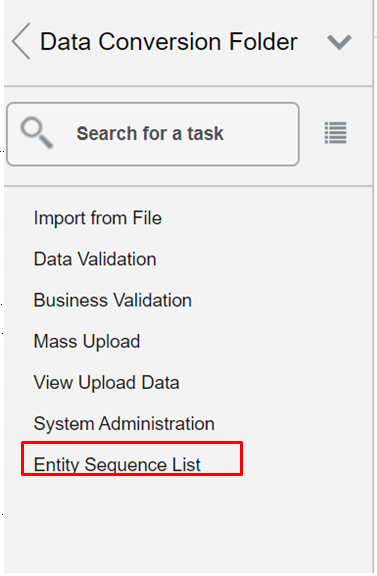
The screen contains three tables - entity groups, entity details, and entities.
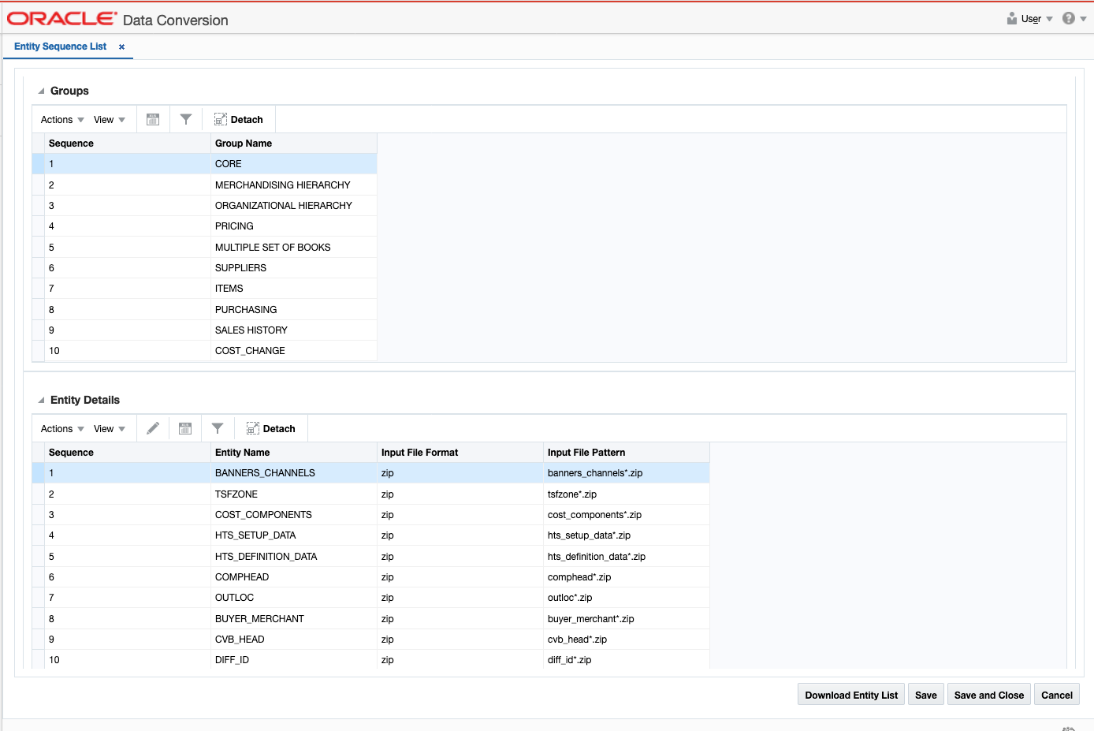
Entity Groups
The entity group table shows the groups that are used for organizing sets of tables for conversion. You will select the group in the screens when importing and validating data, as described above. Clicking on the different rows in this table will show the entity details contained in each group.
Entity Details
In the entity details table, you will be able to see the sequence within each group that the entities will be processed. Additionally, it shows the expected file naming convention for your files and the type (*.zip). Additionally, clicking the edit icon button or the Action menu item will allow you to manage the thread count and chunk sizes when processing. This may be especially important for larger data sets being loaded. It is only enabled for entities that are expected to have larger data volumes such as, item/location ranging, as shown below, and is used during the Business Validation phase. The thread count refers to the maximum number of parallel processes spawned during business validation processing for each file of that entity, and the chunk size refers to maximum number of header records that can be processed by a single thread. Clicking on the different rows in the Entity Details table will provide details about the entities represented in each file.
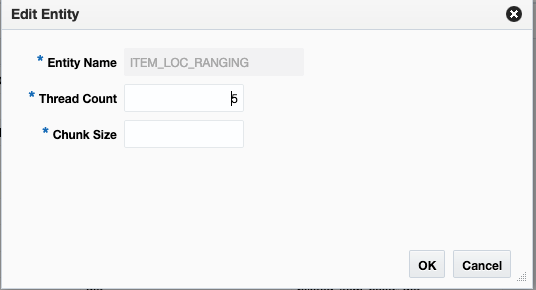
Below are a few examples on how thread count and chunk size is used when processing large datasets.
| Entity | Thread Size | Chunk Size | Data Volume | Processing |
|---|---|---|---|---|
|
CREATE_PURCHASE_ORDER |
20 |
100 |
2000 Order Header records, 5000 Order Detail records |
Based on this thread count and chunk size configuration, the 2000 header records are split into chunks of 100. Each such chunk of header records along with its details runs in one thread. Therefore, at one time, chunks 1 to 20 run in parallel on separate threads. |
|
ITEM_LOC_SOH |
20 |
10000 |
500K Item/Location records |
Based on this thread count and chunk size configuration, 500K records are split into chunks of 10000 and, at one time, a maximum of 20 threads with each having 10000 records is processed. |
Entities
This table lists each of the tables that are in the highlighted row in the Entity Details table. Only *.zip format is supported for upload. For the zip file with multiple dat files, there will be multiple tables listed that are loaded as a group. Each row in this table will show the naming convention for that specific table and the name of the staging table that is used for that entity.
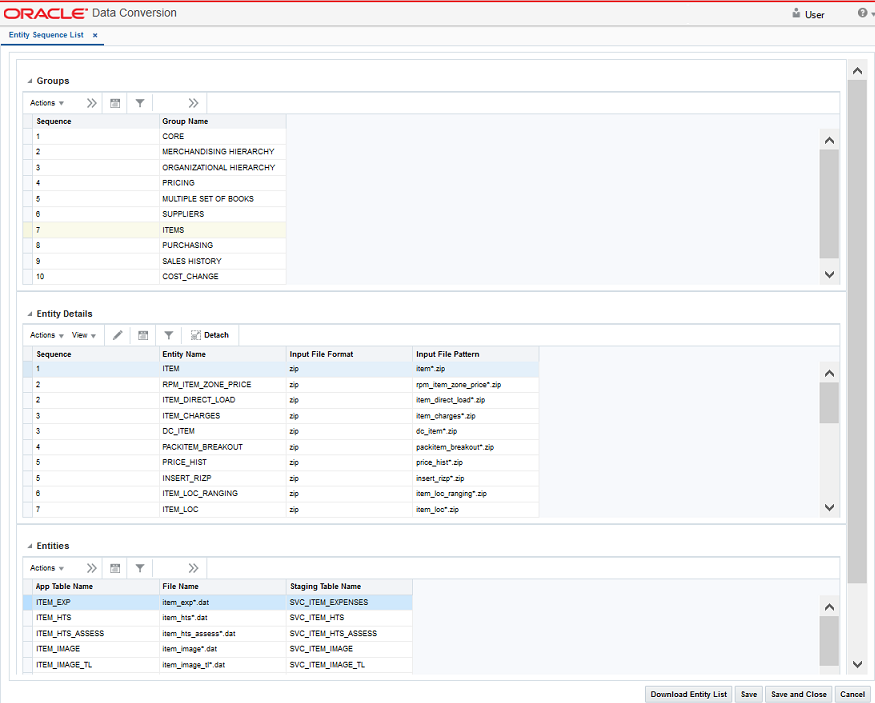
The Download Entity List button on this page can be used to download a csv file containing all details for entity groups, entities relationship, file formats and sequencing. This may be a helpful reference to download while designing, building, and testing your conversion load programs.