3 Getting Started
As part of the provisioning process, you should receive the links to access the application from the cloud engineering team, along with information on how to upload files into the environment. The link for accessing the tool is like the below, with the Region Name and customer subnamespace being replaced by what is applicable for your environments.
https://rex.retail.<Region Name>.ocs.oraclecloud.com/<Customer Subnamespace>/DataConversion/faces/Home
The Merchandising File Transfer service will be used for uploading the Data Conversion input files. While uploading the files, use dataconversion/incoming as the object storage (OS) prefix. Details on Merchandising File Transfer service can be found in the Oracle Retail Merchandising System Operations Guide, Volume 2.
Note:
The File Transfer Services allow you to manage uploading and downloading files to Object Storage that are processed by the Data Conversion Application. These Object Storage buckets are automatically created when the environment is provisioned. You do not need access to the OCI Console because these buckets can be directly used through the File Transfer Service to upload/download files for data conversion.
To get started with using the Data Conversion application, you will first need to configure users for the roles, duties and privileges of the application. There are two roles by default that have been configured for this application:
-
Data Conversion Operator (DATACONV_OPERATOR_JOB)
-
Data Conversion Administrator (DATACONV_ADMIN_JOB)
| Duty | Priv | Description |
|---|---|---|
|
Data Clean-up Duty |
Data Clean-up Priv |
By default, this is assigned to the administrator role only. This privilege allows for access to the System Administration screen. |
|
Data Inquiry Duty |
Data Viewer Priv |
This privilege allows for access to the View Uploaded Data screen. |
|
Data Validation Duty |
Basic Data Validation Priv |
This privilege allows for access to the Data Validation screen. |
|
Business Data Validation Priv |
This privilege allows for access to the Business Validation screen. |
|
|
Mass Upload Duty |
Mass Upload Priv |
This privilege allows for access to the Mass Upload screen. |
|
Report Viewer Duty |
Report Viewer Priv |
This privilege allows for access to the in-context reports. |
As with other roles, the data conversion roles are associated with users in the Identity Cloud Service (IDCS)Foot 1 and the duties and privileges assigned to the roles are managed in the Oracle Retail Application Administration Console (ORAAC)Foot 2. Each of the screens and functions noted above will be described in more detail later in this document.
The diagram below shows, at a high level, how the conversion schema is set up in relation to your non-production environment. Files are imported using the Merchandising File Transfer Service into the conversion schema and then validated data is loaded into the non-production Merchandising schema.
It is expected that you will iterate multiple times, loading data and validating between the conversion schema and the Merchandising schema. Once you have validated, the data is all loaded correctly in the non-production environment, including the running of any custom scripts to load data not supported in the tool, you will coordinate with the Oracle Cloud Operations team to load the data into production, often referred to as "Lift and Shift". The rest of this document will describe in more details how the conversion tool supports this high-level flow of data.
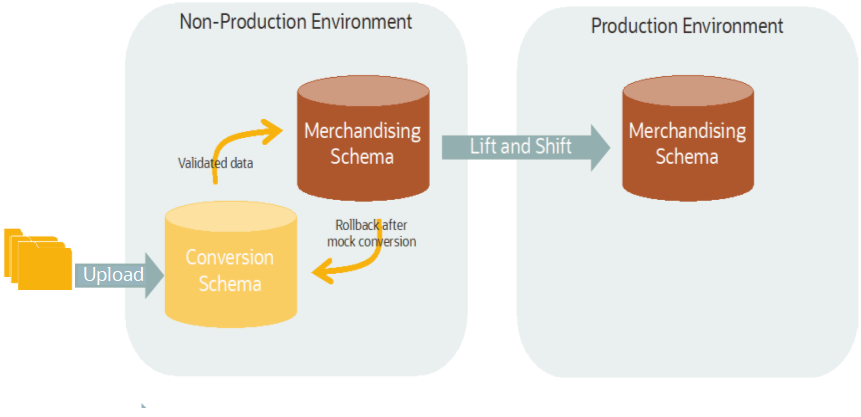
Note:
Unlike other Merchandising applications, the data conversion roles should not be prefixed with _PREPROD. The classification is intended to distinguish between pre-production and production environments. The Data Conversion tool is available only for the non-production environment.
Key Assumptions
-
Data filtering in Merchandising should be turned off during data conversion activities. It can be re-enabled after conversion is completed.
-
All system option configurations in Merchandising and Pricing are updated as appropriate for your implementation prior to starting the conversion. You can perform this via the UI or by updating directly in the non-production environment schema using APEX Data Viewer.
-
Because of changes that may occur to foundation data structures during a major update, it is recommended that you clear the data conversion environment using the Mock Conversions functionality and reload what you previously had converted (with updates to templates as needed) before continuing the conversion.
-
The Data Conversion application is supported in English only. However, the converted data can and should be loaded in the primary language for your implementation, with additional translations included where applicable.
Footnote Legend
Footnote 1:For more information on managing users and roles in IDCS, see Managing Users, User Accounts, and Roles
Footnote 2:
For more information on configuring duties and privileges for roles, see the Merchandising Administration Guide.