7 Mock Conversions
During the data conversion process, it is assumed that you will go through multiple iterations of conversion while you fine tune the extracts and transformations from your legacy solutions. To support this, a feature exists in the Data Conversion application for you to perform the mock cycles and then revert the data back to the initial environment, with just your configured Merchandising installation seeded data. This is done by baselining the data in the database prior to starting any of the conversions.
To access this function, click on the System Administration link in the task list. In the System Administration screen, click Start Mock and click Yes on the confirmation message in order to kickoff the refresh process. The refresh will run as an asynchronous process.
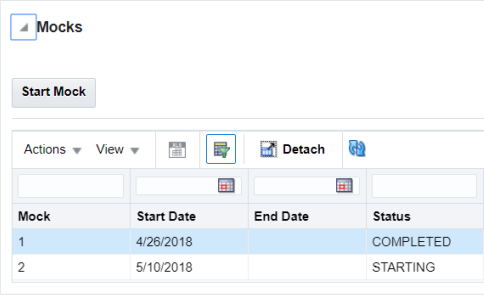
The status of the current refresh, as well as previously requested refresh processes are shown in the Mocks table. To see the latest status, click the refresh icon button (![]() ).
).
Once the status is STARTED, it means that the new refresh has been created and users can continue their conversion activities. Please wait until it moves to STARTED status. If the process appears to be stuck in STARTING status, contact the Oracle Cloud Operations team for assistance. It is important to refrain from triggering the process again until the previous request is complete.
The mock cycle runs through the following statuses:
-
STARTING - Background database processes are running to cleanup conversion data for a new mock cycle.
-
STARTED - The instance has been cleaned of conversion data and is ready for the new mock cycle.
-
COMPLETED - The current cycle is closed.
Important Notes
The screen should be used with caution by users with higher privileges. Clicking the Start Mock button will cleanup up the data and it cannot be reverted.
It is recommended that users are logged out from all Merchandising applications, as well as the Data conversion applications before triggering this.
When there is a need to patch Merchandising during conversion, then the conversion data will always be cleaned up and the environment will be brought back to the initial seeding. Hence, you will need to accordingly and align your conversion cycles with the patching plans.