70 Enterprise Data Import History
Purpose: Use the Enterprise Data Import History page to review recent activity of the OCDSITM and OCDSFA periodic functions, which are part of the Enterprise order, merchandising, and foundation data integrations. These periodic functions use the Omnichannel Cloud Data Service (OCDS) to retrieve information originating in Oracle Retail Merchandising Foundation Cloud Service (RMFCS) and Oracle Retail Pricing Cloud Service (RPCS).
About the enterprise data and order integration: You can use the enterprise integration for:
- Importing information and creating and updating records, including merchandise hierarchy, items and SKU's, item warehouses and store locations, prices, and item images (OCDSITM periodic function).
- Using purchase order information originating in RMFCS to control when pre-orders should be fulfilled through submission to Order Orchestration (OCDSFA periodic function).
Where is the import history stored? The INT_OCDS_STATUS table tracks the activity of the OCDSITM and the OCDSFA periodic functions. These are the records displayed at the Enterprise Data Import History page.
When is enterprise data import history purged? When the OCDSITM periodic function runs, it purges enterprise data history records that are older than the OCDS_JOB_HISTORY_RETENTION_DAYS property, defined in Working with Admin Properties (CPRP) in Classic View. For example, if this property is set to 25 days, each time the OCDSITM function runs, it purges records older than 25 days.
For more information: For background on the enterprise order integration, see the following Classic View help topics:
- Importing Enterprise Foundation Data through Omnichannel Cloud Data Service (OCDS)
- Enterprise Order Integration (Future Receipts and Pre-Order Processing)
How to display: Select Enterprise Data Import History from a menu:
Note:
ALLOW or DISPLAY authority to the EDIH menu option is required for access to this page.For more information:
- Enterprise Data Import History Options for instructions on filtering the data displayed on the Enterprise Data Import History page.
- Fields on Enterprise Data Import History for a description of the fields on the Enterprise Data Import History page.
Enterprise Data Import History Options
Purpose: The filtering options at the Enterprise Data Import History page are described below.
For more information:
- Enterprise Data Import History for an overview of the Enterprise Data Import History page.
- Fields on Enterprise Data Import History for a description of the fields on the Enterprise Data Import History page.
Filtering displayed records: The Enterprise Data Import History page displays the first 50 records in reverse chronological order (newest to oldest).
The page provides an entry field at the top of the page. You can further refine the history records displayed by entering one or more search terms found in any of the fields displayed at the page.
Example: Enter ITEM. The displayed results include history records related to item, such as ITEMLOCATION and ITEMIMAGE. Next, enter 02/06. Displayed results are now further restricted to history records that include a Create Date that includes 02/06, provided the records also include the term “item.”
Filtering is across all results: The filtering is not restricted to the history records displayed on the first page of results. For example, if the only history record matching your entry is on the third page of results, this record is displayed.
Additional information on filtering:
- Filtering is not case-sensitive. For example, you can enter image or IMAGE to display matching records.
- To filter based on create date, include the date delimiters. For example, enter 8/27 rather than 827 to filter for a create date of August 27.
- You can filter based on numeric fields to display partial matches. For example, if the total row count total is 2008, you can enter 200 or 008 to include the record in the search results.
Removing a search term: Optionally, click the X next to a search term to remove it from the filter criteria.
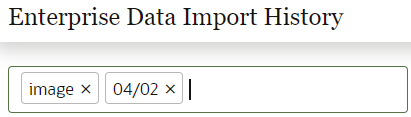
For more information: See Enterprise Data Import History for background.
Fields on Enterprise Data Import History
Purpose: The following information is on the Enterprise Data Import History page. All fields are display-only.
- Function Name: The periodic function that generated the import history. Possible functions are:
OCDSFA: Imports future availability information about pre-order items through communication with Omnichannel Cloud Data Service (OCDS).
OCDSITM: Imports merchandise hierarchy and item-related information, as listed below. This periodic function also purges outdated history records based on the OCDS_JOB_HISTORY_RETENTION_DAYS property, defined in Working with Admin Properties (CPRP) in Classic View.
-
Import Type: Import types and the updated data for each are:
-
FUTUREAVAILABLE: Future availability information in the item warehouse table (OCDSFA).
-
ITEMIMAGE: The image links for items.
-
ITEMLOCATION: The item and SKU tables in addition to the data updated through the ITEMSKU import type; including item status, unit of measure, and the Restrict flag.
-
-
ITEMPRICEINI: The initial item price.
-
ITEMPRICECLR: The clearance price.
-
ITEMPRICEREG: The regular item price.
-
ITEMSKU: The item, SKU, item warehouse, and item location tables.
-
MERCHHIER: The Long SKU Division, Long SKU Department, and Retail Class.
- Import Summary: Summarizes the activity tracked for the import. Typical import summaries include:
-
Import finished: Summary for the FUTUREAVAILABLE import type.
-
Import finished with execution time of N seconds. Total rows count N. Updated rows count N. Inserted rows count N, where N is the number of seconds or rows: Summary for import types other than the FUTUREAVAILABLE.
-
Starting Import for Type: Indicates when the import started. The import type is indicated for import types other than the FUTUREAVAILABLE, for example, Starting Import For Type:ITEMLOCATION.
- Create Date/Time: The date and time when the history record was created.
For more information:
- Enterprise Data Import History for an overview of the Enterprise Data Import History page.
- Enterprise Data Import History Options for a description of the options available at the Enterprise Data Import History page.
Also, see Importing Enterprise Foundation Data through Omnichannel Cloud Data Service (OCDS) and Enterprise Order Integration (Future Receipts and Pre-Order Processing) in the Classic View online help for background.