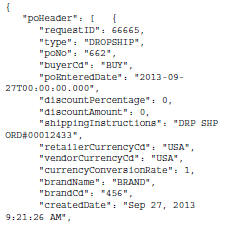3 getDSOrders Response Message
Overview: Use the getDSOrders response message to receive one or more new drop ship purchase orders based on the criteria specified in the getDSOrders request message.
Maximum number of orders? The retailer specifies the maximum number of orders to include in a single getDSOrders response message. This maximum is typically set to 500.
In this Chapter:
For more information: See:
-
getDSOrders Request Message for information on the request message that generates the getDSOrders Response.
Sample getDSOrders Response Message
The following sample includes information on a drop ship purchase order for fulfillment.
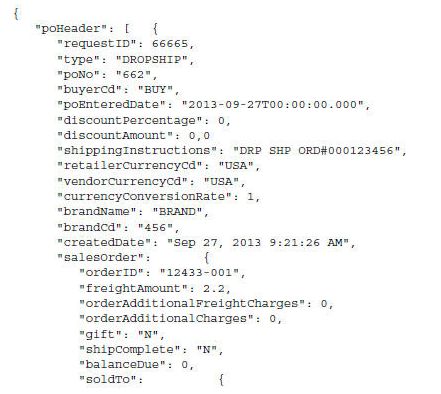
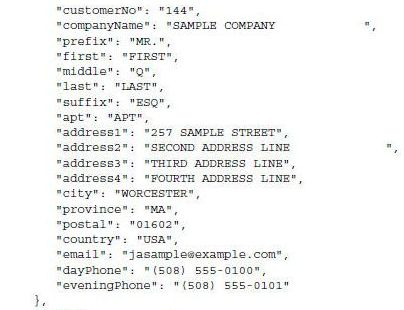
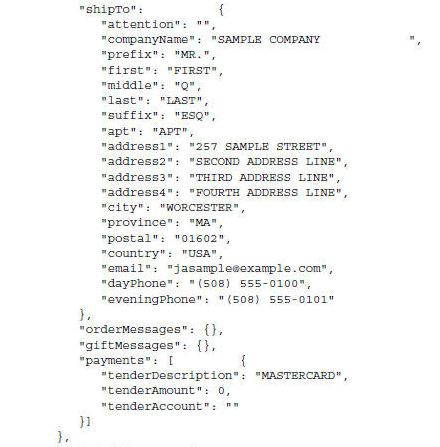
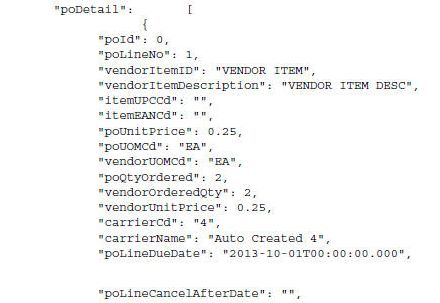
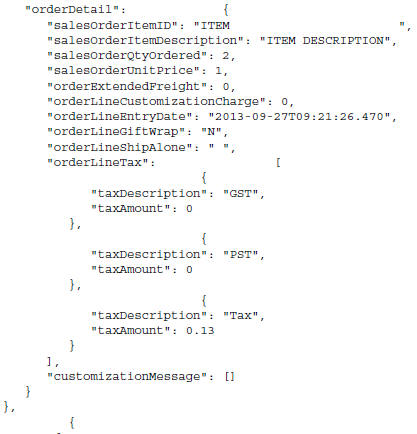
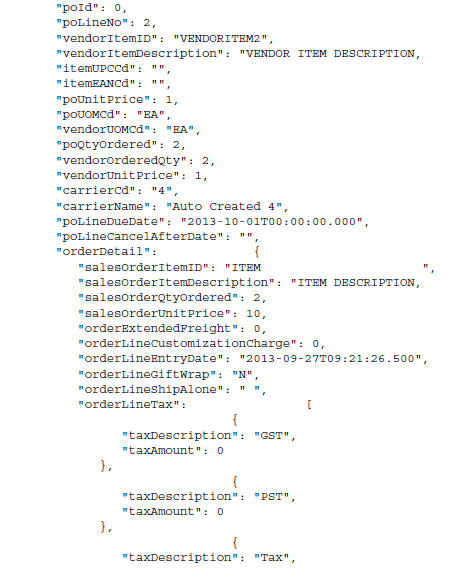
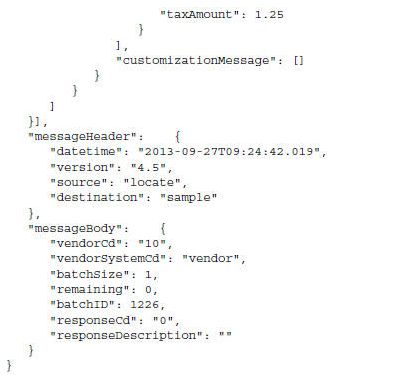
Troubleshooting the getDSOrders Response
If the response does not include at least one purchase order, the responseCd and responseDescription indicate
why no purchase orders are included.
Sample Unsuccessful Response
The following sample indicates that there are no new orders matching the criteria specified in the request message.
Request by PO, item, or all purchase orders: A response such as the following might be returned if the request
specifies a criteriaType of All PO, Item, or PO, and no
new purchase orders match the criteriaType and criteriaValue.
Request by batch: If the criteriaType is Batch and the criteriaValue specifies a valid
batch for the vendor, the response includes all purchase orders in
the matching batch, even if the batch has already been sent and even
if the number of purchase orders in the batch exceeds the batchSize specified in the request.
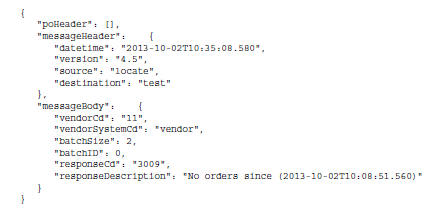
Response Codes and Descriptions
The following table lists possible response codes and descriptions returned if there are no new purchase orders matching the criteria passed in the request message.
| responseCd | responseDescription | Explanation |
|---|---|---|
|
3000 |
|
The |
|
3001 |
|
The |
|
3002 |
|
No |
|
3003 |
|
No |
|
3004 |
|
The |
|
3005 |
|
The The |
|
3007 |
|
The |
|
3008 |
|
The |
|
3009 |
|
No new, unsent orders match the criteria specified.
Returned only when the |
Invalid criteria value, PO (689) does
not exist.
|
||
|
The |
||
|
310 |
|
The |
|
312 |
|
The |
getDSOrders Response Message Contents
Note:
Then following descriptions indicate the attributes of data passed from Oracle Retail Order Management System Cloud Service rather than the limitations of the Oracle Retail Order Broker database. Drop ship purchase orders from other systems may include different data. For example, Oracle Retail Order Management System Cloud Service assigns a numeric purchase order of up to 7 positions, while the Oracle Retail Order Broker database can accommodate an alphanumeric code of up to 50 positions.| Message Element or Attribute | Alpha/numeric | Description |
|---|---|---|
|
poHeader Example:
|
Purchase Header Information |
|
|
requestID |
numeric |
The code assigned by Oracle Retail Order Broker to uniquely identify the purchase order. |
|
type |
alphanumeric |
Set to |
|
poNo |
alphanumeric |
The number assigned by the originating system to identify the purchase order number. Numeric; up to 7 positions. |
|
buyerCD |
alphanumeric |
The code identifying the buyer for the first item on the purchase order. Blank if no buyer is specified for the first item. Up to 3 positions. |
|
poEnteredDate |
datetime |
The PO created (entered) date. Datetime format. Might not be the same as the date when the purchase order was generated. |
|
discountPercentage |
numeric |
The discount percentage, if any, specified for the vendor. Includes a 2- position decimal. |
|
discountAmount |
numeric |
The discount amount, if any, specified for the vendor. Includes a 2-position decimal. Not currently implemented from Oracle Retail Order Management System Cloud Service. |
|
shippingInstructions |
alphanumeric |
Oracle Retail Order Management System Cloud Service sets
this value to |
|
retailerCurrencyCd |
alphanumeric |
The currency code associated with the order. Up to 3 positions.
Should be the same as the |
|
vendorCurrencyCD |
alphanumeric |
The vendor currency code. Up to 3 positions. Should be the
same as the |
|
currencyConversionRate |
numeric |
Typically set to 1. Can include a 3- position decimal. Currency conversion is not currently supported. |
|
brandName |
alphanumeric |
The description of the brand associated with the purchase order. From the Brand Name. Up to 40 positions. Available in: Version 5.0; not returned if the version specified in the request message is lower than 5.0. |
|
brandCd |
alphanumeric |
The code identifying the brand associated with the purchase order. From the Brand Code. Purchase orders that originate in Oracle Retail Order Management System Cloud Service have numeric brand codes of up to 3 positions. Available in: Version 5.0; not returned if the version specified in the request message is lower than 5.0. |
|
createdDate |
alphanumeric |
The date and time when the purchase order was created. Mmm DD, YYYY HH:MM:SS AM format (for example, Sep 30, 2013 12:51:48 PM). Based on the retailer’s system’s time zone. |
|
salesOrder Example 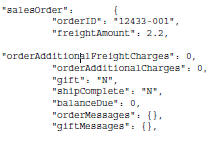 |
Sales order header information. The |
|
|
orderID |
alphanumeric |
The order number (up to 8 positions, not zero-filled) and
ship-to number (3 positions, zero-filled), separated by a hyphen (for
example, |
|
freightAmount |
numeric |
The total order-level freight charges for the drop ship items included on the purchase order. Can include a 2- position decimal. |
|
orderAdditionalFreightCharges |
numeric |
The total order-level additional freight charges. Can include a 2-position decimal. |
|
orderAdditionalCharges |
alphanumeric |
The total order-level additional charges. Can include a 2-position decimal. |
|
gift |
alphanumeric |
A setting of Y indicates that the order is flagged as a gift; otherwise, set to N. |
|
shipComplete |
alphanumeric |
A setting of Y indicates that the order is flagged to ship complete; otherwise, set to N. |
|
balanceDue |
numeric |
The balance due, if any, for a prepaid order; otherwise, set to 0. Can include a 2-position decimal. |
|
orderMessages |
alphanumeric |
Any order-level message lines flagged to print on pick slips
(P) or both pick slip and invoices (B). Up to 60 positions each. Each
line is separated by a newline character (for example, |
|
giftMessages |
alphanumeric |
Any order-level message lines flagged as gift messages (G). Up to 60 positions each. Each line is separated by
a newline character (for example, |
|
Payments Example 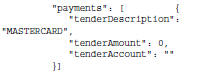 |
Each payment method on the sales order. |
|
|
tenderDescription |
alphanumeric |
The description of the pay type. Up to 30 positions. |
|
tenderAmount |
numeric |
The payment amount specified for the payment method. Can
include a 2- position decimal. Credit card payment methods have a |
|
tenderAccount |
alphanumeric |
Blank. |
|
soldTo Example 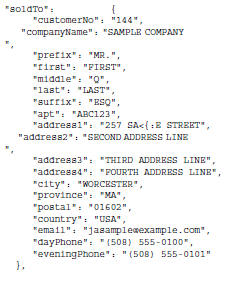 |
The sold-to customer who placed the sales order. |
|
|
customerNo |
alphanumeric |
The number identifying the customer in the originating system. Up to 9 positions. |
|
companyName |
alphanumeric |
The name of the customer’s company, if any. Note: The sold-to customer has either a first and last name or a company name, or both. |
|
prefix |
alphanumeric |
The prefix for the sold-to customer’s name, such as Mr. or Dr. Up to 3 positions. |
|
first |
alphanumeric |
The customer’s first name. Up to 15 positions. |
|
middle |
alphanumeric |
The customer’s middle initial. One position. |
|
last |
alphanumeric |
The customer’s last name. Up to 25 positions. |
|
syffix |
alphanumeric |
The suffix for the sold-to customer’s name, such as Jr. or Esq. Up to 3 positions. |
|
apt |
alphanumeric |
The customer’s apartment or suite number, if any. Up to 10 positions. |
|
address1 through address4 |
alphanumeric |
Up to 4 address lines of up to 32 positions each for the sold-to customer’s address. At least one address line is required. |
|
city |
alphanumeric |
The city for the sold-to customer. Up to 25 positions. |
|
province |
alphanumeric |
The code identifying the sold-to customer’s state or province. Always included for addresses in the US and Canada. Two positions. |
|
postal |
alphanumeric |
The zip or postal code for the sold-to customer. Up to 10 positions. |
|
country |
alphanumeric |
The 2-position or 3-position code identifying the country for the sold-to customer. |
|
|
alphanumeric |
The sold-to customer’s email address from the sales order. Up to 50 positions. |
|
dayPhone |
alphanumeric |
The sold-to customer’s daytime phone number. Up to 14 positions, including any formatting. Does not include any extension. |
|
eveningPhone |
alphanumeric |
The sold-to customer’s evening phone number. Up to 14 positions, including any formatting. Does not include any extension. |
|
shipTo Example 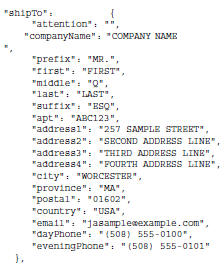 |
The shipping address for the order. |
|
|
attention |
alphanumeric |
The attention line for the sales order. Up to 30 positions. |
|
companyName |
alphanumeric |
The name of the customer’s company, if any. Note: The ship-to address has either a first and last name or a company name, or both. |
|
prefix |
alphanumeric |
The prefix for the ship-to customer’s name, such as Mr. or Dr. Up to 3 positions. |
|
first |
alphanumeric |
The customer’s first name. Up to 15 positions. |
|
middle |
alphanumeric |
The customer’s middle initial. One position. |
|
last |
alphanumeric |
The customer’s last name. Up to 25 positions. |
|
suffix |
alphanumeric |
The suffix for the ship-to customer’s name, such as Jr. or Esq. Up to 3 positions. |
|
apt |
alphanumeric |
The apartment or suite number, if any. Up to 10 positions. |
|
address1 through address4 |
alphanumeric |
Up to 4 address lines of up to 32 positions each for the shipping address. At least one address line is required. |
|
city |
alphanumeric |
The city for the shipping address. Up to 25 positions. |
|
province |
alphanumeric |
The code identifying the shipping address’s state or province. Always included for addresses in the US and Canada. Two positions. |
|
postal |
alphanumeric |
The zip or postal code for the shipping address. Up to 10 positions. |
|
country |
alphanumeric |
The 2-position or 3-position code identifying the country for the shipping address. |
|
|
alphanumeric |
The email address for the shipping address. Up to 50 positions. |
|
dayPhone |
alphanumeric |
The daytime phone number. Up to 14 positions, including any formatting. Does not include any extension. |
|
eveningPhone |
alphanumeric |
The evening phone number. Up to 14 positions, including any formatting. Does not include any extension. |
|
poDetail Example 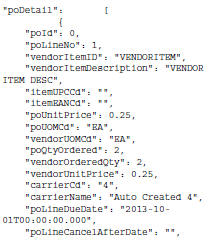 |
Each item on the purchase order. |
|
|
poId |
alphanumeric |
Set to 0. |
|
poLineNo |
numeric |
A unique number identifying the item on the purchase order. Up to 3 positions. |
|
vendorItemID |
alphanumeric |
The number or code identifying the vendor item. Up to 20 positions. |
|
vendorItem Description |
alphanumeric |
The description of the vendor item. Up to 30 positions. |
|
itemUPCCd |
alphanumeric |
The UPC barcode, if any, identifying the item. Up to 40 positions. |
|
itemEANCd |
alphanumeric |
The EAN barcode, if any, identifying the item. Up to 40 positions. |
|
poUOMCd |
alphanumeric |
The unit of measure code. Informational only; unit of measure conversion is not supported. Up to 3 positions. |
|
vendorUOMCd |
alphanumeric |
The vendor’s unit of measure code. Informational only; unit of measure conversion is not supported. Up to 3 positions. |
|
poQtyOrdered |
numeric |
The total ordered quantity of the item. Up to 7 positions. |
|
vendorOrderedQty |
numeric |
The total ordered quantity of the item. The same as the poQtyOrdered. Up to 7 positions. |
|
vendorUnitPrice |
numeric |
The vendor’s unit price for the item. Can include a 4-position decimal. |
|
carrierCd |
alphanumeric |
The number identifying the carrier for the purchase order line. Up to 2 positions. |
|
carrierName |
alphanumeric |
The description of the carrier. Up to 30 positions. |
|
poLineDueDate |
datetime |
The due date specified for the purchase order line. Datetime format, with the time set to zeroes (for example, 2013- 10-04T00:00:00.000). |
|
poLineCancelAfterDate |
datetime |
The date to cancel the line if it cannot be fulfilled. Not implemented in integration with Oracle Retail Order Management System Cloud Service. |
|
orderDetail Example 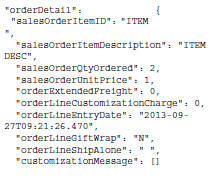 |
Information about the line on the sales order.(see below)
The |
|
|
salesOrderItemID |
alphanumeric |
The item/SKU code from the originating system. Up to 27 positions. |
|
salesOrderItemDescription |
alphanumeric |
The description of the item to display to the customer. Up to 40 positions. |
|
SalesOrderQtyOrdered |
numeric |
The quantity on the order detail line. |
|
salesOrderUnitPrice |
numeric |
The customer’s unit price for the item. The price is zero if the order is flagged as a gift. Can include a 2-position decimal. |
|
orderExtendedFreight |
numeric |
The total freight at the purchase order line level, if any. Can include a 2- position decimal. |
|
OrderLineCustomiationCharge |
numeric |
The total special handling charges for the order line. Can include a 2-position decimal. |
|
orderLineEntryDate |
datetime |
The date and time when the order line was created. Datetime format. |
|
orderLineGiftWrap |
alphanumeric |
Set to Y if the order line requires gift wrapping; otherwise, set to N. |
|
orderLineShipAlone |
alphanumeric |
Set to S if the item should ship alone; otherwise, blank. |
|
customizationMessage Example 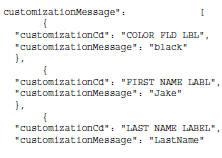 |
Special handling instructions for the item. |
|
|
customizationCD |
alphanumeric |
The field label identifying the customization element. Up to 15 positions. |
|
customizationMessage |
alphanumeric |
The message, information, or instructions for the customization. Up to 45 positions. |
|
OrderLineTax Example 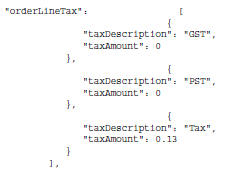 |
The tax on the order line. |
|
|
taxDescription |
alphanumeric |
The description of the tax. Set to GST, PST, or Tax. The GST and PST amounts, if any, are included in the Tax amount. |
|
taxAmount |
numeric |
The tax amount of each type for the detail line Can include a 4-position decimal. |
|
messageHeader Example 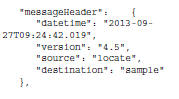 |
Basic communication information. |
|
|
datetime |
datetime |
The date and time when the response message was generated. |
|
version |
numeric |
From the version in the getDSOrders Request Message. |
|
source |
alphanumeric |
From the destination in the getDSOrders Request Message. |
|
destination |
alphanumeric |
From the source in the getDSOrders Request Message. |
|
messageBody Example 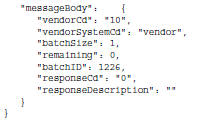 |
Basic information about the vendor and other criteria specified in the request message, and information on whether the response was successful. |
|
|
vendorCd |
alphanumeric |
The number assigned by the retailer to identify the vendor fulfilling the drop ship order. From the vendorCd in the getDSOrders Request Message. |
|
vendorSystemCd |
alphanumeric |
The vendor system code assigned by the retailer. From the vendorSystemCd in the getDSOrders Request Message. |
|
batchSize |
numeric |
If the request
|
|
remaining |
numeric |
The remaining number of purchase orders matching the criteria
specified in the request message. This number might be higher than
zero when, for example, the request message specifies an item and
a |
|
batchID |
numeric |
The number assigned to identify the batch of purchase orders. |
|
responseCd |
numeric |
Set to 0 if the response includes at least one purchase order. See Troubleshooting the getDSOrders response for information on other possible response codes. |
|
responseDescription |
alphanumeric |
Blank if the response includes at least one purchase order. See Troubleshooting the getDSOrders response for information on other possible response descriptions. |