4 setDSAcknowledge Request Message
Overview: Use the setDSAcknowledge request message to acknowledge the receipt of a batch of purchase orders from Oracle Retail Order Broker.
Required? Acknowledgement of a batch is required only if the vendor is configured with the Require Acknowledgement preference selected under the Integration and PO Schedule folder. With this setting, the purchase orders in a batch remain in New Order status after Oracle Retail Order Broker sends them in the getDSOrders Response Message, and you need to send the setDSAcknowledge message to change their status to In Process.
Endpoint and resource:
The endpoint for this message is https://<SERVER>:<PORT>, where <SERVER> is the name of the server and <PORT> is the port.
The resource for this message is /Locate/adws/DSAcknowledge/setDSAcknowledge
In this chapter:
For more information : See:
Sample setDSAcknowledge Request Message
The following sample acknowledges a batch of purchase orders.
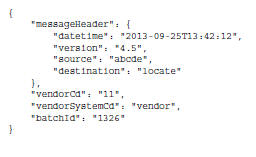
setDSAcknowledge Request Message Contents
| Message Element or Attribute | Alpha/numeric | Description |
|---|---|---|
|
messageHeader Example 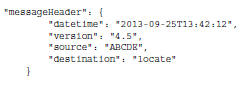 |
||
|
datetime |
datetime |
Standard datetime format |
|
version |
alphanumeric |
Indicates the current version of Oracle Retail Order Broker. Must be set to 4.5 or higher. Required. |
|
source |
alphanumeric |
The external system originating the request. Required. |
|
destination |
alphanumeric |
The name of the Oracle Retail Order Broker database. Must
match the Account value specified at the Tenant - Admin screen; however,
not casesensitive. Normally set to |
|
Identifying Information Example 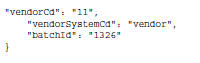 |
||
|
vendorCd |
alphanumeric |
A code identifying the vendor to fulfill the purchase orders. Required. |
|
vendorSystemCd |
alphanumeric |
A code identifying the default vendor system for the organization (not the system originating the purchase orders). Required. |
|
batchId |
numeric |
The batch that is being acknowledged. |