10 Integration Tool
The RPASCE platform supports the integration of applications with a data schema maintained within an Oracle Database instance. Once integrated, the data is automatically pushed into and pulled out of the database in order to perform operations such as batch running, workbook building, and committing. By integrating multiple RPASCE applications with a single data schema, it is possible for applications to share data automatically through transparent platform processes without the need for batch processes to synchronize information.
In order to support these behaviors, a Planning Data Schema (PDS) must be created within an Oracle database instance. The integration configuration of the objects and information within the data schema is automatically generated by RPASCE based on the application configurations.
Planning Data Schema
The Planning Data Schema (PDS) is a persistent data schema maintained within an Oracle database. The PDS is used as a central repository and storage of RPASCE data that can be produced and/or consumed by the RPASCE processes. The primary purpose of the PDS is to maintain a set of hierarchies, dimensions, RPASCE metadata, facts, and so on. These facts, which are stored within in tables of the Oracle database, are conceptually equivalent to the measures of a RPASCE application. In addition, the information within a fact is structured in a manner that is functionally equivalent to the multi-dimensional system present in a RPASCE application.
It is therefore possible to access fact information through an address composed of a set of positions along discrete dimensions. Each row of a fact table, like a cell within an RPASCE array, corresponds to a unique combination of positions along one or more dimensions (for example, a single sku, store, and week). However, unlike a RPASCE array, a fact table may contain values for multiple facts within a single table. Each fact is represented by a distinct column within the fact table.
For any given column (fact) and row (position address), a table contains a value if the fact has a populated value for that address, but contains an empty cell for that column if the fact has no value for that address.
The PDS also maintains tables to describe the hierarchies and dimensions used to structure the facts contained within the data schema. This information is stored within a separate set of tables, known as dimension tables, in a manner analogous to the dimension arrays of an RPASCE application. As with the hierarchies and dimensions of an RPASCE application, the dimension tables of a PDS can be administered in order to add, remove, and modify individual positions and can represent the child/parent relationships that describe the multiple levels represented by the dimensions of a hierarchy.
Refer to “Planning Data Schema Administration” in Oracle Retail Predictive application Server cloud Edition Administration Guide for more details.
Integration Configuration Components
In order to properly build and patching the PDS, the information on the application, Shared Hierarchies and Dimensions, the Facts, and the Integration Map must be supplied. The information about these components is stored in an XML document referred to as integration configuration, which is automatically created and maintained by the RPASCE Configuration Tools or rpasInstall.
Shared Hierarchies and Dimensions
The information contained within the fact tables of a PDS, such asthe information contained within the measures of a RPASCE application, is structured to represent a set of multidimensional relationships. This structure is represented by a set of dimensions that are defined along hierarchies that describe the space in which the information is relevant. These hierarchies can represent common familiar constructs such as the Calendar, Location, or Product hierarchies. They can also represent concepts that are application specific.
The Integration Configuration contains information about the hierarchies represented within the PDS. It also contains information about the structure of the dimensions that are defined within a hierarchy. As with an application configuration, dimensions are defined in a tree structure to allow the representation of roll-up information.
All hierarchies and dimensions within the application configuration are pulled into the integration configuration, although only a subset of hierarchy and dimension properties are stored within the integration configuration.
Shared Hierarchies Properties
A shared hierarchy contains following properties:
-
Hierarchy Name – This is the name of the hierarchy. The name of a hierarchy within the PDS must correspond to the RPASCE name of an application hierarchy in order for that application hierarchy to participate in sharing data with the PDS.
-
Hierarchy Label – The label is a user label that identifies the hierarchy in reporting and user notification.
-
Hierarchy Purge Age – The purge age is the amount of time RPASCE continues to store a hierarchy position after the position is no longer included in the hierarchy load files. If the amount of time in days that has passed since the last hierarchy load contained an entry for a given position, that position will be marked for purging from the system.
-
Hierarchy Order – As with hierarchies in an RPASCE application, the hierarchies of a PDS must be ordered. This ordering is used in the construction of the tables holding fact information within the PDS. For an RPASCE application to participate in sharing data with a PDS, it is necessary for the relative order of the hierarchies within that application be the same as the relative ordering of the hierarchies within the PDS. It is not necessary for the hierarchies within an application to have identical values for the order attribute as the PDS hierarchies, but the order of hierarchies relative to each other must be the same.
-
Virtual Hierarchy – As with virtual hierarchies in a RPASCE application, this property specifies the virtual hierarchy for this shared hierarchy. The name of the virtual hierarchy must be the same as its virtual hierarchy in the application. If this shared hierarchy has no virtual hierarchy in the application, this property must be left blank.
Shared Facts
Shared facts are entities within the PDS that correspond to measures within a RPASCE application. Like application measures, facts are defined as either scalar or multi-dimensional. Once a RPASCE application has been integrated with a PDS, it is possible to specify mappings of application measures to PDS facts. These mappings allow a RPASCE application to use the fact as it resides within the Oracle database to store the information previously associated with the application measure.
Information can be pulled from and pushed to the Oracle database automatically as a part of application operations, making the fact within the Oracle database the store-of-record for the information. When multiple applications are integrated into a single PDS, there can be several mappings for a single fact, one in each application. When this occurs, the applications can seamlessly share a single version of the fact information without requiring overt integration operations of data duplication and synchronization.
Within the PDS, facts are stored within fact tables. The PDS can store multiple facts within a single table. When this occurs, each fact is represented by a separate column within the table, while the rows of the table represent the positional addresses for the dimensional space of the fact.
By grouping multiple facts within a single table, the PDS can reduce the amount of time required to retrieve information from the Oracle database. Measures that are often read and/or written together and that contain the same fill pattern (or sets of addresses that have data as opposed to addresses for which no data is present) can be quickly accessed together when grouped in a single table.
Conversely, grouping facts together in a single table can have an adverse impact on data access if those facts are not accessed together and if those facts do not tend to have similar fill patterns. For this reason, the assignment of facts to fact tables and the grouping of facts within a table can have a large impact on system performance.
Shared Fact Properties
Shared facts are defined by certain properties. Many of the properties involve the definition of the type of data represented by the fact, while others describe where and how the fact is stored within the fact tables of the PDS. The properties of a shared fact are automatically derived from the application configuration and are read-only within the Integration Tools. The Shared Fact properties are:
Fact Name – This is the identifier of the fact. It is used by RPASCE to determine which fact is required for any given operation. One non-shared measure is mapped to one fact. If the fact name prefix is specified in the Fact Prefix Override property of the application, or in the integration configuration starting pdsappconfigs.xml file, then the fact name is the <fact-name-prefix>_<measure-name>. For shared measures, the fact name is the Shared Fact Name configured within the Data Interface Manager. Refer to the Shared Measures section there.
Fact Label – This is a user label that represents the fact in reporting and user notification and imported from the label of the measure.
Fact Intersection – The intersection of a fact, like the intersection of a measure, describes which dimensions are used to define the address space of the fact. For a application to share a measure’s data with a PDS fact, the application measure must have the same intersection as the PDS fact or a higher intersection than the PDS fact. If the application measure's intersection is higher than the PDS fact, that application measure will be read-only, meaning it cannot be calculated or committed from workbooks. The Fact intersection is derived from the measure’s base intersection unless the Shared Fact Base intersection is specified within Data Interface Manager. In that case, the value of the Shared Fact Base intersection is used as Fact intersection.
Fact Type – The fact type describes the type of data stored within the fact. These types are drawn from the set of defined RPASCE measure types (real, integer, Boolean, Date, and string). For a application to share a measure’s data with a PDS fact, the application measure must have the same type as the PDS fact.
Fact Group – The fact group is an organizational attribute that is used to distribute facts across fact tables within the PDS. A single fact table contains the information for all facts belonging to a single fact group. The efficient grouping of facts can have a large impact on system performance. During the integration configuration generation, RPASCE uses an optimized grouping algorithm to assign facts with a storage database to fact groups. Facts without storage databases are not assigned to fact groups. A discussion of best practices regarding the assignment of facts to fact groups can be found in section 3.3.
Fact Table – The fact table is the physical name of the fact table within the Oracle database that contains the data associated with the fact. This attribute is derived from the fact group and need not be configured separately.
Fact Description – The fact description is a property that describes the context of the data contained within a fact. It can be used for reporting or user notification.
Fact Na Value – The Na value of a fact is the implied value of that fact for any positional address for which the fact’s fact table does not contain a value. It is analogous to the Na value of a measure within an RPASCE application. In order for an application to share a measure’s data with a PDS fact, the application measure must have the same Na value as the PDS fact.
Fact Purge Age – The fact purge age is an attribute used by RPASCE to determine how long information loaded into a fact must be maintained by the system before it is purged as obsolete.
Fact Default Agg – Specify the default agg type of this fact. Its value is imported from the corresponding measure’s default spread type. It is used in fact data aggregation.
Fact Default Spread – Specify the default spread type of this fact. Its value is imported from the corresponding measure’s default spread type. It is used in fact data spreading.
Load Intersection – If the measure’s load intersection is the same as the fact intersection, this field is not populated. Otherwise, the measure’s load intersection value is set into this field. Used to support loading fact data.
Load Agg – If the measure’s load intersection is the same as the fact intersection, this field is not populated. Otherwise, the measure’s load agg value is set into this field. Used to support loading fact data.
Shared Fact Name – The fact name for shared measures. Its value is pulled from the Shared Fact Name configuration within Data Interface Manager. This field is not populated for non-shared measures.
Shared Fact Base Intx - The fact intersection for shared measures. Its value is pulled from the Shared Fact Base intersection within Data Interface Manager. This field is not populated for non-shared measures. Do not populate this field. This value is optional.
File Name – The file name is the name of the flat, input file of the fact. Its value is pulled from corresponding measure’s file name configuration within Data Interface Manager. This property is used in both fact data loading and fact grouping.
Report Category – The report category is a string value representing the category where the fact data is reported within data visualization. Its value is pulled from the Report Category configuration in the Data Interface Manager.
Source Fact - The source fact is an attribute used by ORDS to update facts in RPASCE PDS. The Boolean value it contains indicates if the fact is a source fact that is used on the right side of the calculation expression. By default, this attribute is False. Users must set it to True to indicate it is a source fact so that ORDS can update this source fact in PDS through a web service call.
Integration Map
The integration map is the structure that describes which application measures share data with the facts contained within the PDS. The map is made up of a set of entries; each entry describes the fact within the PDS and the application and measure that participate in the sharing.
Integration Map Properties
Integration map properties include:
-
Fact Name – The fact within the PDS that stores the data to be used by the application measure.
-
Application – An identifier that describes the application for which the measure participating in the sharing is defined.
-
Measure – The measure within the application that participates in the data sharing.
-
Outbound Integration – Retail bulk data integration is used to transfer bulk data between other retail products and RPASCE PDS. The integration can be two-way, with the transfer from RPASCE PDS to other retail products called outbound and the reverse direction called inbound. The outbound integration property is a Boolean flag that indicates whether or not the shared fact is included in the outbound bulk data integration. By default, this property is false. To include the shared fact in outbound integration, this property must be explicitly set to true.
Integration Map Constraints
For a measure to be eligible to share data with a PDS fact, the measure must have compatible values for several of the properties of the fact.
-
Measure Type – The data type of the measure must be the same as the data type of the fact.
-
Measure Na Value – The Na value of the measure must be the same as the Na value of the fact.
-
Measure Base Intersection – The base intersection of the measure must be the same as the fact intersection, or in the case of shared measures, the base intersection must be either at or higher than the fact intersection. Note that, in configurations that make use of the hierarchy indirection feature of the Configuration Tools, the literal value of the intersection property of a measure may differ from the fact intersection due to use of the RPASCE Name dimension attribute or labeled intersections; in such cases, the RPASCE internal intersection is used in place of the literal value of the measure intersection property for this check.
Application Configurations
The Integration Tool uses the application configurations to identify the application configurations of the applications that are being integrated into the PDS. This information is used internally by the Integration Tool for many of its processes.
Application Configuration Properties
Application configuration properties include:
-
Application Identifier – This is an identifier that describes the application within the integration map.
-
Configuration Location – This is the location of the configuration that represents the application. It is used by the Integration Tool to determine which version of a configuration should be used by the Integration Tool.
Integration Tool
The Integration Tool can be used to create and maintain the integration configuration. This tool specifies the metadata of the PDS by creating shared hierarchies, dimensions, and facts. You can maintain the integration map that describes which application measures participate in data sharing with the PDS shared facts.
Like other tools used within the RPASCE Configuration Tools, an instance of the Integration Tool is tied to an application configuration or multiple application configurations. An XML document, called the integration configuration, is used to store all integration-related information.
Working with Application Information
The Configurations tab displays application configurations with an integration configuration.
Figure 10-1 Configuration Tab of the Integration Tool
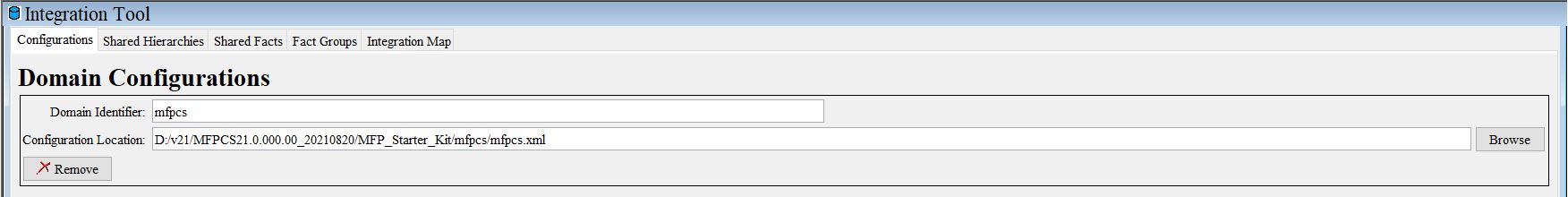
Description of "Figure 10-1 Configuration Tab of the Integration Tool"
Working with Shared Hierarchies
The Shared Hierarchies tab is used to display the shared hierarchies and dimensions that exist within the PDS.
Figure 10-2 Shared Hierarchies Tab of the Integration Tool
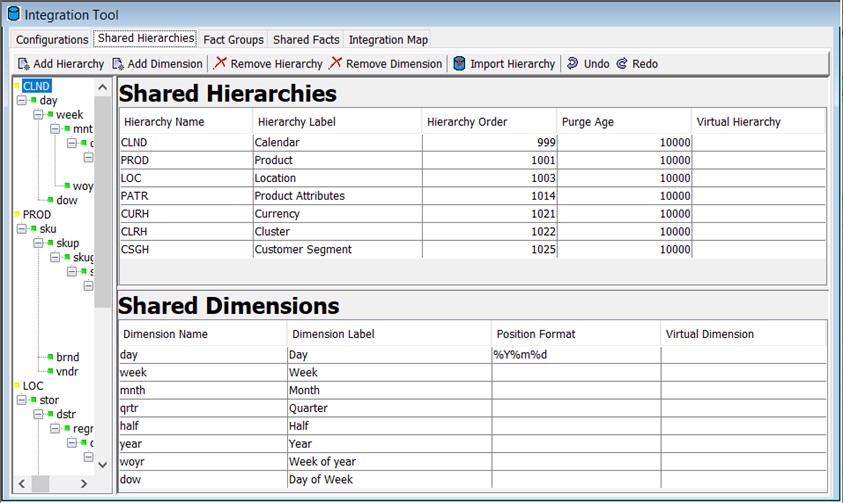
Description of "Figure 10-2 Shared Hierarchies Tab of the Integration Tool"
The Shared Hierarchies tab is similar in appearance and functionality to the Hierarchy Tool of the Configuration Tools.
Shared Hierarchies Tab Validations
The Integration Tool supports several validations of hierarchy and dimension content. As with the traditional Configuration Tools, these validations are evaluated in real-time as content is rendered by the UI. When a property of a hierarchy or a dimension violates a validity constraint, the field displaying that property will display with the Configuration Tools-standard red text color. In addition, the tool tip for the invalid cell will contain a message describing the validity constraint that has been violated.
The following validity constraints apply to shared hierarchies and dimensions:
Hierarchy Name
-
Hierarchy name is a required property. It cannot be empty.
-
Hierarchy names must be valid names for RPASCE hierarchies. They cannot exceed four characters in length, must begin with a letter, and can contain only letters and numerals.
-
All hierarchy names must be unique. No other element in the Integration Configuration may share the name of a shared hierarchy.
Hierarchy Order
-
Hierarchy order values must be positive integer values between 999 and 9999.
-
The Calendar hierarchy must be registered at order 999.
-
No hierarchy can have a lower order value than the hierarchy that precedes it.
-
If any registered application configuration is currently loaded in the Configuration Tools, the order of the shared hierarchies will be compared to the application hierarchies in order to validate that the relative ordering of hierarchies is identical.
Hierarchy Purge Age
-
Purge Age is a required property. It cannot be empty.
-
Purge Age must be a positive integer value.
Virtual Hierarchy
-
If the Virtual Hierarchy column is left blank, it indicates that this shared hierarchy has no virtual hierarchy.
-
The Integration Tool can support multiple applications, and the Shared Hierarchies table can only specify the common settings among all applications. If application configurations have different Virtual Hierarchy settings, users cannot use shared hierarchies to specify which application has which specific Virtual Hierarchy setting.
-
If Virtual Hierarchy is set, it will be validated against all application configurations open in the Integration Tool. If the application configuration contains its original hierarchy, then the hierarchy must have the same virtual hierarchy setting as in the shared hierarchy.
Dimension Name
-
Dimension name is a required property. It cannot be empty.
-
Dimension names must be valid names for RPASCE dimensions. They cannot exceed four characters in length, must begin with a letter, and can contain only letters and numerals.
-
All dimension names must be unique. No other element in the Integration Configuration may share the name of a shared dimension.
Dimension Position Format
-
The root dimension of the Calendar hierarchy must have a defined position format.
-
No dimension that is not the root dimension of the Calendar hierarchy may have a defined position format.
-
The supplied position format must be a valid RPASCE format.
-
The supplied position format must be a valid Oracle date format.
Calendar Hierarchy
If an integration configuration includes the Calendar hierarchy, that hierarchy must include the day dimension.
Virtual Dimension
-
If the Virtual Dimension is left blank, this shared dimension has no virtual dimension.
-
The Integration Tool can support multiple applications, and the Shared Dimensions table displays the merged settings among all applications. If Virtual Dimension is set, it will be validated against all application configurations open in the Integration Tool. If the application configuration contains its original dimension, then the original dimension must have the same virtual dimension setting as in the shared dimension.
Working with Shared Facts
The Shared Facts tab is used to display the shared facts that exist within the PDS.
Fact Groups Tab
This tab is used to configure the Auditing features. Each fact group can be set to true or false. Each fact group must exist in the next tab of Shared Facts tab. If not, an error occurs, and if it is not resolved, the RPASCE server will ignore the fact group.
Figure 10-3 Fact Groups Tab in the Integration Tool
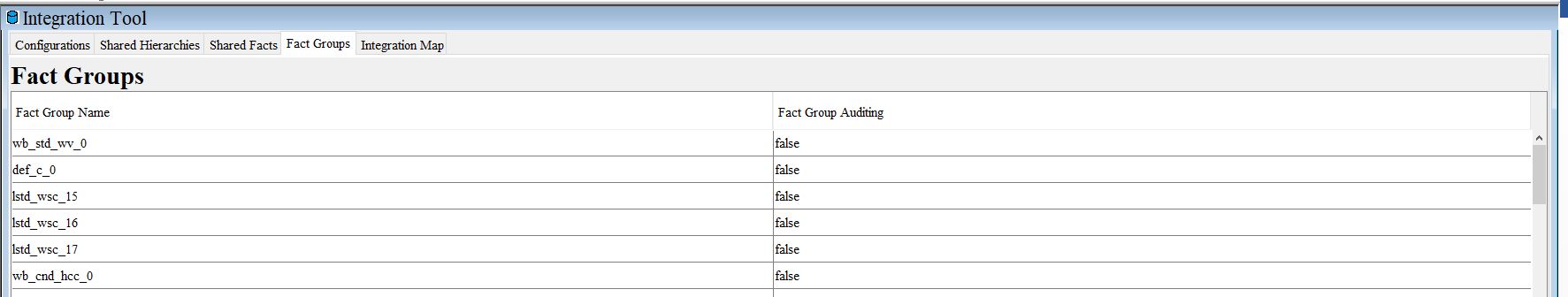
Description of "Figure 10-3 Fact Groups Tab in the Integration Tool"
Shared Facts Tab
The main feature of the Shared Facts tab is the fact table. This table lists the shared facts that have been defined within the integration configuration.
Figure 10-4 Shared Facts Tab in the Integration Tool
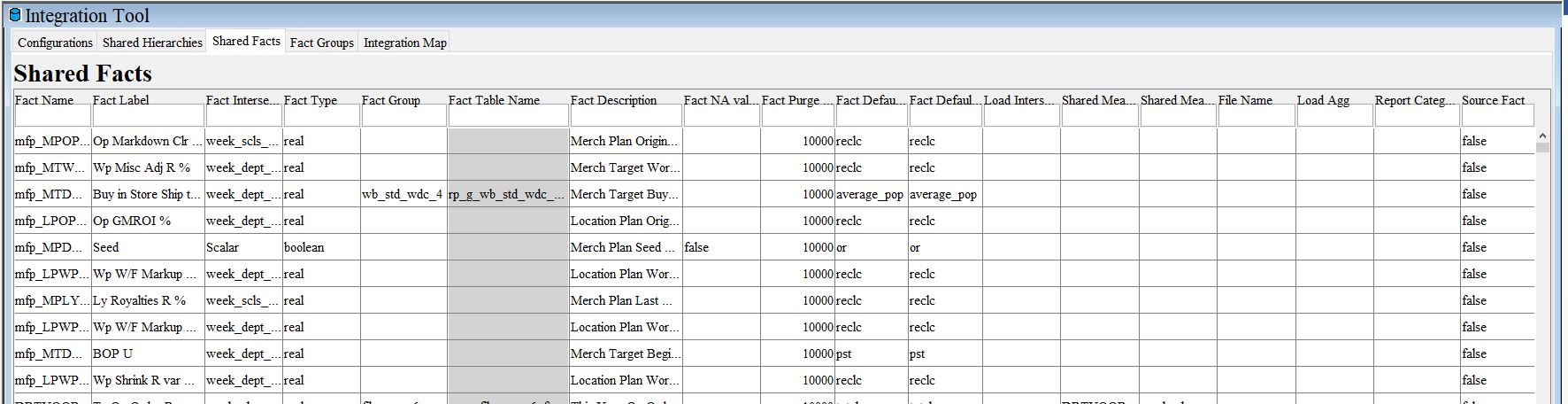
Description of "Figure 10-4 Shared Facts Tab in the Integration Tool"
Shared Fact Tab Validations
The Integration Tool supports several validations of fact content. As with the traditional Configuration Tools, these validations are evaluated in real-time as content is rendered by the UI. When a property of a fact violates a validity constraint, the field displaying that property is displayed with the Configuration Tools-standard red text color. In addition, the tooltip for the invalid cell contains a message describing the validity constraint that has been violated.
The following validity constraints apply to shared facts.
Fact Name
-
Fact name is a required property. It cannot be empty.
-
Fact names must be between one and thirty characters in length. They must begin with a letter and can contain letters, numerals, and underscores.
-
All fact names must be unique. No other element in the integration configuration may share the name with a fact.
-
Some names are reserved for use by RPASCE. In addition, fact names may not end with certain strings, such as _id, _stg, _ft.
Fact Intersection
-
Fact intersection is a required property. It cannot be empty, but may be scalar.
-
All dimension references in a fact's intersection must resolve to dimensions that exist in the PDS.
-
Intersections cannot contain references to more than one dimension in any single hierarchy within a fact intersection.
Fact Type
-
Fact type is a required property. It cannot be empty.
-
Fact type must conform to one of a set of valid RPASCE measure types.
Fact Group
-
Fact group is a required property. It cannot be empty.
-
Fact groups must be between one and twenty characters.
-
Fact groups must begin with a letter and can contain letters, numerals, and underscores.
-
No two facts may have the same fact group if they do not have the same intersection.
-
All facts within a fact group belong to the same set of applications.
Working with the Integration Map
Use the Integration Map tab of the Integration Tool to display configure the application measures that will share data with a PDS fact.
Figure 10-5 Integration Map Tab in the Integration Tool
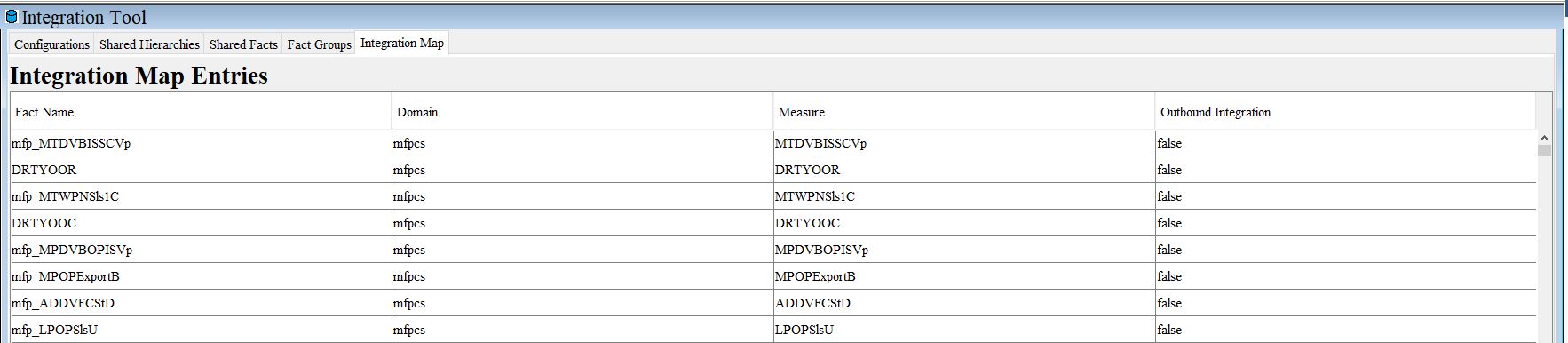
Description of "Figure 10-5 Integration Map Tab in the Integration Tool"
The primary feature of the Integration Map tab is the integration map entries table. You can view the application measures that will participate in sharing data with the PDS.
Fact
-
Fact is a required property. It cannot be empty.
-
The name listed for fact must correspond to a fact defined in the Shared Facts tab.
Application
-
Application is a required property. It cannot be empty. It references one application.
-
The name listed for the domain must correspond to a application registered in the Application Configurations tab.
Measure
-
Measure is a required property. It cannot be empty.
-
If the application configuration for the application specified for this entry is loaded into the Configuration Tools, the value of measure will be validated and must correspond to a measure in that application.
-
If the application configuration for the application specified for this entry is loaded into the Configuration Tools, the specified measure must share the values for type, intersection, and NA Value with the fact specified for this entry.
Outbound Integration
-
Outbound Integration is an optional property. When not set, this property uses the default value of false, indicating that the shared fact is not in the Retail Bulk Data Outbound Integration.
-
To include the shared fact in the outbound integration, click the field and select true in the list.