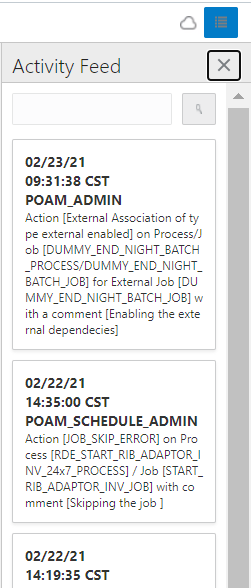Activity Feed
The Batch Monitoring screen includes an Activity Feed icon at the top right corner.
When the icon is clicked, the Activity Feed panel opens on the right side of the screen. The panel displays up to seven days’ worth of activities performed both by the system and by users through the user interface.
Click the close window icon (![]() ) to close
the window.
) to close
the window.
Figure 2-21 Activity Feed