Job Agent Configuration Window
The Job Agent Configuration window displays configuration Information about the selected Agent.
An Agent is the component usually deployed together with the application for which batch is to be run. It receives request from the POM application usually deployed on a common server. These requests direct the agent to request the actual job execution on the target application.
Select the Done button to close the window.
Figure 2-20 Job Agent Configuration Window
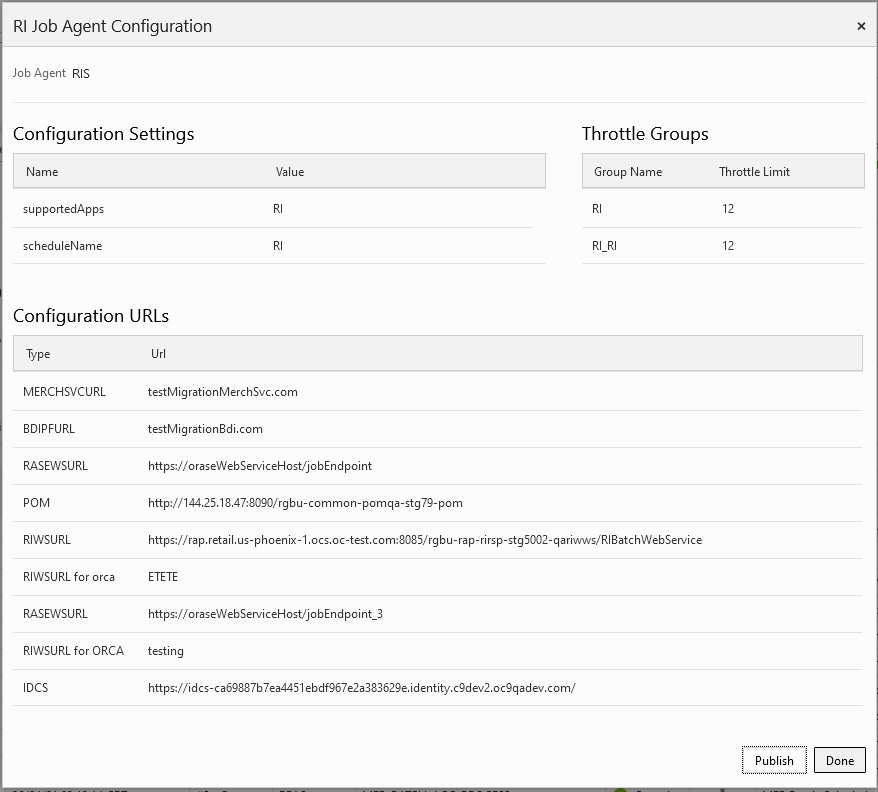
This window displays information about the Agent's Configuration Settings and Throttle Groups.
It also displays a Configuration URLs section which lists service URLs POM needs to operate. These include service URLs needed for calling endpoints to execute batch in the case where the jobs being executed are service based (versus shell script based).
The Throttle Groups section displays throttle limits (maximum number of job that can execute concurrently).
This window features a Publish button that, when clicked, will publish (to the Job Agent) throttle changes and service URL changes made on the System Configuration screen. These changes would be published automatically to the Job Agent upon creation of a new scheduler day. However, if the user prefers to have the changes effective immediately for the current scheduler day, he or she can use the Publish button to push the changes out immediately.