Batch Jobs
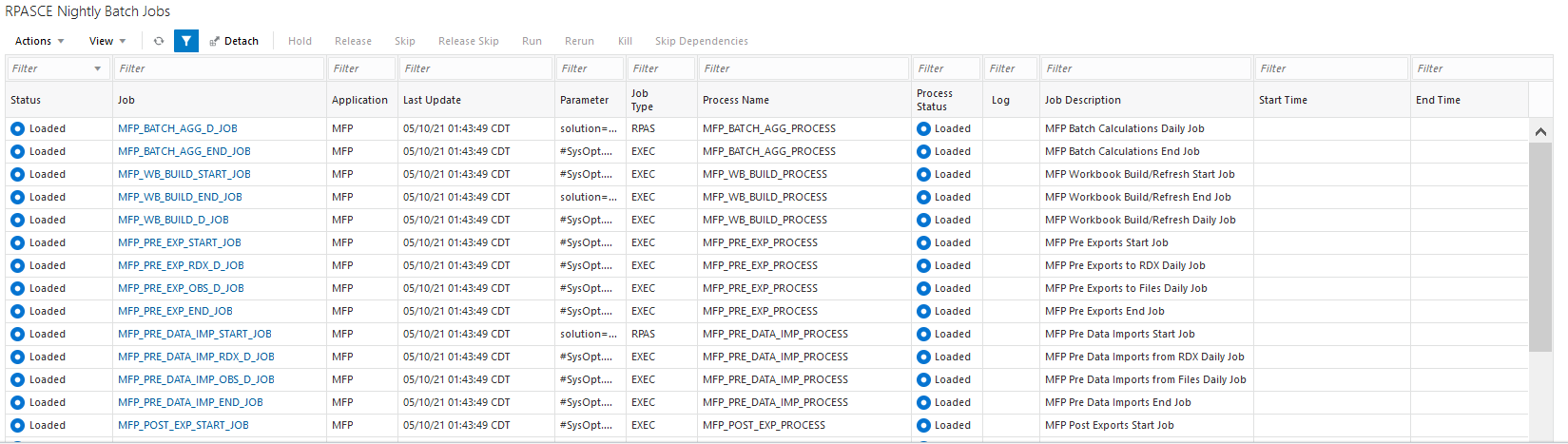
The Batch Jobs section lists all the batch jobs for the selected schedule and the selected cycle. The table displays the following information:
-
Status
-
Loaded - Jobs are in loaded state when the scheduler day is first created.
-
Pending - Job is waiting to run.
-
Completed - Job ran successfully on the system.
-
Error - A failure occurred due to an issue in the environment or the job's application.
-
Held - An administrator placed the job on hold.
-
Skipped - An administrator has skipped the running of the job so the remaining jobs in the cycle can proceed.
-
Running - Job is currently running on the system.
-
Long Running - The job's run time has exceeded a threshold. This threshold is calculated by multiplying the job's average run time and the Long Run Average Time Multiplier defined on the schedule Settings section of the System Configuration screen.
-
Disabled - Job was disabled by an administrator on the Batch Administration screen.
-
System Held - Job was placed on hold by the system due to a lack of resources to run it.
-
Skipped on Error - Job was preconfigured to be skipped on a failure.
-
Waiting - Job is waiting for completion of pre-dependencies (Hourly Cycle, Nightly Cycle, External Dependency and Inter-Schedule Predecessor Jobs).
-
-
Job - Click to open the job in the Batch Job Details screen.
-
Application
-
Last Update
-
Parameter
-
Job Type - Depending on the value, determines if a job is service based or shell script based.
-
Process Name
-
Process Status
-
Log - When the job is in error, this field will display a down-arrow icon which when clicked will display the content of the log.
-
Job Description
-
Start Time
-
End Time
-
Duration
-
Average Run Time
-
Average Historical Run Time
-
Number of Runs
-
Error Source
-
Waiting
-
Waiting Reasons