Download Cycle Summary
Use the Download Cycle Summary window to download information about a completed batch cycle:
-
Click Download Cycle Summary in the Batch Jobs Header.
The Batch Cycle Summary window opens.
Figure 2-16 Download Cycle Summary Window
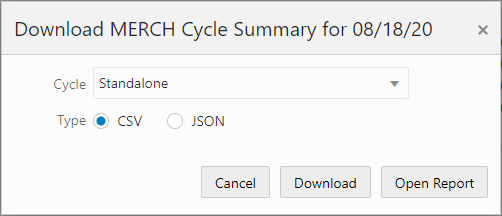
-
Use the Cycle menu to select the cycle for which to download the summary.
-
Select the Type of data to download: CSV (comma-separated values) or JSON.
-
Click Download to download the summary file, or click Cancel to close the window without downloading.