Environment Statuses
Displays the following for each environment:
Figure 2-15 Environment Status
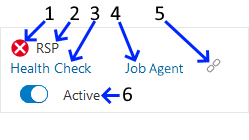
-
Status - Icon indicating the current status of the integration with the environment. This will be either success
 or error
or error  .
.
-
Environment - Abbreviation of the environment name.
-
Health Check - Opens the Health Check for the environment.
-
Job Agent - Opens the Job Agent Configuration Window for the environment.
-
Link - An icon which indicates if Inter-Schedule Dependencies are enabled or disabled.
-
Active/Inactive Switch - Turning the switch deactivates the job agent for the environment.