Schedule Links
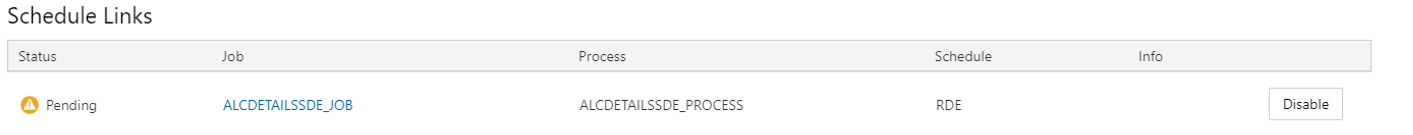
This section displays the following information about schedule links for a job:
-
Status
-
Job - Click to open the job in the Batch Job Details screen. The job in the Target Schedule that., when completed, will fulfill the dependency for the currently displayed schedule.
-
Process - The process the job belongs to.
-
Schedule - The schedule whose job is a dependency for the job in the current schedule.
-
Info - Shows information regarding error if failed or skipped.
-
A Disable/Enable button is available for jobs that have not yet completed.
-
A Retry button is available for schedule links with a Skipped or Failed status.