Schedule Links
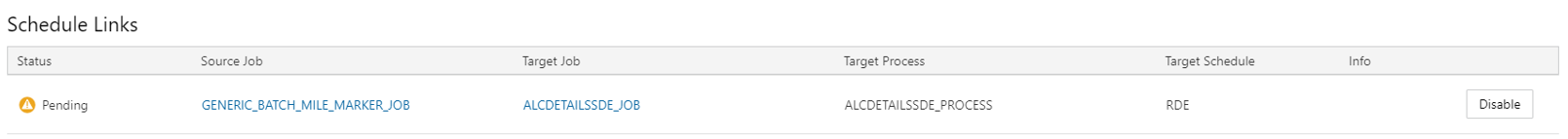
A Schedule Link links the current schedule and a target schedule where the current schedule does not start until the completion of a job in the target schedule.
The following information is displayed for each schedule link:
-
Status
-
Source Job - Click to open the job in the Batch Job Details screen. The job in the current schedule which starts the current batch when the Target Job completes.
-
Target Job - Click to open the job in the Batch Job Details screen. The job in the Target Schedule which when completes fulfills the dependency for the Source Job in the current schedule.
-
Target Process - The process which the Target job belongs to. - The schedule whose job is a dependency for the job in the current schedule.
-
Info - Shows information regarding error if failed or skipped.
-
Target Schedule
-
If it was not successful, a Retry button to retry the schedule link.