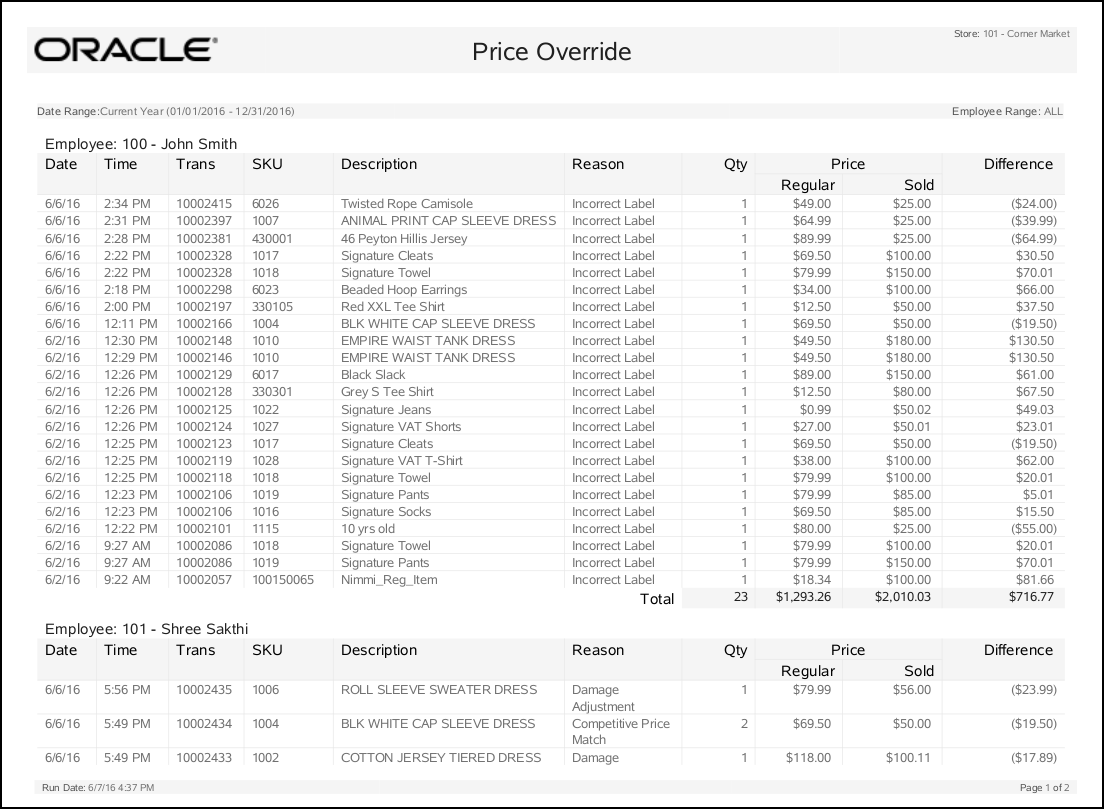Price Override Report
The Price Override Report includes register sale transactions on which the price of one or more items was changed at the register. The report information is grouped by employee ID. Each line shows the transaction ID in which the price change occurred, the date and time of the transaction, the item ID with its description, and the reason for the price change. In addition, the original price and the changed price are shown and the difference is calculated.
Table 4-10 Price Override Report Parameters
| Parameter | Description |
|---|---|
|
By Employee ID |
|
|
Date |
The date the transaction took place. |
|
Time |
The time the transaction took place. |
|
Trans |
The identifier for the transaction. |
|
SKU |
The item identifier. |
|
Description |
The item description. |
|
Reason |
The reason for the item price override. |
|
Qty |
The number of items that have a price override. |
|
Price |
Regular Price: The price of the item before the price override was applied. Sold Price: The price of the item after the price override was applied. |
|
Difference |
The calculated price change between the regular price and the sold price. |
Criteria Selections for Price Override Report
Select an option or make entries in any of the following fields to determine report output:
-
Date Range: Enter a single fixed date, a date range (begin and end dates) or select a relative date option (Yesterday, Last Week, and so on) from the drop-down list.
-
Start Employee: Enter the first employee ID to include in the report; if no employee ID is entered, all employees will be included.
-
End Employee: Enter the last employee ID to be included in the report if you want to specify a range of employees.
Figure 4-11 Sample: Price Override Report