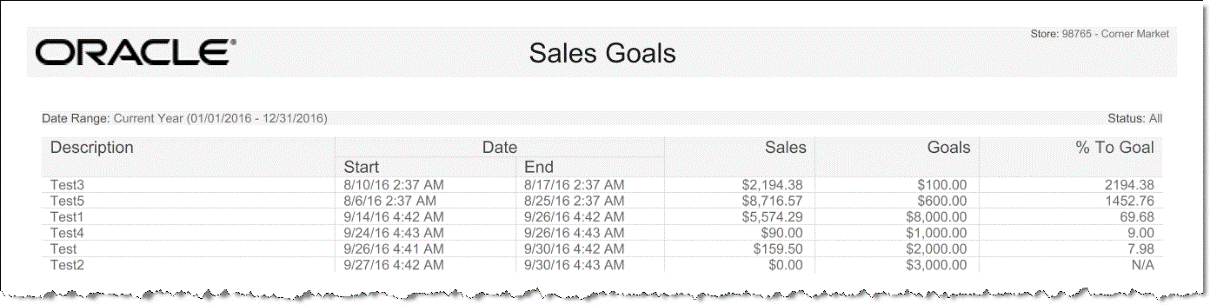Sales Goals Report
The Sales Goals report lists the sales goals for the store and the overall progress toward each goal. All calculations for the sales goals are based on net sales. If the status of All is selected, the sales goals will be grouped by status as follows: Completed, Active, then Future. Within each status, the goals are sorted by Ascending End Date, Ascending Effective Date, and then Description.
Table 4-12 Sales Goals Report Parameters
| Parameter | Description |
|---|---|
|
Description |
The sales goal description. |
|
Date |
Start: The date the goal begins. End: The date the goal ends. |
|
Sales |
Sales goal progress. This is calculated using net sales data for the period. Note: Future goals display "N/A". |
|
Goals |
The sales goal value. |
|
% To Goal |
The goal status as a percentage to the target. Note: Future goals display "N/A". |
Criteria Selections for Sales Goals Report
Select an option or make entries in any of the following fields to determine report output:
-
Status: Select a sales goal status from the list to limit the report data returned, or keep the default status of All, to list all status types.
-
Active: Today's date is within the Effective Date and End Date range
-
Completed: Today's date is greater than the End Date.
-
Completed-Met: Today's date is greater than the End Date AND % to Goal is greater than or equal to 100.
-
Completed-Not Met: Today's date is greater than the End Date AND % to Goal is less than 100.
-
Future: Today's date is less than the Effective Date.
-
-
Date Range: Enter a single fixed date, a date range (begin and end dates) or select a relative date option (Yesterday, Last Week, and so on) from the drop-down list.
Figure 4-13 Sample: Sales Goals Reports