Accessing Back Office Till Management Functions
Associates with the proper security permissions may access Till Management from the Back Office Main Menu. The Back Office Till menu offers till management functions such as assigning and reconciling tills, till audit functions, changing the float amount, and making safe deposits.
-
After logging in to the Back Office, select the Till option from the Main Menu and press Enter for OK.
Depending on the configuration of your system, the Till Options may also be available from the employee login screen and the Register screen.
Figure 11-2 Till Menu
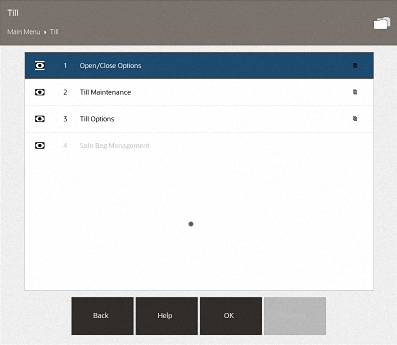
Note:
You can also type the number associated with the menu option to access the function.