Accessing the Gift Registry
-
From the Back Office Main Menu, select Customer and then press Enter.
-
Select Gift Registry and then press Enter.
Figure 3-1 Gift Registry
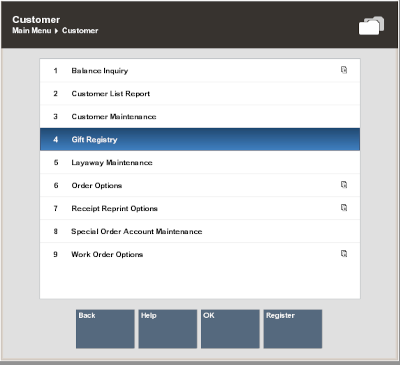
-
You have the following options at the Gift Registry Search prompt:
Figure 3-2 Gift Registry Search Prompt
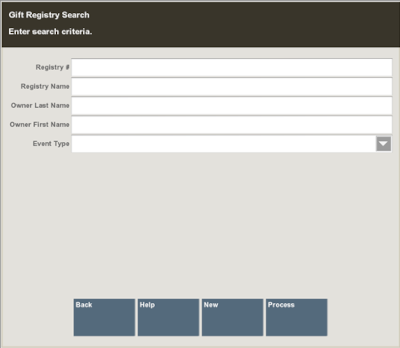
-
To create a new registry, select New. Skip to Creating a New Registry.
-
To search for a gift registry, enter one or more search criteria and the select Process. You can search by: Registry #, Registry Name, Owner First Name, Owner Last Name, Event Type, or scan a registry id with the handheld scanner. Continue with step 4.
-
-
If Xstore retrieves more than one registry, select the registry you wish to view.
Figure 3-3 Multiple Search Results
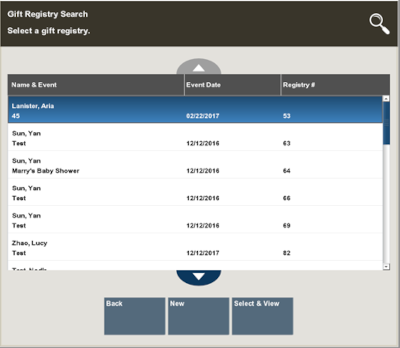
Note:
To create a new registry, select New. See Creating a New Registry.
-
Choose Select & View to view the Gift Registry options.
Figure 3-4 Gift Registry Options
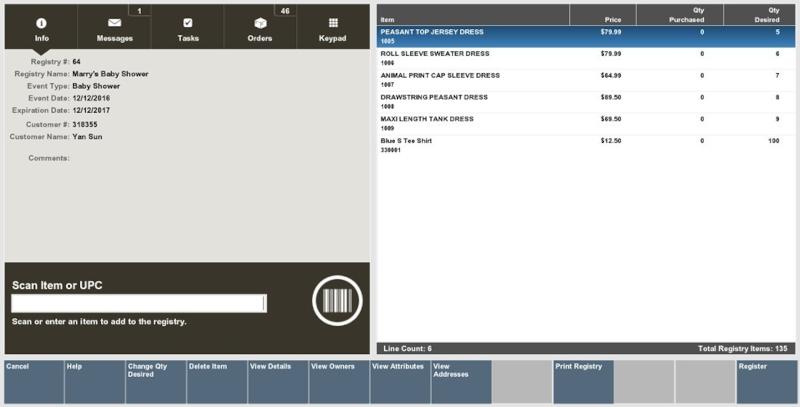
You have the following options at this screen:
-
Select Change Qty Desired to update the desired item quantity. See Changing the Quantity.
-
Select Delete Item to remove the item from the gift registry. See Deleting an Item.
-
Select View Details to review and edit the gift registry information. See Viewing and Modifying Details.
-
Select View Owners to view and edit registry owner information. See Viewing and Modifying Owners.
-
Select View Attributes to see additional attribute information such as wedding date, baby's gender, and so on. See Viewing and Modifying Attributes.
-
Select View Addresses to view any addresses associated with the registry. Addresses include before event, after event, and vendor's address. See Viewing and Modifying Addresses.
-