Mobile Client Device Access
This option allows you to manage the mobile devices to function as a register in the store. When installing a new mobile device, the Xstore Mobile server will initially block that device from running Xstore until an administrator goes into this function to enable the newly configured device.
From the System Admin menu, select the Mobile Client Device Access option.
Figure 24-9 Mobile Client Device Access Screen
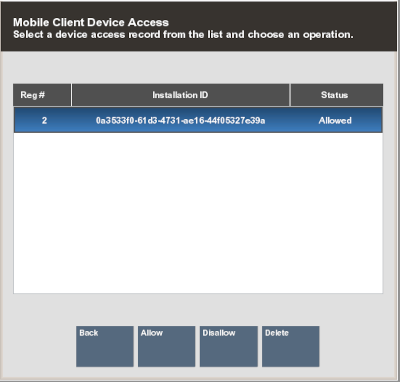
To enable the mobile device to function as a register in the store select the Allow button or select the Disallow button to disable access to any currently enabled mobile device.
Select the Delete button to remove the device configuration from the Xstore register.
See also the Oracle Retail Xstore Point of Service Mobile User Guide for more information about operating the mobile device.