Print Registry
-
From the Back Office Gift Registry screen, select Print Registry.
Figure 3-21 Gift Registry Menu Buttons Options
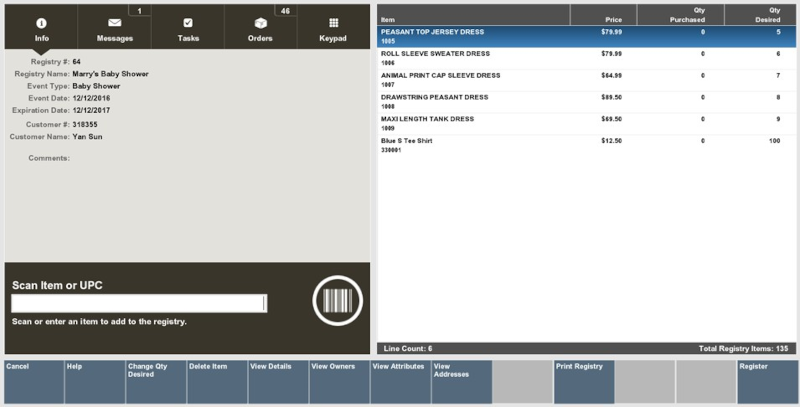
-
With the report displayed, select Print Report to print the report.
Figure 3-22 Gift Registry Report
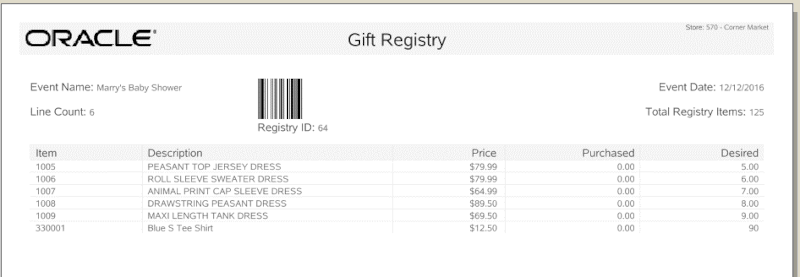
Note:
The bar code on the report allows quick access to assigning a registry to a sale.
Note:
See the Oracle Retail Xstore Point of Service Reports Guide for more information about reports.