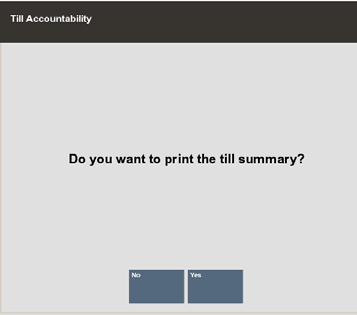Print Till Summary Receipt
This option allows you to print a summary recorded during the last till count.
-
At the Back Office Main Menu, select Open/Close Options press Enter.
-
Select Print Till Summary Receipt.
-
When prompted, select Yes to print the receipt. The system prints the till summary for the register to a receipt printer. The receipt includes a breakdown of the various tenders (quantity and amount), a configurable list of various transactions that occurred at the register (/paid out, returns, refunds, discounts, account setups, and so on, and the quantity and amount for each), and taxes.
Figure 8-15 Till Summary Receipt Prompt