Reprinting a Receipt
This function may also be available from the Register Login screen.
-
With the transaction record selected, select the Reprint Receipt option.
-
Oracle Retail Xstore Point of Service prompts to confirm: Do you want to reprint the receipts associated with the transaction? Select Yes to reprint the receipts.
The printed receipts are clearly identified as reprints.
Figure 15-6 Reprint Receipt
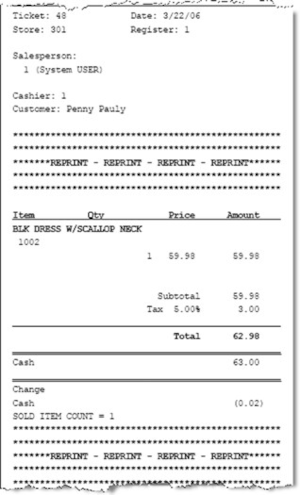
Note:
If reprints of the receipts are not permitted for the transaction type you selected, Oracle Retail Xstore Point of Service displays a message indicating that reprints are not allowed. You must acknowledge the message to return to the Electronic Journal screen.