Viewing Transaction Detail
Note:
The detail information shown is specific to each transaction type. For example, a Time Clock journal includes the Employee number and name, Clock In or Clock Out, and the time. A Post Void Journal includes the Original Transaction Location ID, Register ID, and Business Date.
With the transaction record selected, select the View Detail option.
Oracle Retail Xstore Point of Service displays the Electronic Journal transaction detail screen for the selected record.
Figure 15-5 Electronic Journal Transaction Detail Screen - Sale Transaction Type
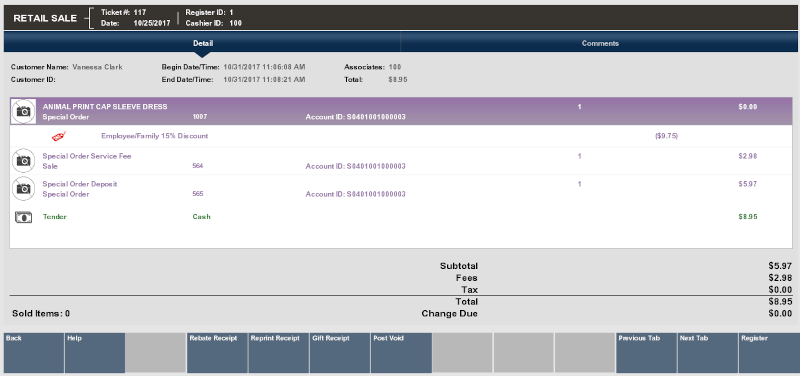
The detail information for a RETAIL SALE transaction, (sale, return, send sale, special order, layaway, order, and so on) includes the following data:
-
Item Detail: Quantity, item ID, description, discounts, price, and the extended price for each item
-
Tender Detail: Tender types and amount of each type
-
Totals: Subtotal, fees, tax, and totals as shown on the original receipt
Note:
Some transaction types, such as Assign Till transaction type and Workstation Open transaction type, do not show any detailed information.