Pick Up a Completed Work Order
When a customer is associated with a sale transaction, the system may automatically notify you when the customer has a work order that requires attention. Click OK to acknowledge the message and close the window.
To pick up a work order:
-
If necessary, Open a Work Order.
-
Click Work Order Maintenance.
Figure 13-32 Work Order Pickup Work Order Option
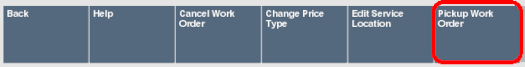
-
Click Pickup Work Order.
The completed work order is added to the sale screen and any amount due is applied to the transaction. Continue the transaction.